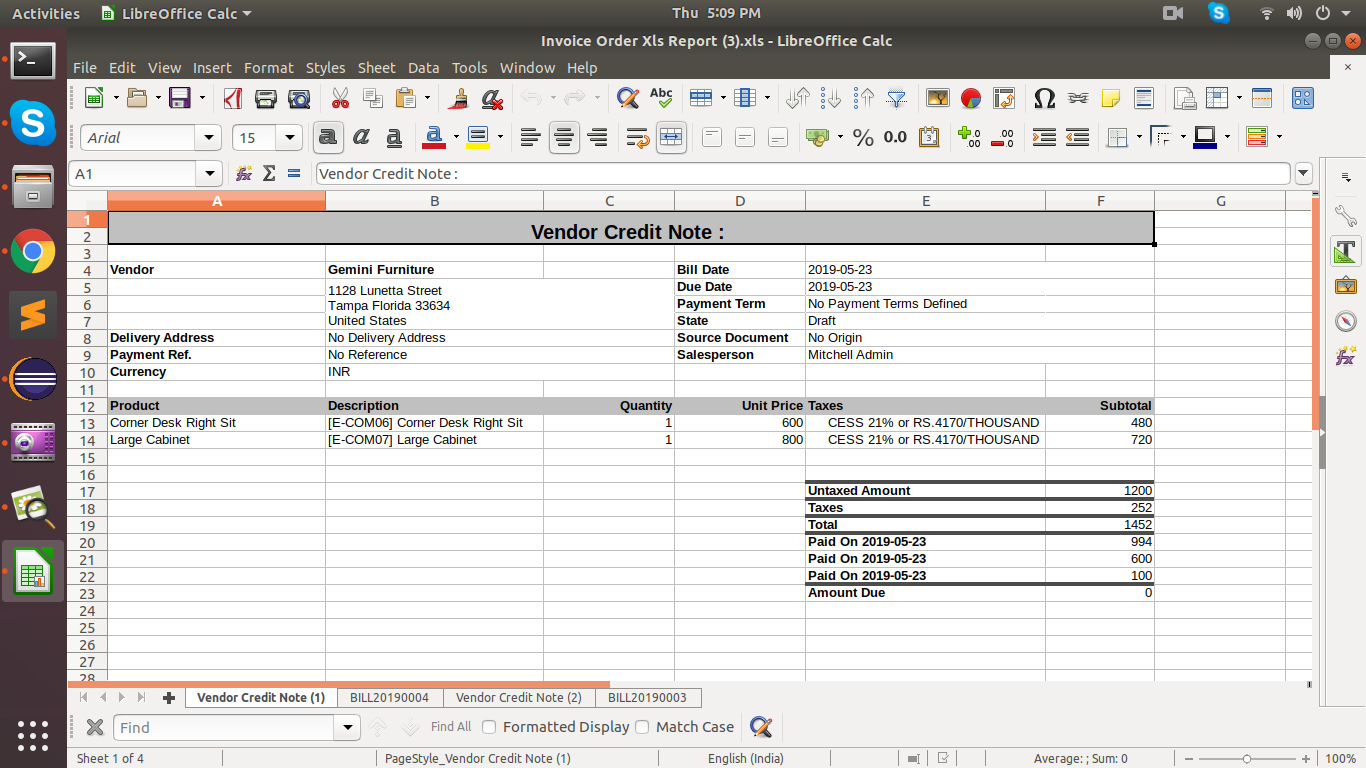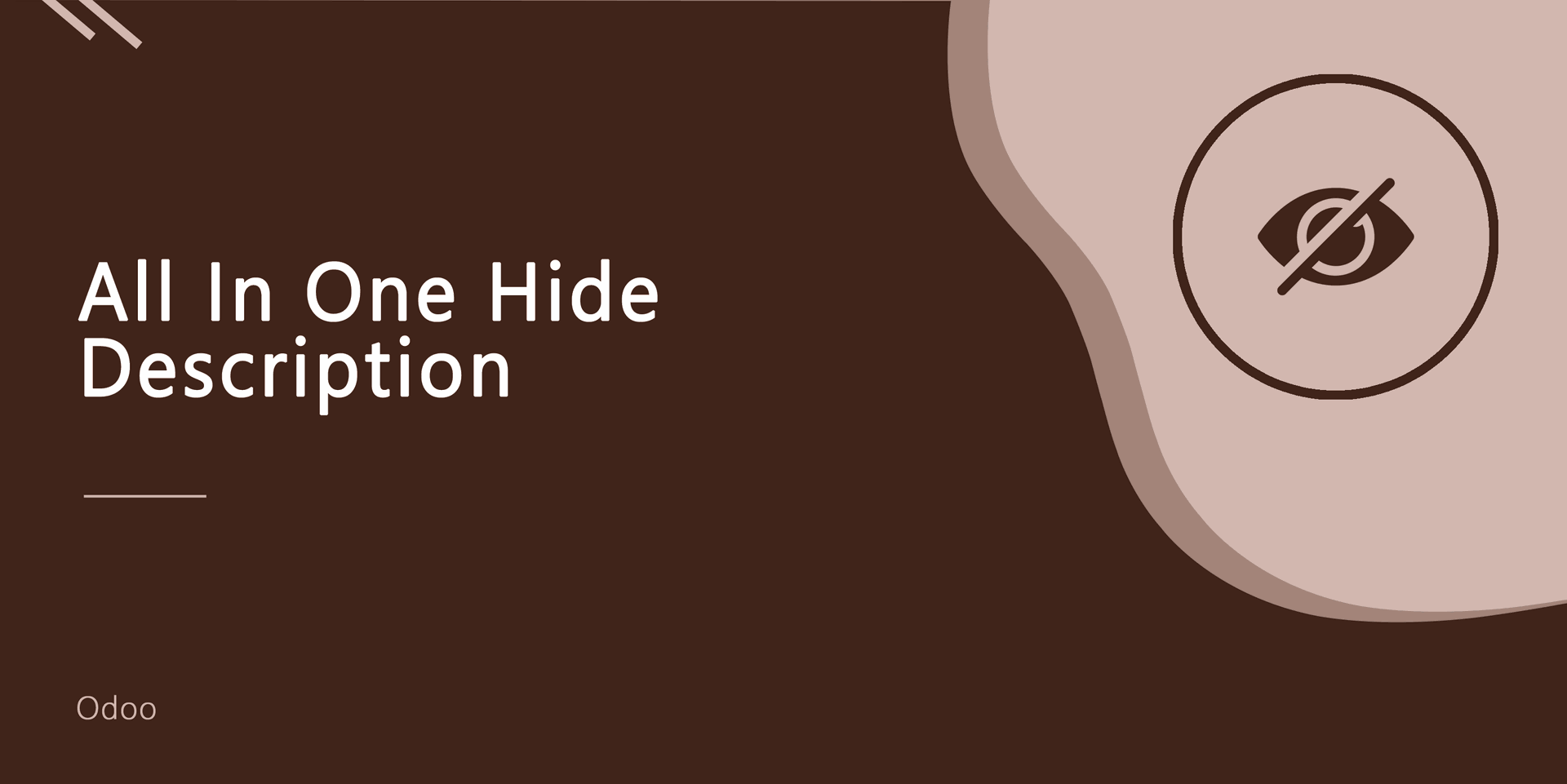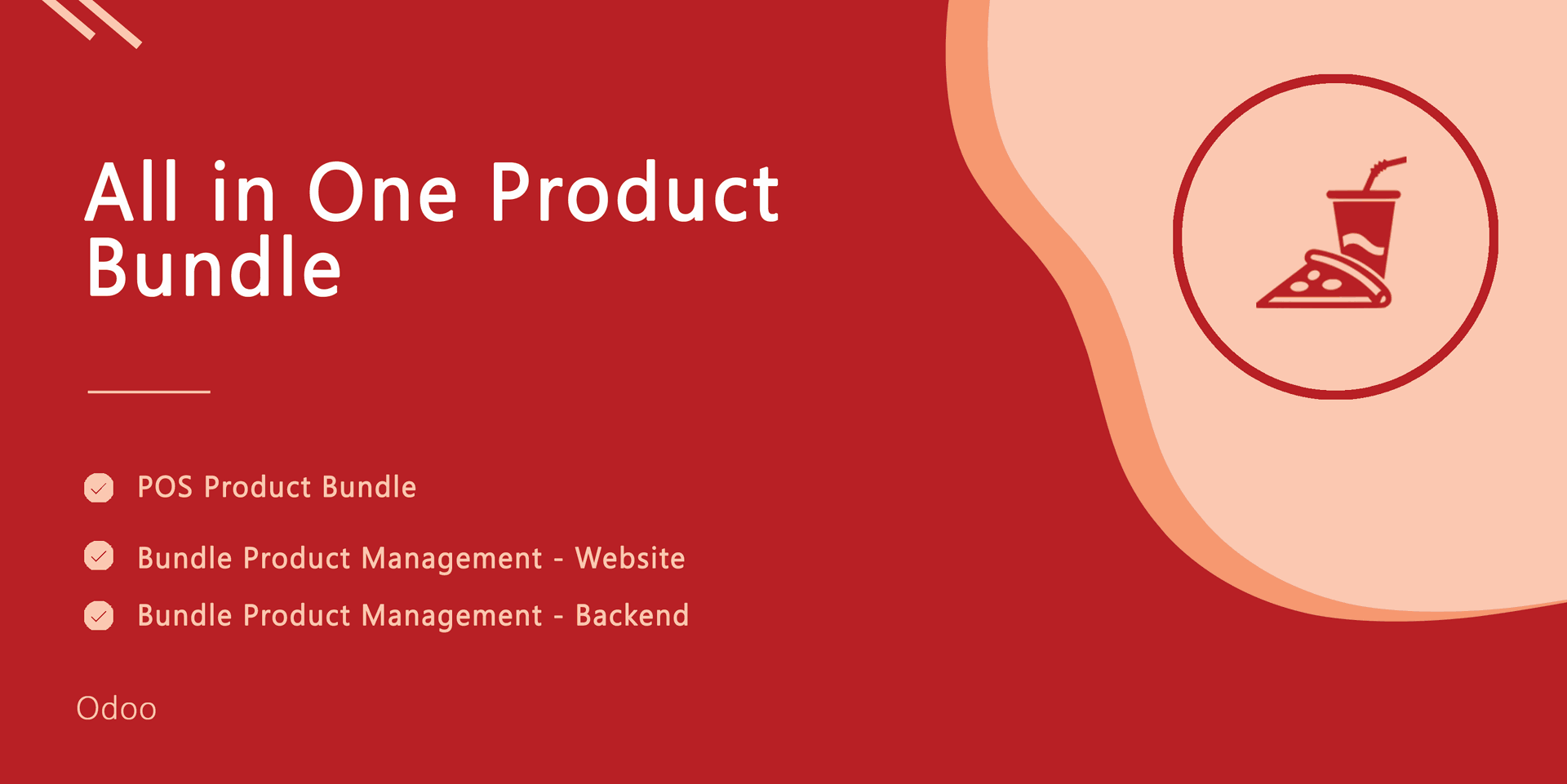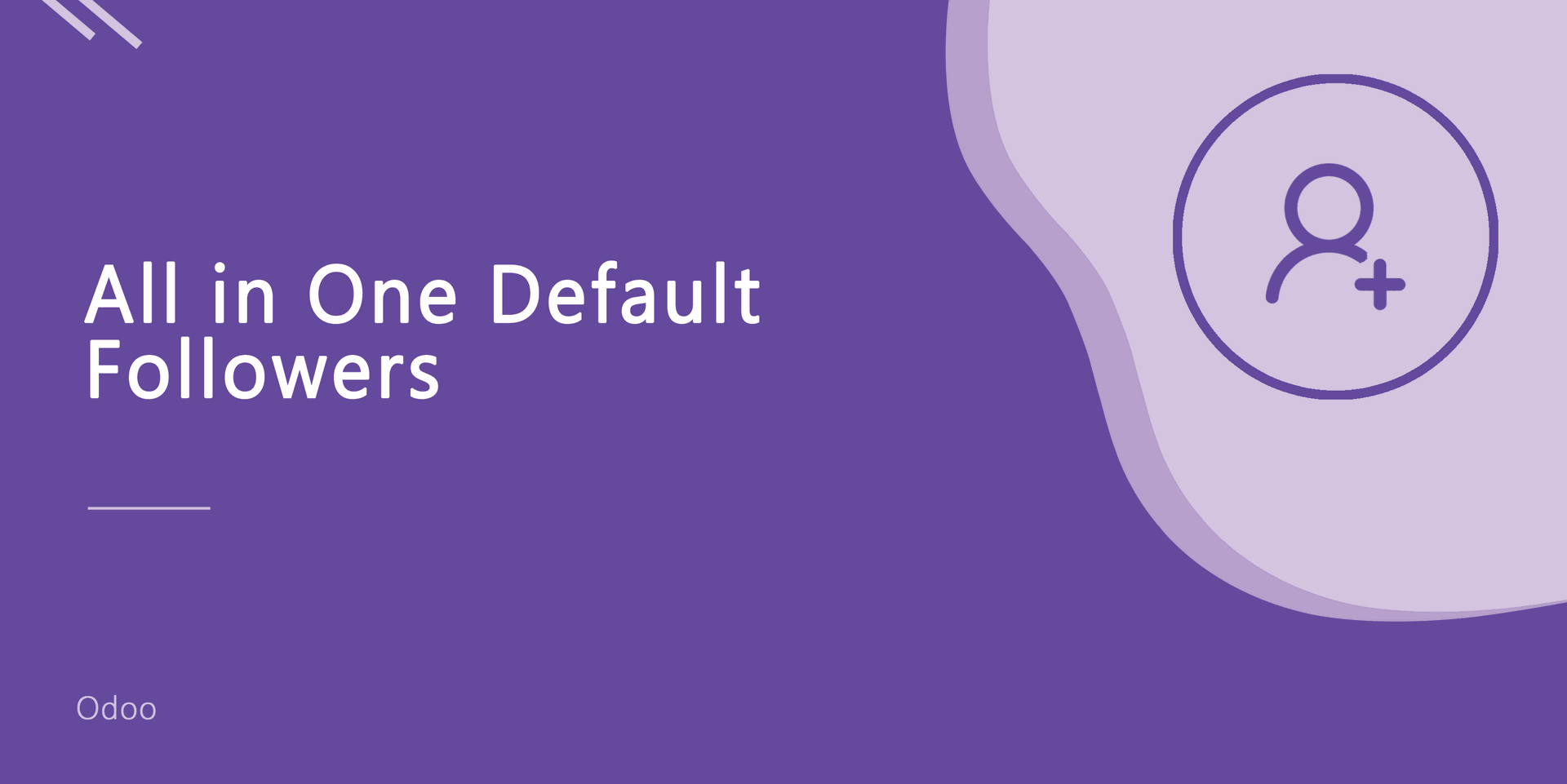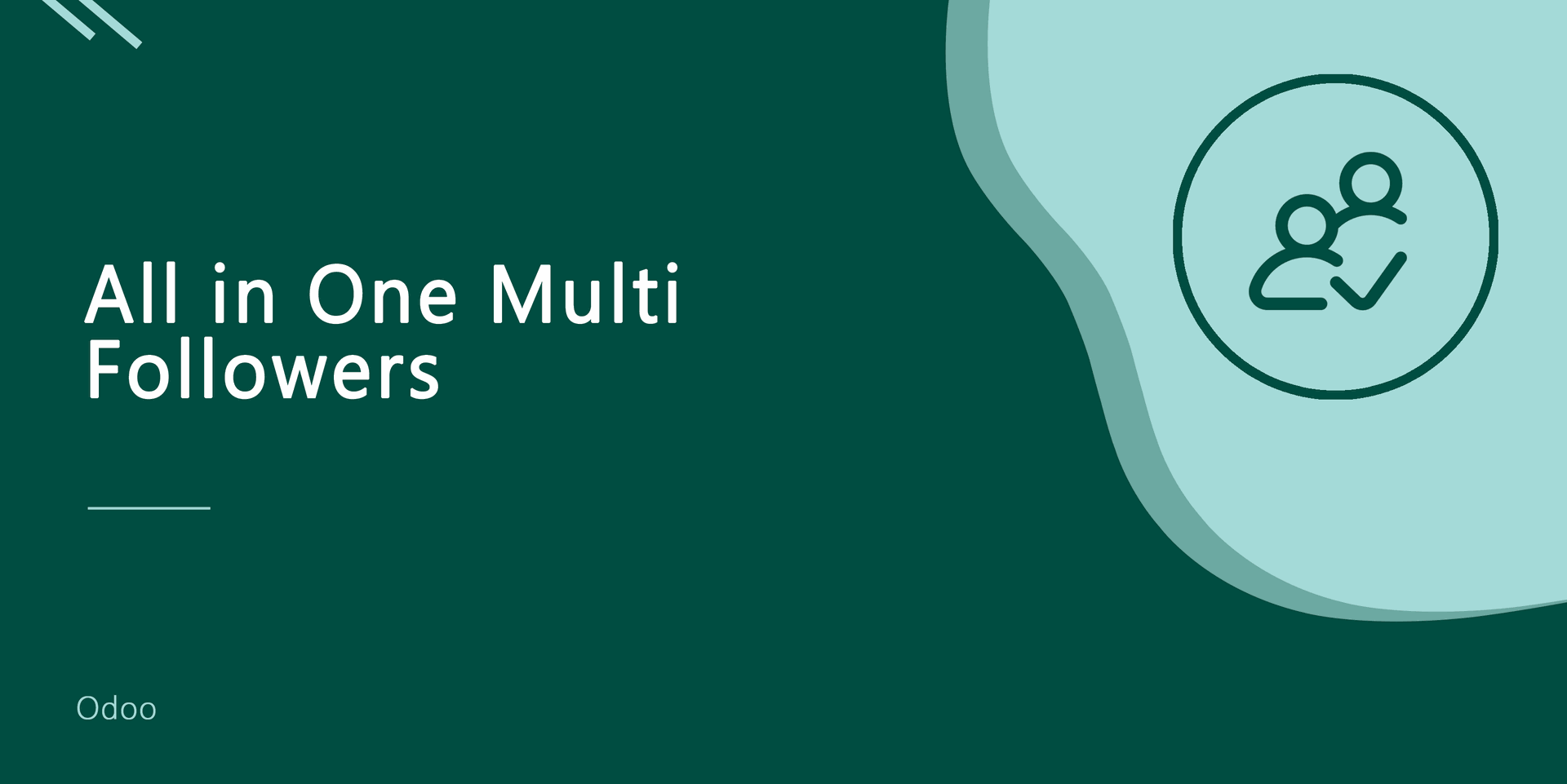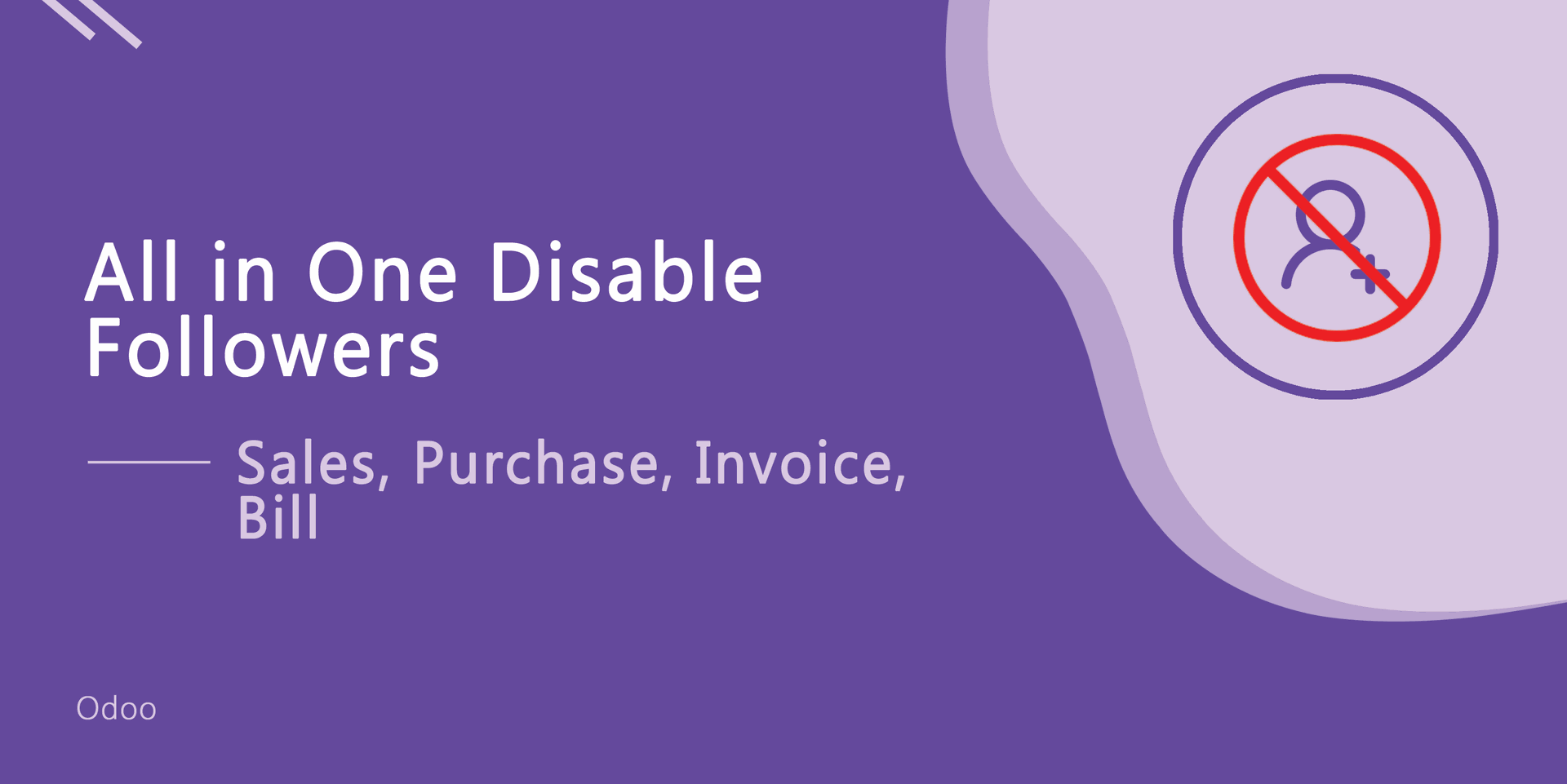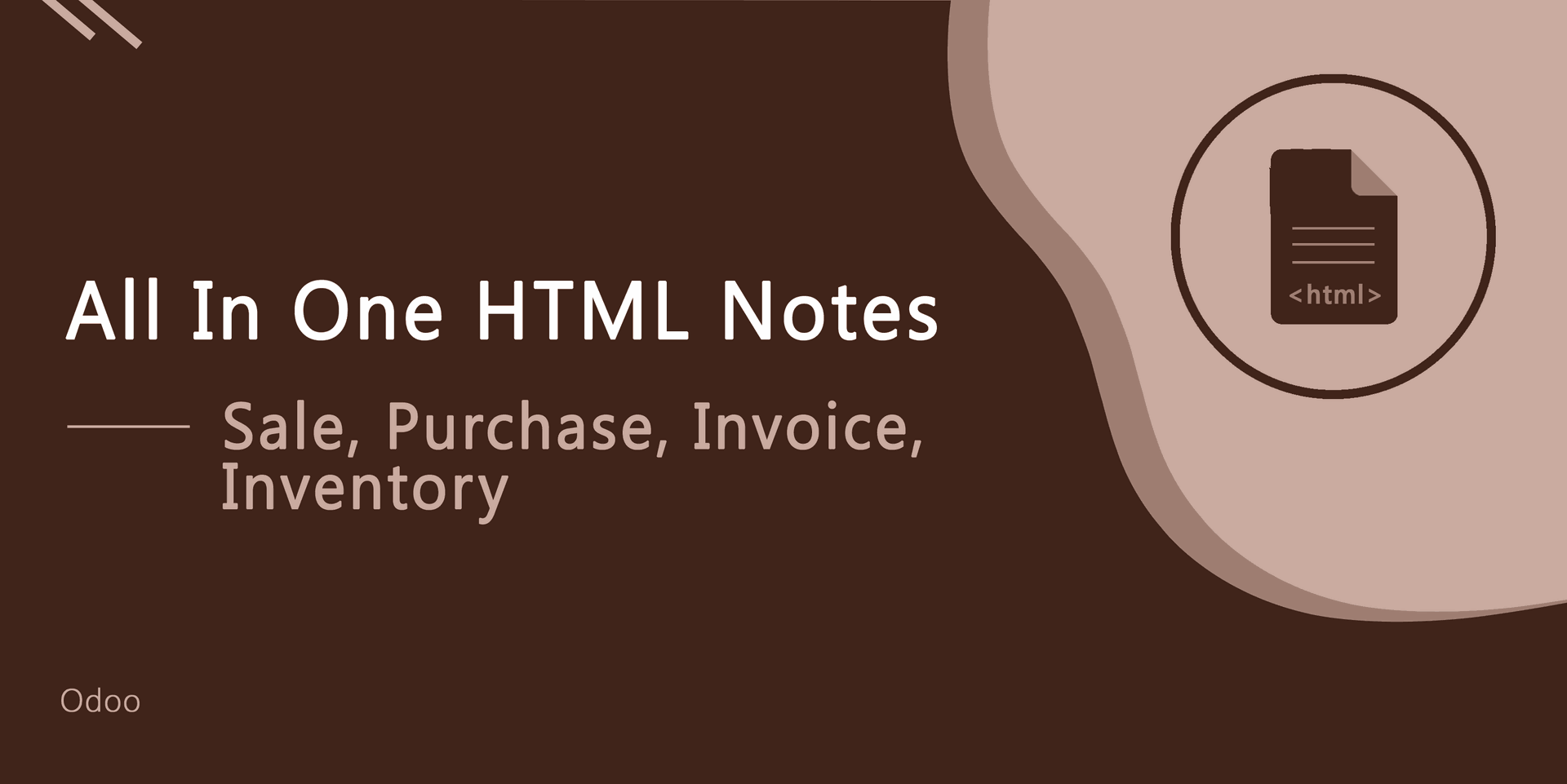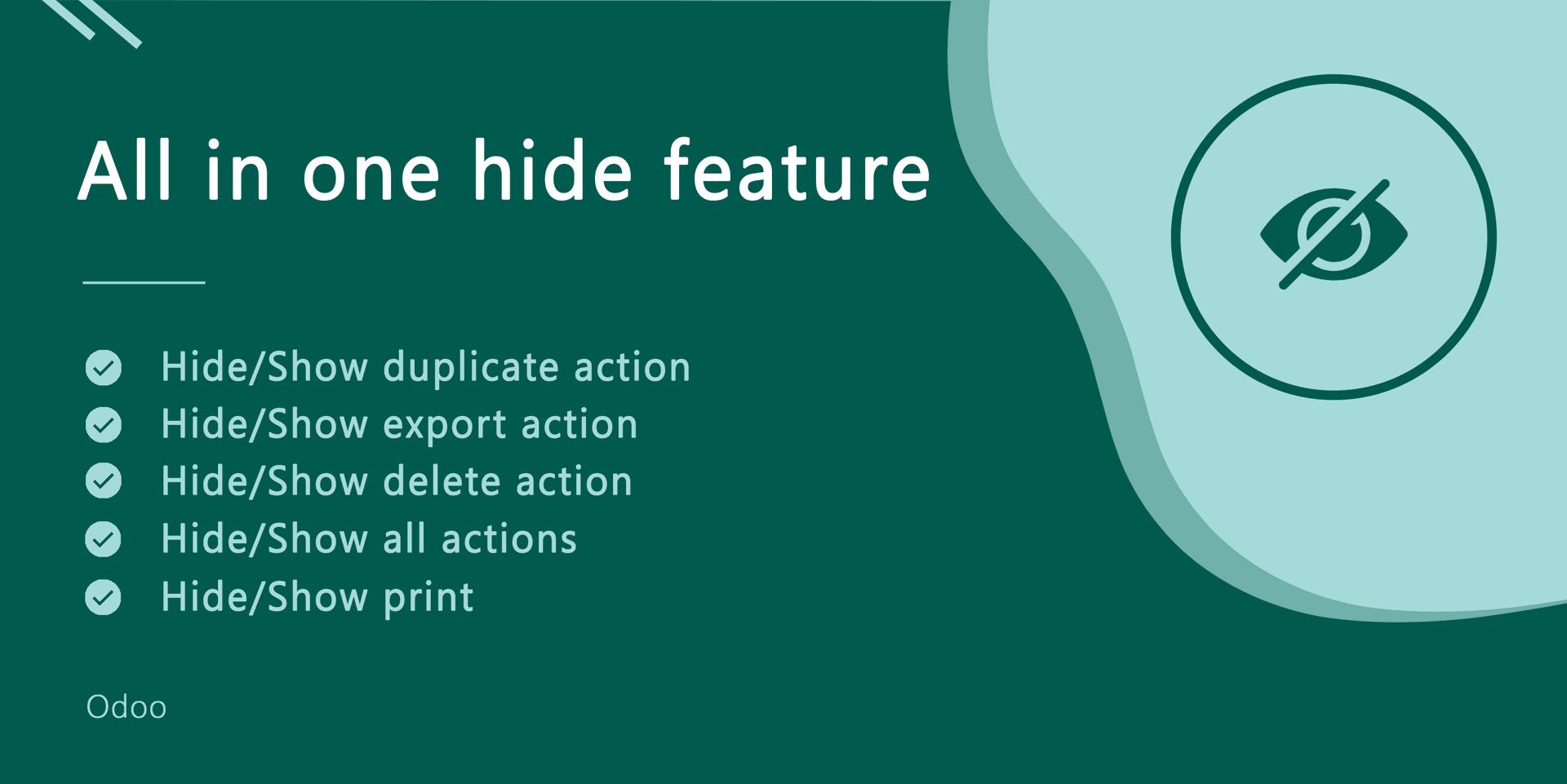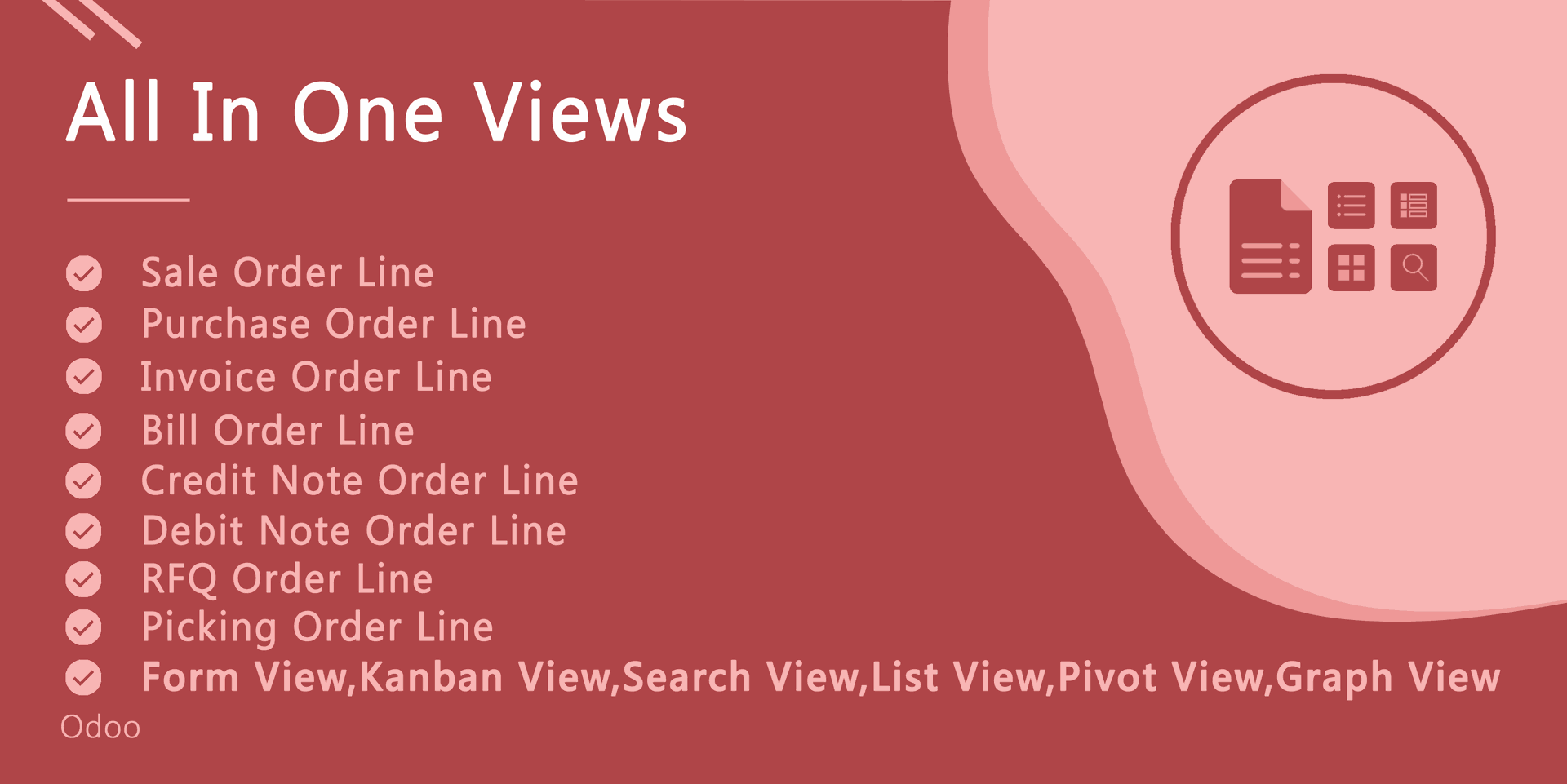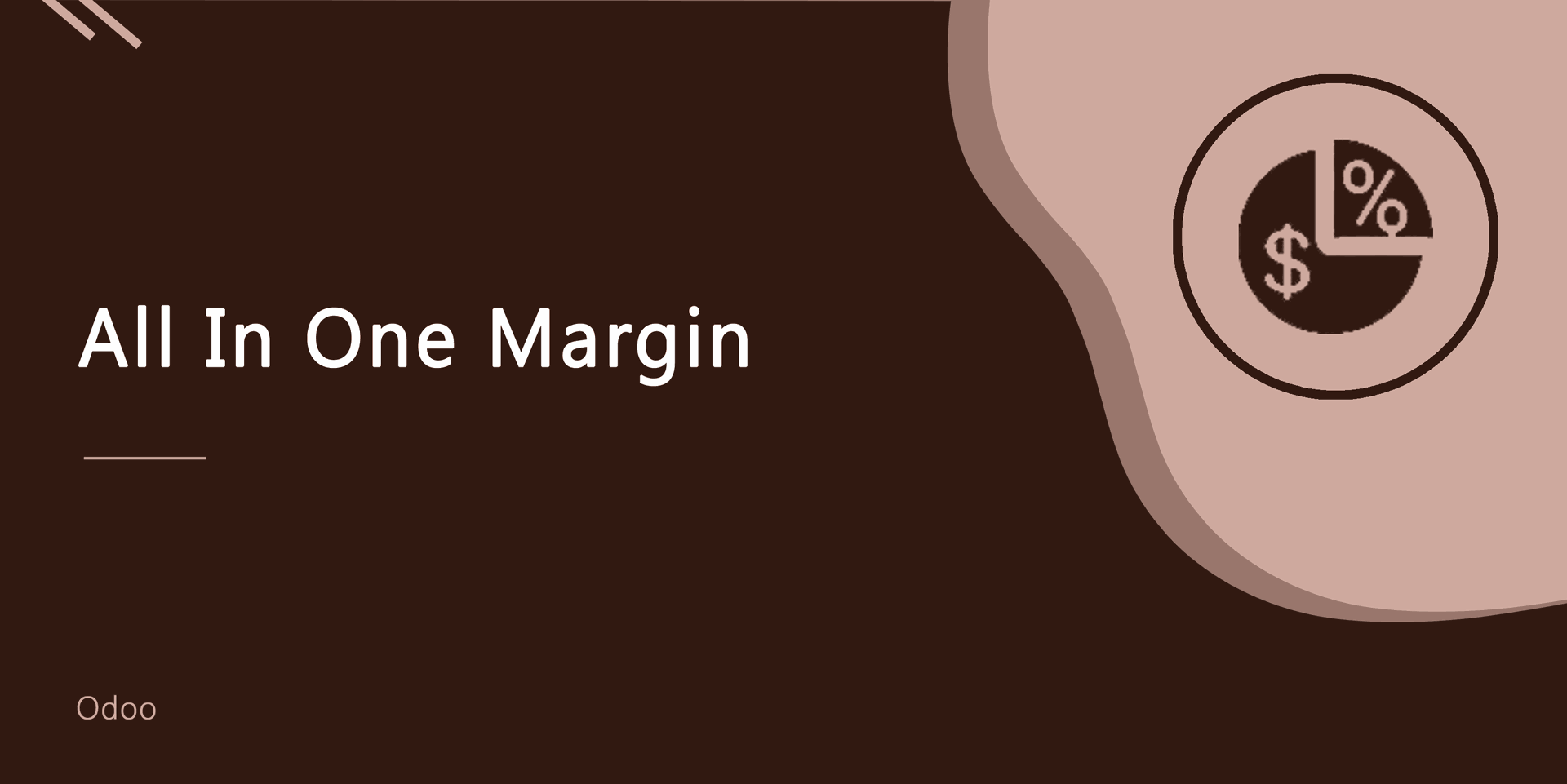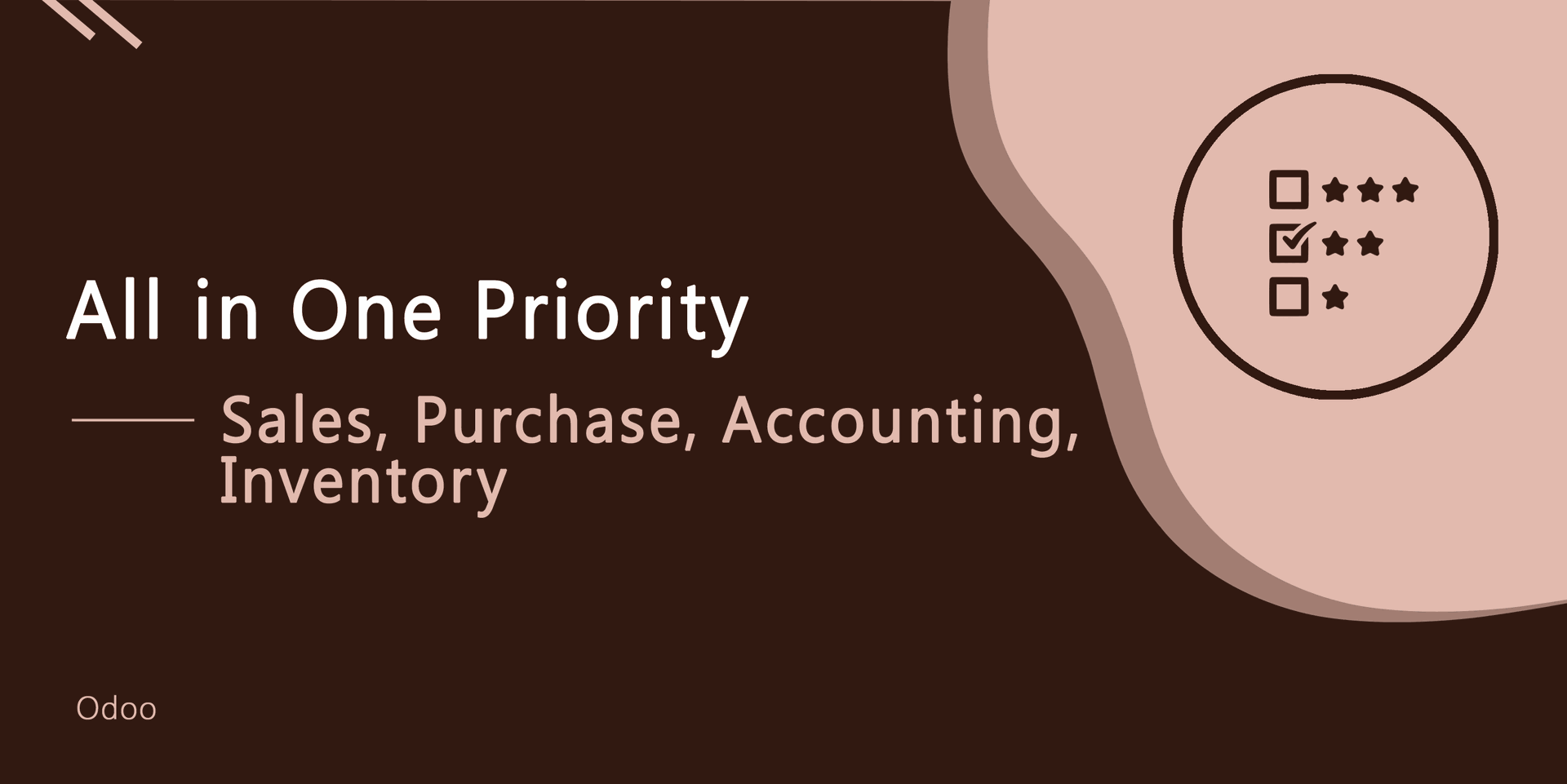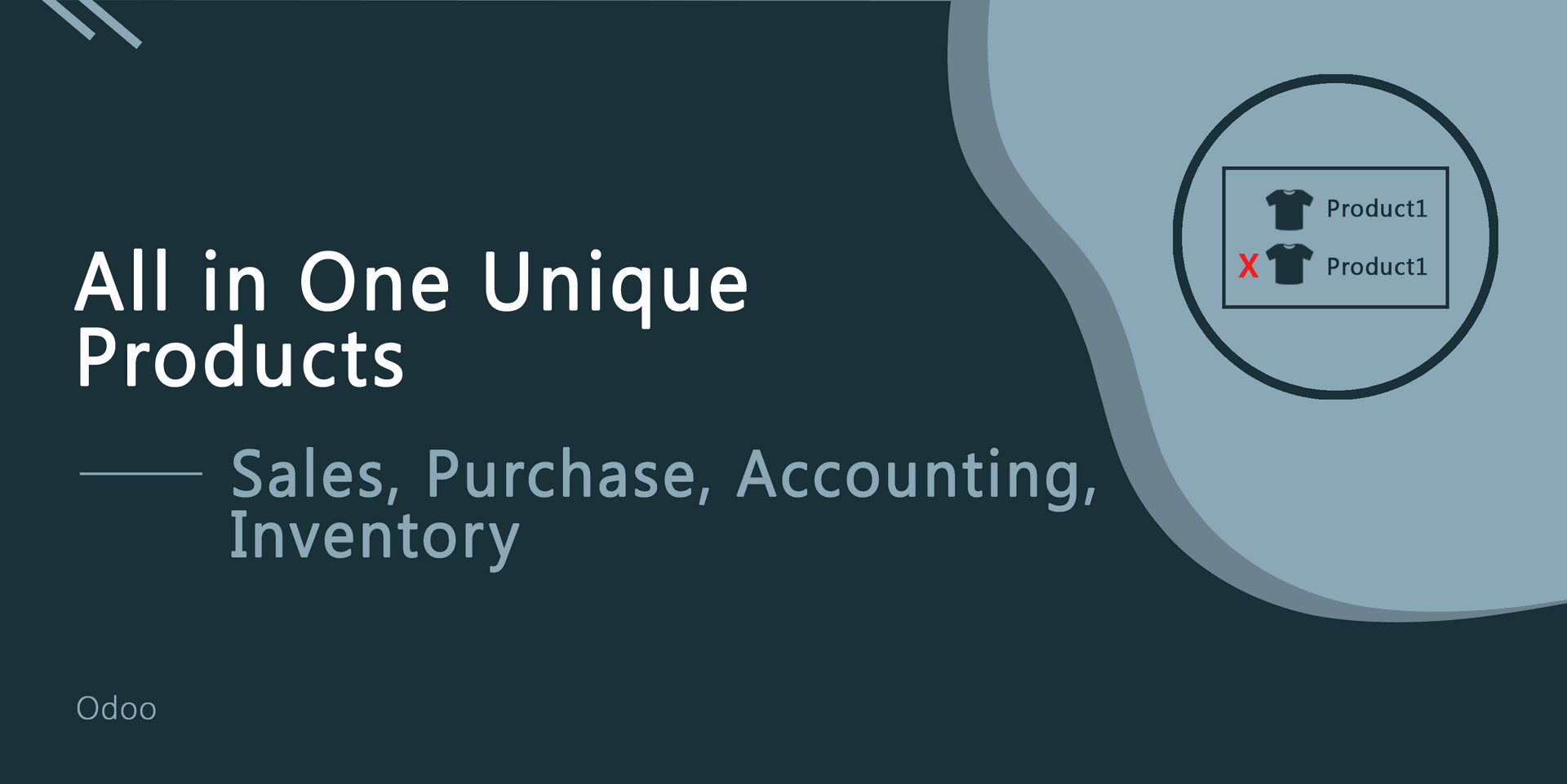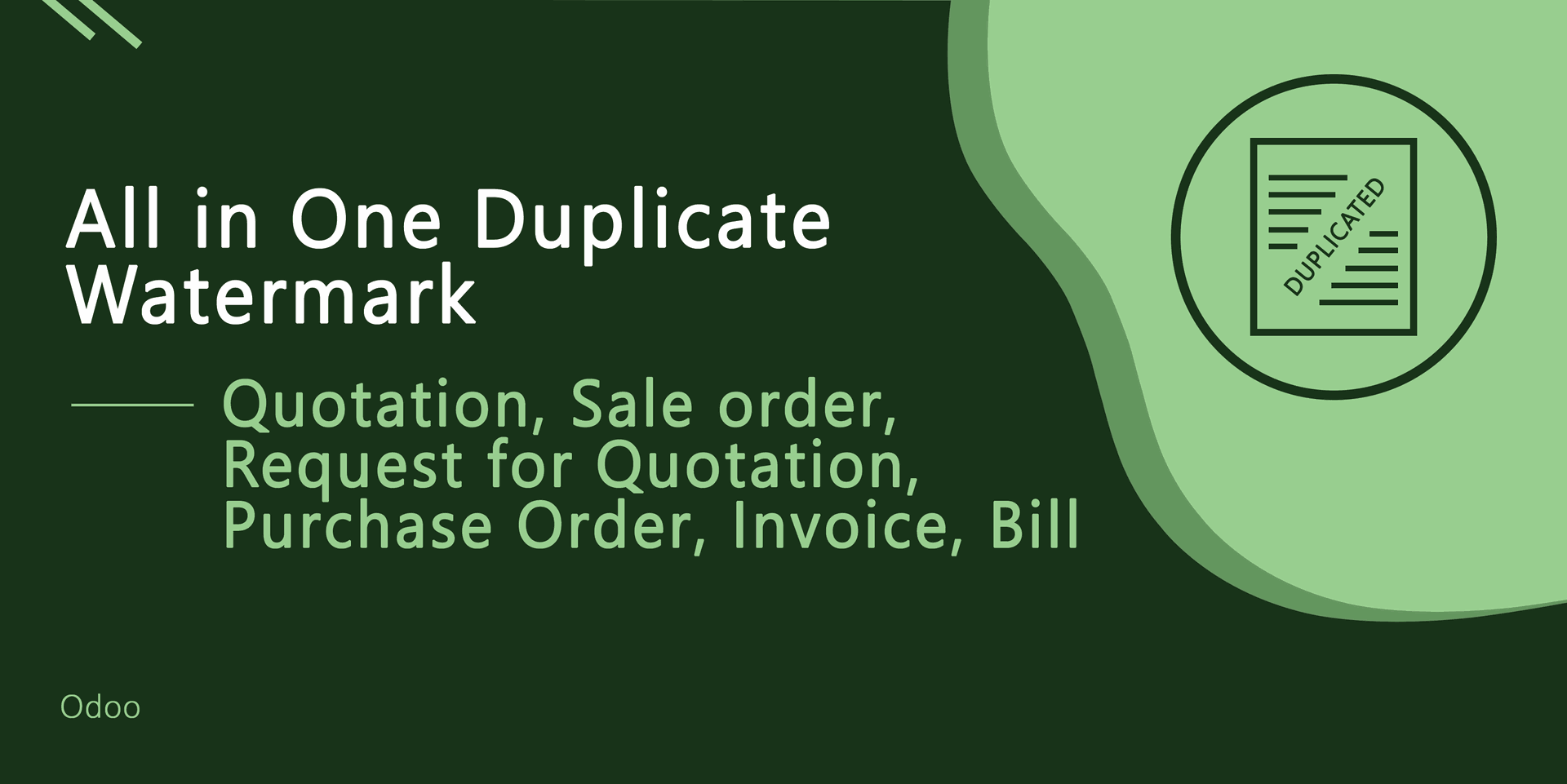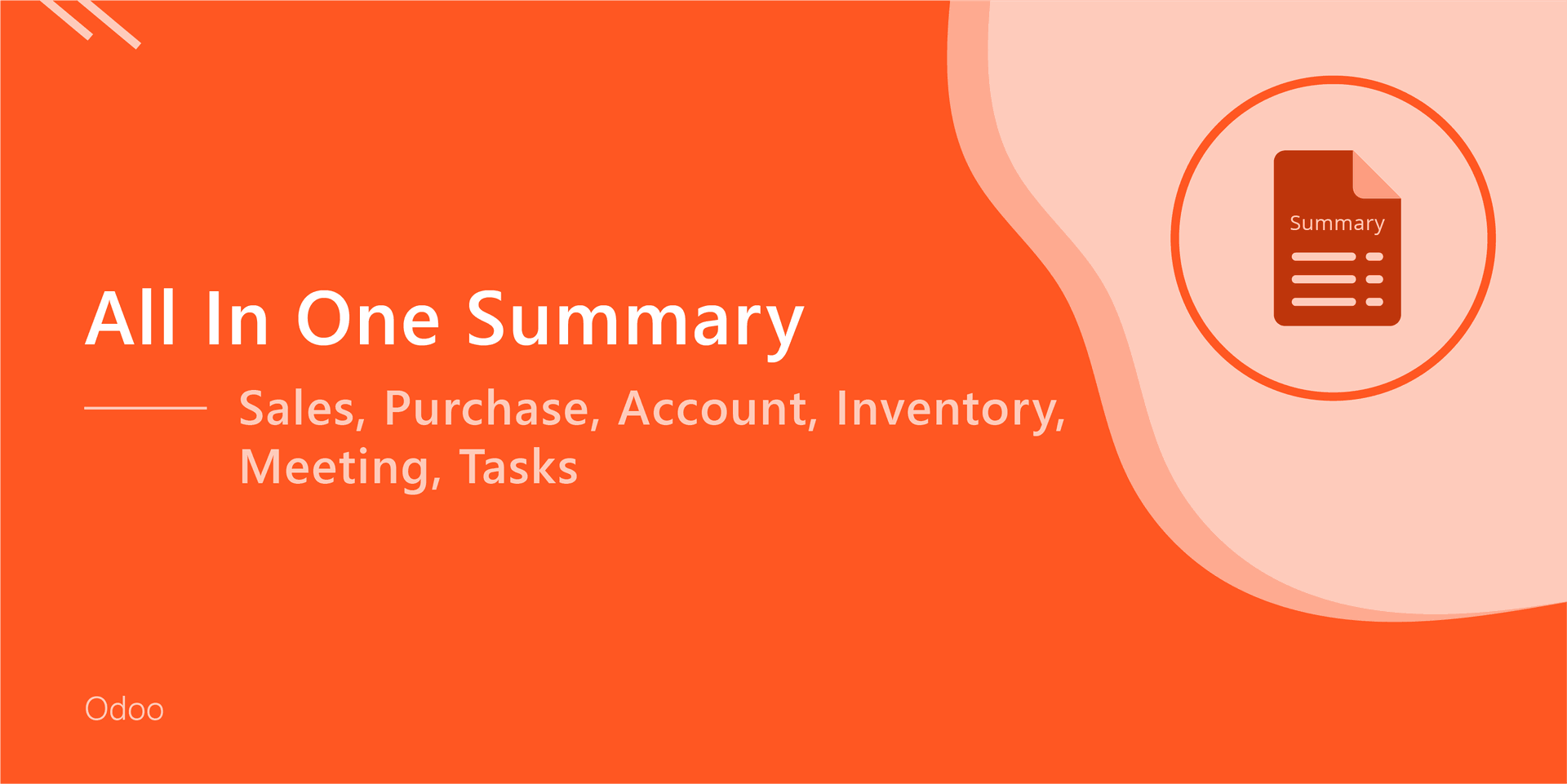If you want to get Excel Reports of sales order, purchase orders, invoice bill. So here we build a module that can help to Print Excel report. This module used to print an excel report of the sale order, purchase order, invoice, bill. You can get an excel report separate sheet of each order, invoice, bill.
Features
Easy to Print All Excel Reports of sales orders, purchase order, invoice, bill.
Easy to Download all Excel Reports sheet with attractive format and design.
Easy to Find all orders and so on in different sheet names and status wise.
Don't need to create Excel Sheet just print Excel sheets.
You can get a separate sheet of each order, bill, invoice excel report.
Easy to maintain all data in one Excel file.
No, other configuration required.
Version
- Initial Release
"Sale Order Merge Excel Report" Menu for Download Excel Report Wizard View.
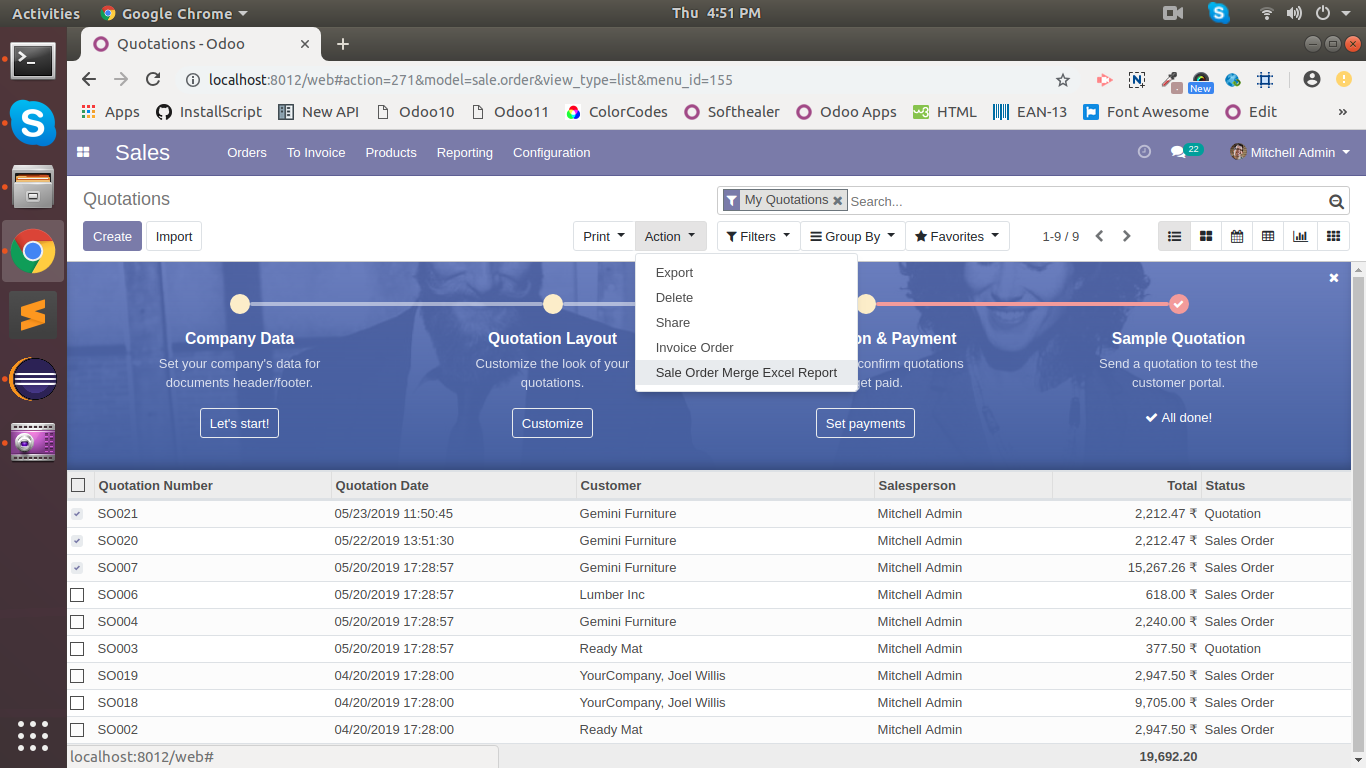
Download Excel File Wizard Screen.
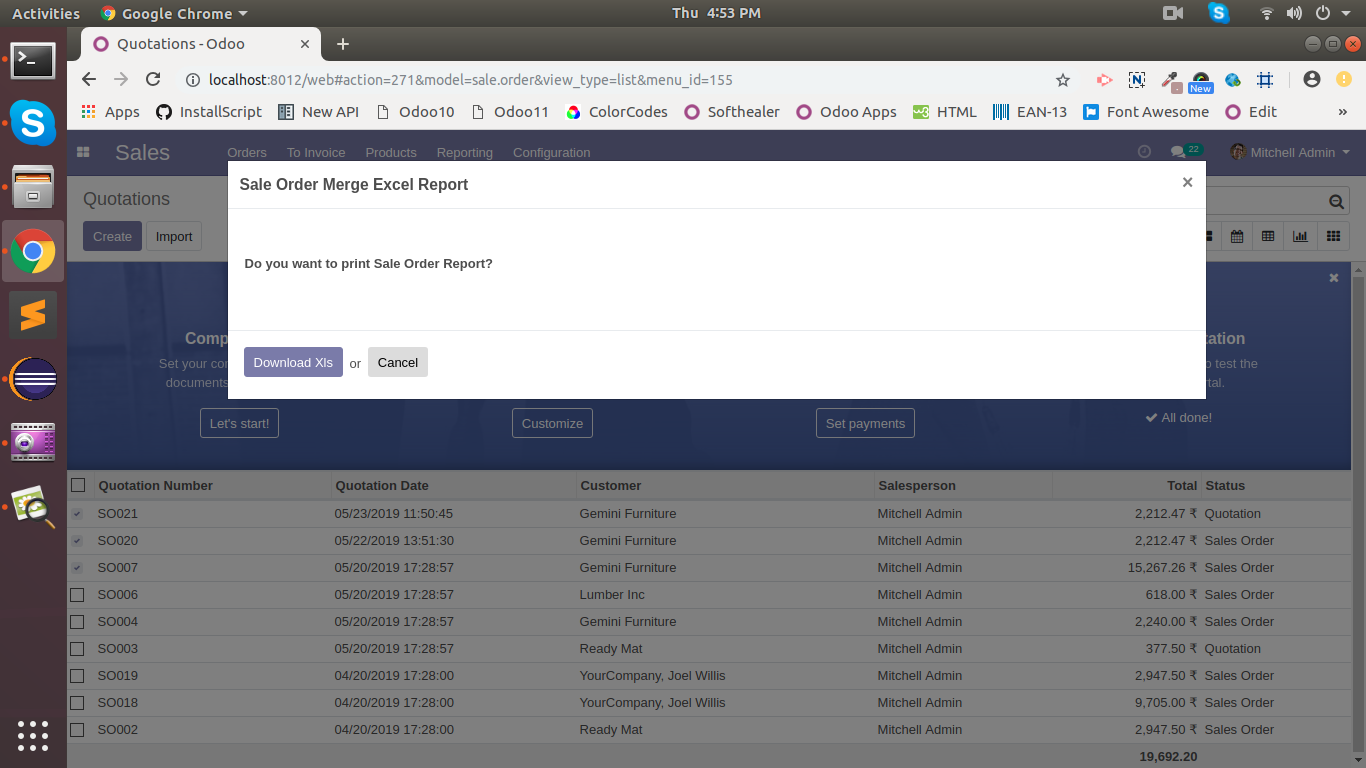
Excel Report File with different sales order sheet wise.
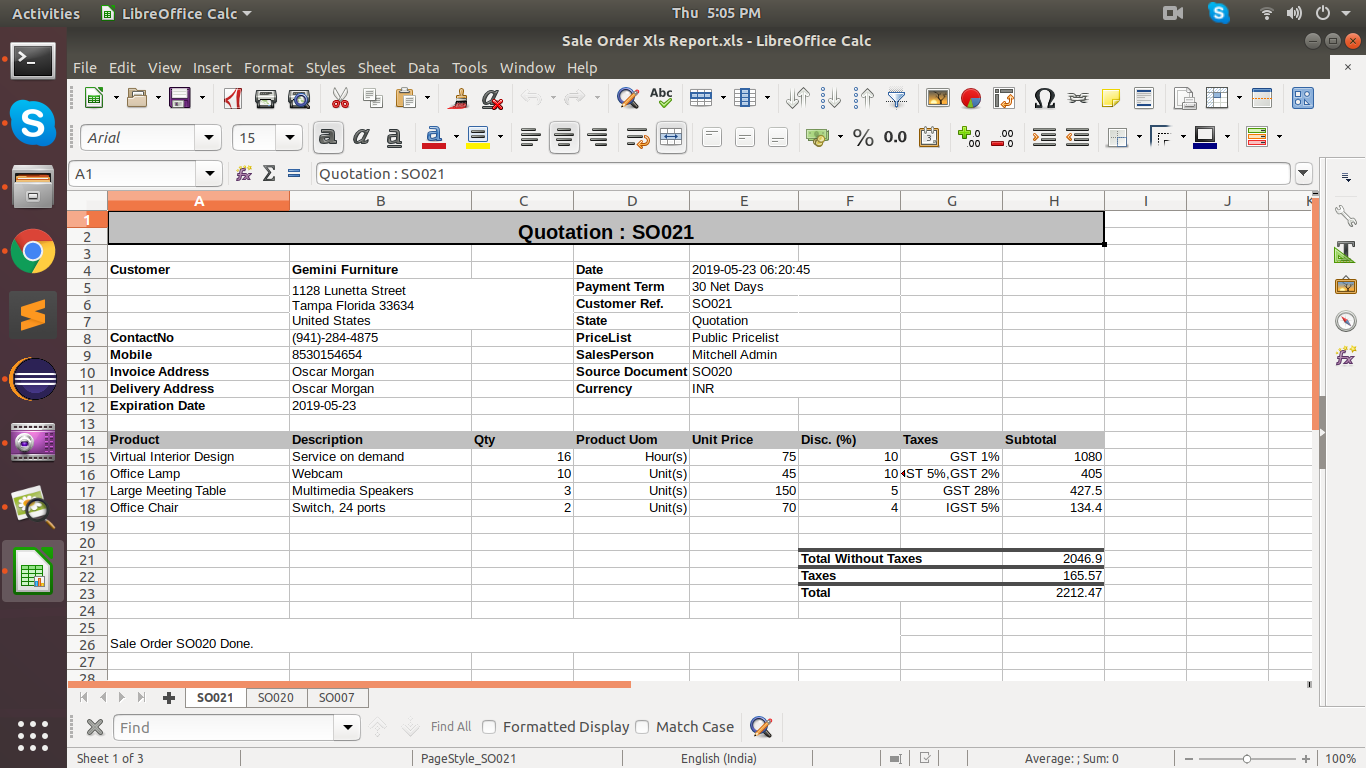
"Purchase Order Excel Report" Menu for Download Excel Report Wizard View.
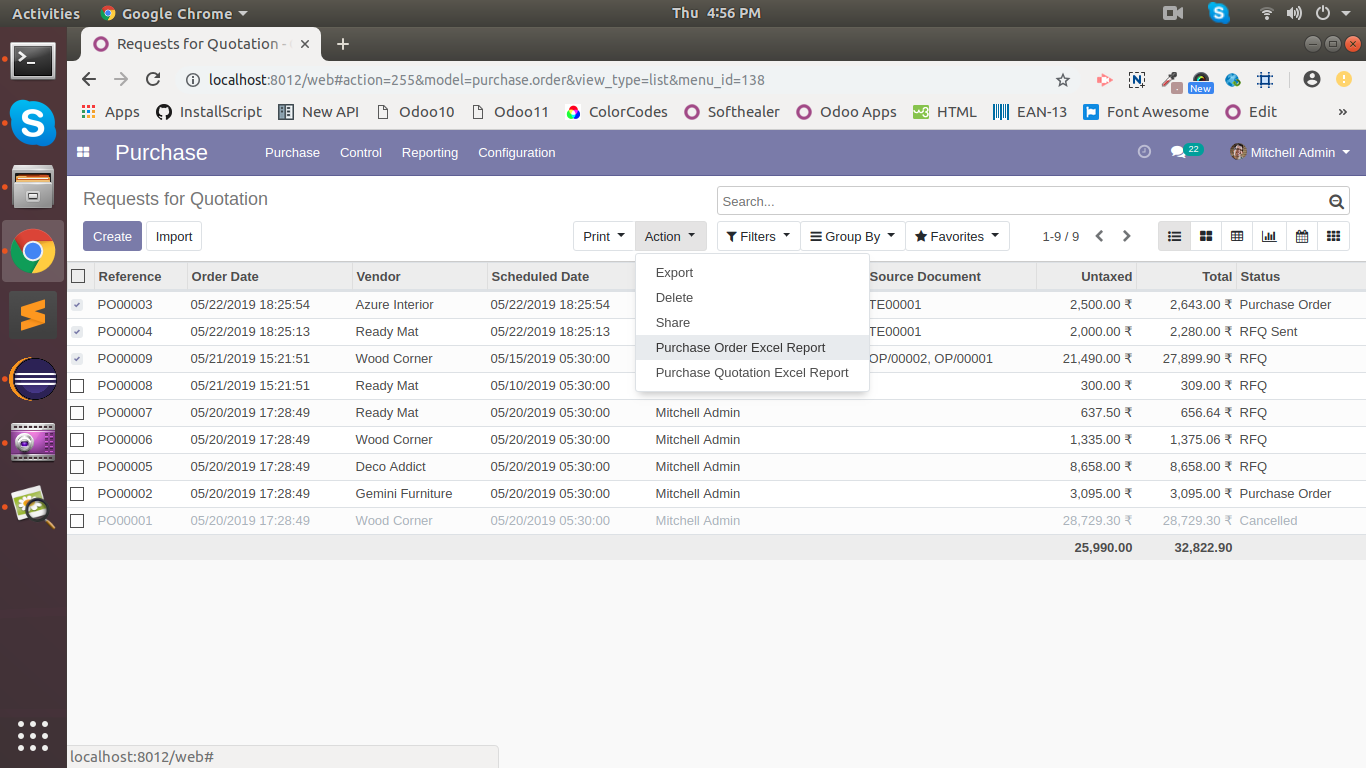
Download Excel File Wizard Screen.
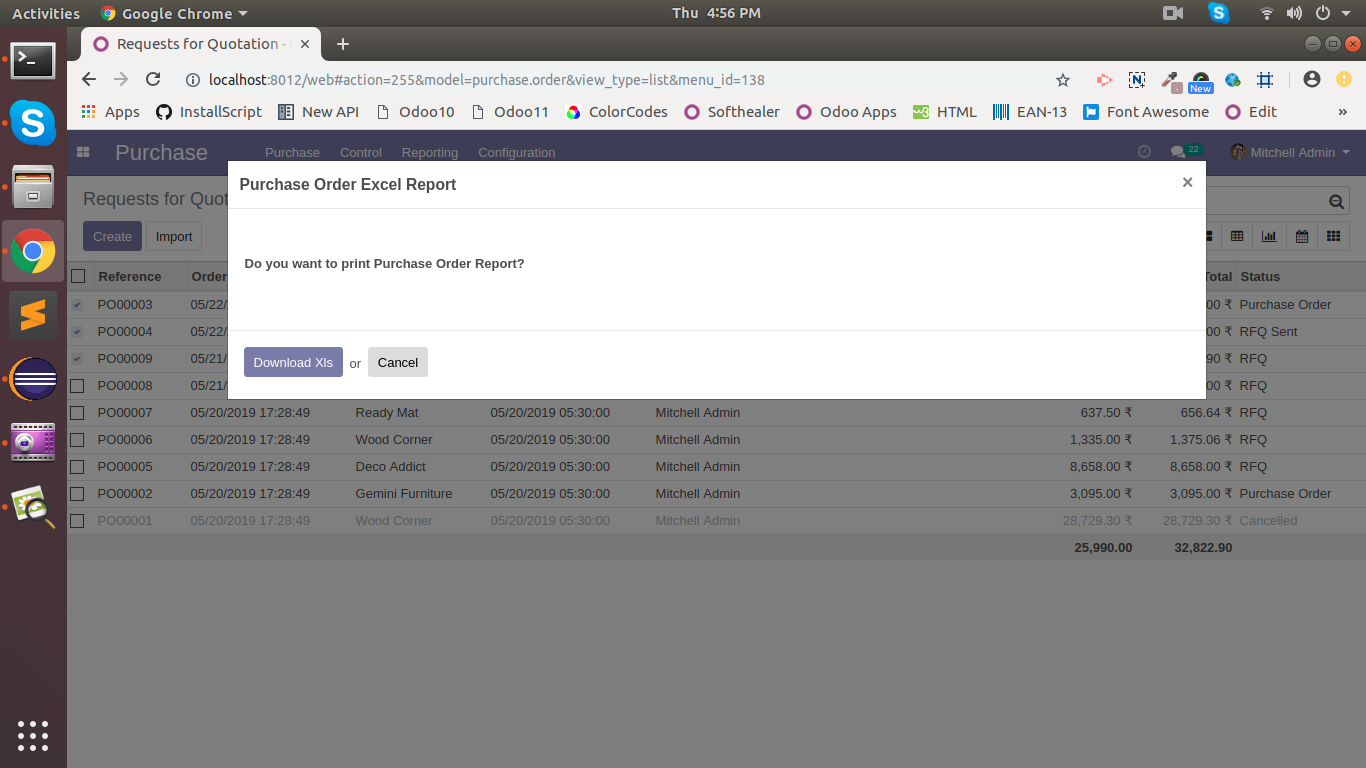
Excel Report File with different purchase order sheet wise.
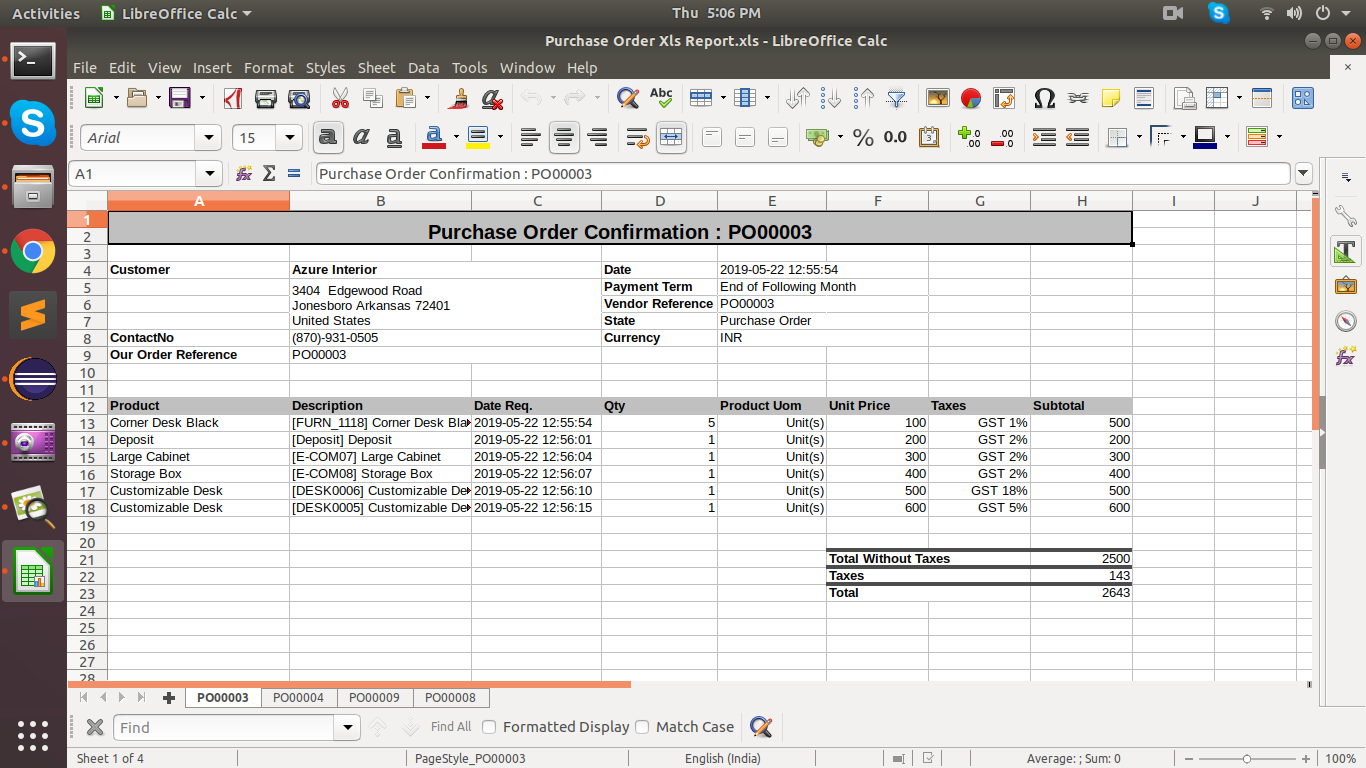
"Purchase Quotation Excel Report" Menu for Download Excel Report Wizard View.
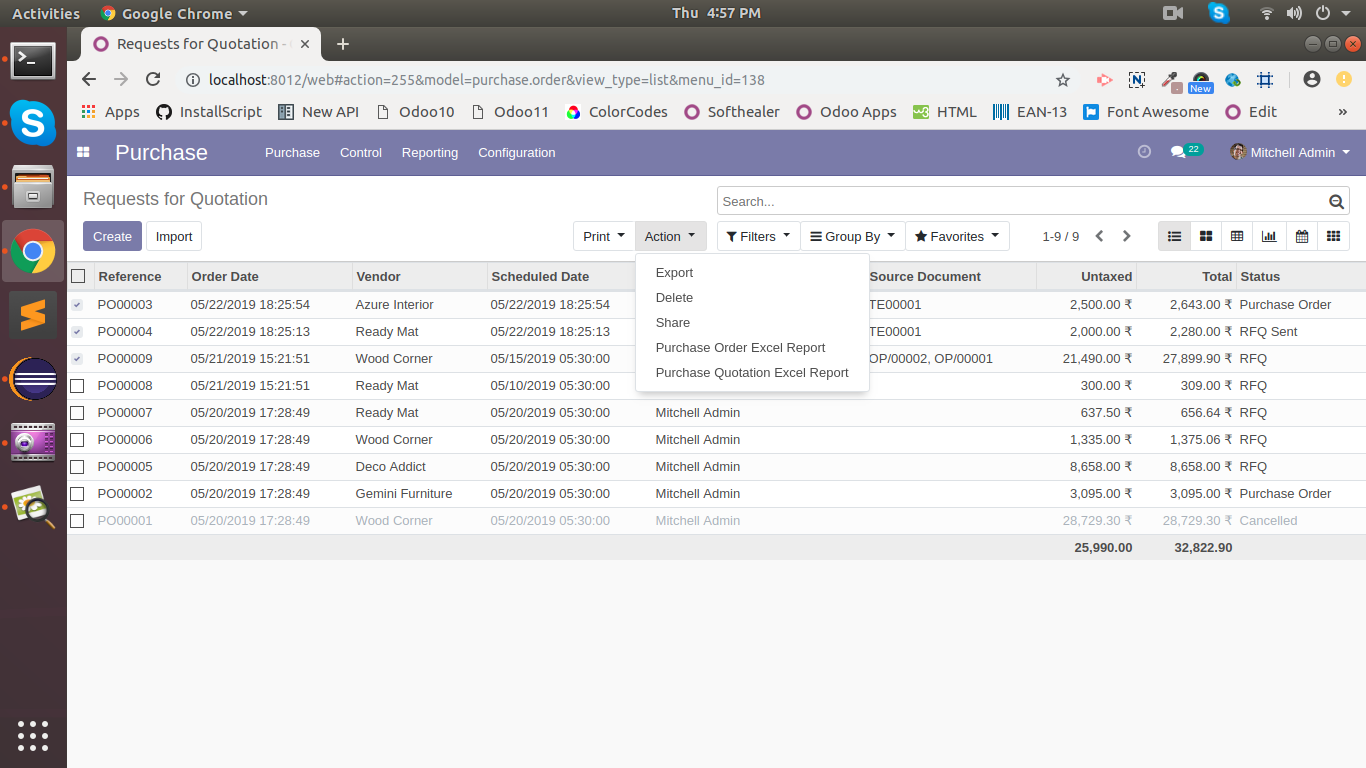
Download Excel File Wizard Screen.
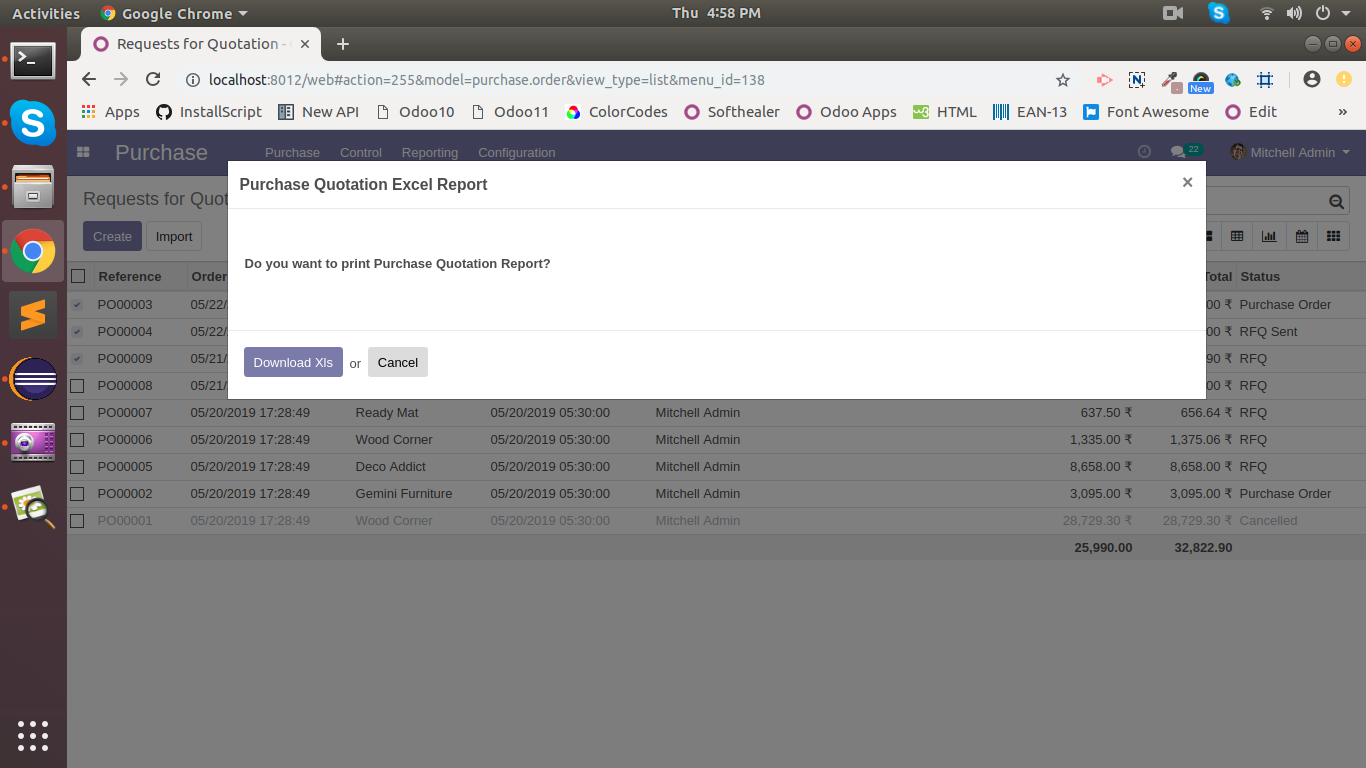
Save Excel File Wizard.
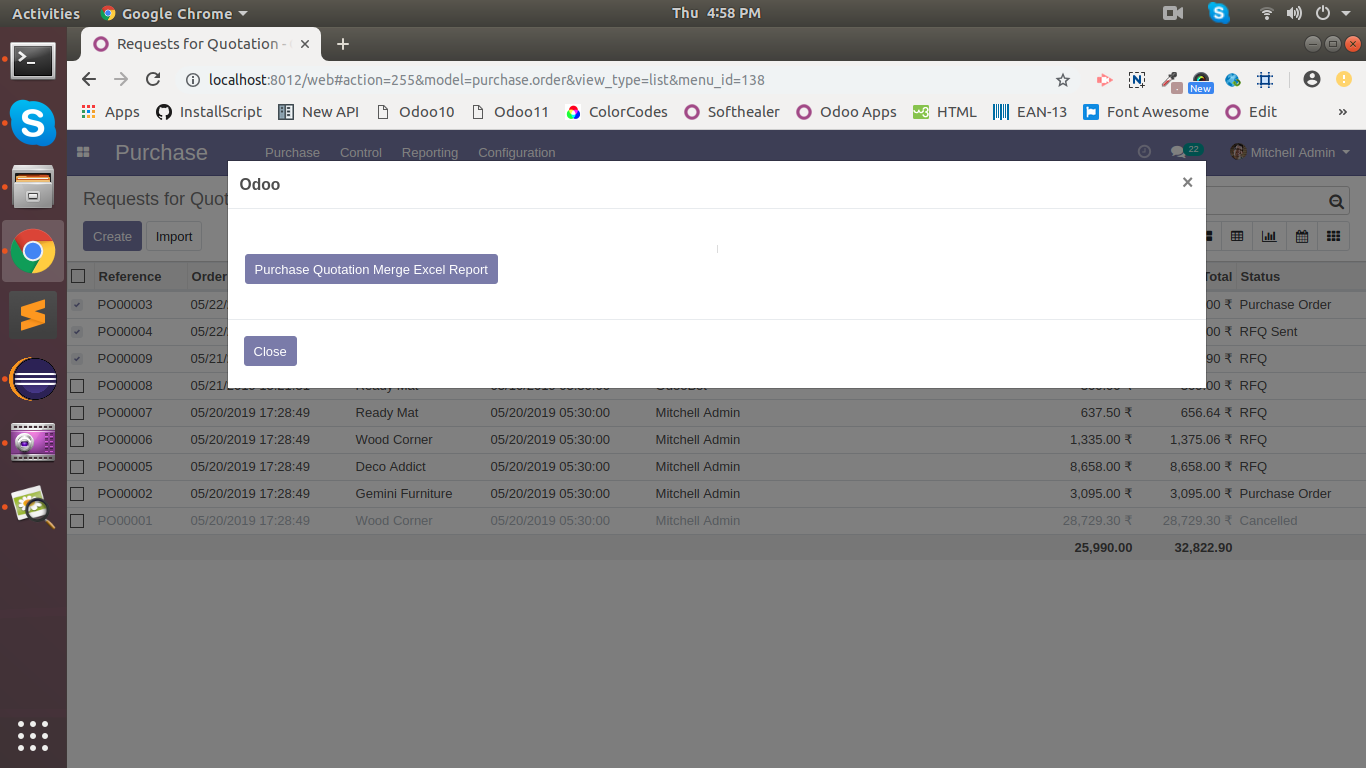
Excel Report File with different purchase quotation sheet wise.
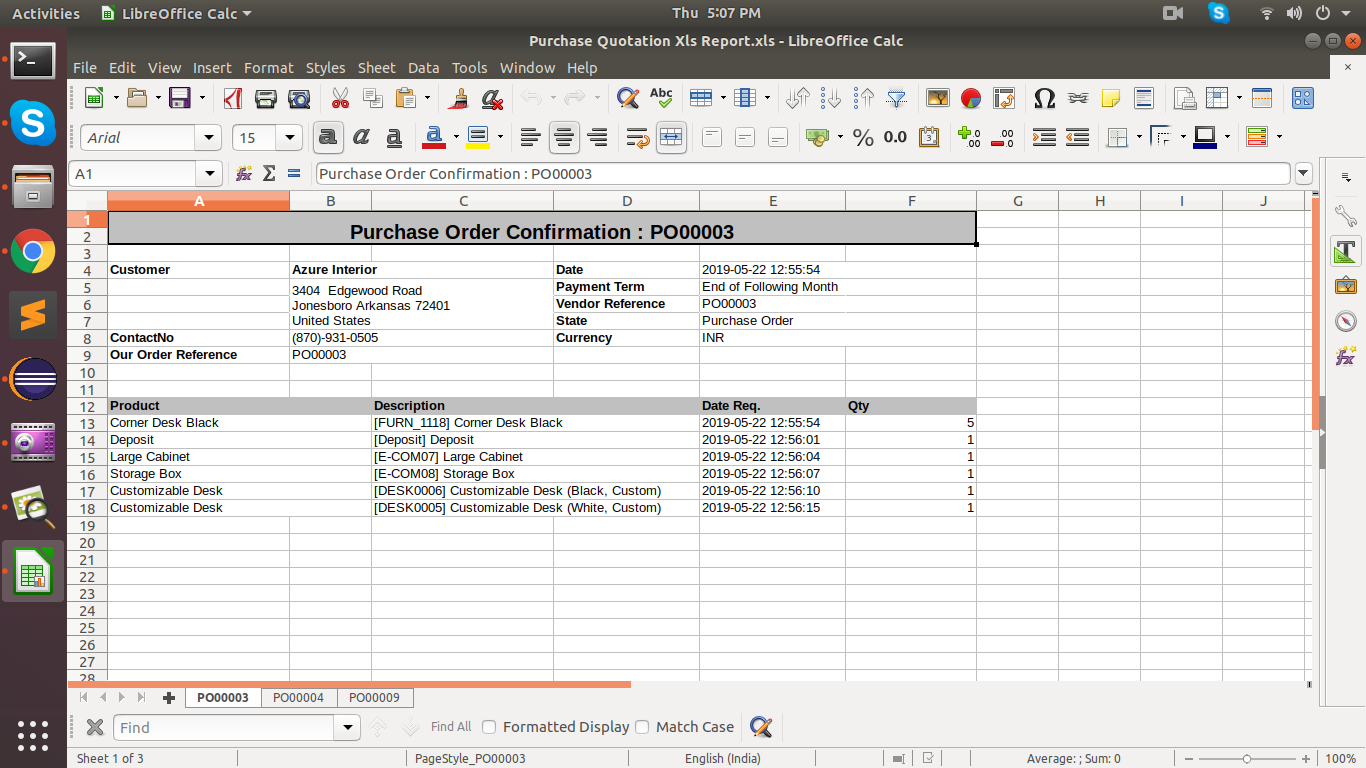
"Invoices Excel Report" Menu for Download Excel Report Wizard View.
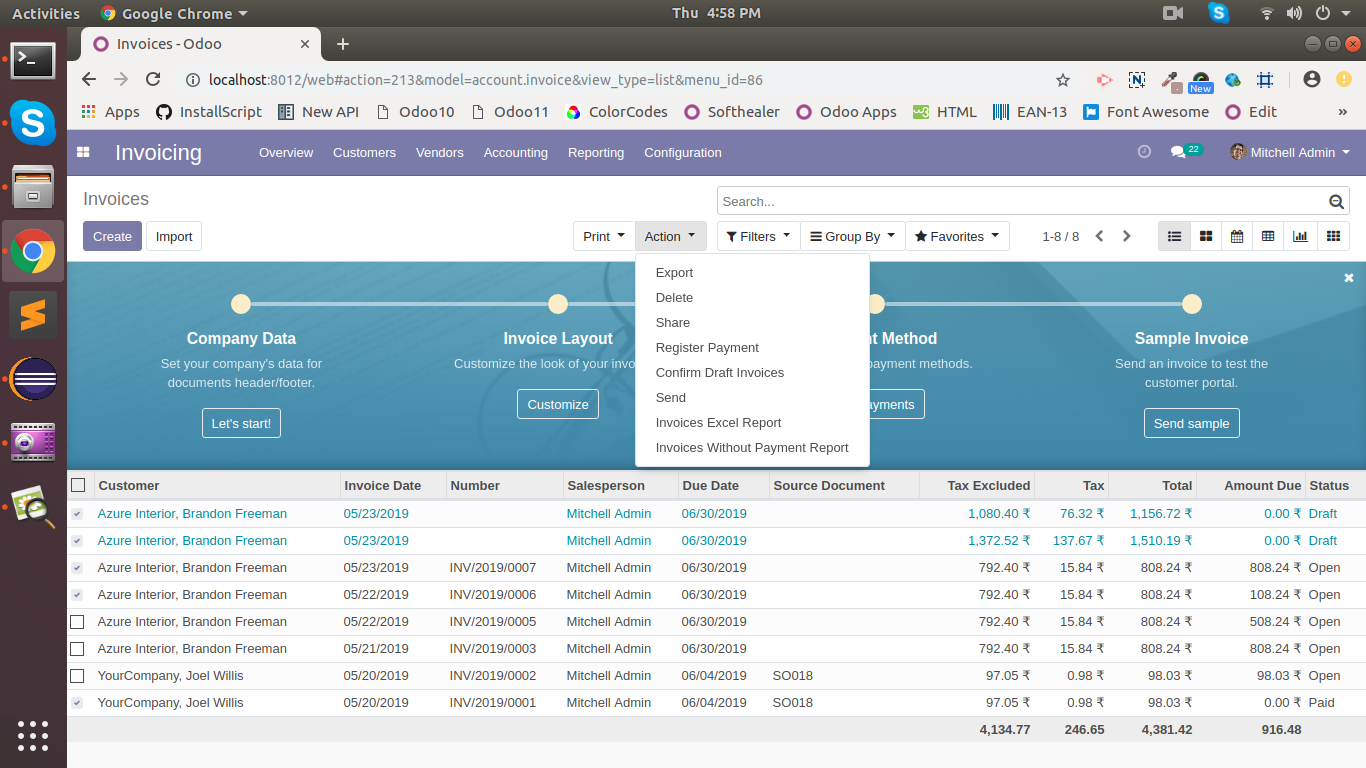
Download Excel File Wizard Screen.
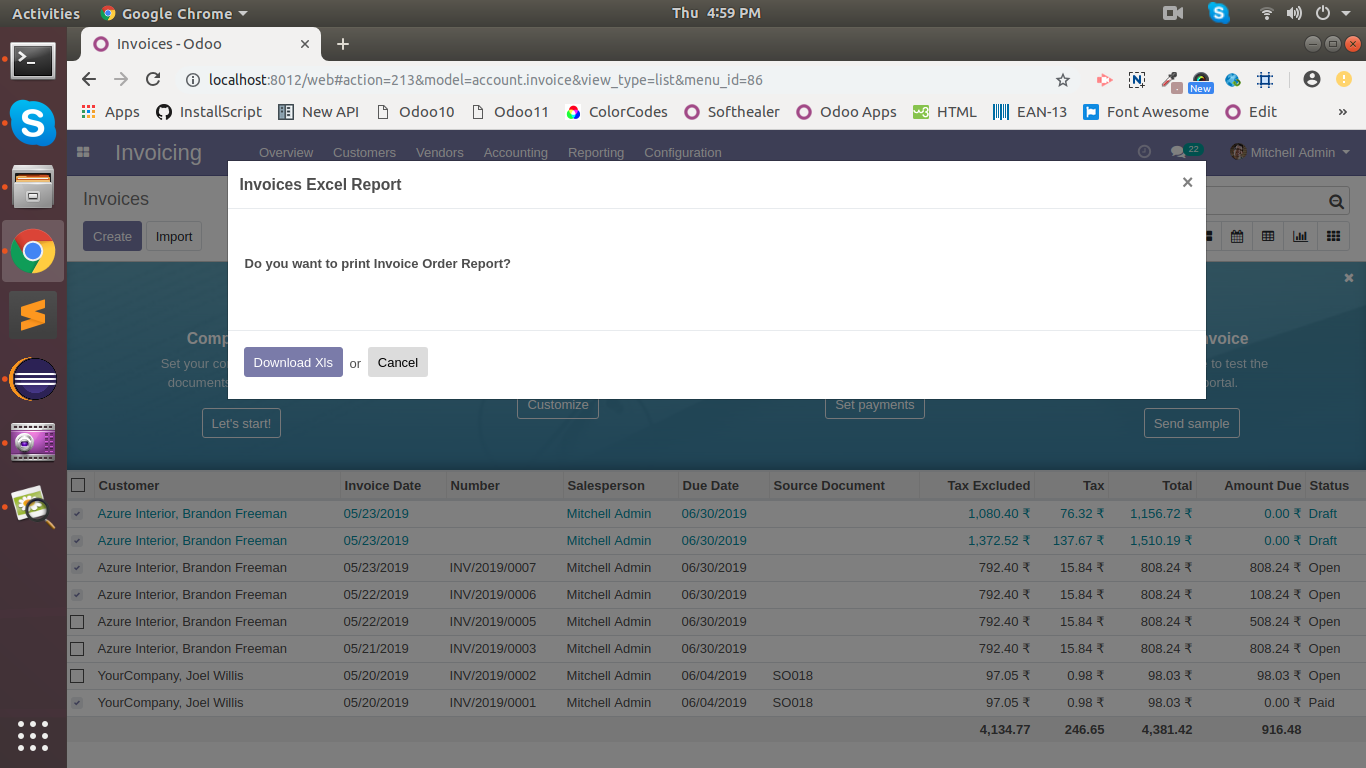
Save Excel File Wizard.
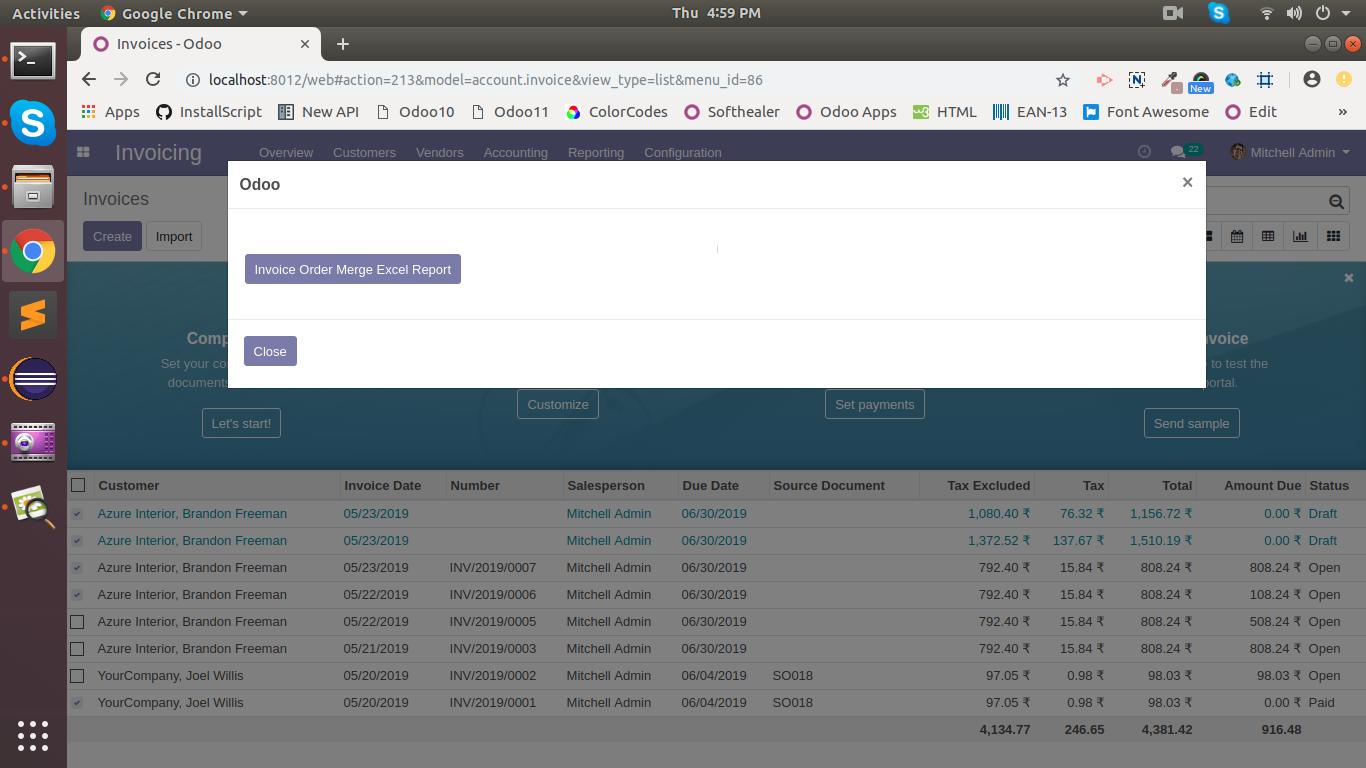
Excel Report File with different Invoice sheet wise.
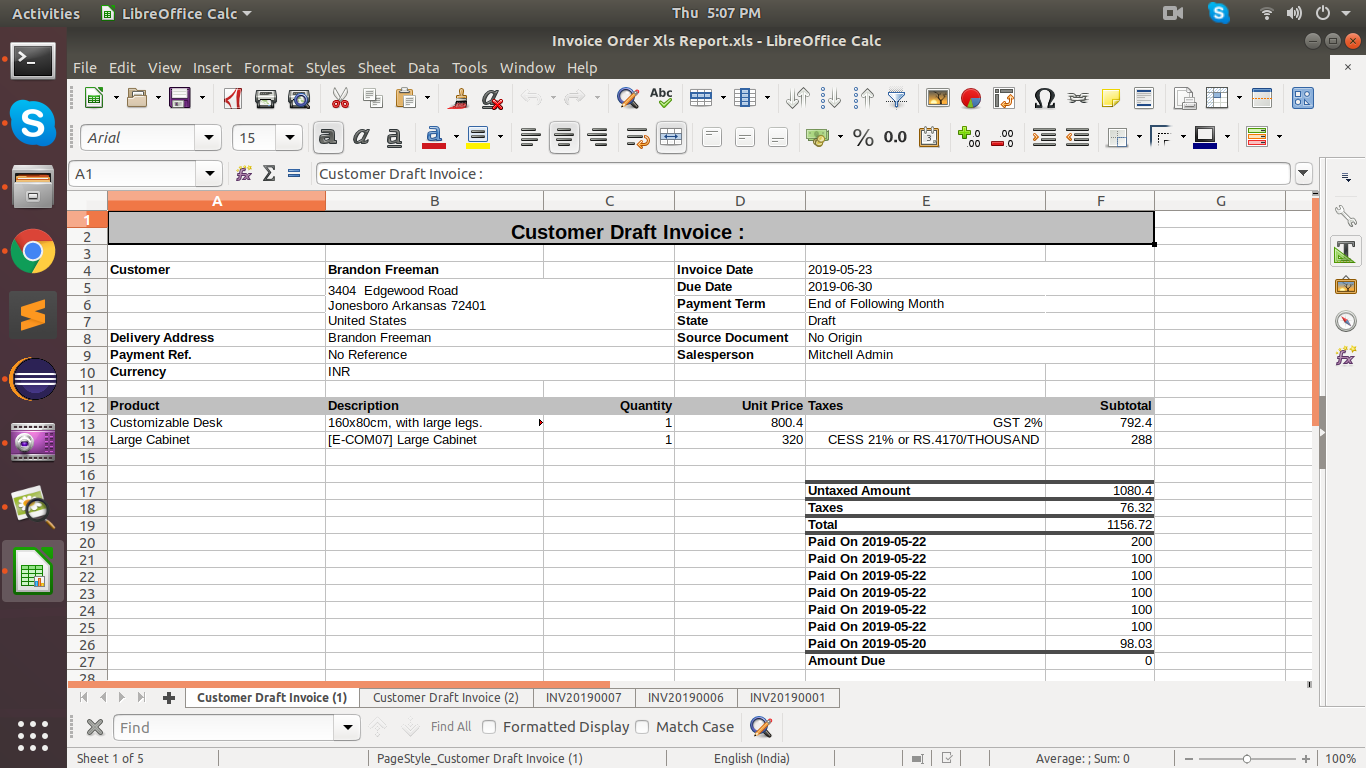
"Invoices Without Payment Report" Menu for Download Excel Report Wizard View.
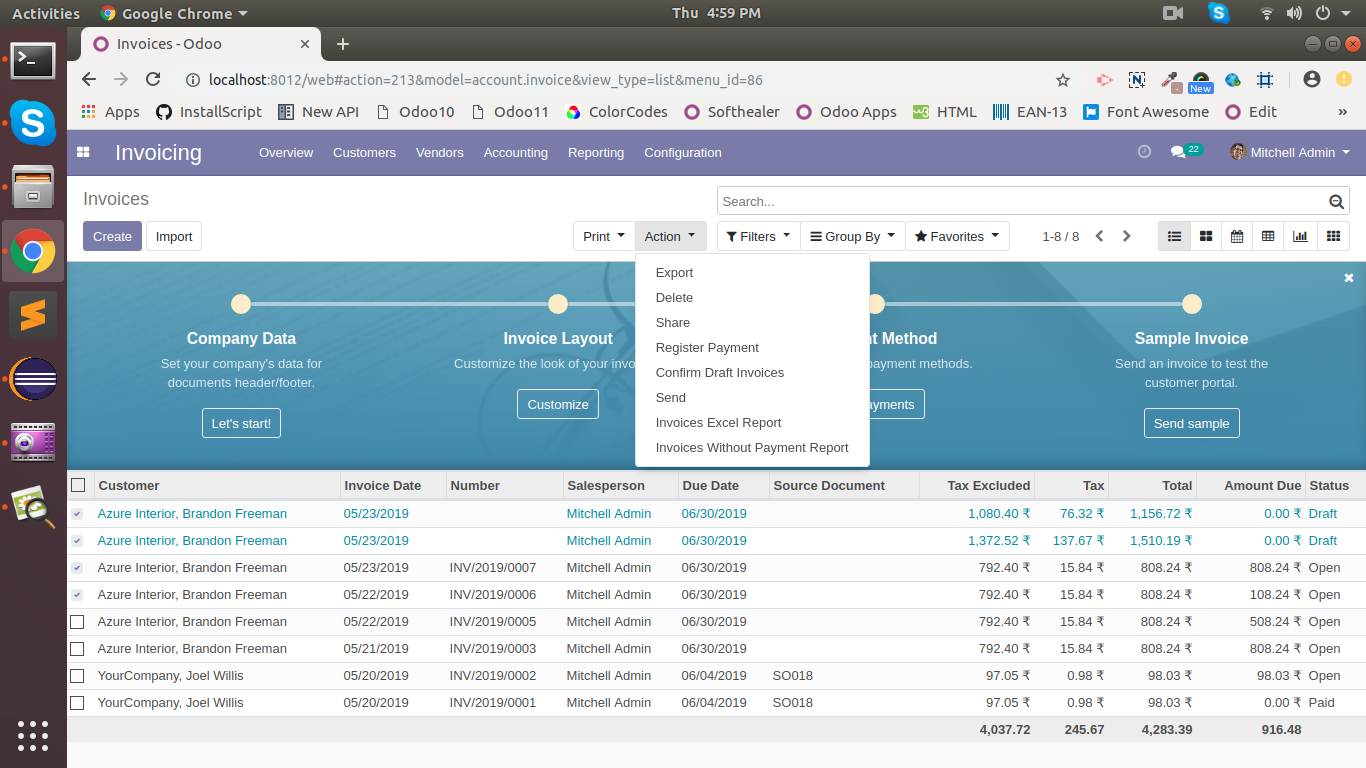
Download Excel File Wizard Screen.
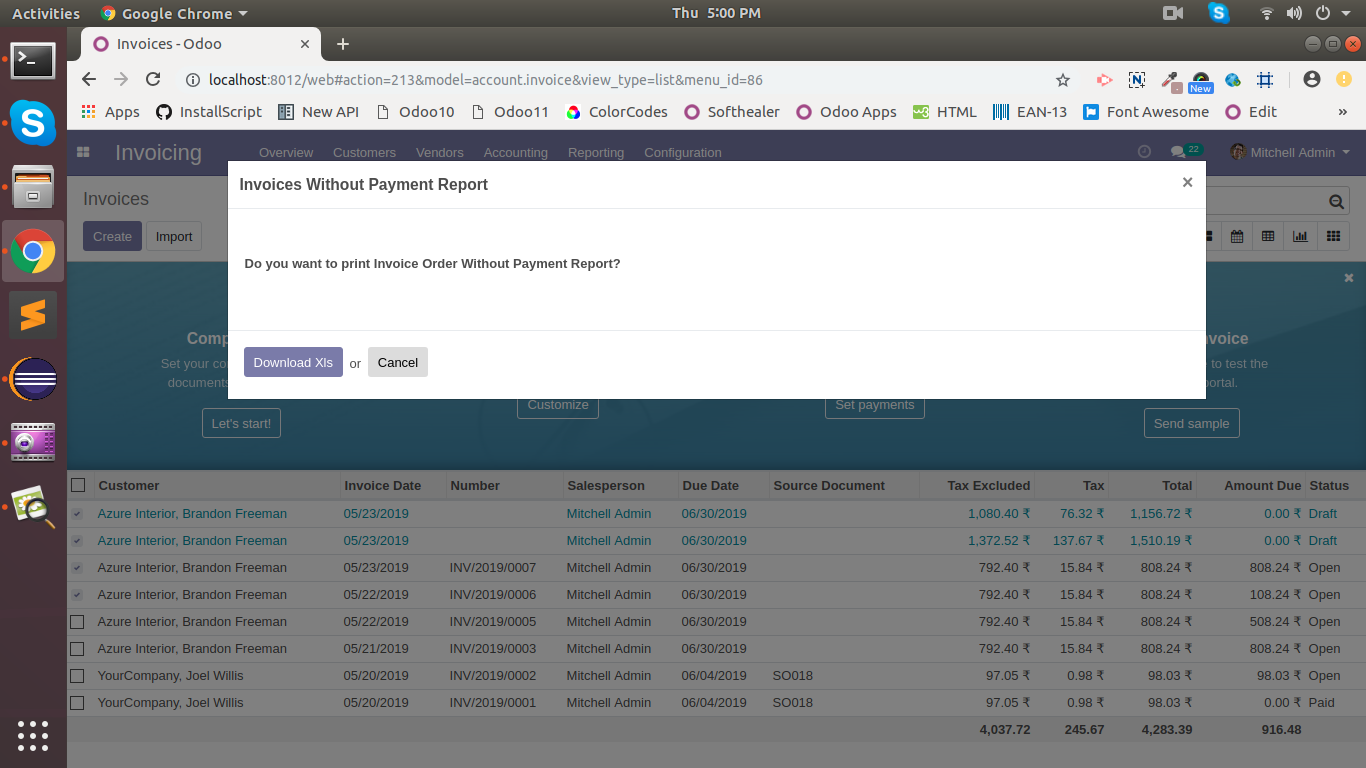
Excel Report File of invoices without payment.
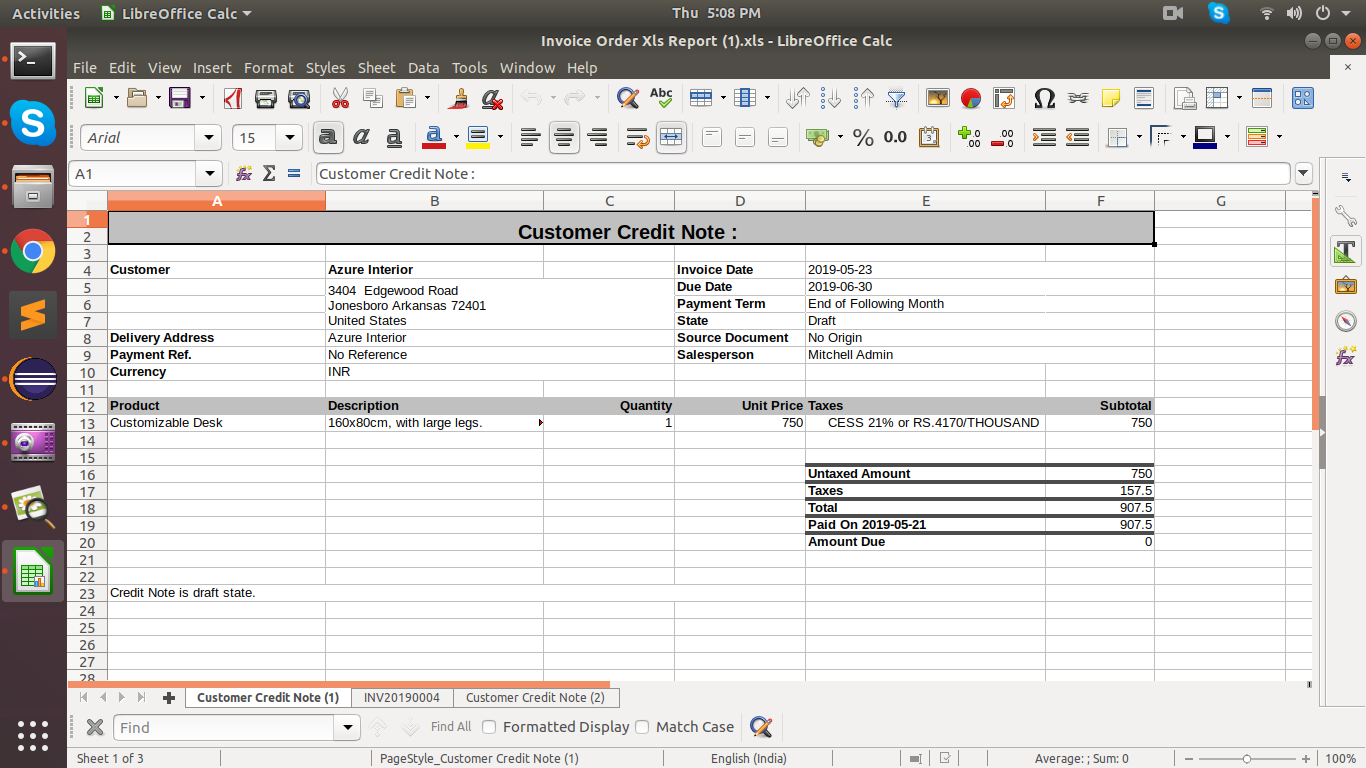
"Invoices Excel Report" Menu for Download Excel Report Wizard View.
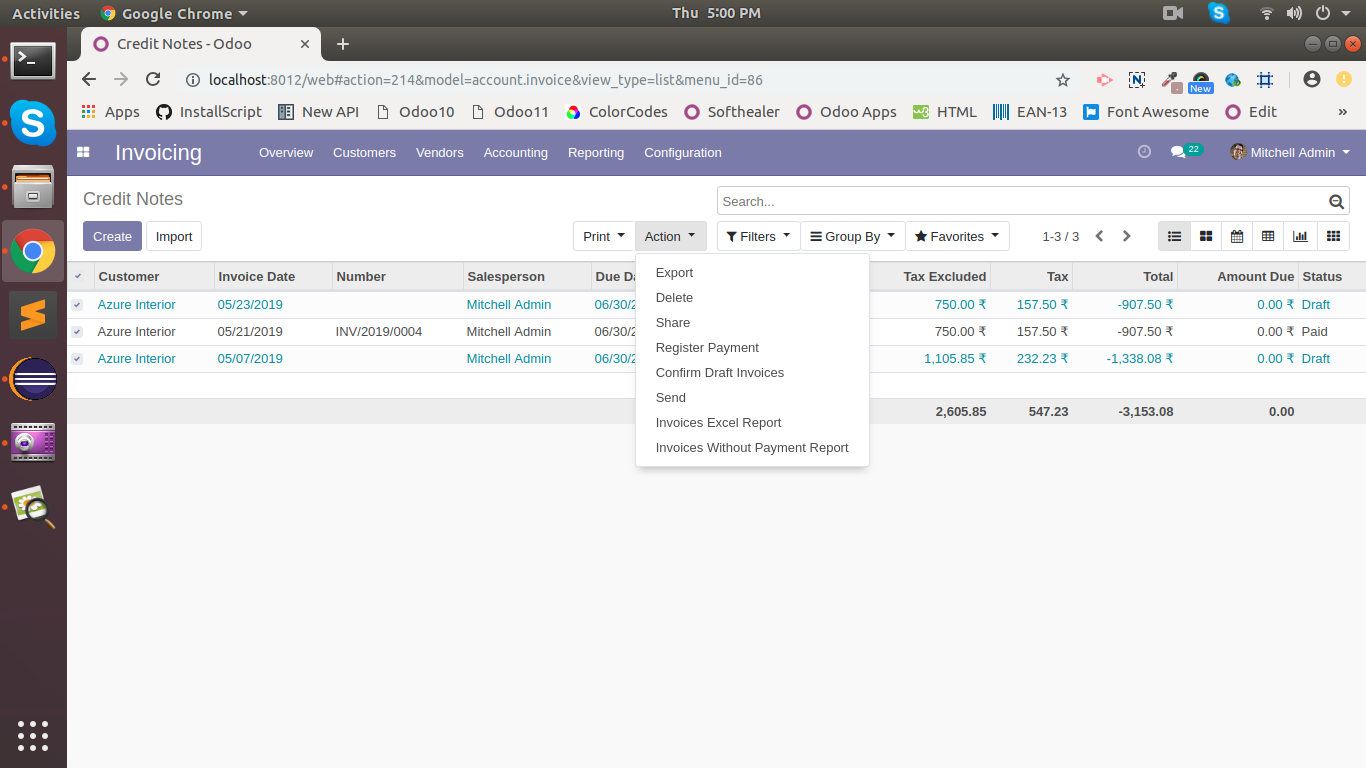
Customer Credit Note Excel report file with different customer credit note sheet wise.
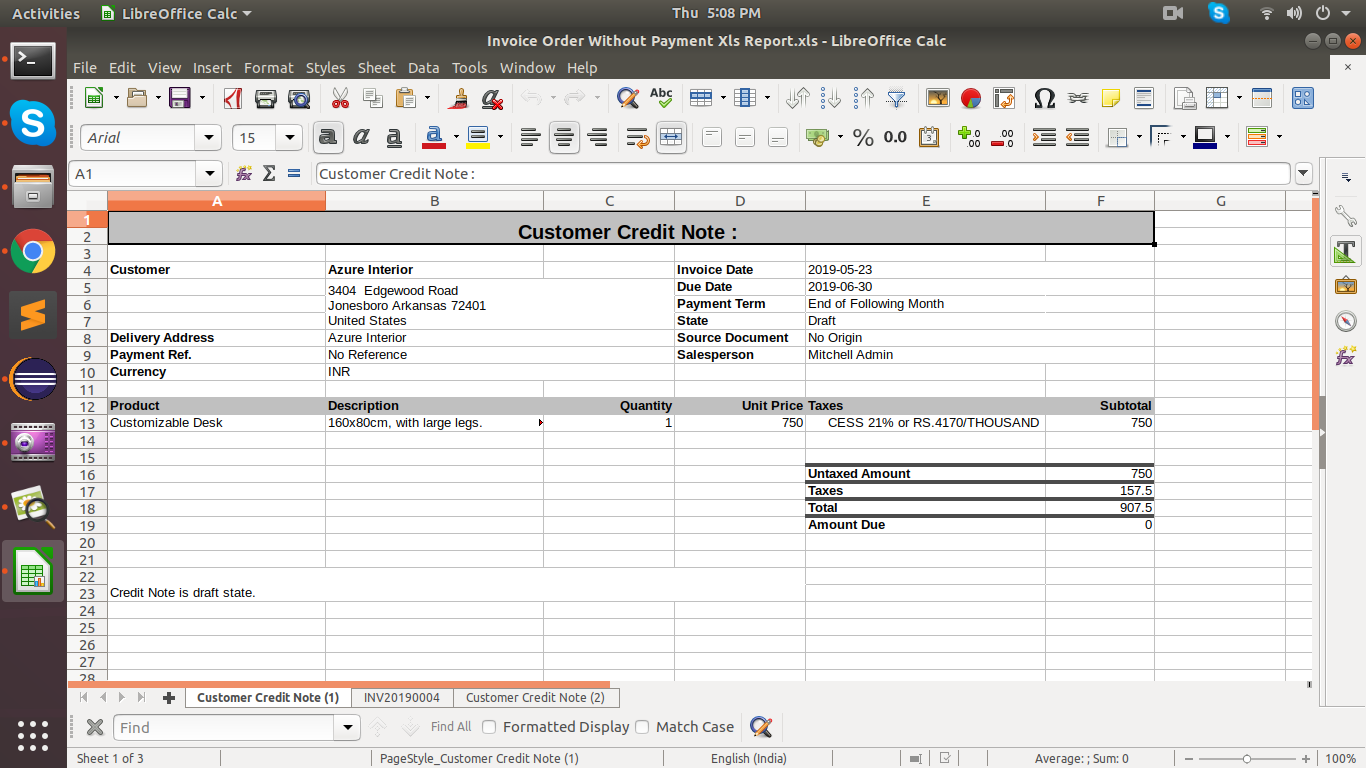
"Invoices Excel Report" Menu for Download Excel Report Wizard View.
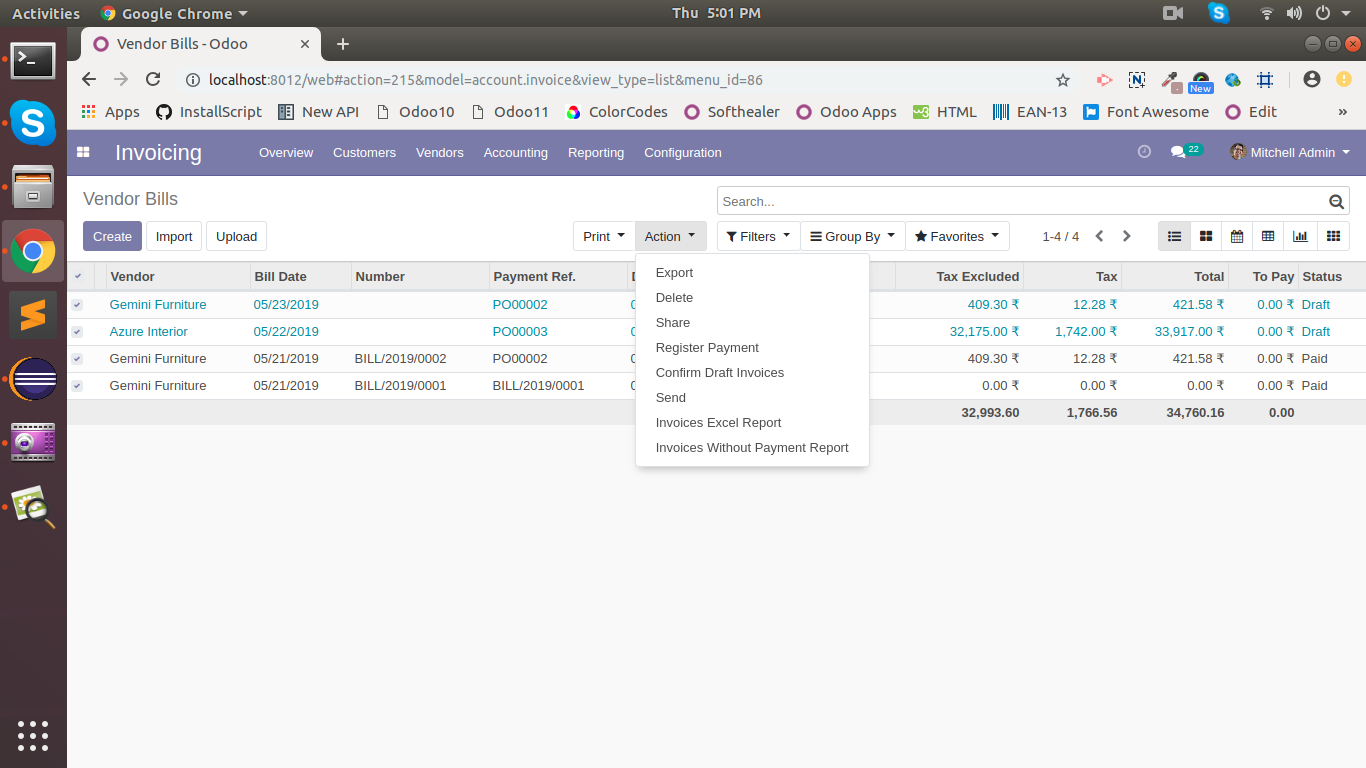
Vendor Bill Excel report file with different vendor bill sheet wise.
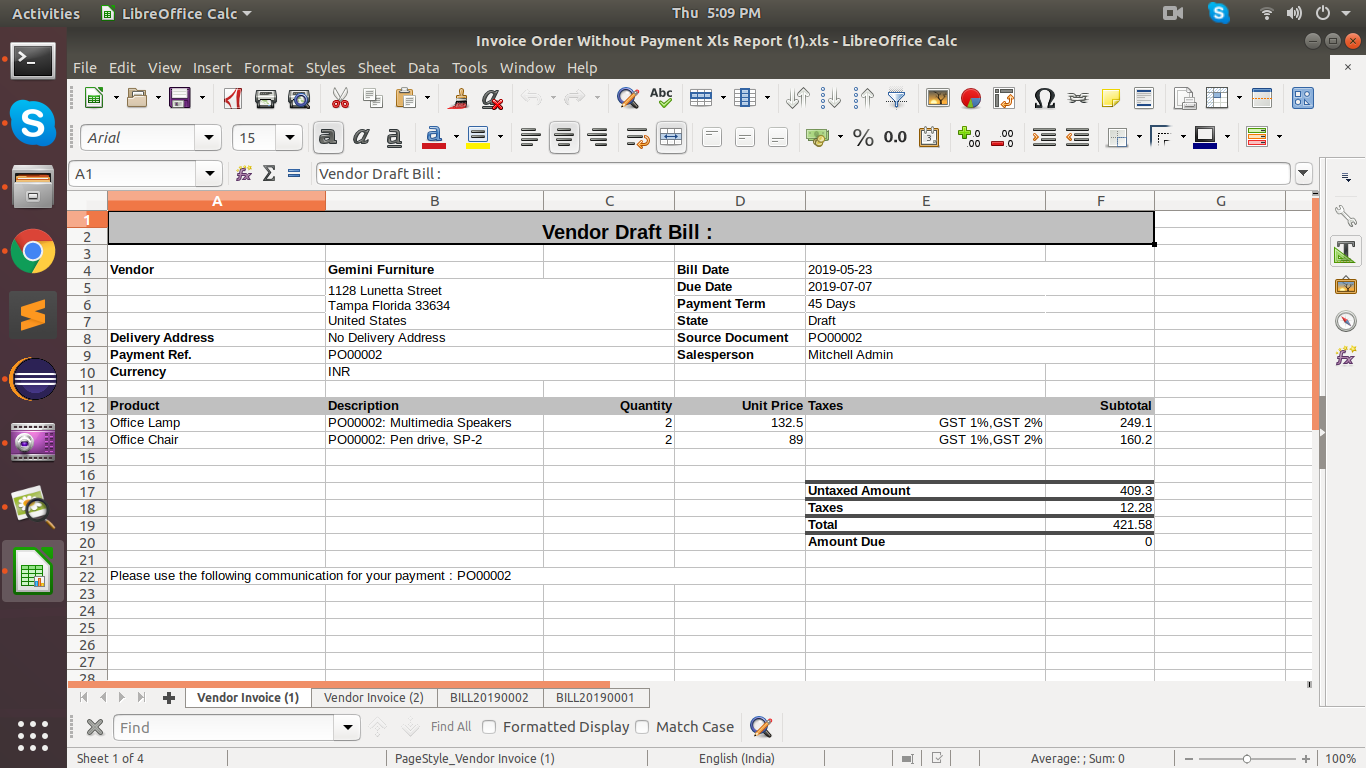
"Invoices Without Payment Report" Menu for Download Excel Report Wizard View.
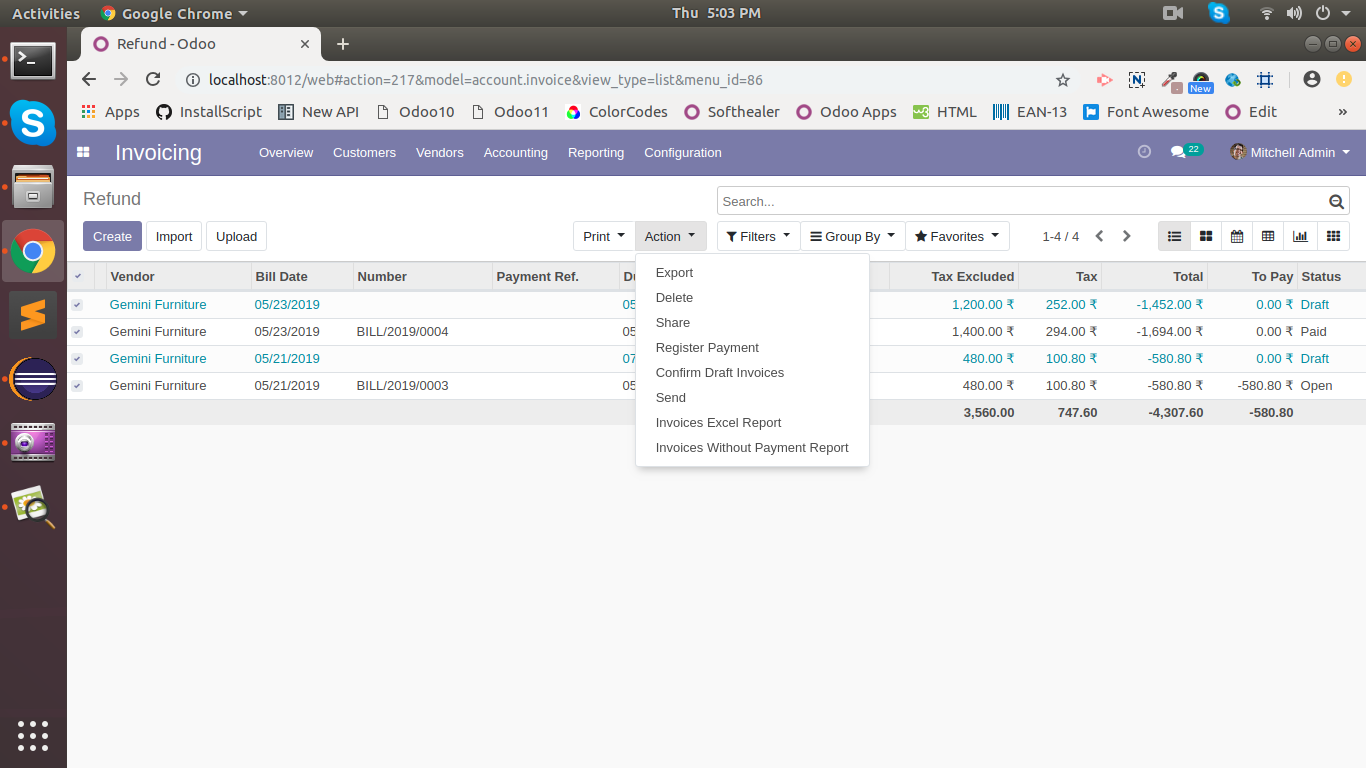
Vendor Credit Note Excel report file with different vendor credit note sheet wise.