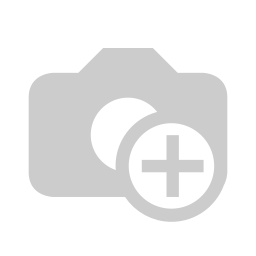
All In One Hide Description
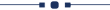
In odoo sometimes you need to hide the product description field. If you don't want to display the description field then this module allows you to do that thing. You can hide the product description field into the quotation/sale order, request for quotation/purchase order & invoice/bill/credit note/debit note for a particular user.
Features
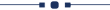
- You can easily hide the description field for a specific user.
- You can hide/show the description field into the quotation/sale order.
- You can hide/show the description field into the request for quotation/purchase order.
- You can hide/show the description field into the invoice/bill/credit note/debit note.
Select the user and tick the tickbox to hide the description field.
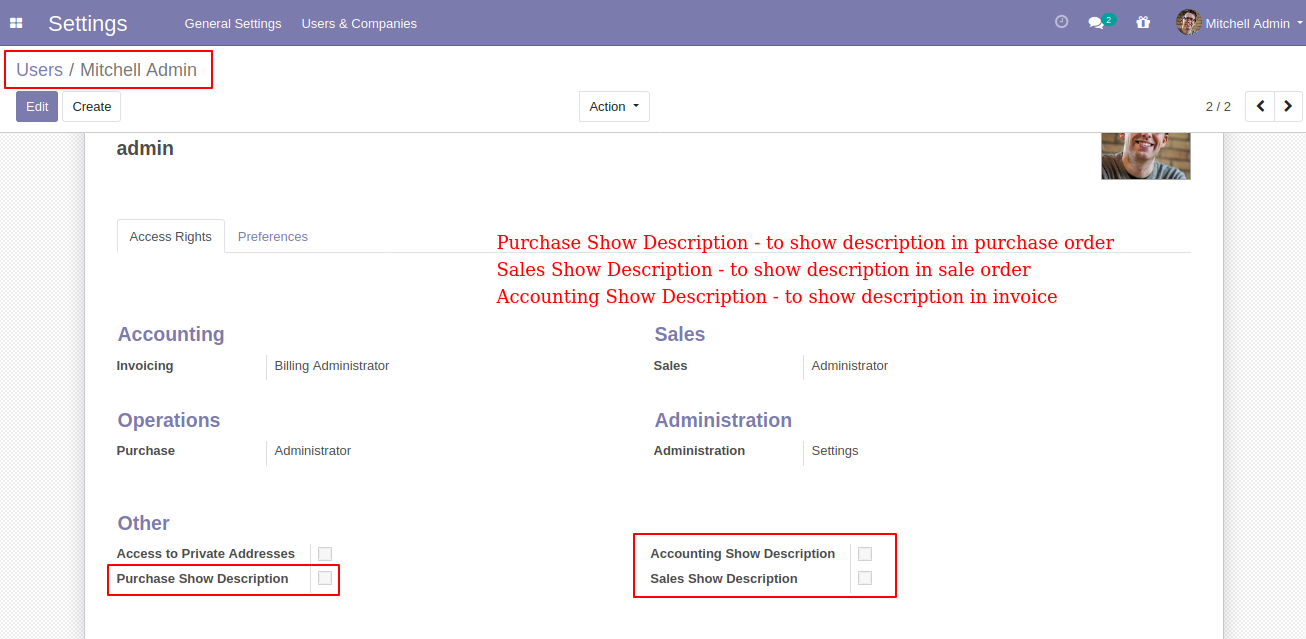
If you untick the tickbox then it does not show the product description field, here description field hide from the quotation/sale order.
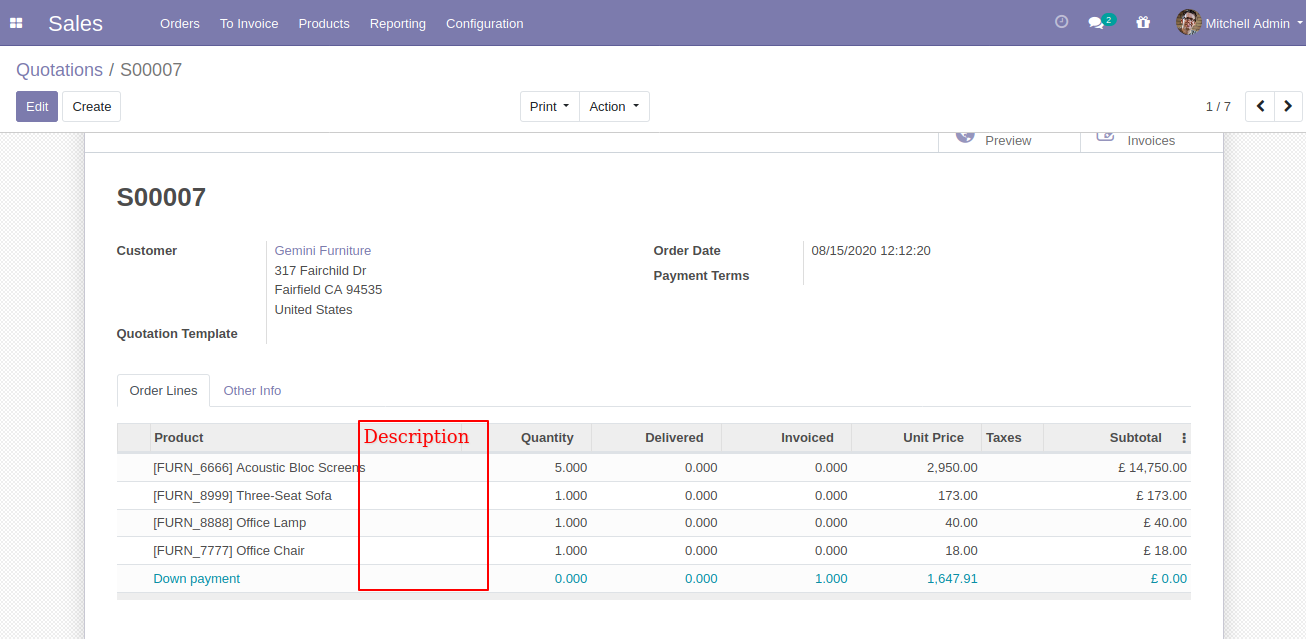
If you untick the tickbox then it does not show the product description field, here description field hide from the request for quotation/purchase order.
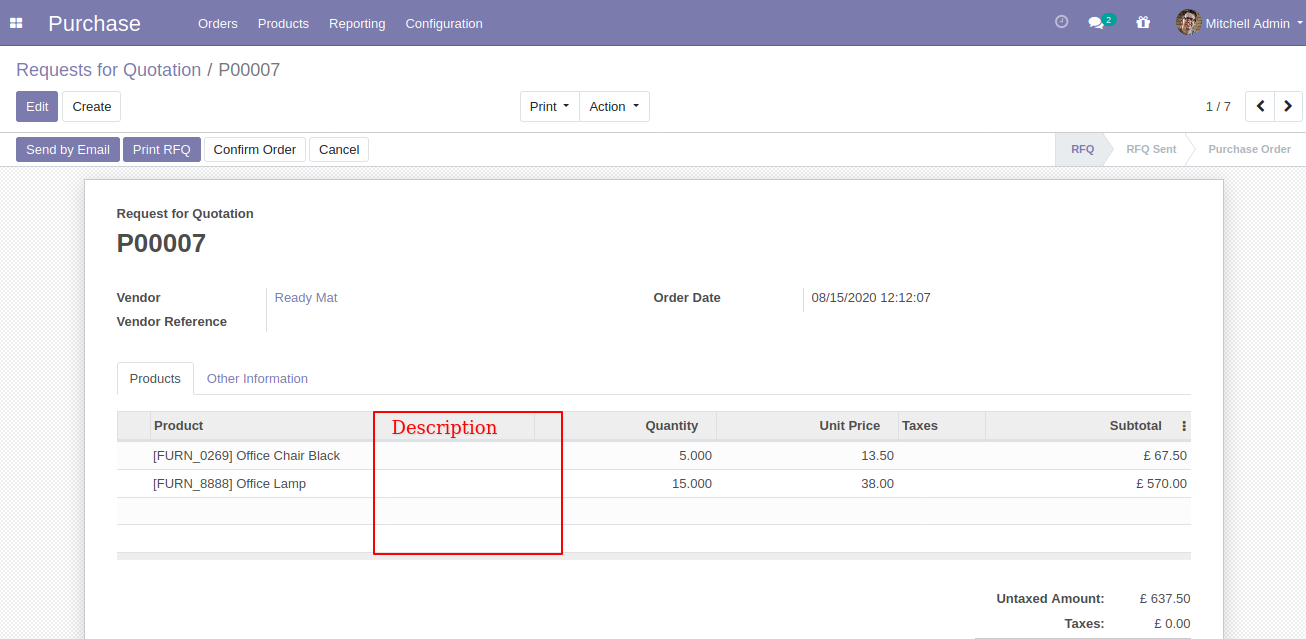
If you untick the tickbox then it does not show the product description field, here description field hide from the invoice/bill/credit note/debit note.
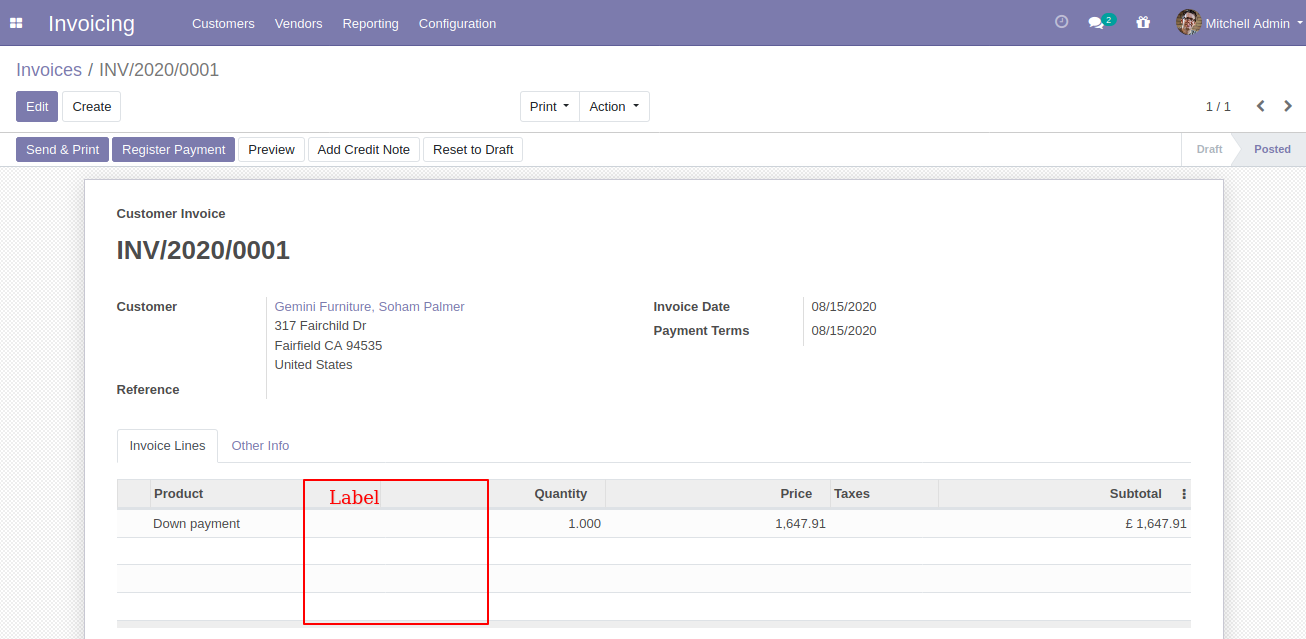
Version 16.0.1 | Released on : 28th October 2022
- Yes, this app works perfectly with Odoo Enterprise (Odoo.sh & Premise) as well as Community.
- No, this application is not compatible with odoo.com(odoo saas).
- Please Contact Us at sales@softhealer.comto request customization.
- Yes, we provide free support for 100 days.
- Yes, you will get free update for lifetime.
- No, you don't need to install addition libraries.
- Yes, You have to download module for each version (13,14,15) except in version 12 or lower.
- No, We do not provide any kind of exchange.
