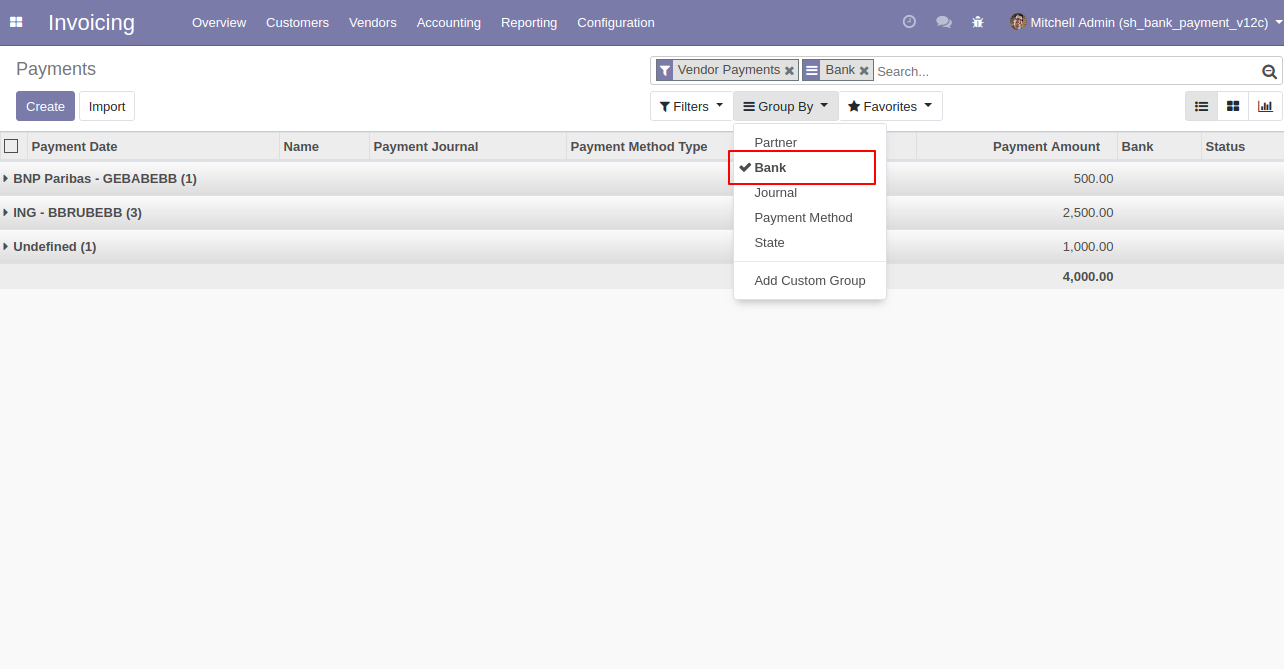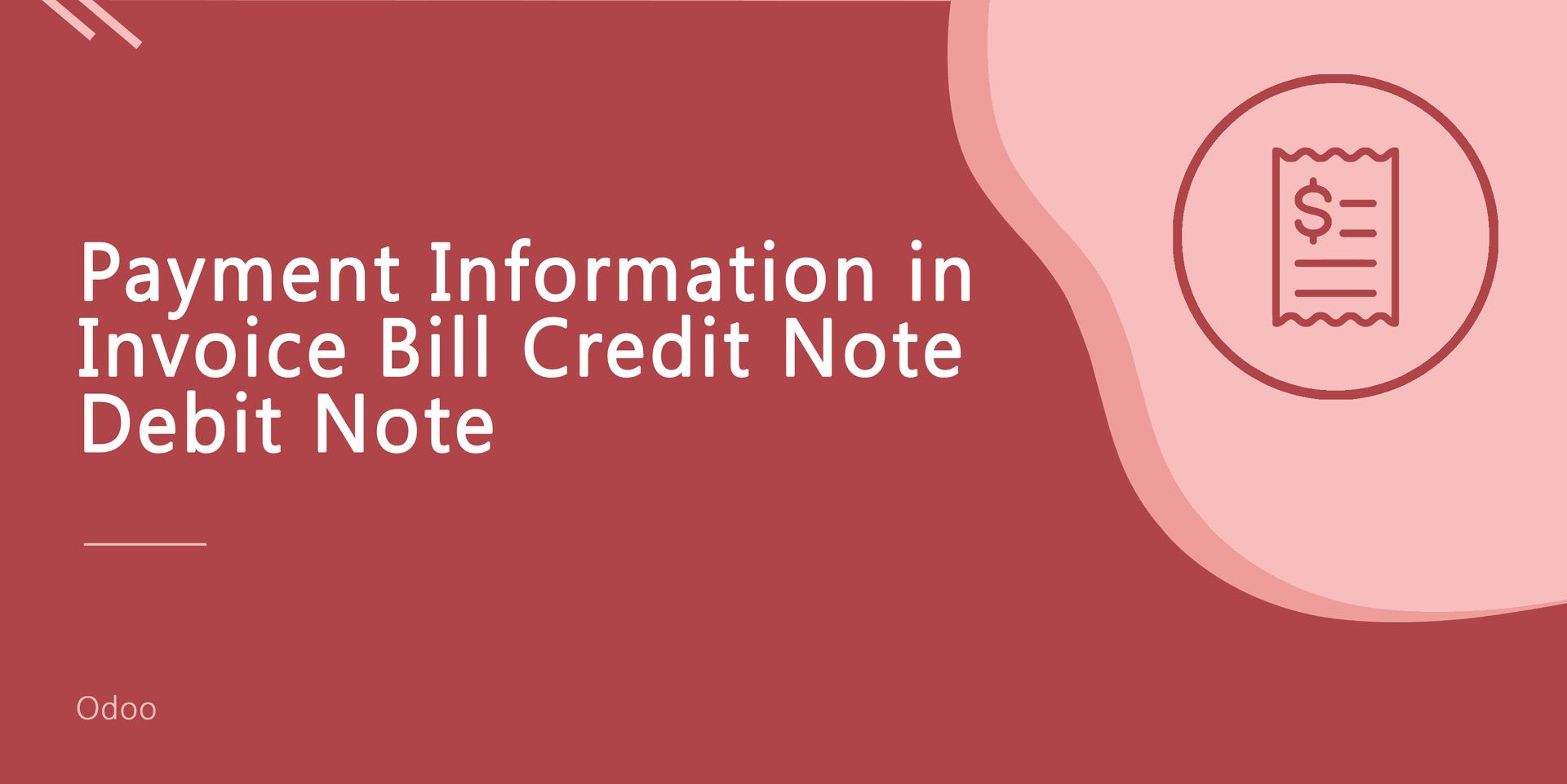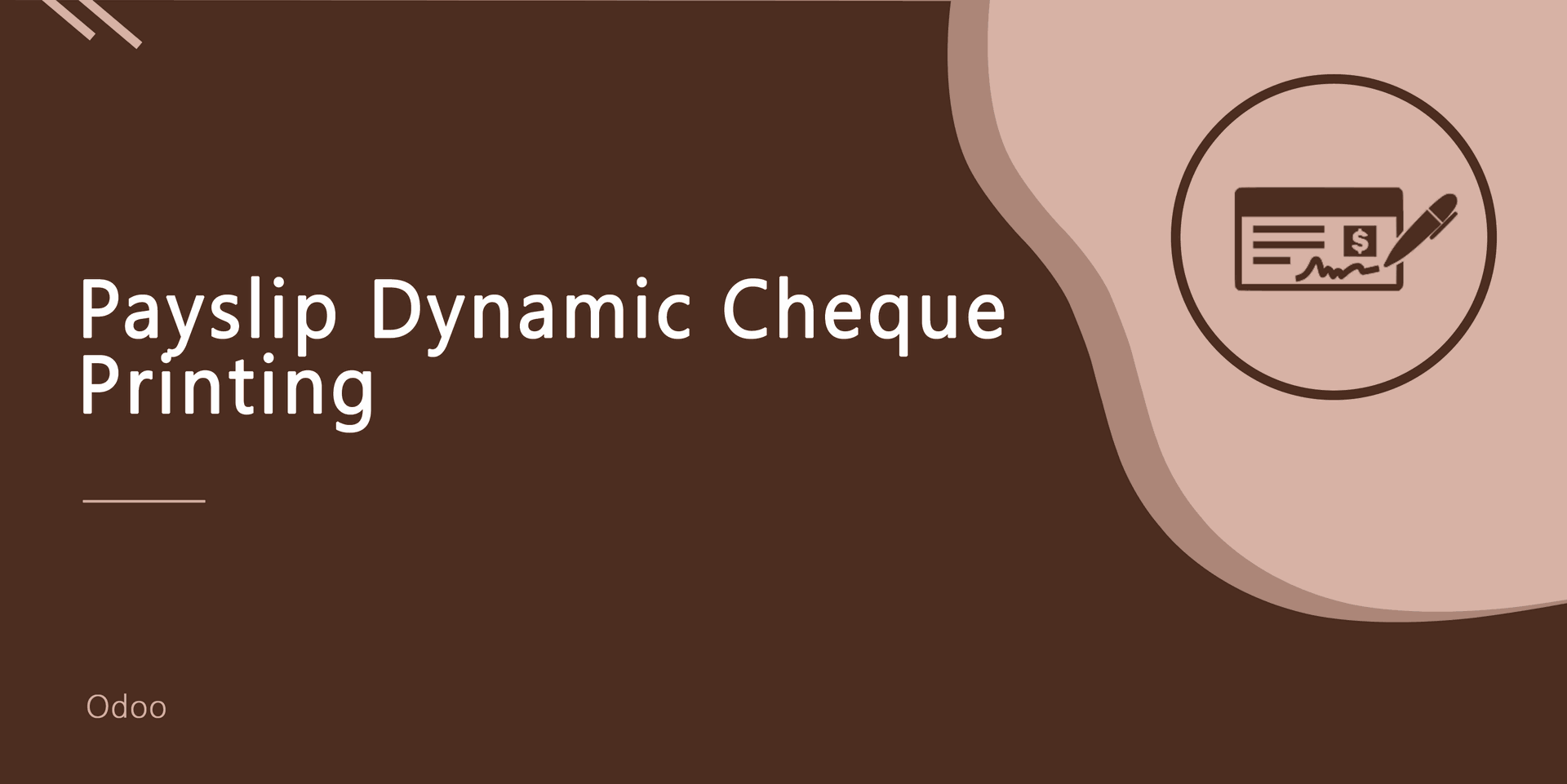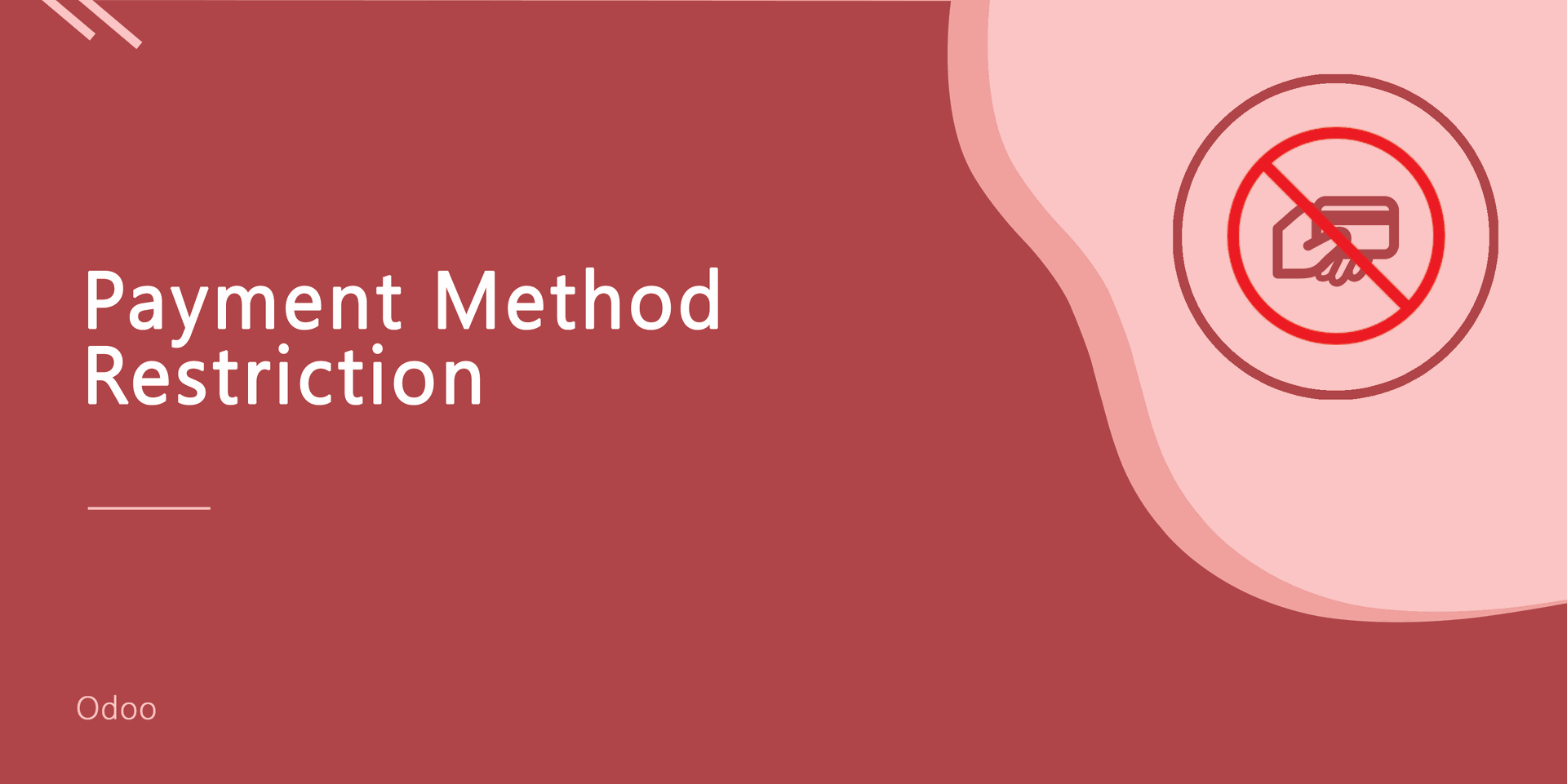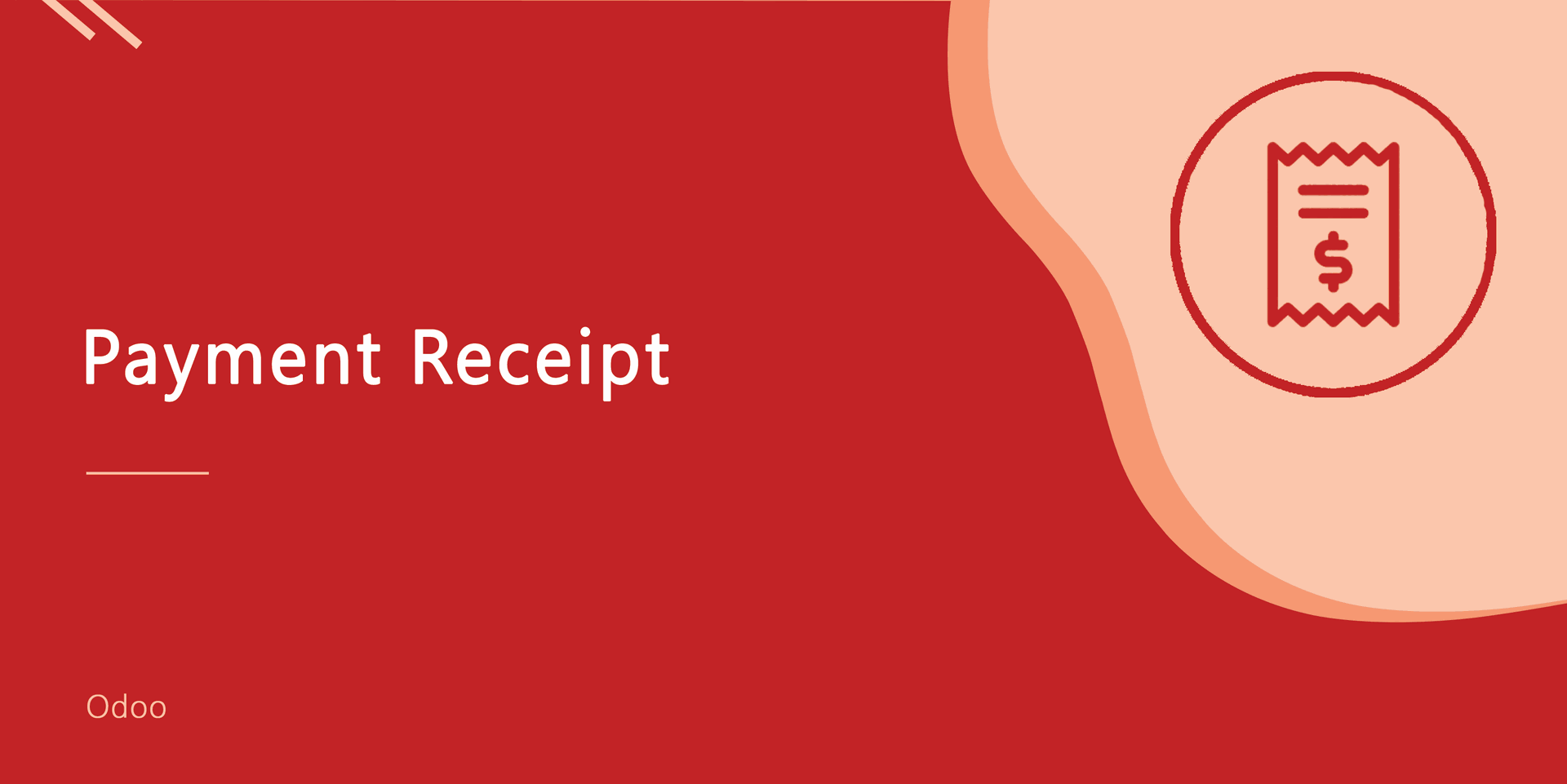Currently, odoo does not provide a bank selection option while you make multiple payments at a time for the invoice, bill, credit note, debit note. This module provides a field in register payment wizard to select a bank when you make register payment, and it will set it in each selected invoice/bill.
Features
This module provides bank selection in the invoice, bill, credit note as well as in refund register payment wizard(popup).
Easy to choose a bank while you make register payment for any particular invoices at a time.
Easy to choose a bank while you make register payment for more than one invoice at a time.
The selected bank will set in all selected invoices/bills/debit notes/credit notes while making register payments.
Print bank in payment receipt PDF report.
No special configuration required, install it, use it.
This module saves your important time.
It reduces human efforts.
Version
- Initial Release
Register payment for one invoice at that time you can select a bank.
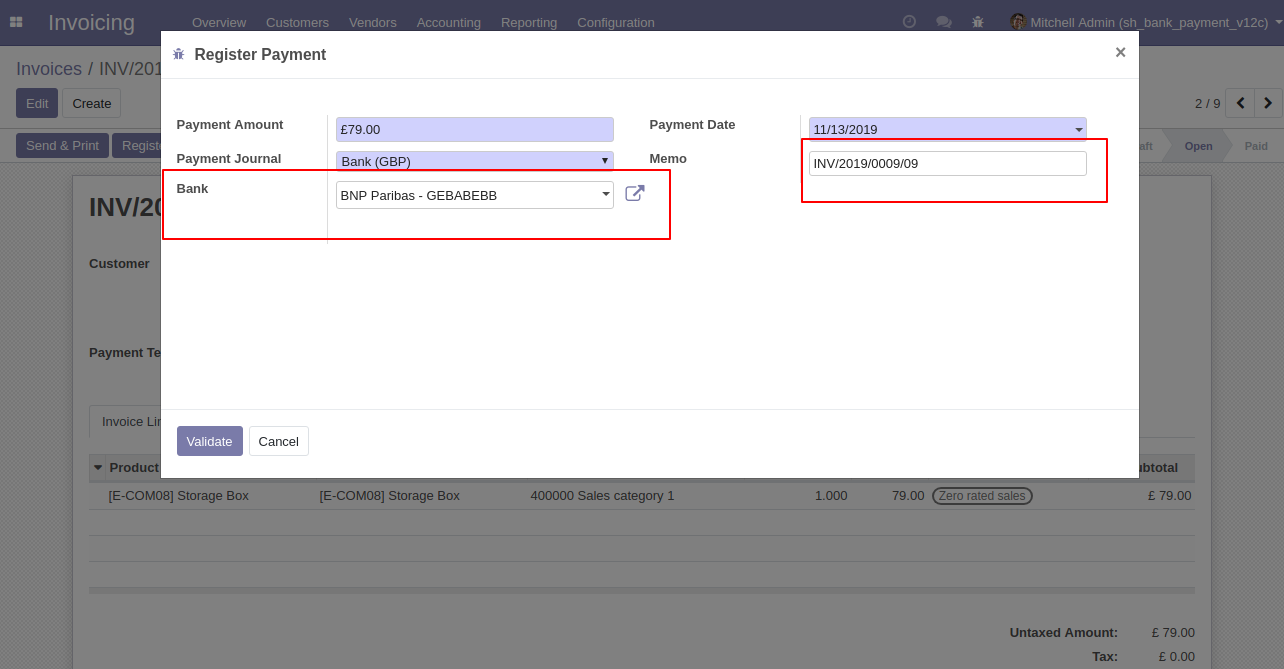
Register payment for multiple invoices that you can select one bank for all invoices.
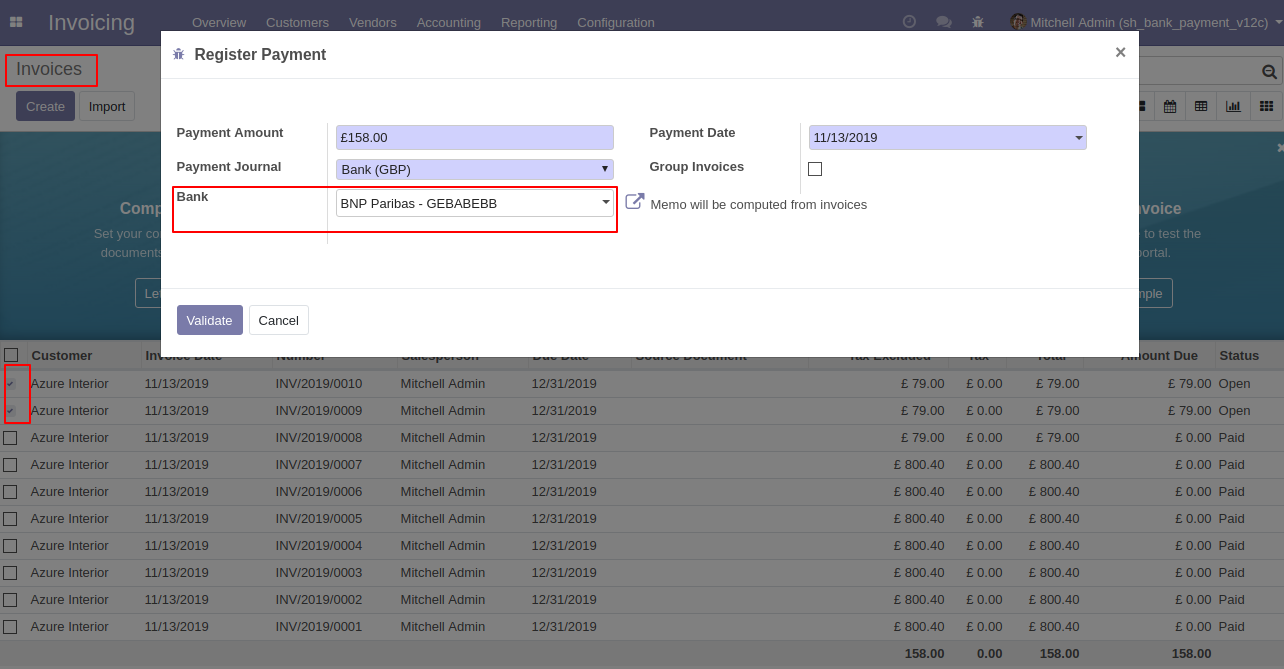
Print bank in payment receipt PDF report.
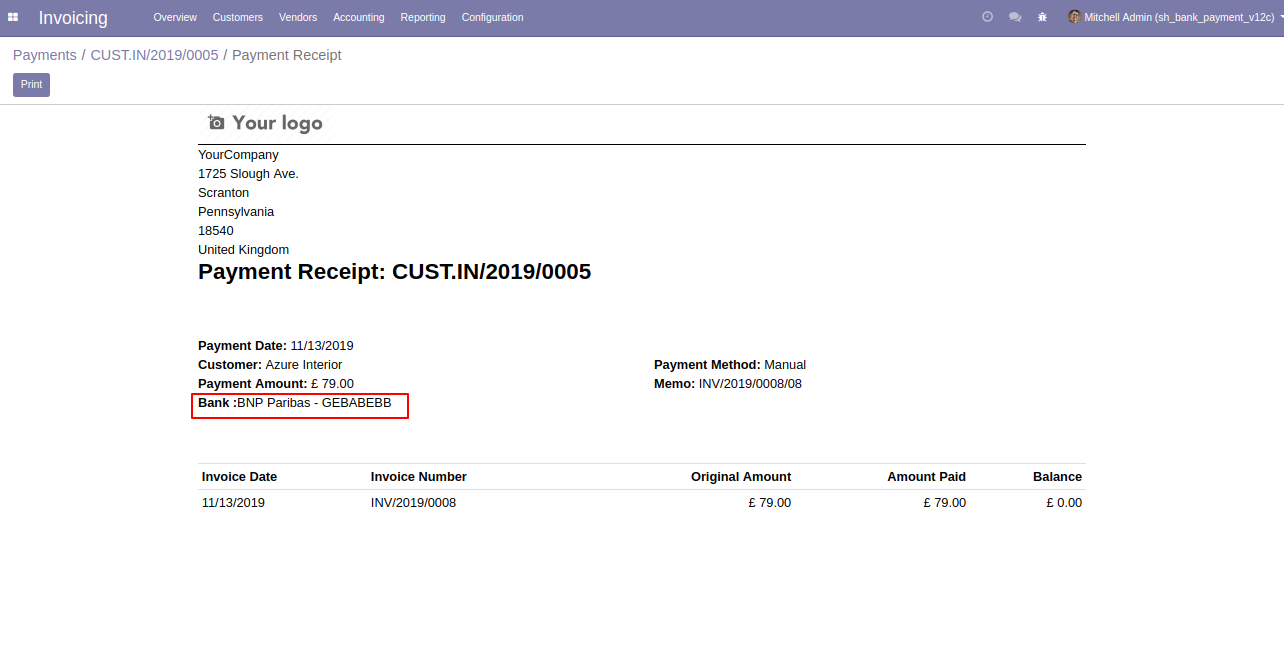
Register payment for one bill at that time you can select a bank.
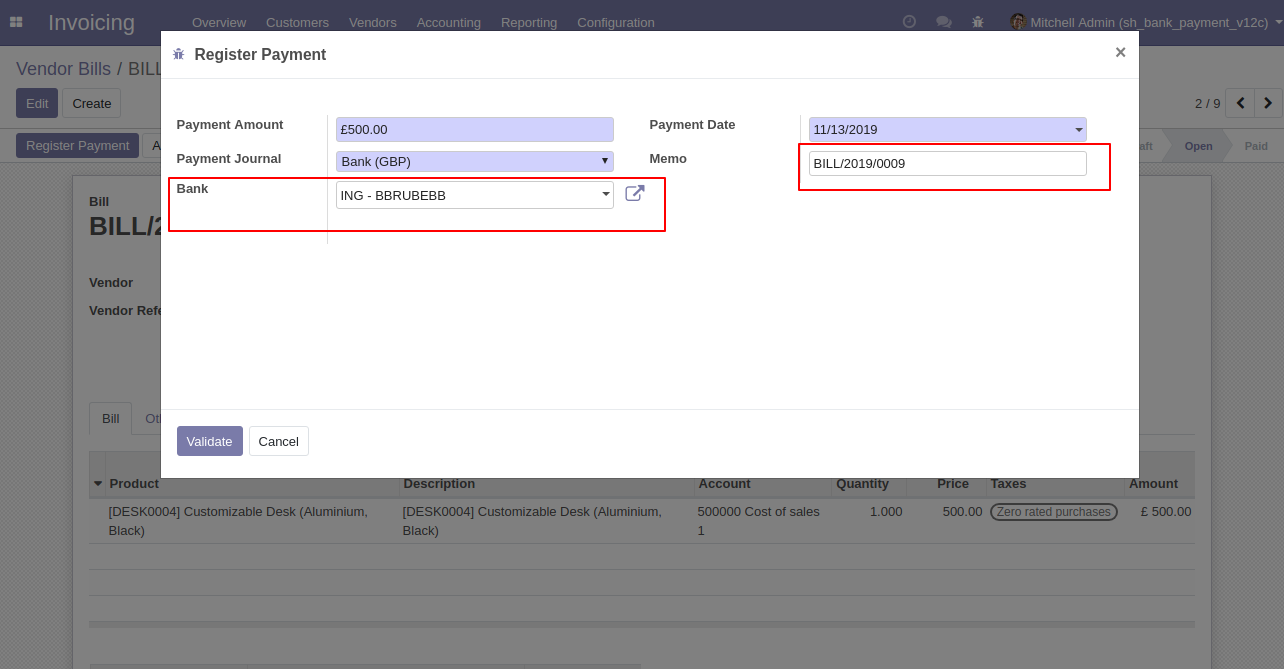
Register payment for multiple bills that you can select one bank for all invoices.
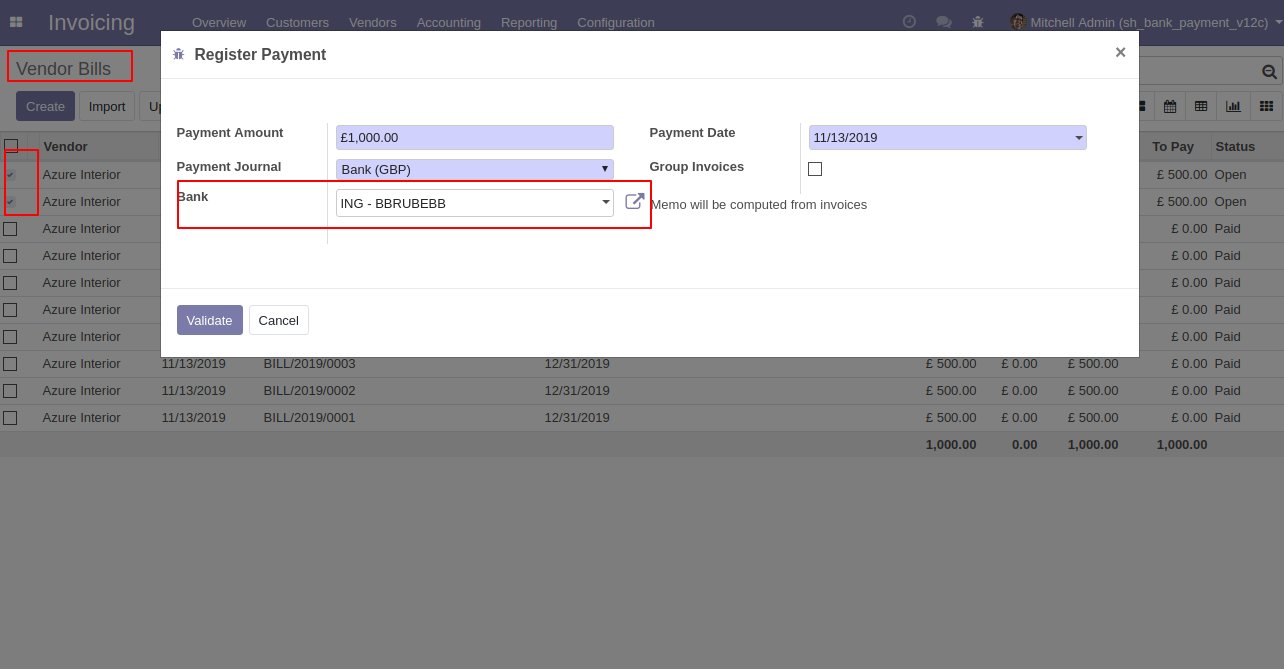
Print bank in payment receipt PDF report.
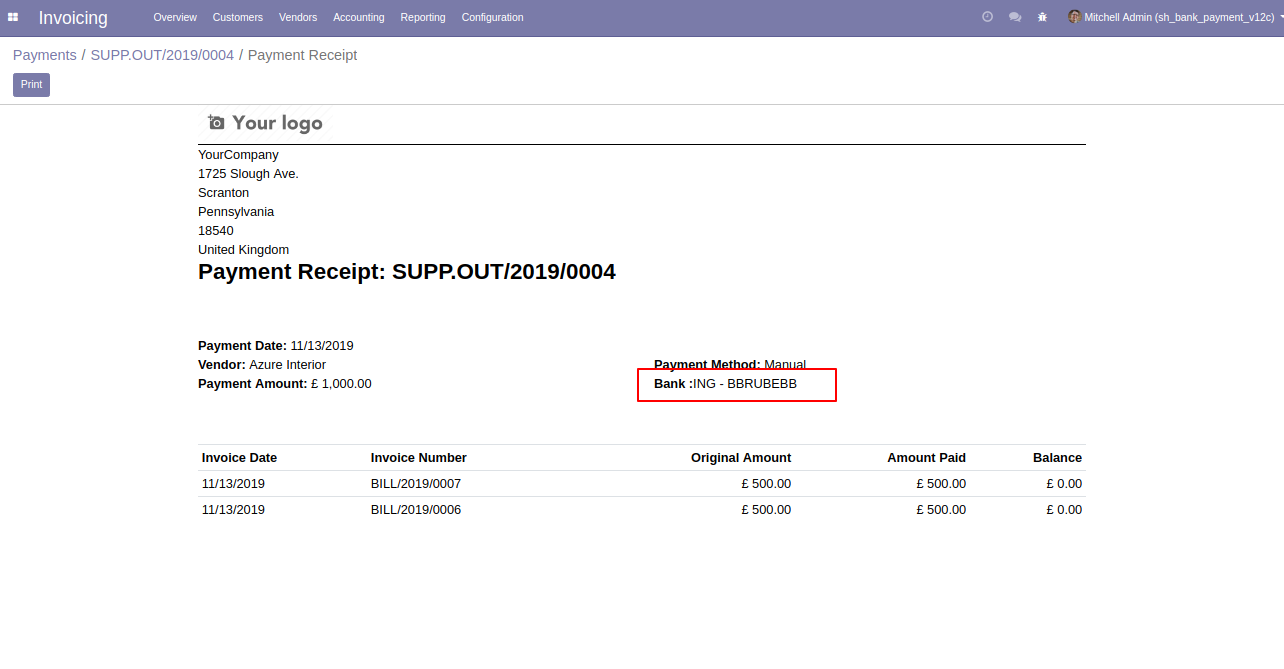
Group by 'Bank' in payment list view using customer filter.
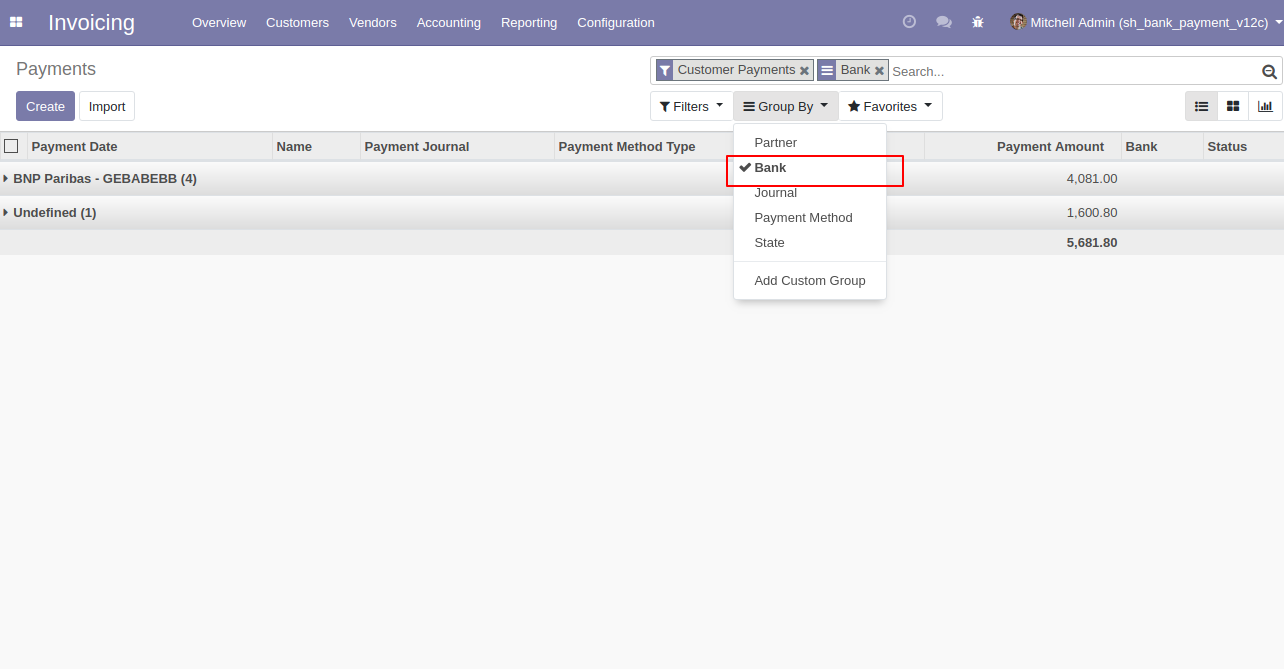
Group by 'Bank' in payment list view using vendor filter.