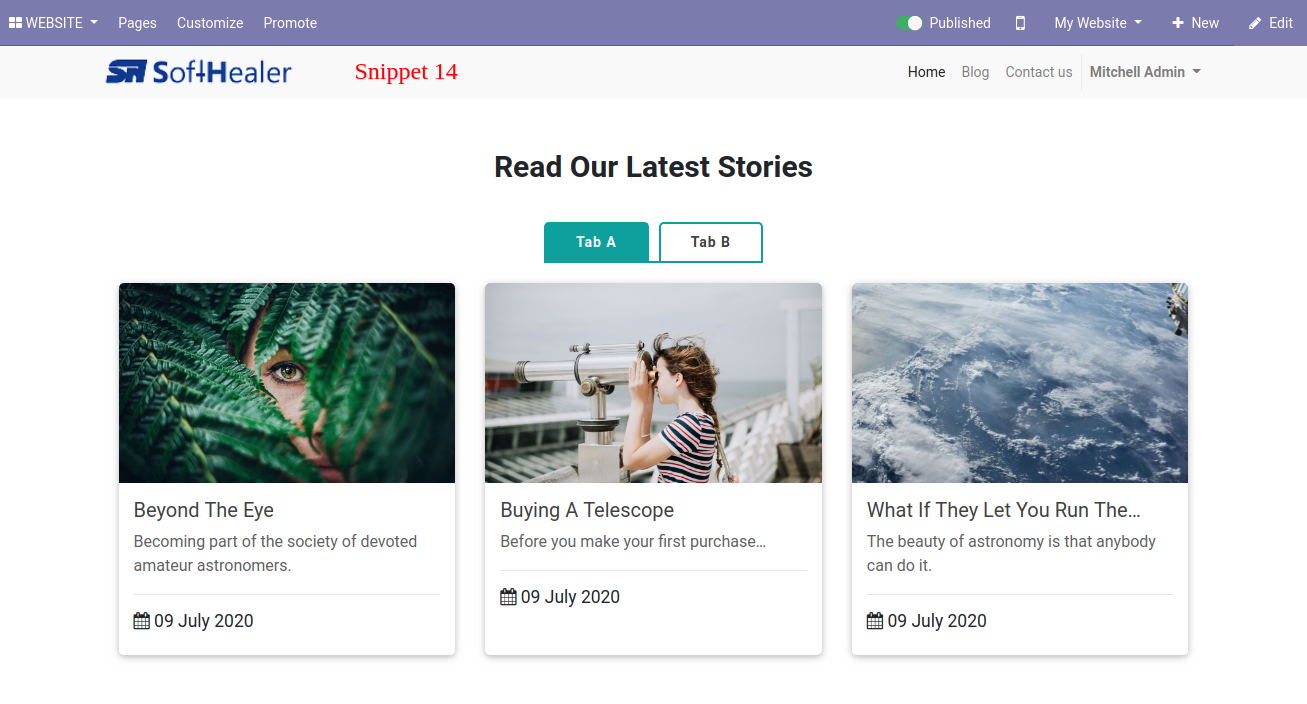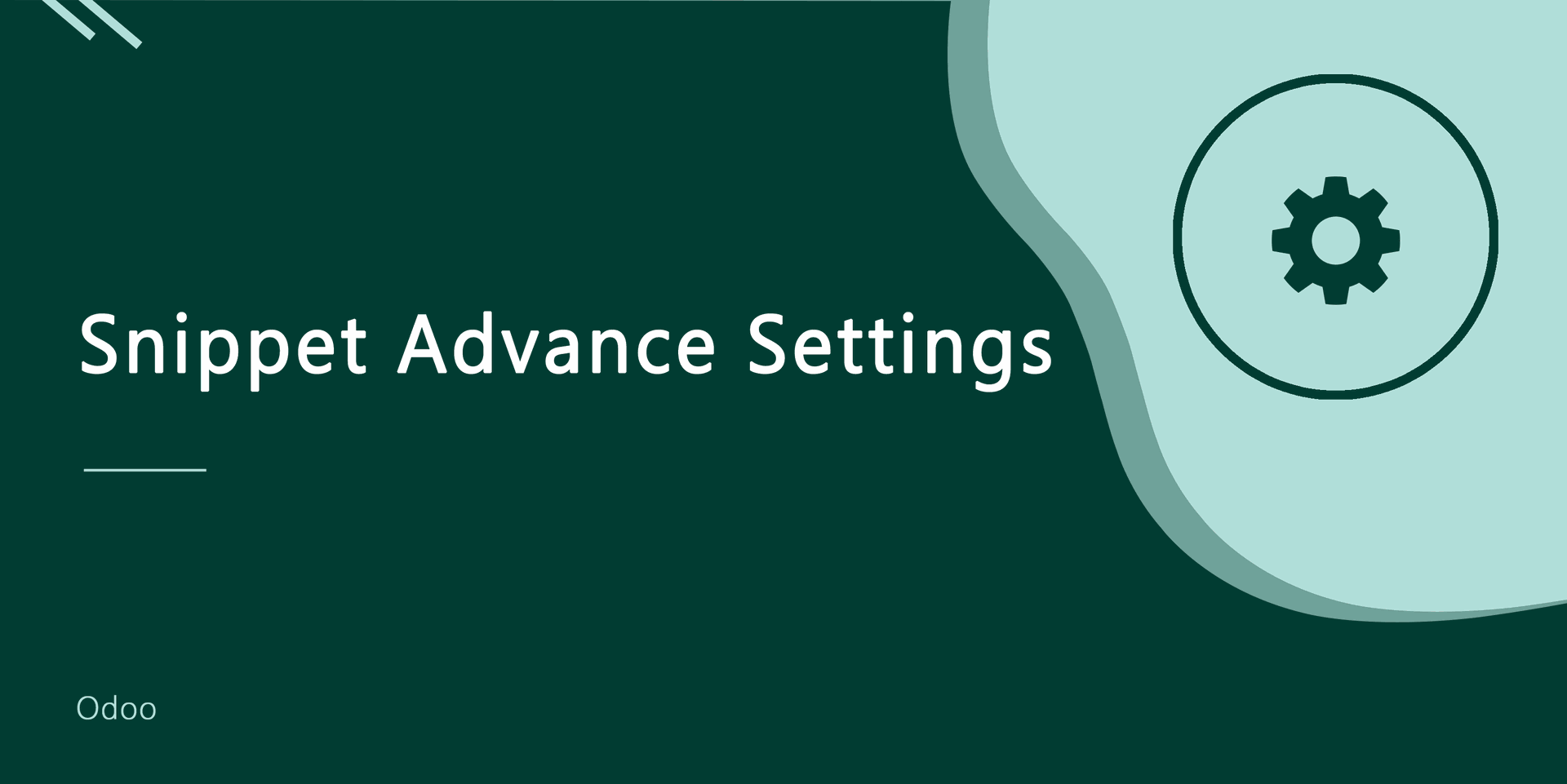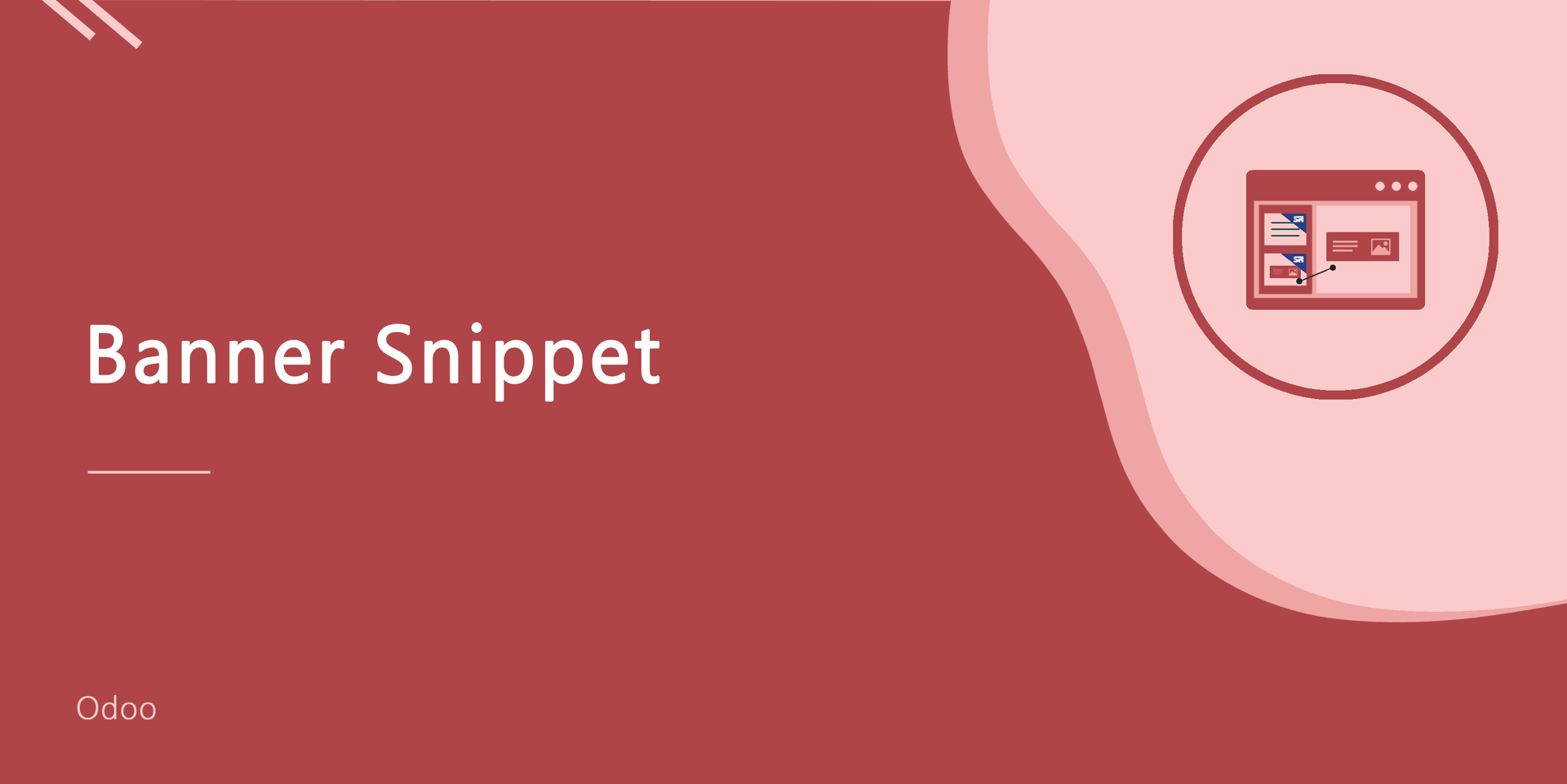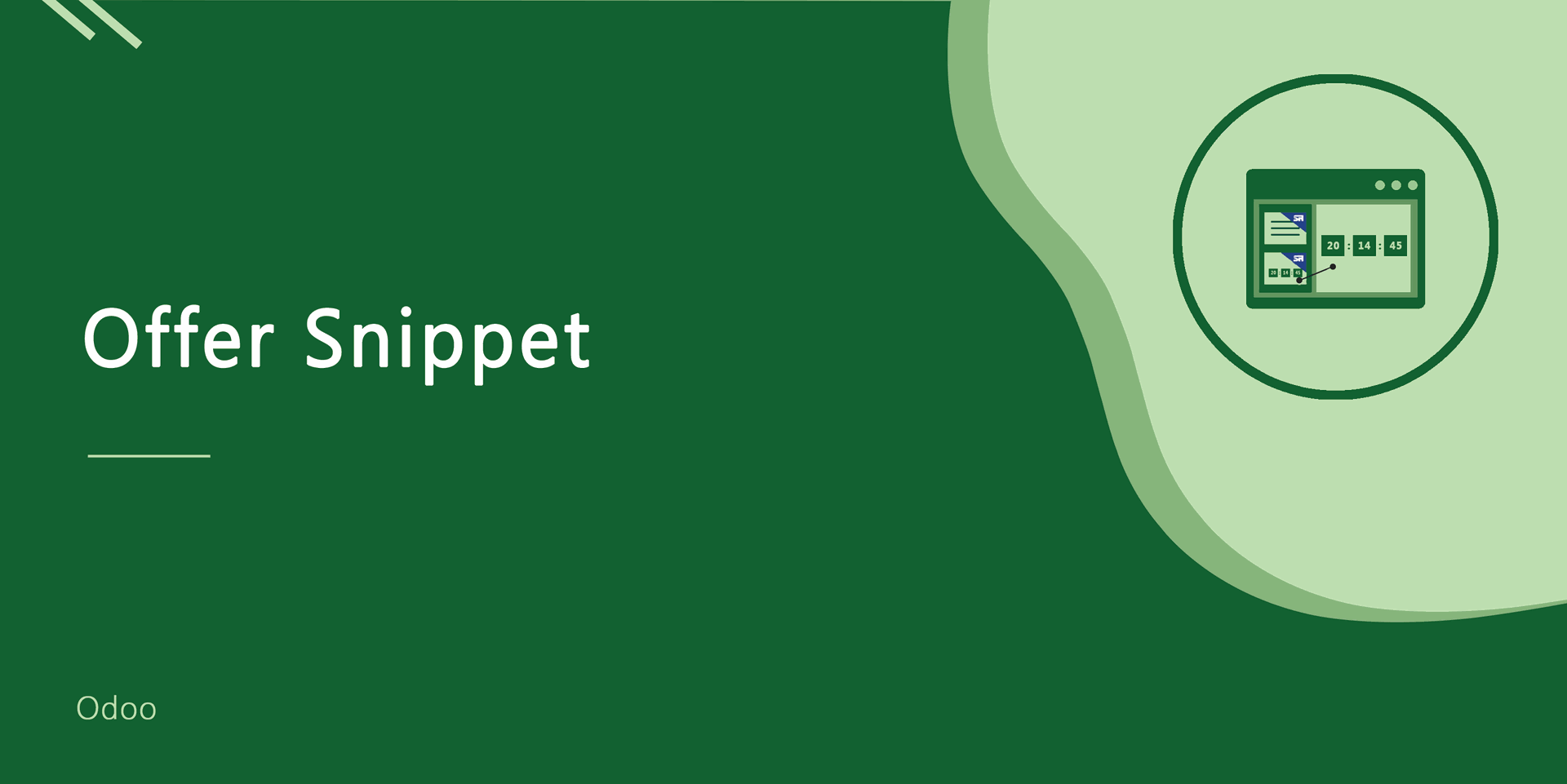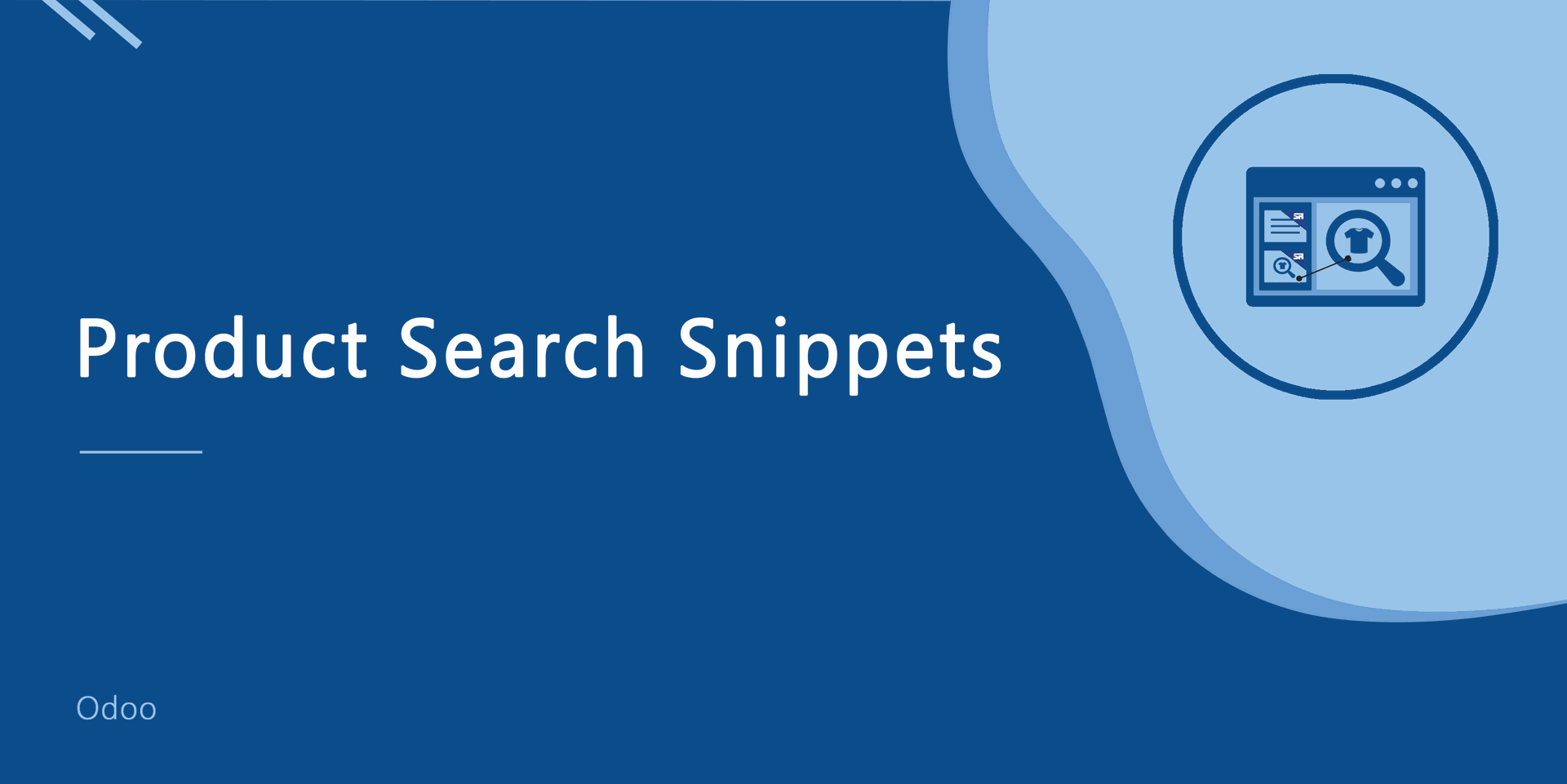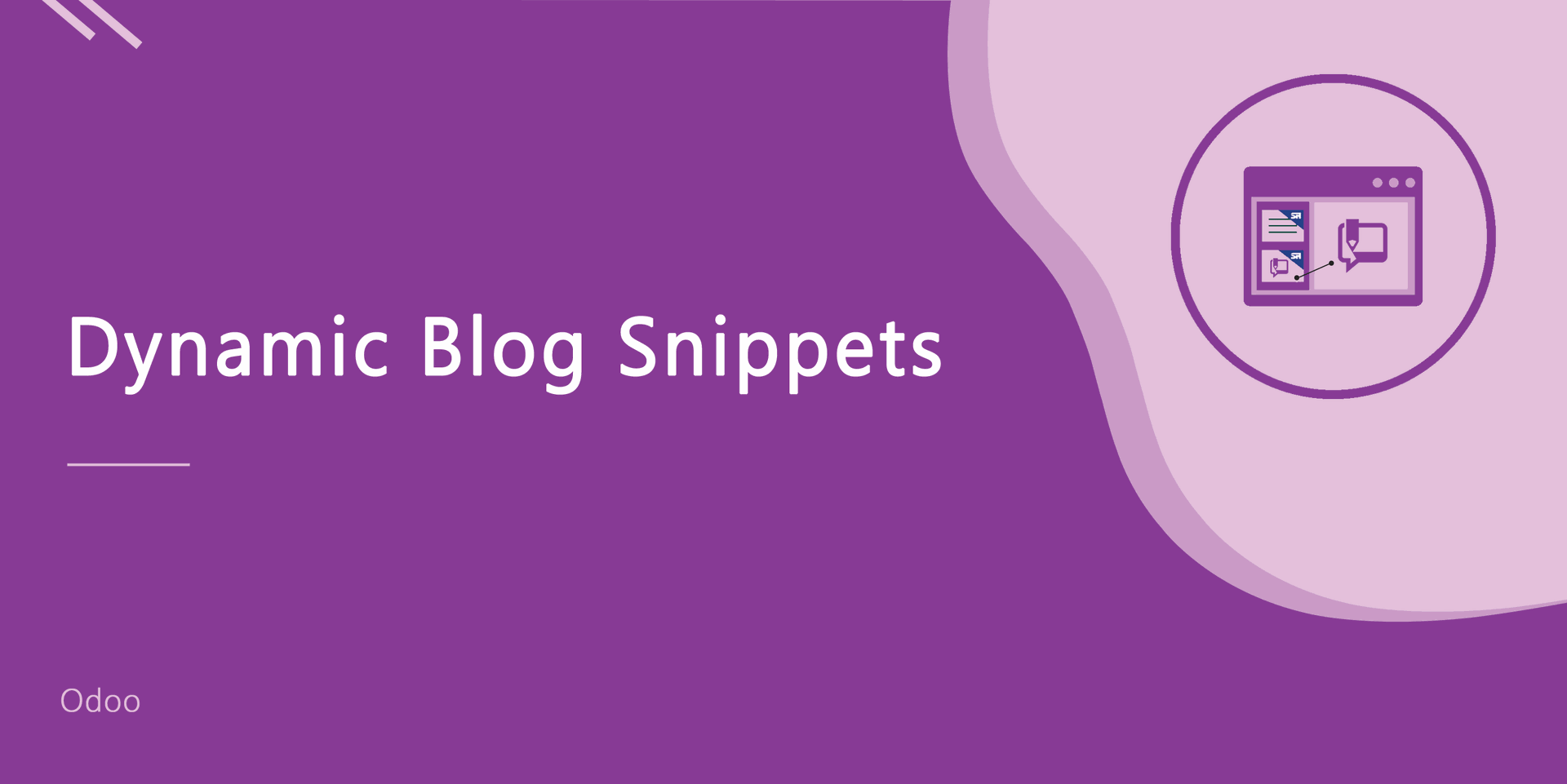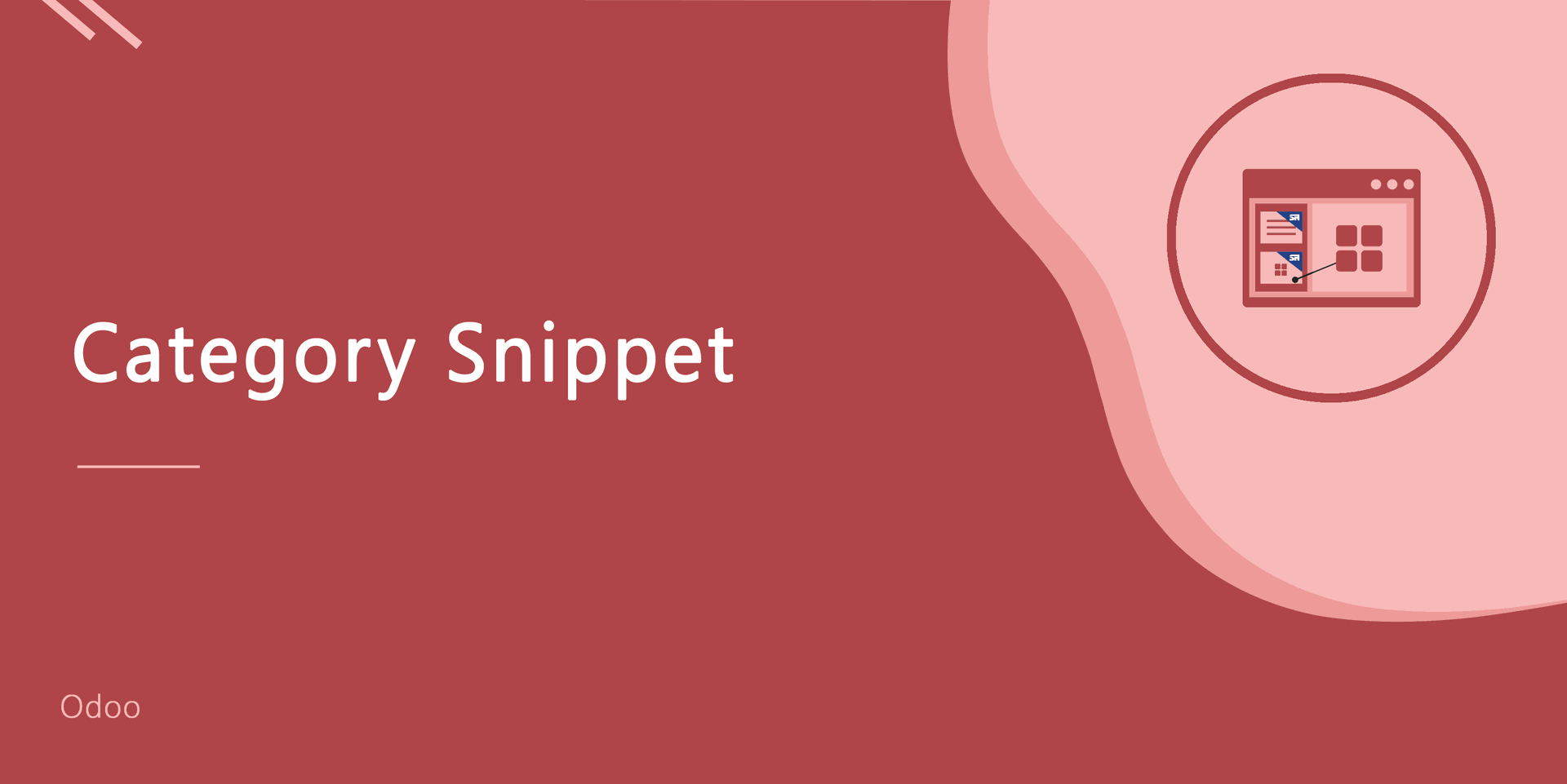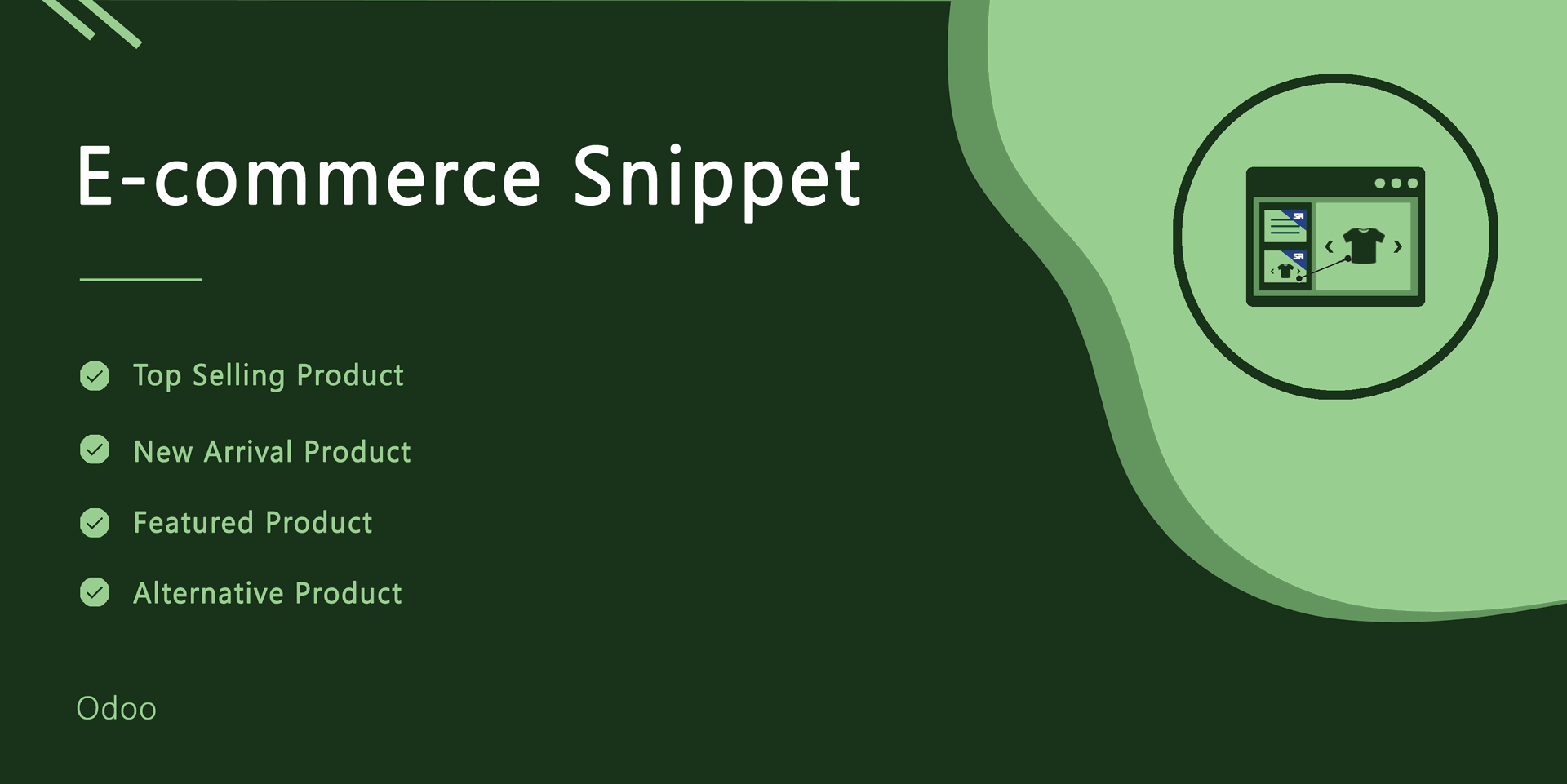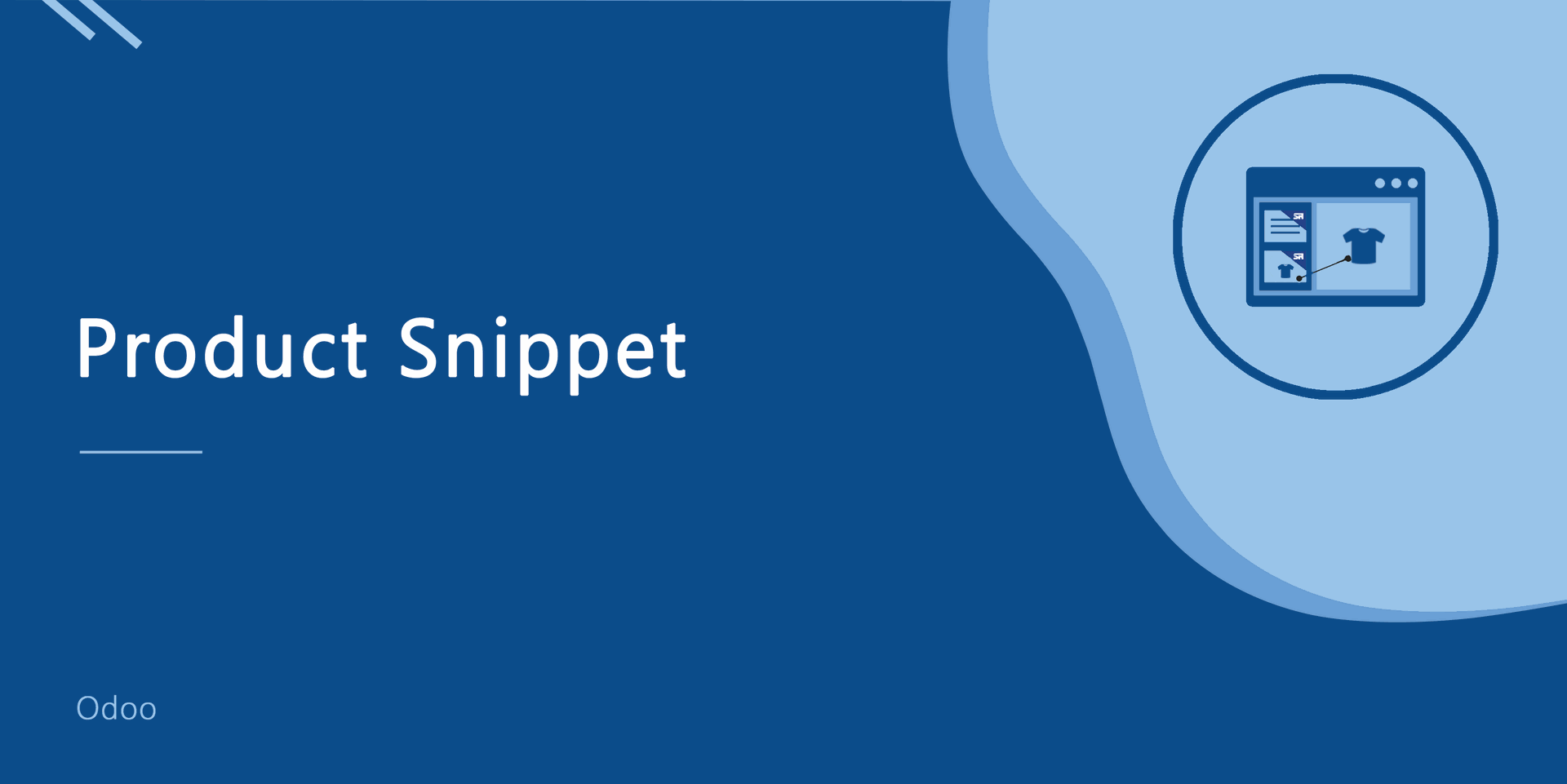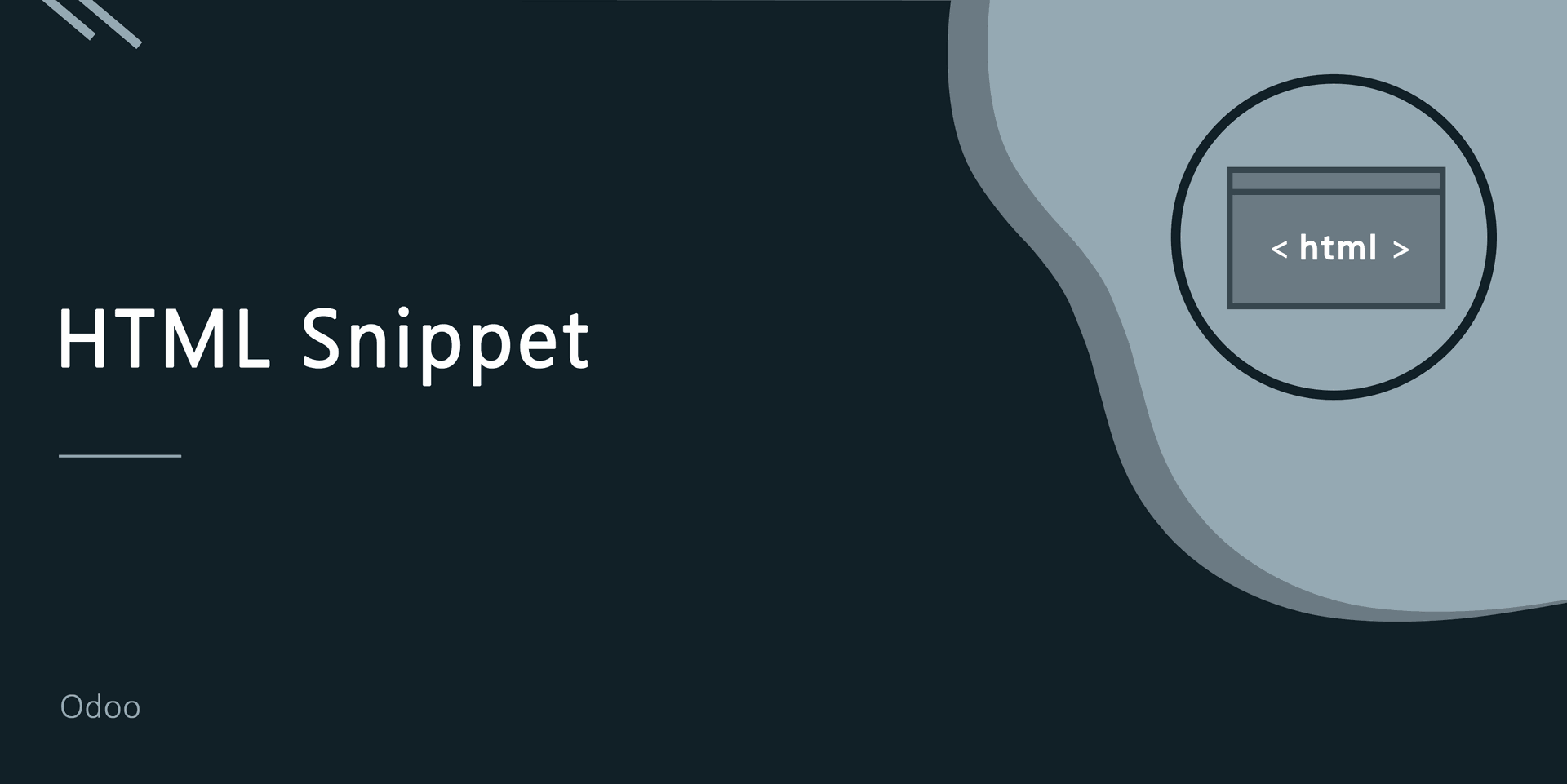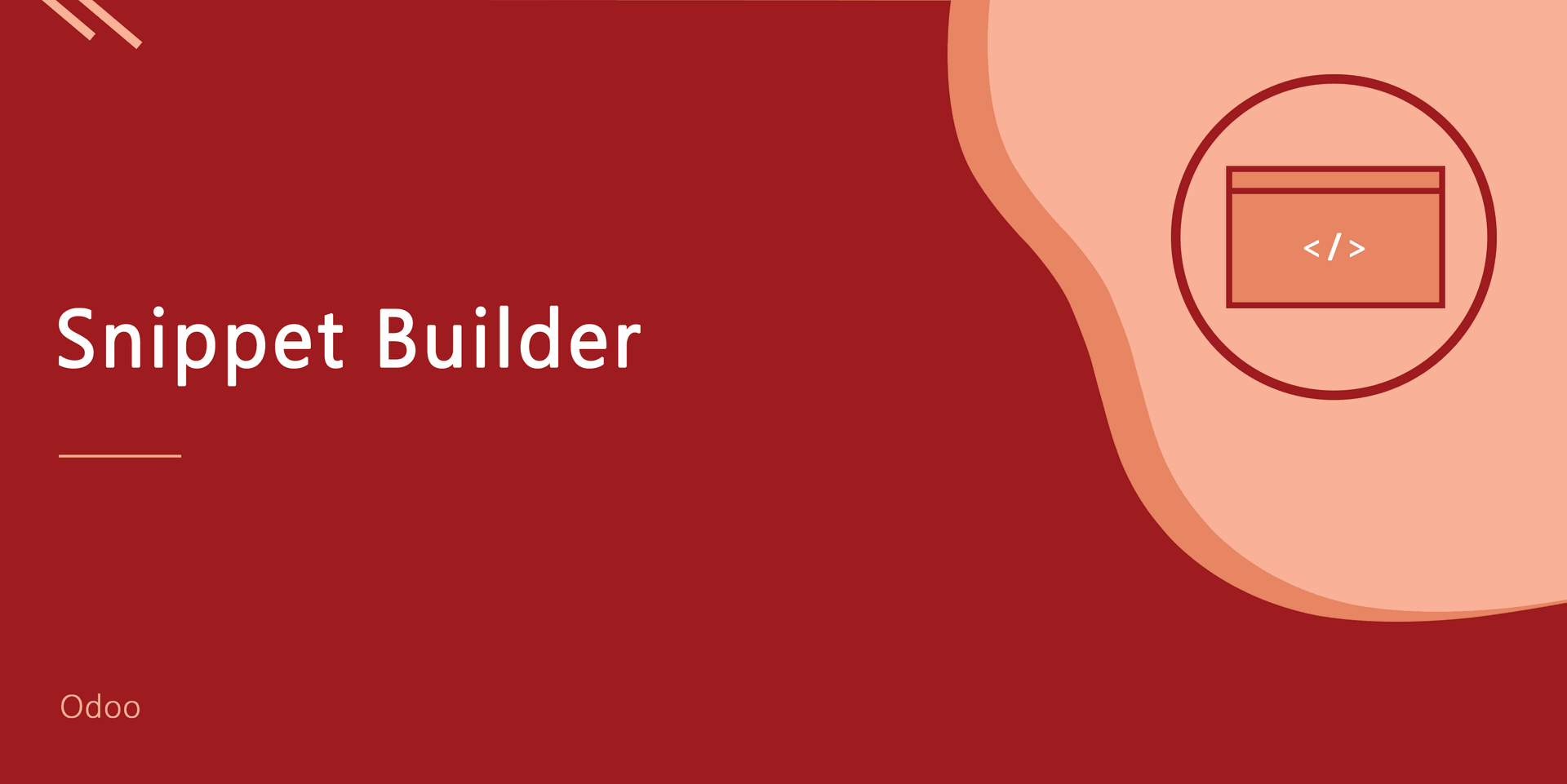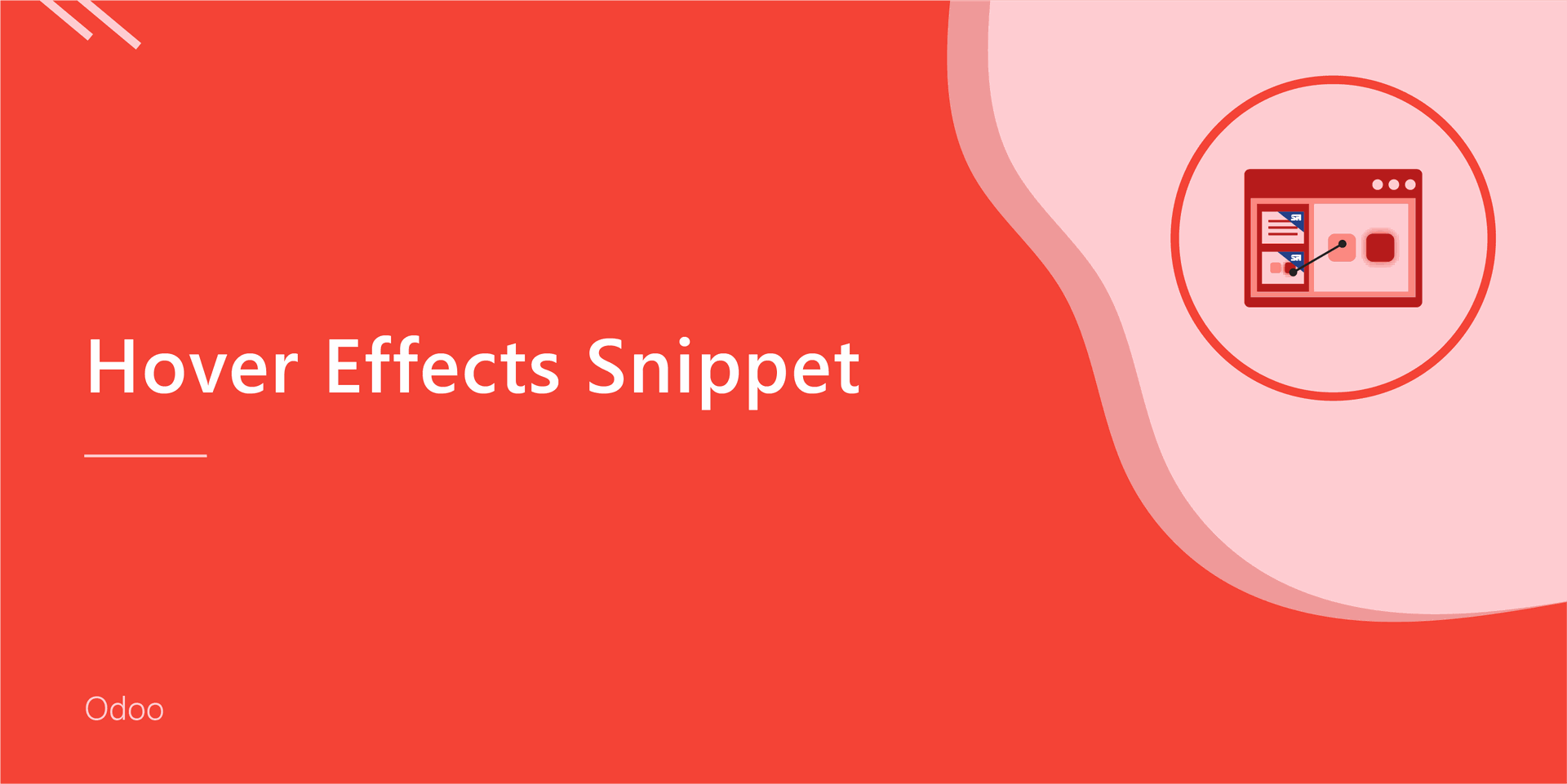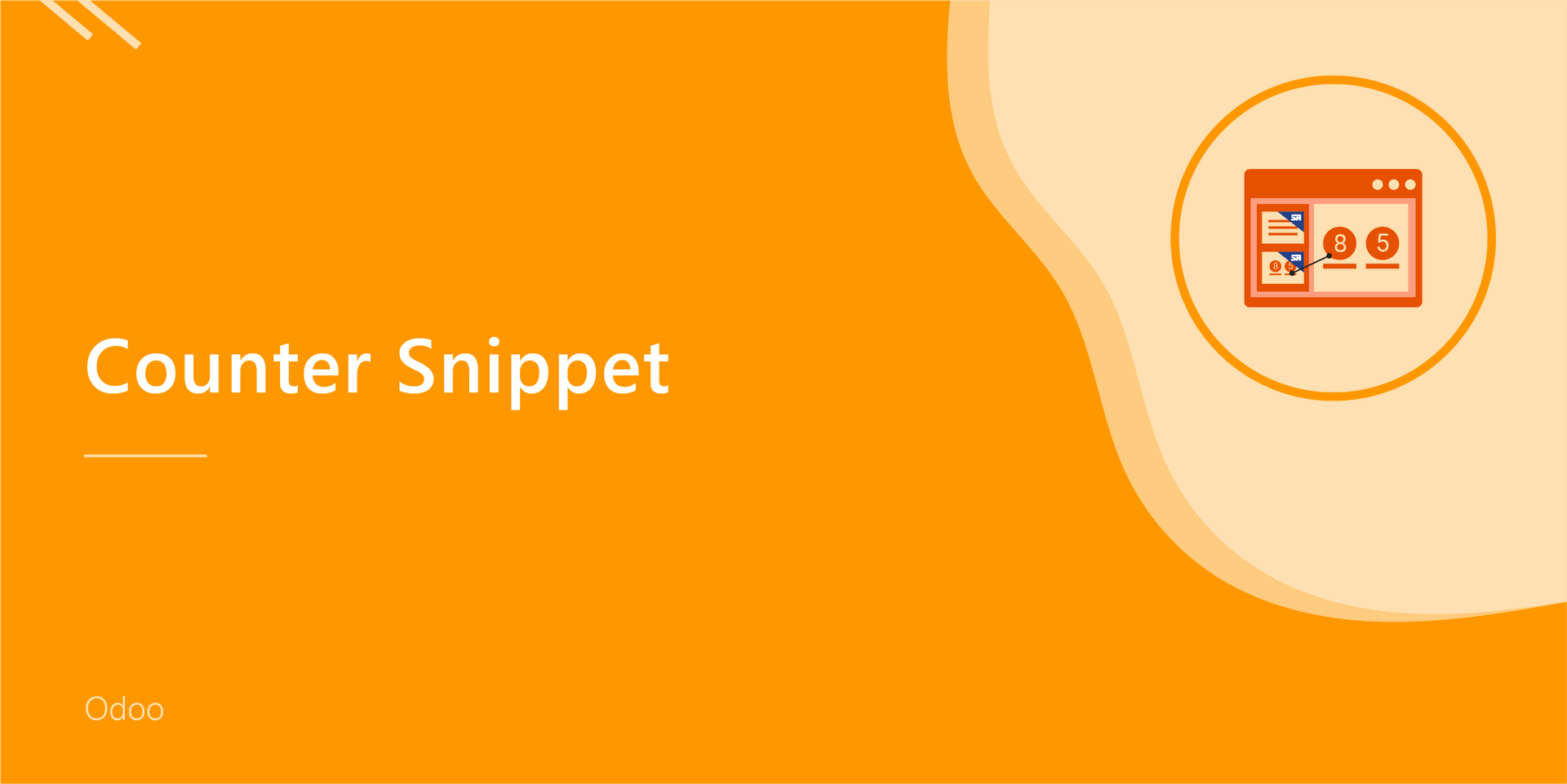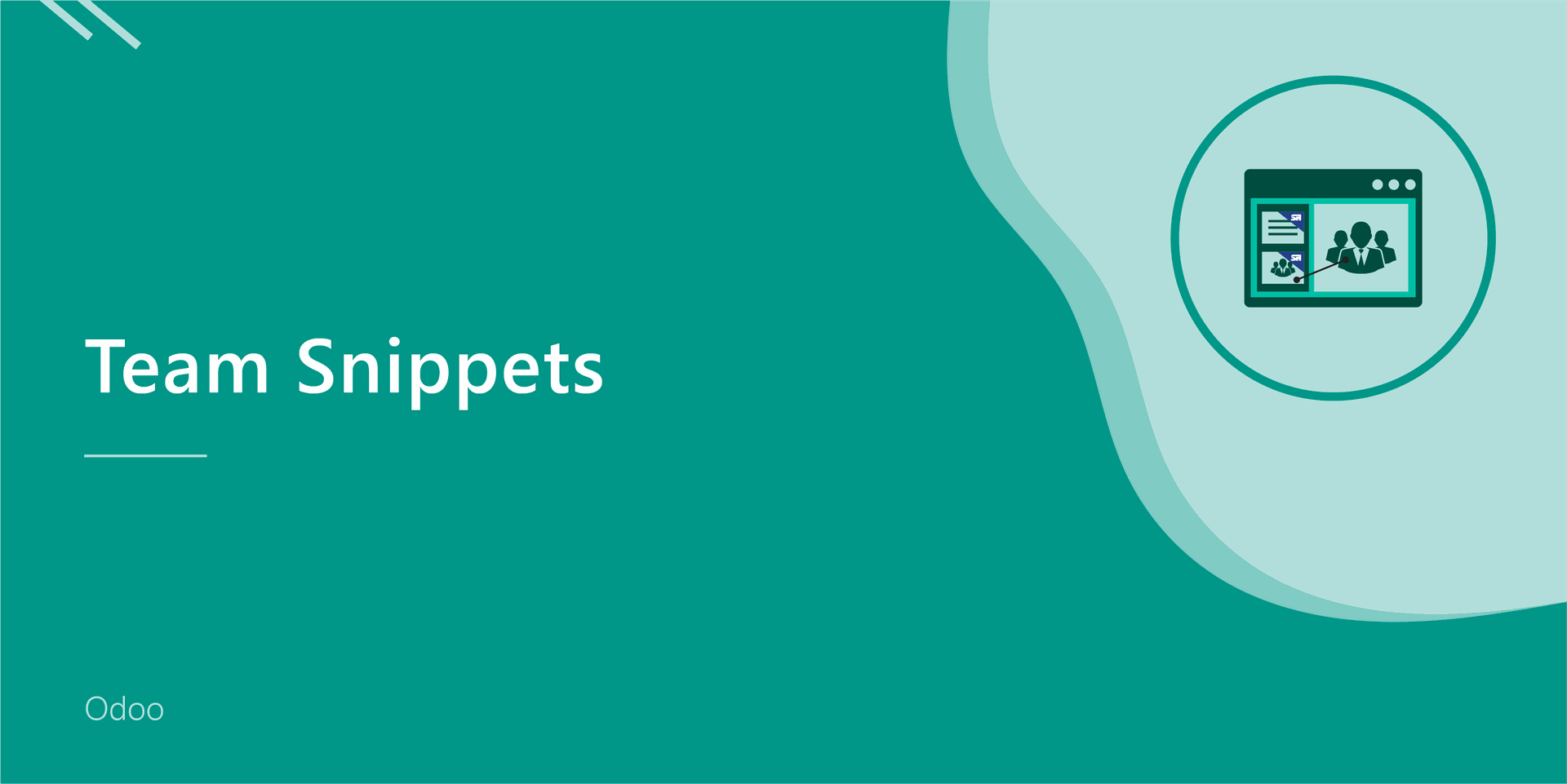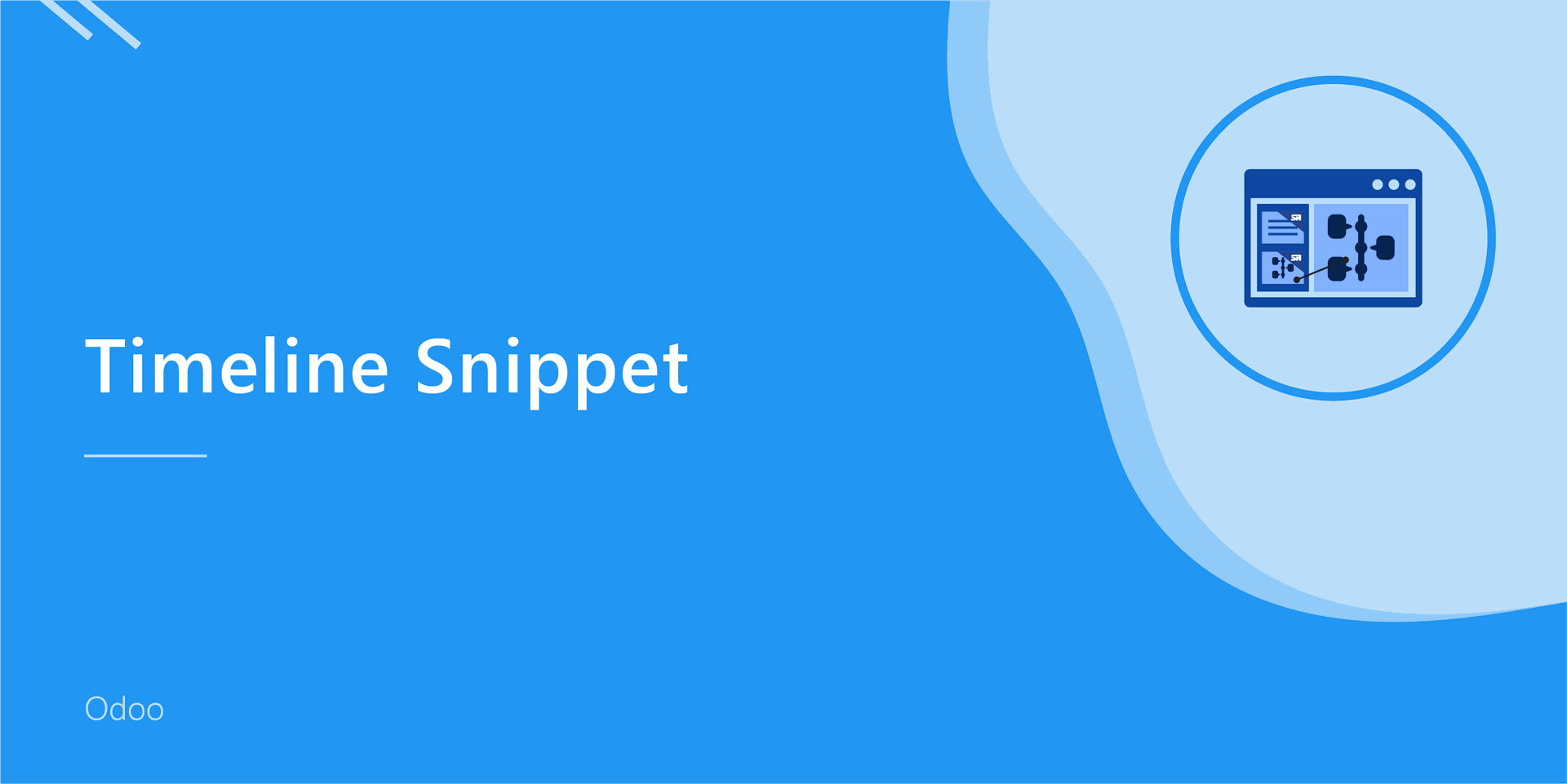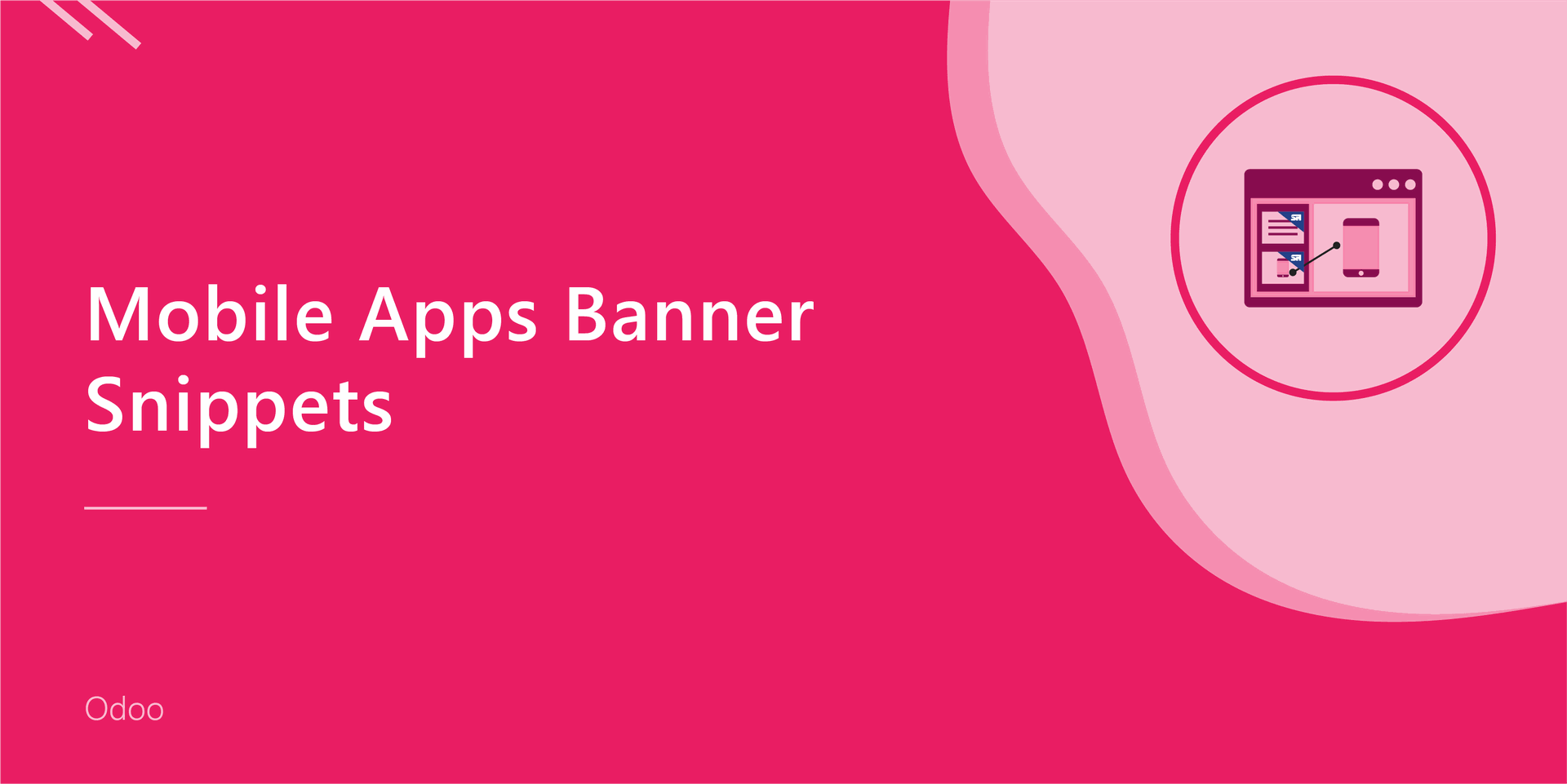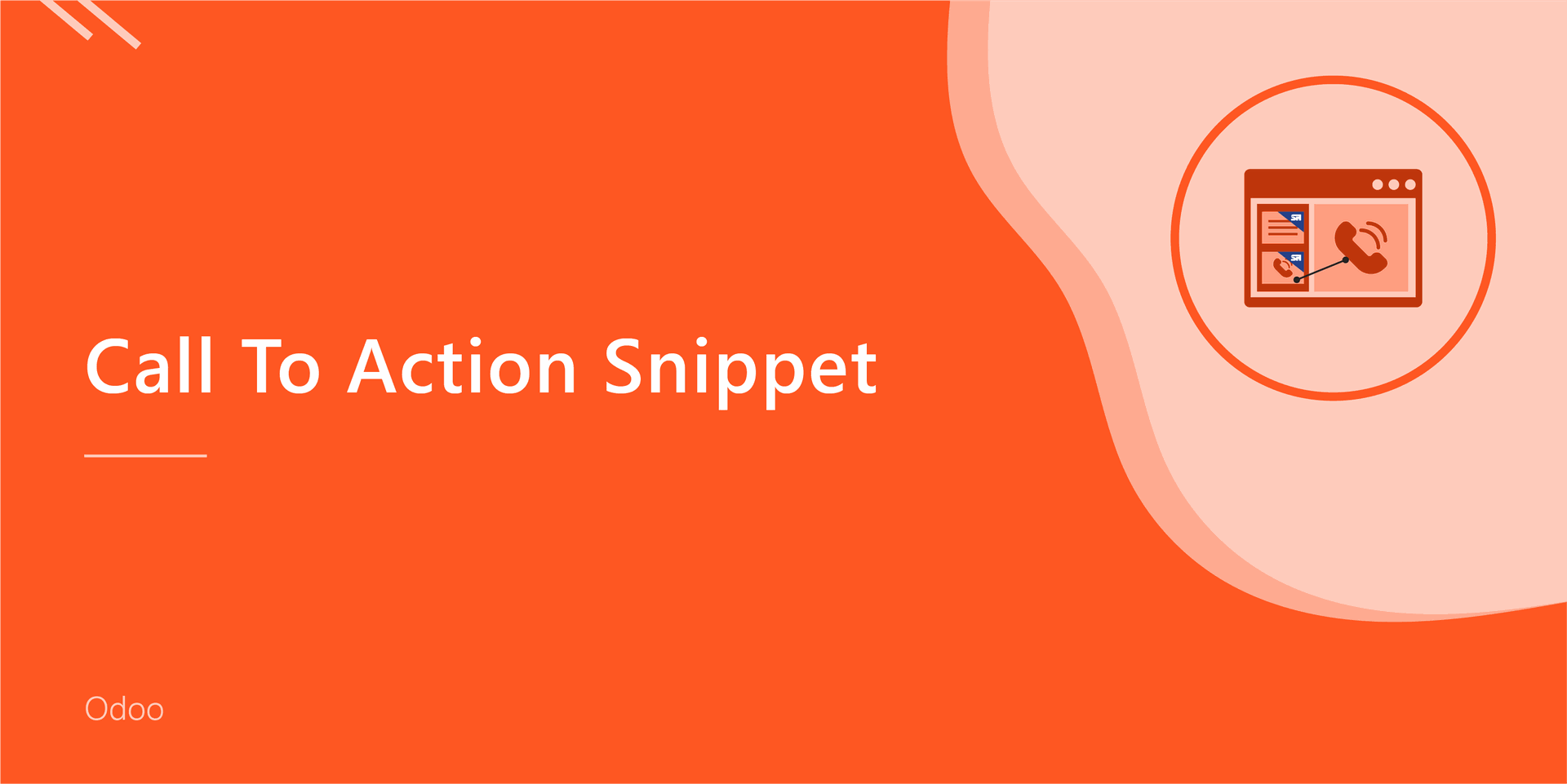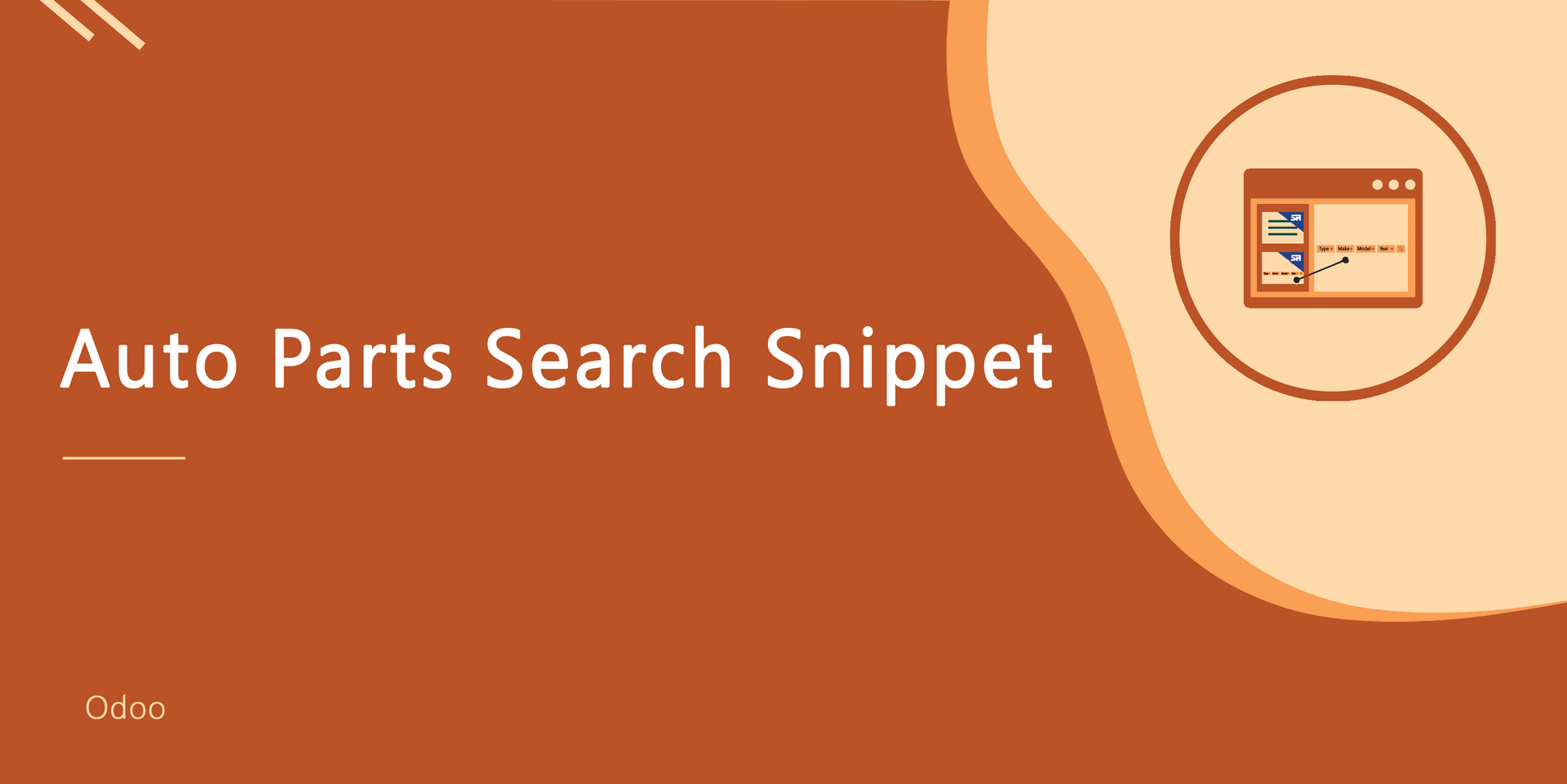Do you want to create a "Dynamic blog Snippets"? Do you want to make a user-define filter for slider? You can filter blogs by domain or manually. You can make a dynamic domain also. We provide 10+ different snippet style for blog slider. You can select manually blog for each tab or you can set a limit in each tab. You can configure "Show Tabs" as per requirements. cheers!
Features
Animation style
- Bounce, Bounce In Down, Bounce In Left, Bounce In Right, Bounce In Up, Bounce Out, Bounce Out Down, Bounce Out Left, Bounce Out Right, Bounce Out Up, Fade In, Fade In Down, Fade In Down Big, Fade In Left, Fade In Left Big, Fade In Right, Fade In Right Big, Fade In Up, Fade In Up Big, Fade Out, Fade Out Down, Fade Out Down Big, Fade Out Left, Fade Out Left Big, Fade Out Right, Fade Out Right Big, Fade Out Up, Fade Out Up Big, Flip, Flip In X, Flip In Y, Flip Out X, Flip Out Y, Light Speed In, Light Speed Out, Rotate In, Rotate In Down Left, Rotate In Down Right, Rotate In Up Left, Rotate In Up Right, Rotate Out, Rotate Out Down Left, Rotate Out Down Right, Rotate Out Up Left, Rotate Out Up Right, Slide In Up, Slide In Down, Slide In Left, Slide In Right, Slide Out Up, Slide Out Down, Slide Out Left, Slide Out Right, Zoom In, Zoom In Down, Zoom In Left, Zoom In Right, Zoom In Up, Hinge, Jack In The Box, Roll In, Roll Out.
You can create a dynamic blog Snippets.
You can create your own custom tabs as you want.
You can make a user-define filter.
You can go blog to any page easily, It will help you to improve search engine results (SEO).
Easy to filter blogs by domain or manually.
You can select a filter slider in snippets.
Easy to make a dynamic domain for filter.
10+ different snippet style for blog slider.
You can select manually blog for each tab.
You can set a limit in each tab filter.
You can tick/untick "Show Tabs" as per need.
No special configuration required, install it, use it.
This module saves your important time.
It reduces human efforts.
Version
- Some Unique Snippet Styles Added.
- 60+ Animation Added.
- Initial Release
Go to configuration to see "Dynamic blog Snippets" tree view and menu.
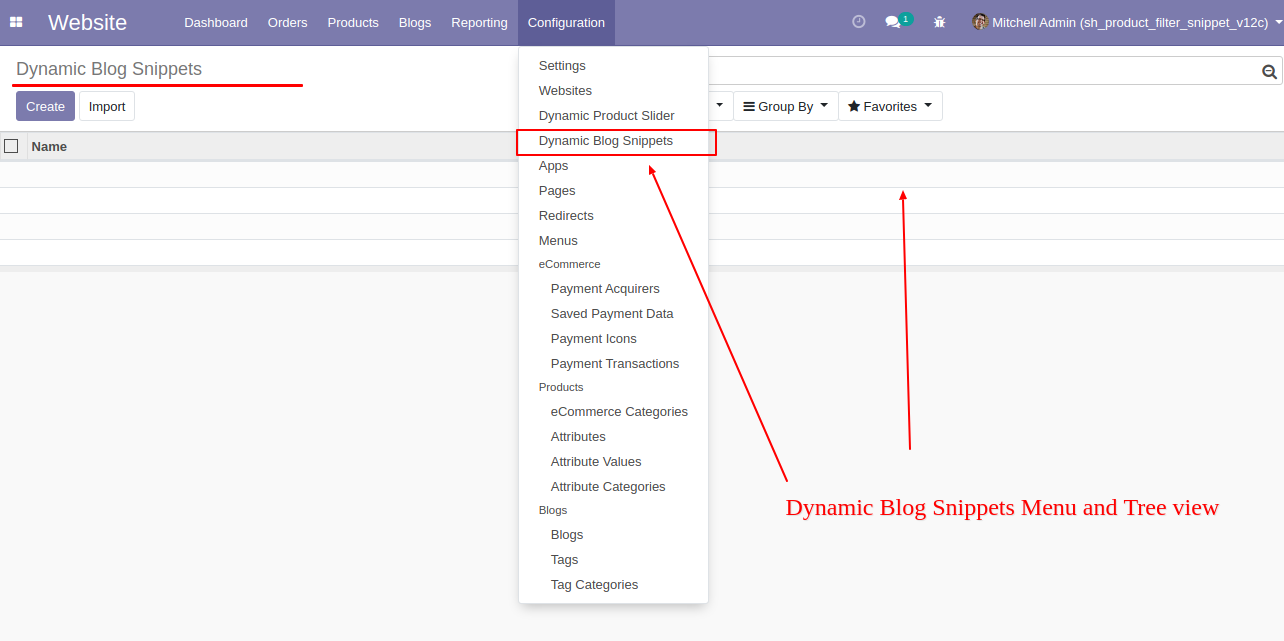
Go to the settings => technical => user-defined filters to make the filter for the snippet. For create, the filter clicks the "Create" button.
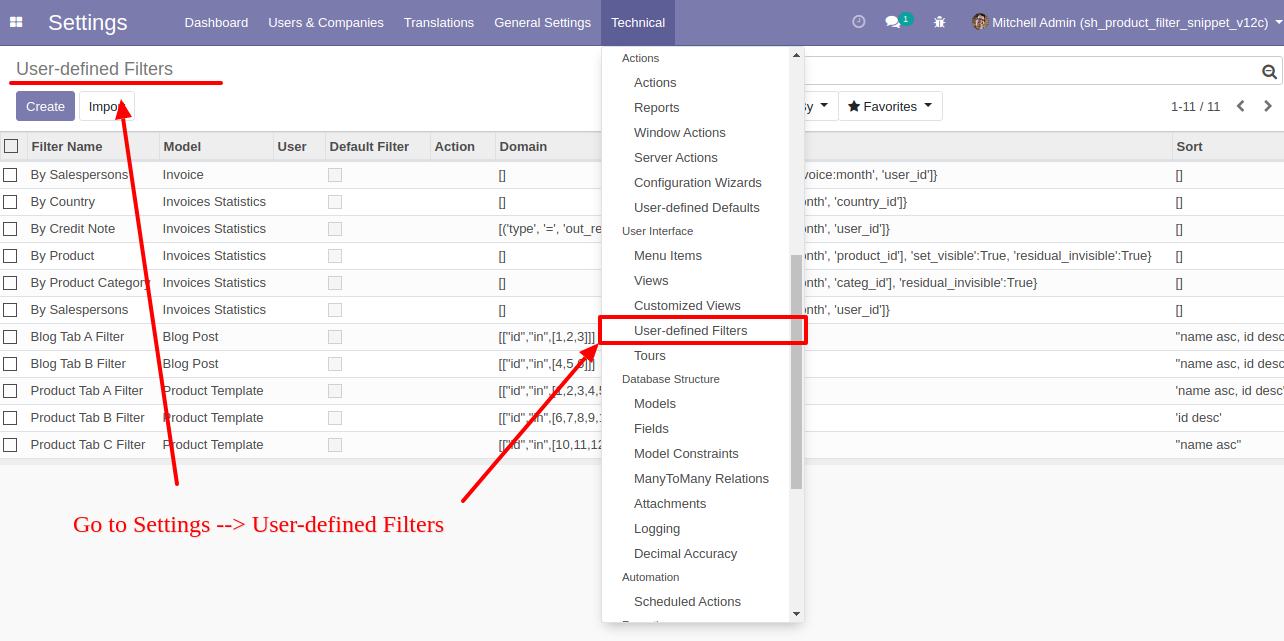
Write the filter name and select model, you can make dynamic domain here & write sort like below.
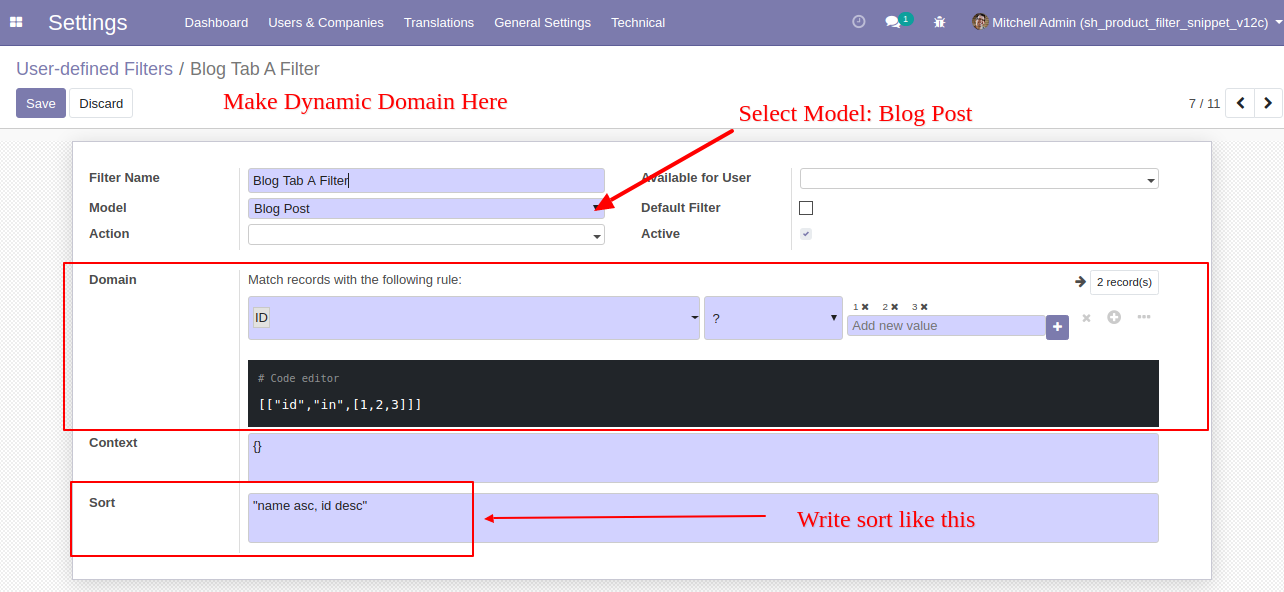
After click on "Dynamic blog Snippets"write name and select filter type. Fill slide options. To show tabs tick the checkbox "Show Tabs". In tab lines, select tabs, filters and you can set a limit on that.
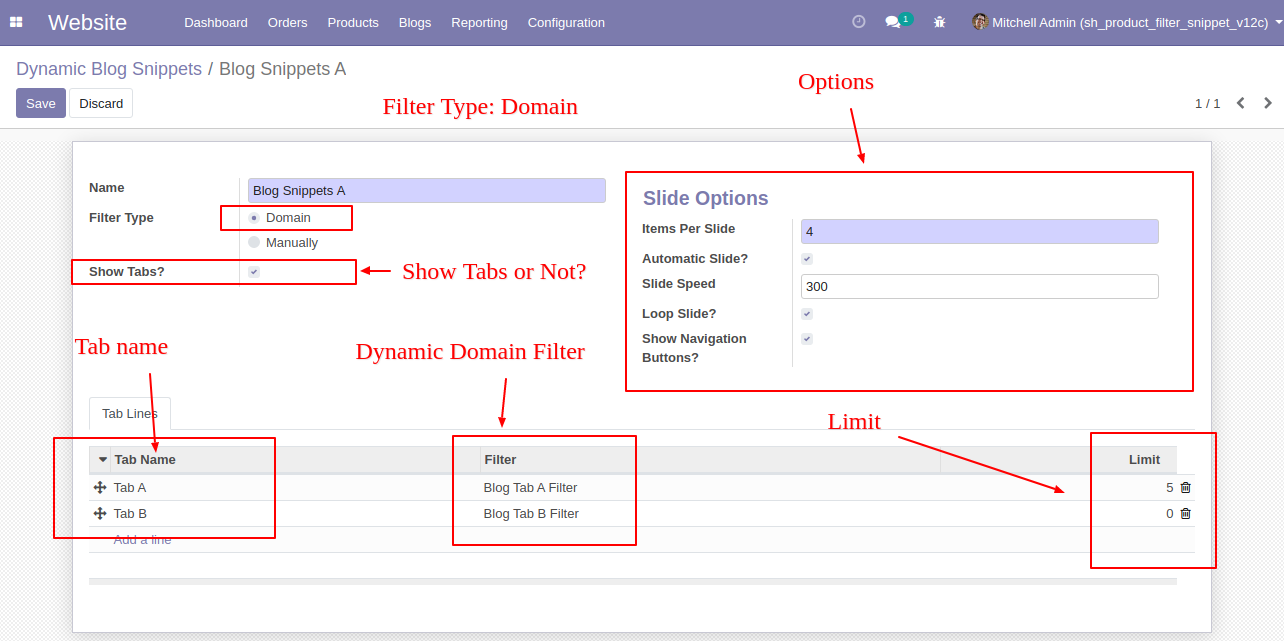
You can filter manually and can choose manually blogs for each tab.
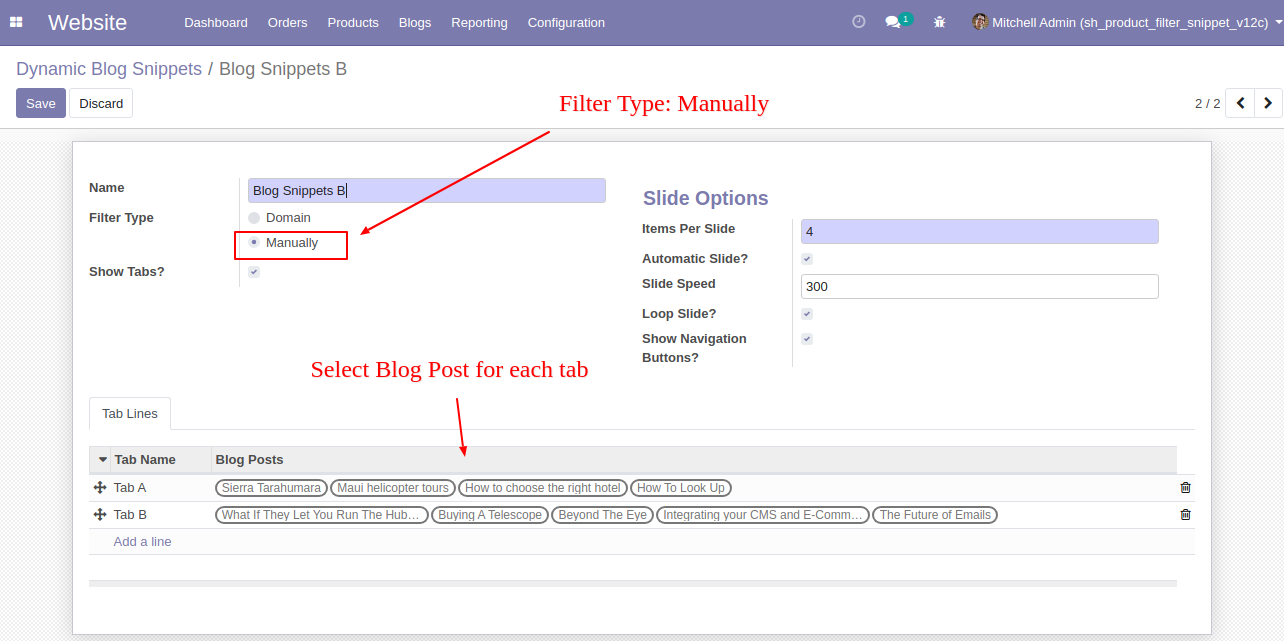
You can select a filter slider in snippet options.
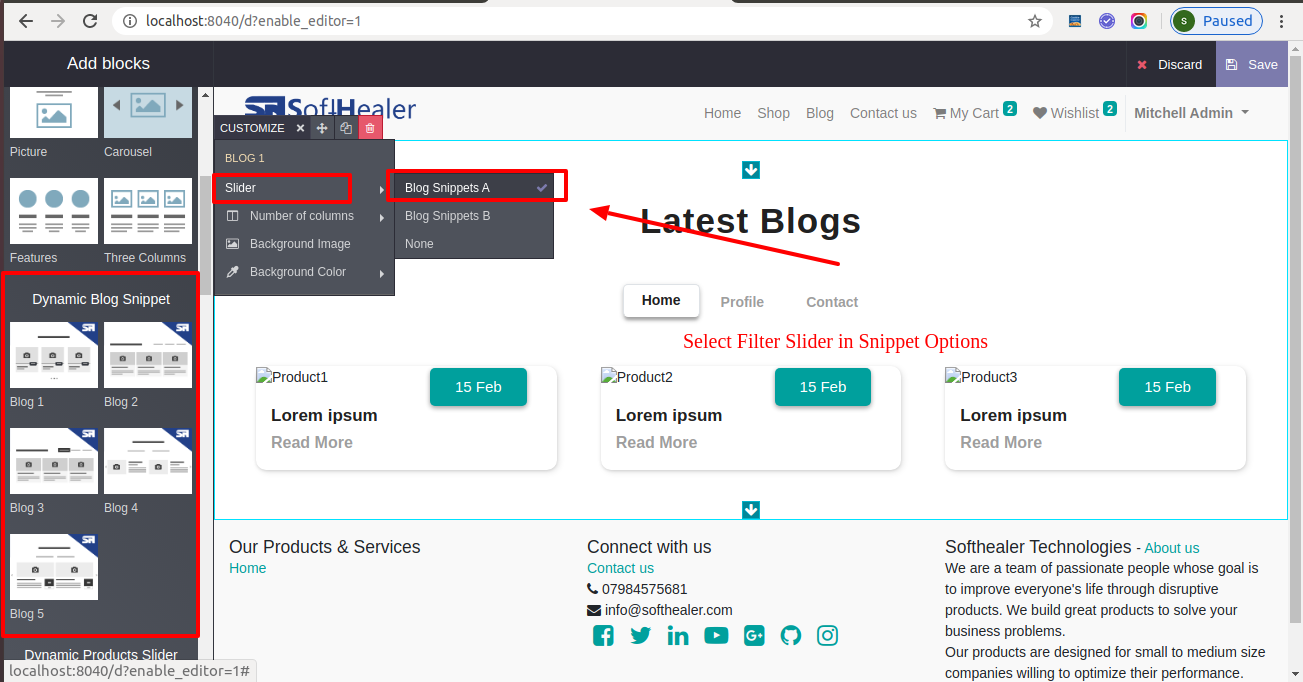
Snippet 1 looks like below.
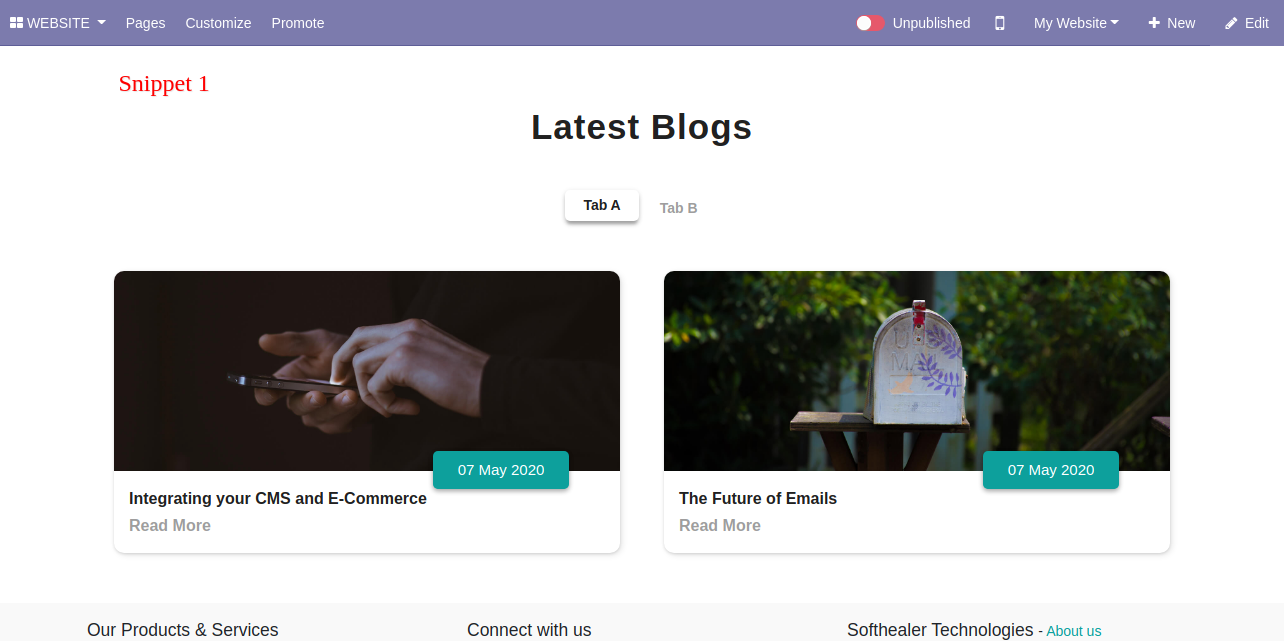
Snippet 2 looks like below.
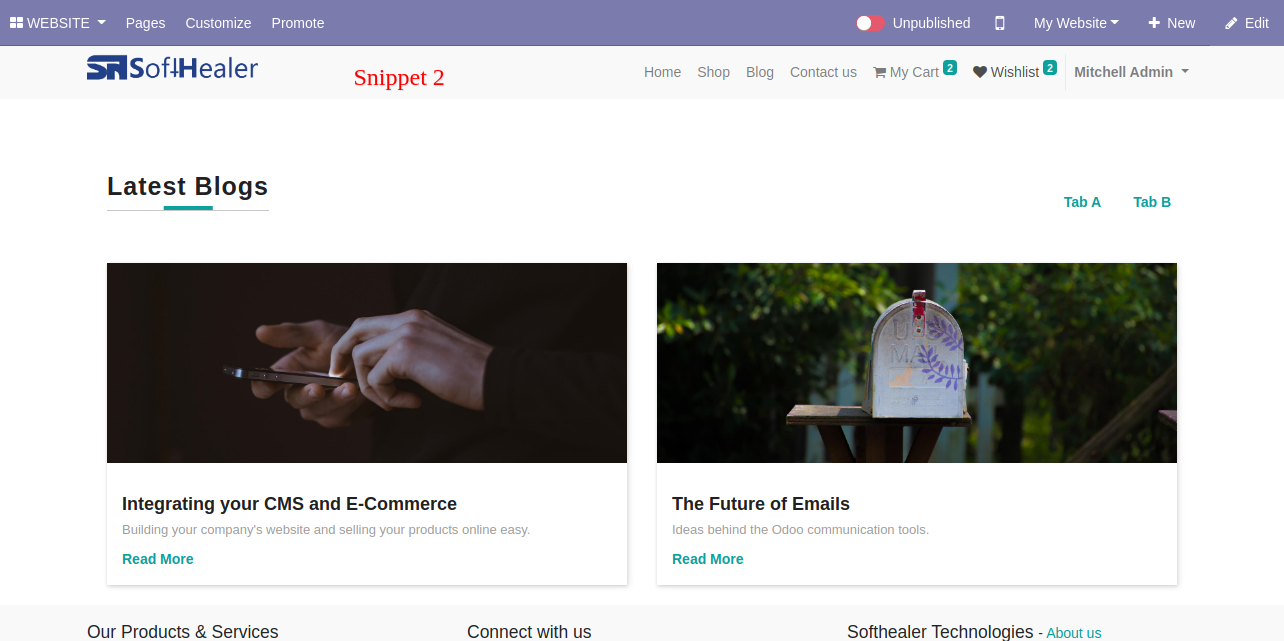
Snippet 3 looks like below.
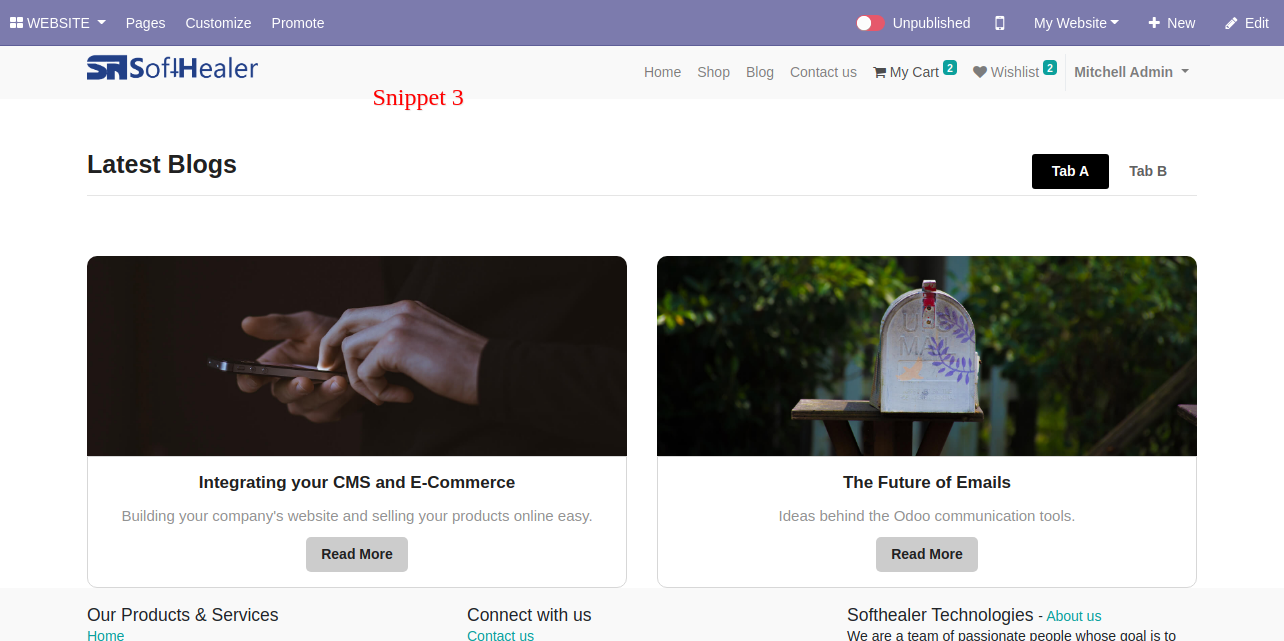
Snippet 4 looks like below.
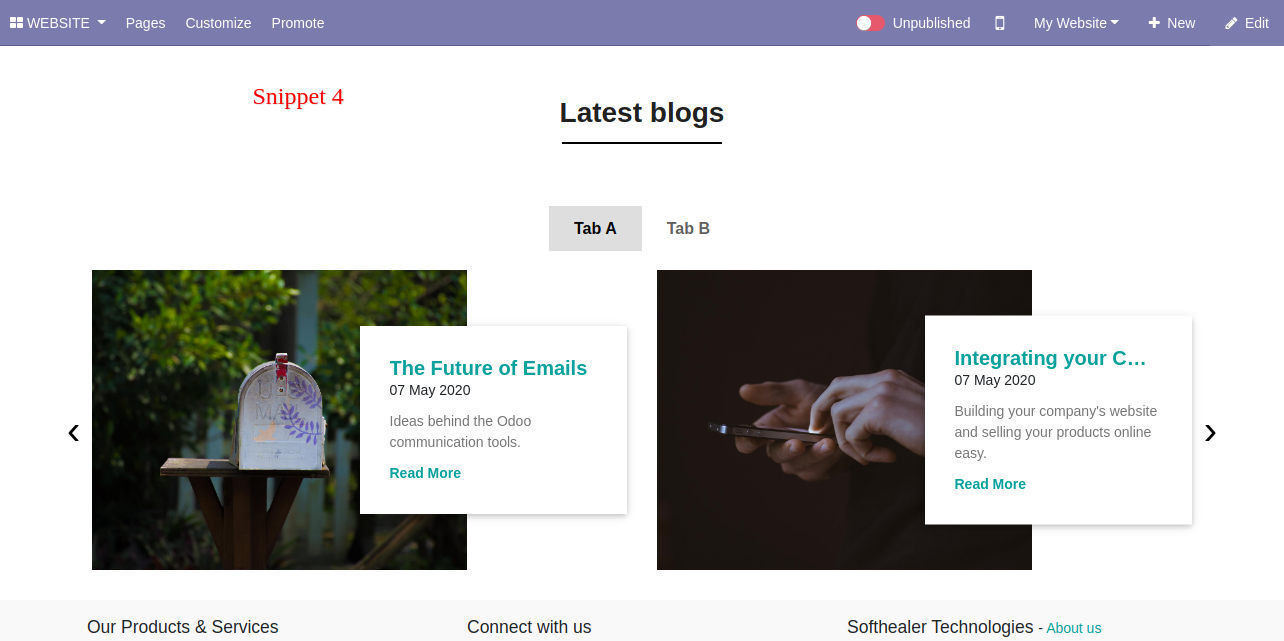
Snippet 5 looks like below.
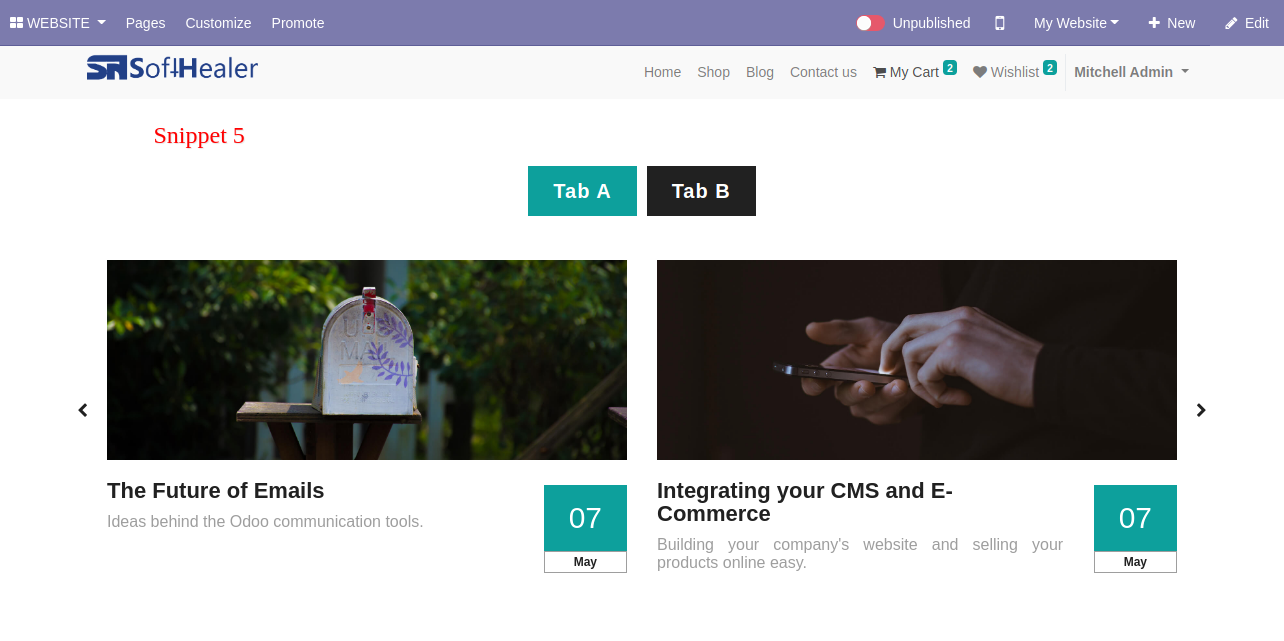
Snippet 6 looks like below.
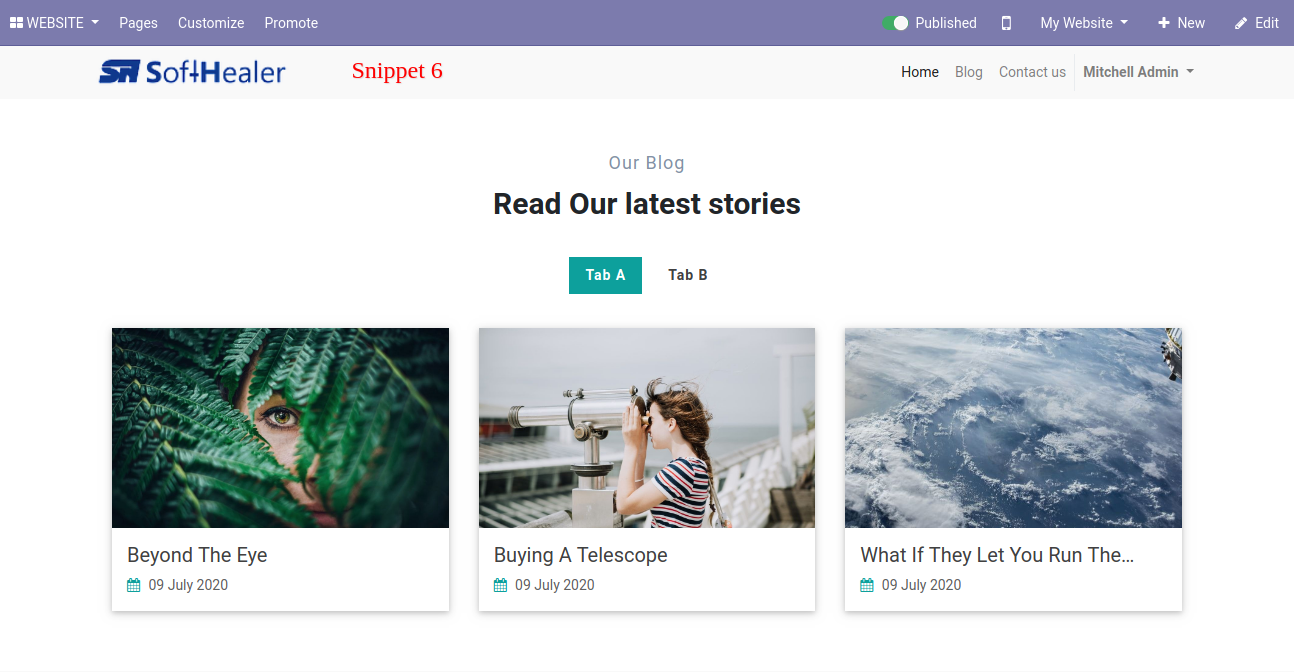
Snippet 7 looks like below.
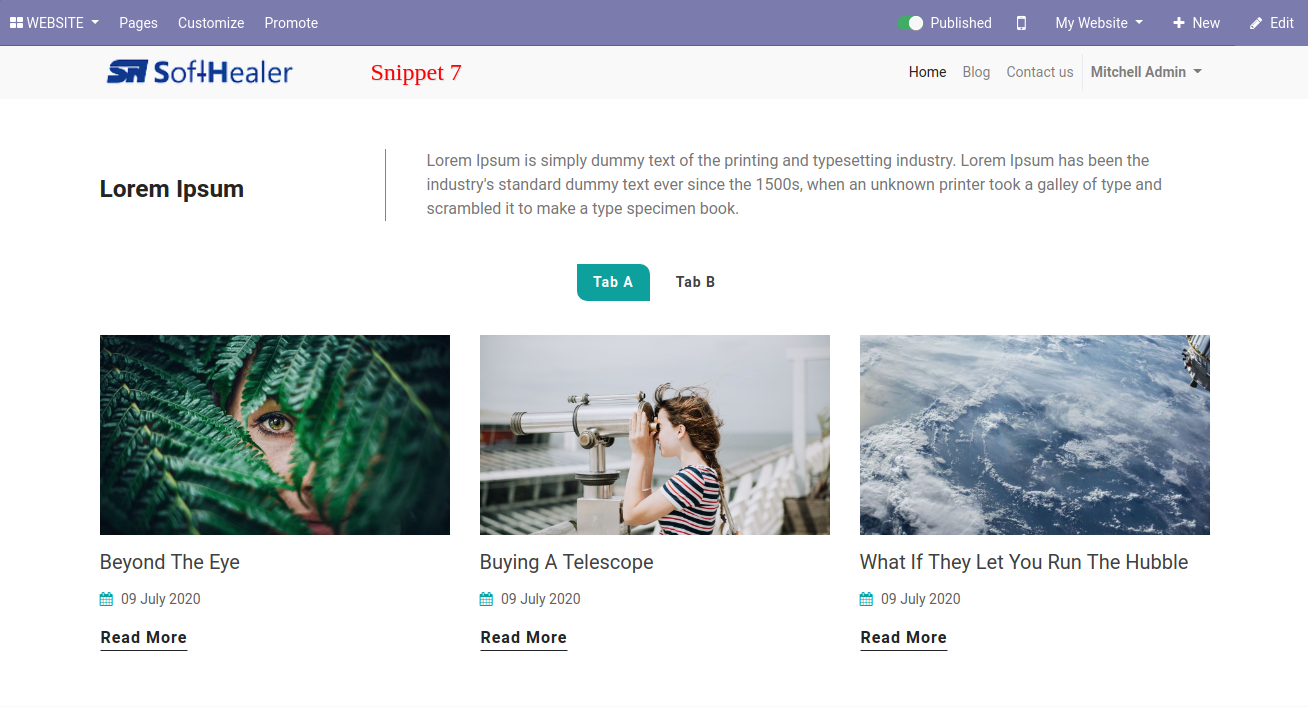
Snippet 8 looks like below.
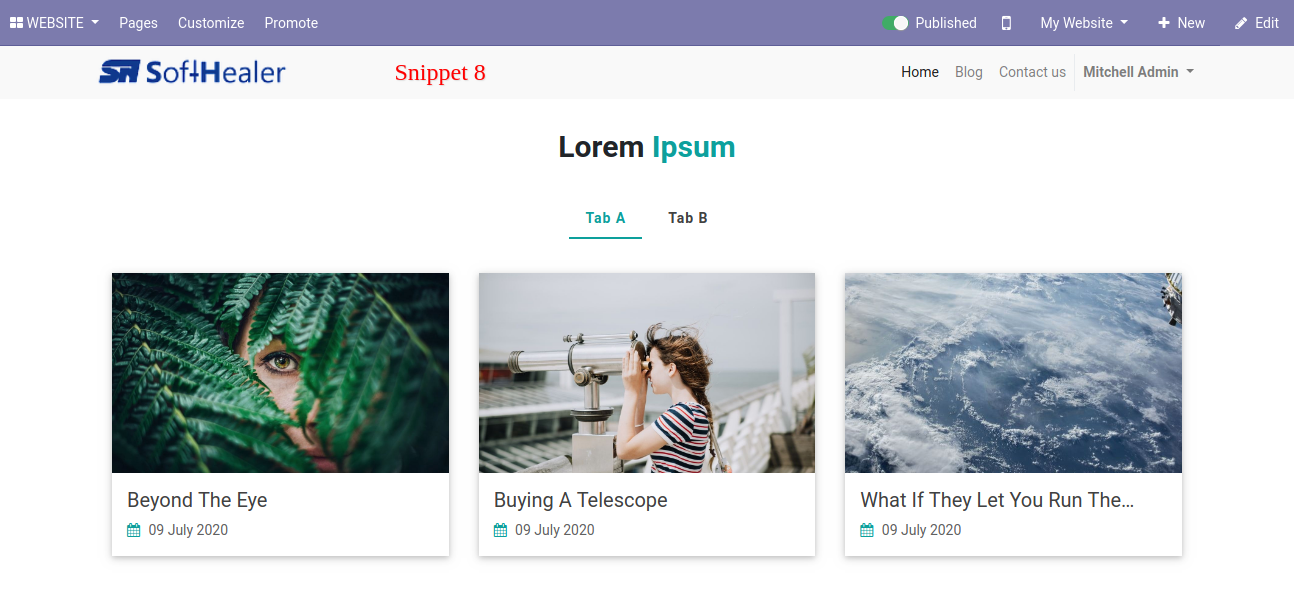
Snippet 9 looks like below.
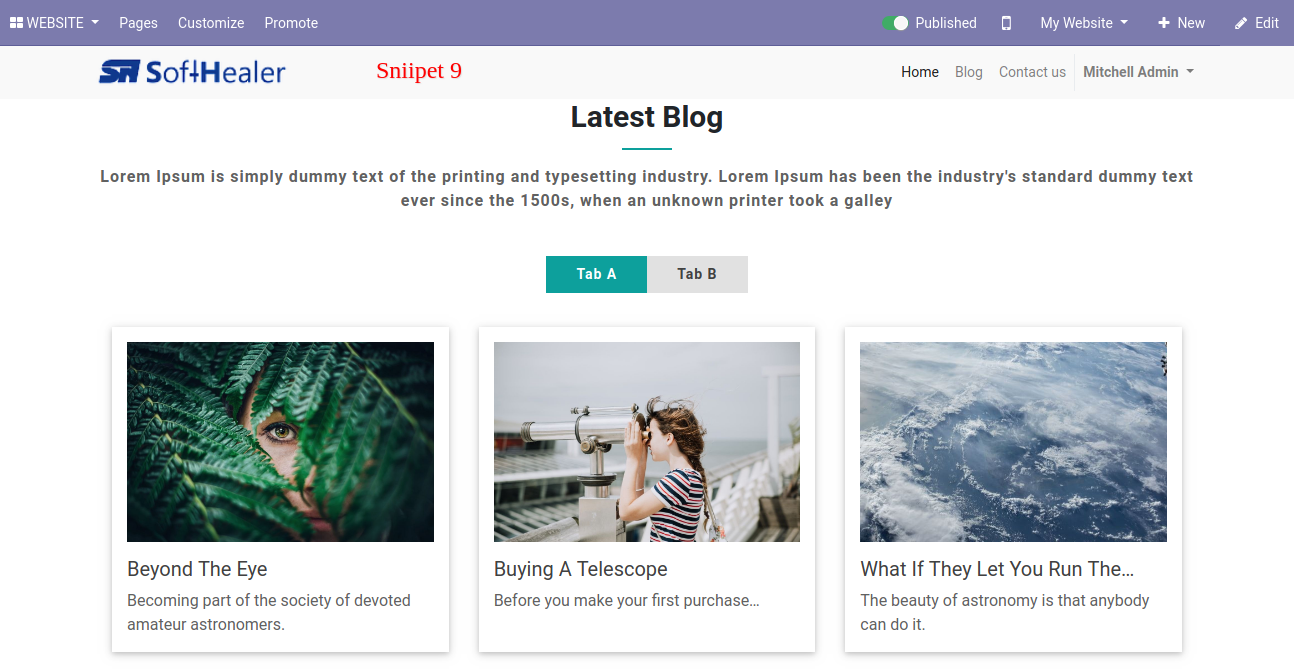
Snippet 10 looks like below.
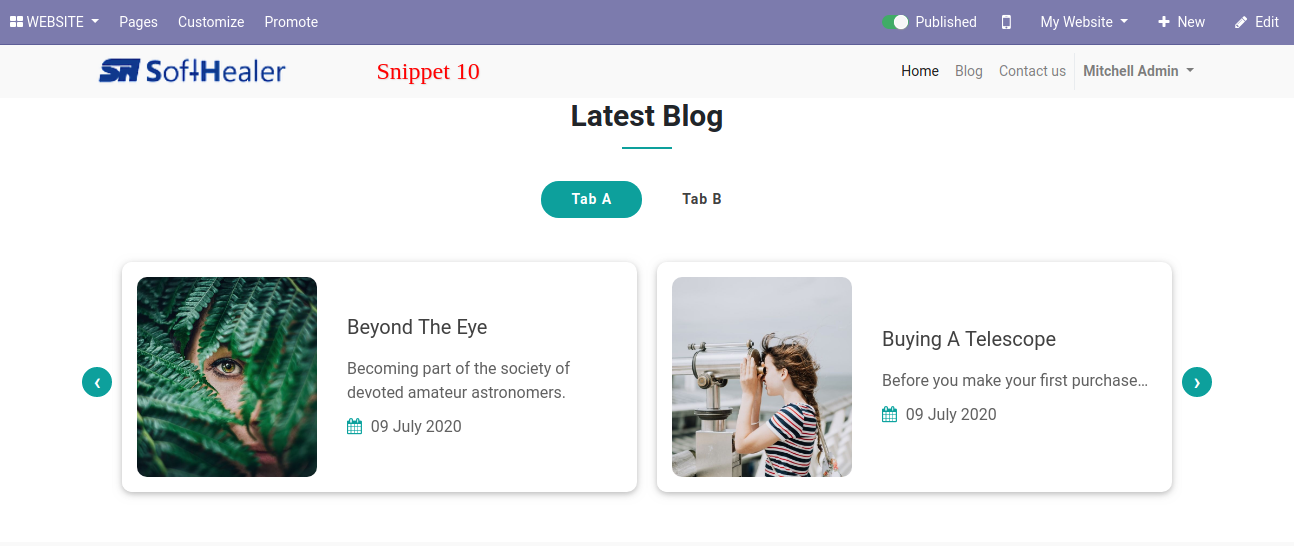
Snippet 11 looks like below.
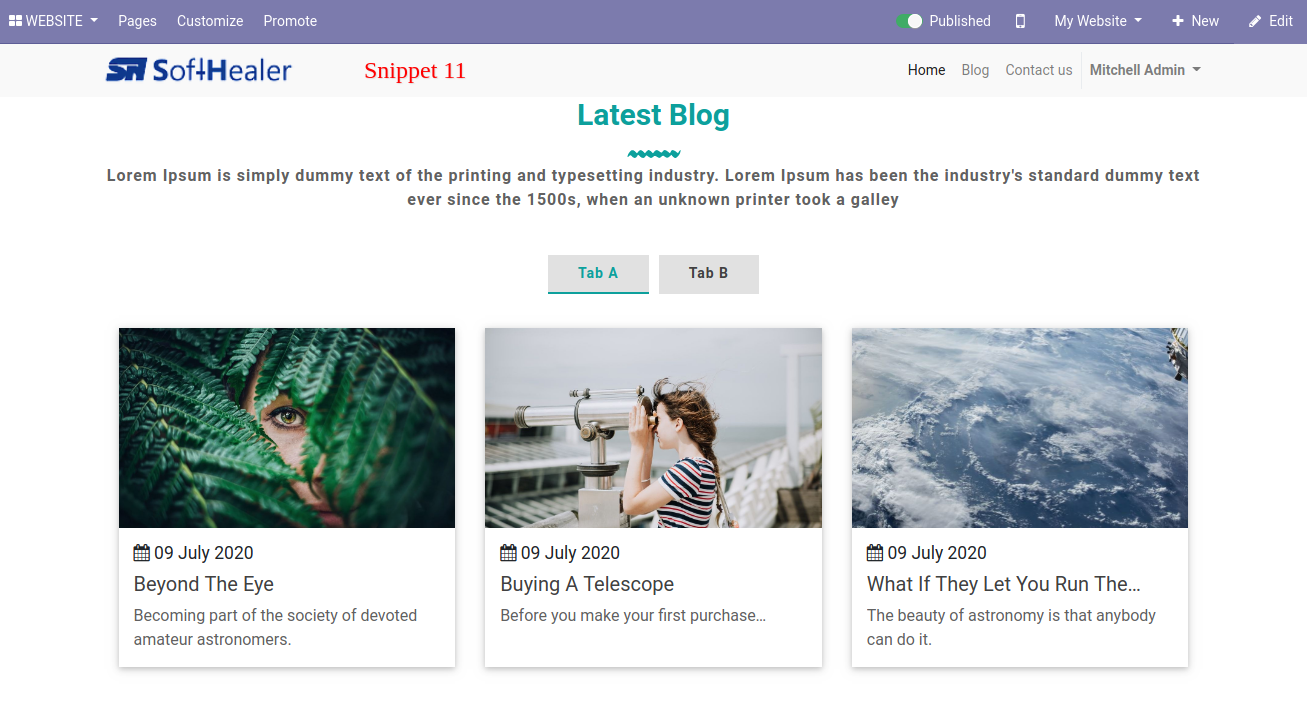
Snippet 12 looks like below.
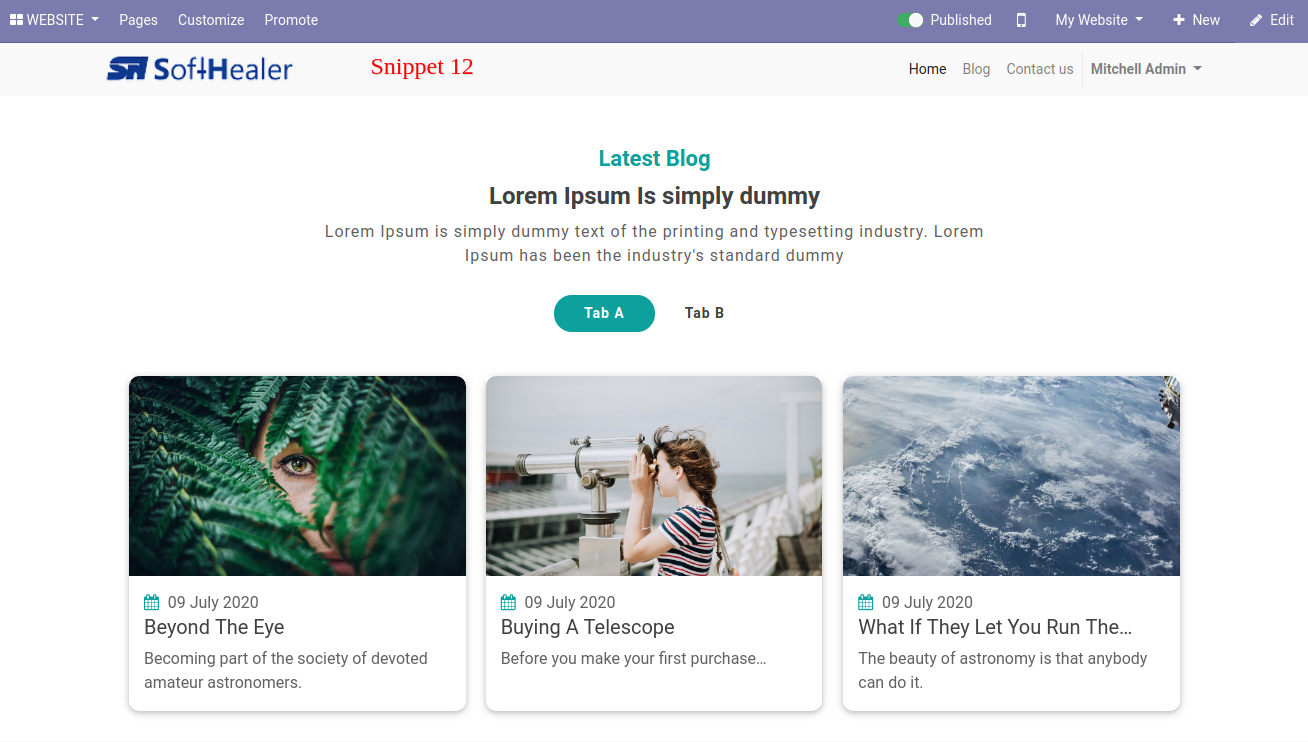
Snippet 13 looks like below.
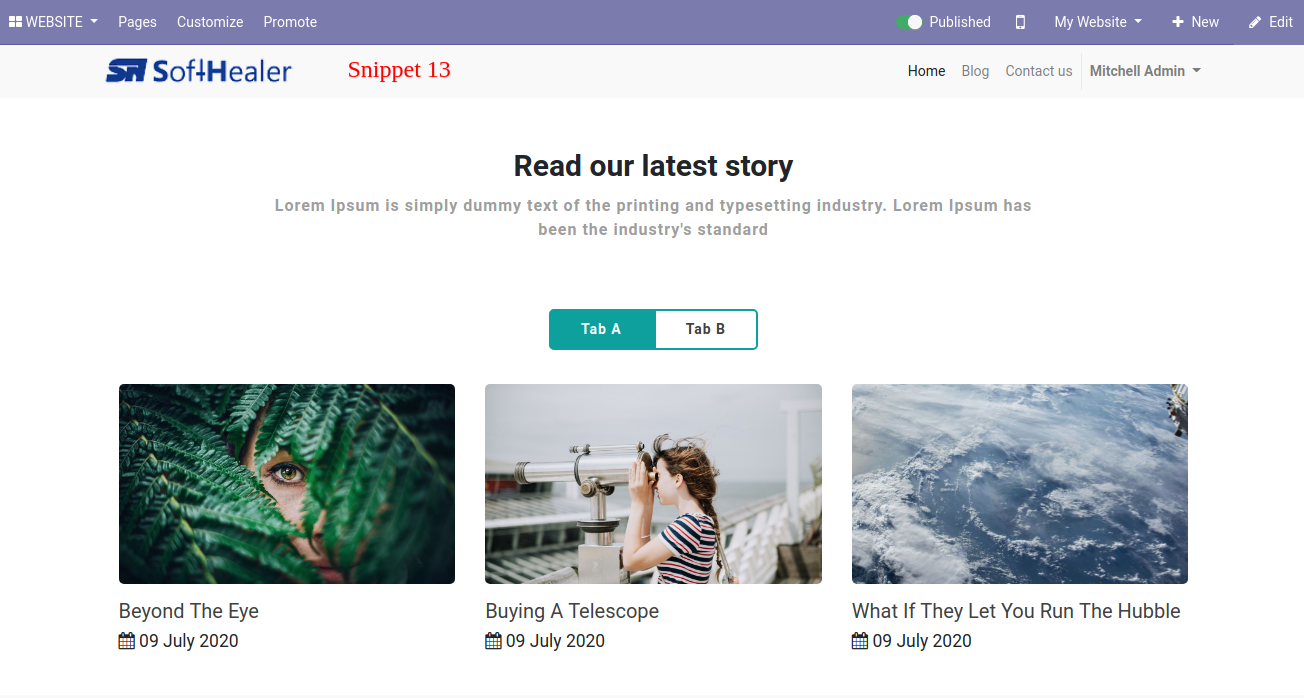
Snippet 14 looks like below.