
Dynamic blog Snippets
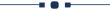
Do you want to create a "Dynamic blog Snippets"? Do you want to make a user-define filter for slider? You can filter blogs by domain or manually. You can make a dynamic domain also. We provide 13 different snippet style for blog slider. You can select manually blog for each tab or you can set a limit in each tab. You can configure "Show Tabs" as per requirements. cheers!
Related Modules
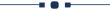
Features
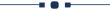
- 13 different snippet style for blog slider.
- You can create a dynamic blog Snippets.
- You can create your own custom tabs as you want.
- You can go blog to any page easily, It will help you to improve search engine results (SEO).
- Easy to filter blogs by domain or manually.
- You can select a filter slider in snippets.
- You can make a user-define filter.
- Easy to make a dynamic domain for filter.
- You can select manually blog for each tab.
- You can set a limit in each tab filter.
- You can tick/untick "Show Tabs" as per need.
- No special configuration required, install it, use it.
- This module saves your important time.
- It reduces human efforts.
Go to configuration to see "Dynamic blog filters" tree view and menu.
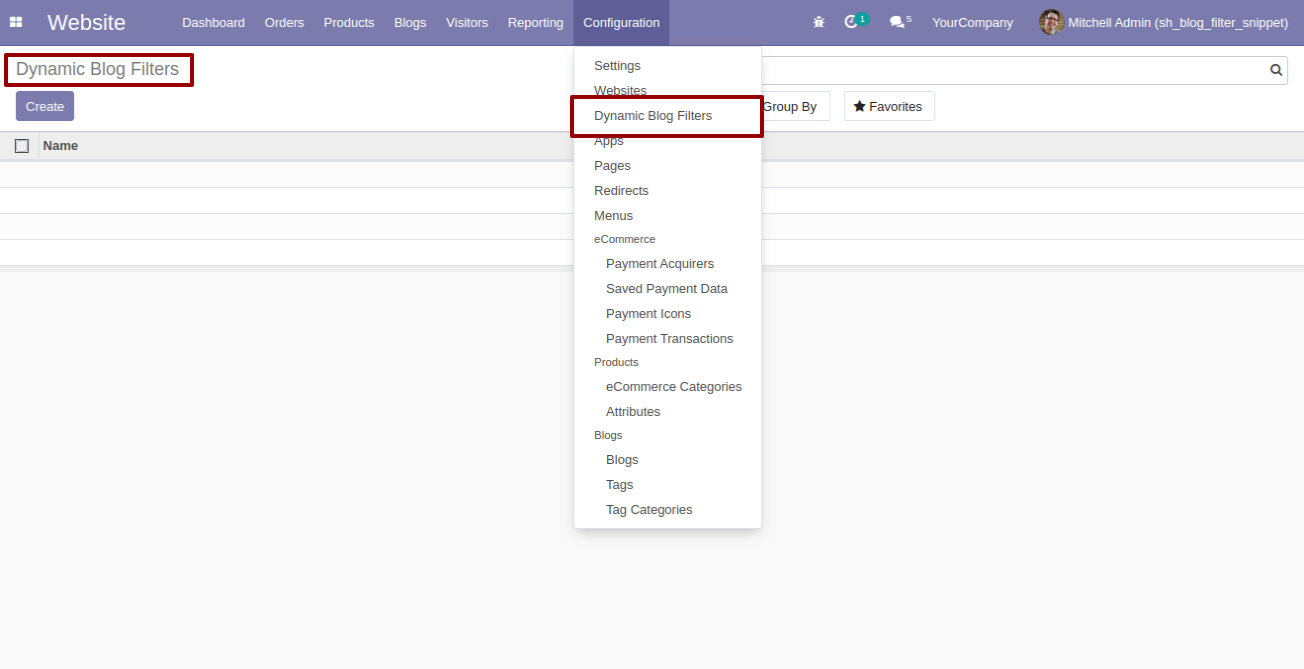
Go to the settings => technical => user-defined filters to make the filter for the snippet. For create, the filter clicks the "Create" button.
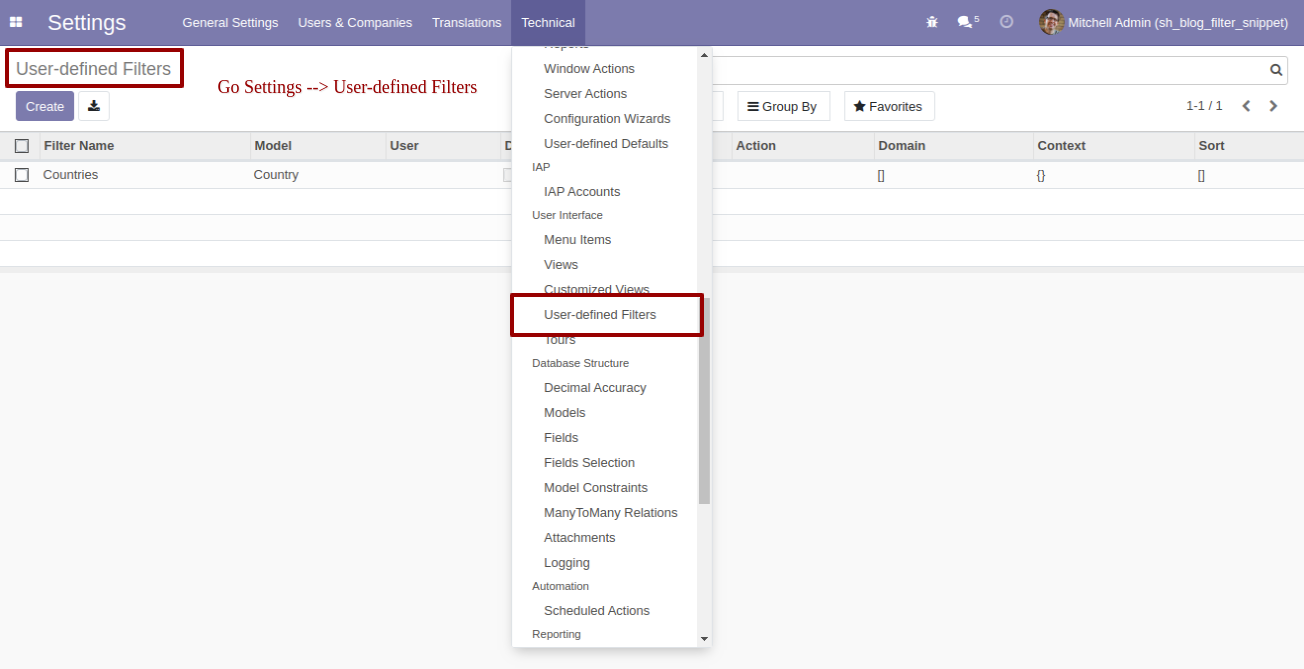
Write the filter name and select model, you can make dynamic domain here & write sort like below.
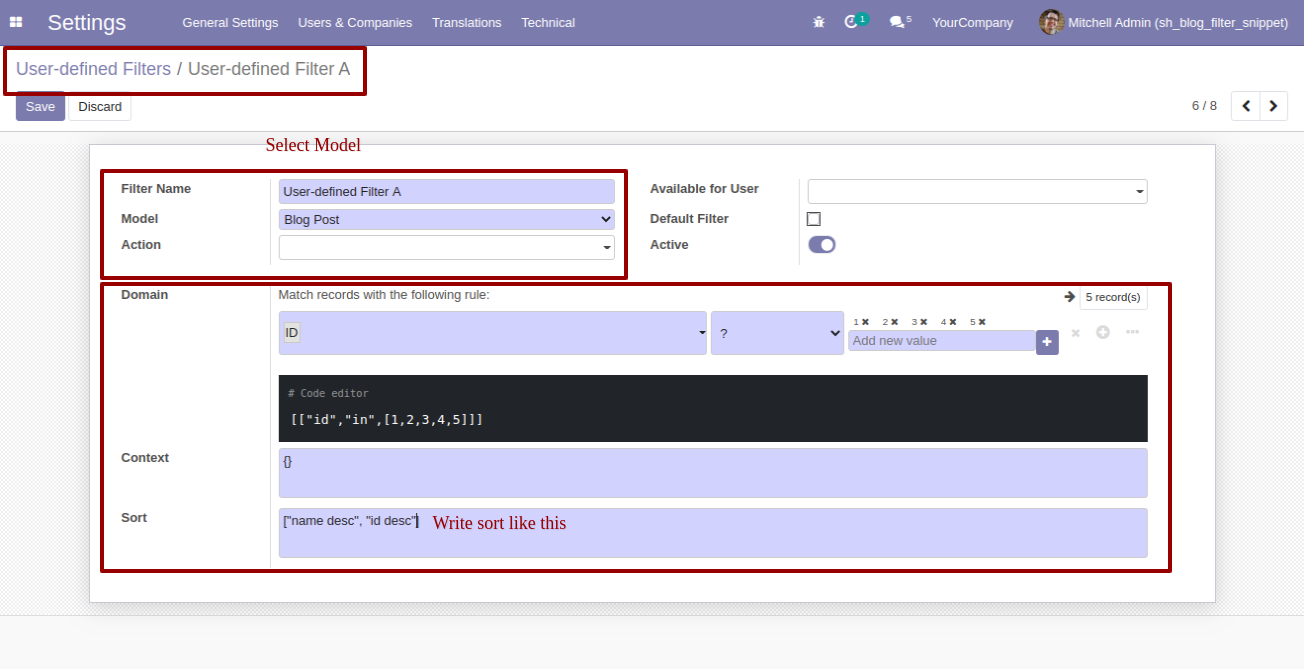
After click on "Dynamic blog filters" write name and select filter type. Fill slide options. To show tabs tick the checkbox "Show Tabs". In tab lines, select tabs, filters and you can set a limit on that.
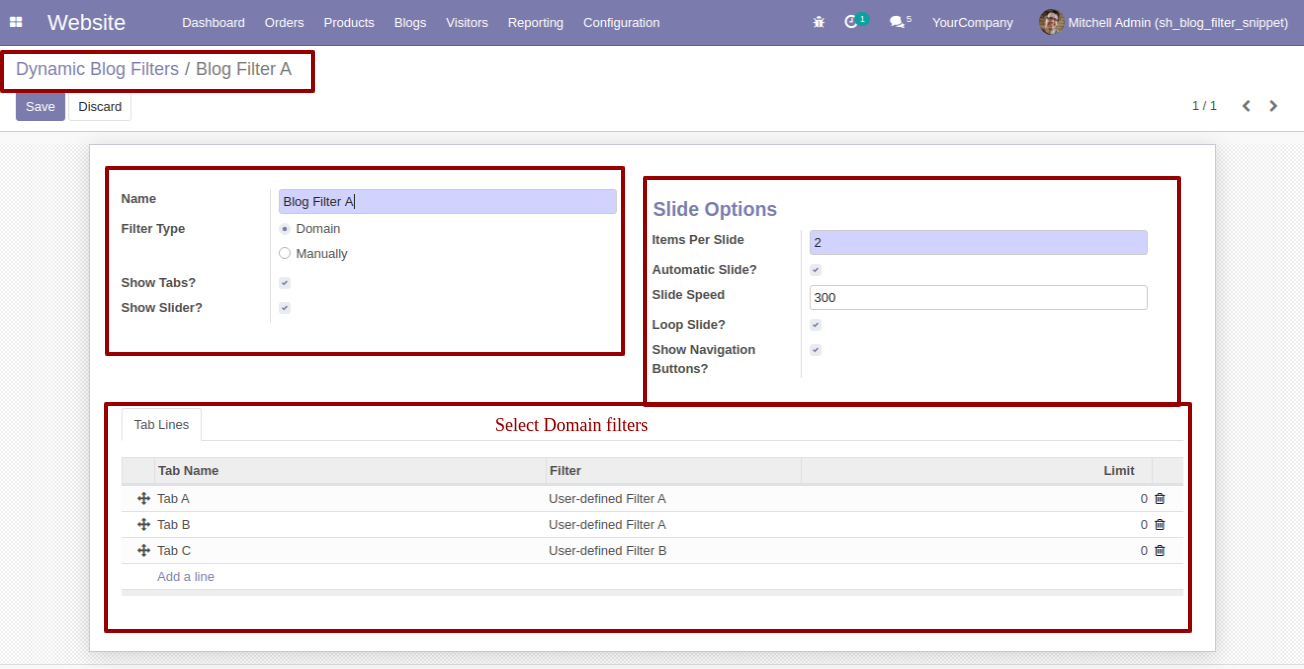
You can filter manually and can choose manually filters for each tab.
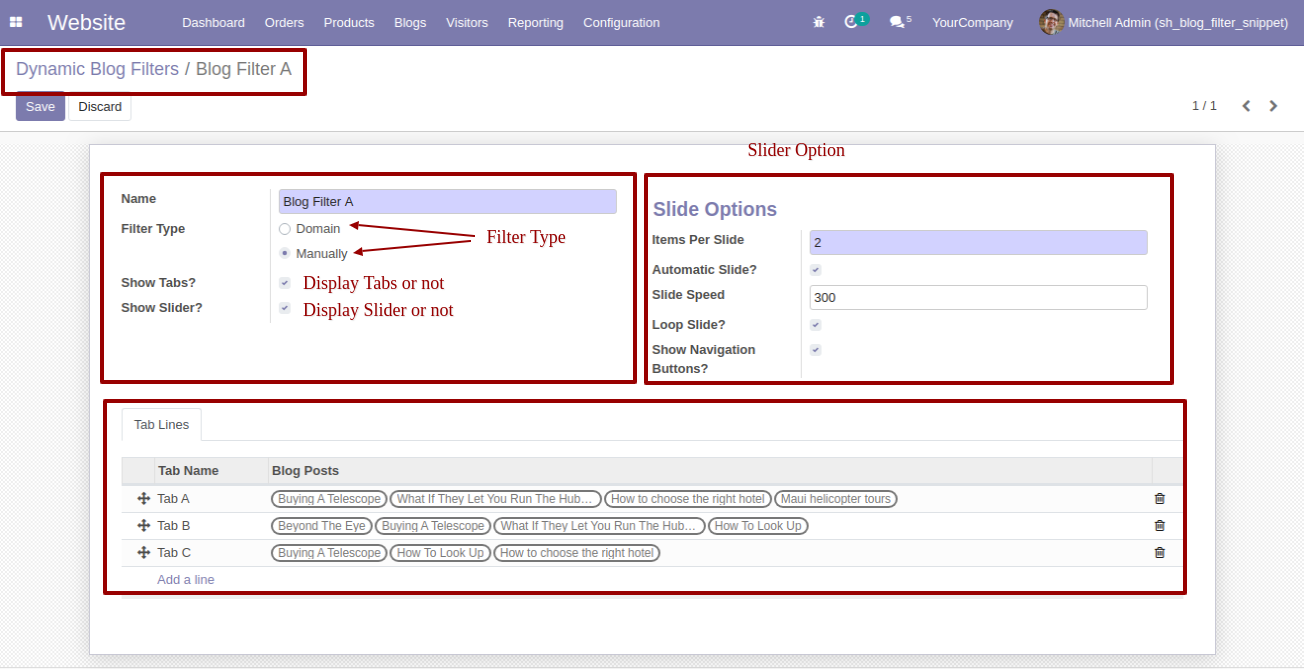
You can select a filter slider in snippet options.
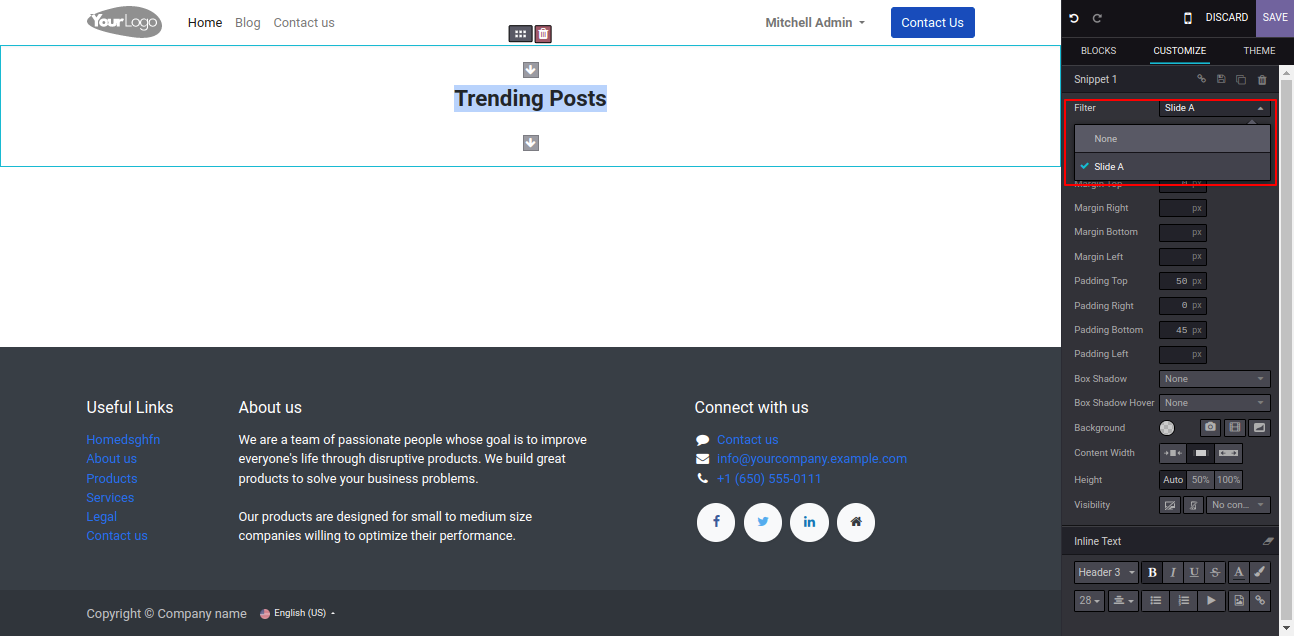
Snippet 1
Snippet 2
Snippet 3
Snippet 4
Snippet 5
Snippet 6
Snippet 7
Snippet 8
Snippet 9
Snippet 10
Snippet 11
Snippet 12
Snippet 13
Version 16.0.1 | Released on : 29thMarch 2023
- Yes, this app works perfectly with Odoo Enterprise (Odoo.sh & Premise) as well as Community.
- No, this application is not compatible with odoo.com(odoo saas).
- Please Contact Us at sales@softhealer.comto request customization.
- Yes, we provide free support for 100 days.
- Yes, you will get free update for lifetime.
- No, you don't need to install addition libraries.
- Yes, You have to download module for each version (13,14,15) except in version 12 or lower.
- No, We do not provide any kind of exchange.