
Employee Visa/Passport Management
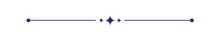
Do you want to manage employee visa information? This module helps send email notifications when an employee's passport is about to expire. You can notify the responsible person you have configured, whether it's a day, a week, a month before expiration, or manually set the number of days. You can update the status of your employee's passport based on the expiration date. You can also group visa information by employee, application date, and status. The status of an employee's visa will automatically change with the calendar dates.
Hot Features
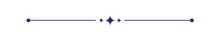
Features
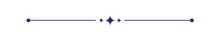
- Easy to manage employee visa information.
- It sends email notifications based on passport expiry dates.
- You can notify the responsible person you have configured, whether it's a day, week, or month before expiration, or set the number of days manually.
- You can update the status of your employee's passport based on the date.
- You can group visa information by employee, application date, and status.
- The status of an employee's visa will automatically change with the calendar dates.
Go to employee => configuration, select user/person whom you want to notify & choose before days expired visa.
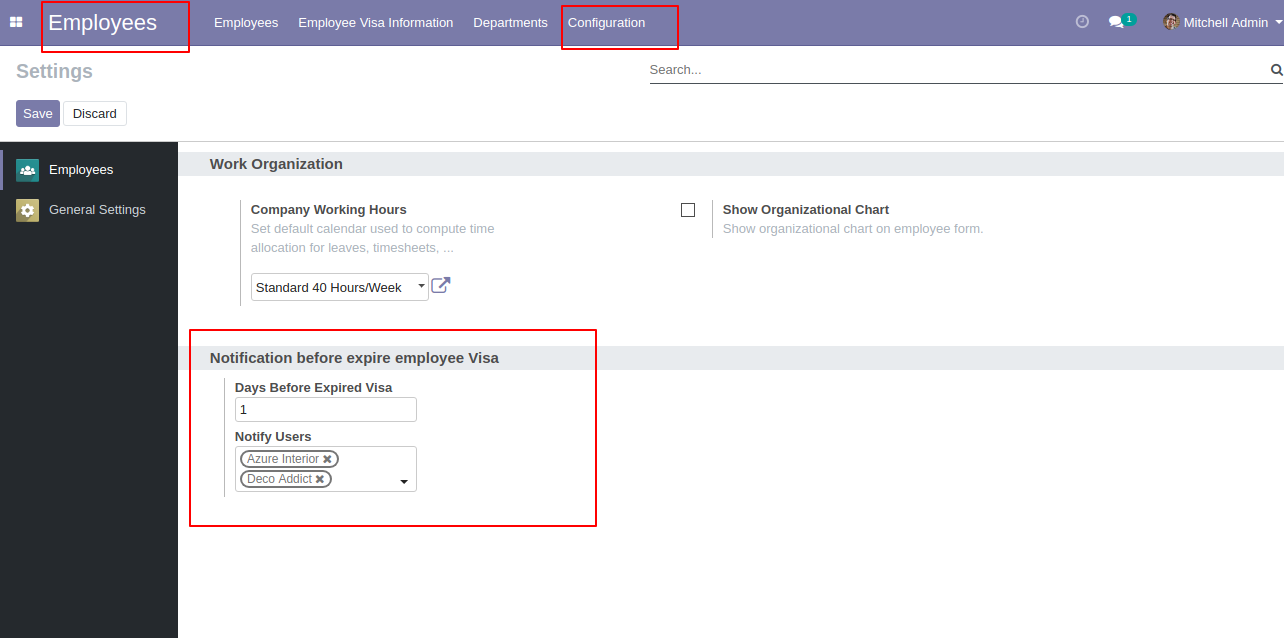
Go to employee => visa information, enter details, and if passport expired then it shows the red color alert in the right corner of your employee form view.
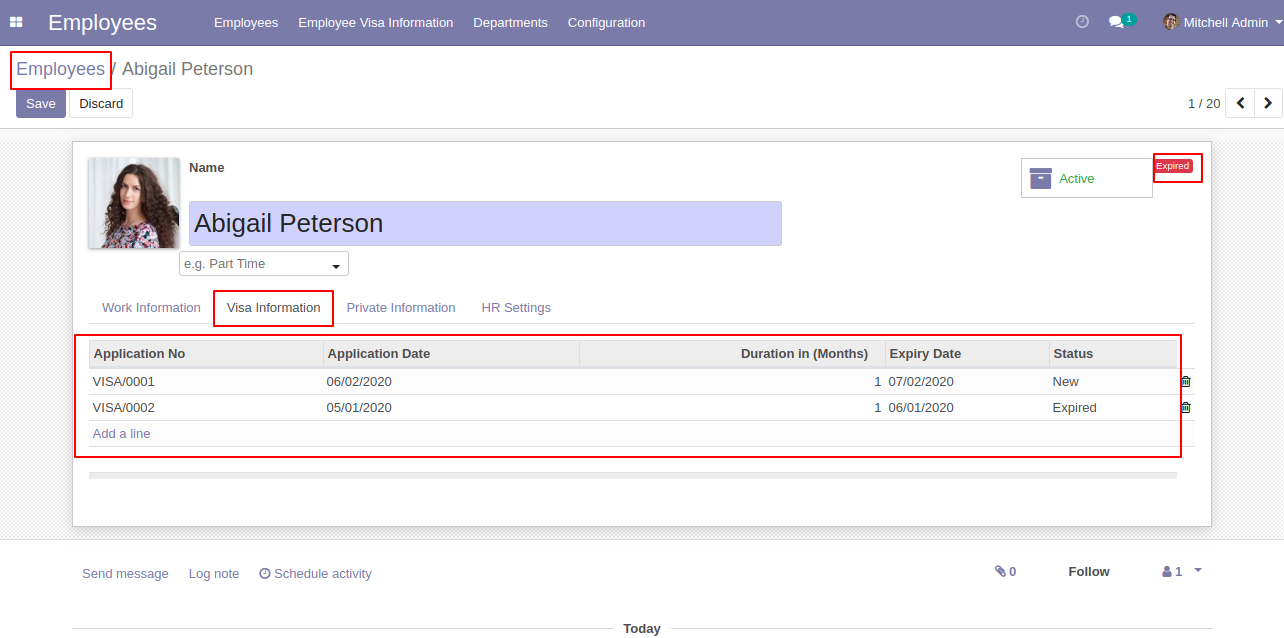
Email notification of expiring employee visa looks like below.
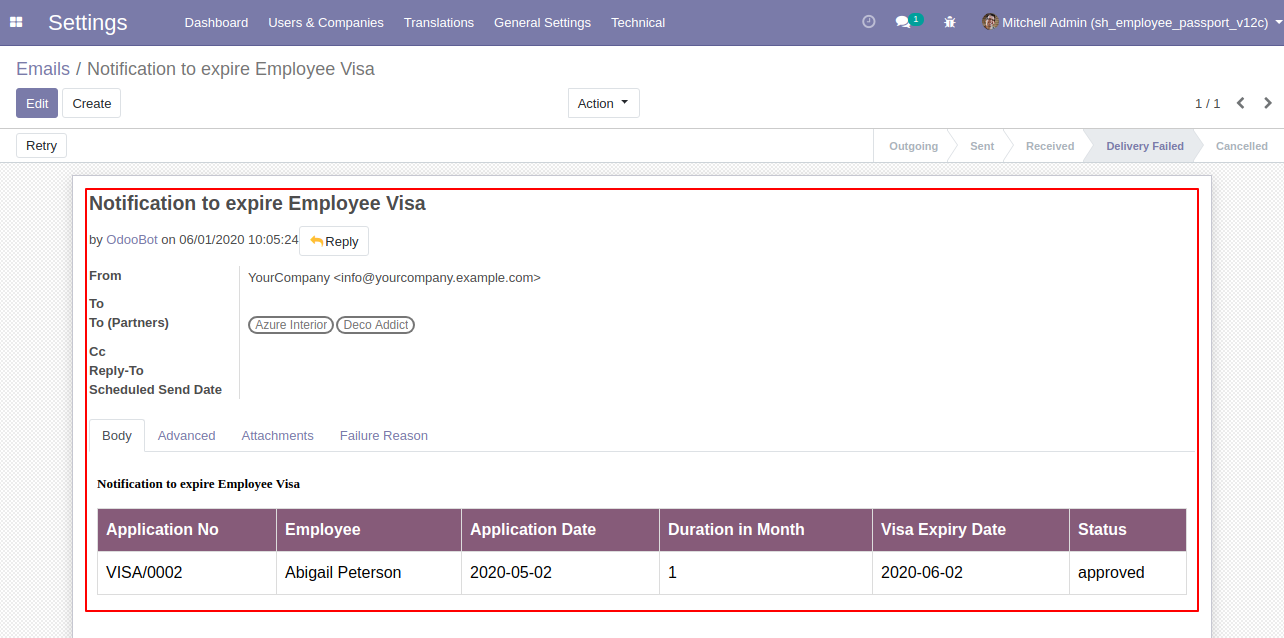
Employee visa information list view.
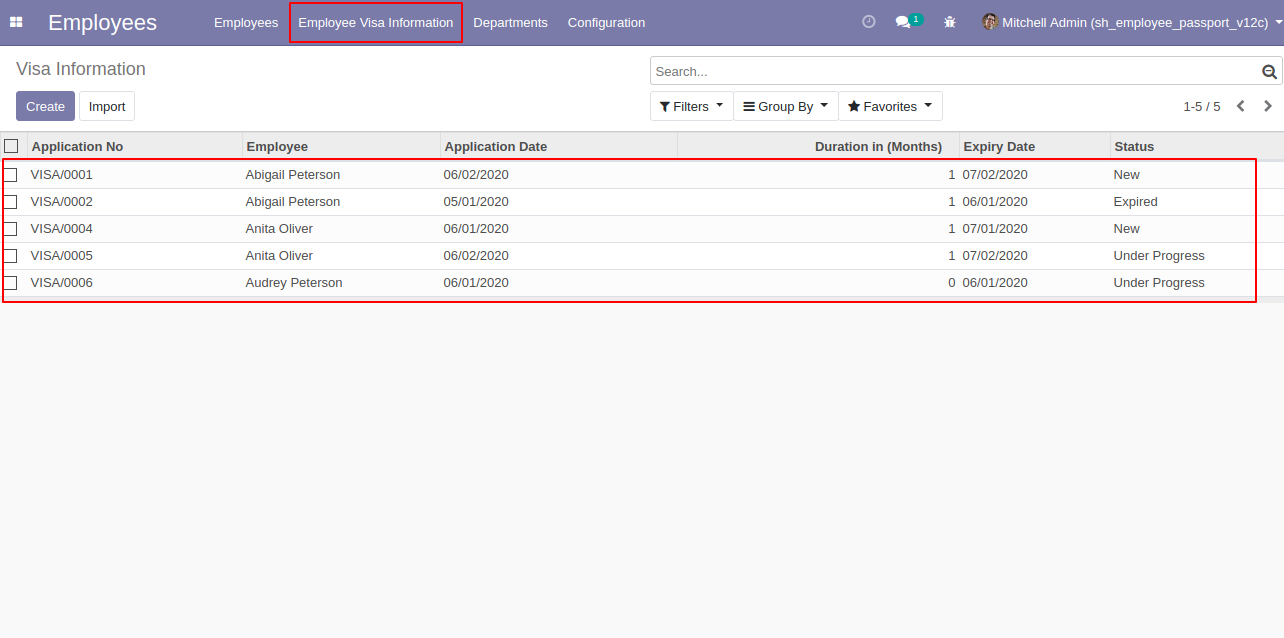
Employee visa information form view.
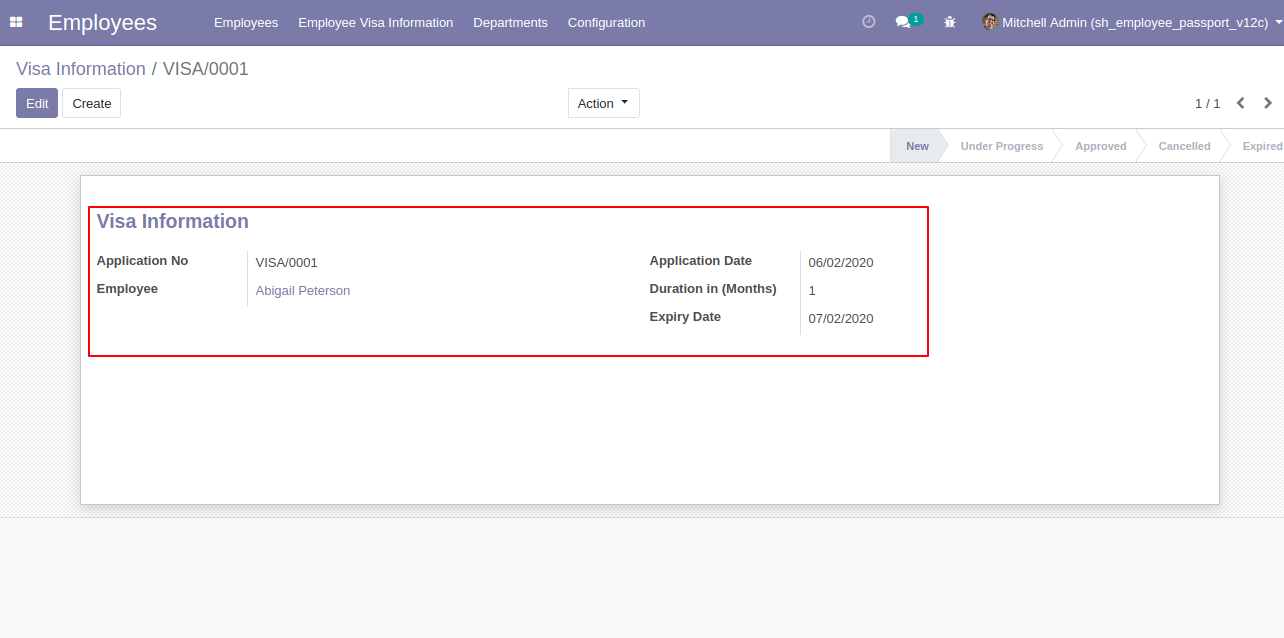
You can group by visa information by employee, application date & status.
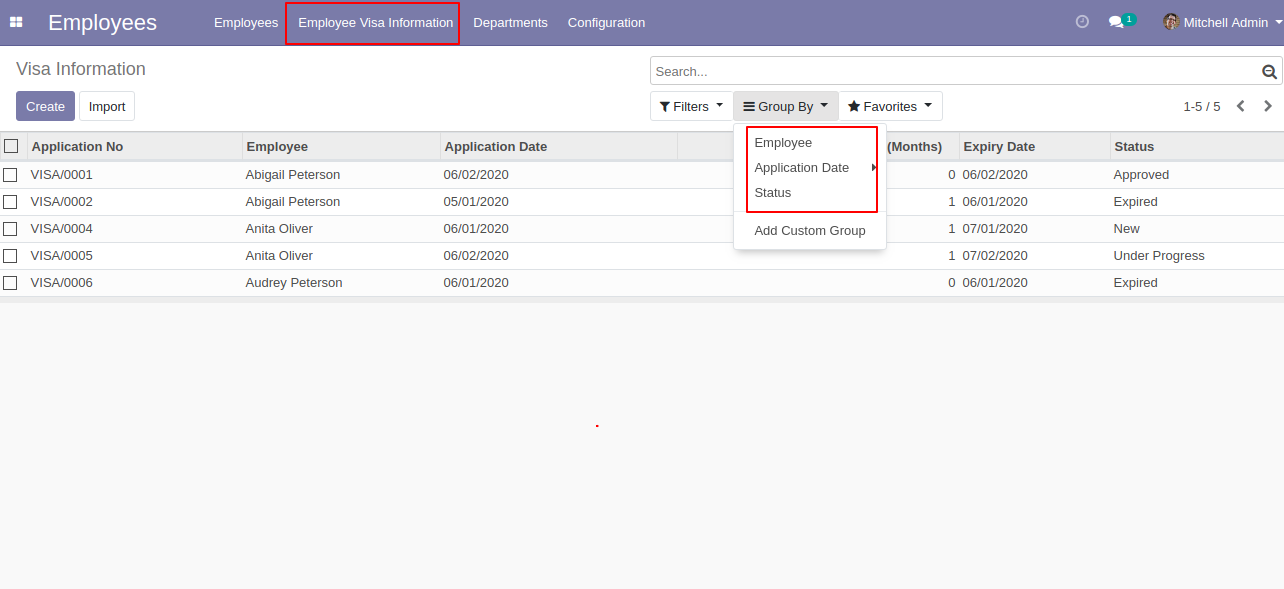
Group by visa information by employee.
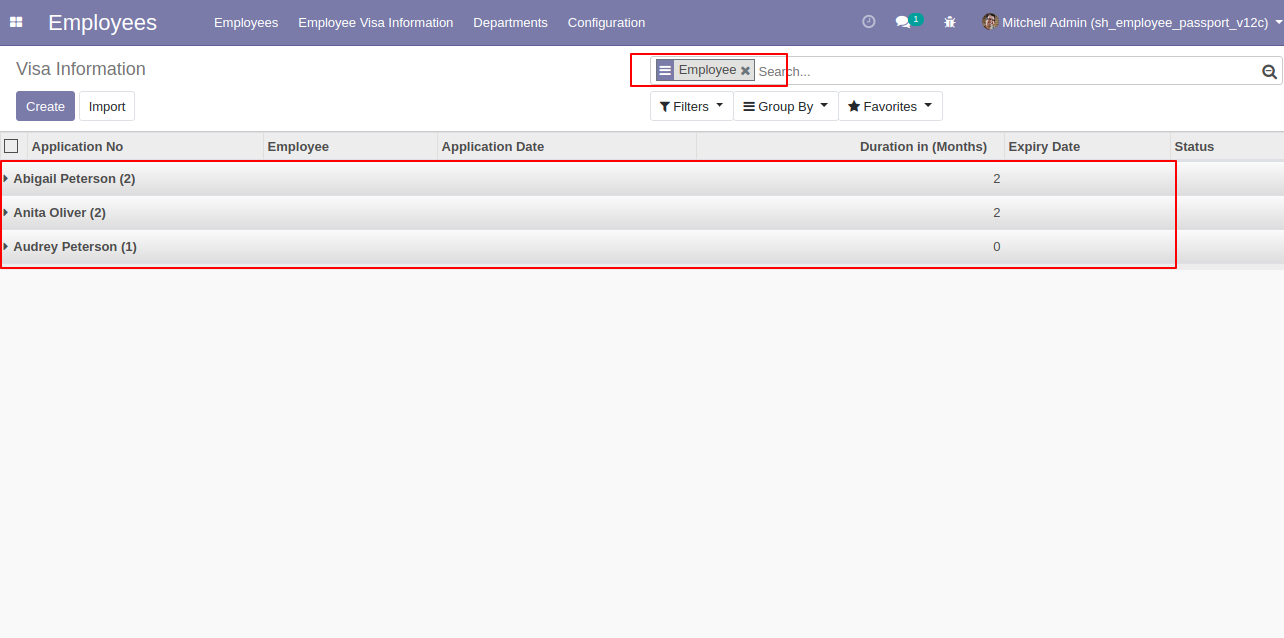
You can group by visa information by application date like day, week, month, quarter & year.
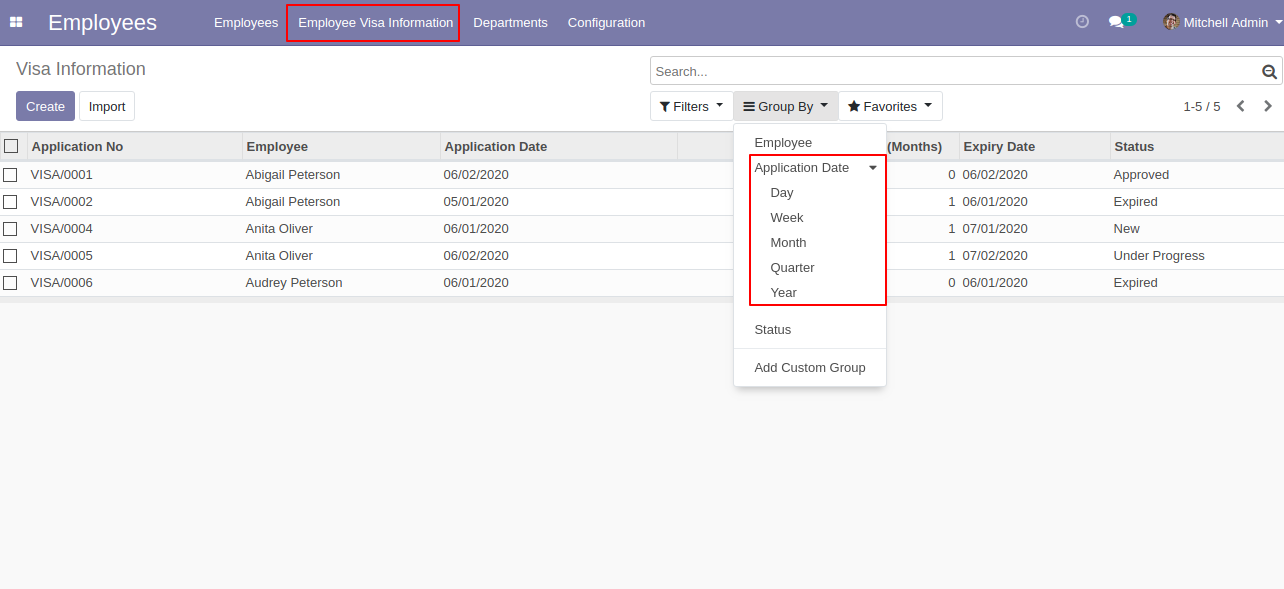
Group by visa information by status.
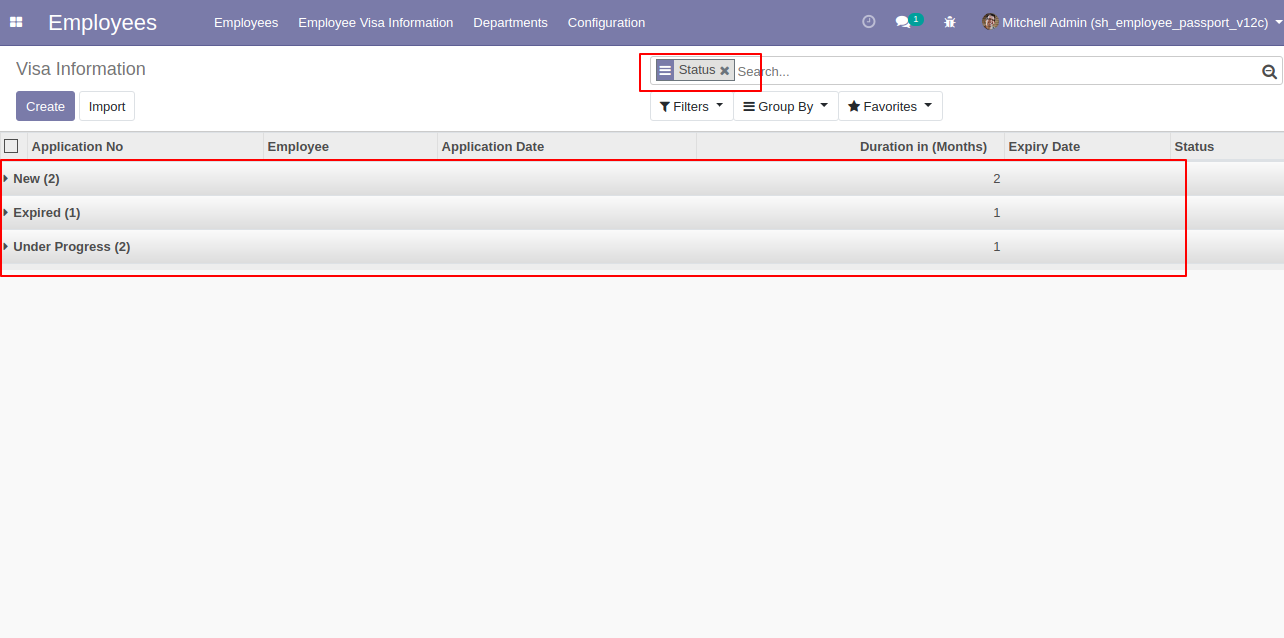
Version 16.0.1 | Released on : 28th October 2022
- Yes, this app works perfectly with Odoo Enterprise (Odoo.sh & Premise) as well as Community.
- Please Contact Us at sales@softhealer.comto request customization.
- Yes, we provide free support for 100 days.
- Yes, you will get free update for lifetime.
- No, you don't need to install addition libraries.
- Yes, You have to download module for each version (13,14,15) except in version 12 or lower.
- No, We do not provide any kind of exchange.
- No, this application is not compatible with odoo.com(odoo saas).
