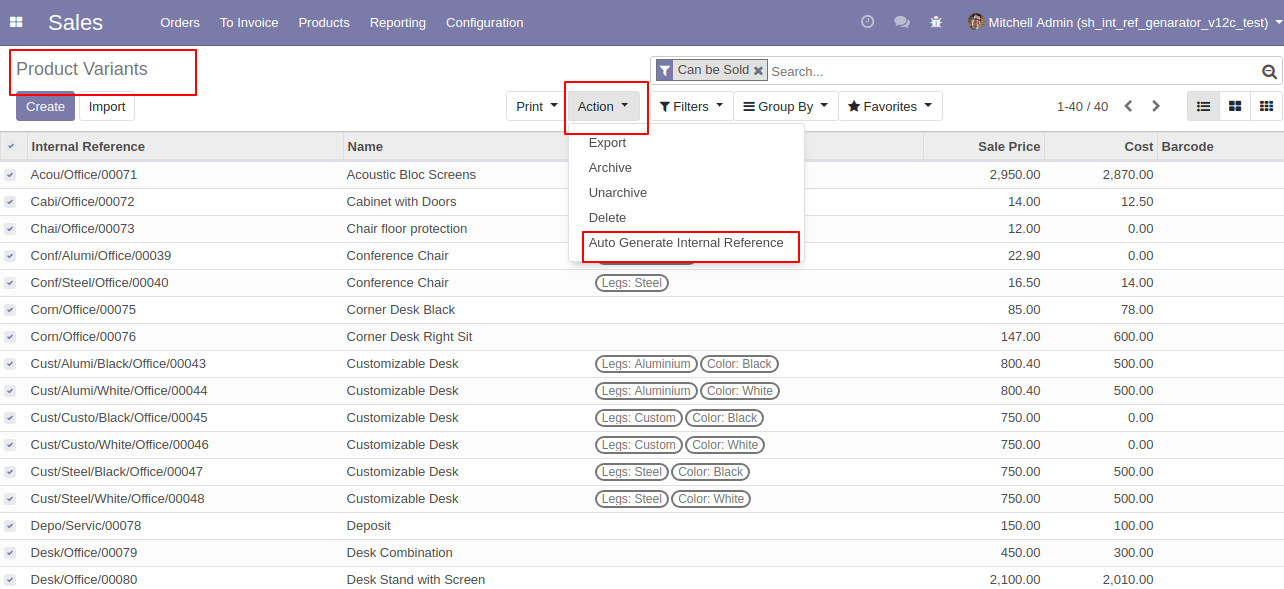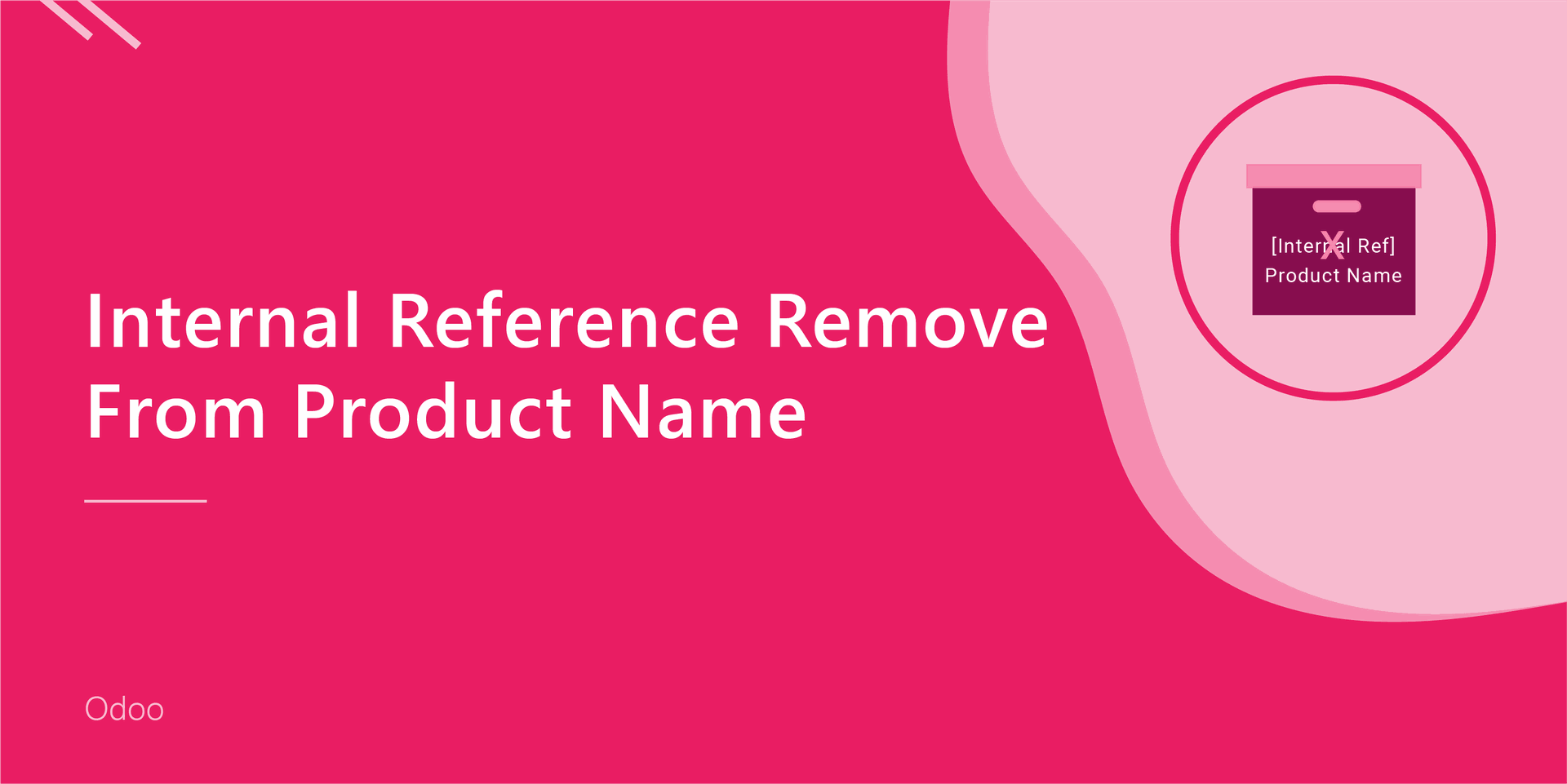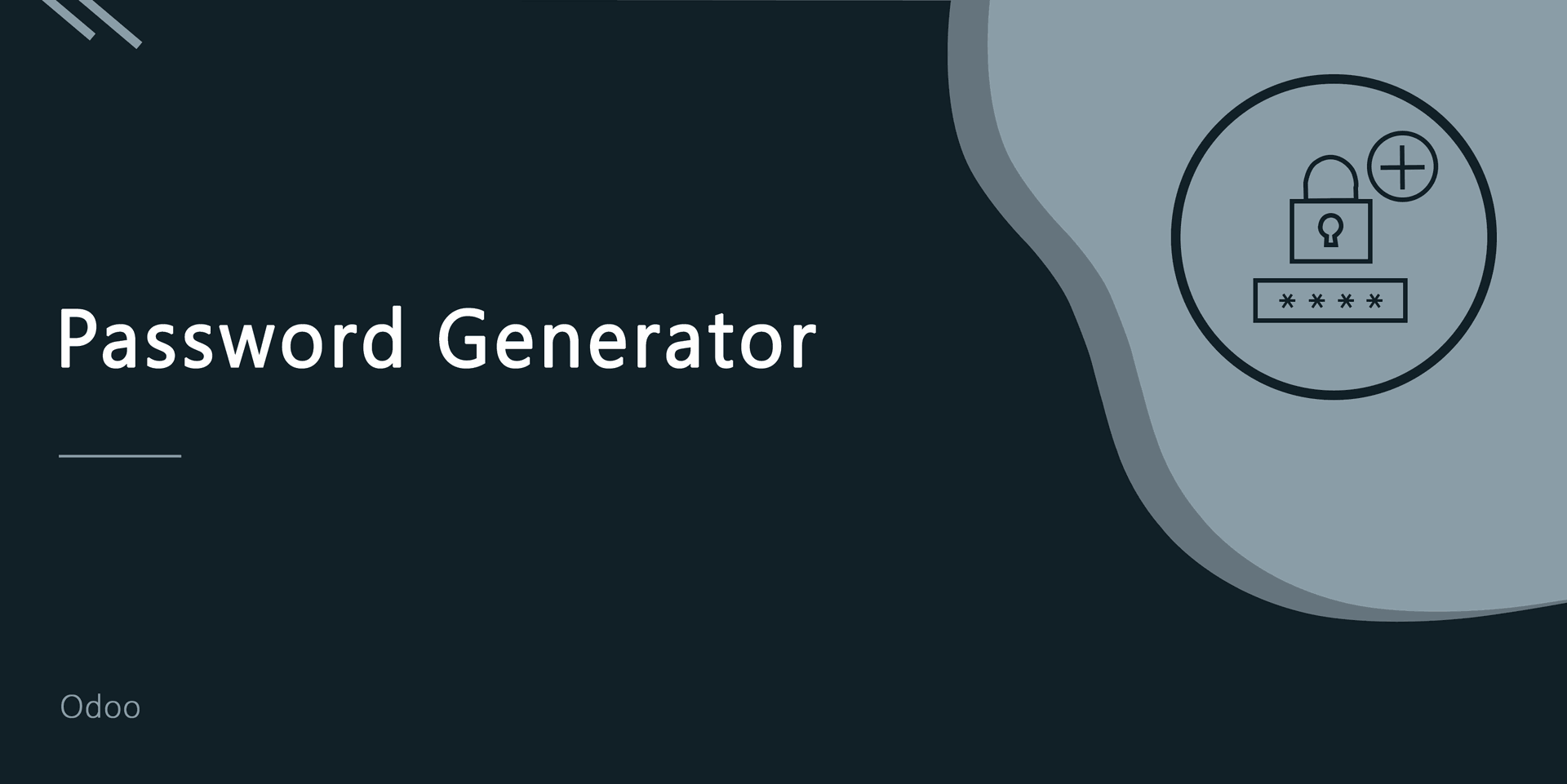Currently, in odoo, there is no way to generate automatically internal reference with customization. Our this module will provide that feature, where you can create a pattern for internal reference of product. You can create or customize internal reference using the product name, sequence, category, attribute with separators. Also, you can set auto-generate internal references while creating a new product.
Features
Easy to customize product internal reference number.
Easy to include product name, sequence, category, attribute in the reference number.
Easy to add separator in the reference number.
Easy to set reference number pattern for the product.
Easy to update reference with the new reference number.
Easy to set auto-generate reference number while creating a new product.
No special configuration required, install it, use it.
This module saves your important time.
It reduces human efforts.
Version
- Fixed Minor Bug Fixed.
- Initial Release
General Setting: Enable 'Product Internal Reference Generator Feature' then after you can see all the configuration as shown in the below image. Click 'Generate Internal reference for all product' button then generate an internal reference for all product which is available.
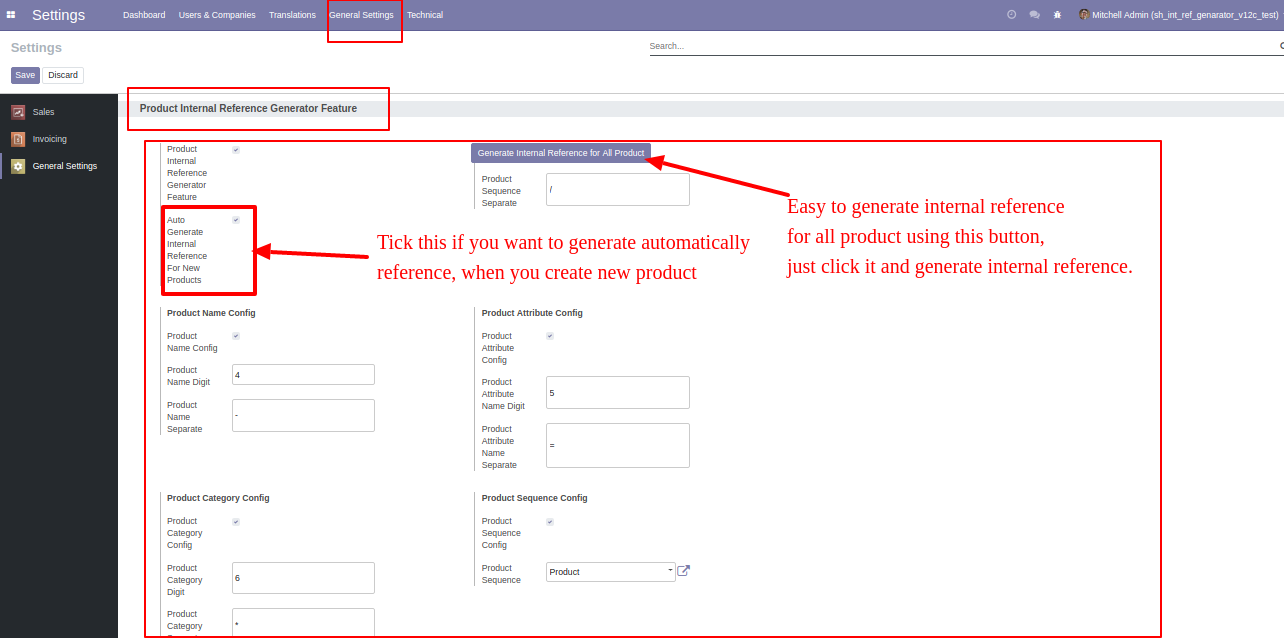
Select that product, which references you need to create or update and click 'Auto Generate Internal Reference'.
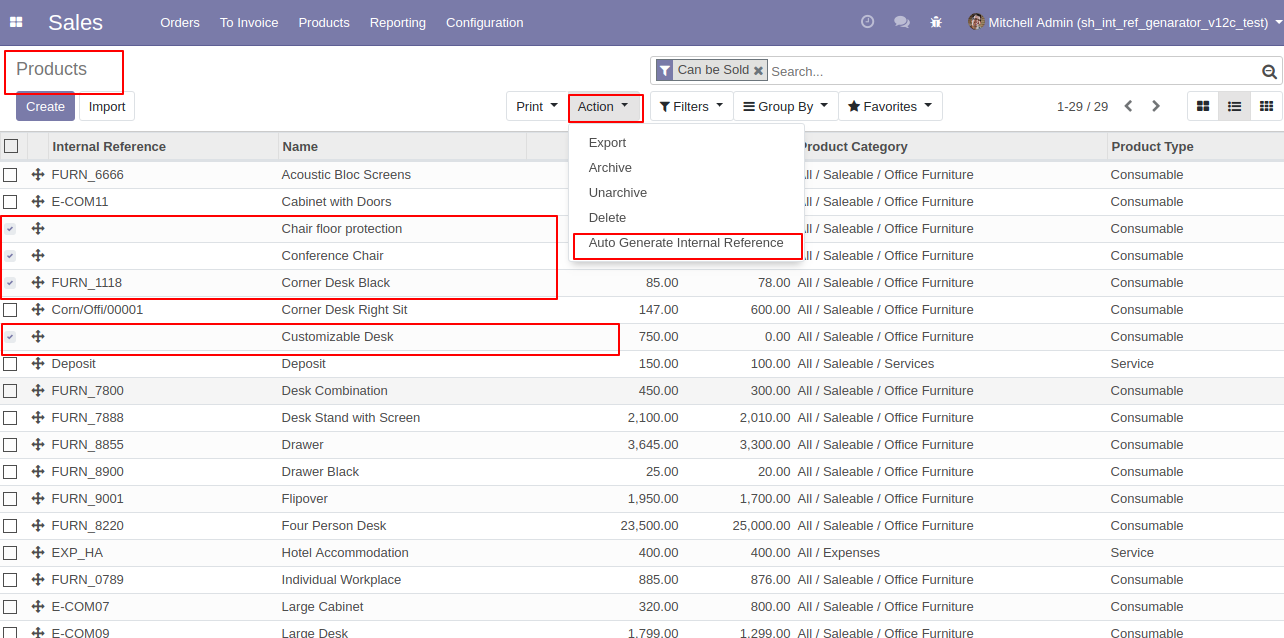
After clicking that action this wizard will popup where you can select 'Replace Existing'(*If you need to update the internal reference for only selected products.) and click 'Generate'.
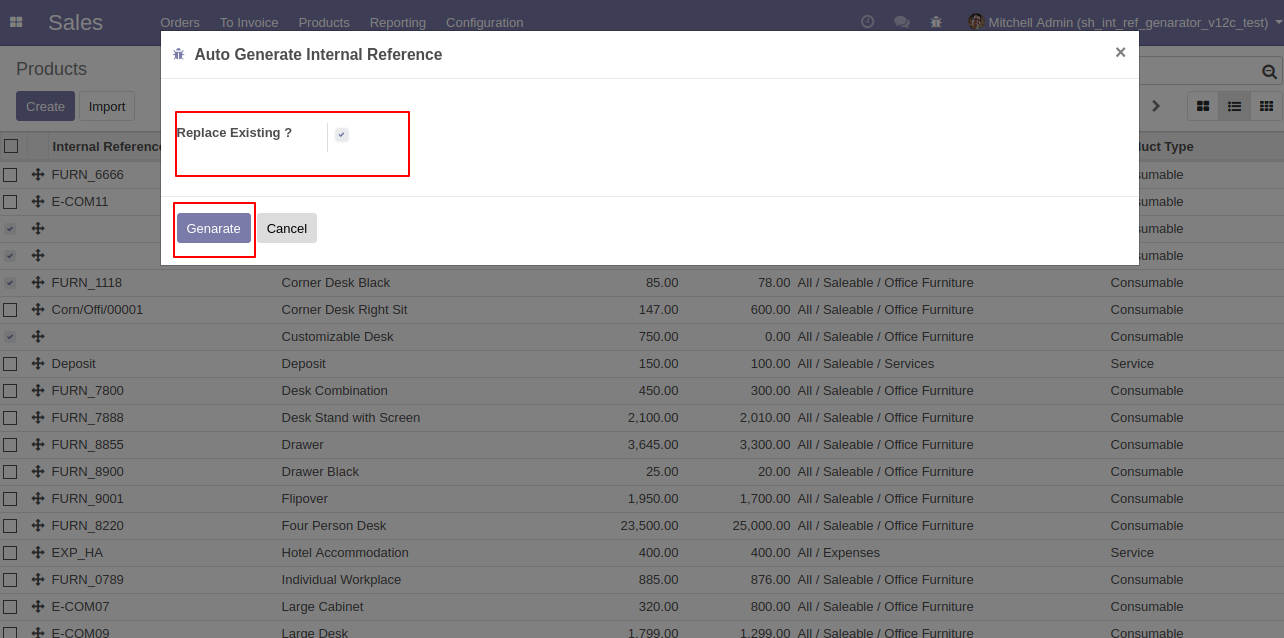
Internal Reference is created as you can see.
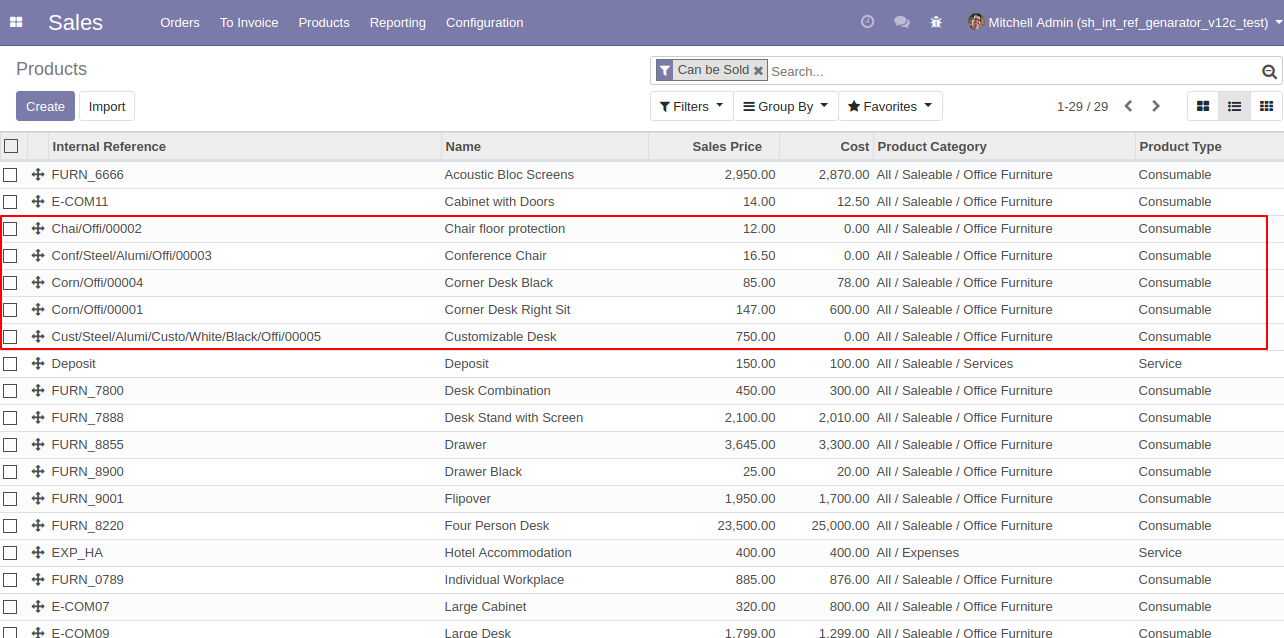
Easy to update or create an internal reference for product variants.