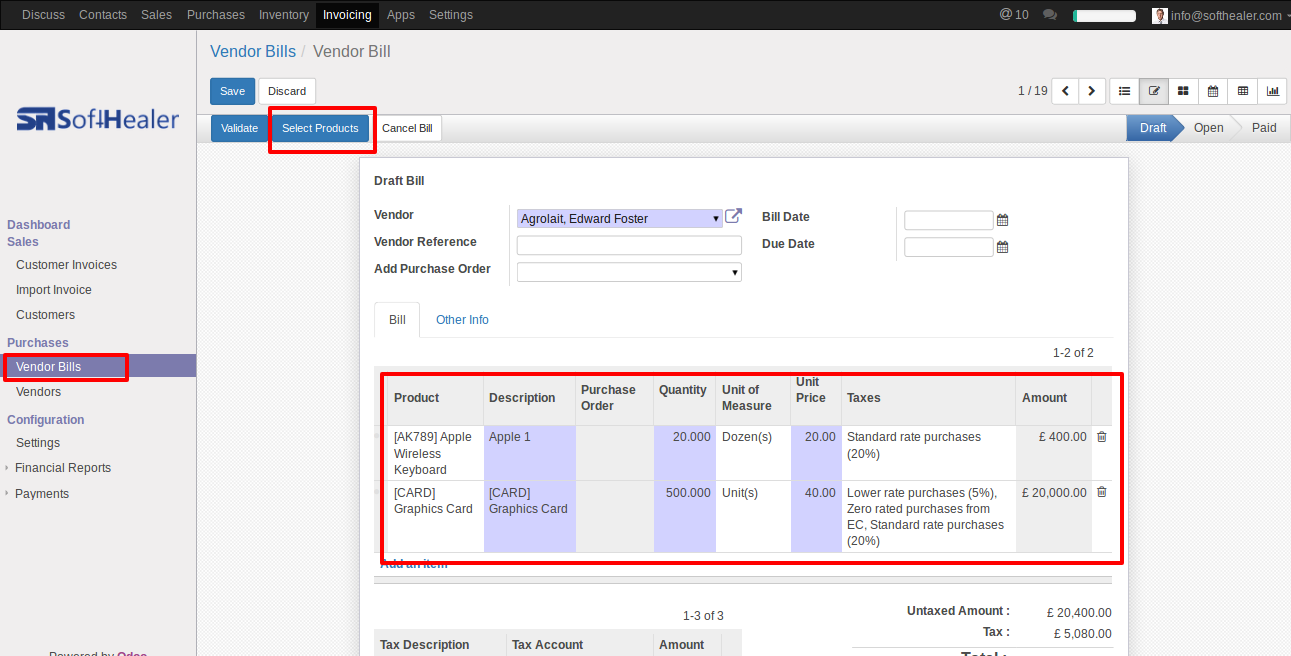Invoice Multi Product Selection
This module useful to select multple products on single click.
This module very useful and time saver if you want to add multiple products on single click. You can add multiple products in Invoice/bill and you can also do from multi selection in product list view also.
- Add multi products in invoice lines from invoice.
- Create Invoice/bill of multi product selected from product list view.
- Easy to use and time saver.
- Add multi products in invoice/bill/Invoice Refund/Bill Refund.
"Select Products" button in invoice form view.
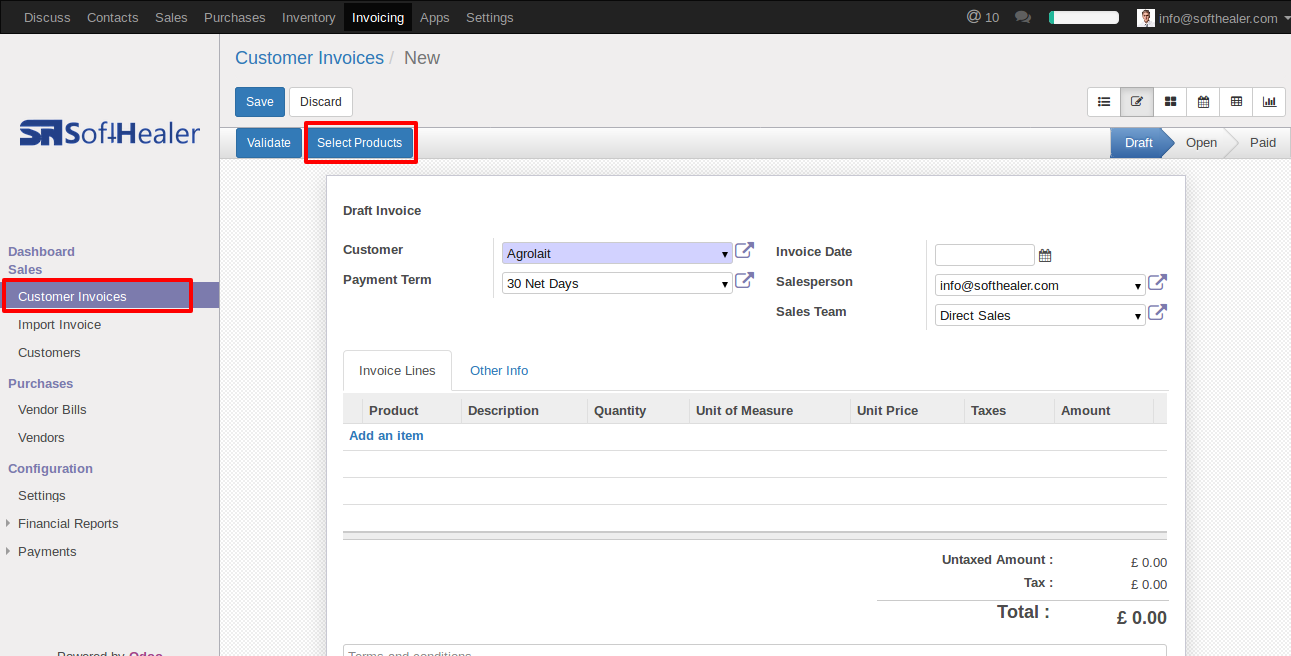
When you click "Select Products" button "Select Products" wizard will open
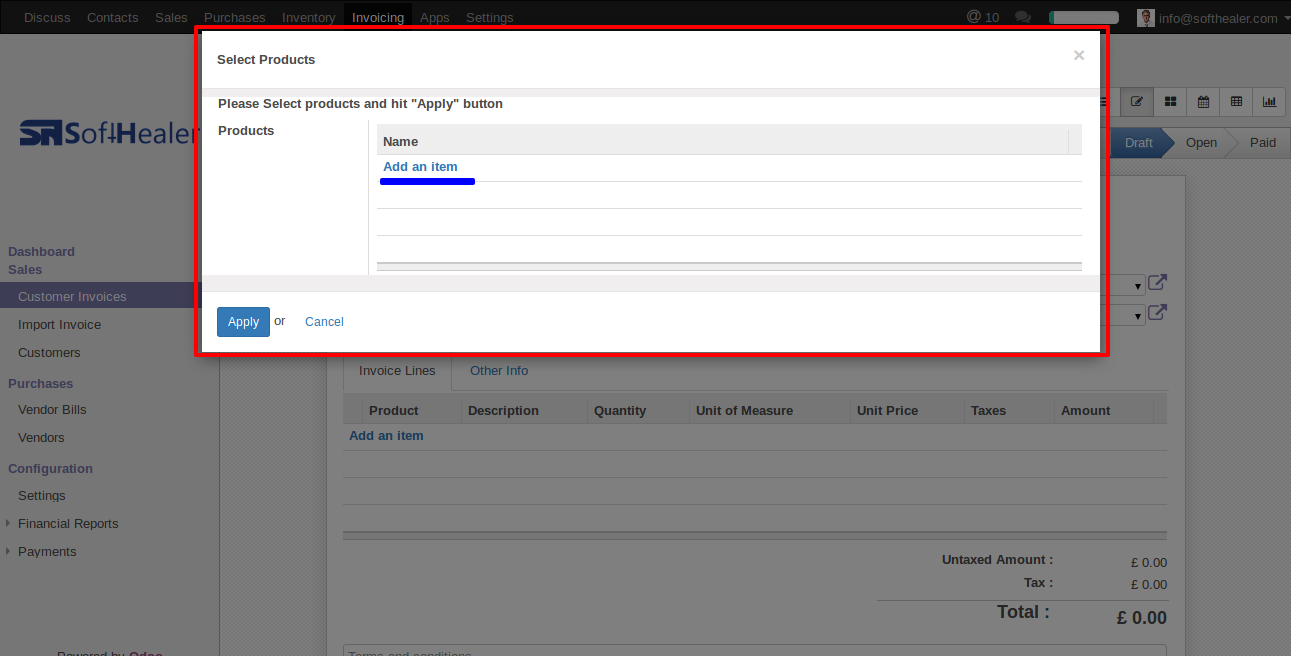
When you click "Add an item" another add:products wizard will open and select products as you want and press select button.
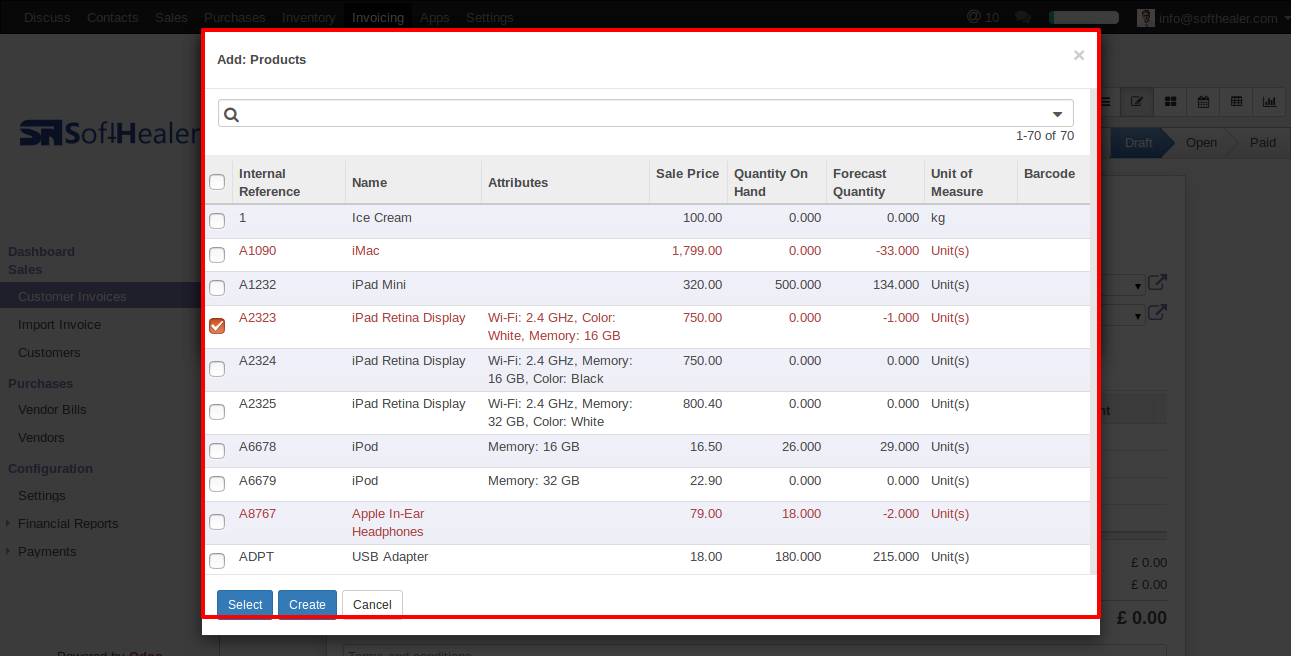
Now, selected products added in "Select products" wizard and press "apply" button.
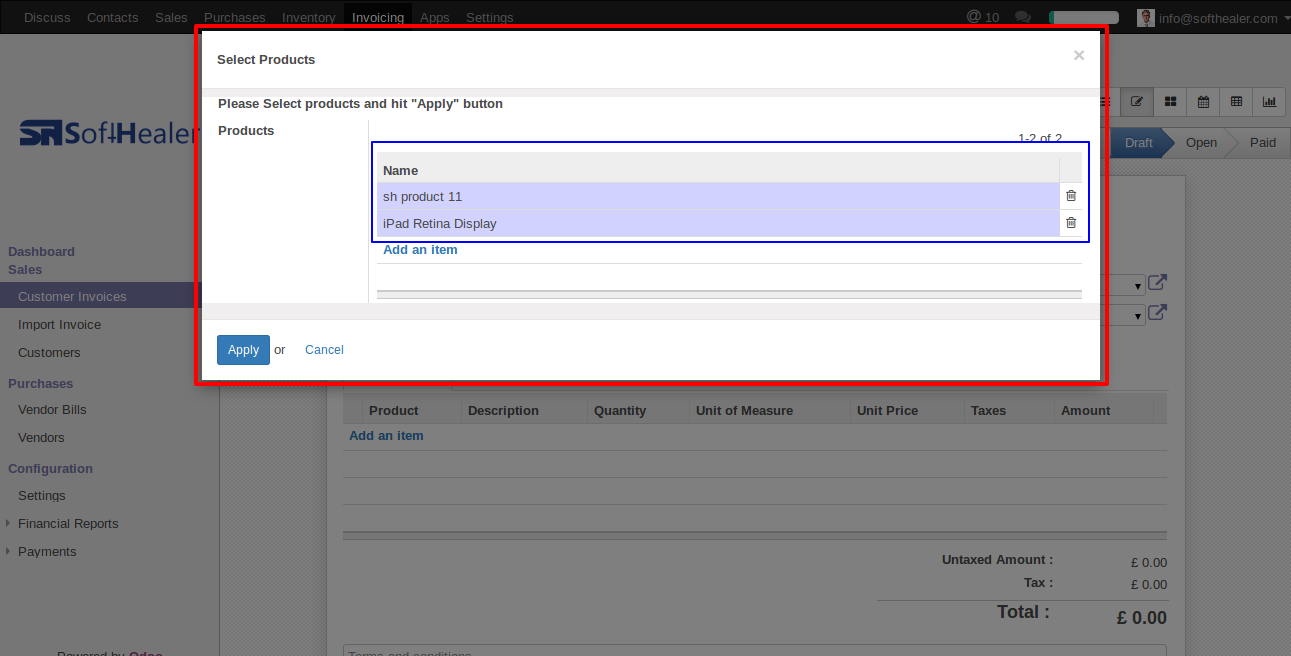
Products are automatic added from wizard to invoice lines.
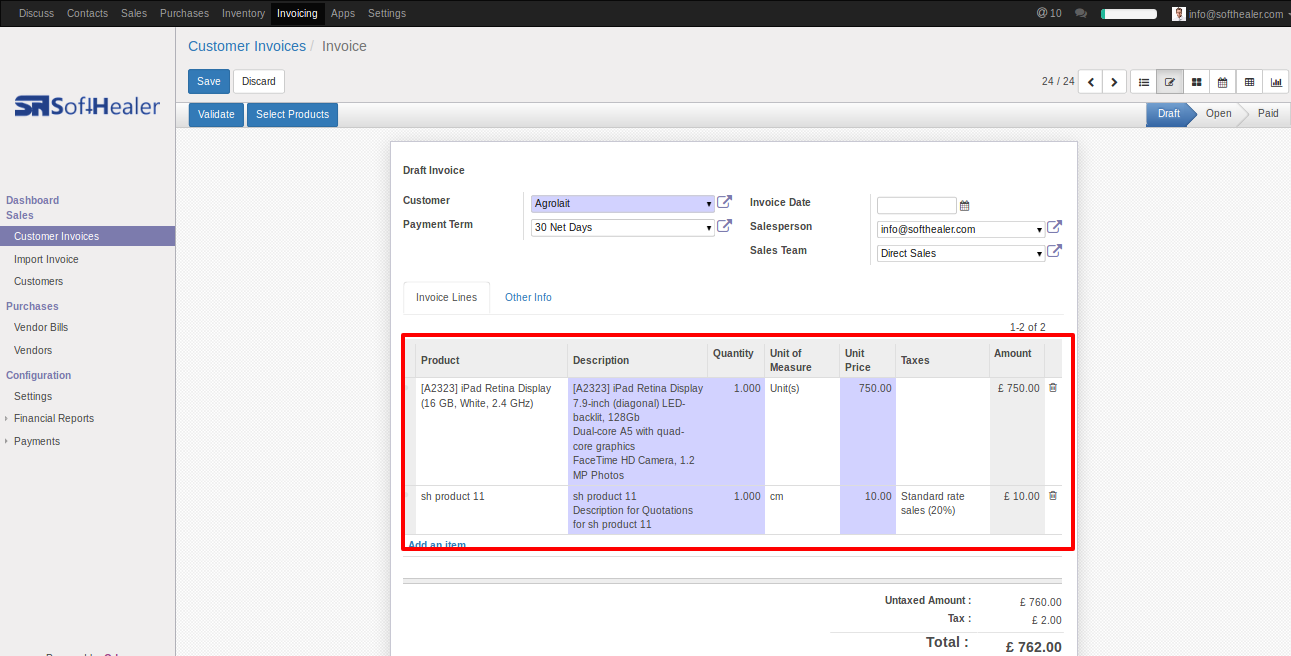
In products tree view, select products as you want and click Action -> Create Invoice.
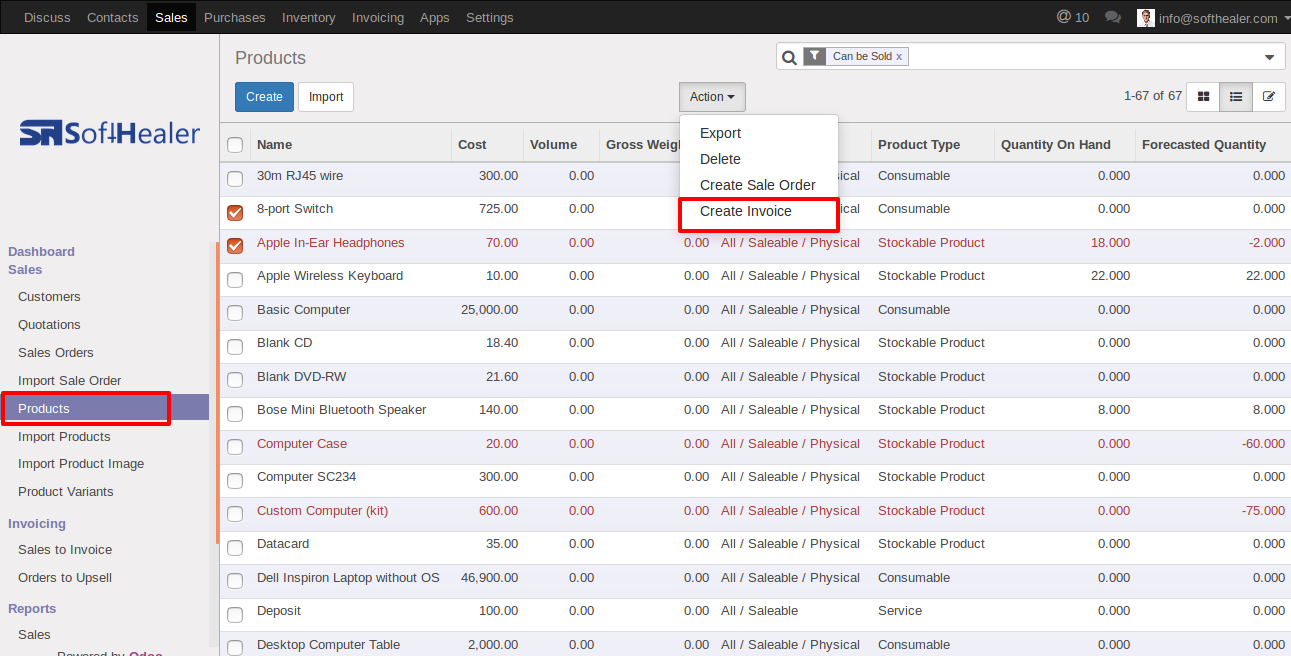
In Below wizard, select "Invoicing Type" and "customer/vendor" and hit "Create Invoice" button.
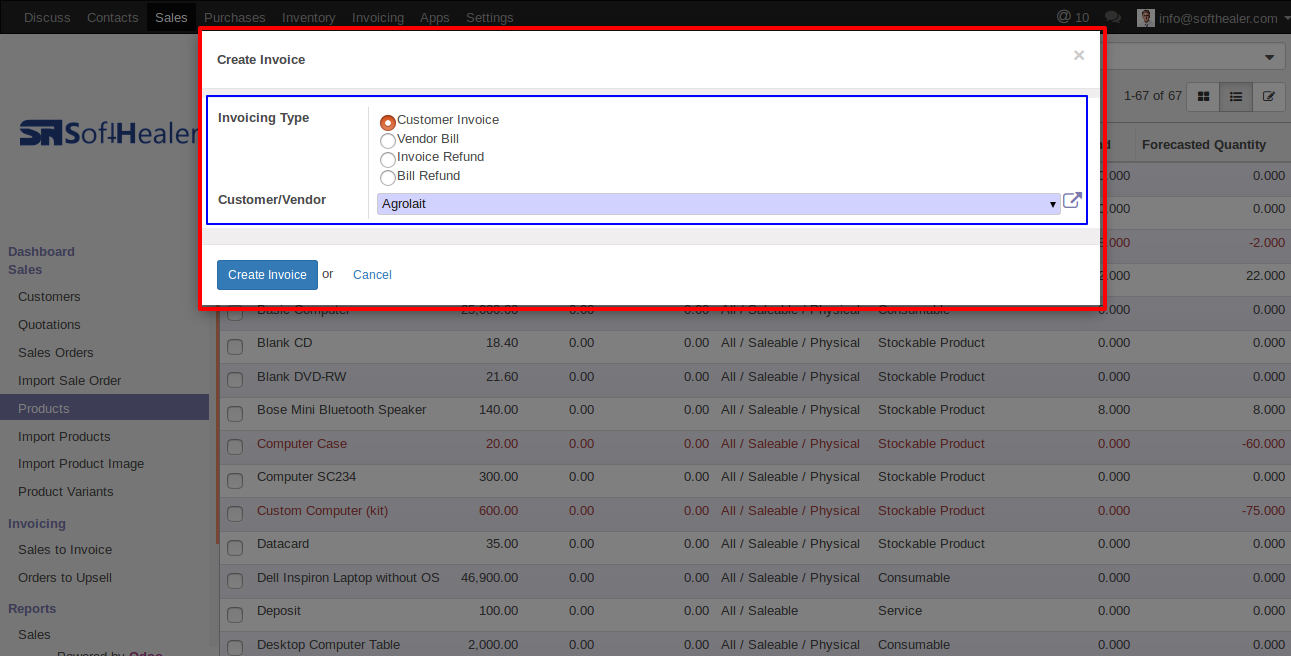
Now, Invoice created and selected products added in Invoice lines.
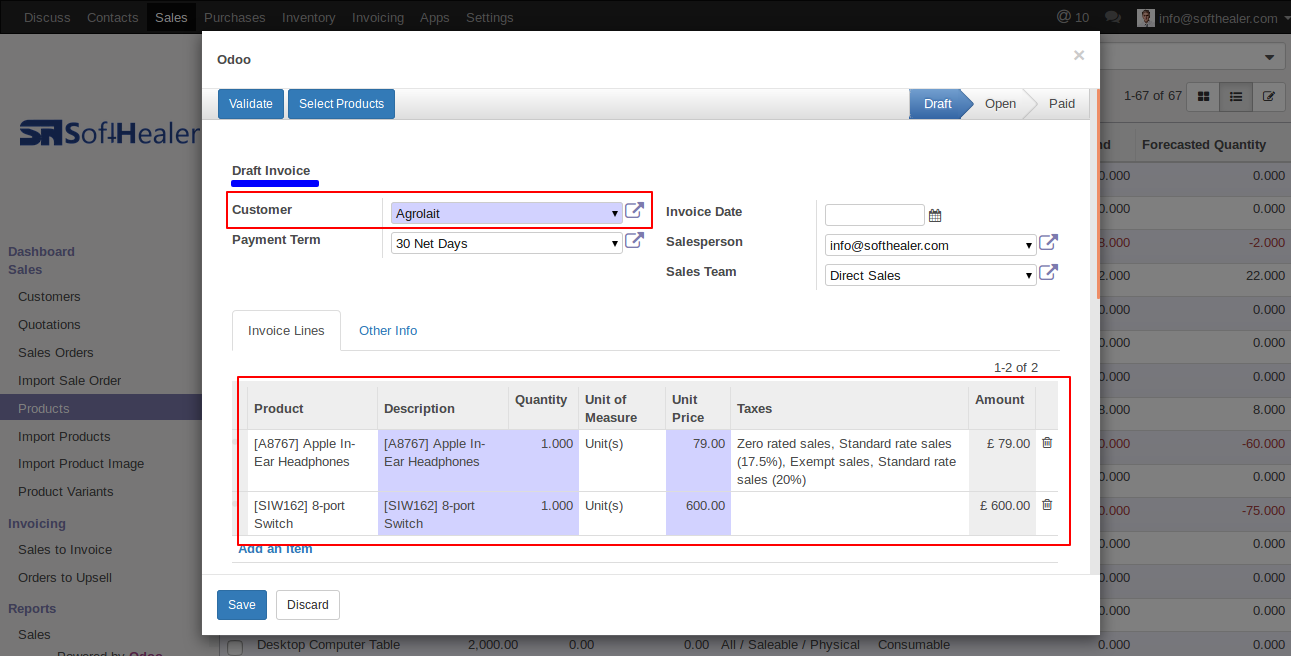
In product variants tree view, select products as you want and click Action -> Create Invoice.
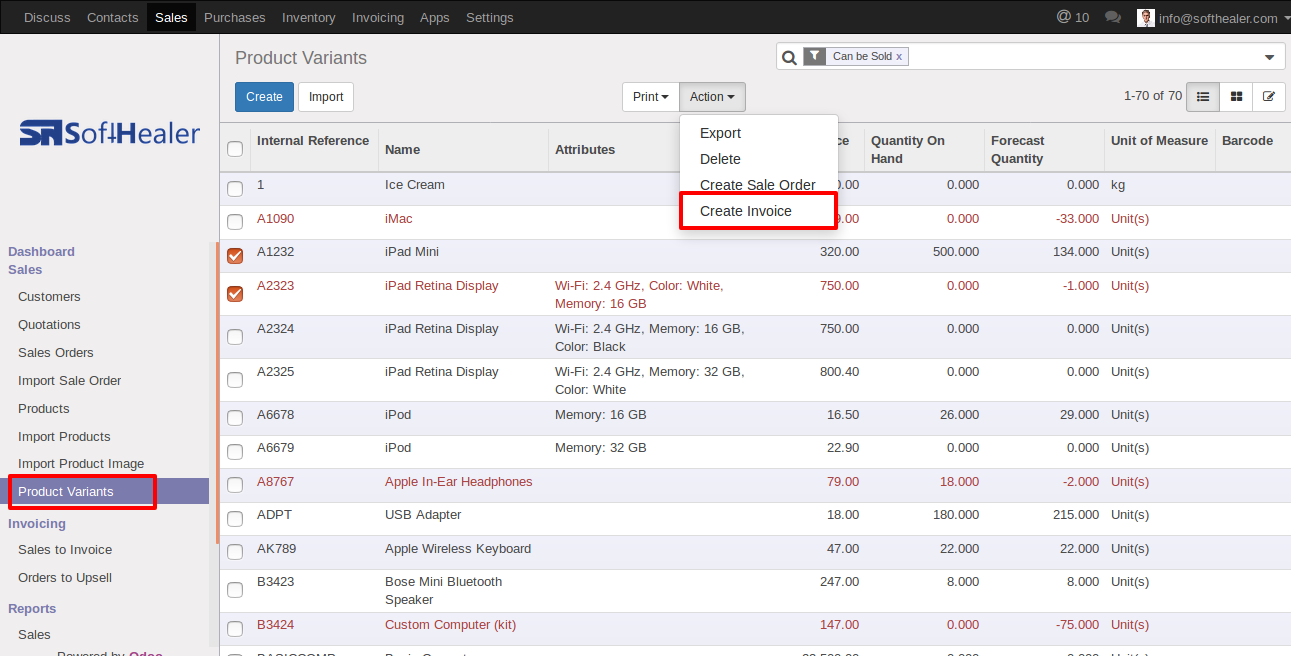
In Below wizard, select "Invoicing Type" and "customer/vendor" and hit "Create Invoice" button.
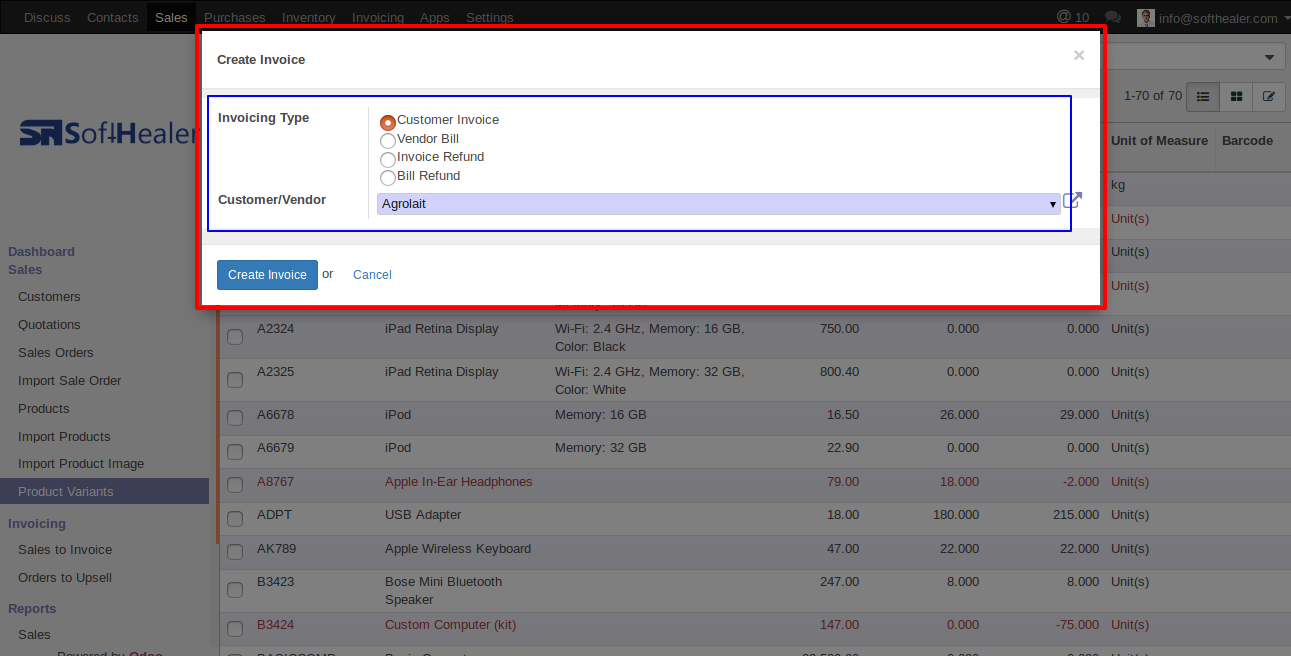
Now, Invoice created and selected products added in Invoice lines.
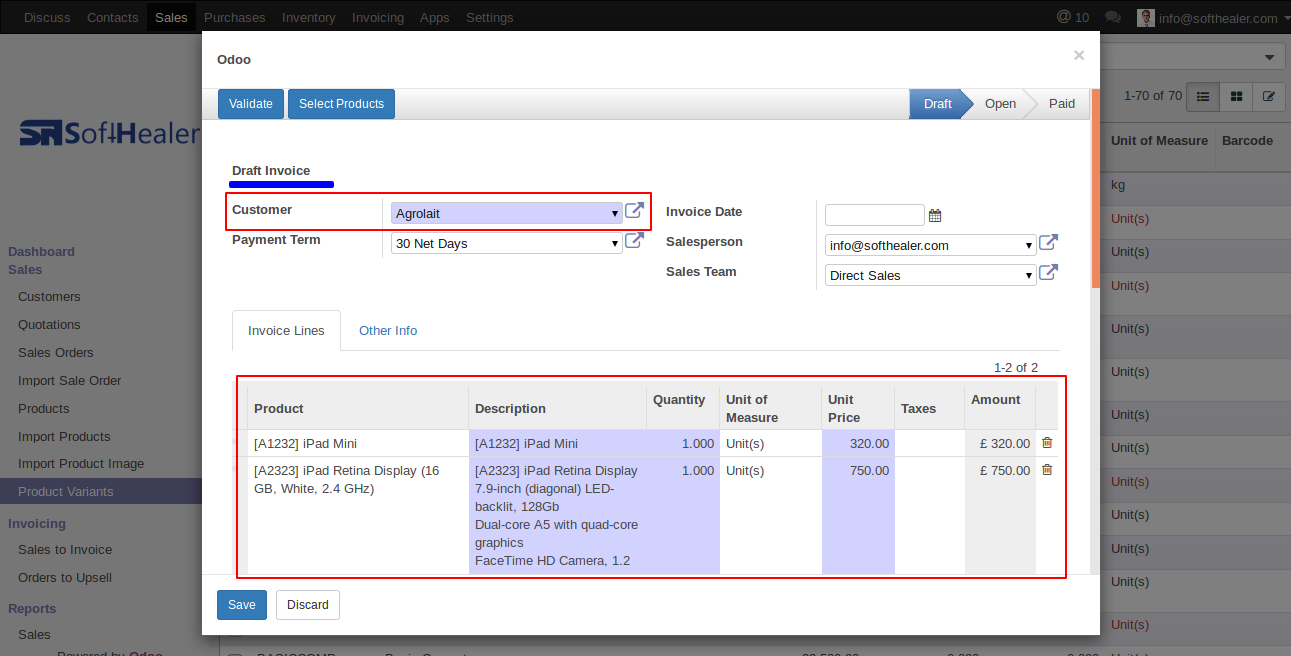
You can also add multi products in "Vendor Bill"