
Point Of Sale Receipt Screen Position
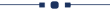
This module allows to generate the receipt before payment, after payment & before and after payment of the POS order.
Related Modules
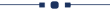
Features
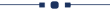
- You can print the order receipt before payment, after payment & before and after payment.
- We have the below configuration options for the receipt flow:
A) Before Payment: If this option is ticked then you can print the receipt before the payment.
If this option is unticked then you can't print the receipt before the payment.
B) After Payment: If this option is ticked then you can print the receipt after the payment.
If this option is unticked then you can't print the receipt after the payment.
C) Before & After Payment: If this option is ticked then you can print the receipt before payment as well as after the payment. - This module saves your important time.
Print Receipt Before Payment Flow
Choose "Before Payment" in the POS receipt flow.
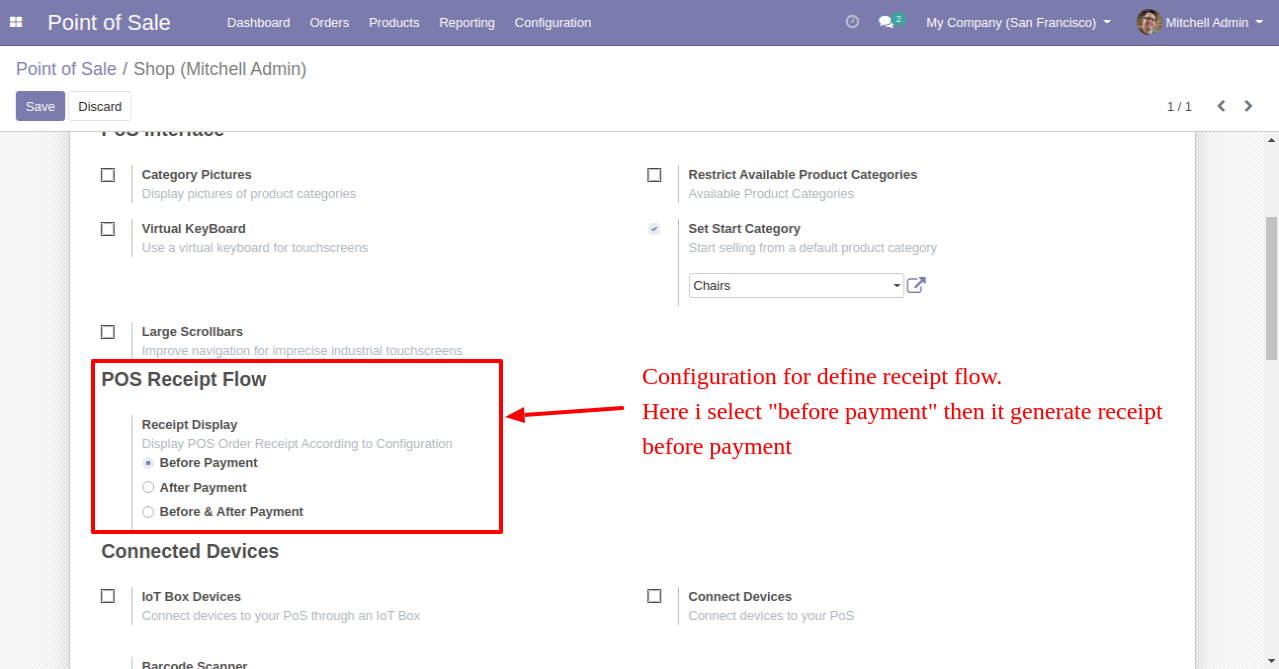
When you click the "Payment" button it generates a receipt before the payment.
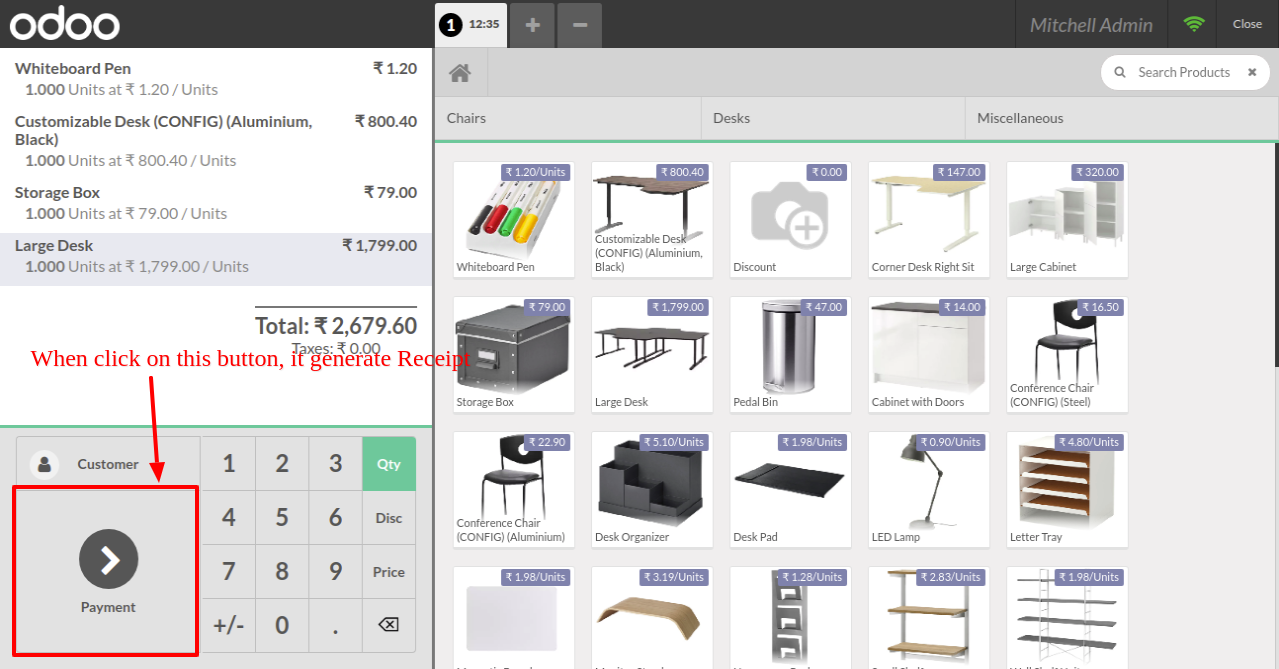
The receipt generated "Before Payment" looks like this.
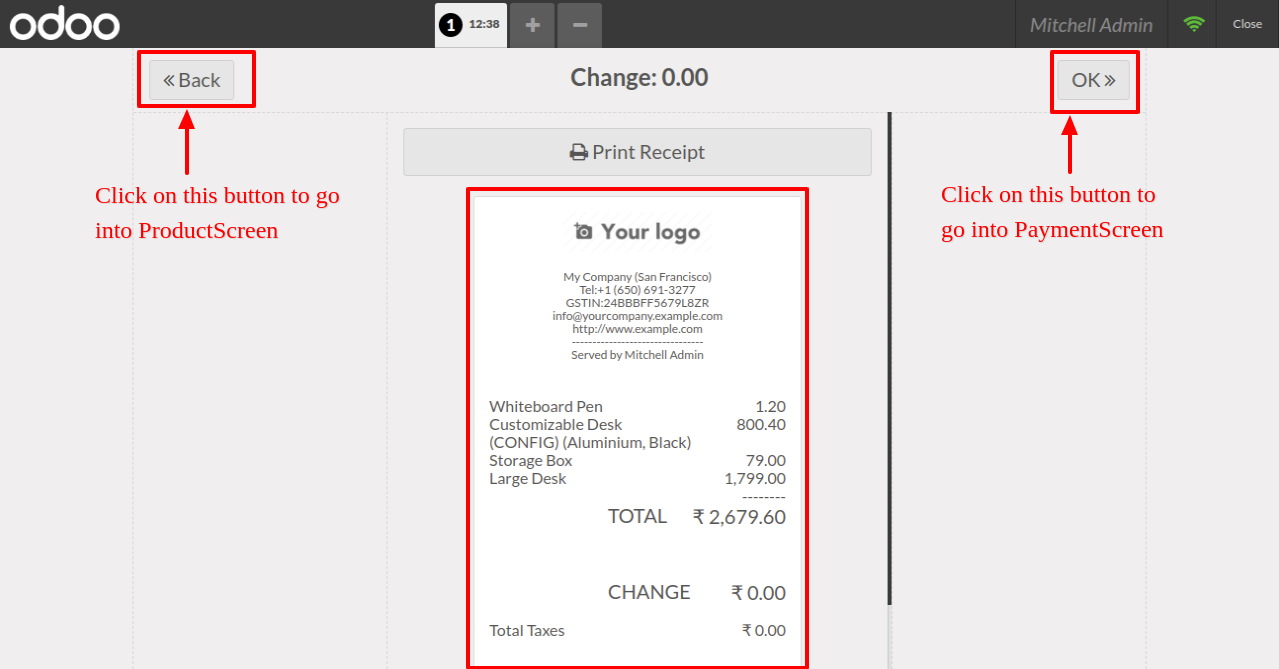
If you click validate then the order is finalized and redirect to the product screen.
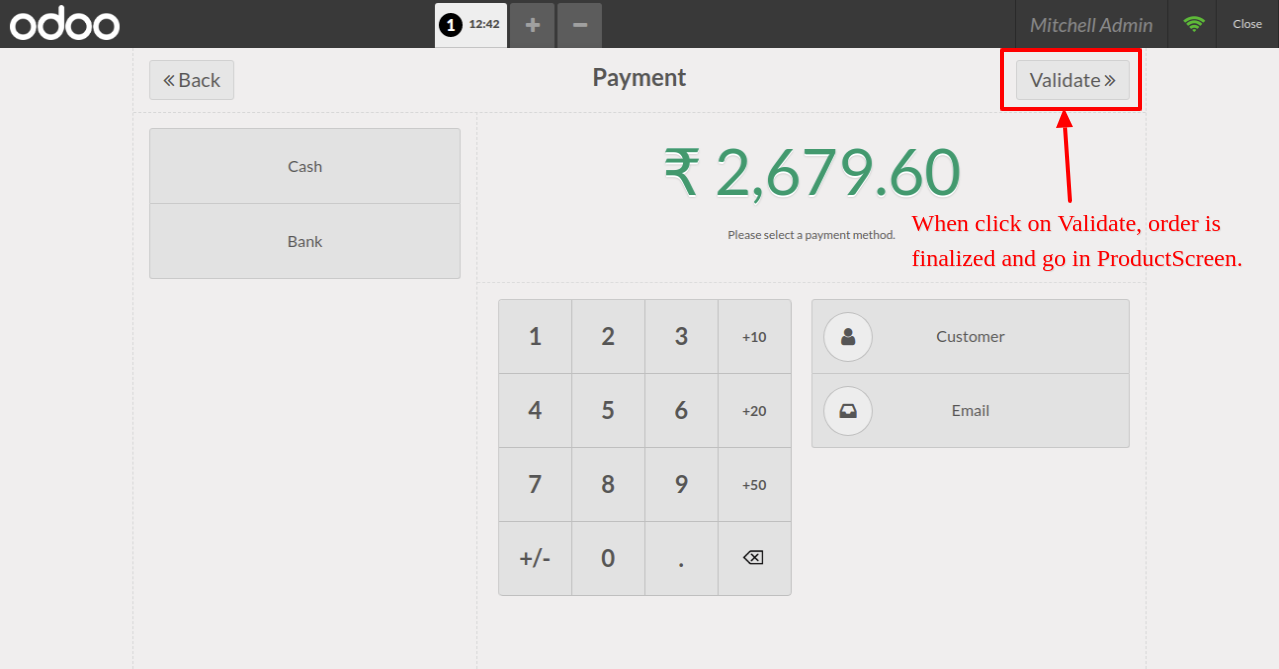
Print Receipt After Payment Flow
Choose "After Payment" in the POS receipt flow.
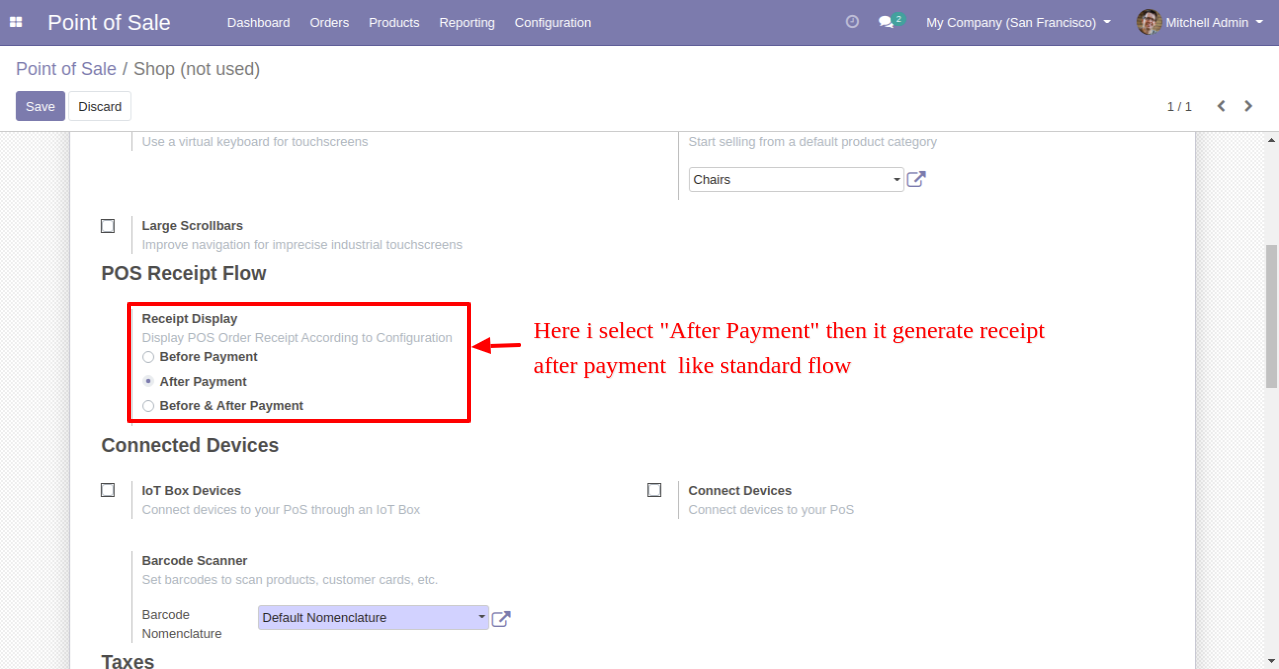
When you click the "Payment" button it opens the payment screen.
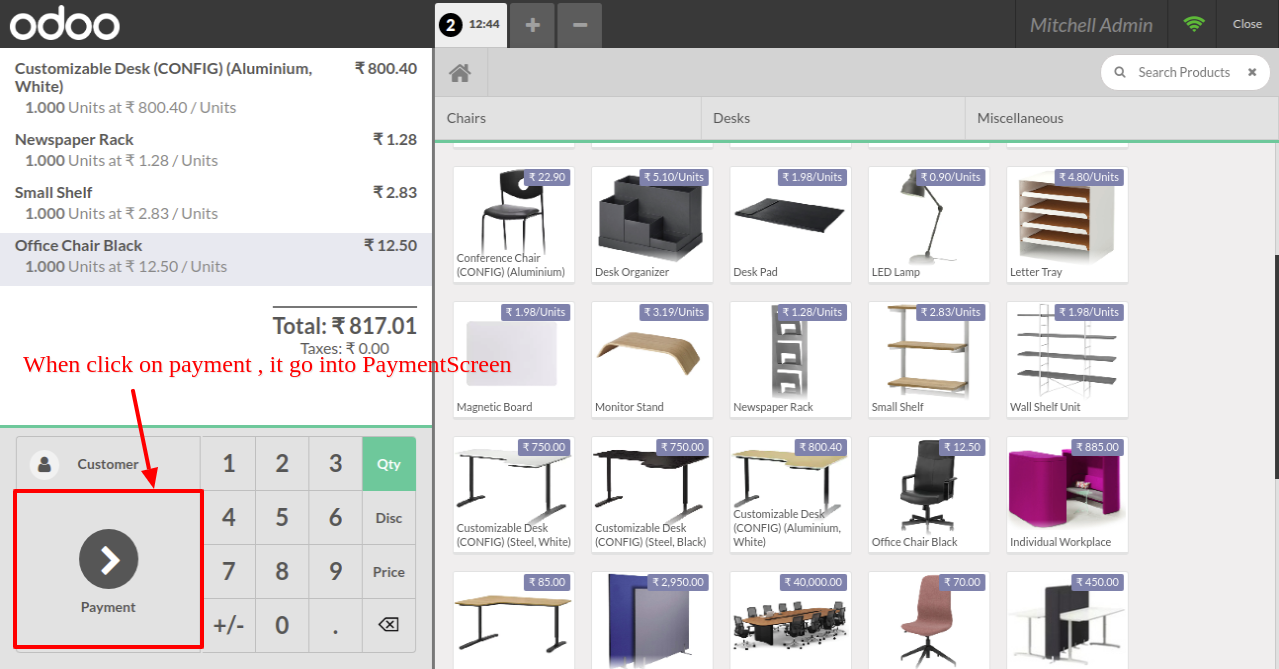
After payment, validate it to generate a receipt.
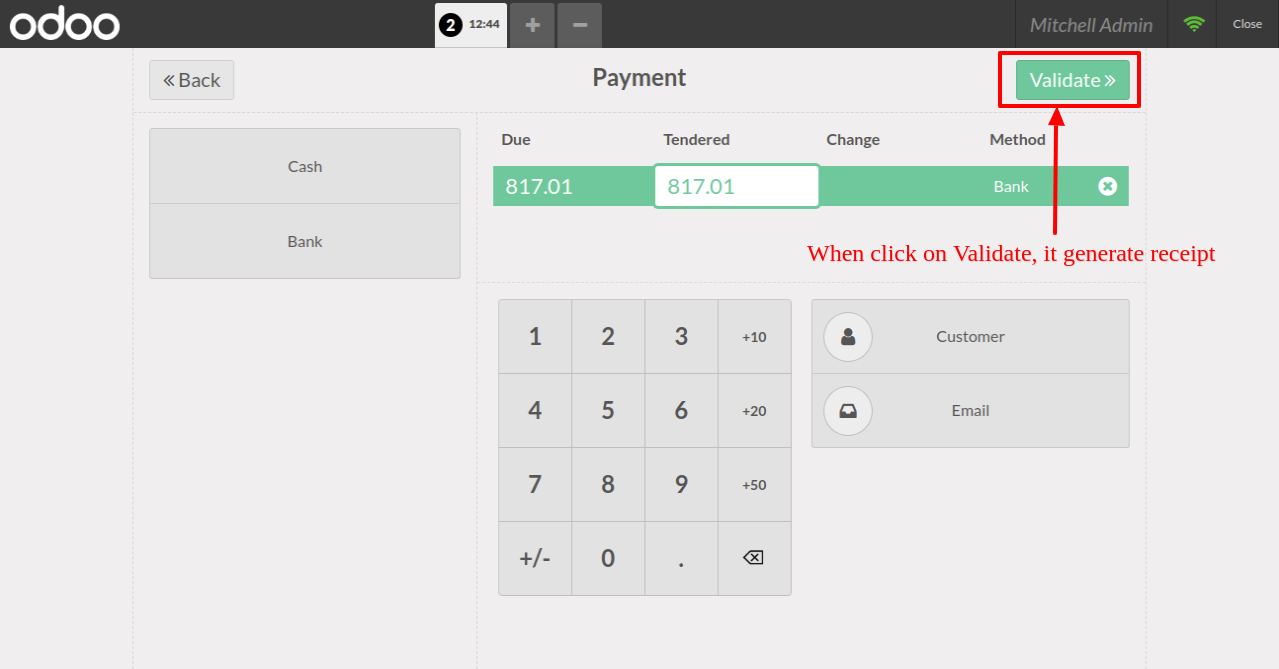
The receipt generated "After Payment" looks like this. If you click next order then redirects to the product screen.
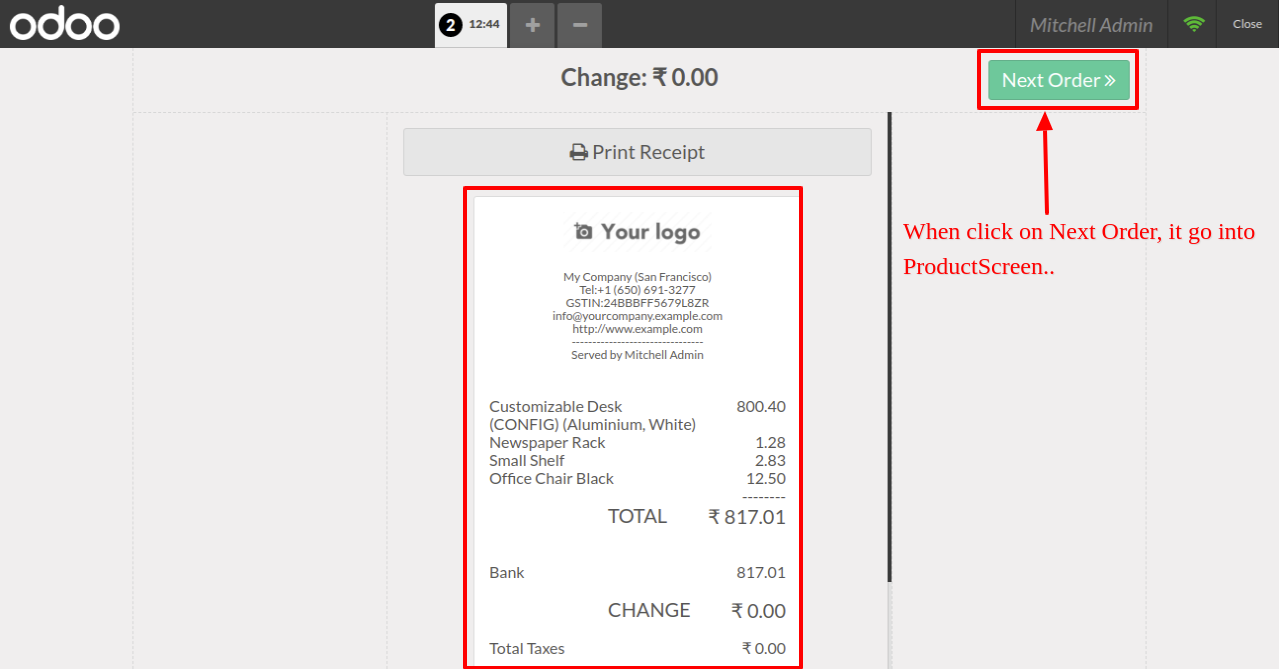
Print Receipt After & Before Payment Flow
Choose "Before & After Payment" in the POS receipt flow.
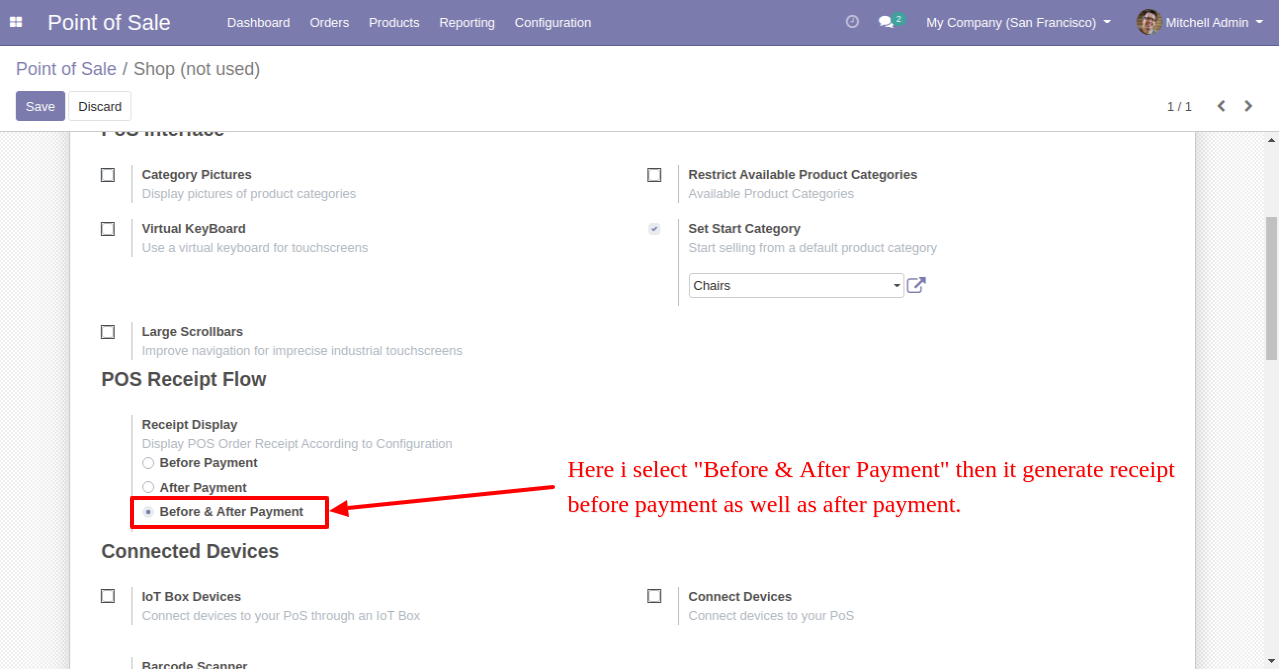
When you click the "Payment" button it generates a receipt before the payment.
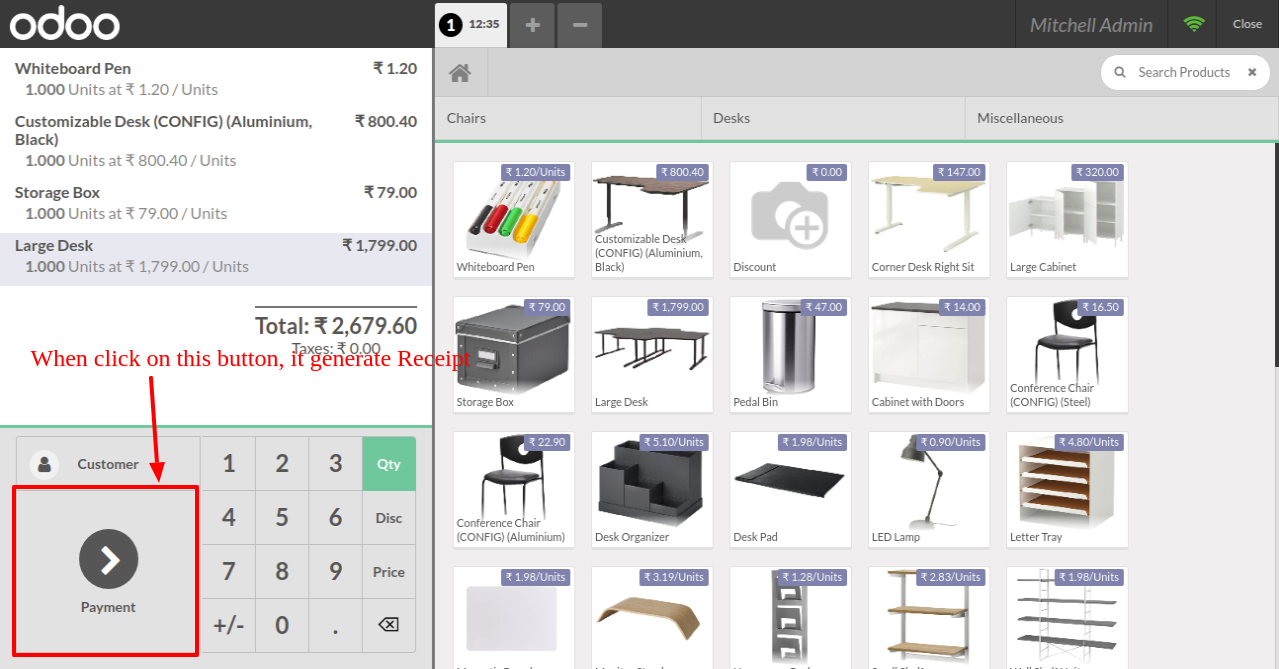
The receipt generated "Before Payment".
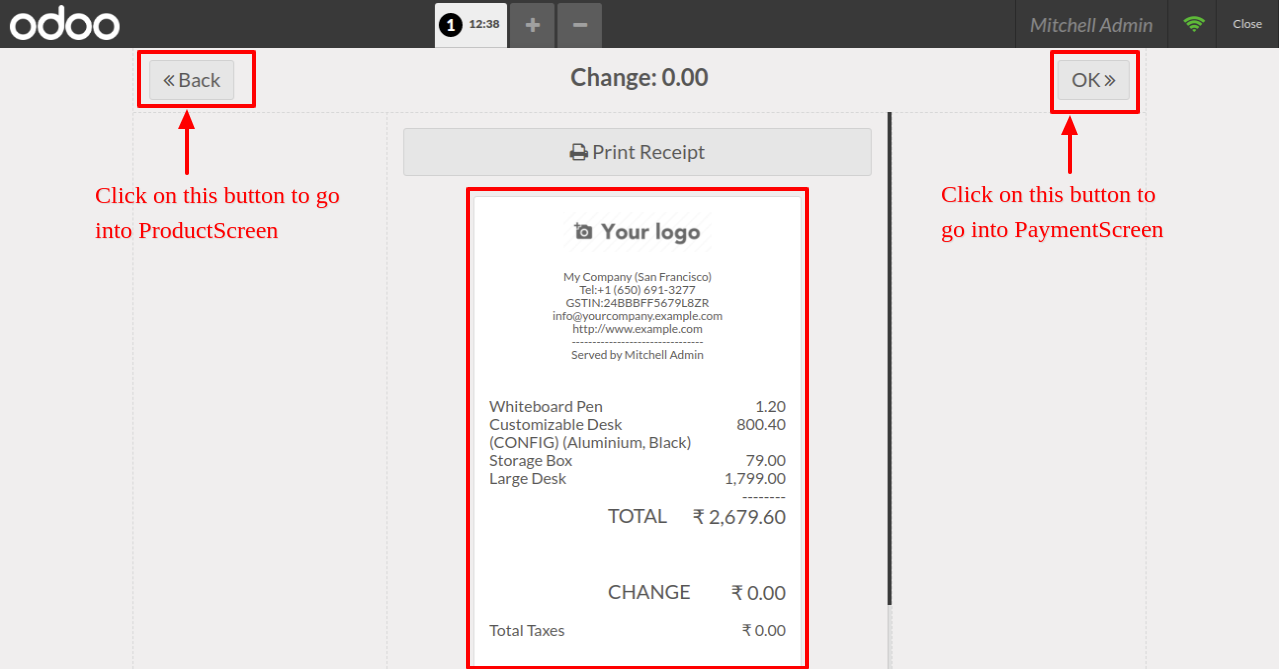
After payment, validate it to generate a receipt.
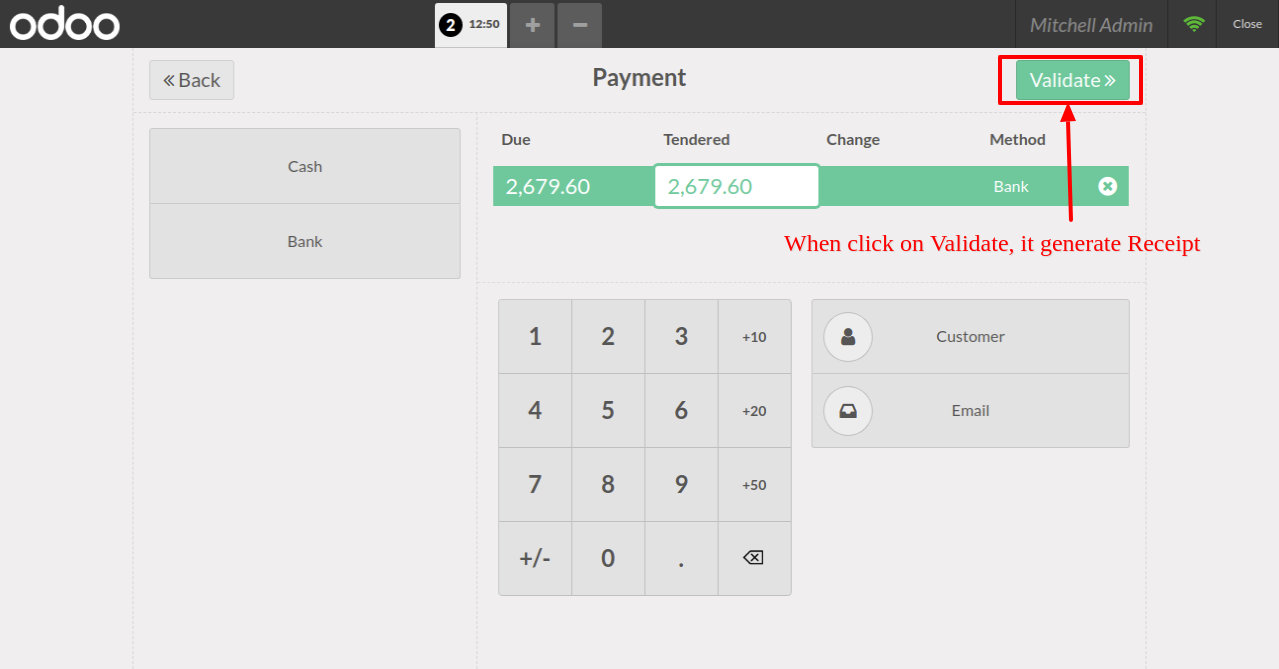
The receipt generated "After Payment" looks like this. If you click next order then redirects to the product screen.
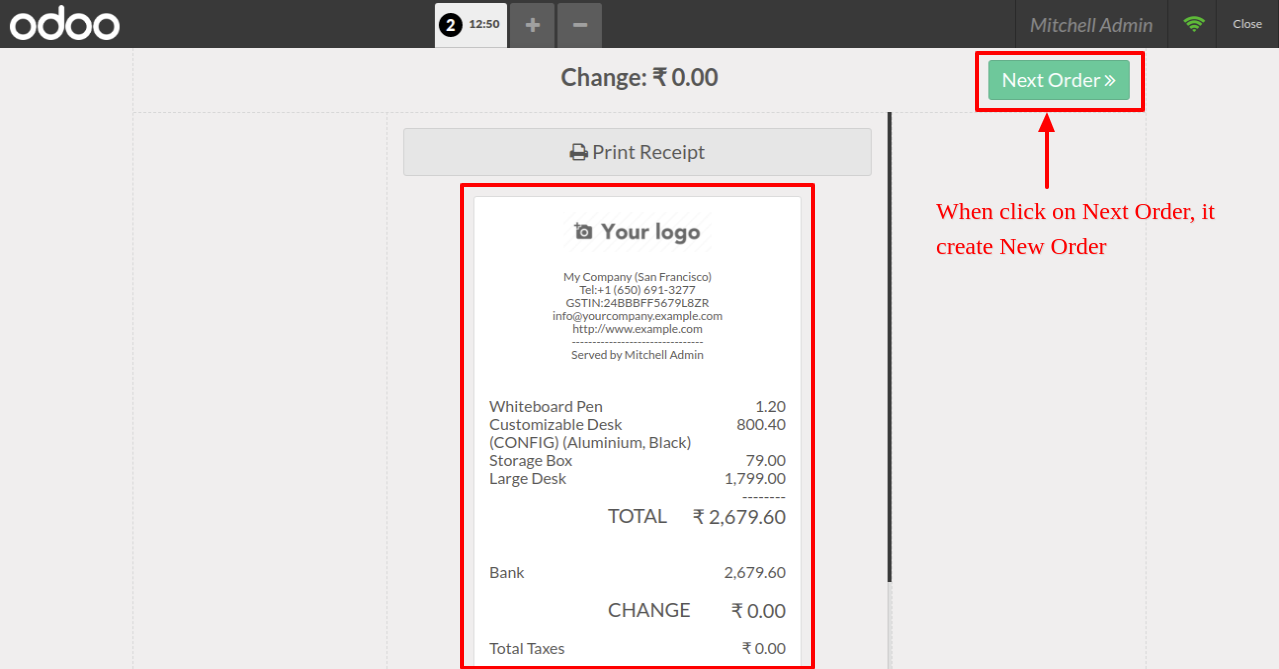
Version 15.0.1 | Released on : 10 October 2021
- Yes, this app works perfectly with Odoo Enterprise (Odoo.sh & Premise) as well as Community.
- Yes, This app is compatible with Odoo's Multi-Company Feature.
- Please Contact Us at sales@softhealer.comto request customization.
- Yes, we provide free support for 100 days.
- Yes, you will get free update for lifetime.
- No, you don't need to install addition libraries.
- Yes, You have to download module for each version (13,14,15) except in version 12 or lower.
- No, We do not provide any kind of exchange.
