
Point Of Sales Restrict Out Stock Product
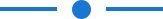
Currently, in odoo, there is no feature for restrict product out-of-stock in the point of sale. In this module when you make an order if there is not enough product quantity in stock then it raises a warning, however, the POS user can still place new orders for items that are out of stock or not in stock.
Related Modules
Restrict Out Stock Product Sales Related
Features
- You can restrict product out-of-stock in the POS.
- It generates an alert popup if there isn't enough product quantity in stock and you make an order for that product.
- You can place new orders for items that are not in stock.
- You are aware of products stock.
- We provide a separate access group for "Restrict Product Out Of Stock".
Enable the "Restrict Product Out Of Stock" group.
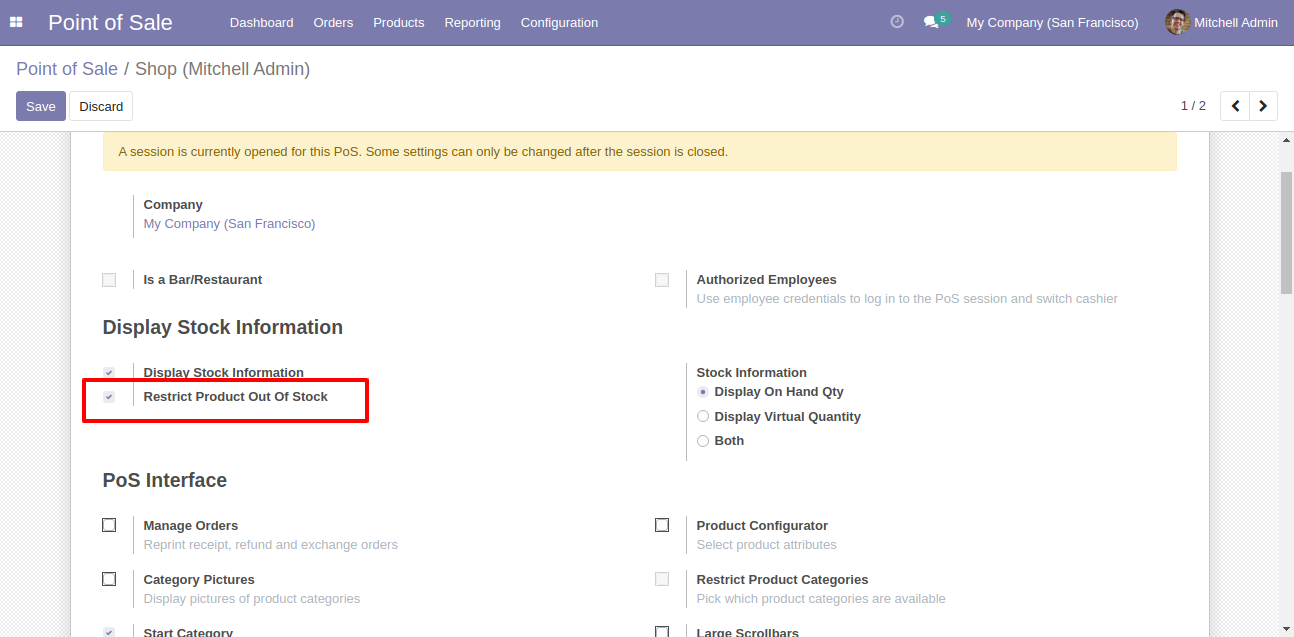
It displays product stock quantity in red color which items are not in stock.
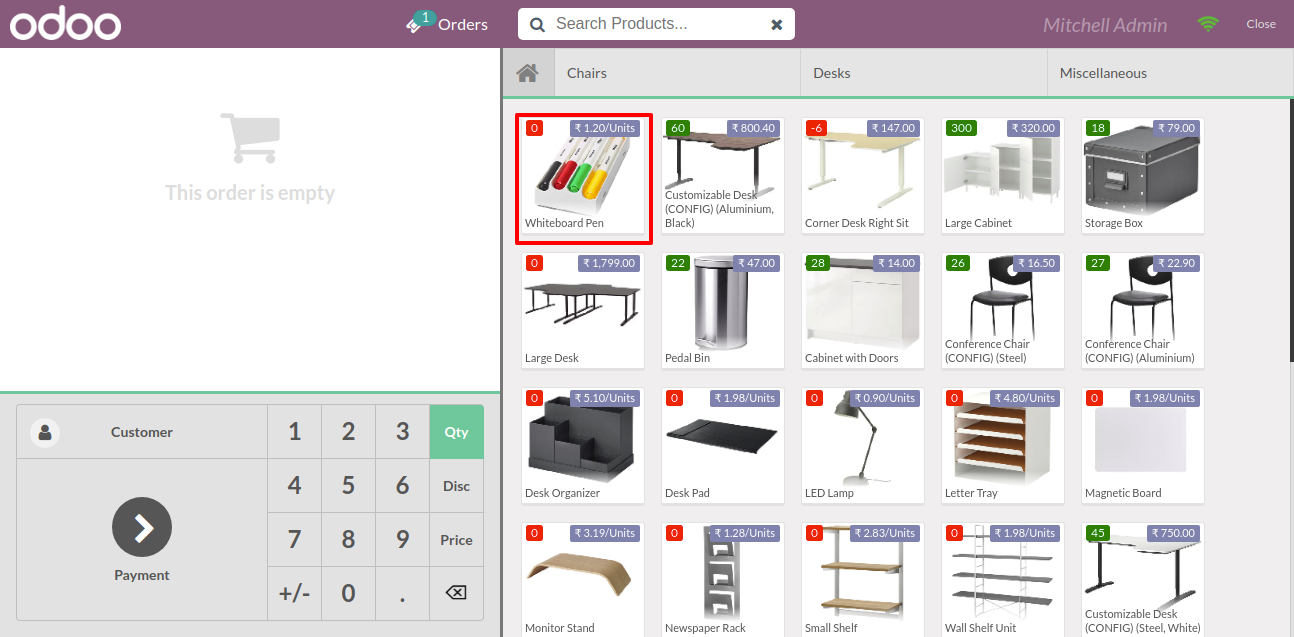
The warning popup looks like this.
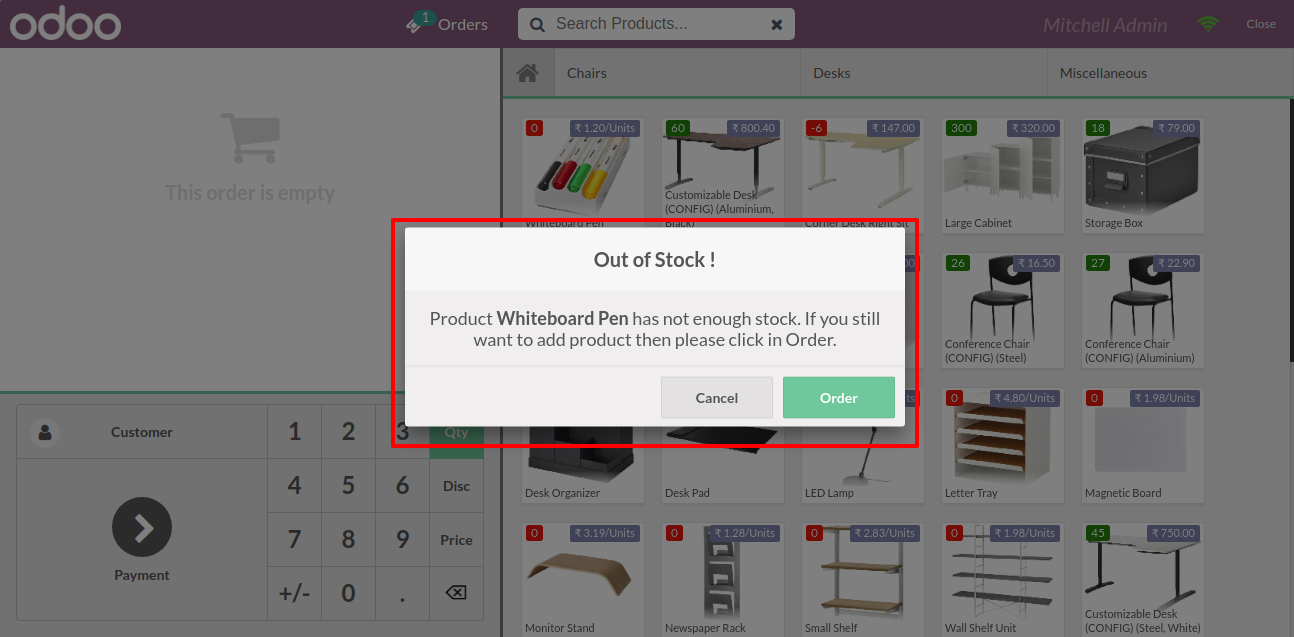
Version 13.0.1 | Released on : 7 July 2021
- Initial Release.
- Please Contact Us at sales@softhealer.comto request customization.
- Yes, This application is compatible with pos offline features.
- Yes, we provide free support for 90 days.