
POS FBR Connector
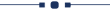
This module will help to send pos order details to the FBR portal, It's auto-send order information to be on payment done from pos and receipt generated, receipt generated with invoice no. which is fetched from FBR Portal, If any issue with FBR portal connection than it will auto resend using a cron job or manually as well from the backend. It will not show invoice no if the FBR Portal connection issue. You can easily filter failed/success sync orders of FBR Portal. It also provides PCT(Pakistan Customs Tariff) code.
ABOUT FBR :
The Federal Board of Revenue (FBR) formerly known as the Central Board of Revenue (CBR), is a top federal government organization of Pakistan that investigates tax crimes and money-laundering. FBR operates through special Broadening of Tax Base Zones that keep tax evaders under surveillance and perform special tasks for FBR Headquarters. FBR performs the role of collection of taxation in the country from all individuals and businesses.
FBR also collects intelligence on tax evasion and administers tax laws for the Government of Pakistan and acts as the central revenue collection agency of Pakistan.
Related Modules
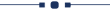
Hot Features
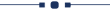
Features
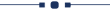
- Easy to send pos order details to the FBR portal.
- Main configuration added to enable/disable FBR connector.
- You can resend the payment receipt using a cron job or manually as well from the backend.
- You can print the invoice number with FBR in the report.
- You can add header-footer in the receipt.
- It can also send refund orders to FBR.
- You can easily filter failed/success sync orders of FBR Portal.
- We provide FBR authentication options sandbox & production.
- No special configuration required, install it, use it.
- This module saves your important time.
- It reduces human efforts.
"Enable FBR Connector" to get FBR feature, configure FBR authentication, header authorization, POS ID & logo.
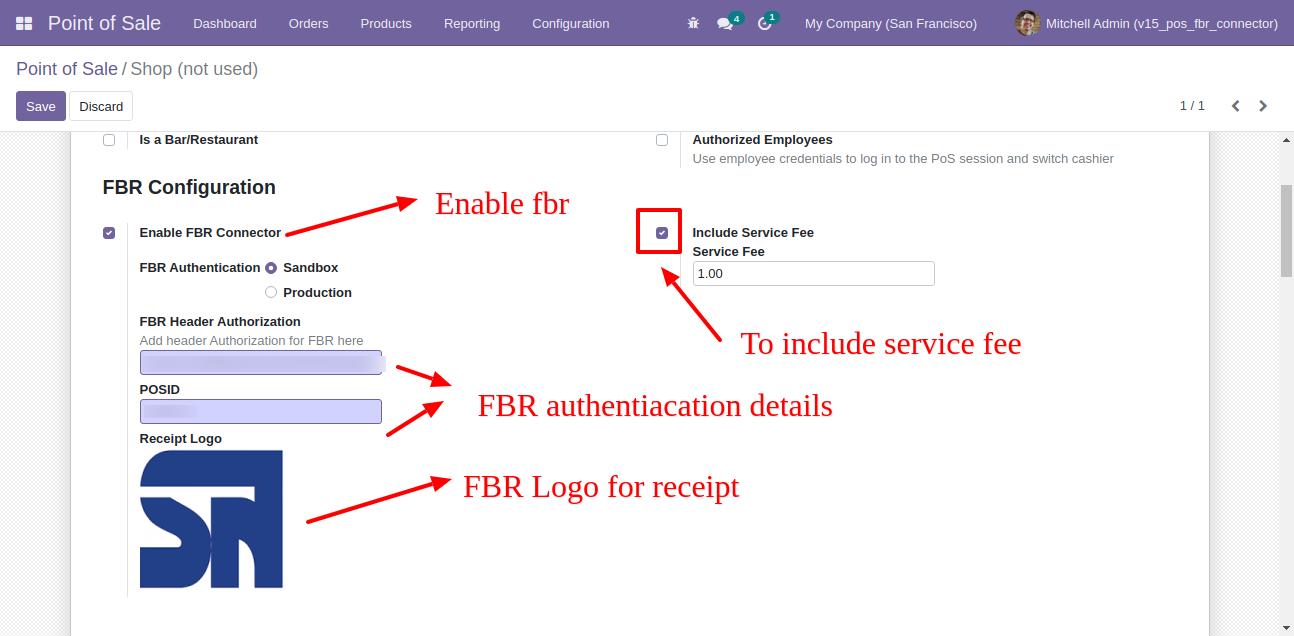
Set CNIC & NTN number of customers.
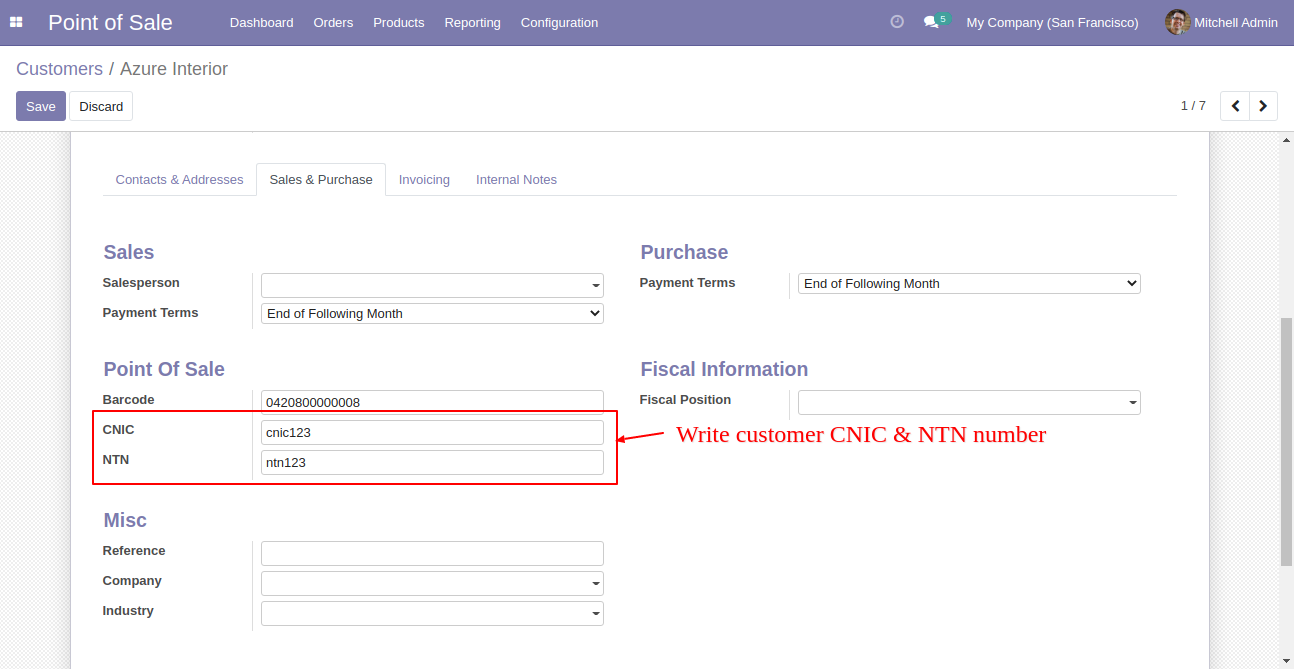
Choose payment method.
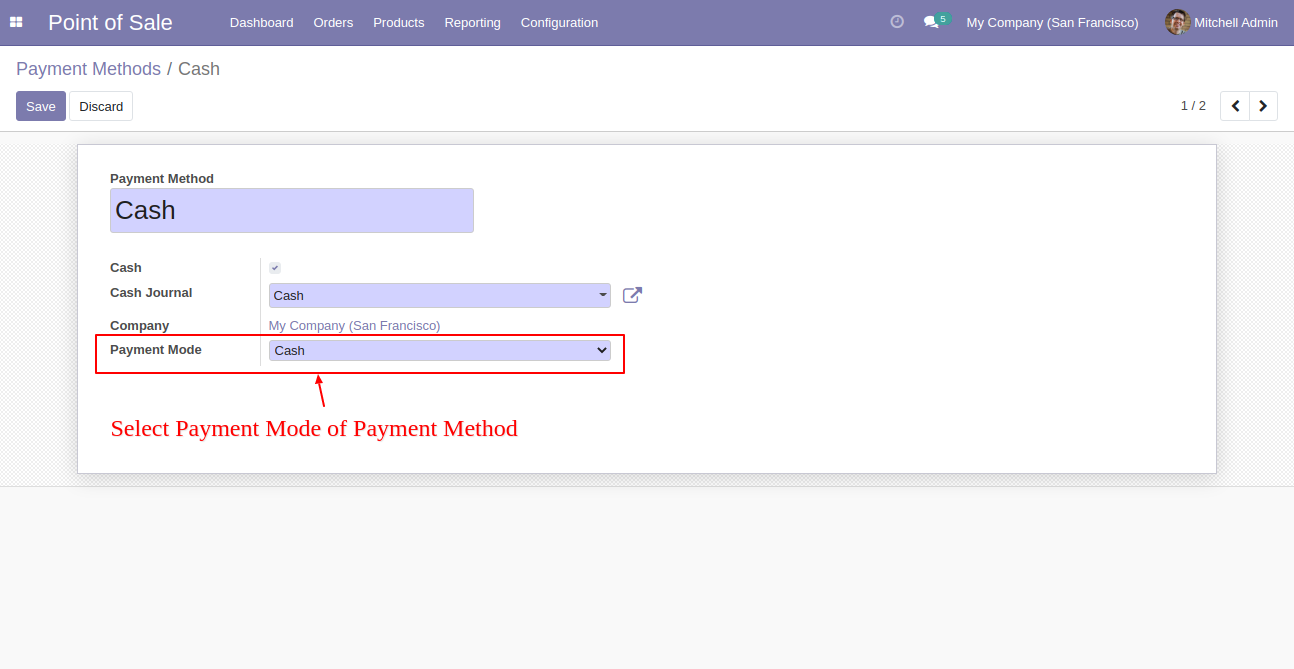
Set STRN/NTN number of the company.
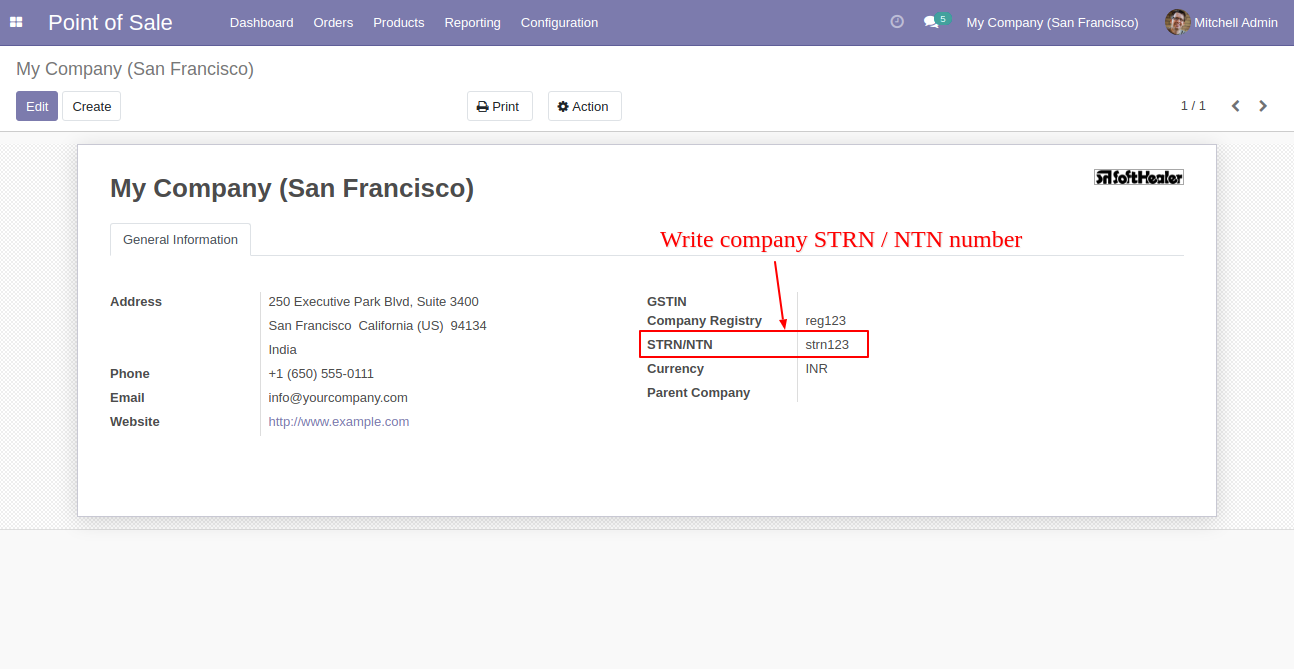
In products, you can set PCT (Pakistan Customs Tariff) code.
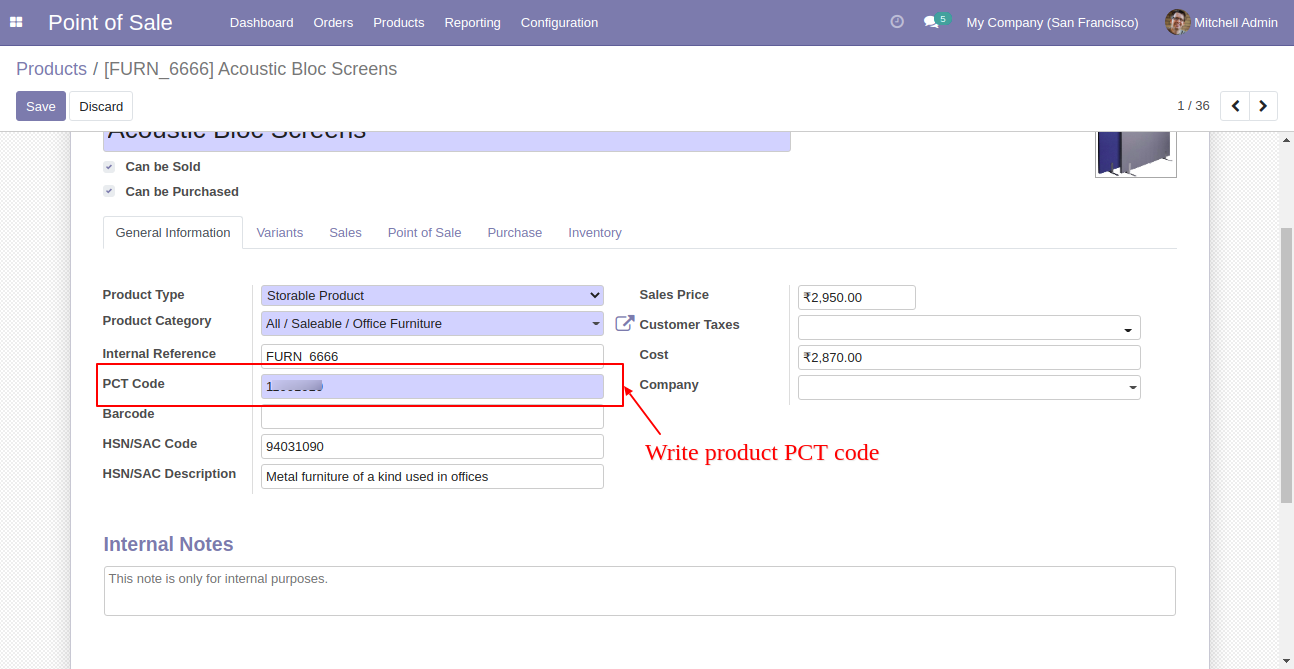
Generated receipt looks like this.
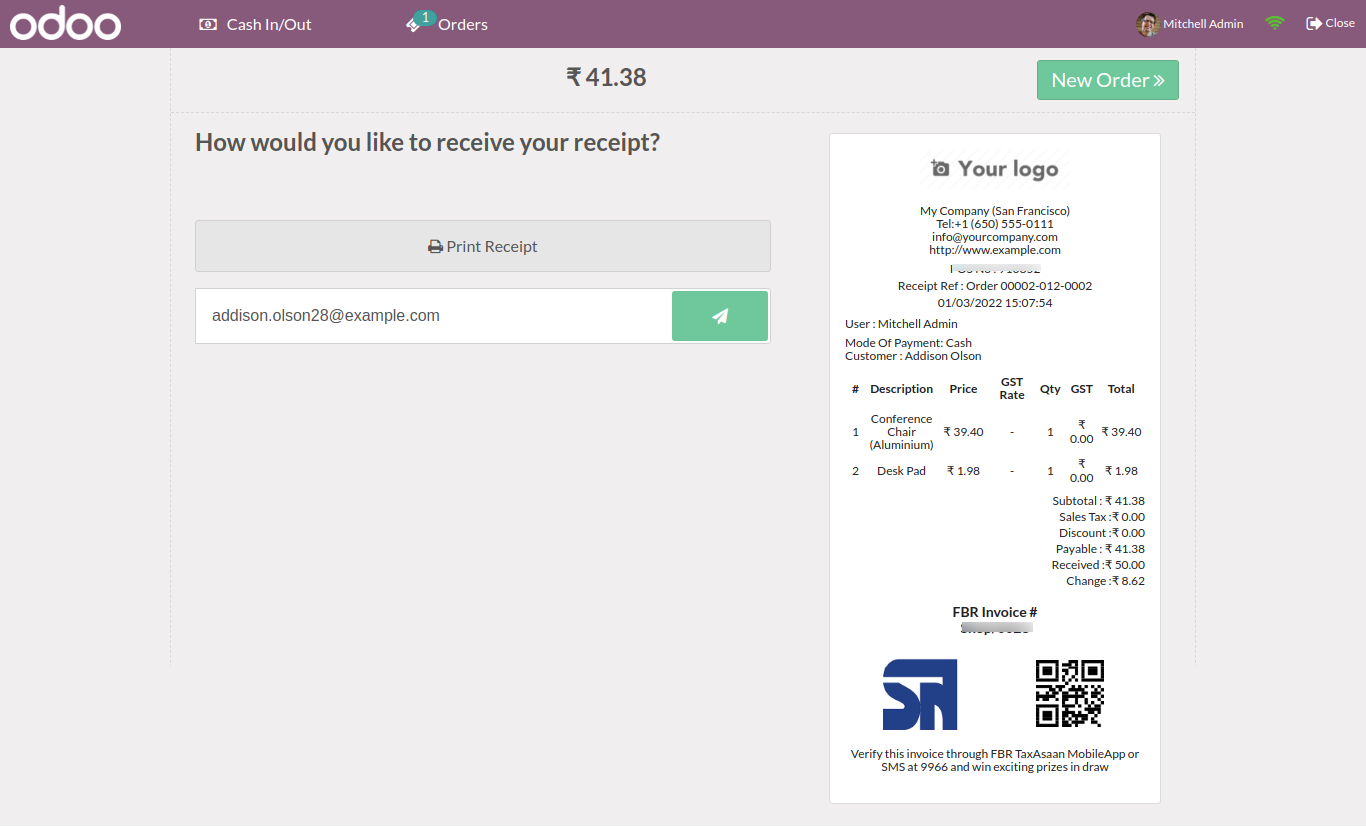
You can add header-footer in receipt.
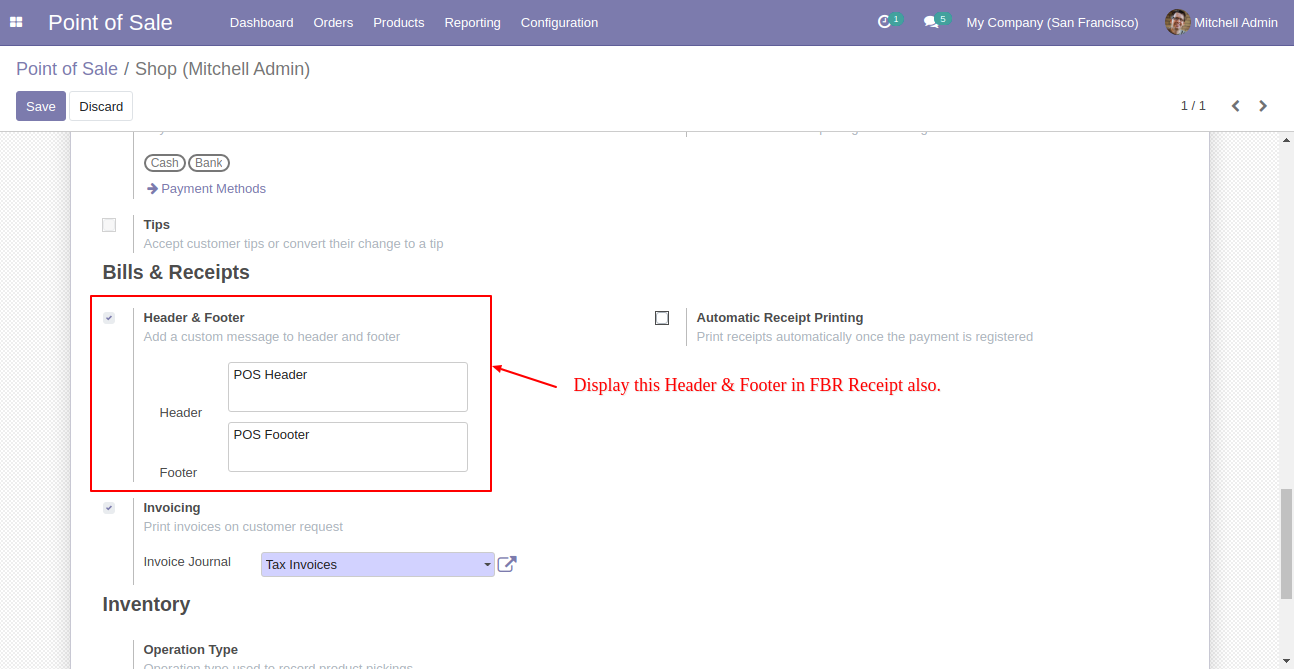
Generated receipt looks like this.
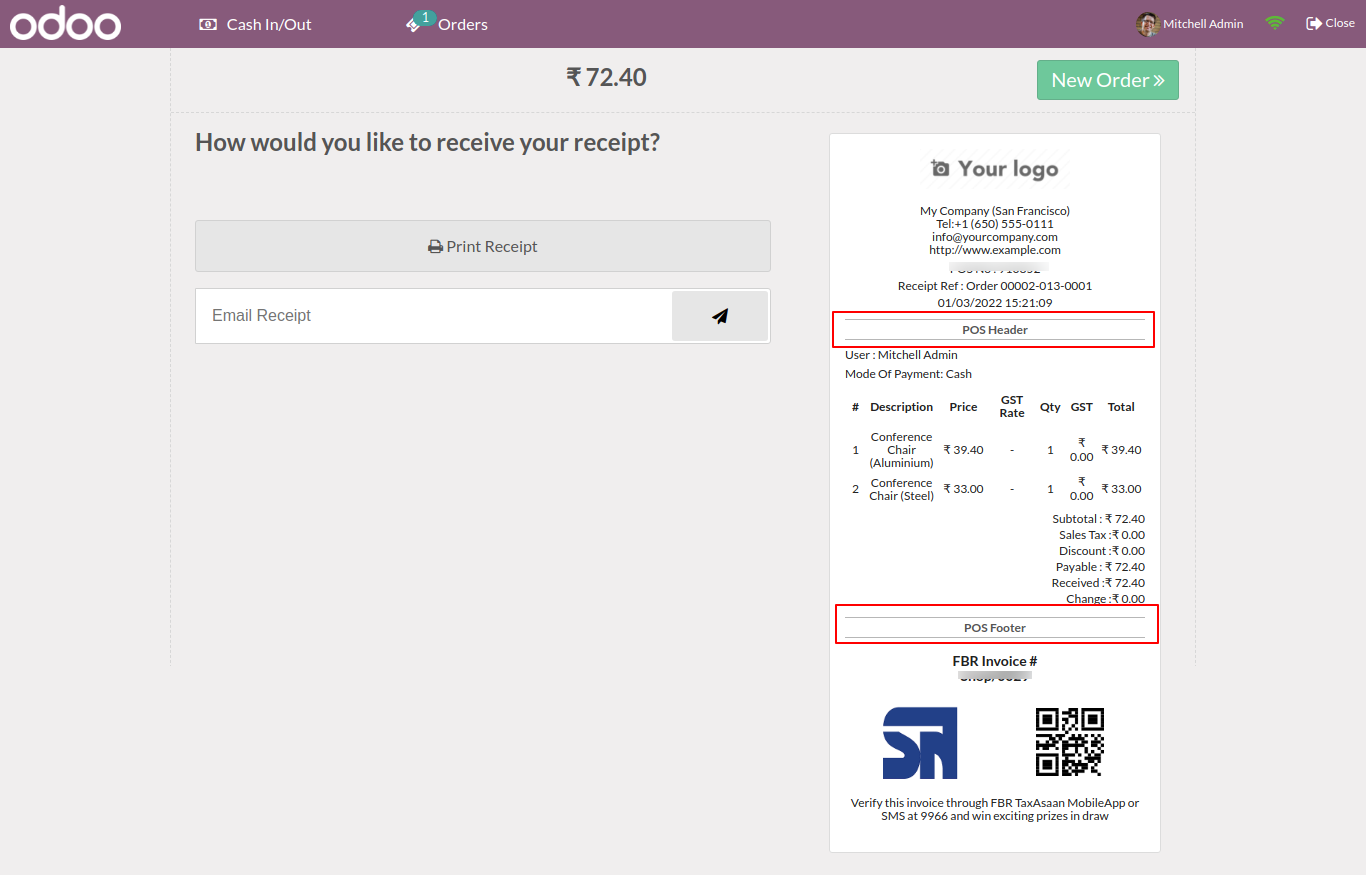
Suppose any connection issue with the FBR portal. The transaction fails then it posts in the FBR portal than you can auto manage using a cronjob.
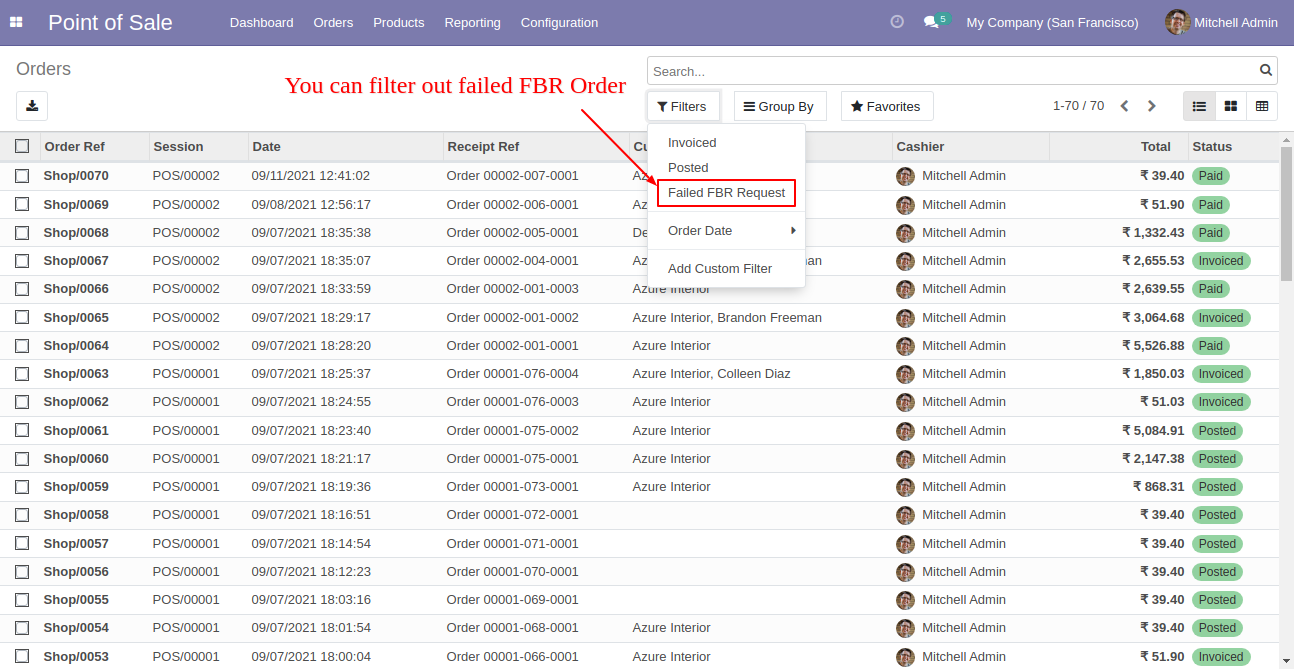
Suppose any connection issue with the FBR portal. The transaction fails then it posts in the FBR portal than you can manage POS order to FBR using"Multi-Action".
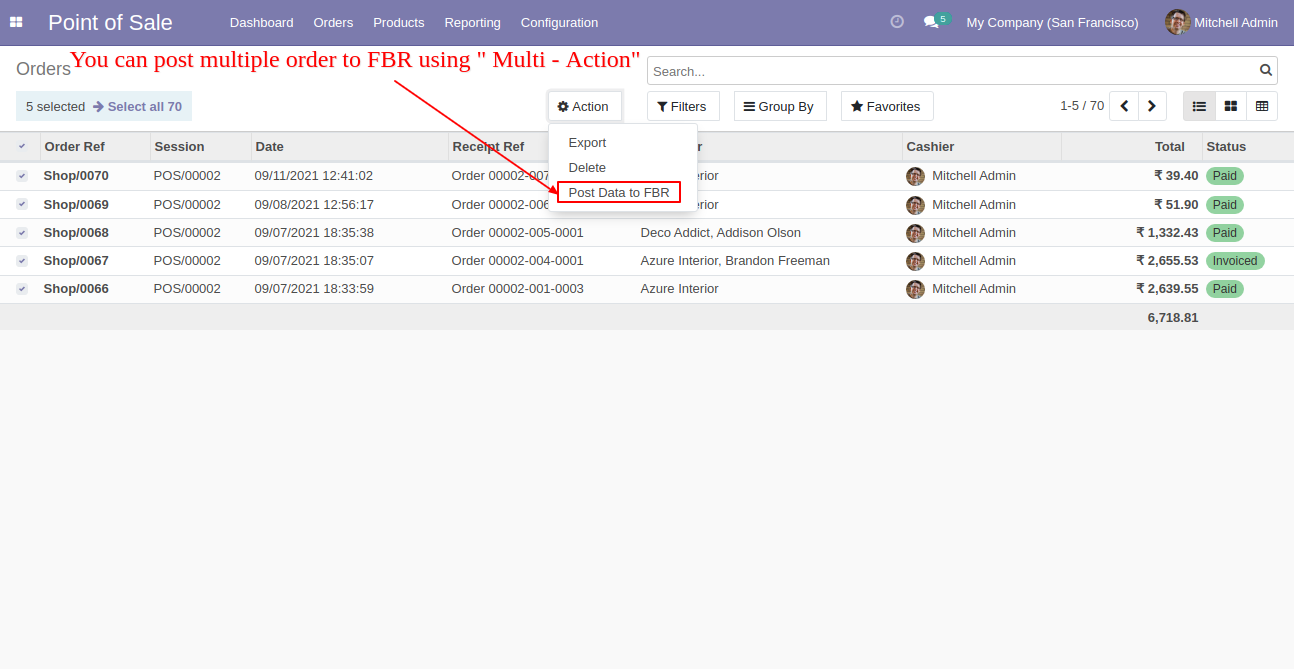
You can schedule failed FBR manually or using a cron job by the scheduler.
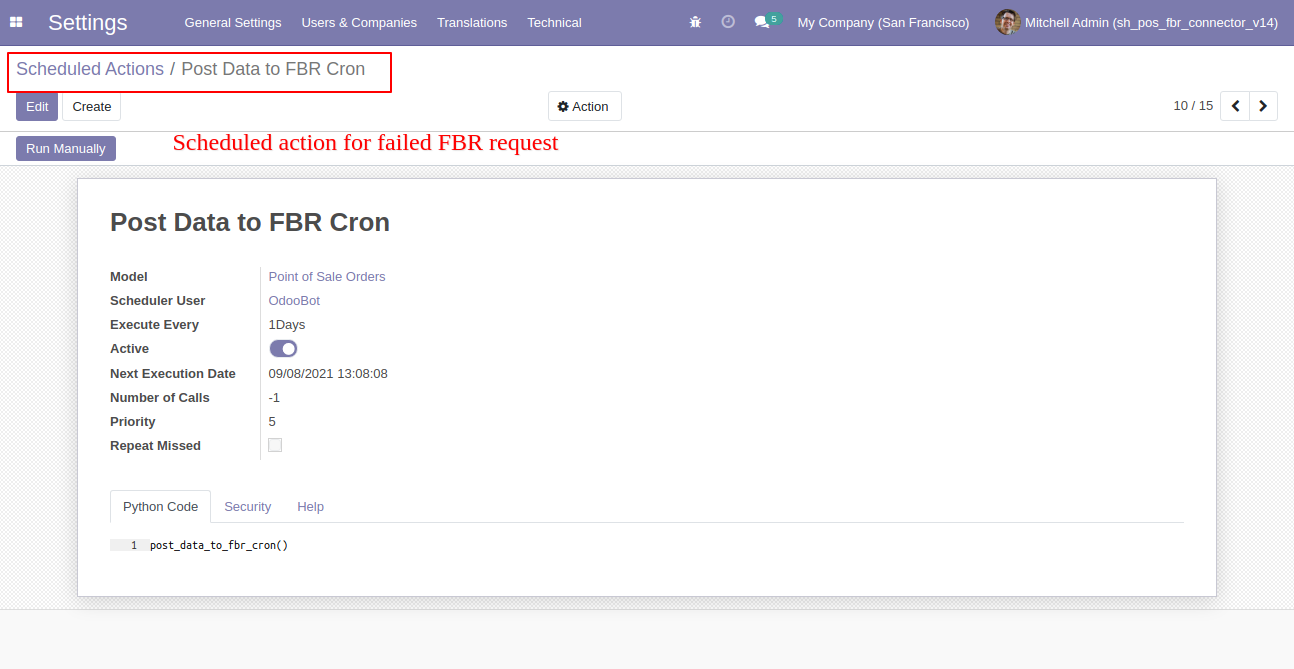
You can track posted entries from the FBR log menu.
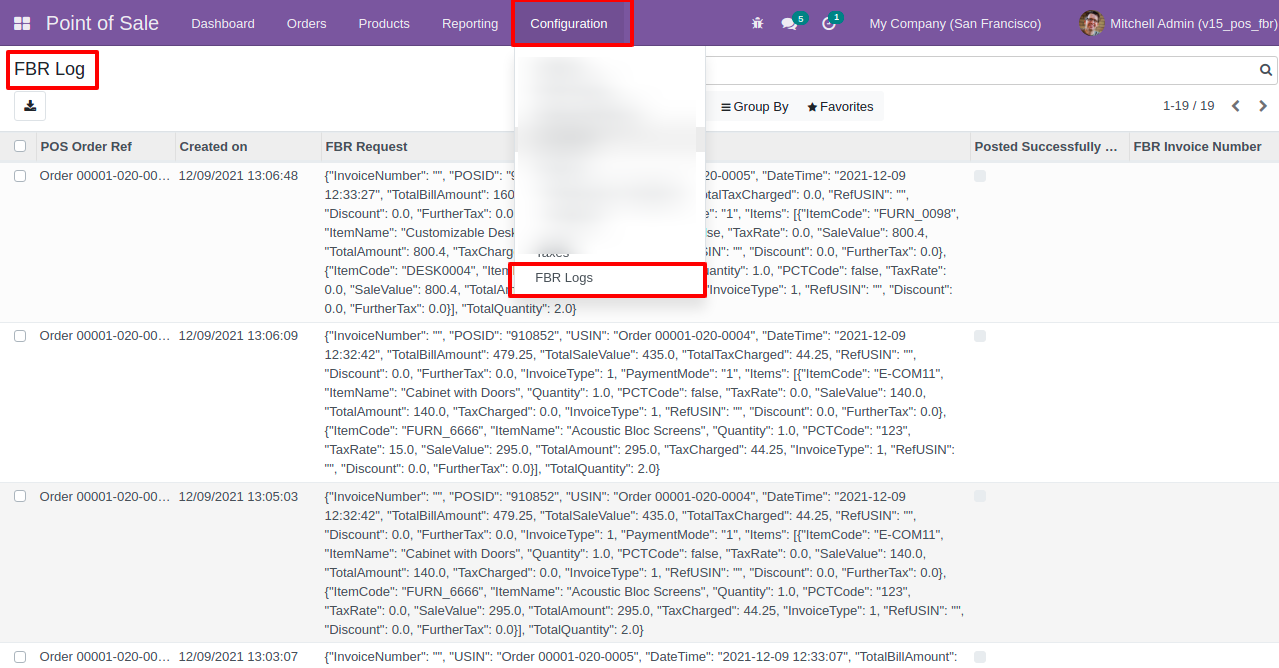
Version 15.0.12 | Released on : 24th May 2023
Version 15.0.11 | Released on : 08th May 2023
Version 15.0.10 | Released on : 15thJuly 2022
Version 15.0.9 | Released on : 17thMay 2022
Version 15.0.8 | Released on : 3rd January 2022
Version 15.0.7 | Released on : 1st January 2022
Version 15.0.6 | Released on : 25th December 2021
Version 15.0.5 | Released on : 20th December 2021
Version 15.0.4 | Released on : 9th December 2021
Version 15.0.3 | Released on : 2nd December 2021
Version 15.0.2 | Released on : 19th November 2021
Version 15.0.1 | Released on : 10 October 2021
- Yes, this app works perfectly with Odoo Enterprise (Odoo.sh & Premise) as well as Community.
- Yes, This app is compatible with Odoo's Multi-Company/Multi-Website Feature.
- Please Contact Us at sales@softhealer.comto request customization.
- Yes, we provide free support for 100 days.
- Yes, you will get free update for lifetime.
- No, you don't need to install addition libraries.
- Yes, You have to download module for each version (13,14,15) except in version 12 or lower.
- No, We do not provide any kind of exchange.

