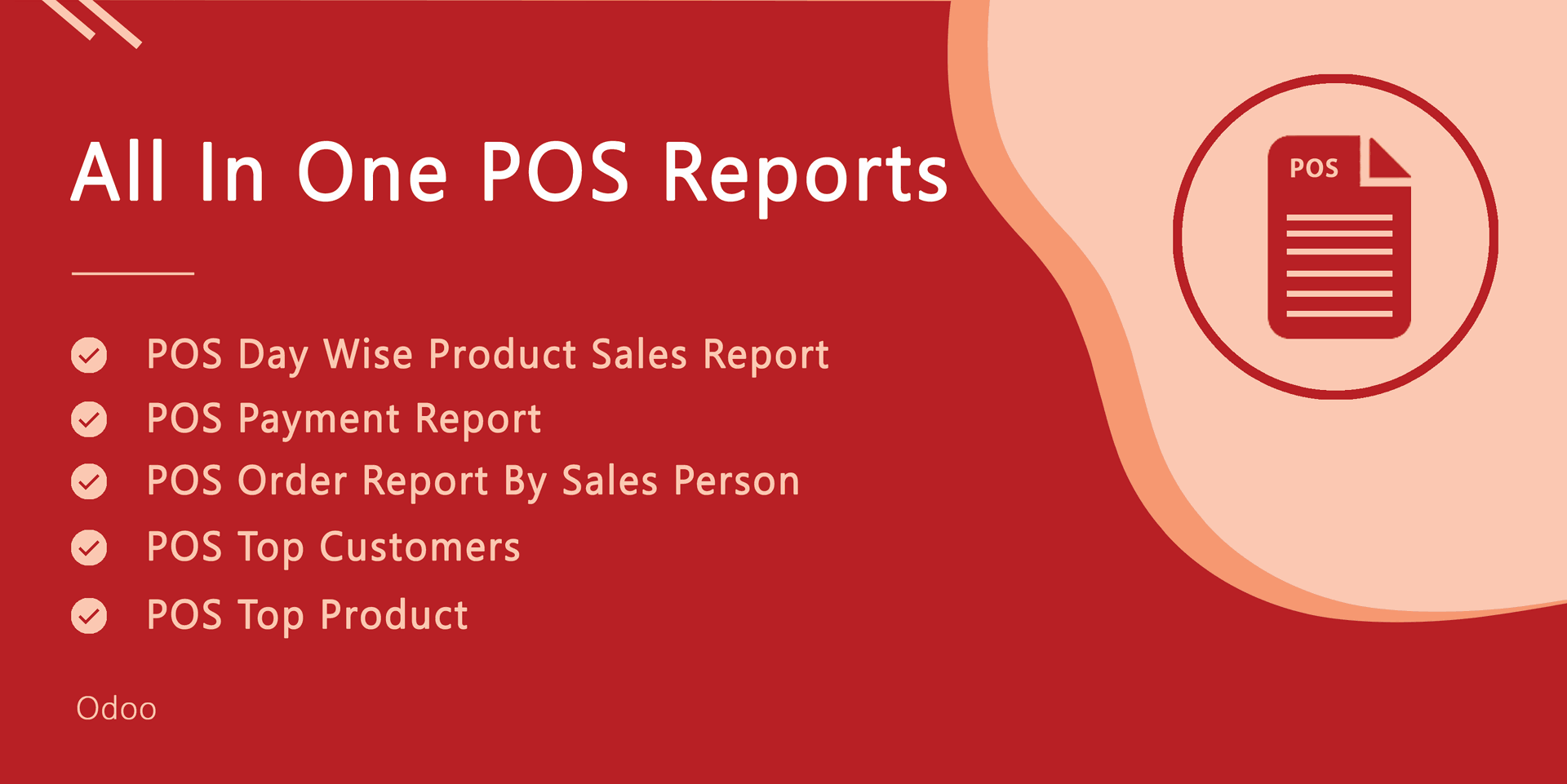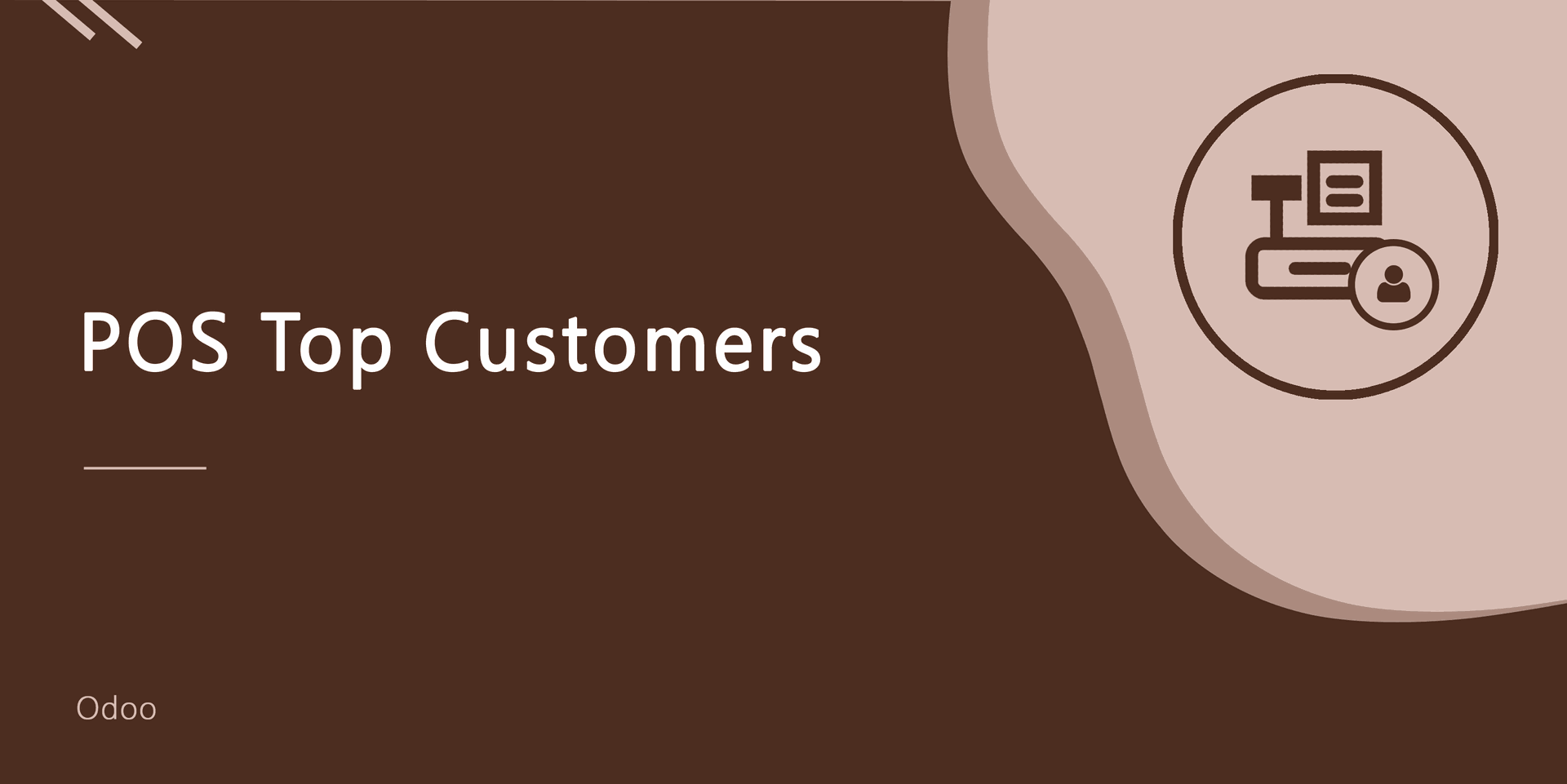POS Payment Report
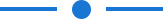
This app is useful to get full POS payment information of user wise. This report can also print users and managers. If the user prints a report than he will only his payment details and the manager can select multiple users if the access-group assigned. so this app will allow you to get all payment information in pdf/excel file. you can also use this report for daily use.
- You can print POS payment information user wise.
- Generate report for single company as well as multi-companies.
- Multi-Company User With Administrator Access Rights Control can print a report of more than one company.
- Single Company User only allowed to print his/her own company report.
- You can easily print reports in pdf and excel sheets.
- Easy to filter records by different status.
- You can select multiple users from the wizard.
You can configure users & companies from here.
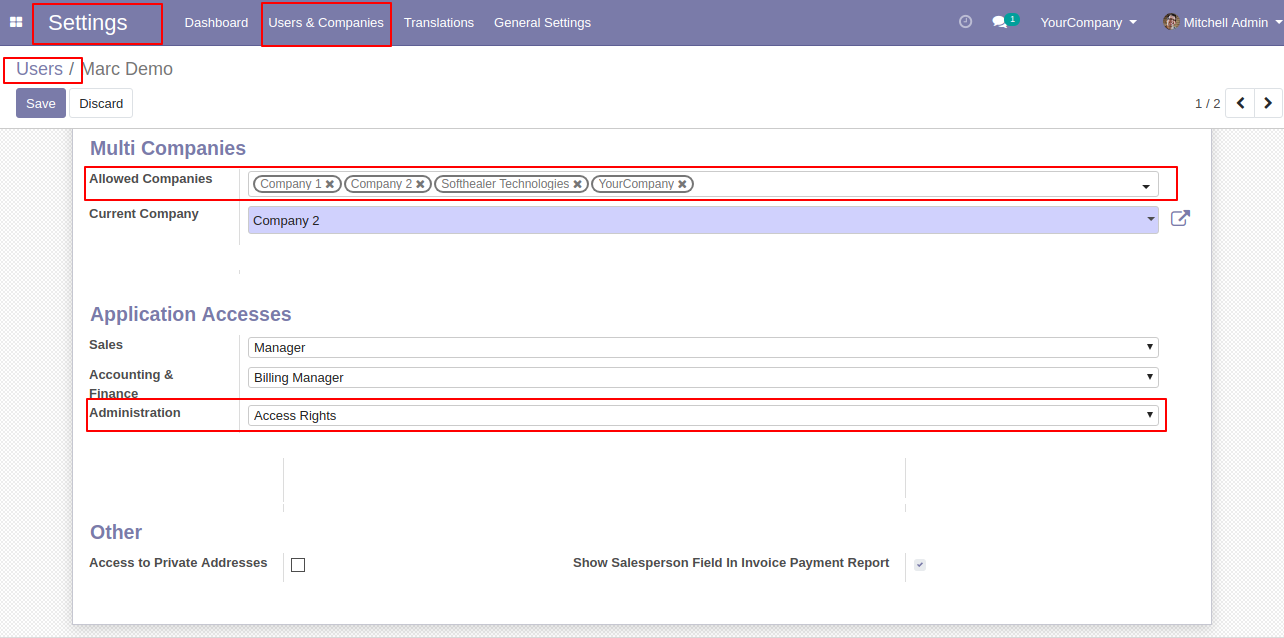
Tick this group 'Show User Field In POS Payment Report' to show the user field in the wizard.
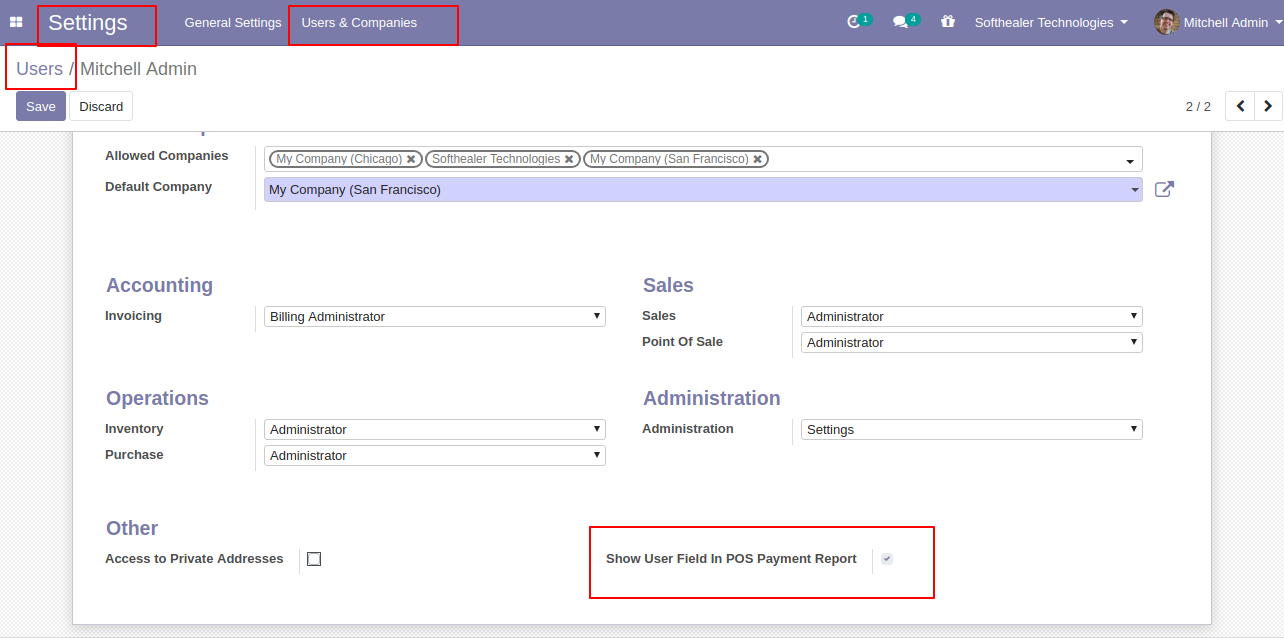
POS payment report menu.
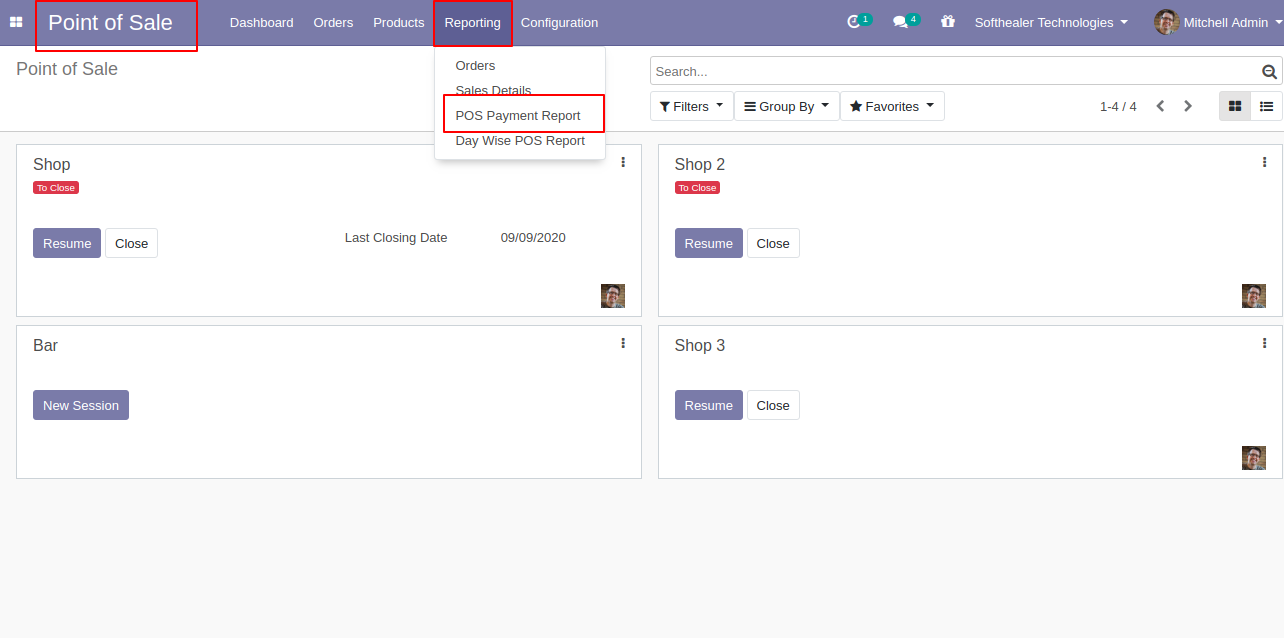
POS payment PDF/Excel report wizard.
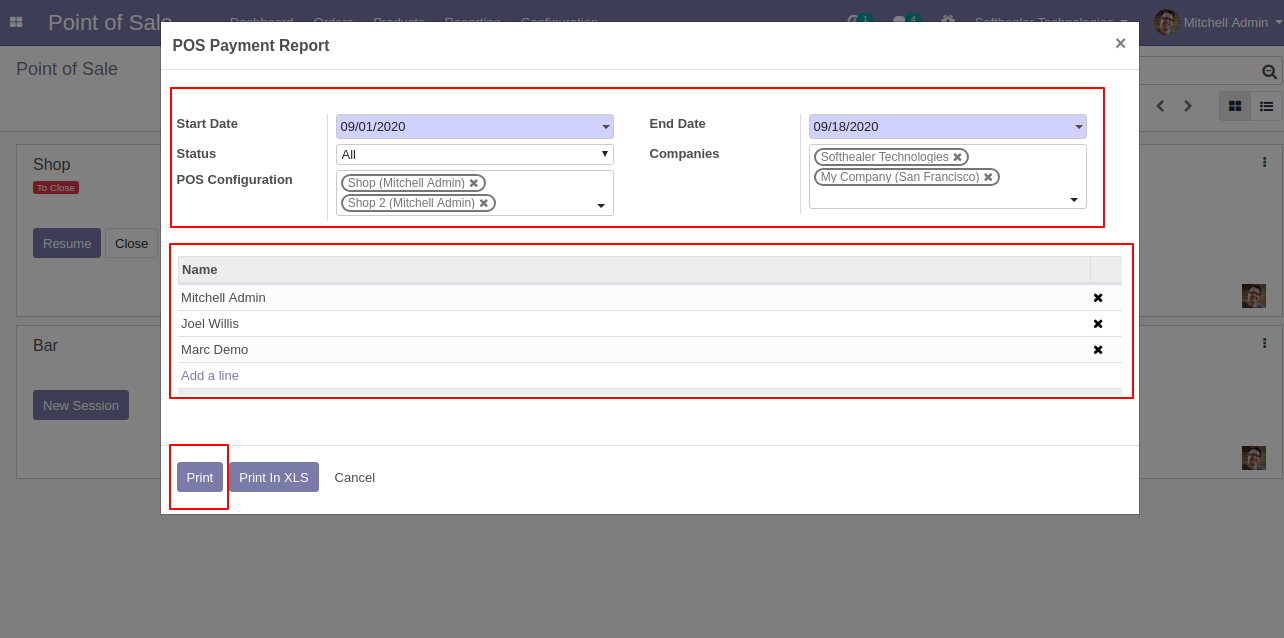
POS Payment PDF report looks like below.
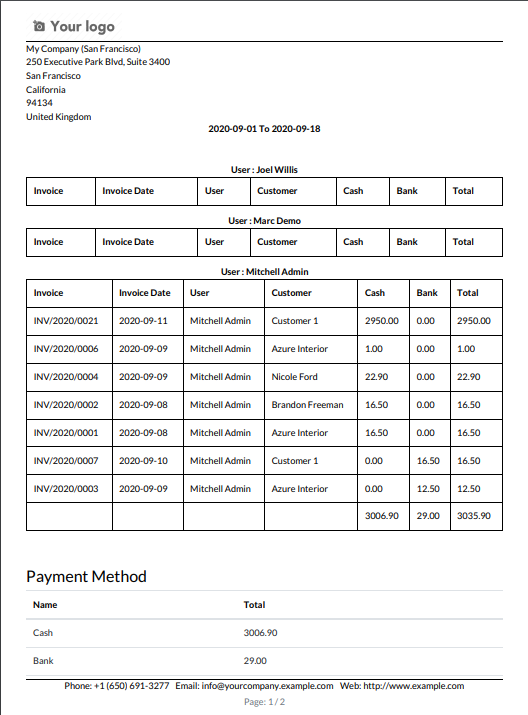
POS Payment PDF report looks like below.

POS payment PDF/Excel report wizard.
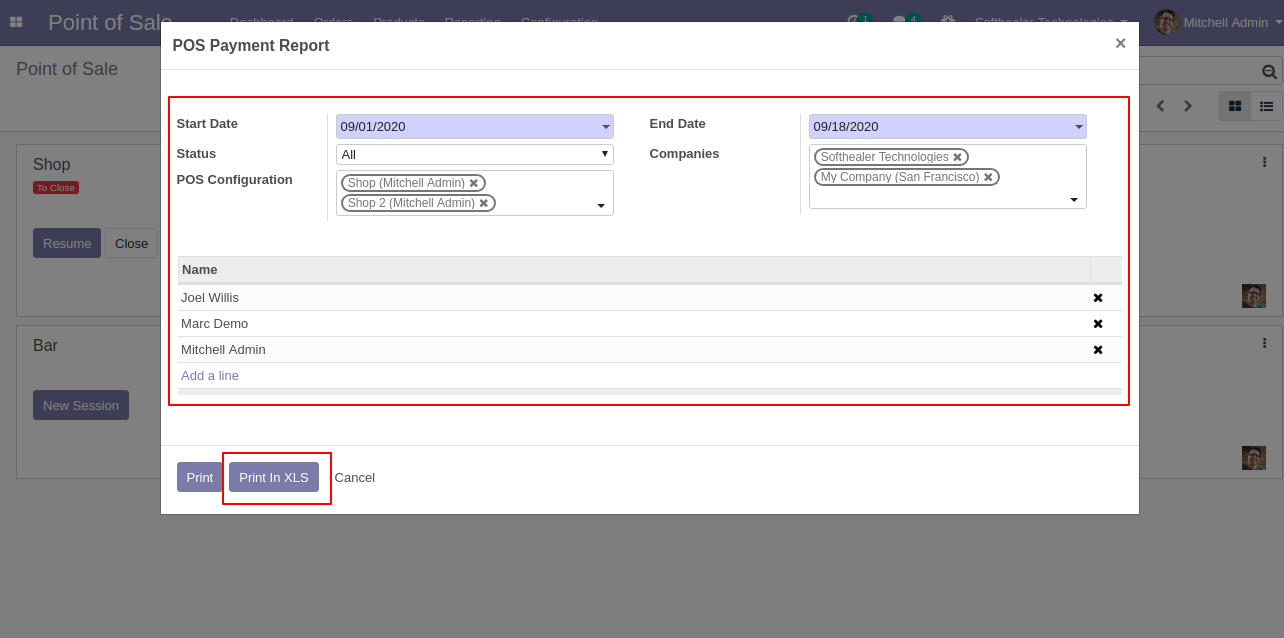
After that one wizard opens, click "POS Payment Report".
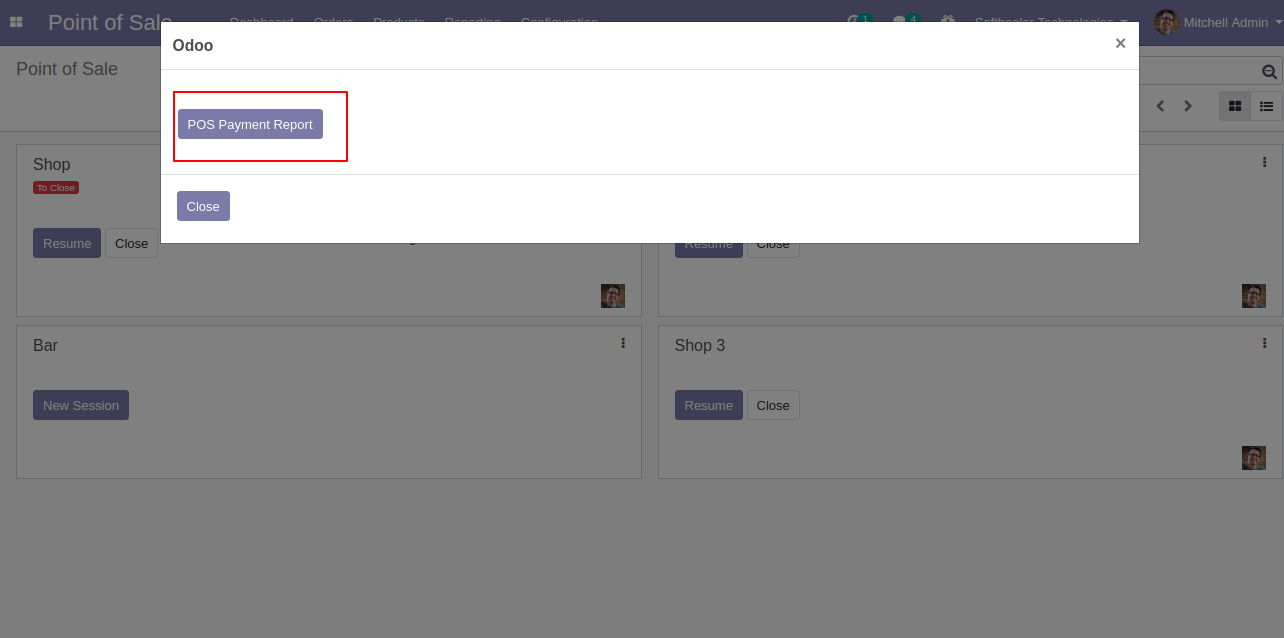
The POS payment excel report looks like below.
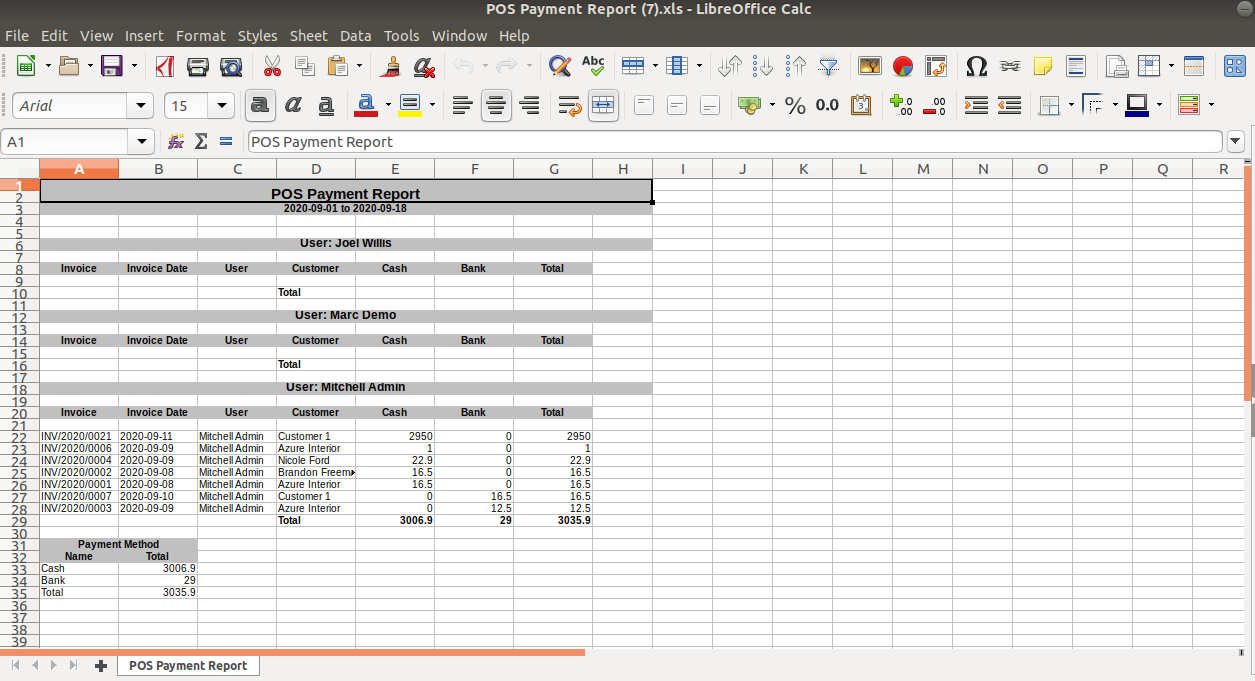
Version 11.0.1 | Released on : 26 September 2020
- Initial Release.
- Yes, this app works perfectly with Odoo Enterprise as well as Community.
- Yes, This app is compatible with Odoo's Multi-Company Feature.
- Please Contact Us at sales@softhealer.comto request customization.
- Yes, we provide free upgrades as well as free support for 90 days.