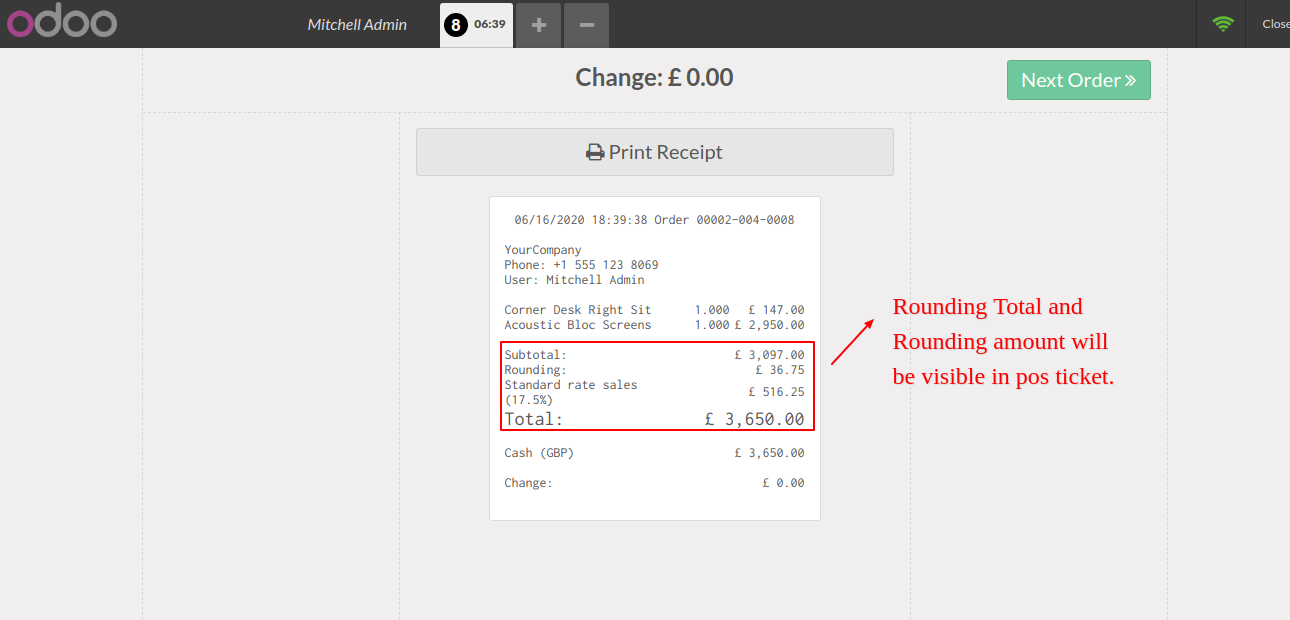You feel difficult to round the total amount in POS? so you are at the right place. Cash rounding required at some times. This module automatically rounds the total amount in the POS order. You can round the total amount in all payments as well as any particular payment. We provide features like normal rounding and rounding to fifty. You can print the round amount in the POS report. cheers!
Features
Easy to round the total amount in the POS order.
You can round the total amount in all POS payments.
You have 2 options in the rounding type, "Normal Rounding" & "Rounding To Fifty".
You can round amount in manual payments.
You can print the round amount in the POS report.
No special configuration required just install it and cheers!
This module saves your important time.
It reduces human efforts.
Version
- Initial Release
Tick the "Enable Rounding" tickbox to rounding the total amount.
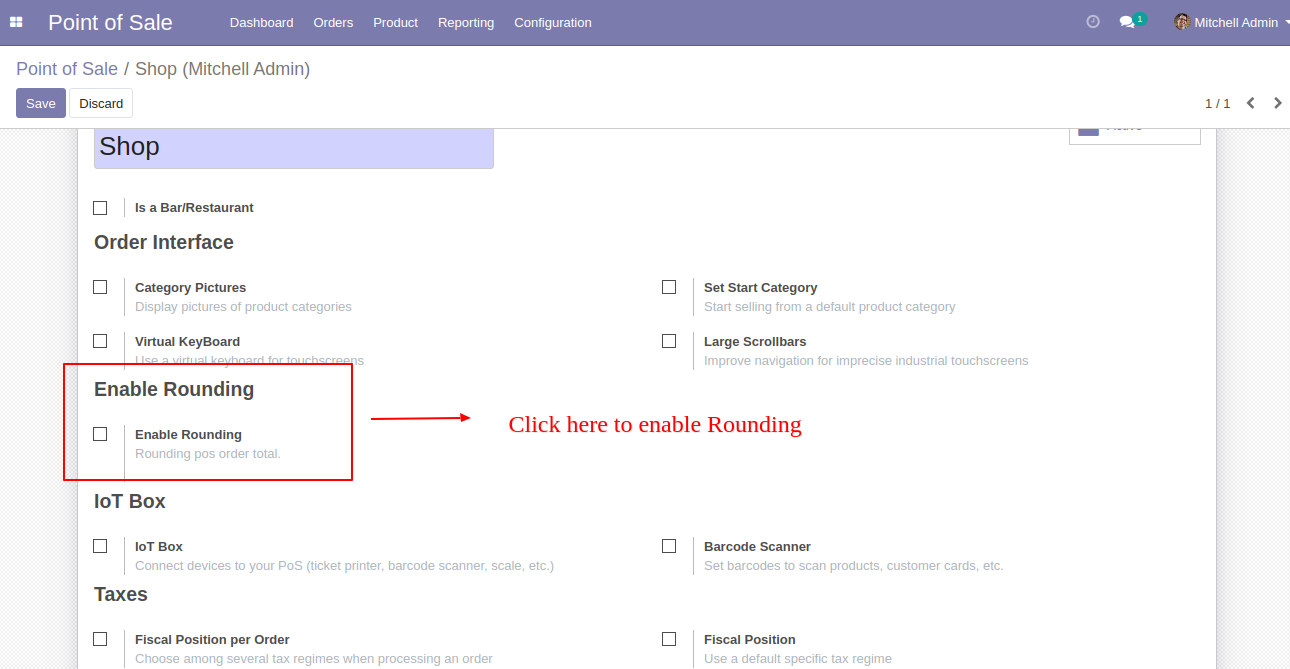
Normal Rounding
After that, you have two options in the rounding type, choose anyone.
1) Normal Rounding: If you get a total amount "14.65" then the rounding amount will be "15.00".
2) Rounding To Fifty: If you get a total amount "35.00" then the rounding amount will be "50.00".
Here we choose normal rounding.
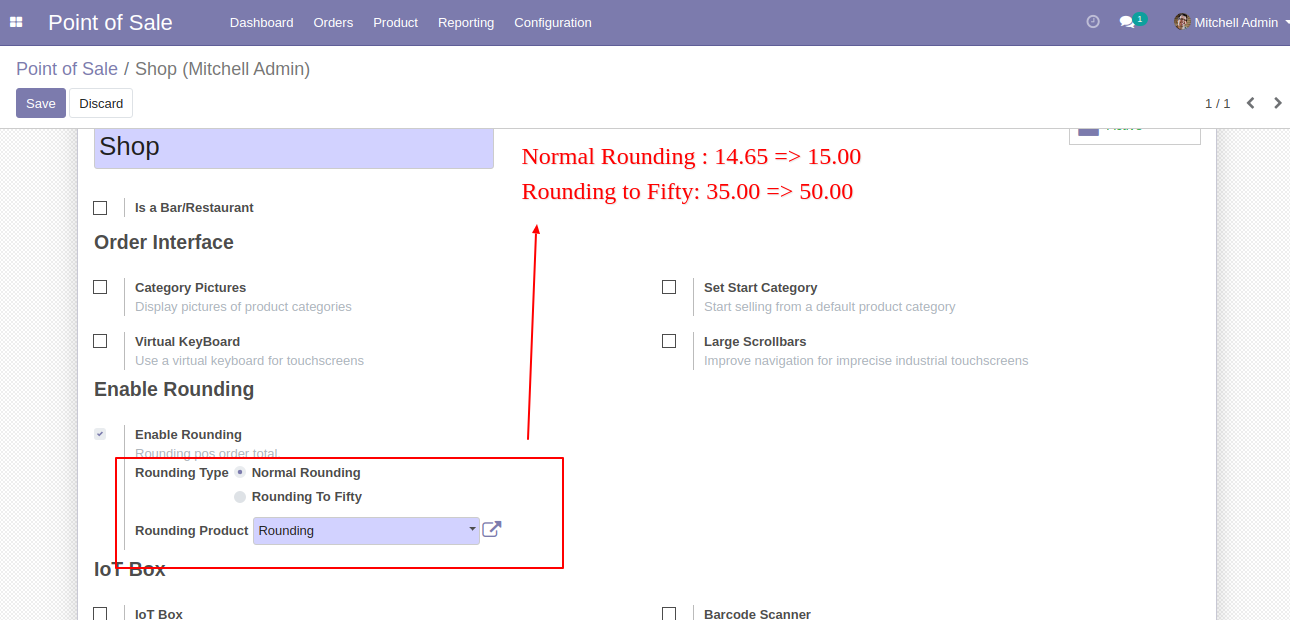
Total value with rounding.
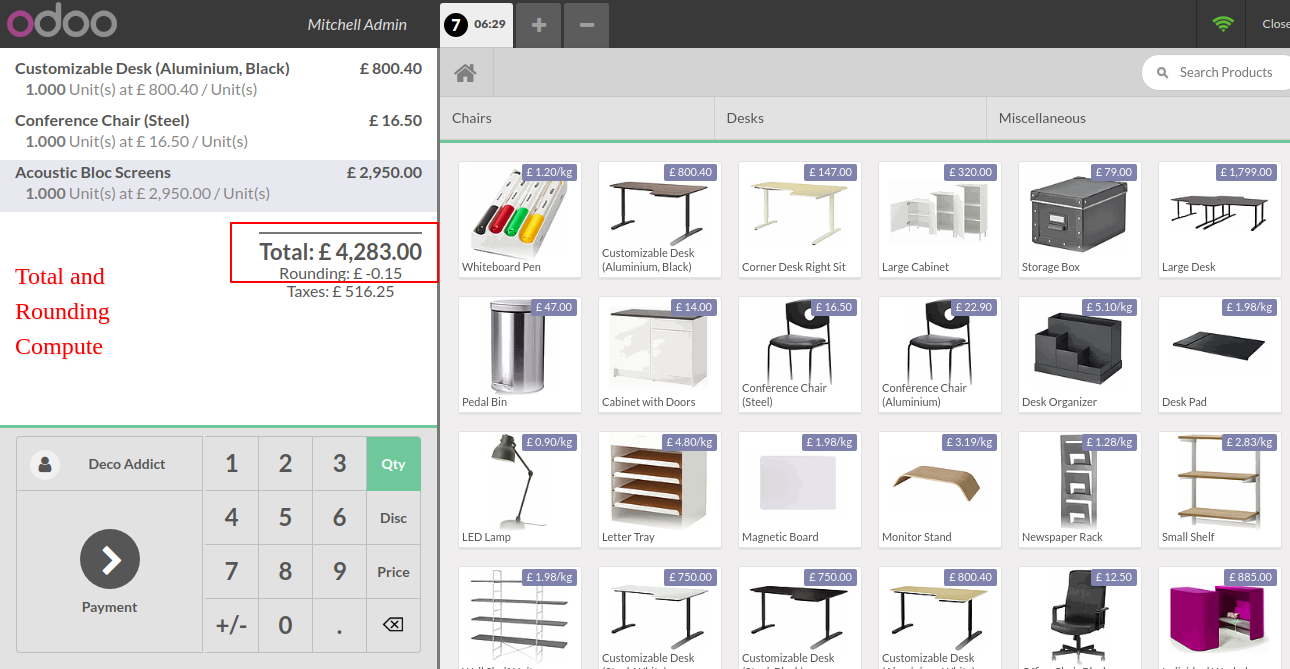
If we have done enabled rounding then it displays rounding total amount in the payment screen. You can also disable rounding from here.
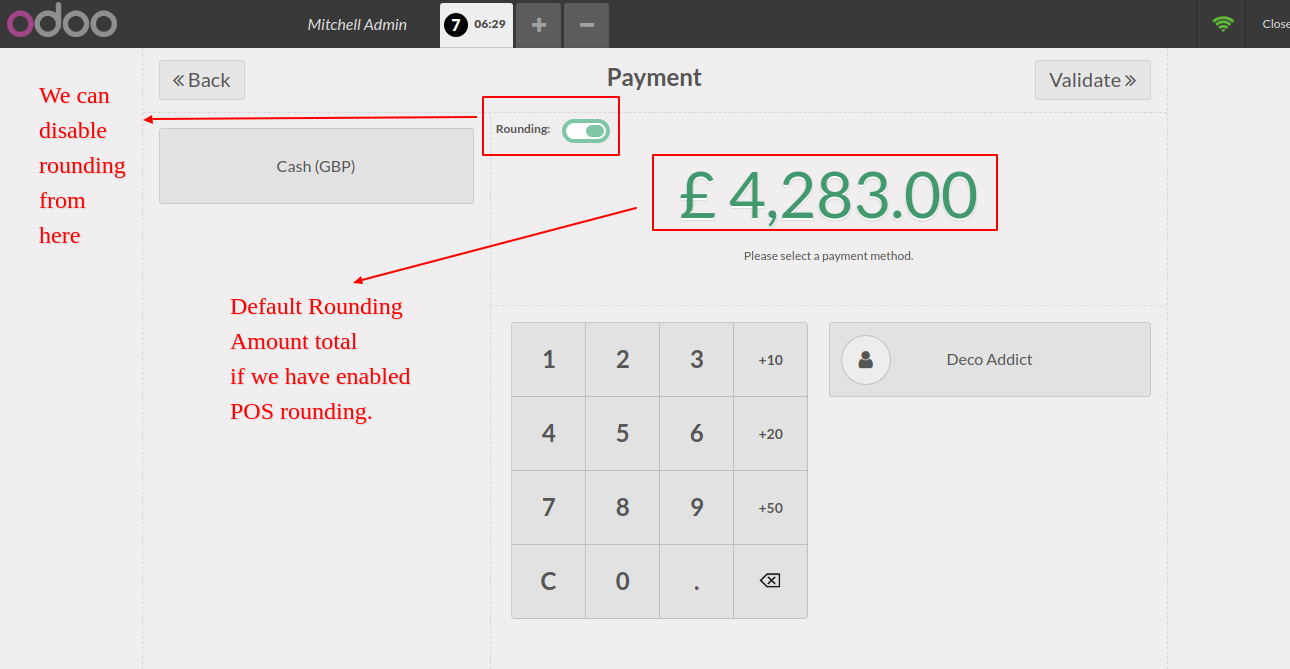
If you disabled rounding from that, then it set to the actual amount.
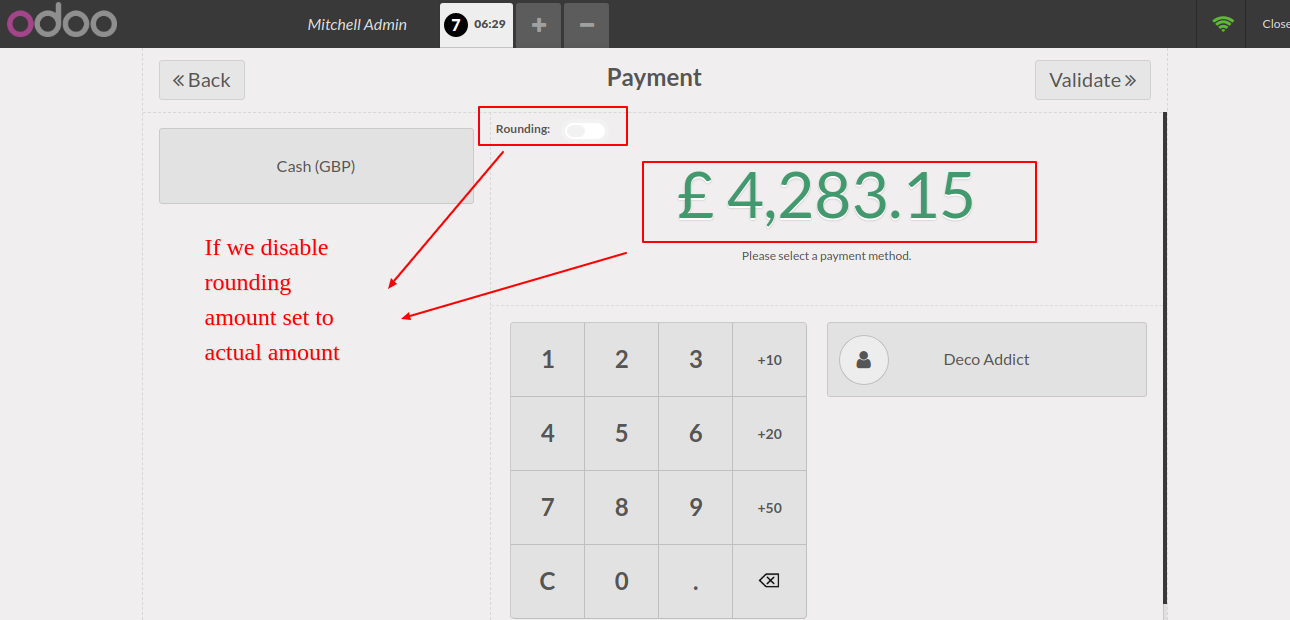
After that select payment method and then validate that.
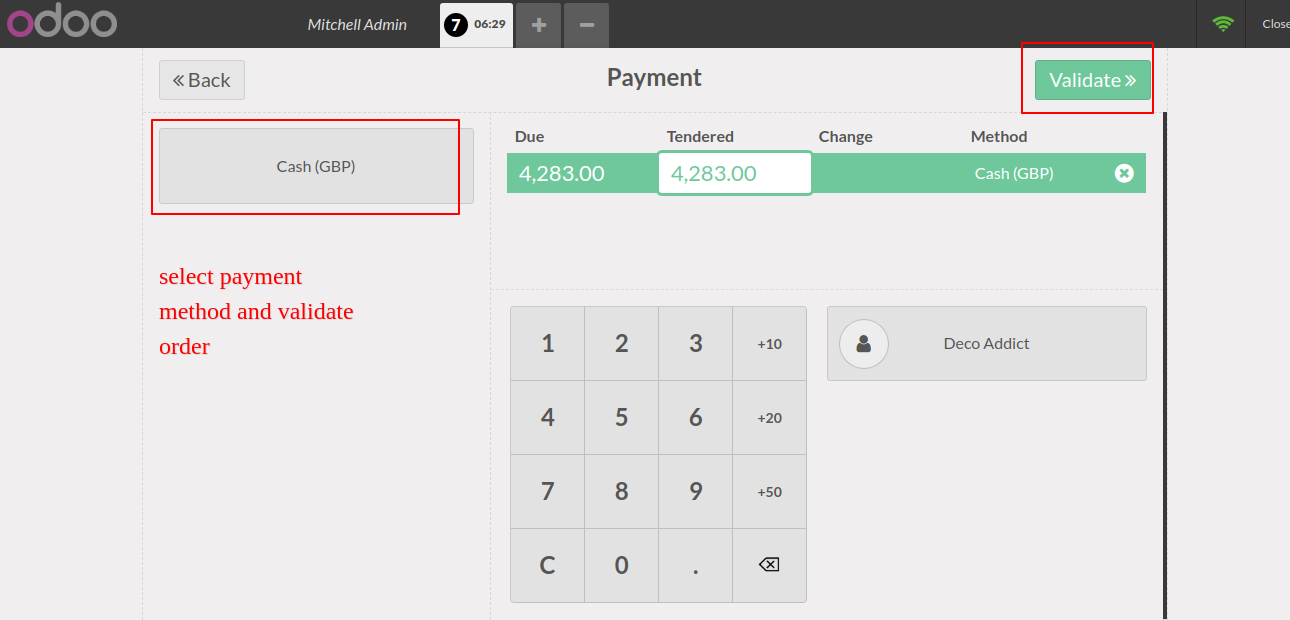
In the POS receipt, the rounding amount will be displayed if you have enabled rounding.
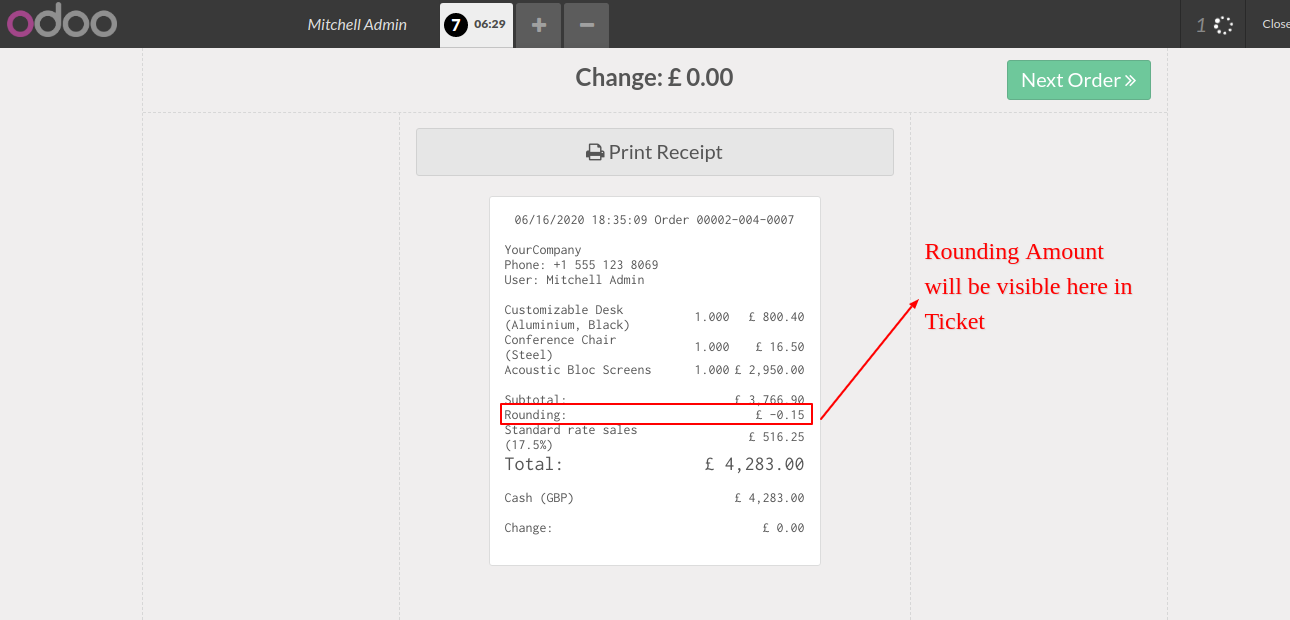
Rounding To Fifty
We choose rounding to fifty option in the rounding type.
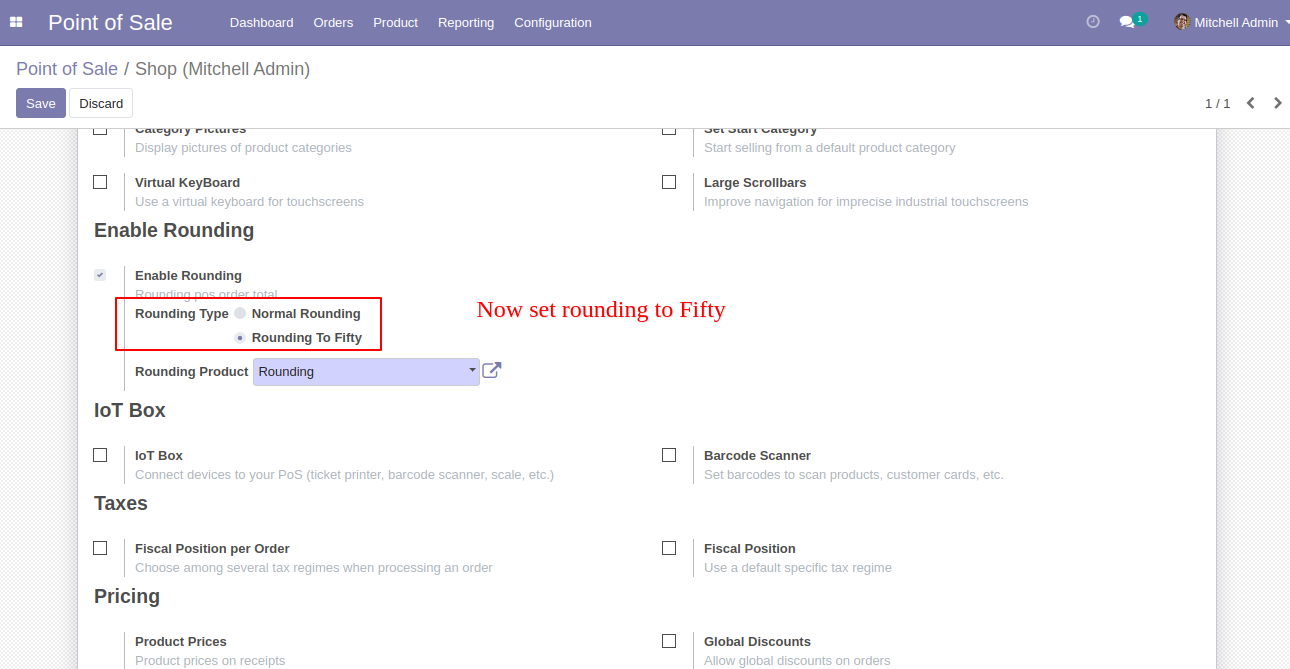
Total value with rounding.
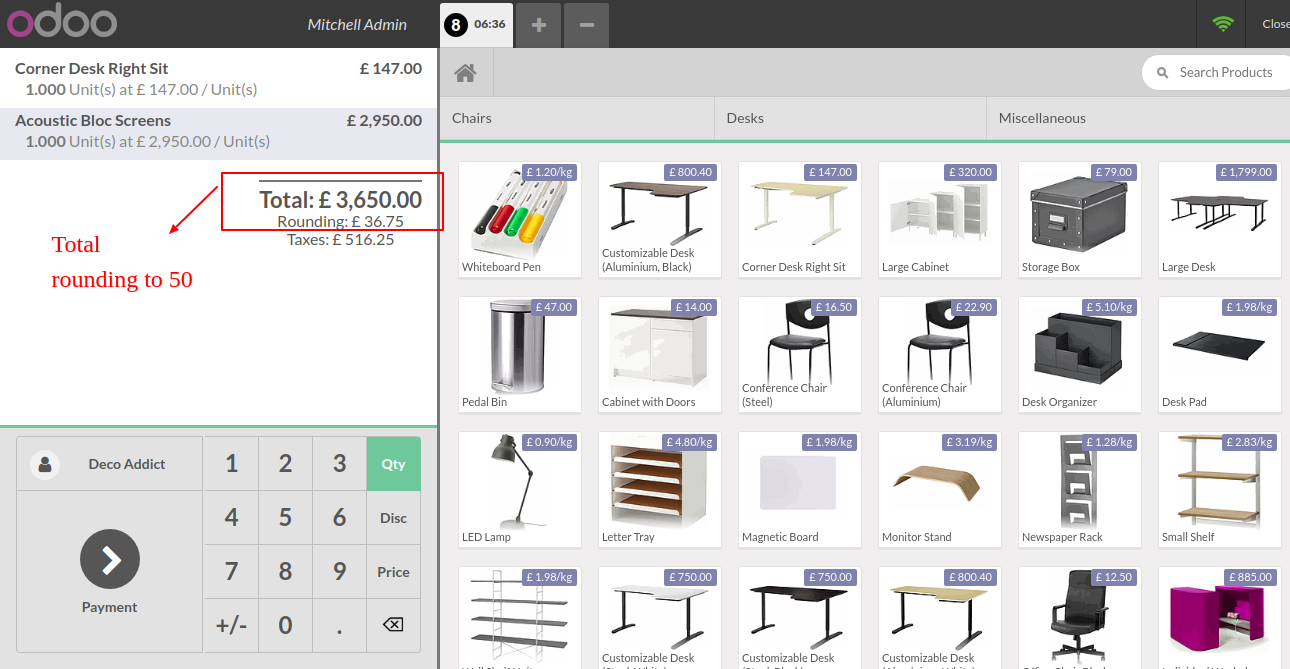
If we have done enabled rounding then it displays rounding total amount in the payment screen. You can also disable rounding from here.
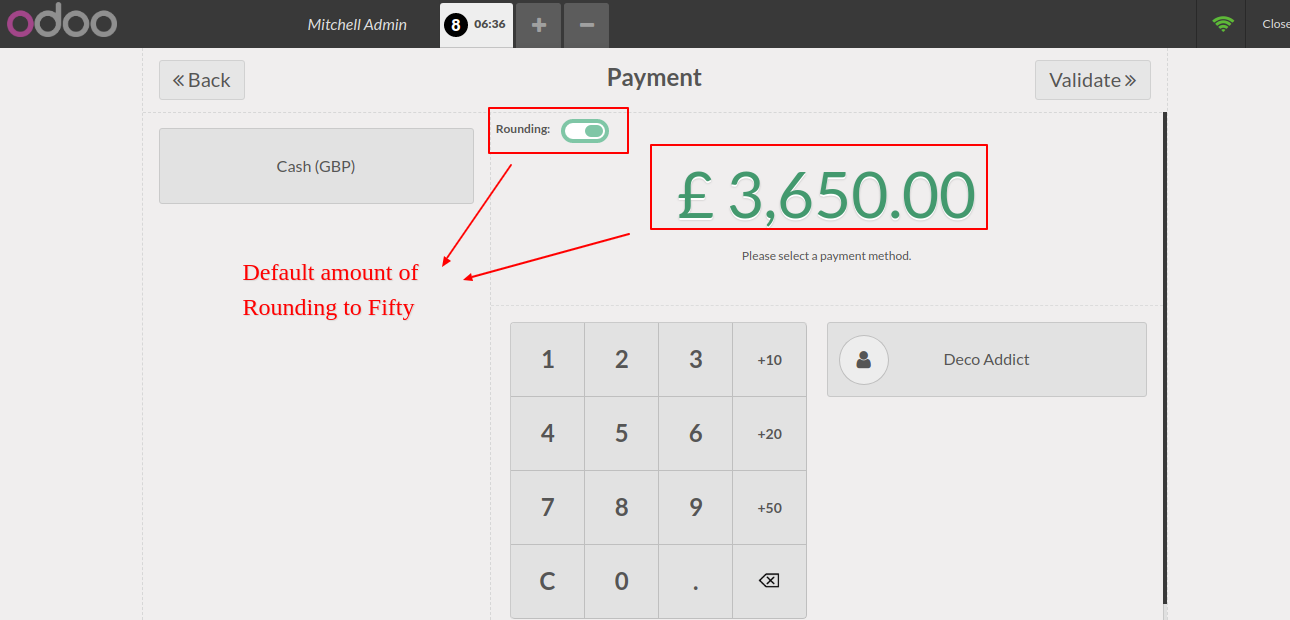
If you disabled rounding from that, then it set to the actual amount.
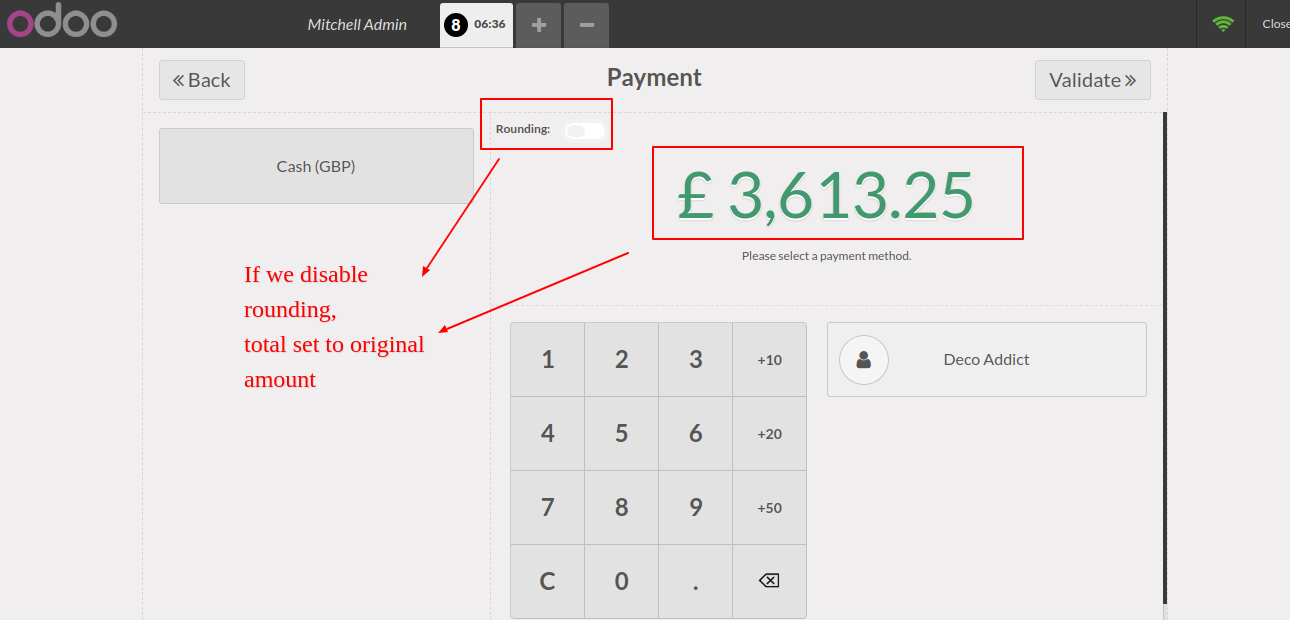
After that select payment method and then validate that.
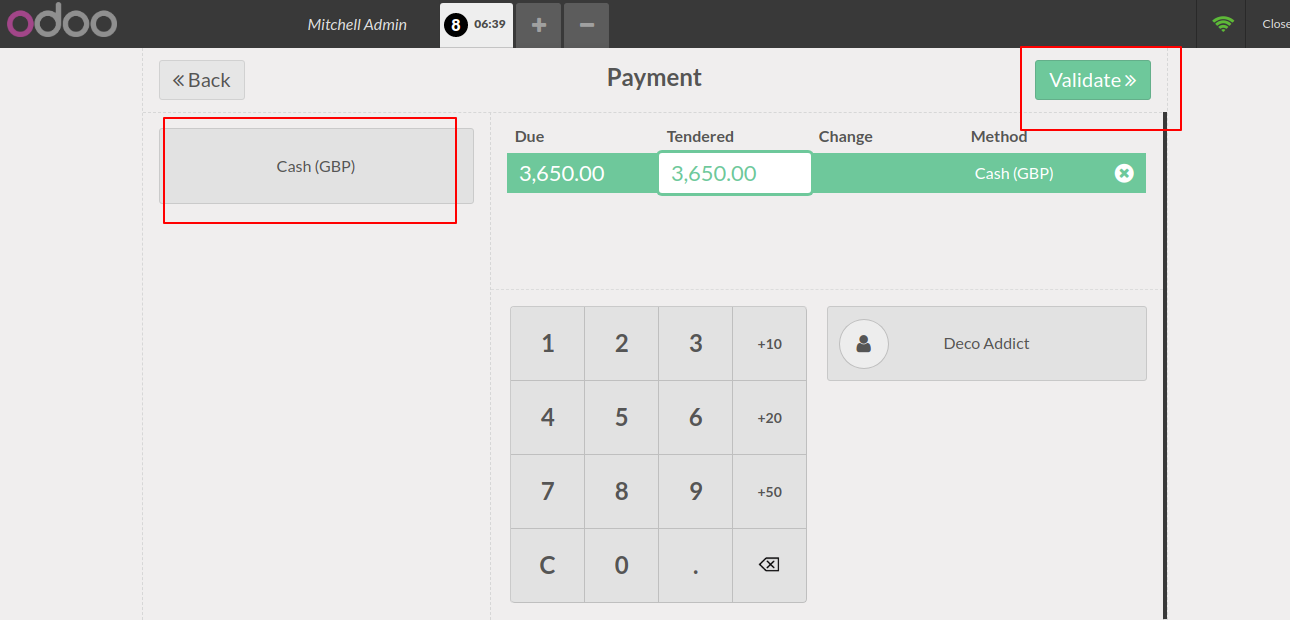
In the POS receipt, the rounding amount will be displayed if you have enabled rounding.