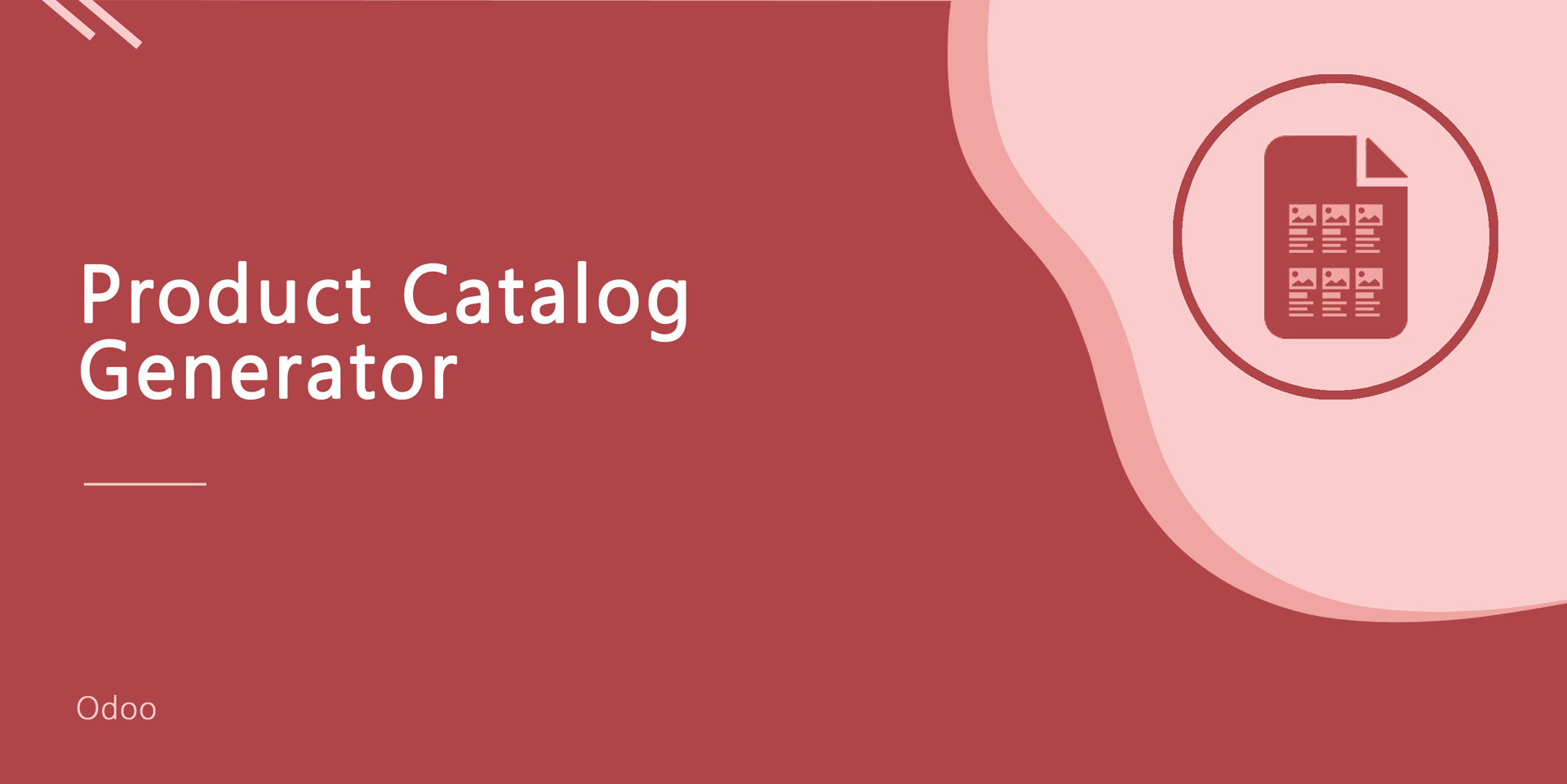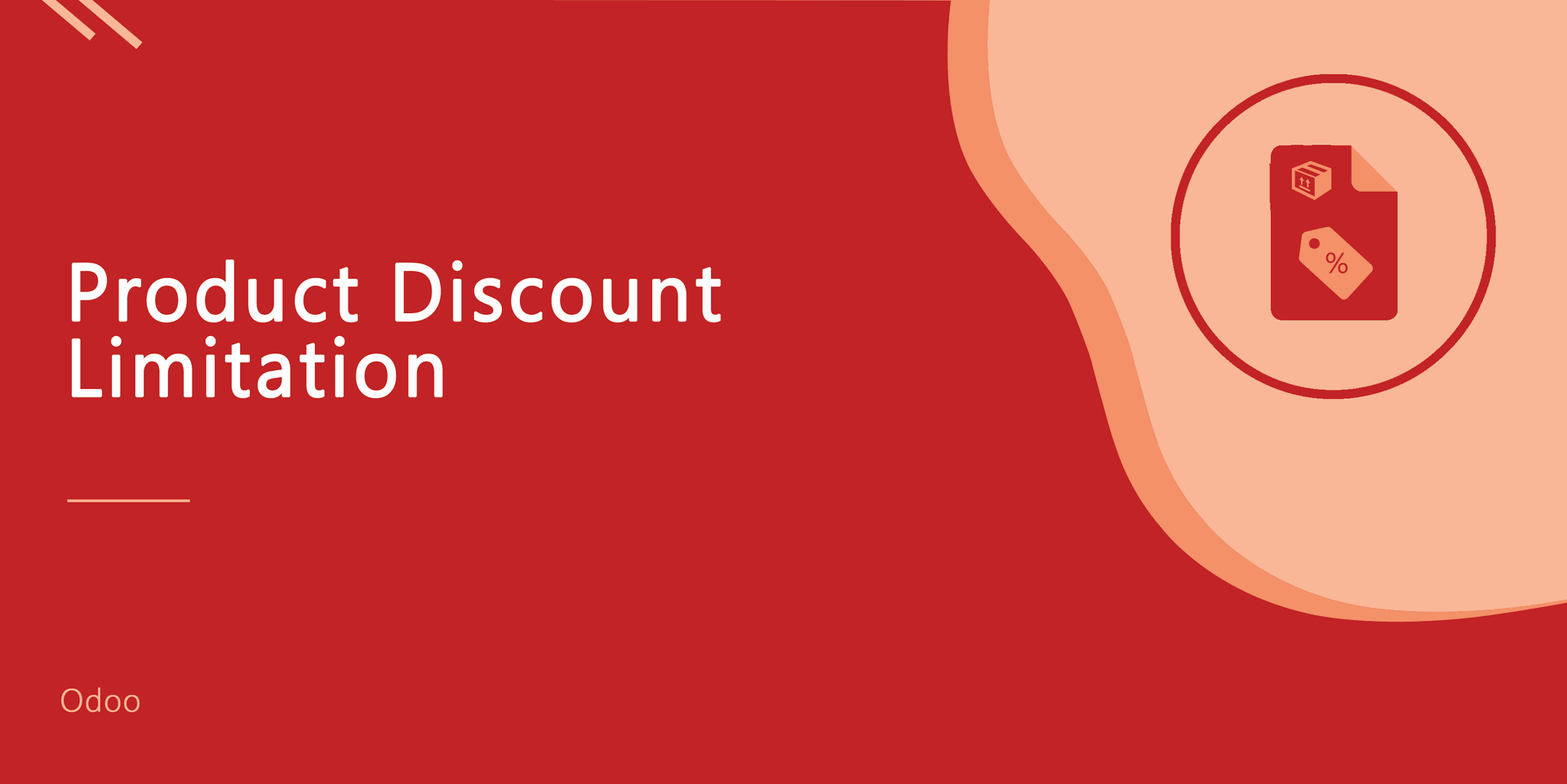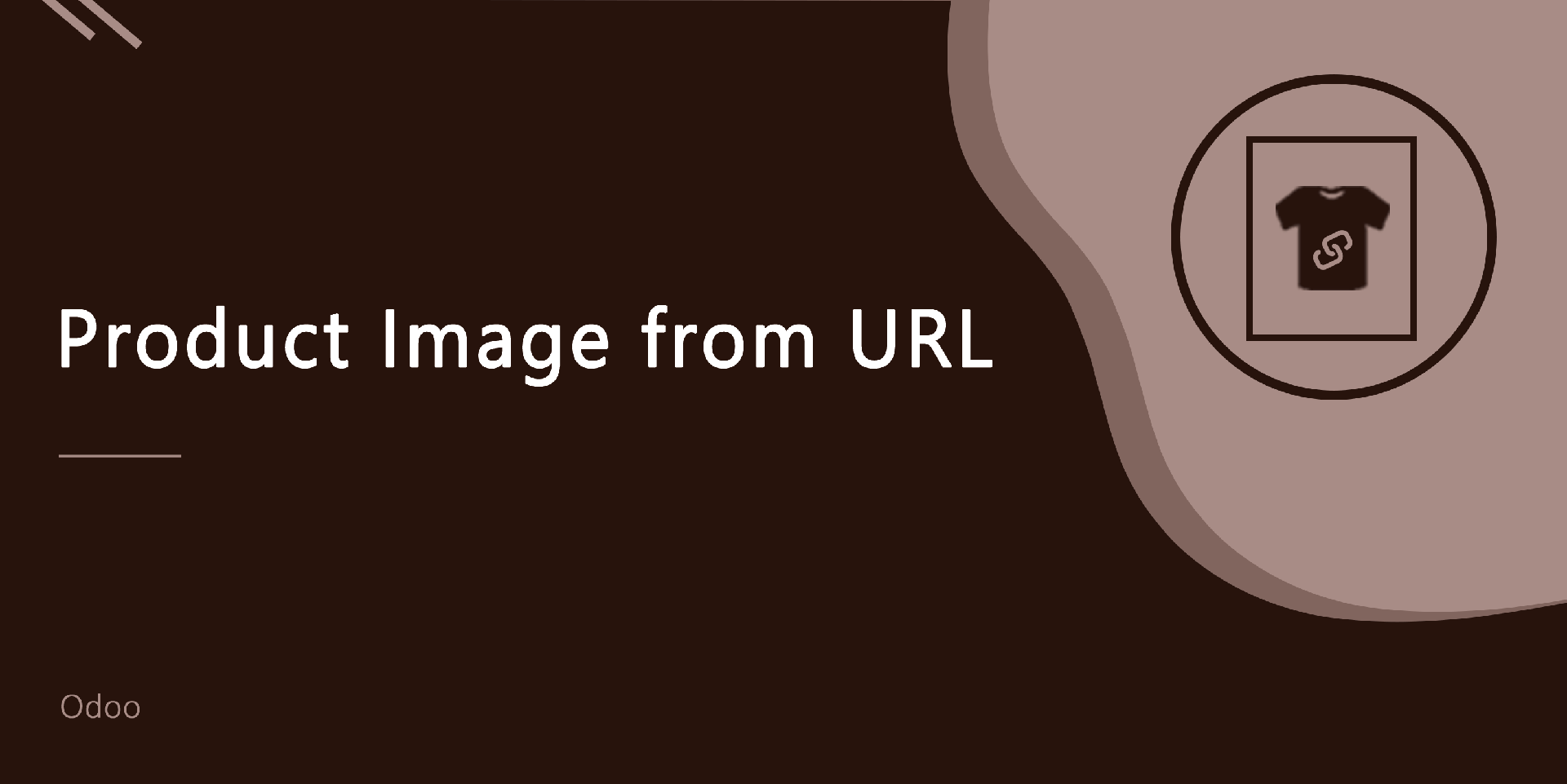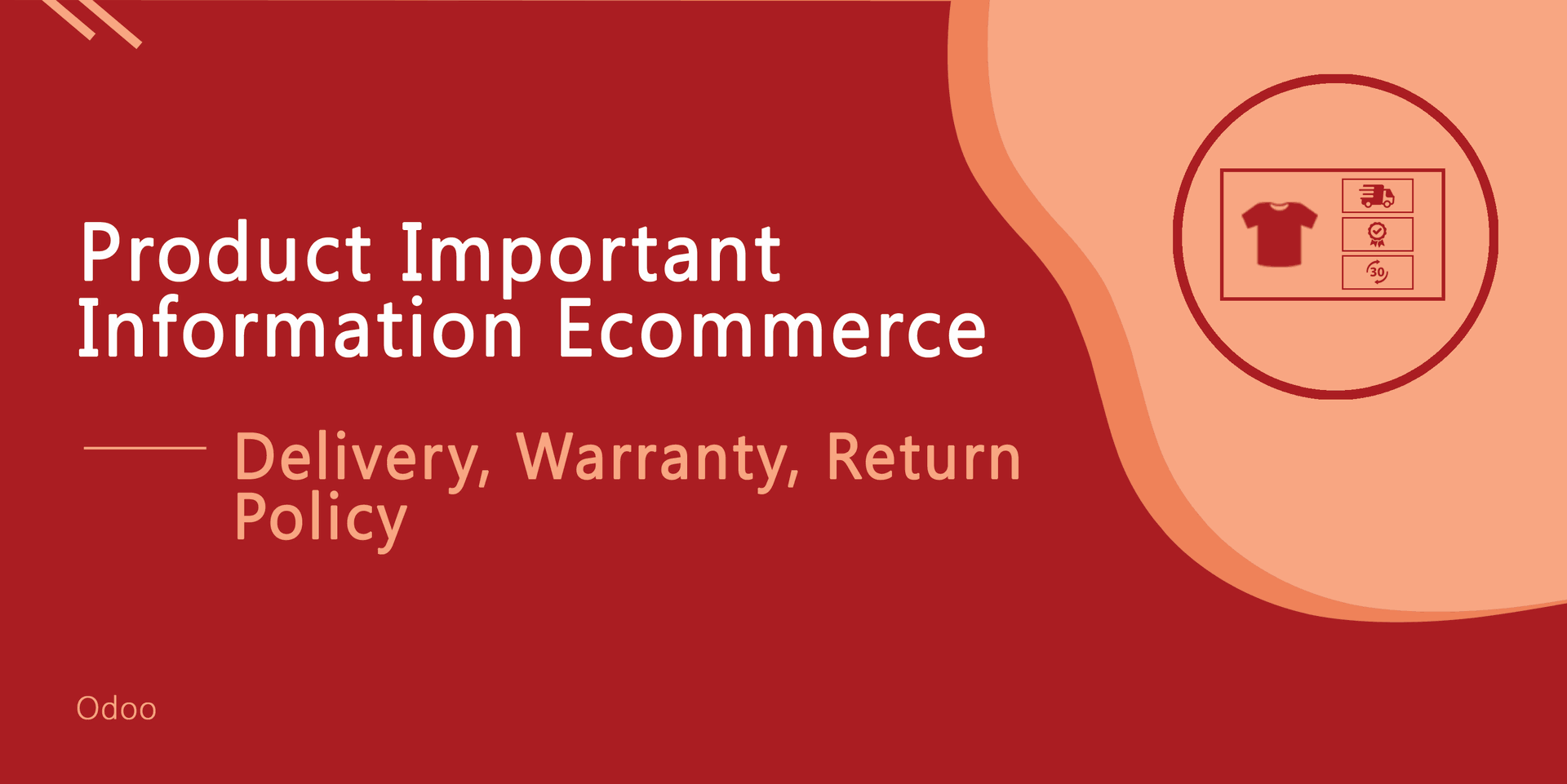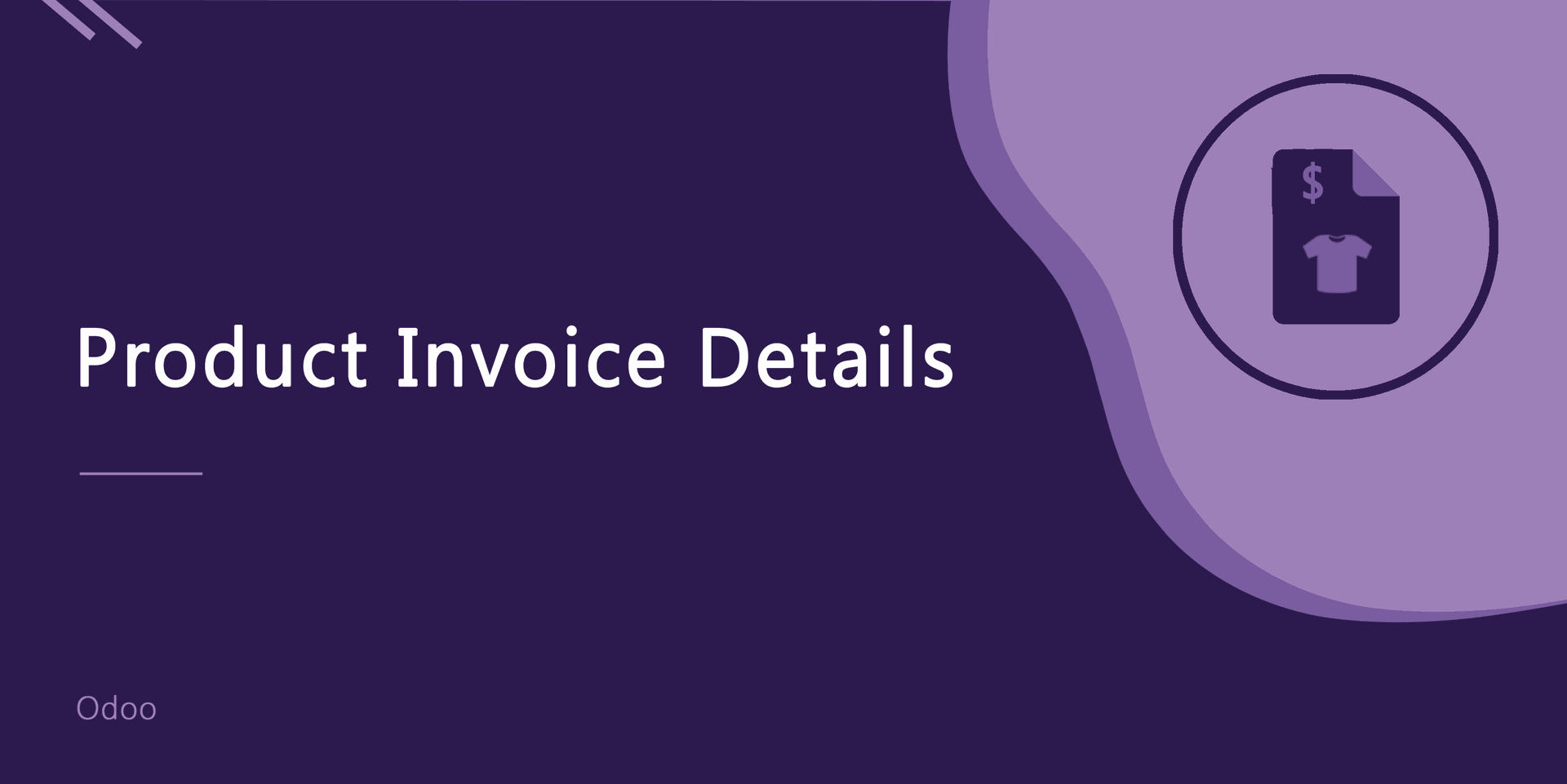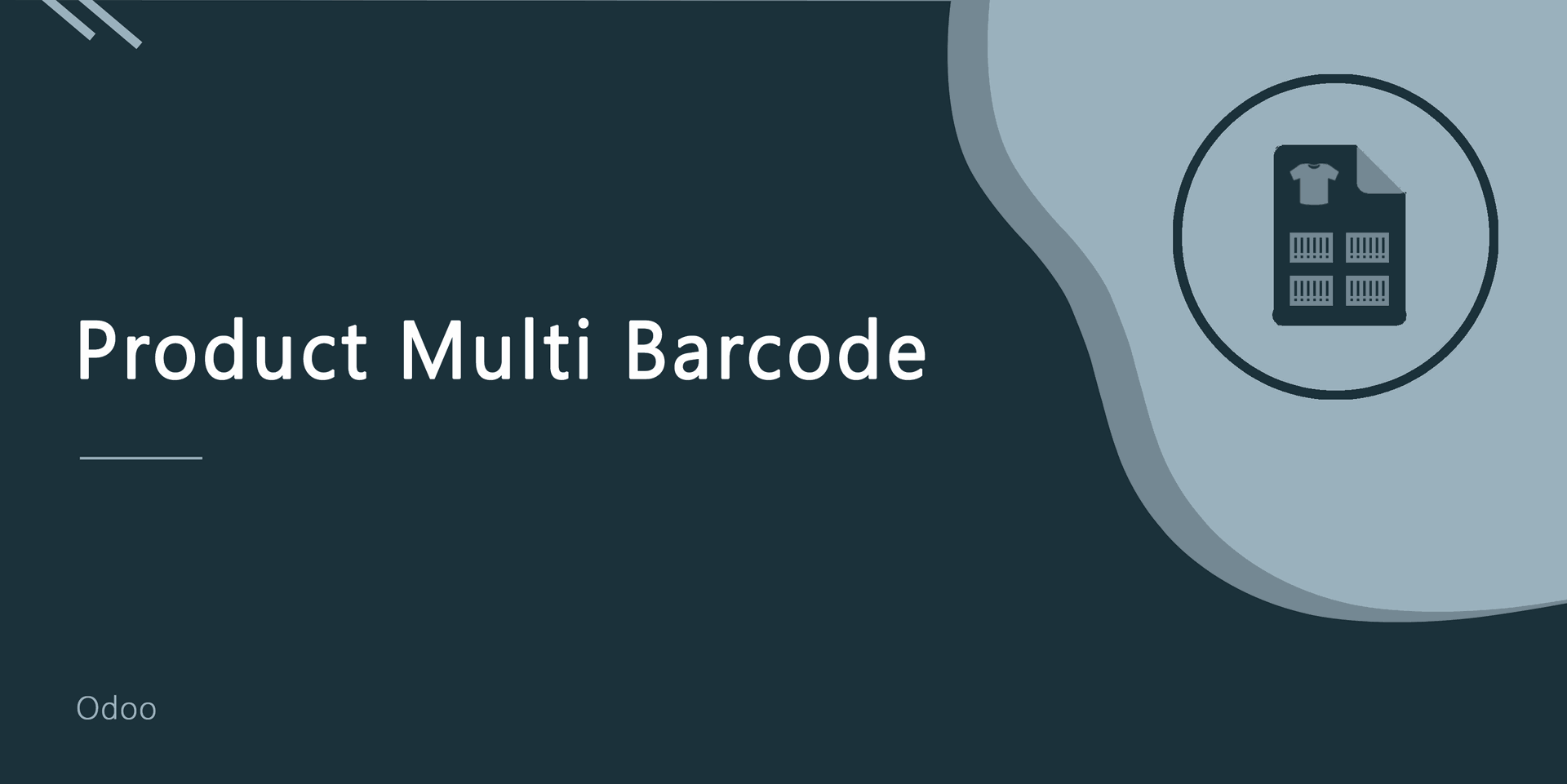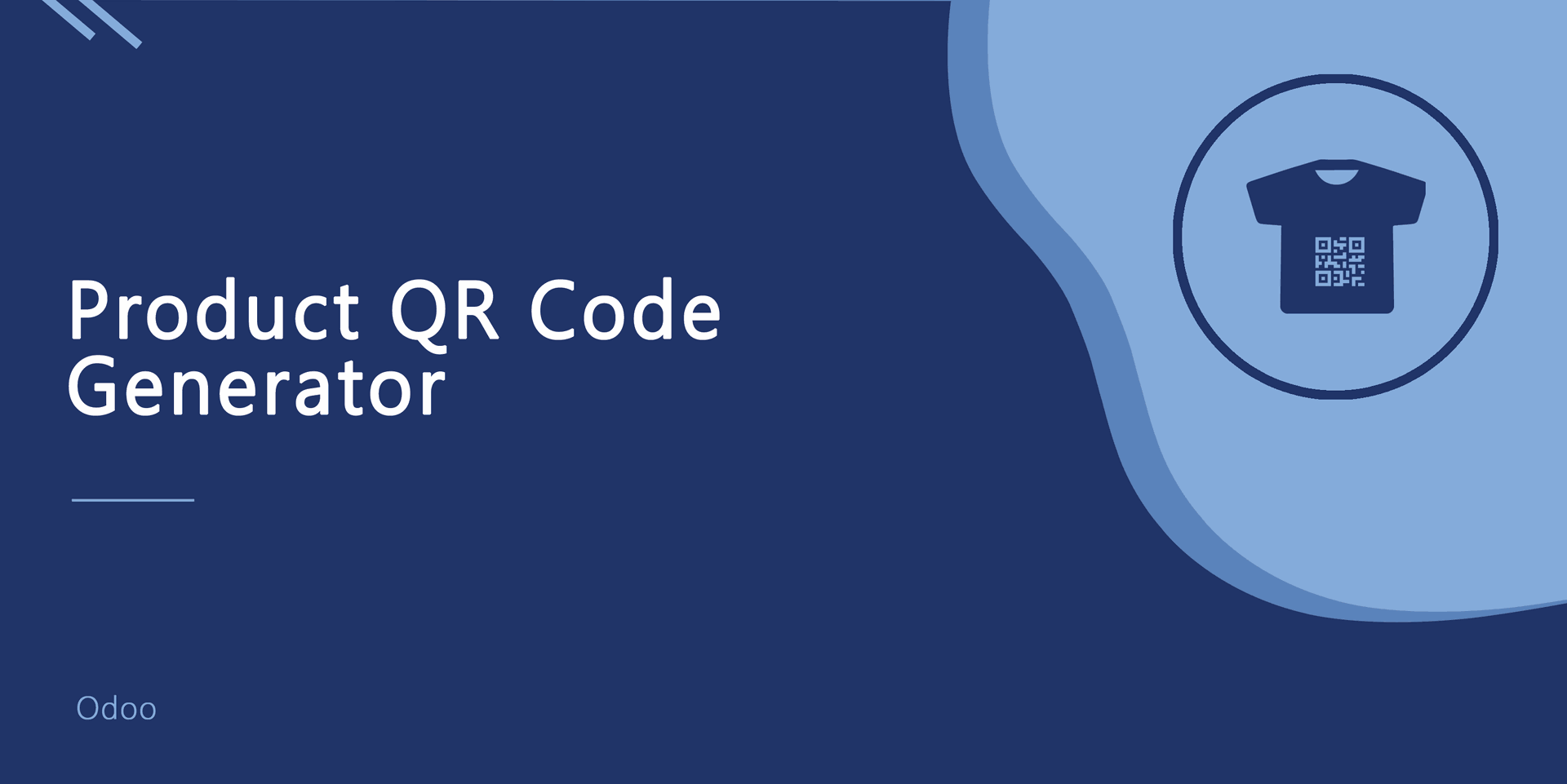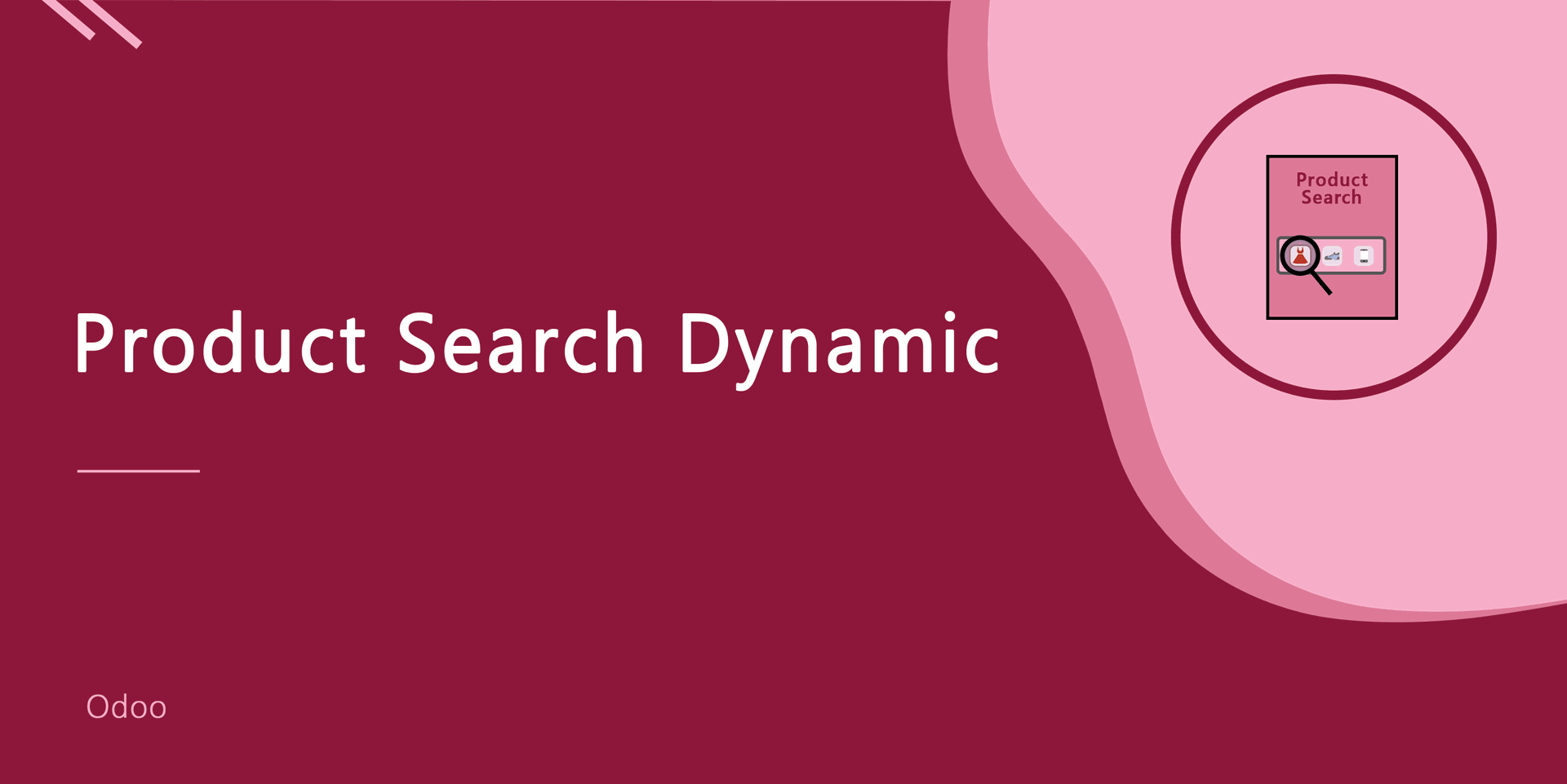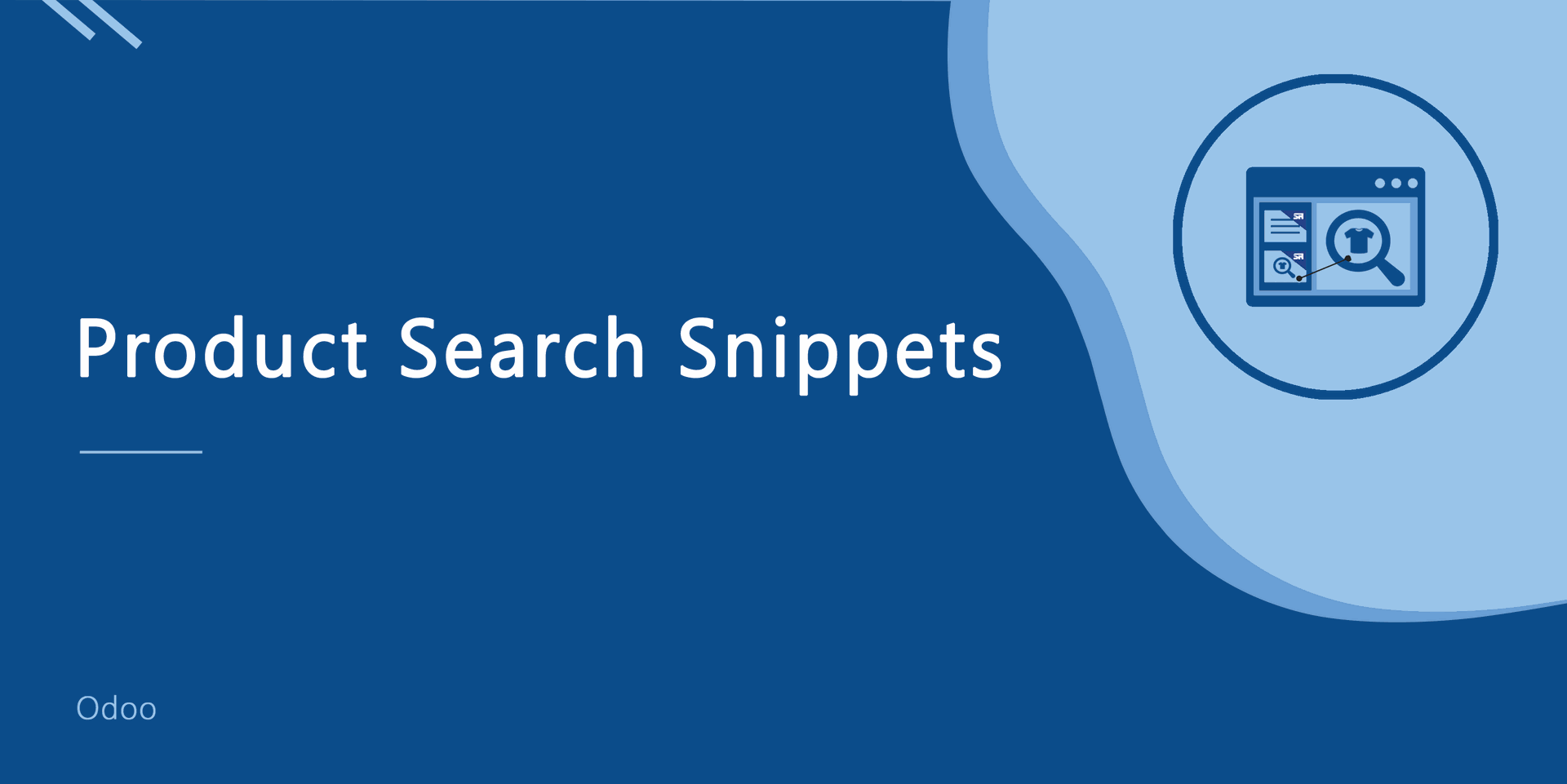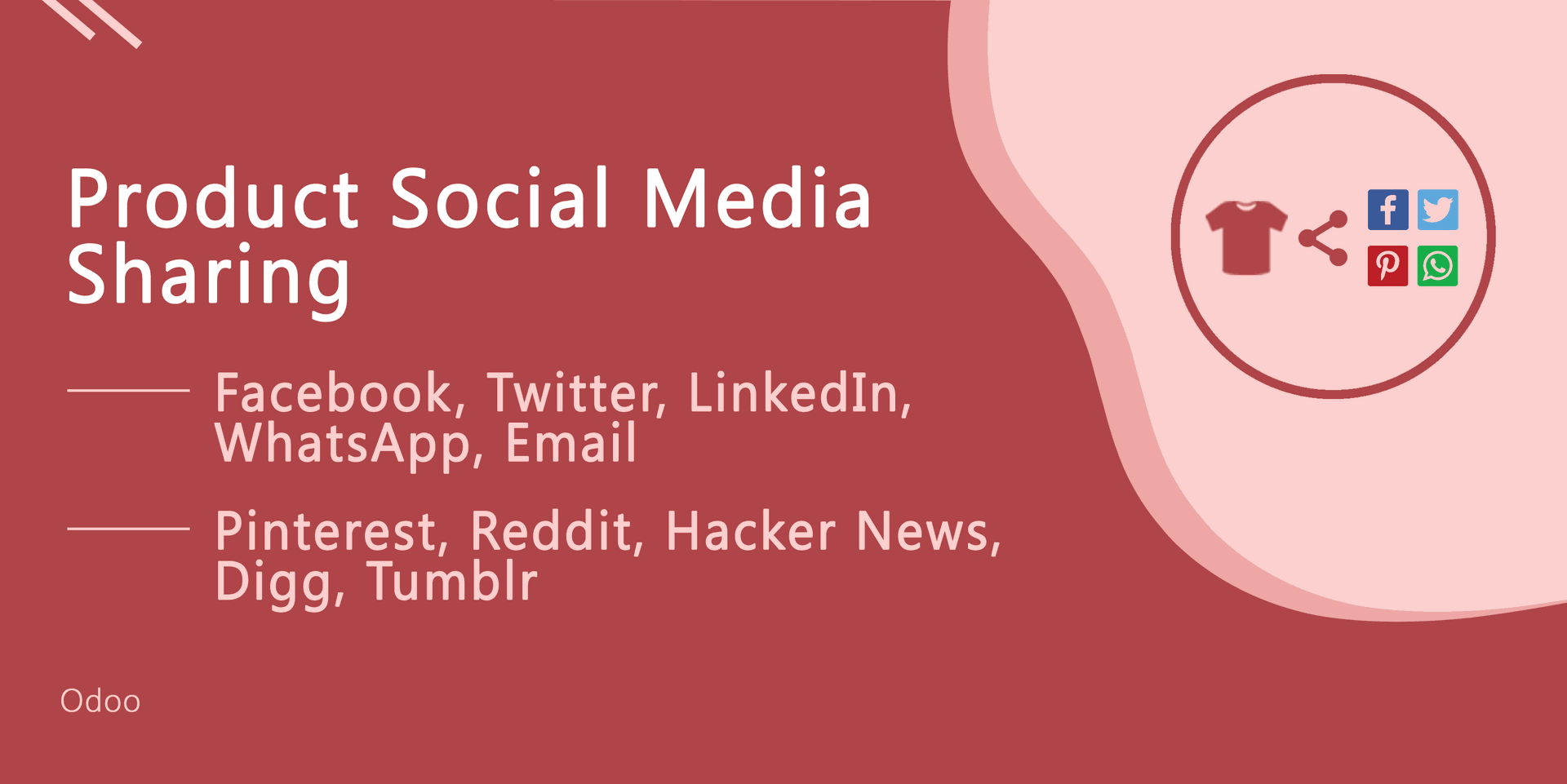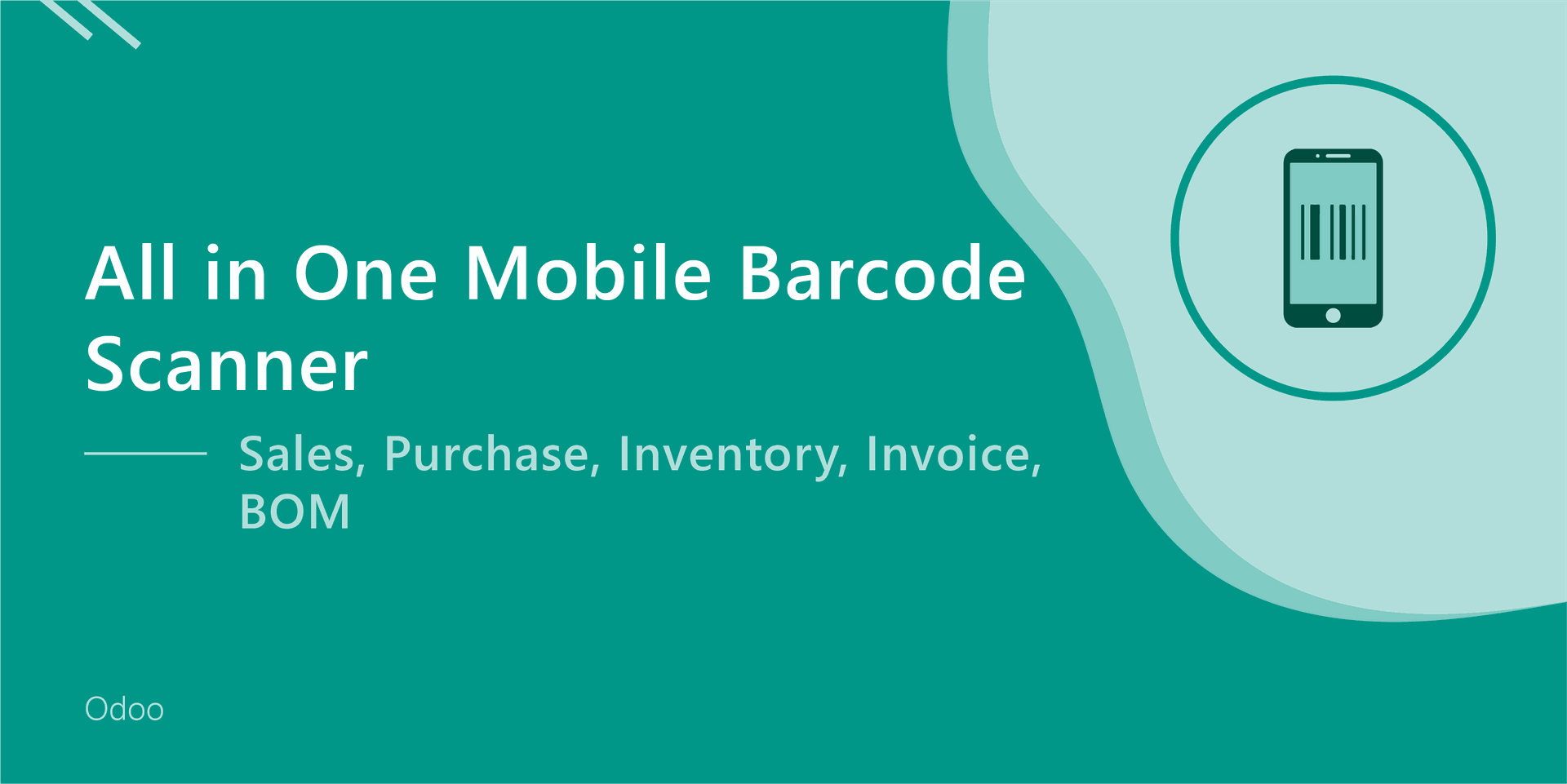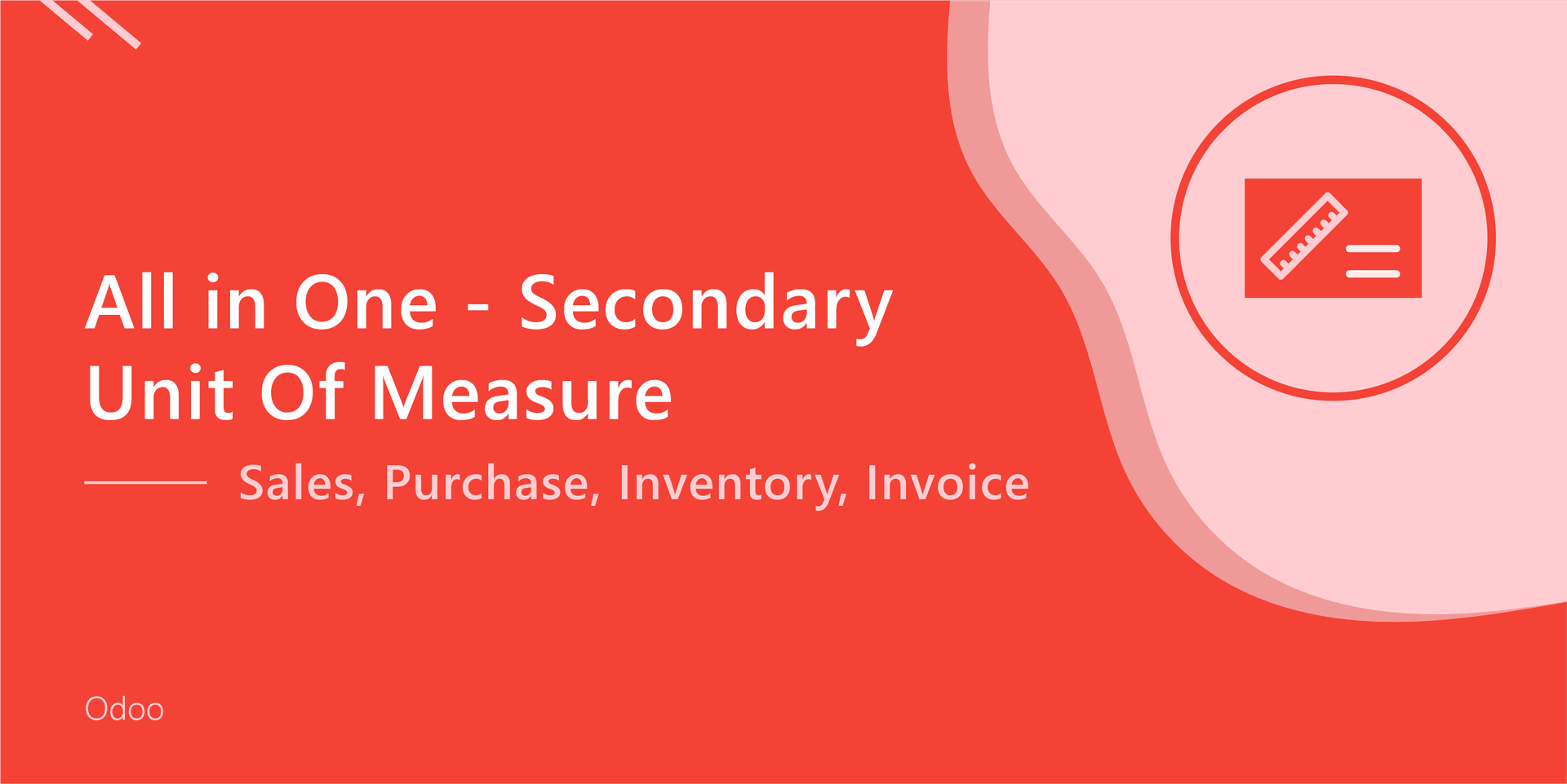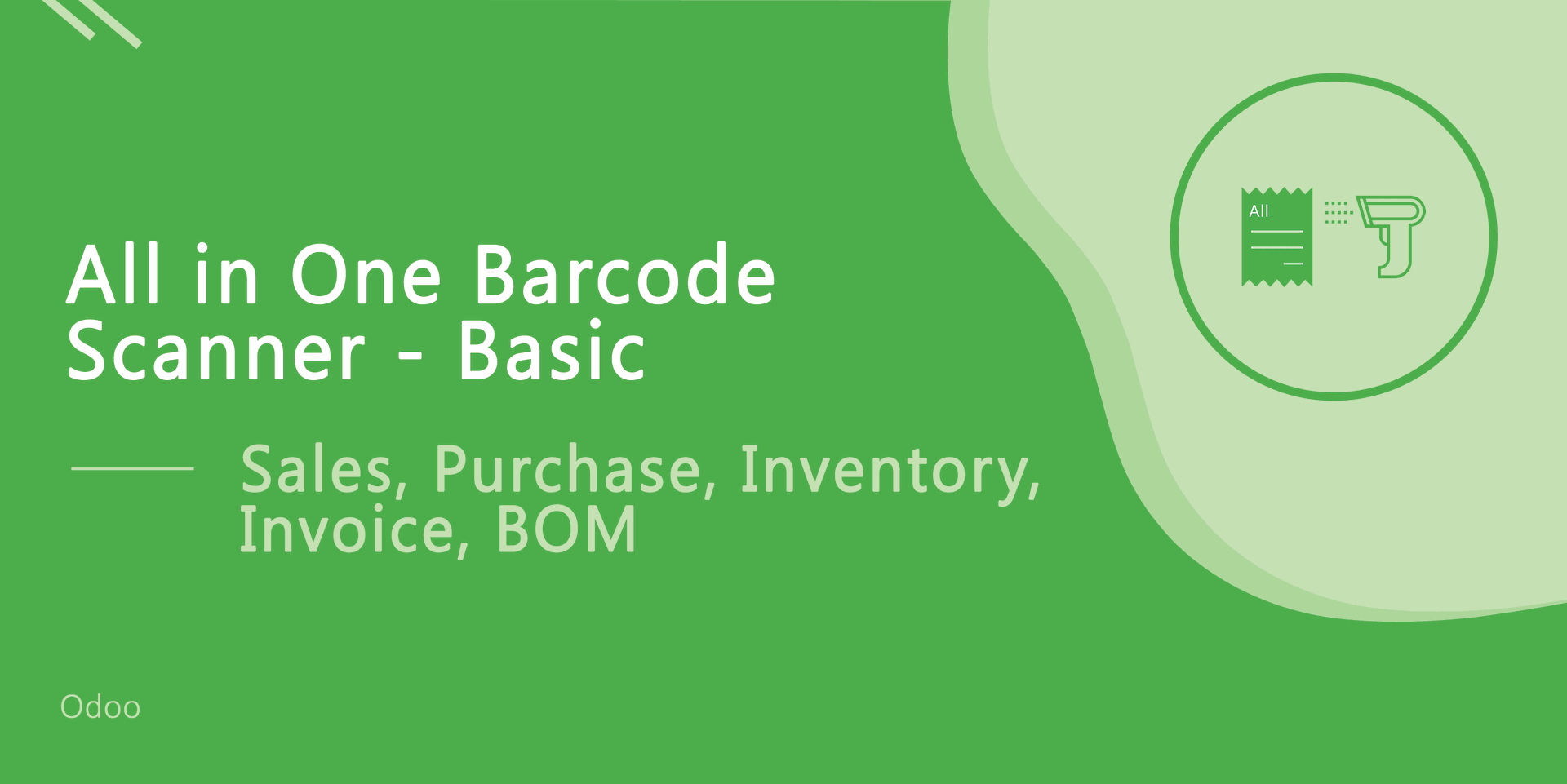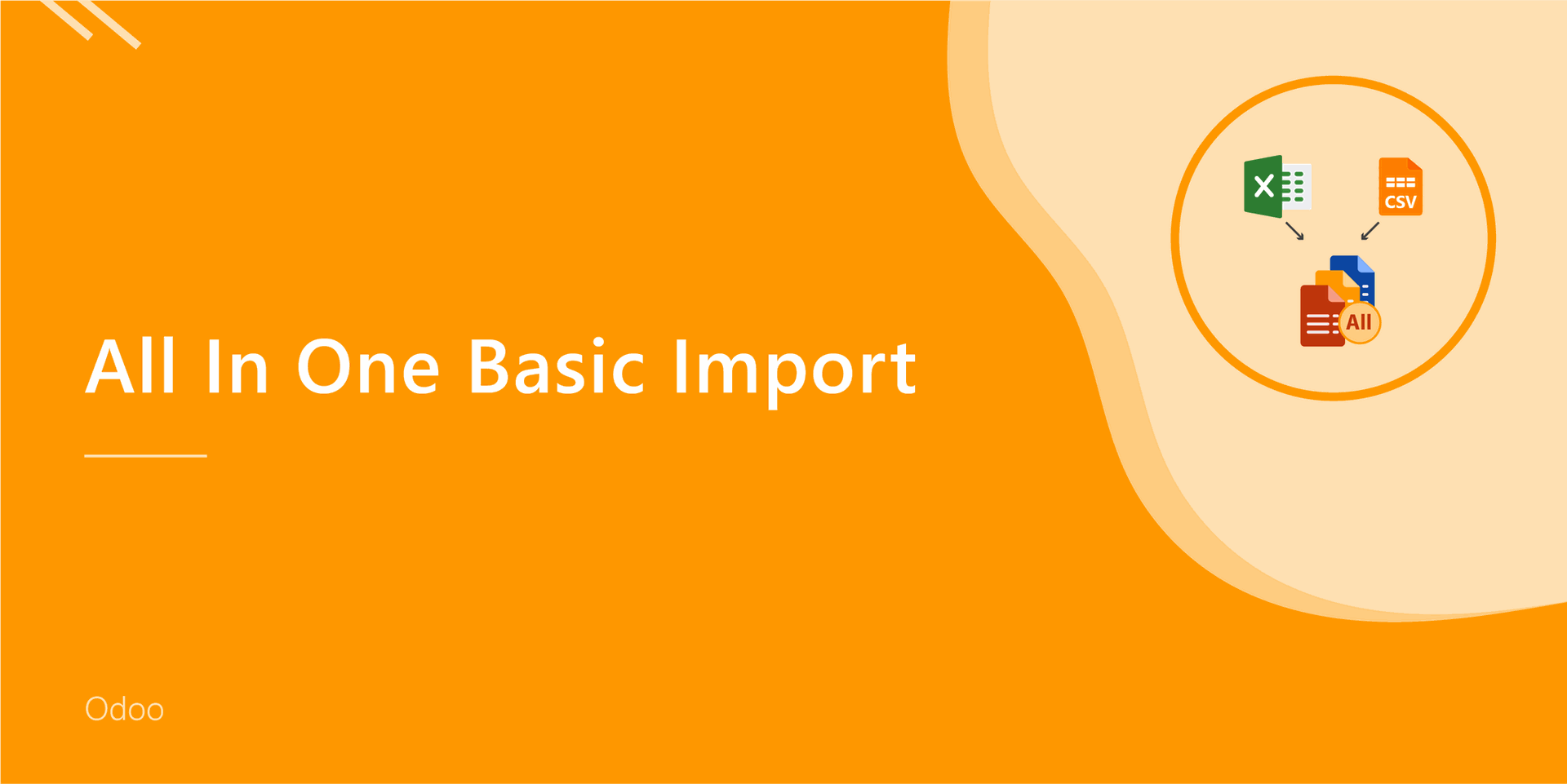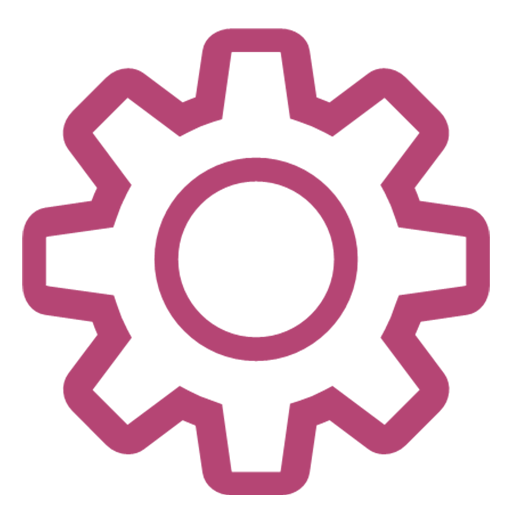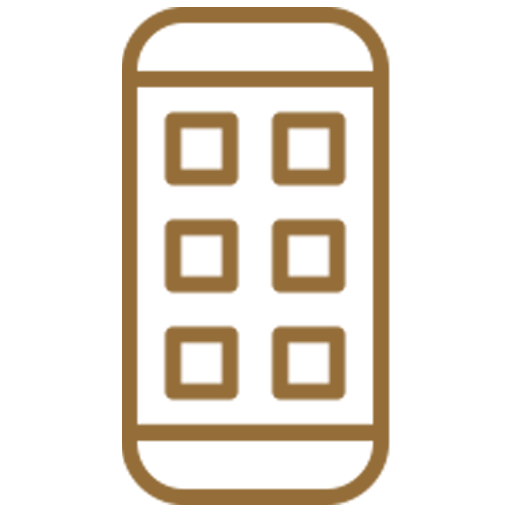Product QR Code Generator
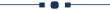
This module automatically generates QR Code for the Product. It allows for generating QR Code for existing products. Generate QR Code on new product creation. This module helps to set up a unique QR Code for products. This module provides functionality to generate product QR Code If already exists.
Features
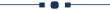
- Generate unique QR Code for the products.
- Create QR Code on the existing product.
- Generate a Multi-product QR Code.
- No special configuration required, install it, use it.
- It reduces human efforts. and saves your important time.
User Setting: Tick the "QR Code Generator" group.
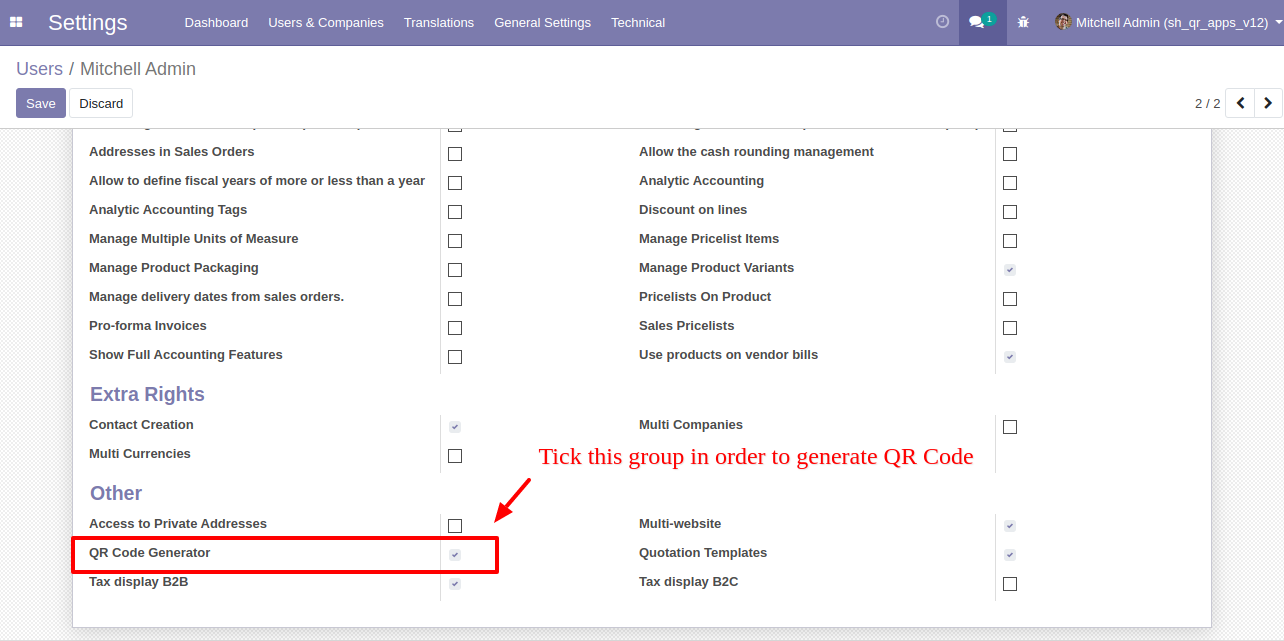
General Setting: Tick the "Is generate QR Code When Product Create" option for automatic generate QR Code when new products created.
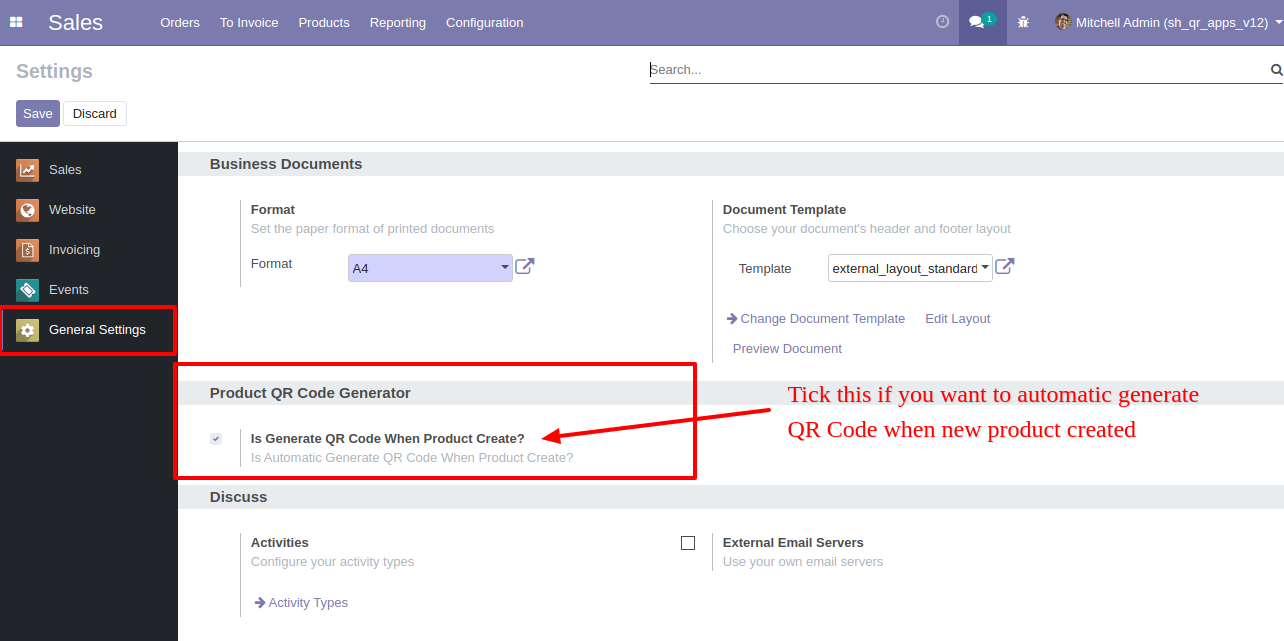
If you want to generate manually QR Code of products then select it and click "Generate QR Code".
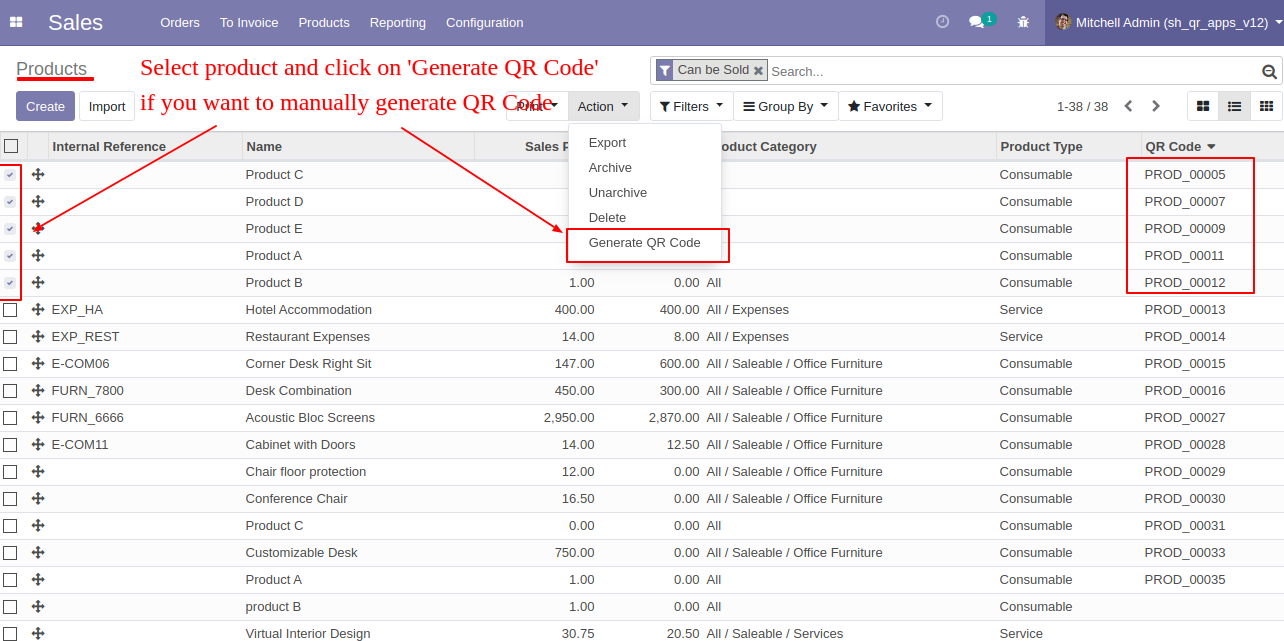
Tick checkbox "Overwrite QR Code If Exist" If you want to overwrite QR Code which has already QR code.
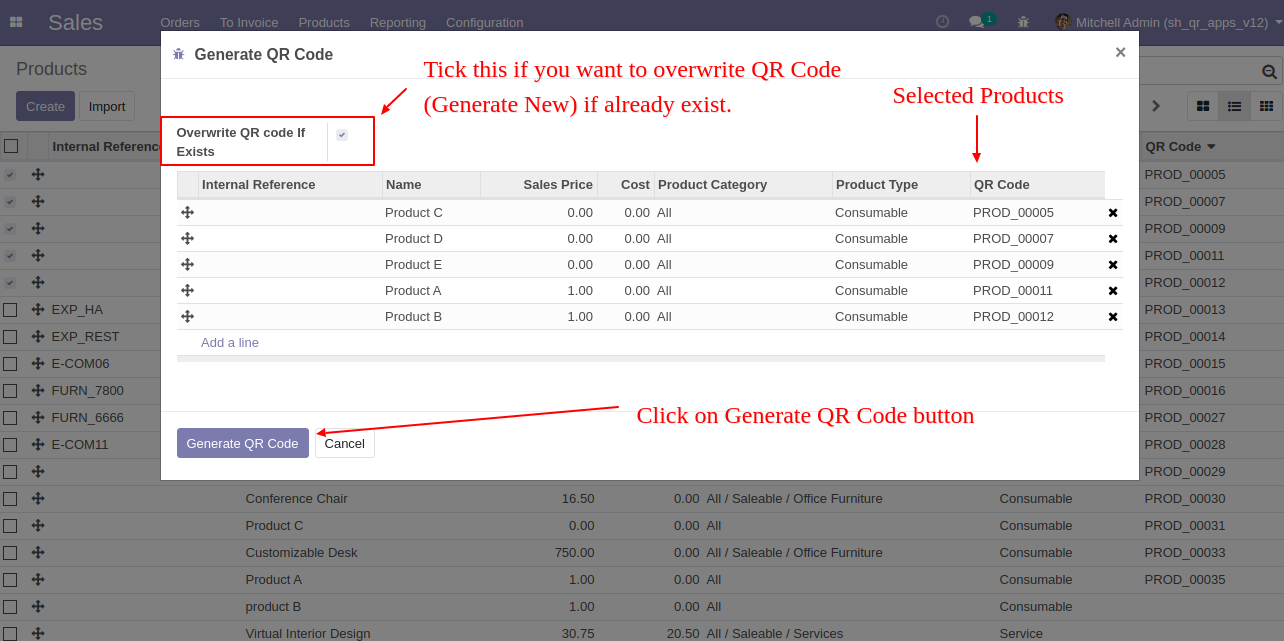
You can see the newly generated QR Code.
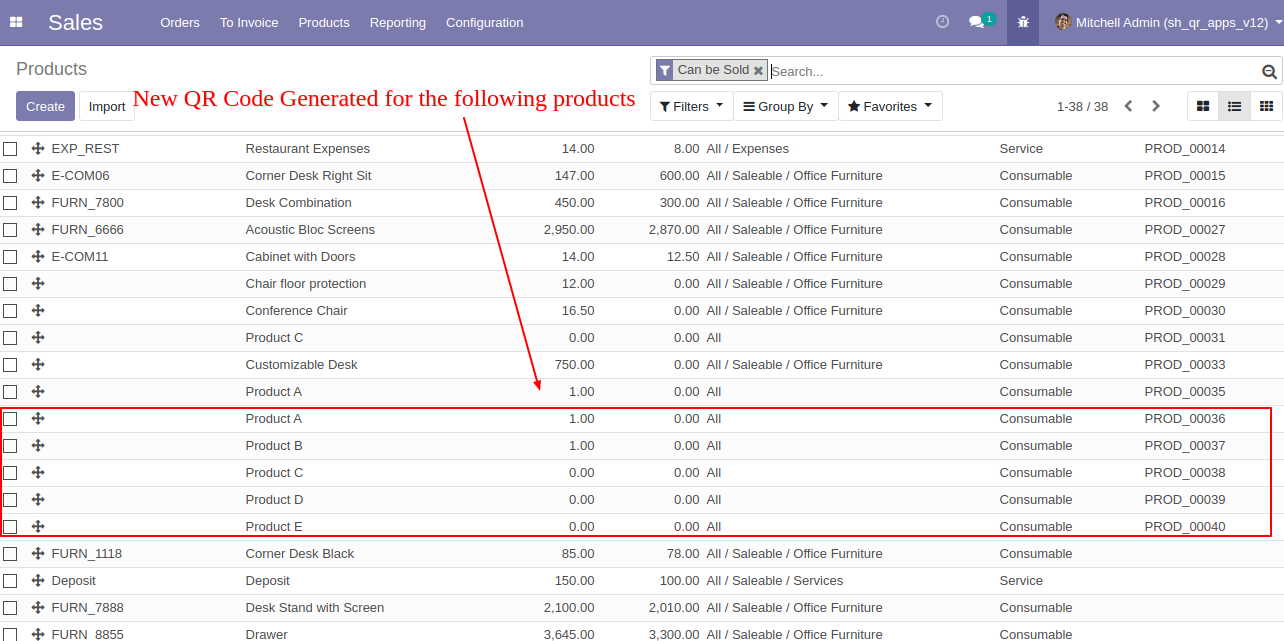
The product QR Code tree view looks like below.
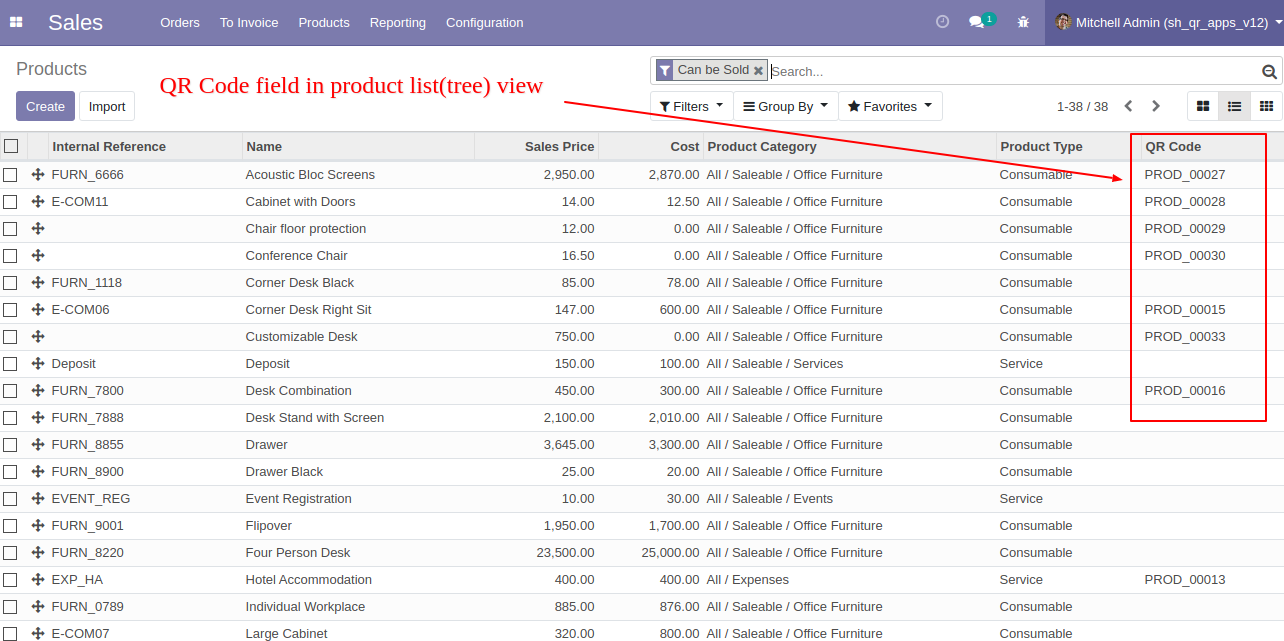
Using a search bar you can search products by QR.
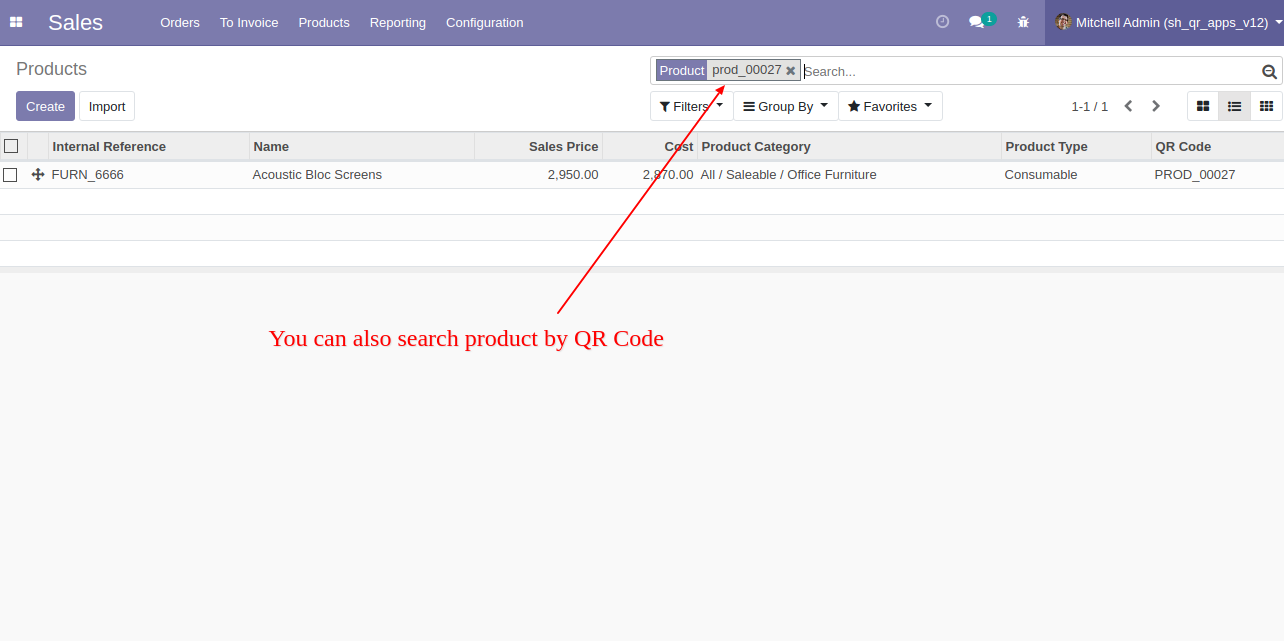
Select product variants and click on "Generate QR Code" to generate QR for product variants.
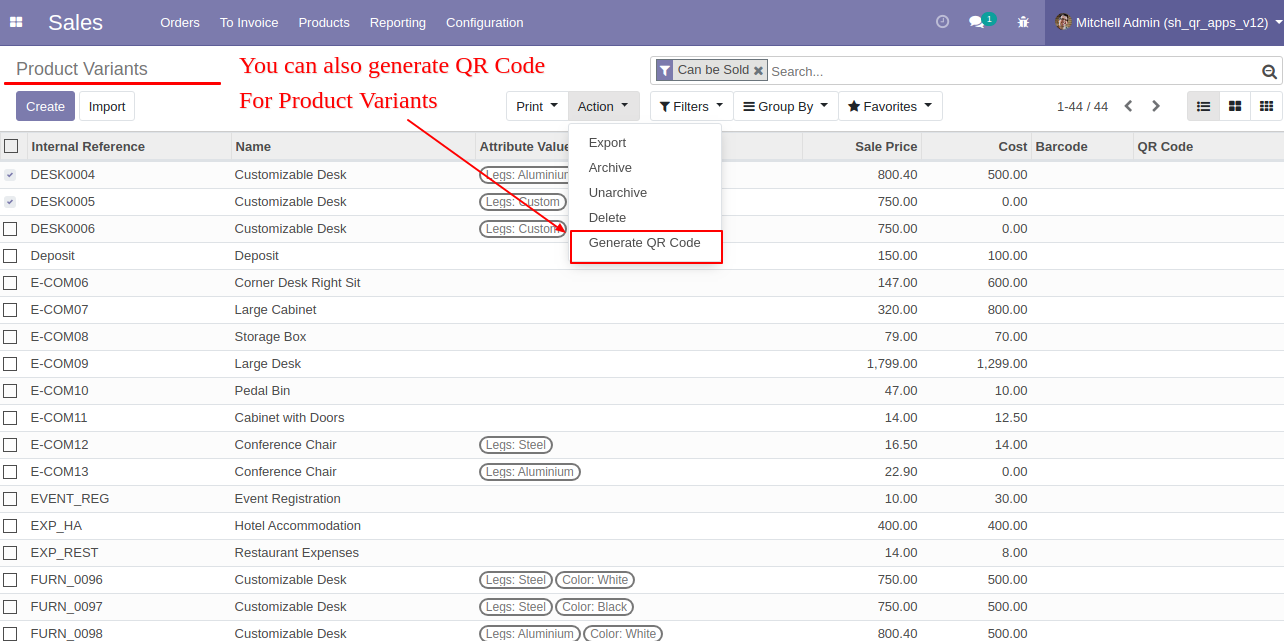
Users can change the Sequence of the QR Code.
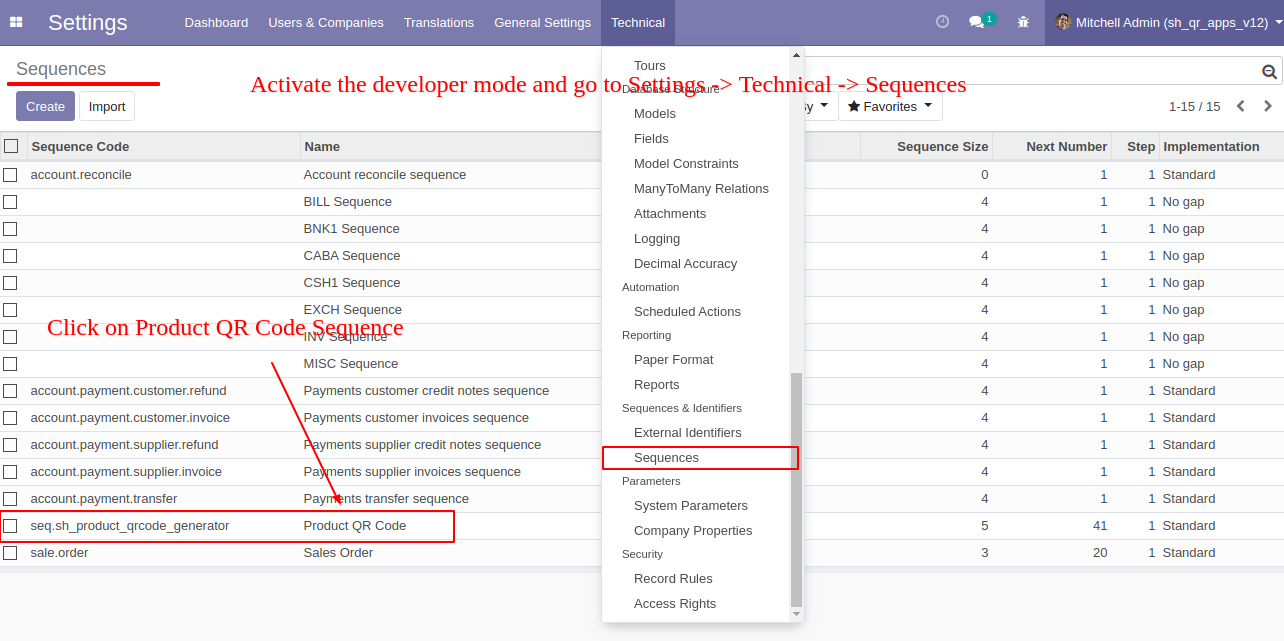
The sequence QR Code template looks like below.
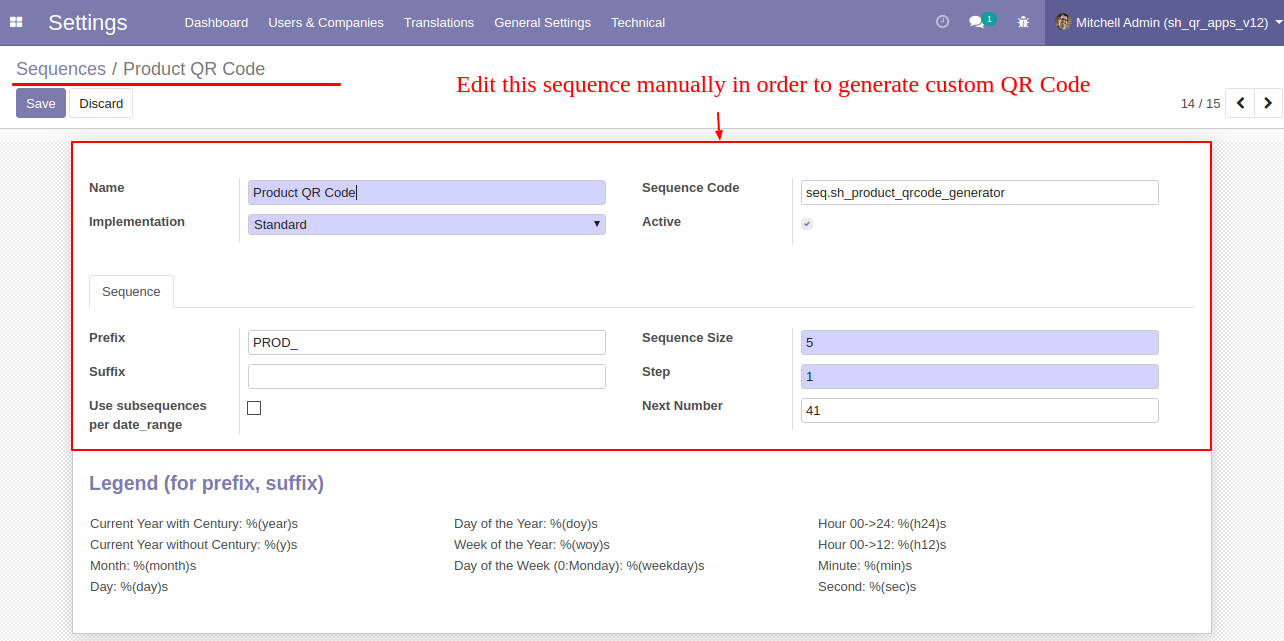
Version 9.0.1 | Released on : 29th March 2022
- Yes, this app works perfectly with Odoo Enterprise (Odoo.sh & Premise) as well as Community.
- No, This app is not compatible with Odoo's Multi-Company Feature.
- Please Contact Us at sales@softhealer.comto request customization.
- Yes, we provide free support for 100 days.
- Yes, you will get free update for lifetime.
- Yes, You need to install python: ['qrcode'] library.
- Yes, You have to download module for each version (13,14,15) except in version 12 or lower.
- No, We do not provide any kind of exchange.