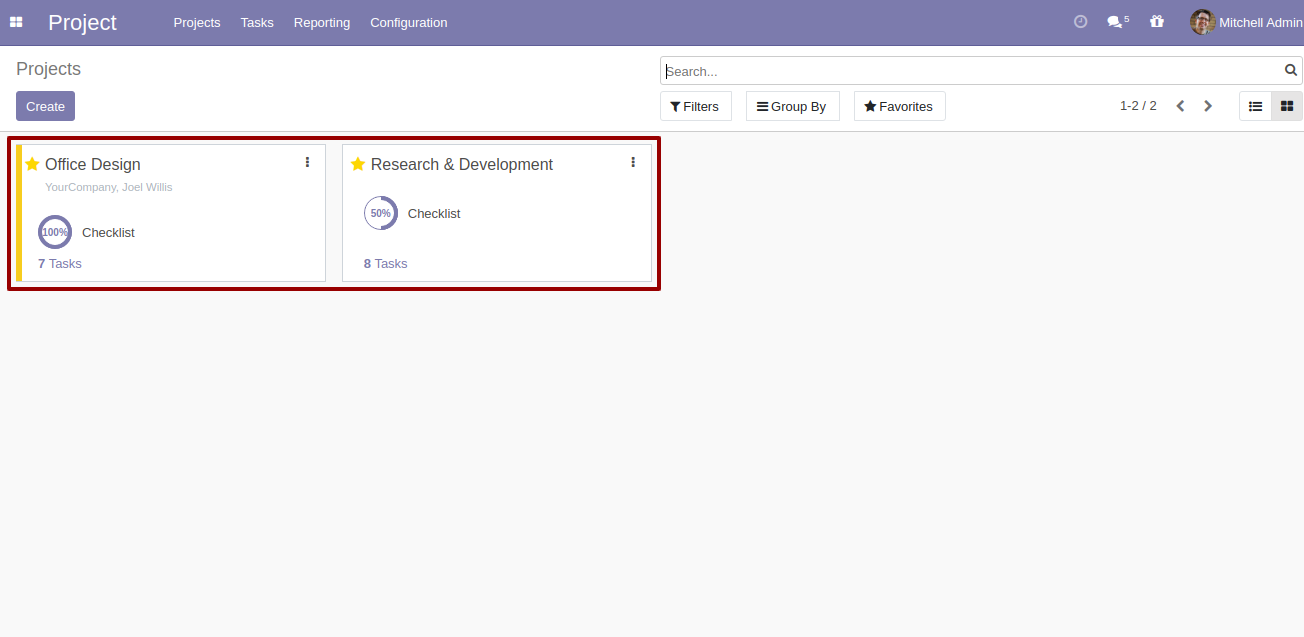This module is useful to a list of items required, things to be done, or points to be considered, used as a reminder.
Features
Easy to import checklist through CSV and XLS file. New
You can create project checklist template and fill checklist by selecting checklist template. New
Easy to make a custom list.
Easy to remember important things.
This app is compatible with Odoo's Multi-Company Feature.
Easy to use.
Version
- New Import Checklist Through CSV/XLS Feature Added.
- New Project Checklist Template Added
- Initial Release
v 14.0.3
Import checklist menu.
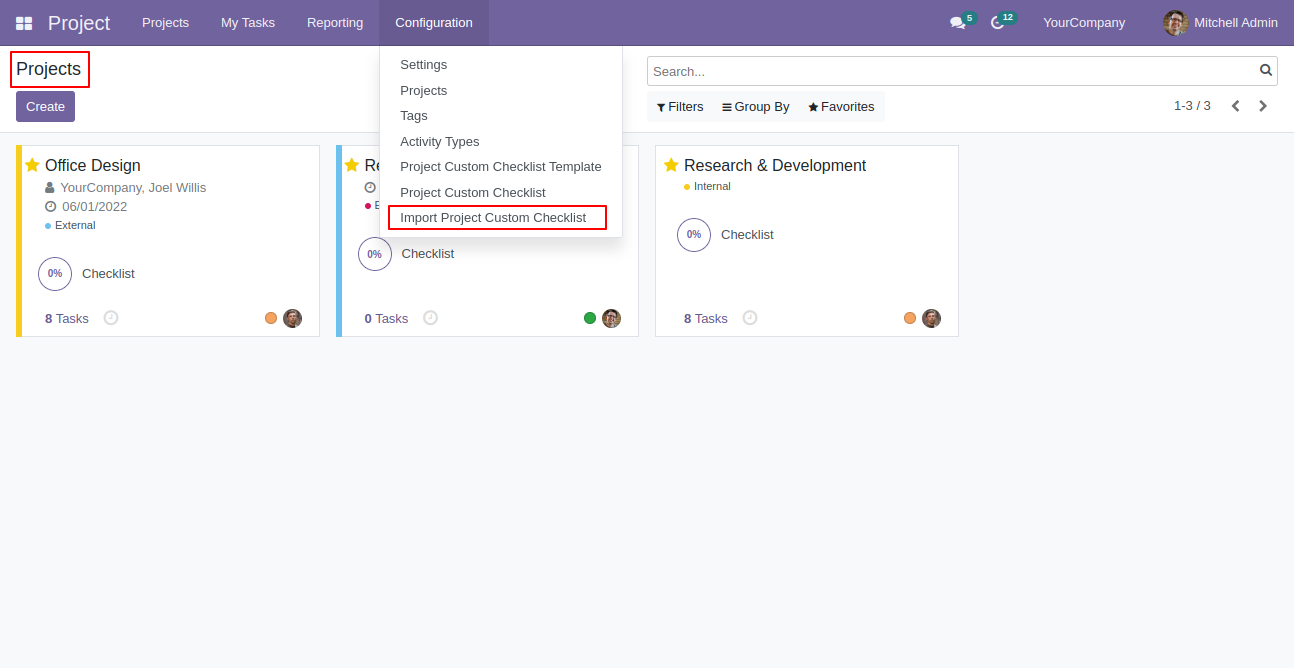
Import checklist wizard, select file type & upload file. You can download sample sheet from here.
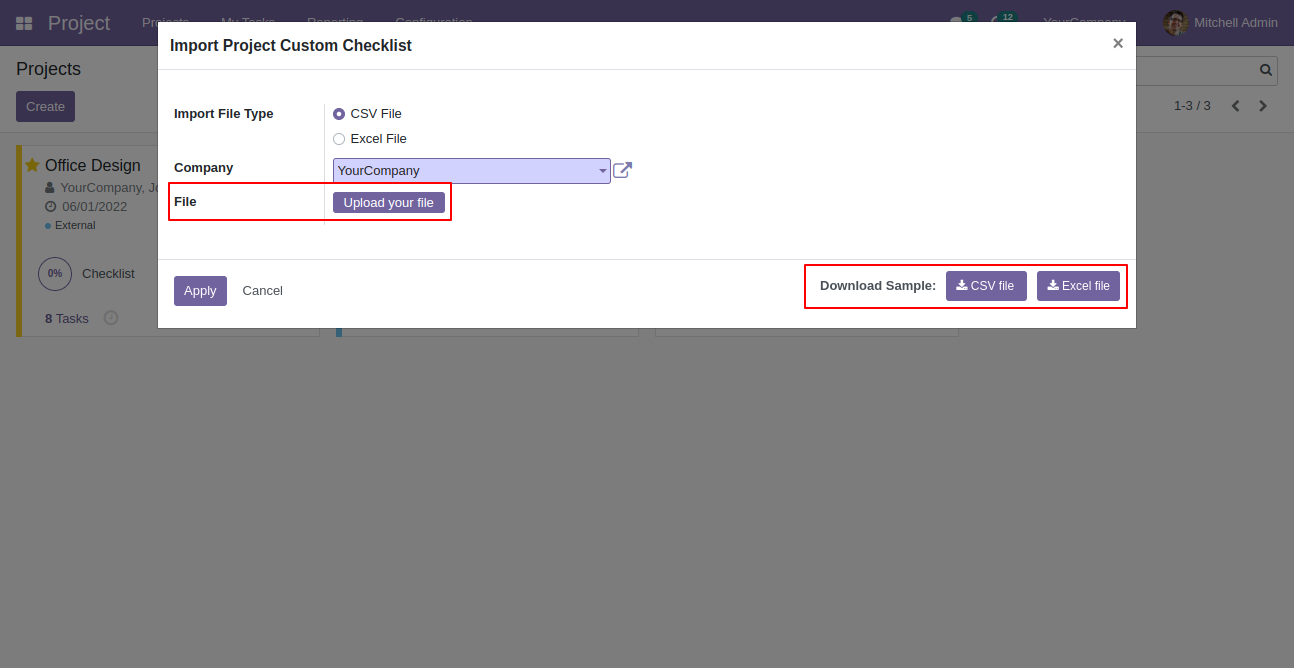
Click apply after the file is uploaded.
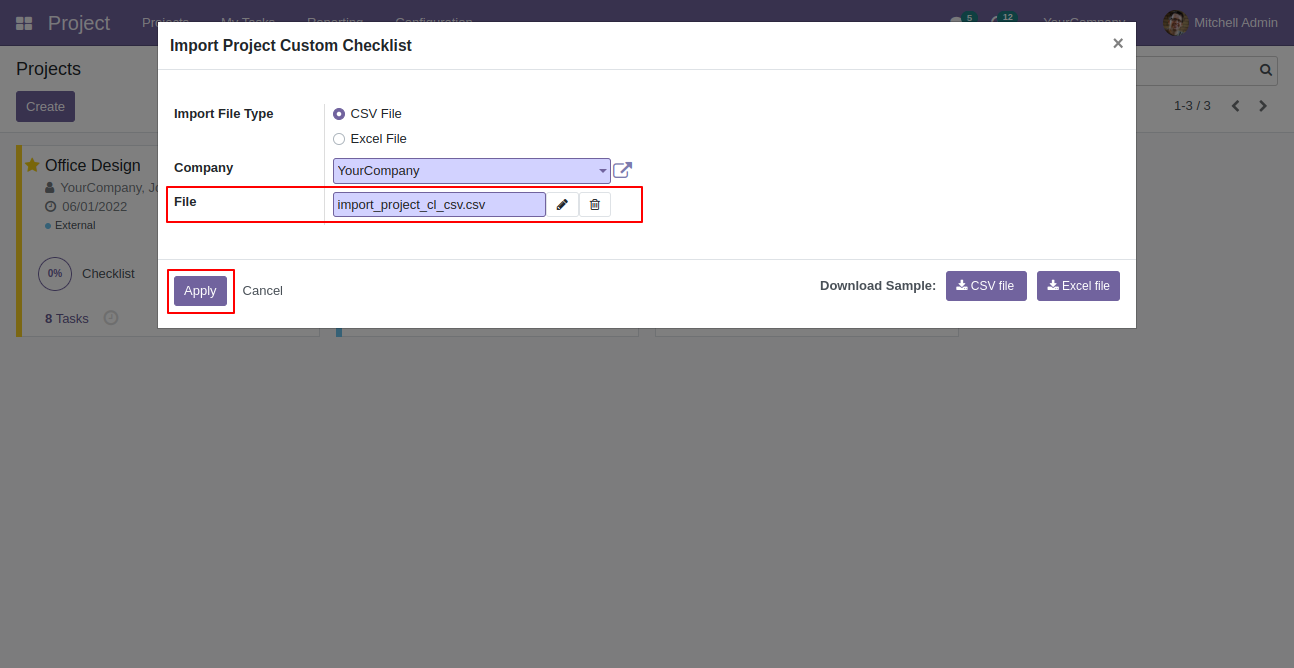
Success message looks like below it's shows successfully imported records.
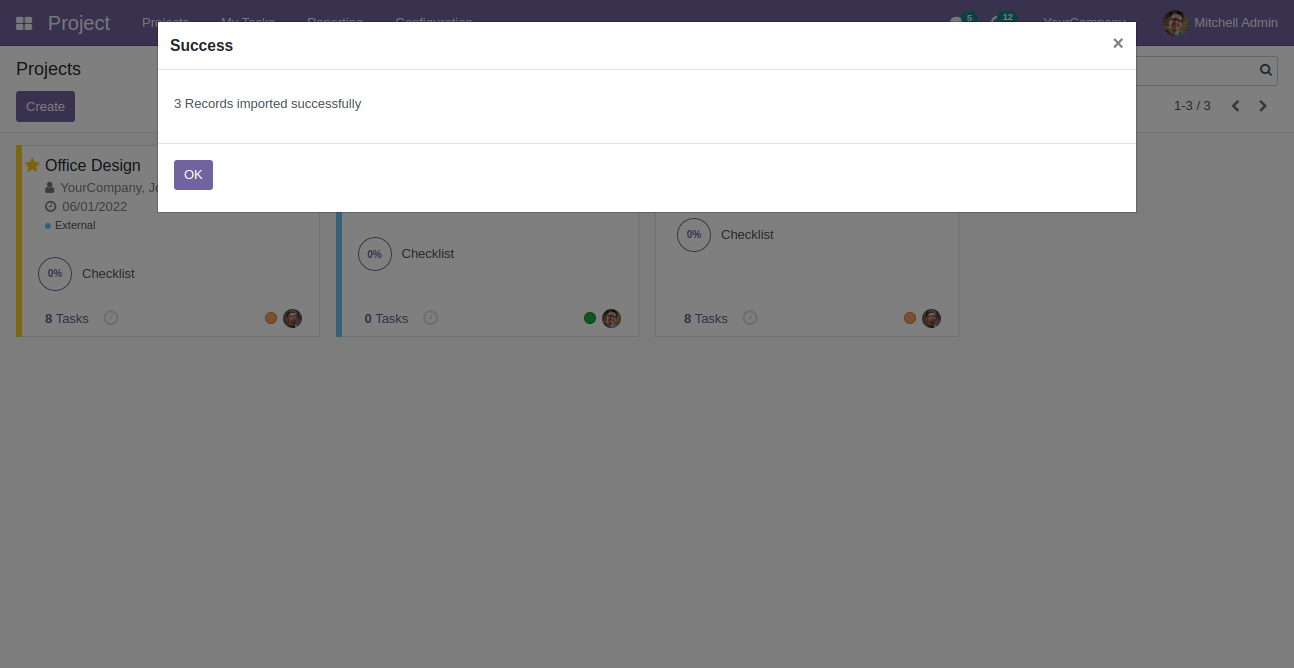
Following checklists are imported.
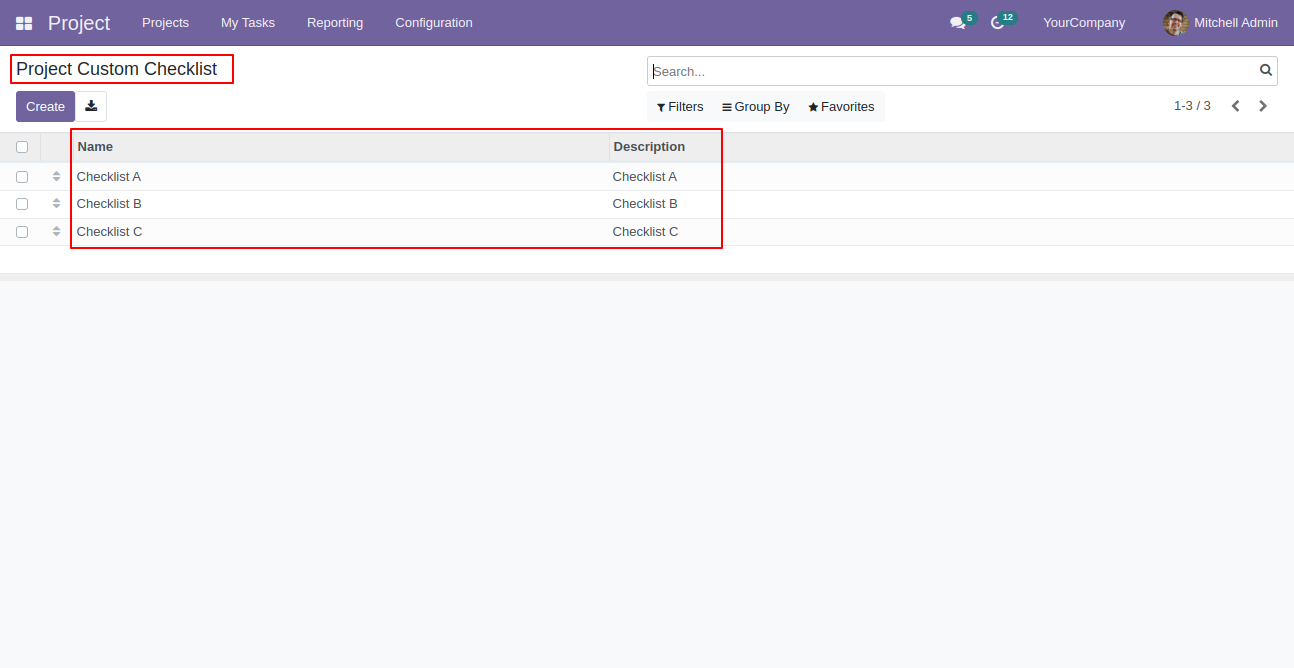
v 14.0.2
Go to the "Configuration" => Project Custom Checklist Template.
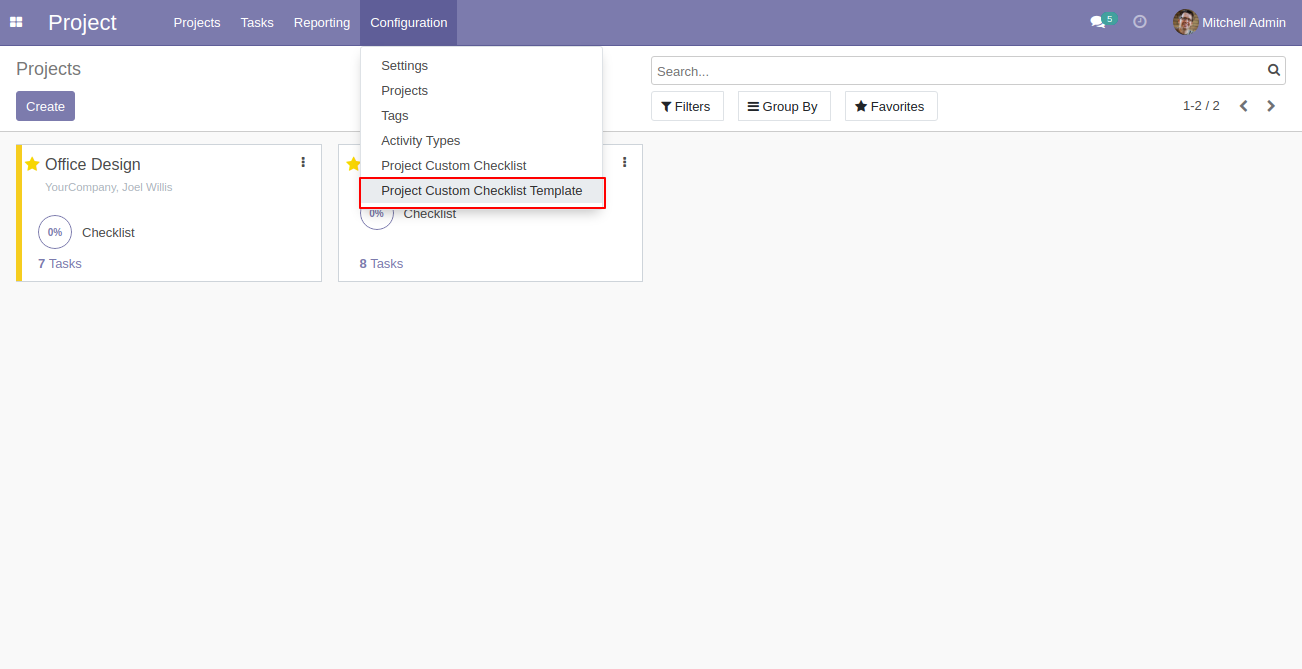
Now we create a project checklist template, checklist template form view looks like this.
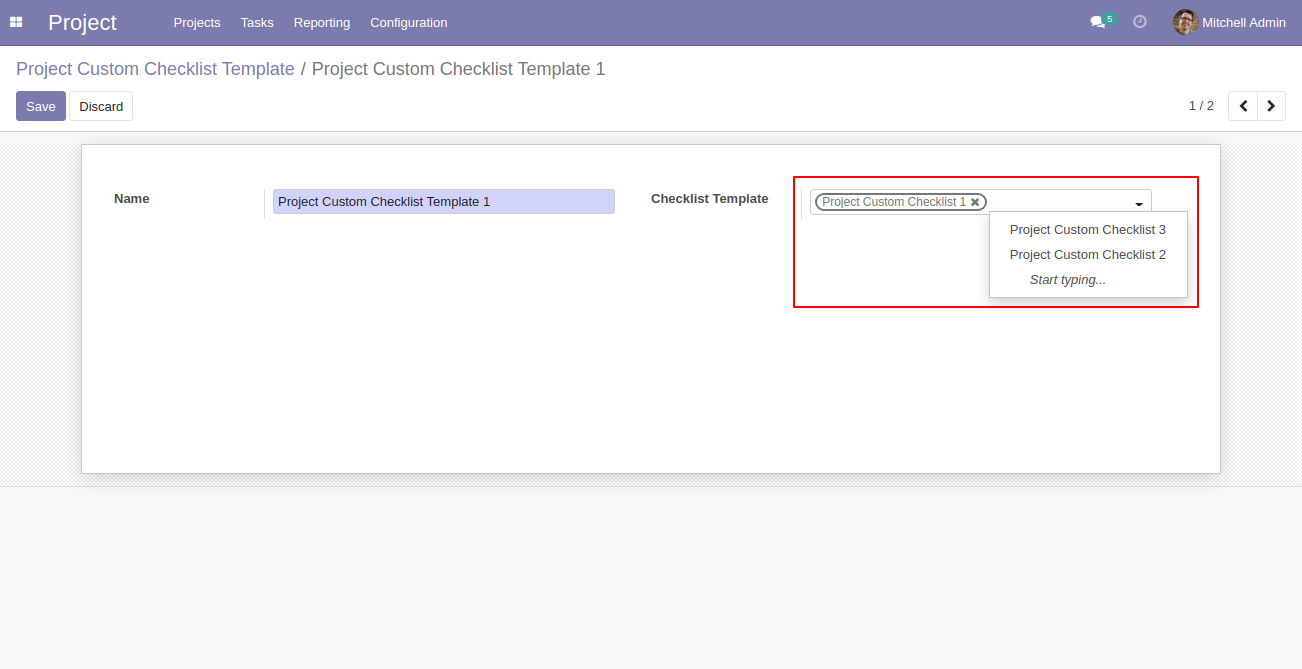
Project checklist template list view looks like this.
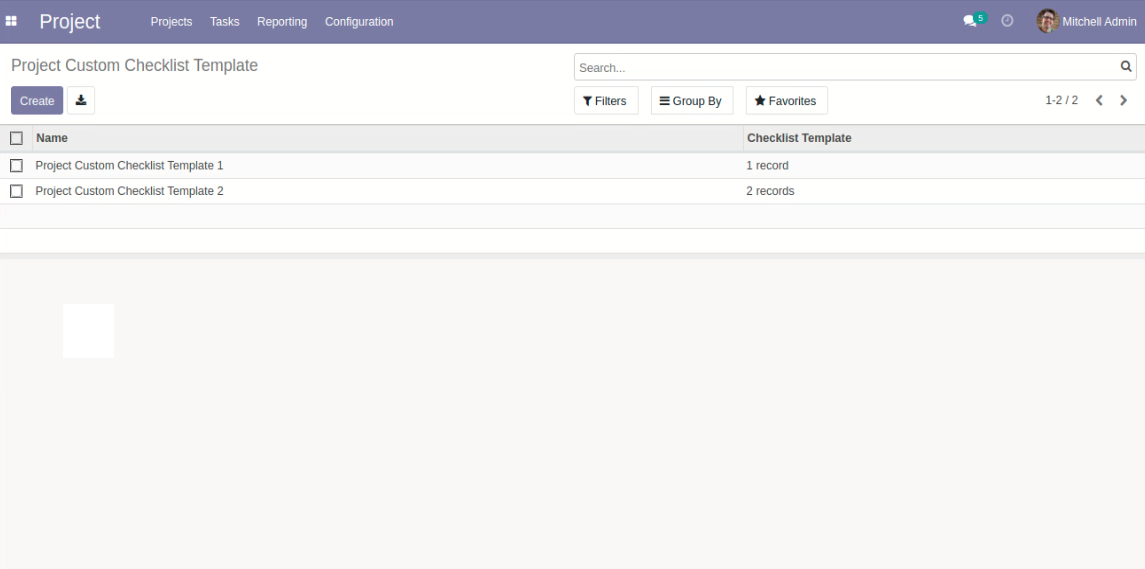
Now we fill the checklist by selecting the checklist template.
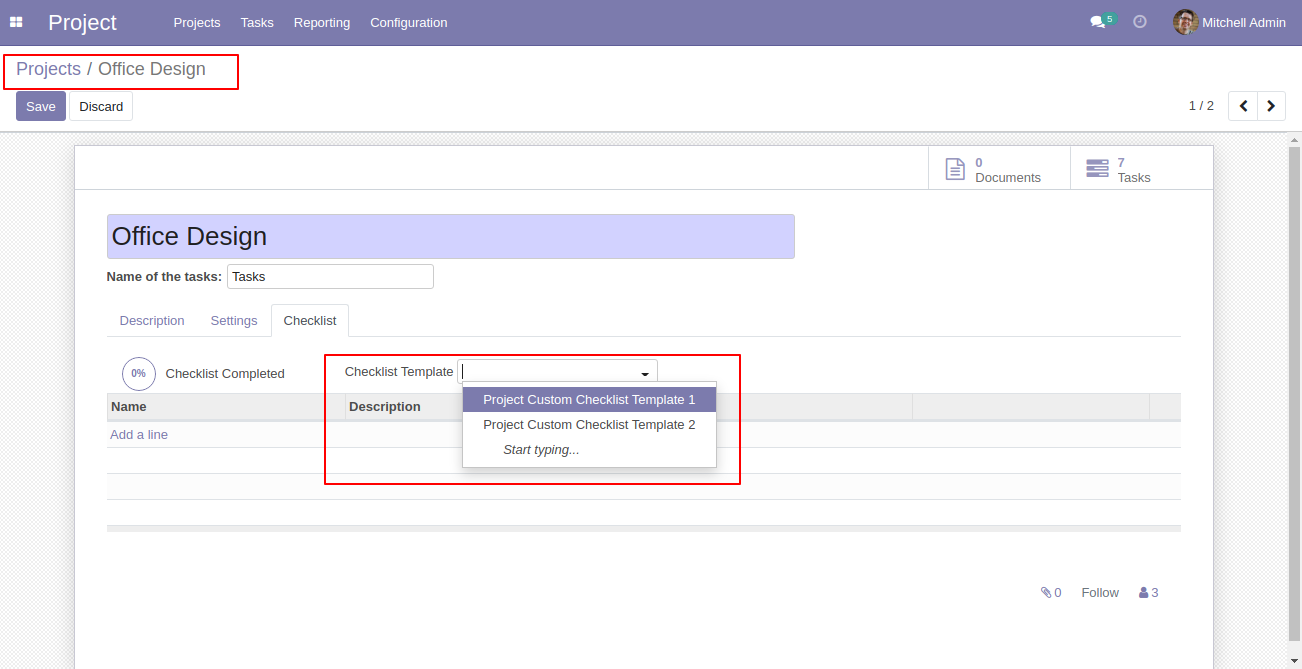
When we select checklist template, it adds a record by default.
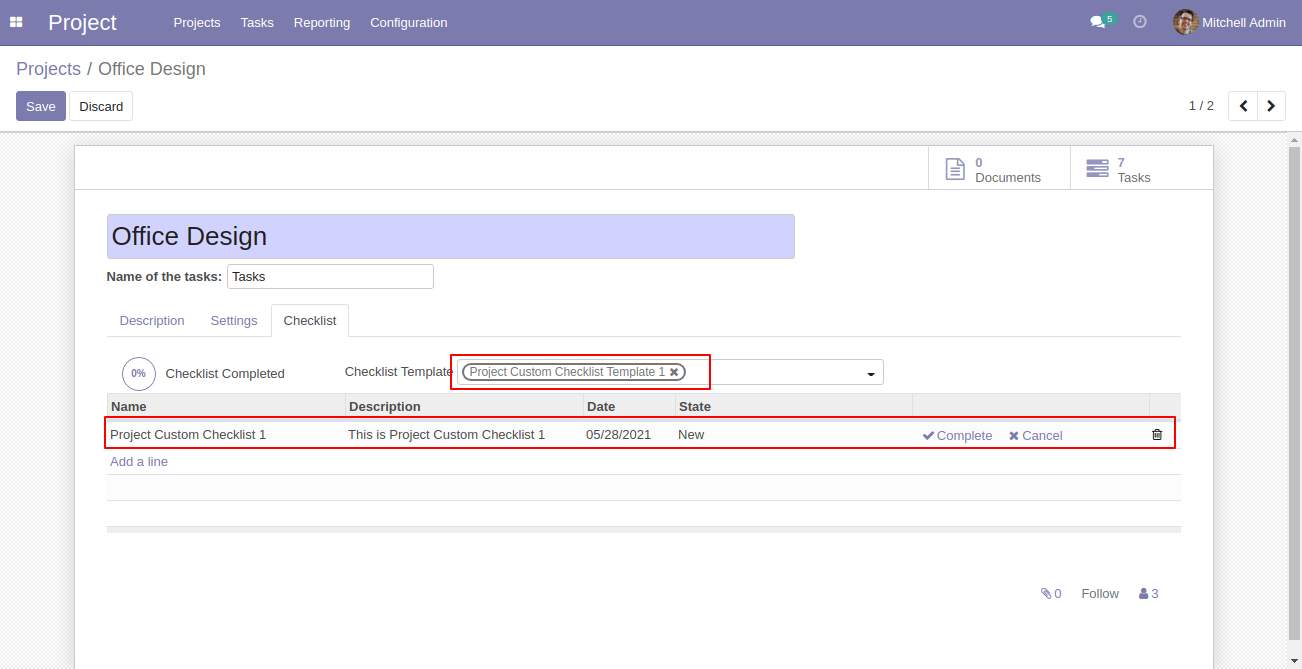
v 14.0.1
Create Project Checklist entry.
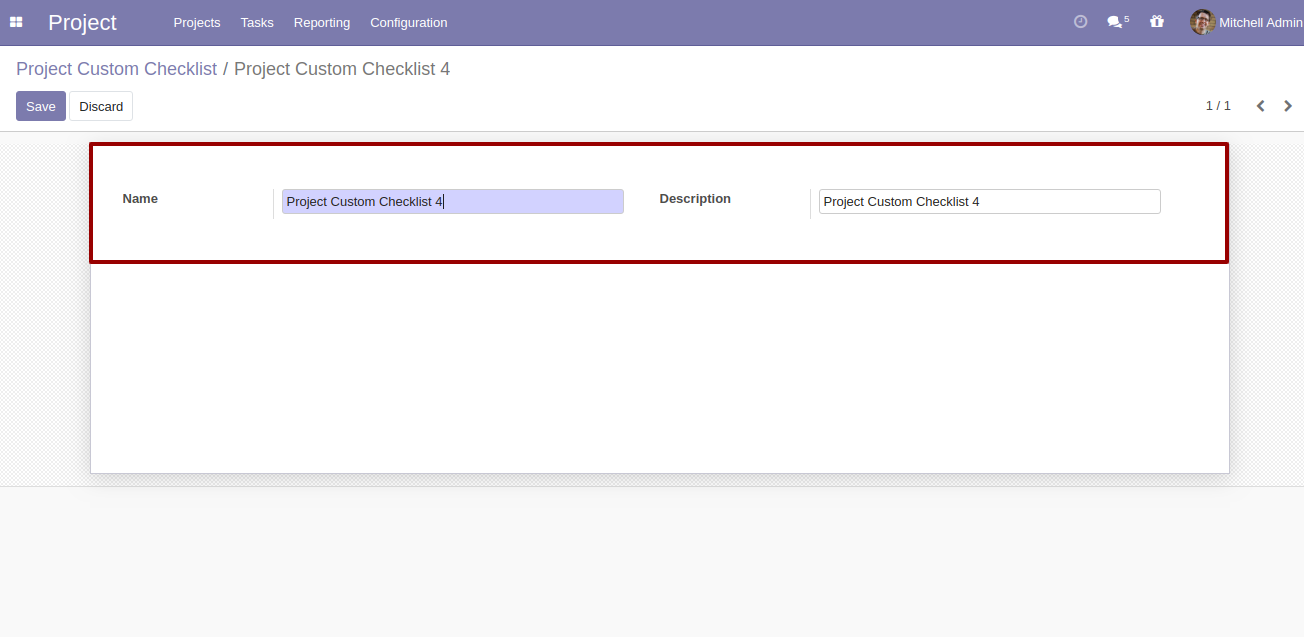
Project Checklist entry available inside project.
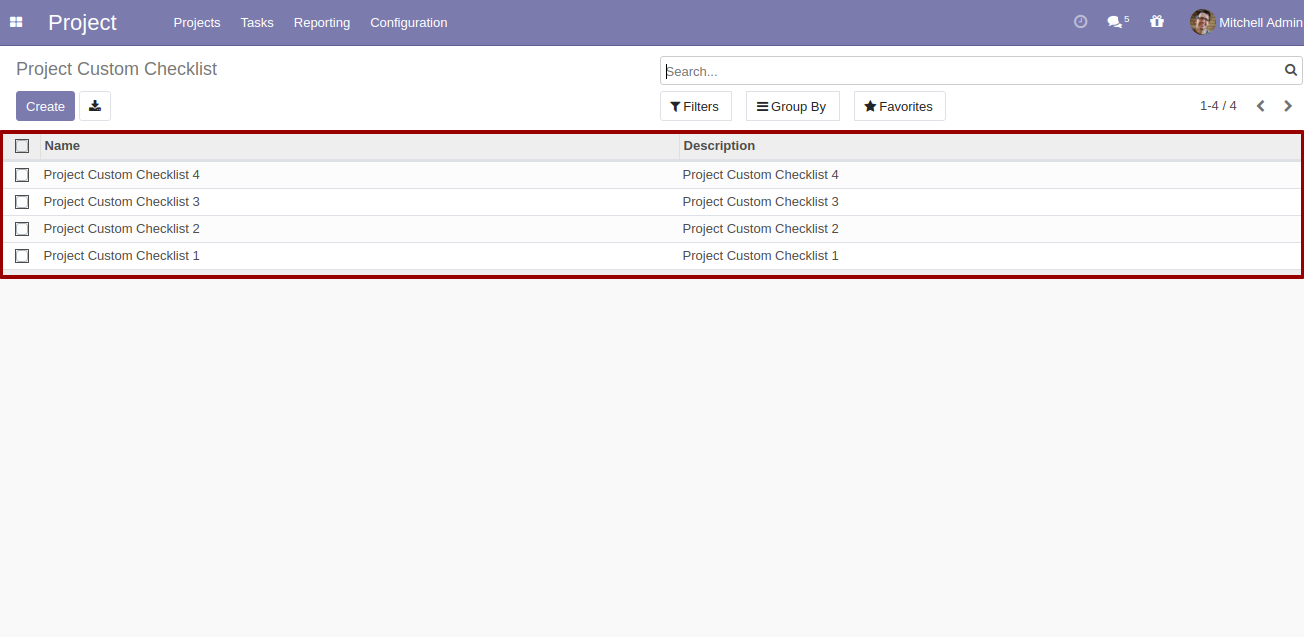
Project Checklist with State New,Completed and Cancelled.Project Checklist based on Checklist Completed. Click on Check Icon To Complete Checklist.Cancel Icon to Cancel Checklist.
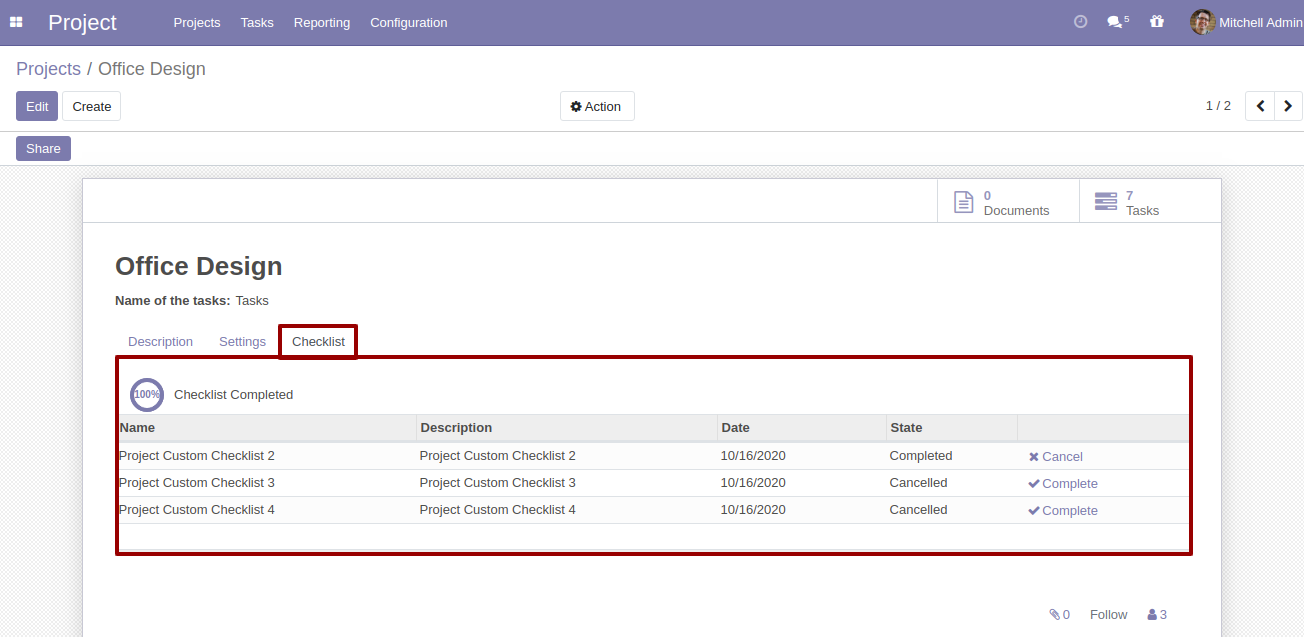
Checklist Completed Percentage on List view.
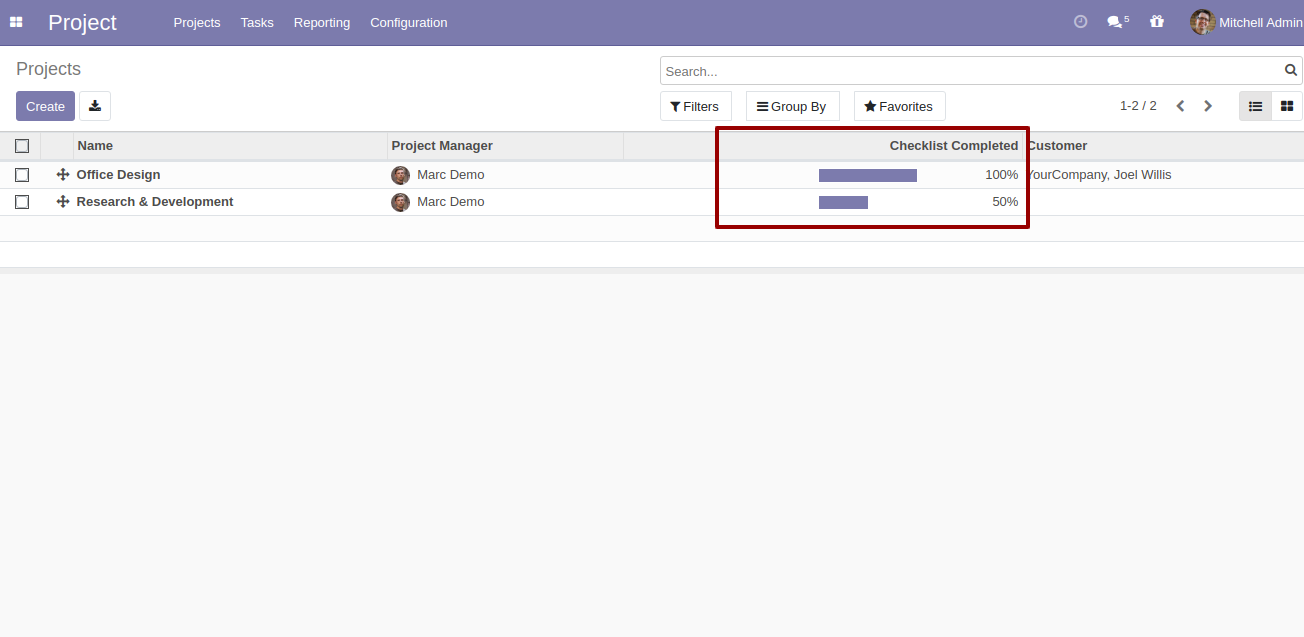
Checklist Completed Percentage on Kanban View.