
Project Progress Status
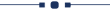
"Project Progress Status" module measures the project progress with project stages. Currently, in odoo, you can't measure the project progress from stages of different tasks progress. The progress of a project will help to make more timeline of your project. You can see the progress bar in the tree view, the form view & the kanban view. You can also see the progress bar of individual tasks also.
Features
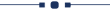
- Easy to analyze the project's progress status and tasks with progress status.
- You can measure the project progress with different project stages in percentage.
- You can exclude a particular stage from project progress calculation. i. e. canceled task stages.
- You can see the progress bar in the project tree view, form view & kanban view.
- You can see the progress bar in the task tree view, form view & kanban view.
- It will help the team leader/manager to see the progress of the project/task.
- It will help the team leader/manager to take action based on the progress of the project/task.
- It will help the team leader/manager in timeline management as well deadline of the project/task.
- This module saves your important time.
- Easy to install and use it.
Configuration for project progress.
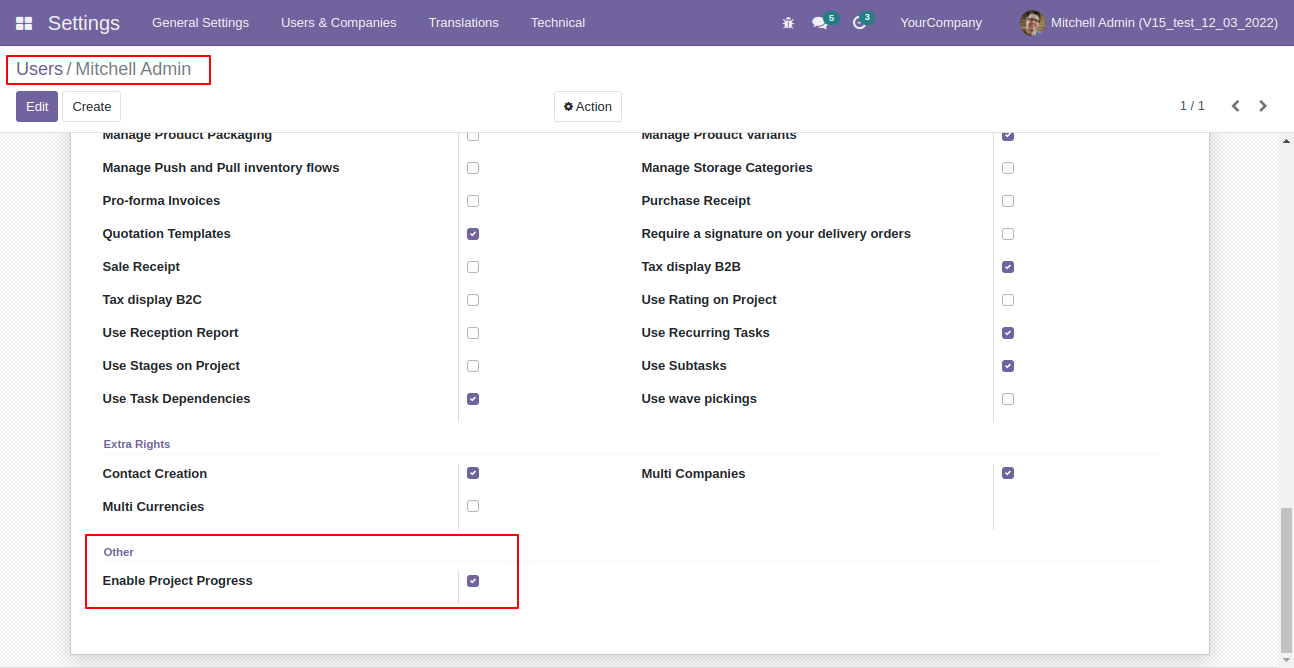
Project stage screen, you can add here the progress of a particular stage. If you want to exclude any stage then tick "Exclude From Progress Calculation" tickbox.
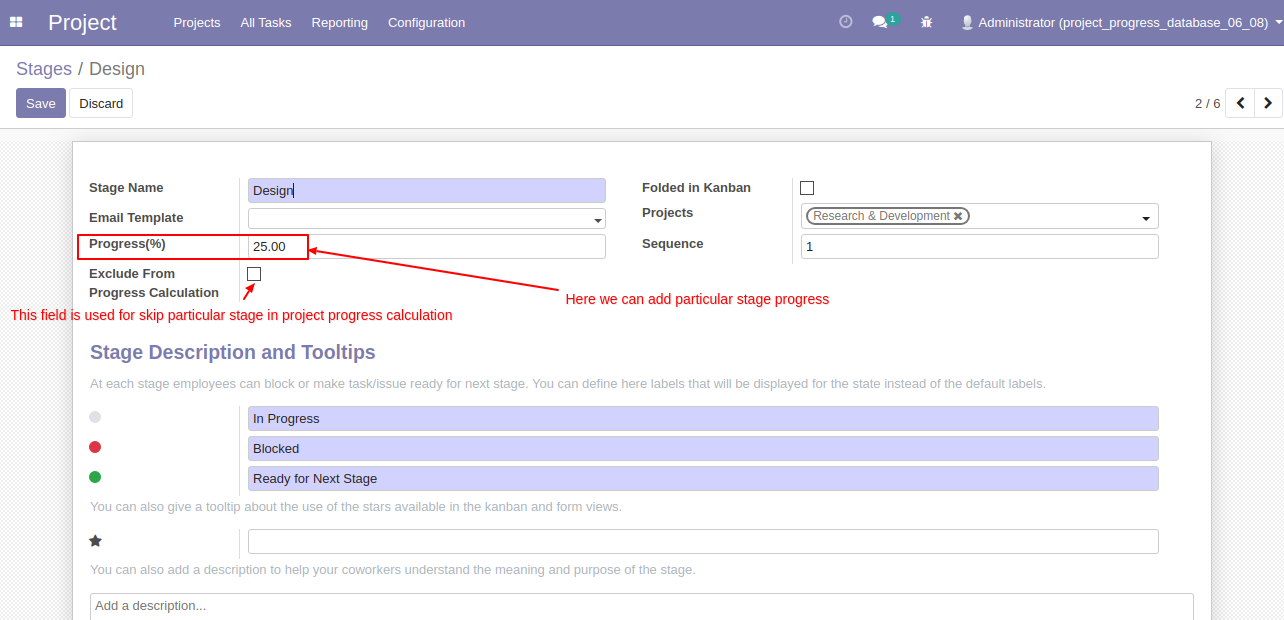
Project stages list view.
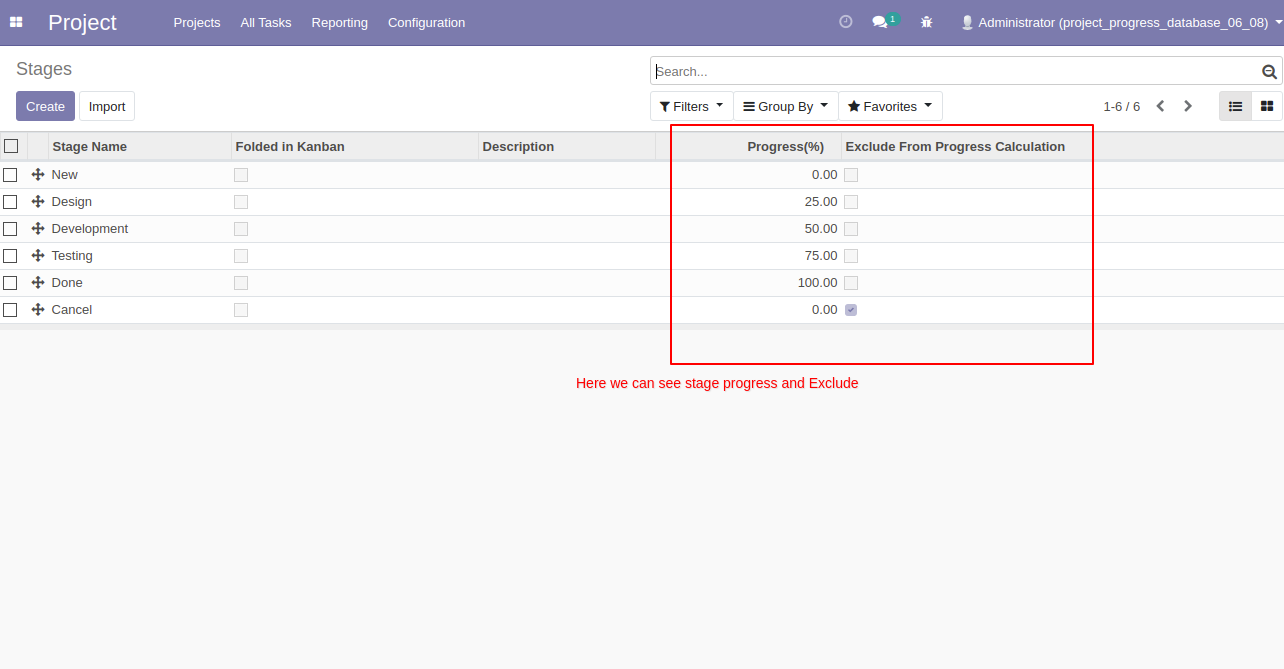
Projects kanban view, here you can see project progress percentage-wise.
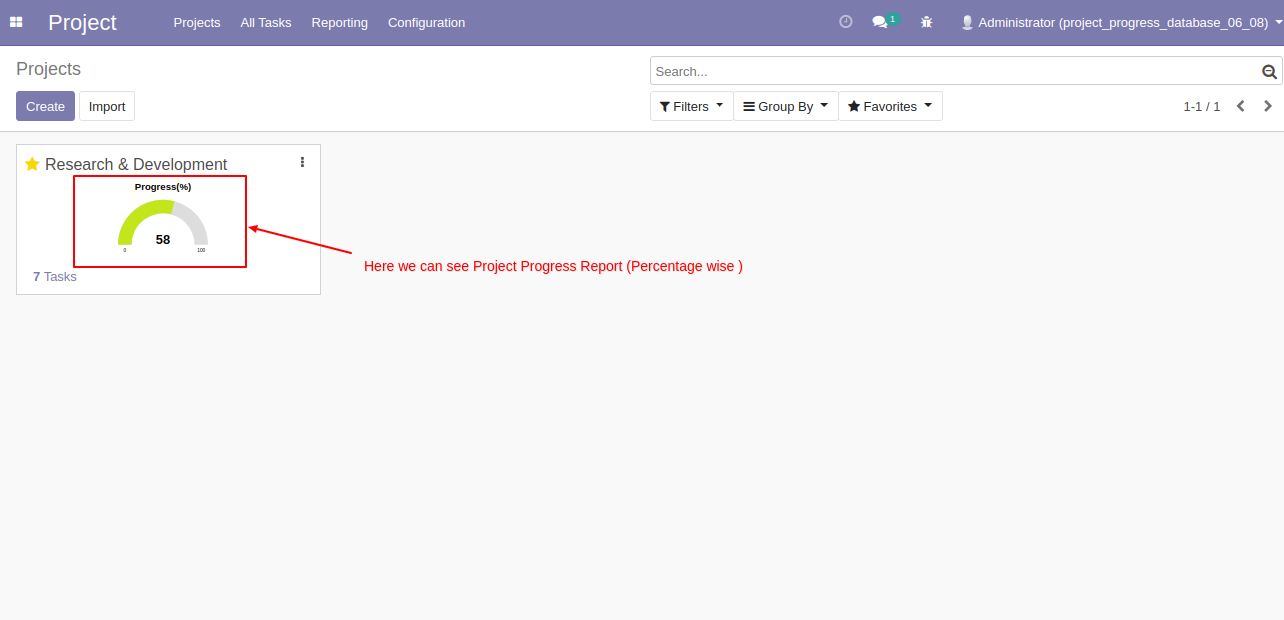
Project form view with progress bar.
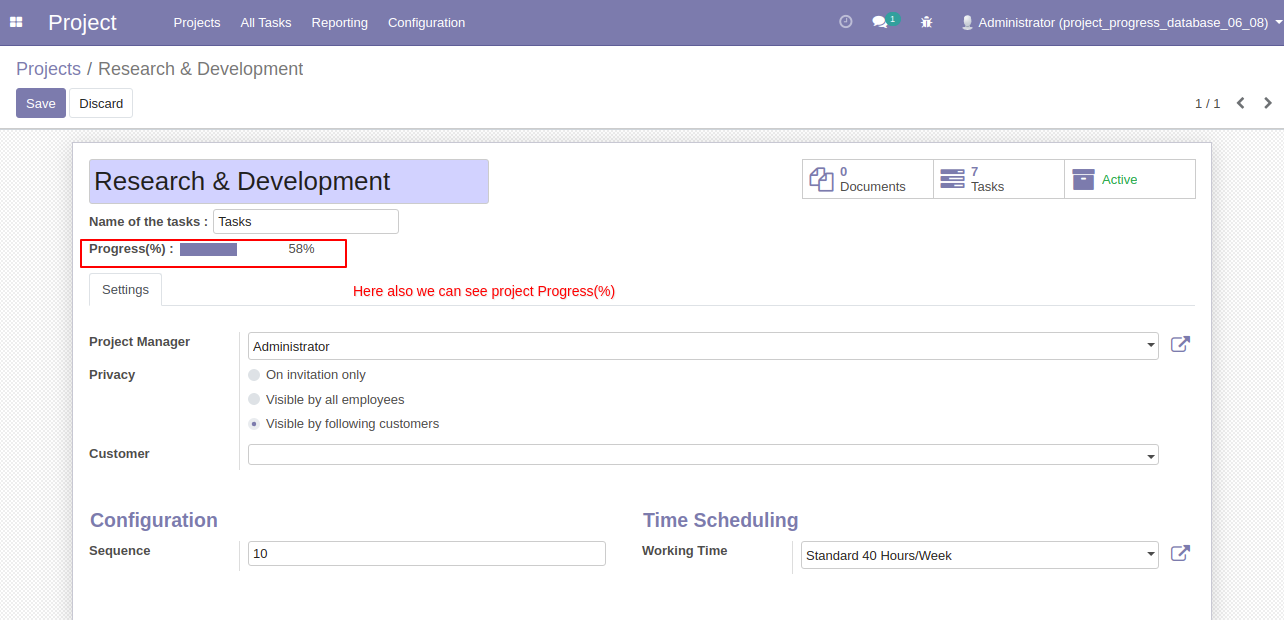
Task stages progress in kanban view.
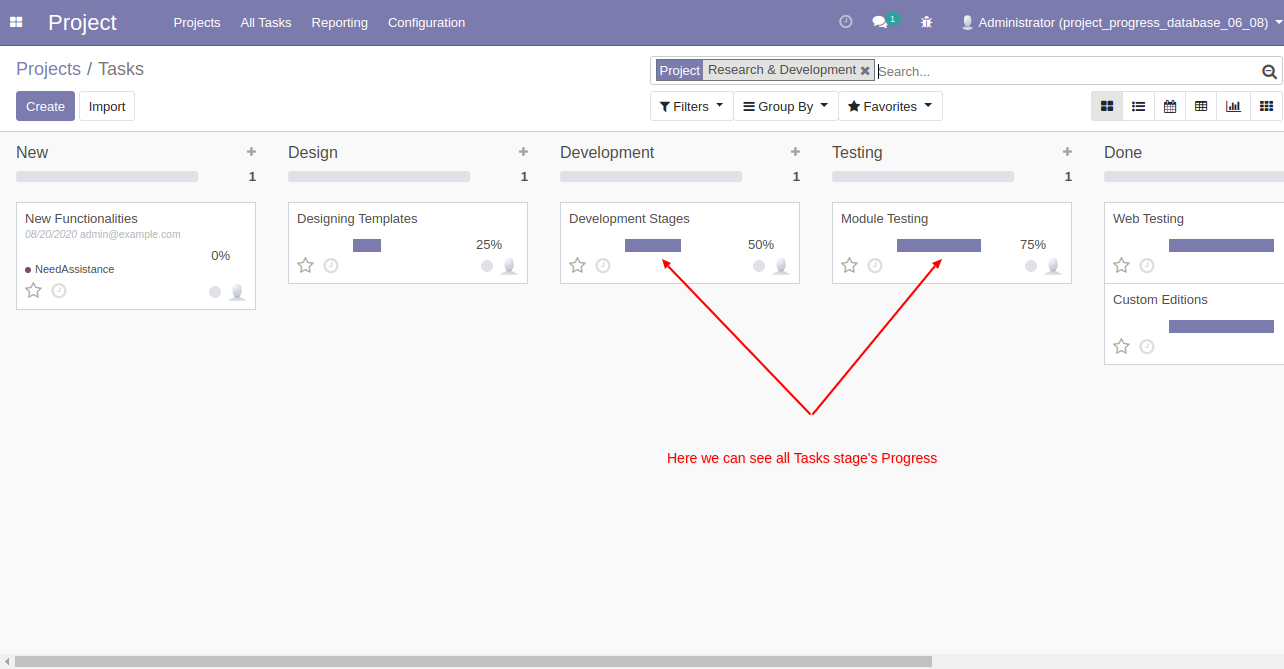
Task stages with progress bar in list view.
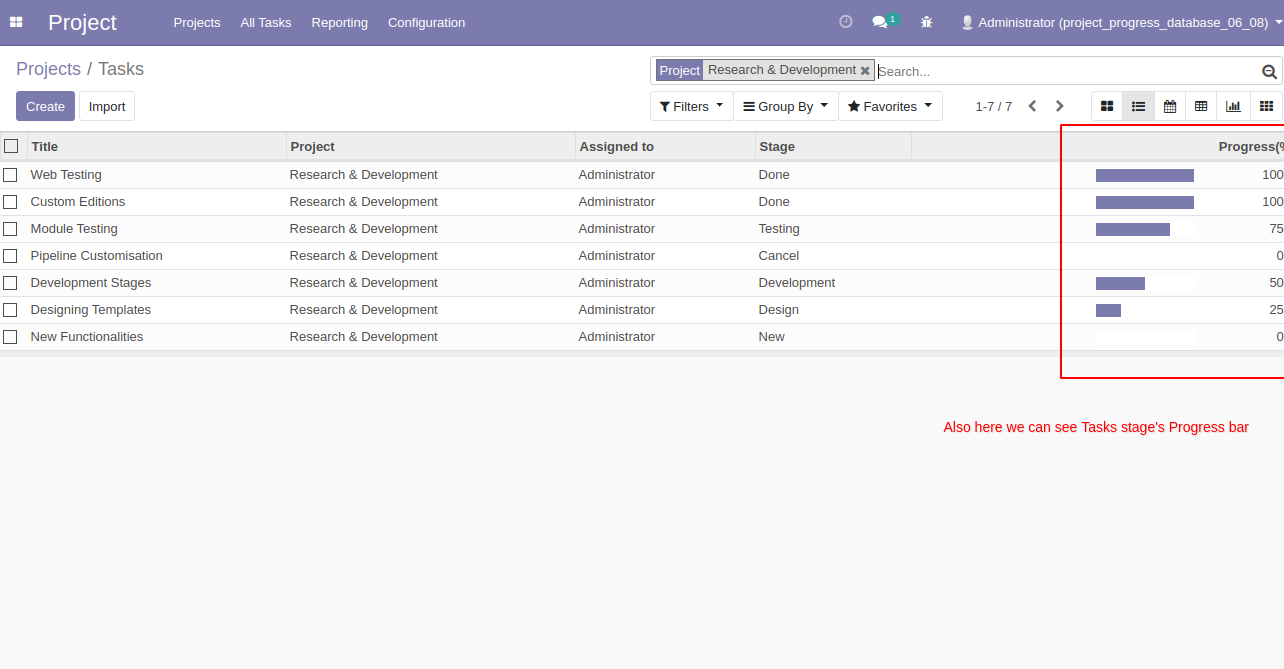
Task stages with progress bar in form view.
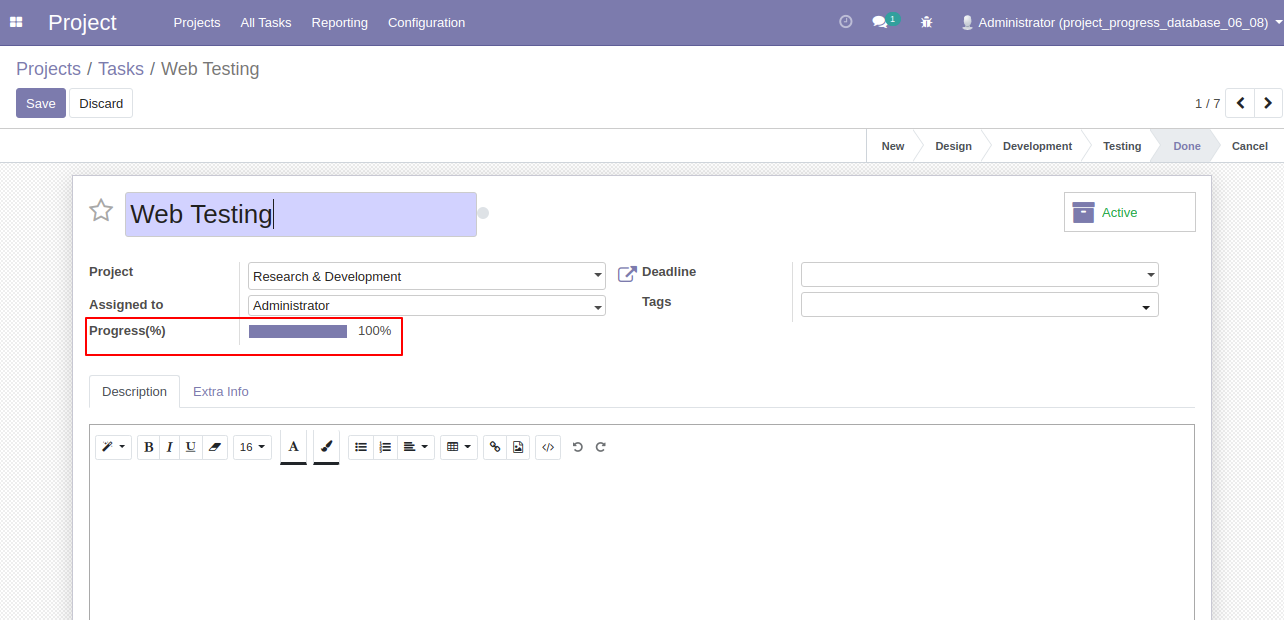
Version 16.0.1 | Released on : 28 th October 2022
- Yes, this app works perfectly with Odoo Enterprise (Odoo.sh & Premise) as well as Community.
- No, this application is not compatible with odoo.com(odoo saas).
- Please Contact Us at sales@softhealer.comto request customization.
- Yes, we provide free support for 100 days.
- Yes, you will get free update for lifetime.
- No, you don't need to install addition libraries.
- Yes, You have to download module for each version (13,14,15) except in version 12 or lower.
- No, We do not provide any kind of exchange.
