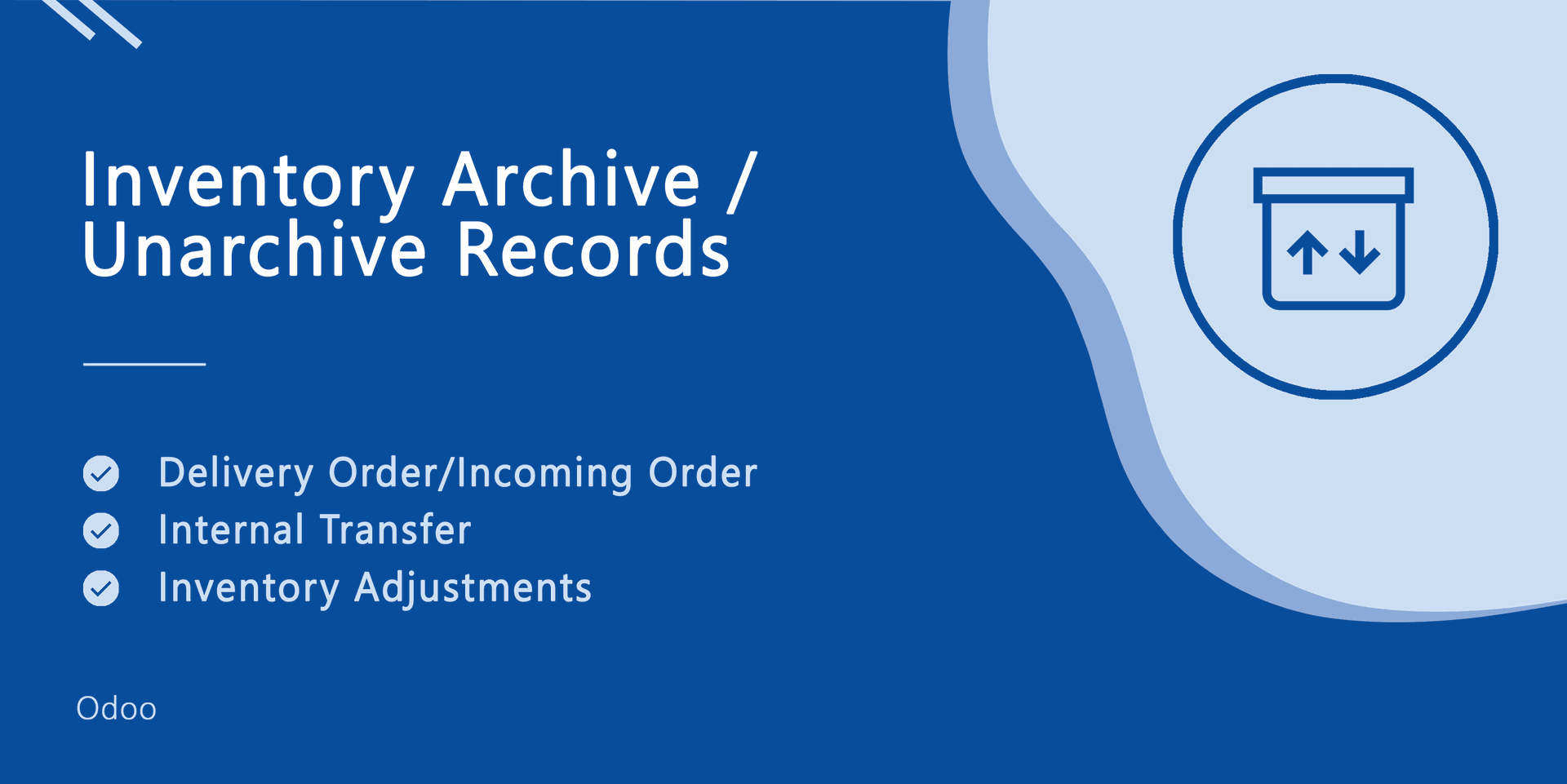Purchase Archive / Unarchive Records
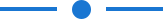
This module helps to add archive/unarchive records in the purchase order & request for quotation.
- Easy to archive/unarchive mass records for request for quotation and purchase orders.
- This module saves your important time.
Select the records from the list view and then archive/unarchive from "Action".
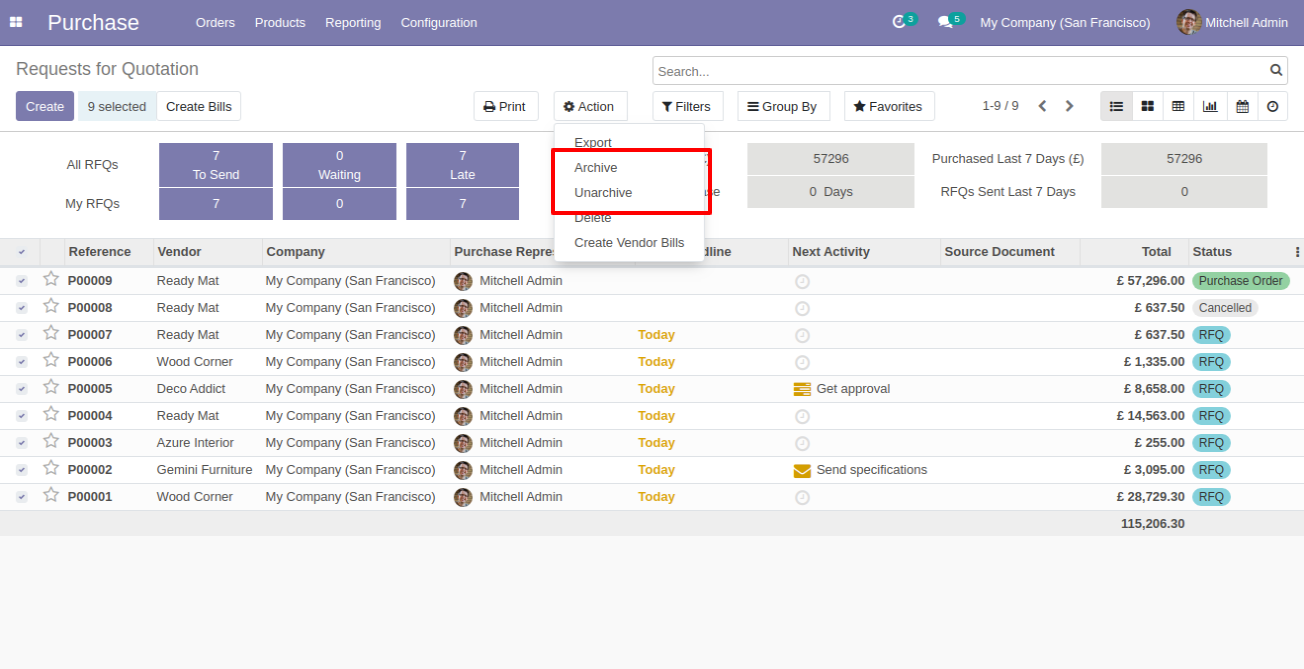
Now we archive record from the form view.
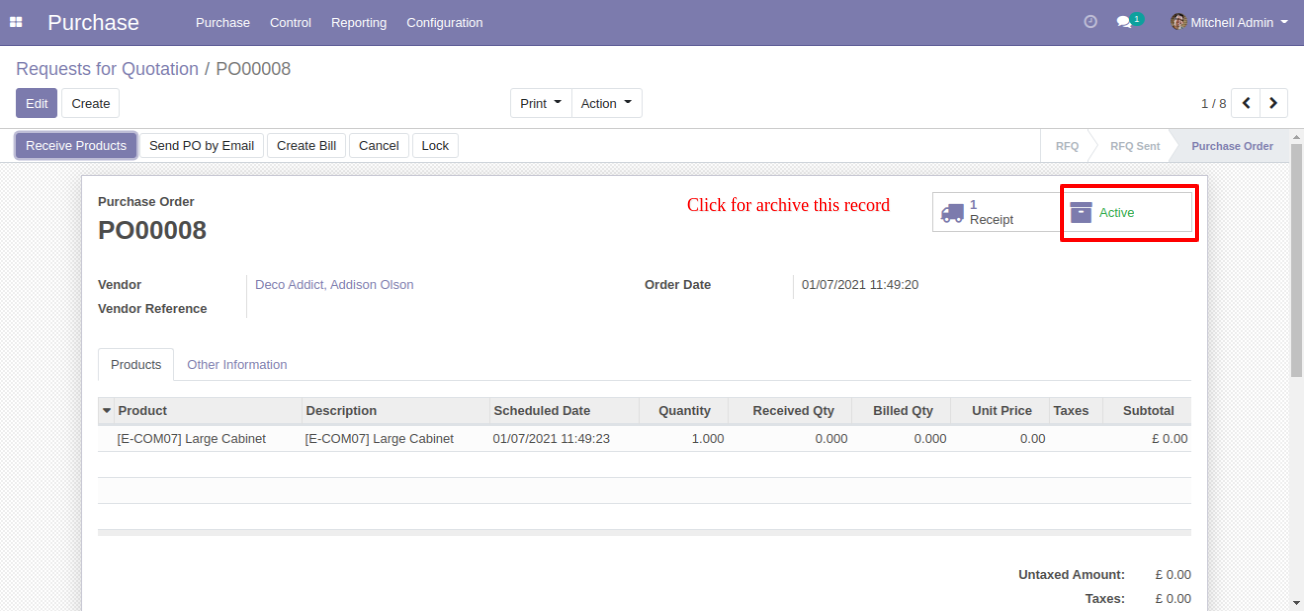
You can unarchive that archived record from the form view.
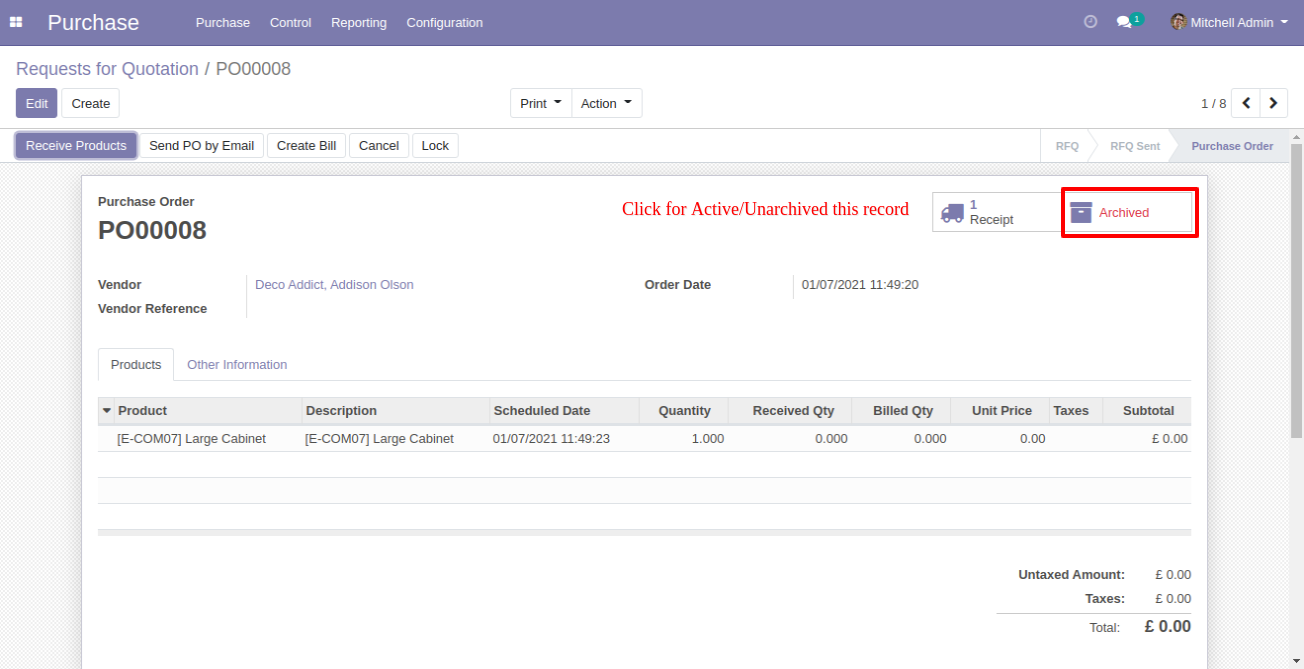
Version 12.0.1 | Released on : 21 January 2021
- Initial Release.
- Please Contact Us at sales@softhealer.comto request customization.
- Yes, we provide free upgrades as well as free support for 90 days.