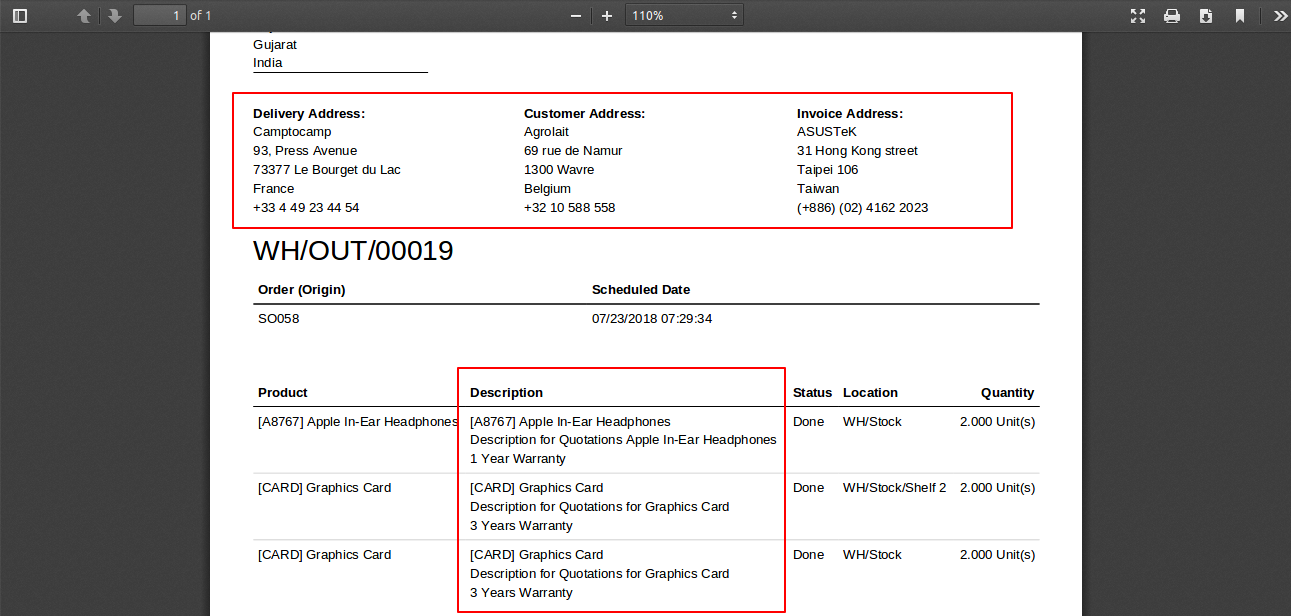Sale Order Line Description to Delivery Order
This module useful to set invoice address, delivery address and customer address in delivery and set description from sale order line to picking operations.
- Easy to pass customer address, delivery address and invoice address.
- Easy to pass import information of product lines to delivery order.
- Description can be printed in delivery order report or picking operation report.
- Works with sale order.
Sale Order with customer address, delivery address and invoice address and sale order Line with description
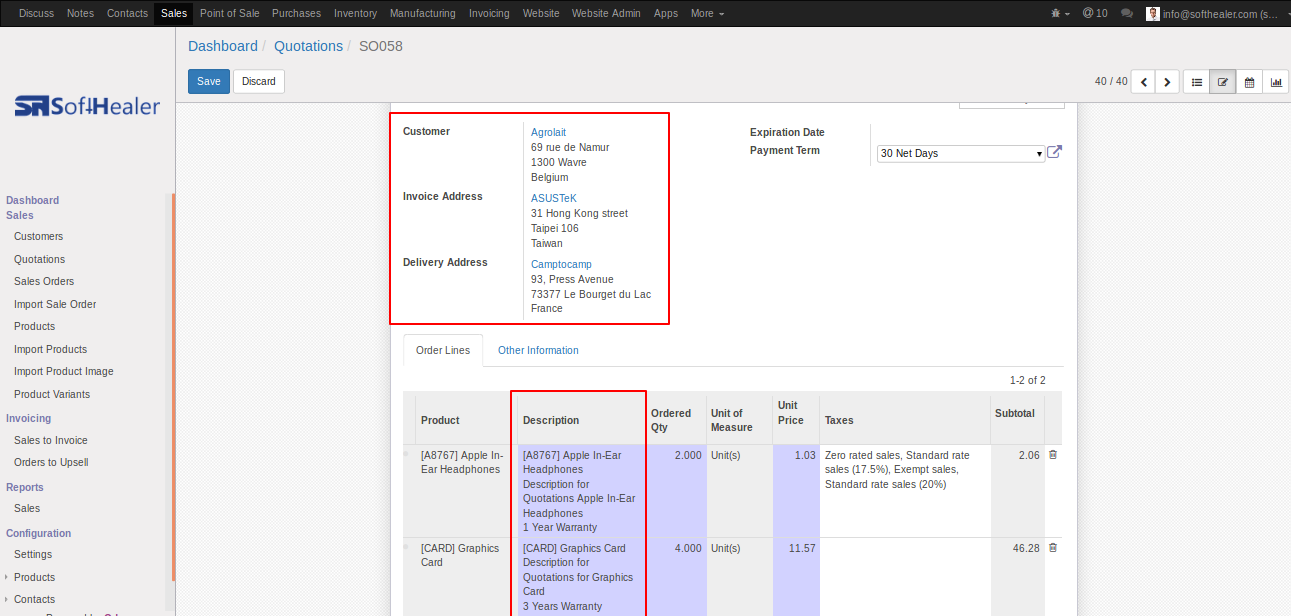
Sale order customer address, delivery address and invoice address added in delivery order and sale order Line description added in Operations tab of delivery order
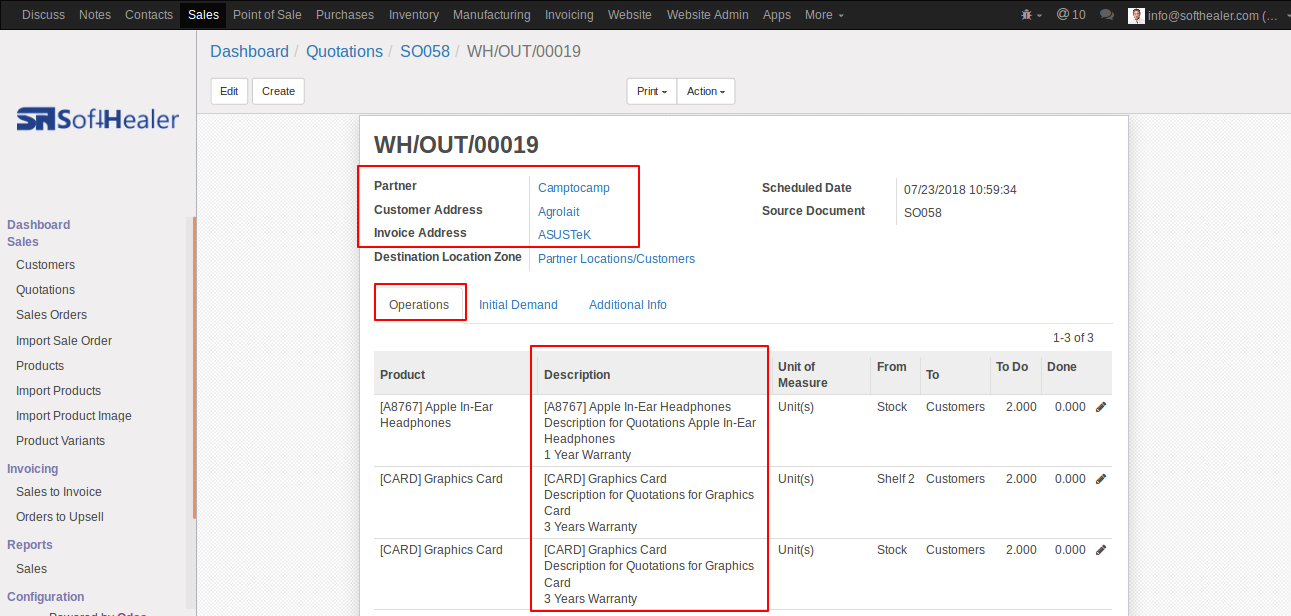
Sale order customer address, delivery address and invoice address added in delivery order and sale order Line description added in Initial Demand tab of delivery order
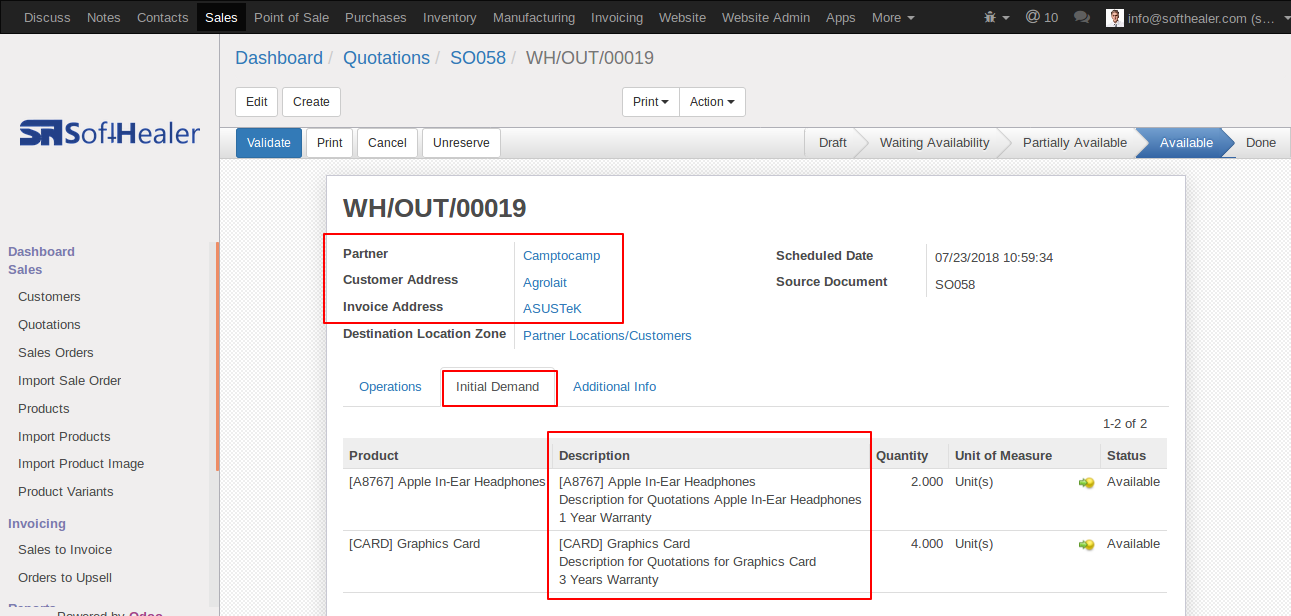
Sale order customer address, delivery address, invoice address and sale order line description added in Picking Operations Report
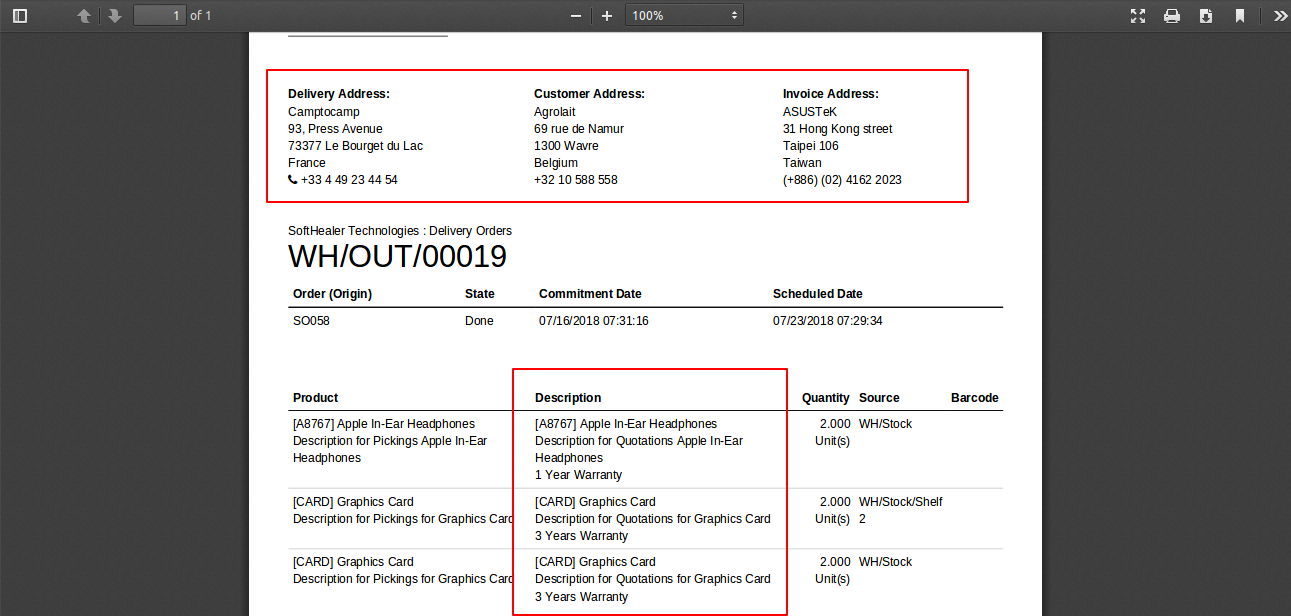
Sale order customer address, delivery address, invoice address and sale order line description added in Delivery Slip Report