Sales, Purchase, Warehouse and Accounting Edit Sequence Number
Currently, in odoo, you can not edit the sequence number of sales, purchase, warehouse and accounting staff. This module helps the user to edit the sequence number in sales purchase and accounting (invoice bills credit debit notes.).
Features
Easy to edit number field.
Access groups for sales, purchase, warehouse, and accounting to enable edit.
Version
- Initial Release
User wise can give rights to sales,purchase,account,warehouse each separately to edited sequence number by applying group. Only user having that group can edit sequence number.
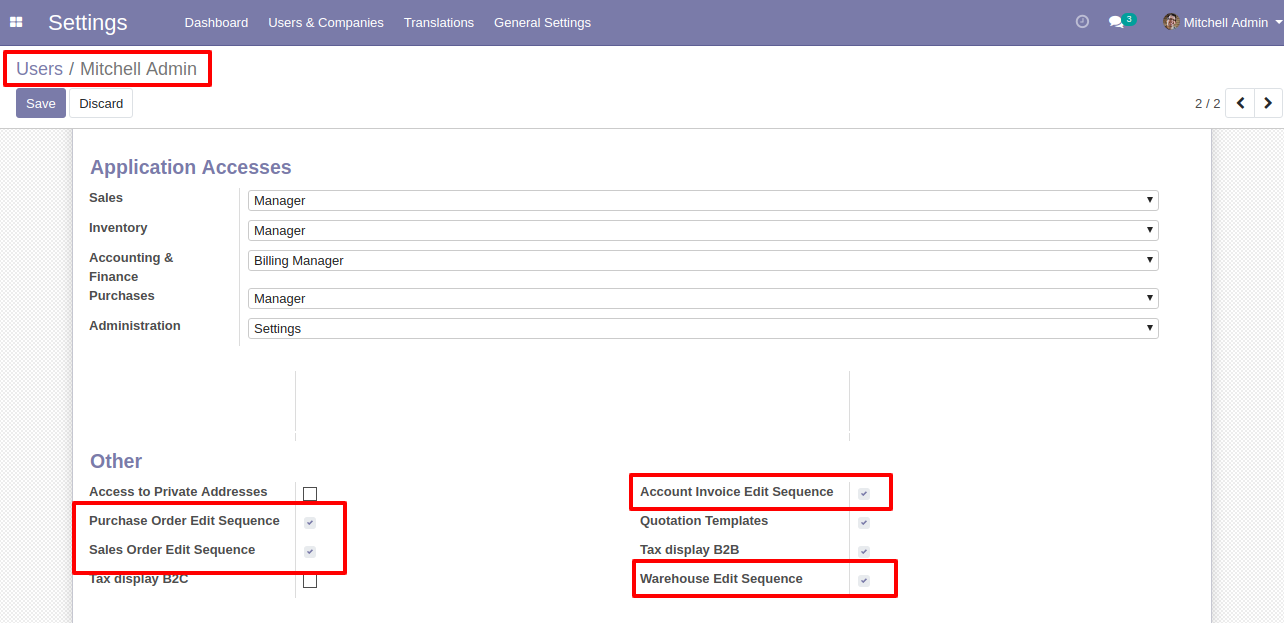
In Edit mode user having rights only can set sequence number of Sales Order as per requirement.
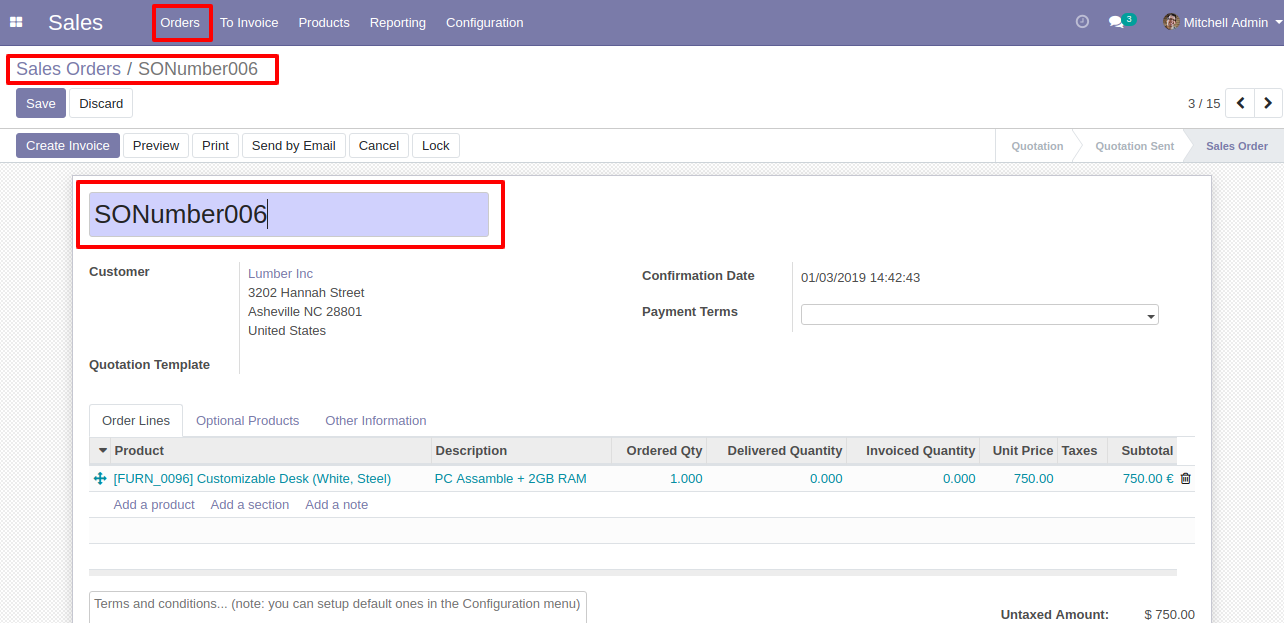
In Edit mode user having rights only can set sequence number of Purchase Order as per requirement.
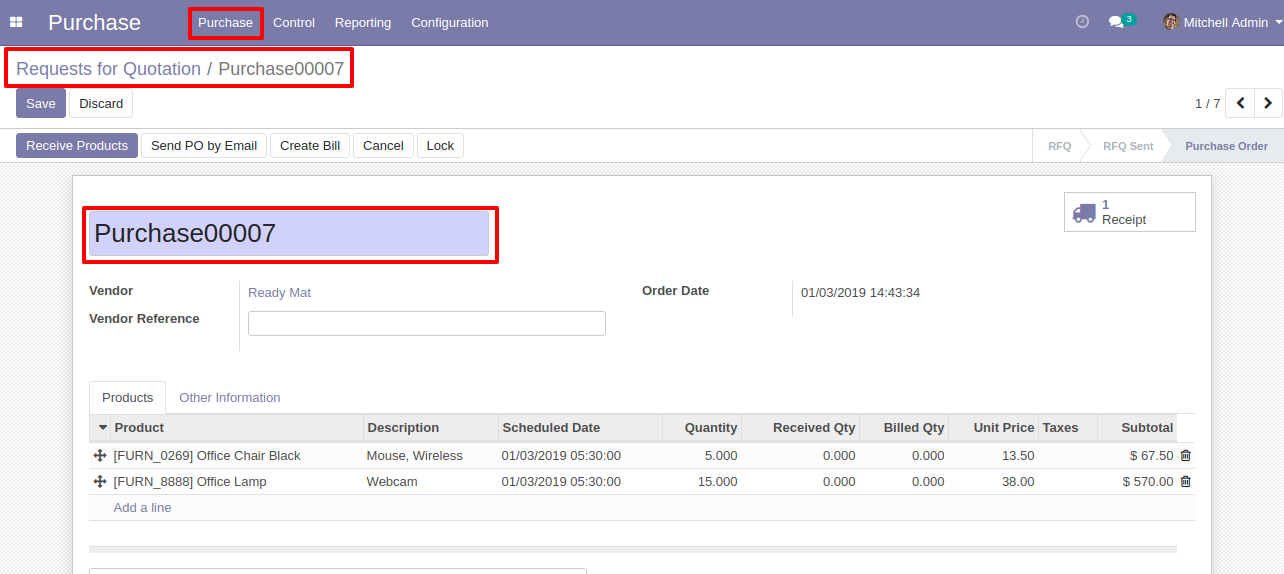
In Edit mode user having rights only can set sequence number of customer Invoice as per requirement.
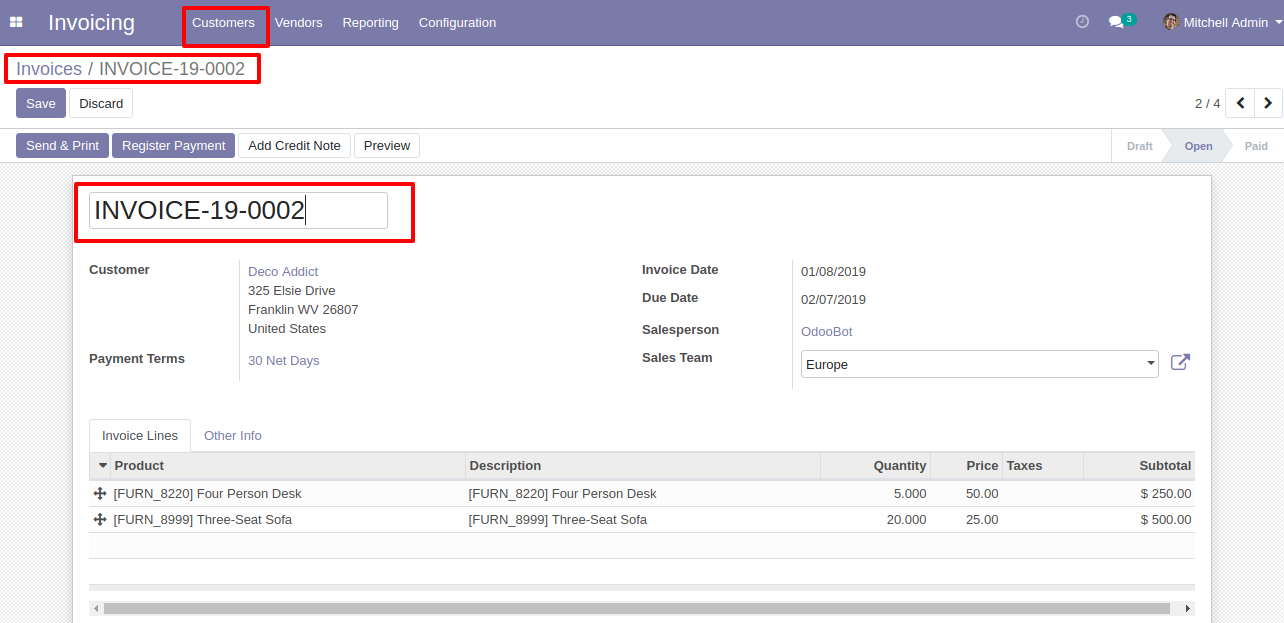
In Edit mode user having rights only can set sequence number of Vendor Bill as per requirement.
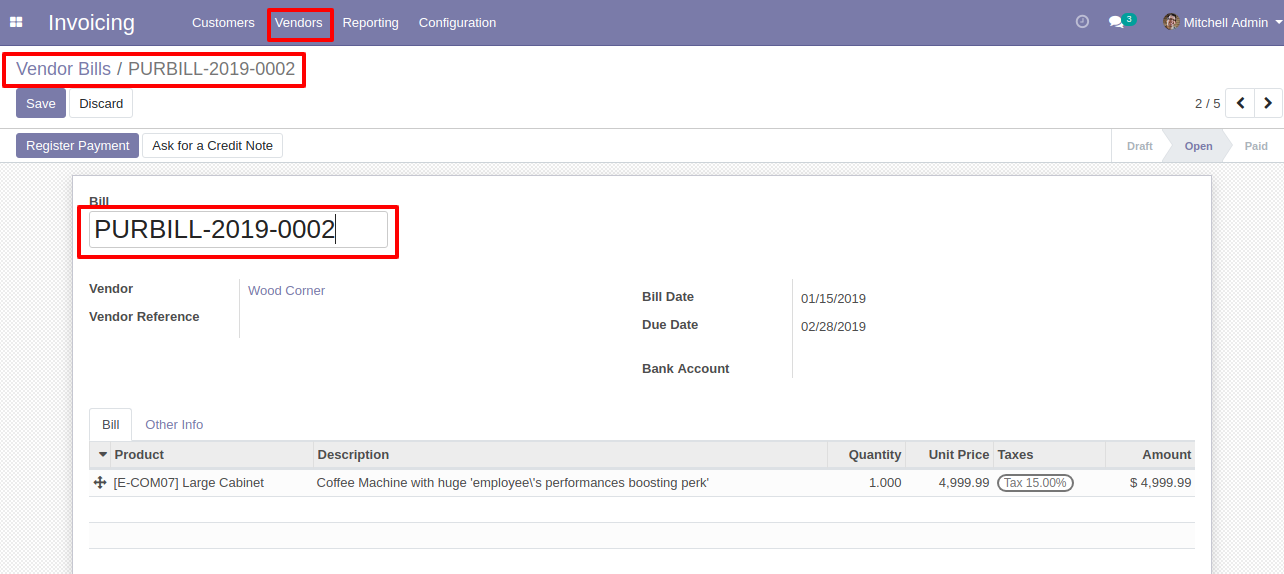
In Edit mode user having rights only can set sequence number of Stock Transfer as per requirement.
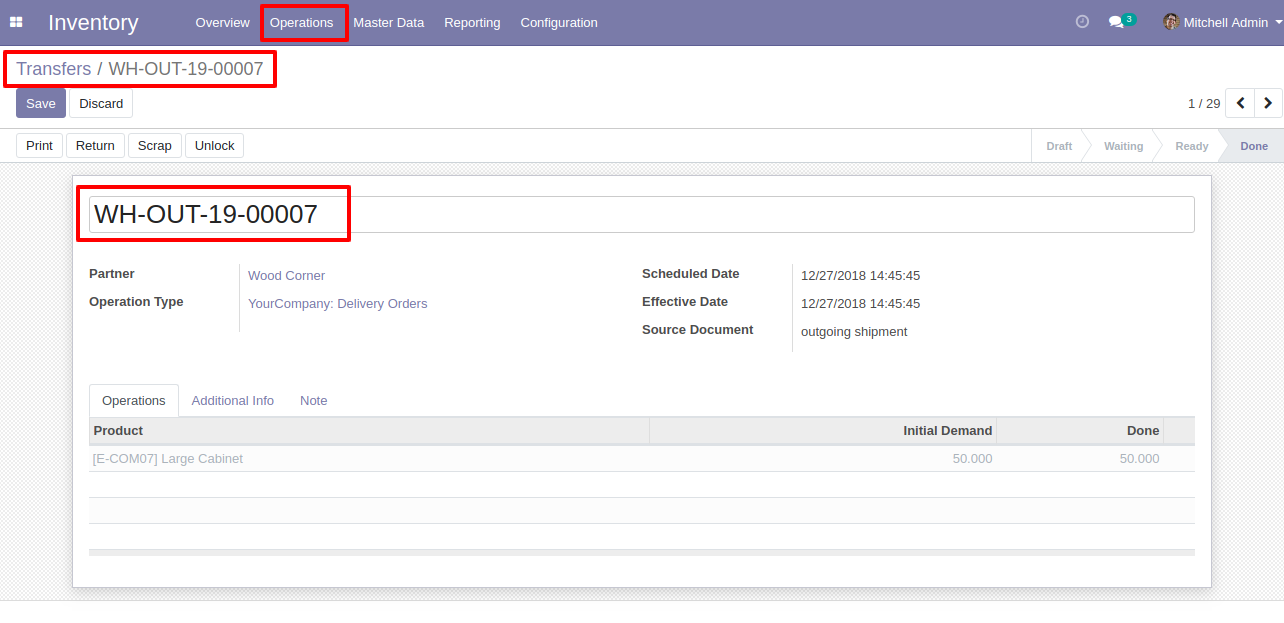
Help & Support
You will get free support and assistance in case of any issues