
Send Mail Quick Reply
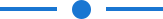
Sometimes we need to quickly answer in email for some common questions asked by any customer/vendor/etc. It's not good to create each email template for those kinds of usage so to overcome this we made this module, This module helps to quick replies in the odoo email templates content. You can create different quick replies and this reply easily assign in any email template using some steps which we have given more information in the setup tab.
Features
- You can easily quick reply for common questions.
- Easy to add quick replies in any existing email template.
- You can send quick replies to clients using predefined templates.
- Time-saving module.
Goto user config setting, Enable 'Send Quick Reply'.
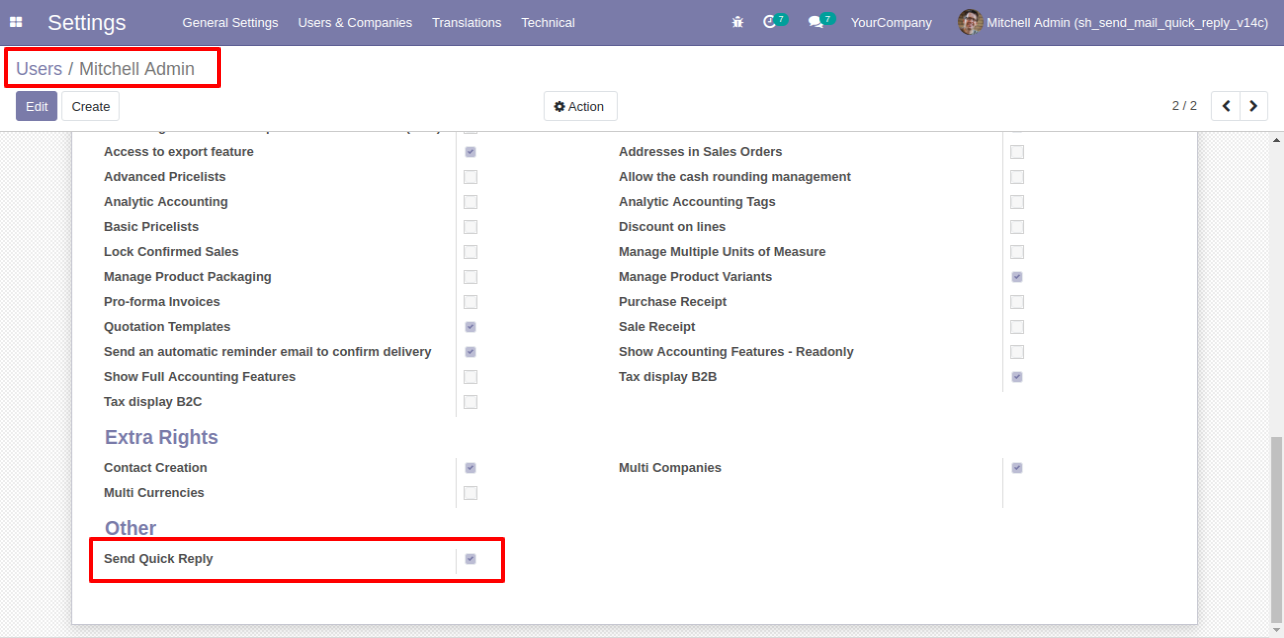
After that you can see the 'Send Quick Reply' menu, sub menu and 'Quick Reply Template' list view.
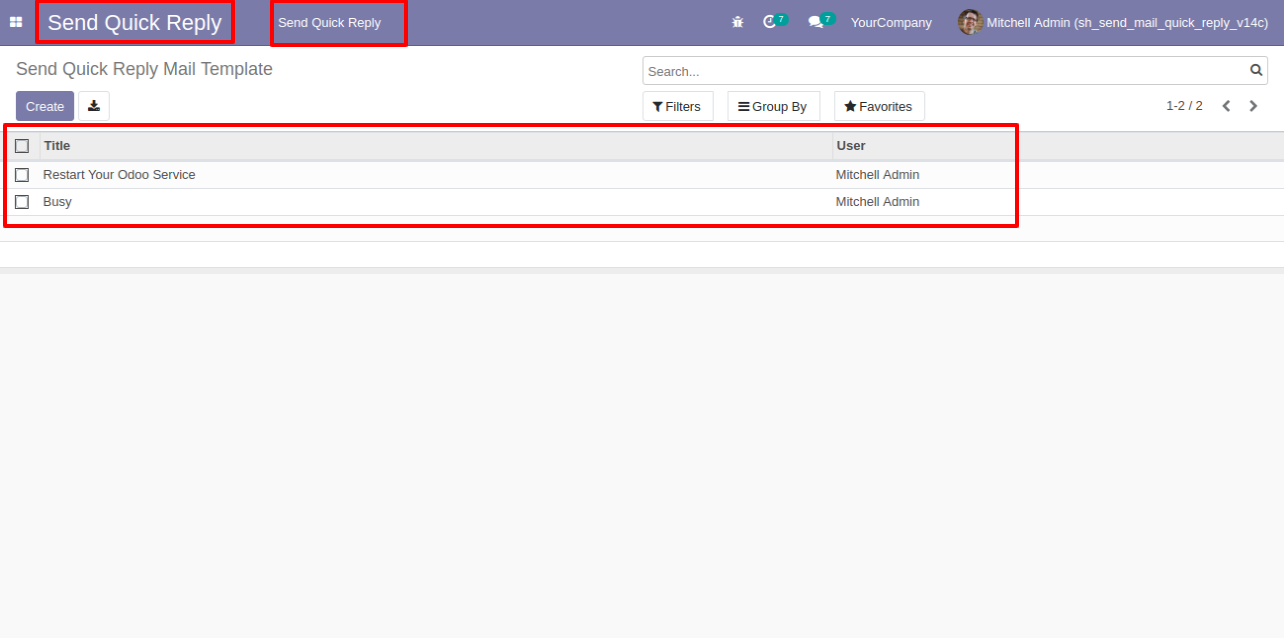
'Send Quick Reply Mail Template' Form View, Here you can create quick reply template.
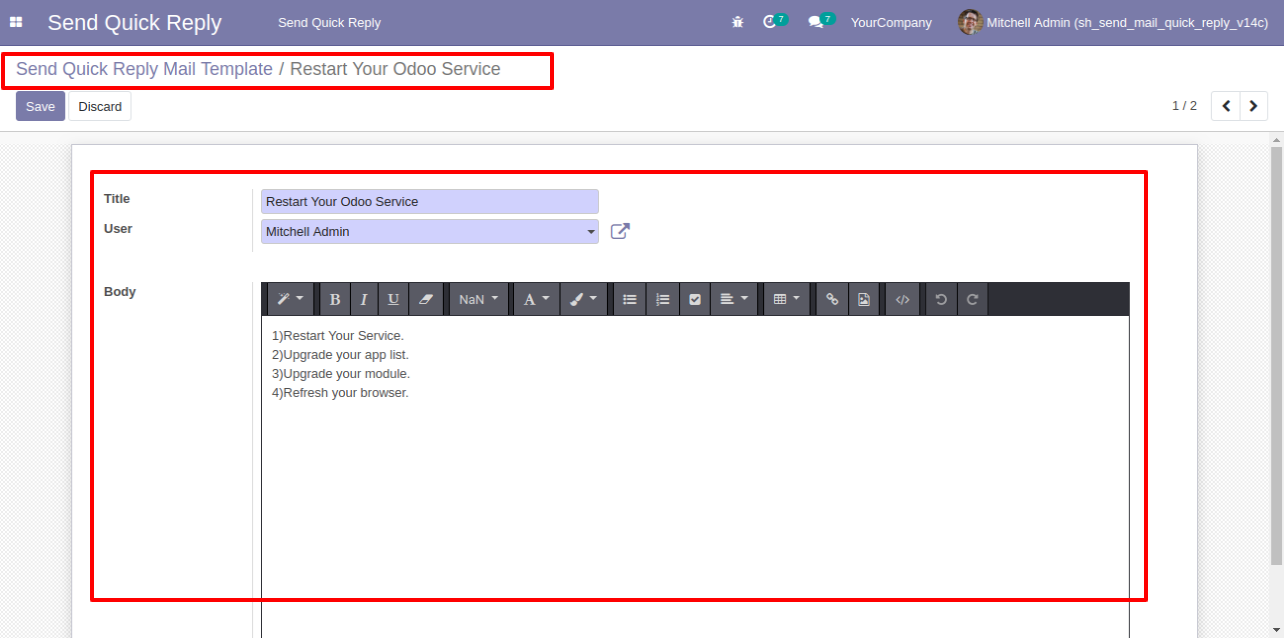
Now go to Setting ==> Technical ==> Template. Open 'Ticket Reply : Send by Email'.
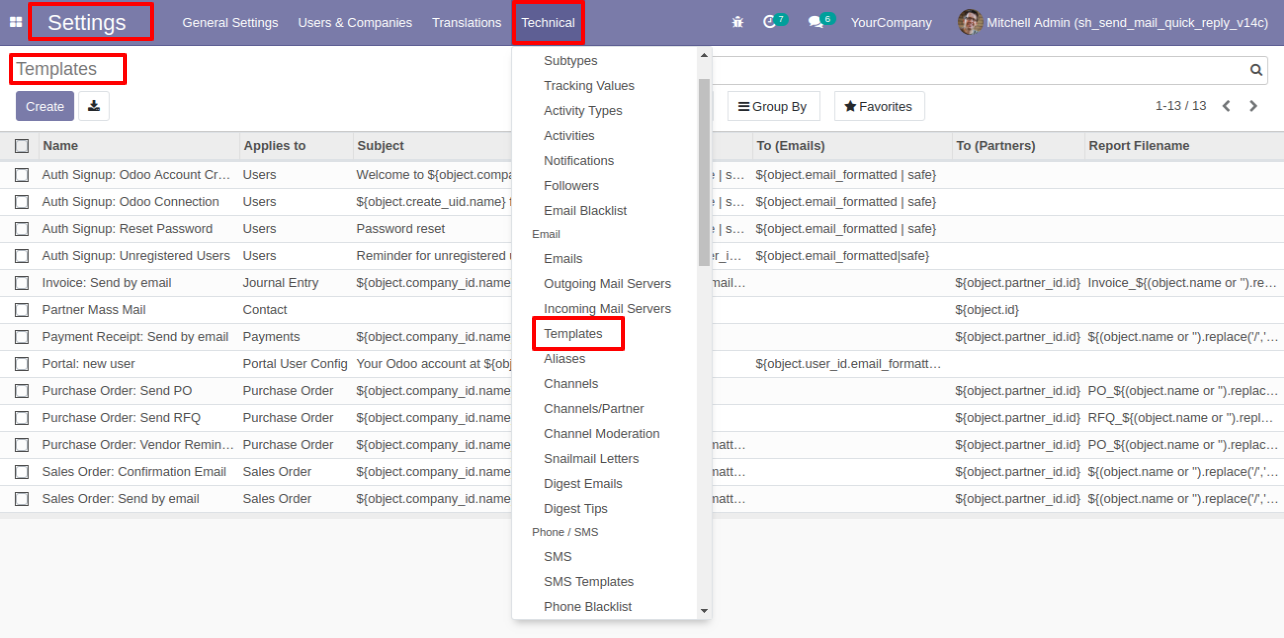
In 'Ticket Reply : Send by Email', click on mark point(it will display, if debug mode is on).
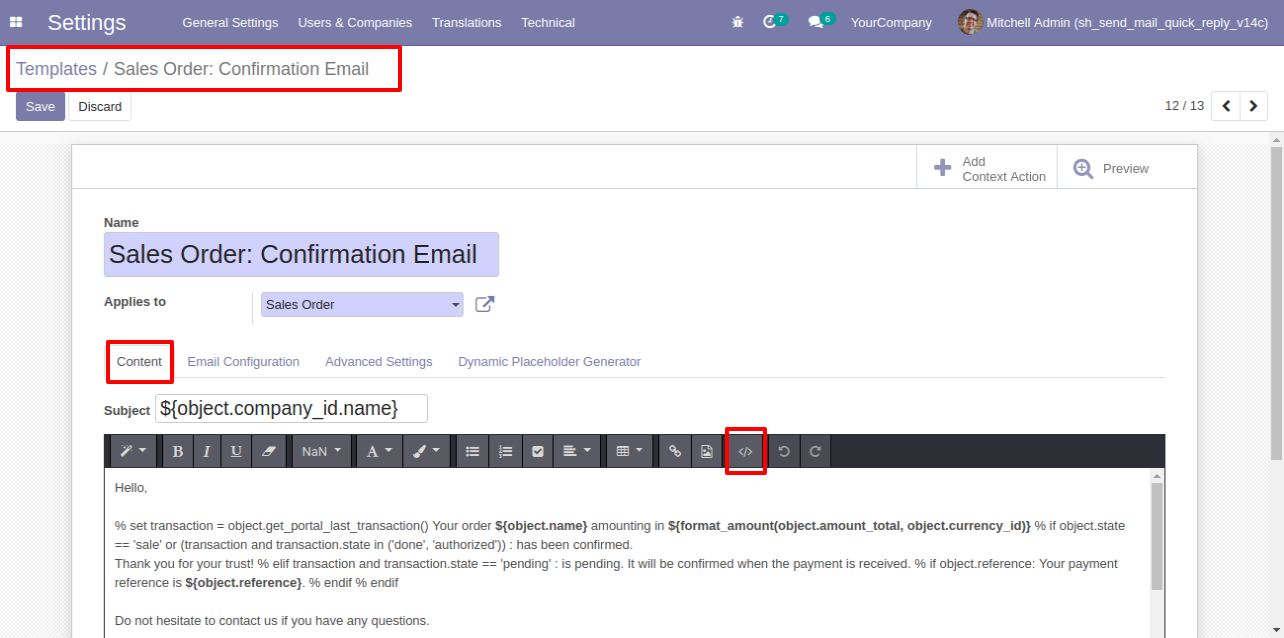
After that you will see window like code editor, here you have to paste '<div class="predefined"> </div> ' code at mark place in screenshot.
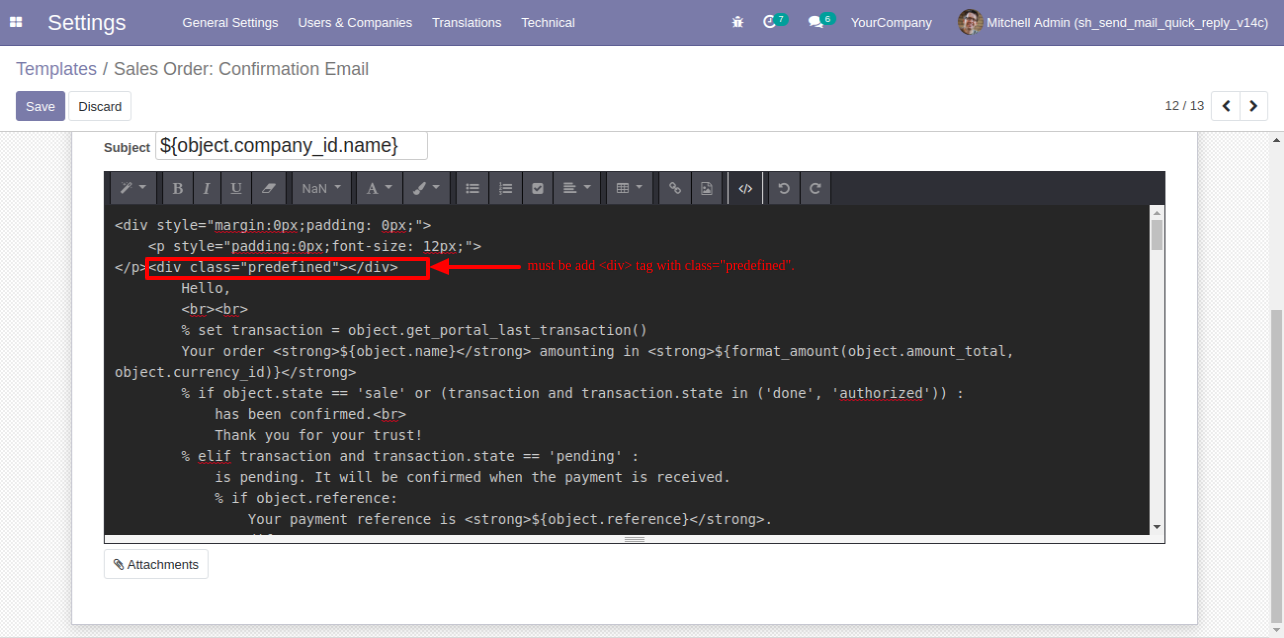
Now go to any model and press the "Send by Email" button.
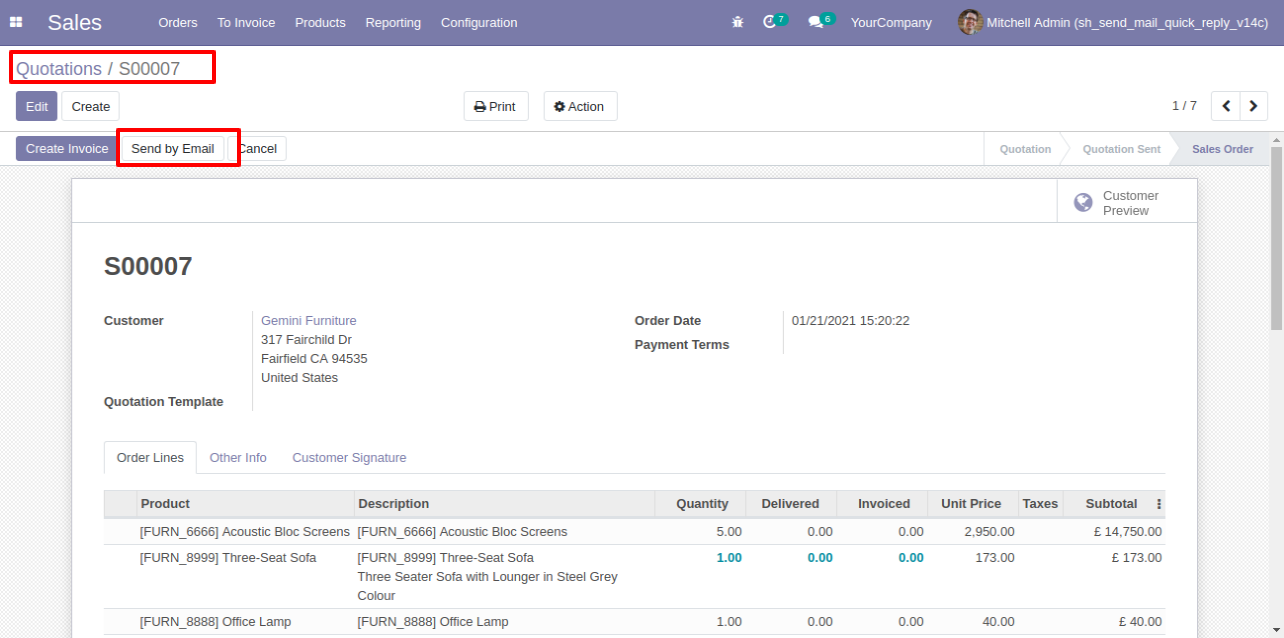
Here select the appropriate quick reply template and you can see the reply message in the message box. And click on 'Send'.
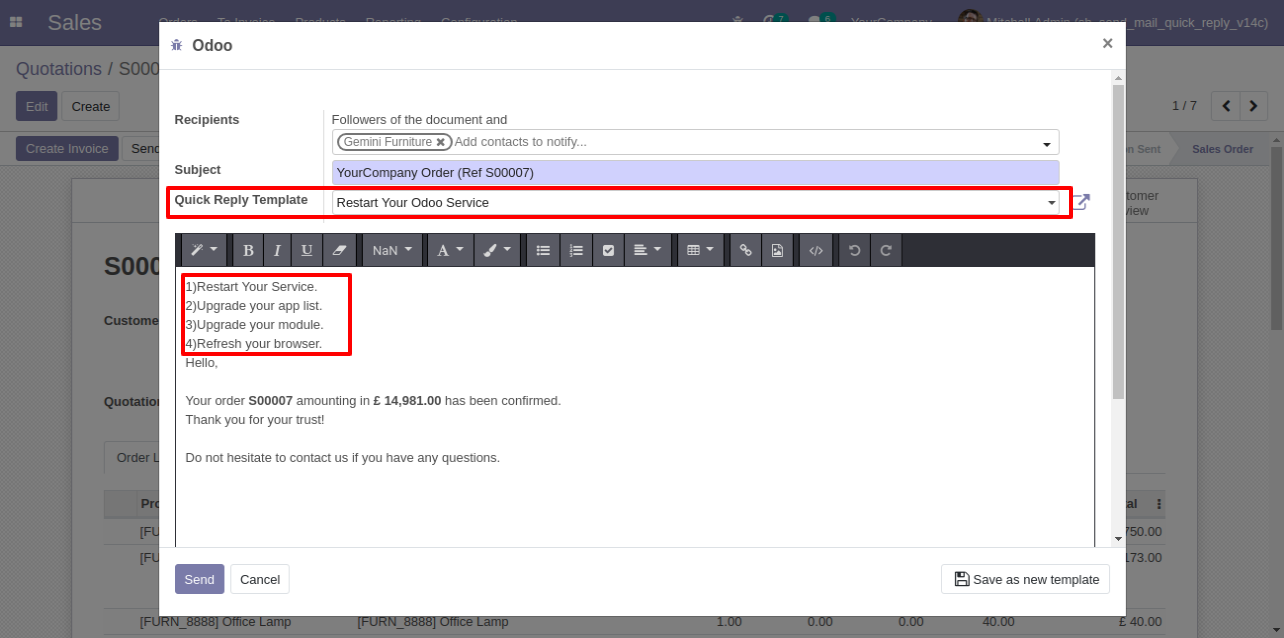
Sent mail with the quick email template.
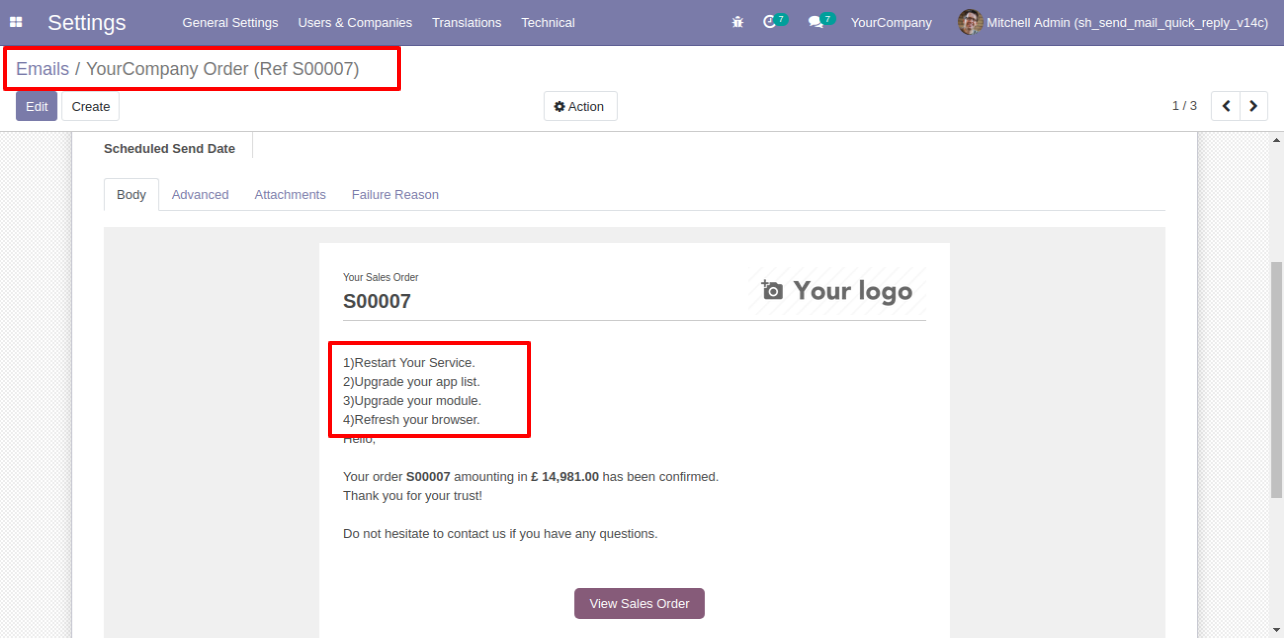
Version 14.0.1 | Released on : 27 January 2021
- Initial Release.
- Please Contact Us at sales@softhealer.comto request customization.
- Yes, we provide free upgrades as well as free support for 90 days.