
Signup Email Verification
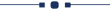
Whenever any user sign up, that will pass to the email verification process, the user can log in after email verification. For email, verification users have to verify with the verification code that sent in a user email address. It shows alert if you entered an invalid verification code. Only verified users can access the system.
Hot Features
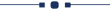
Features
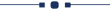
- Users can log in after email verification after sign up.
- It shows alert if you entered an invalid verification code.
- Fake users can't direct login so provide security.
- The verified users can see products and other things in odoo.
- No special configuration required, install it, use it.
- This module saves your important time.
- It reduces human efforts.
- This app is compatible with Odoo's Multi-Company Feature.
General Setting: Select the "Free sign up" option.
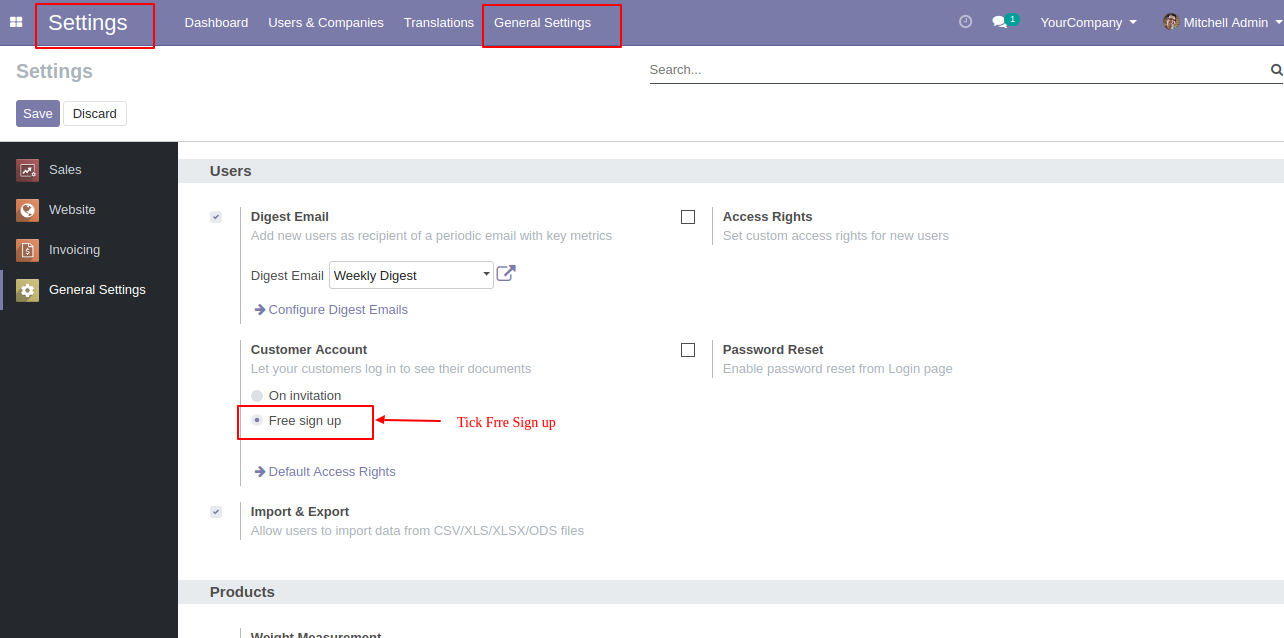
If you have no account then click "Don't have an account" to create an account.
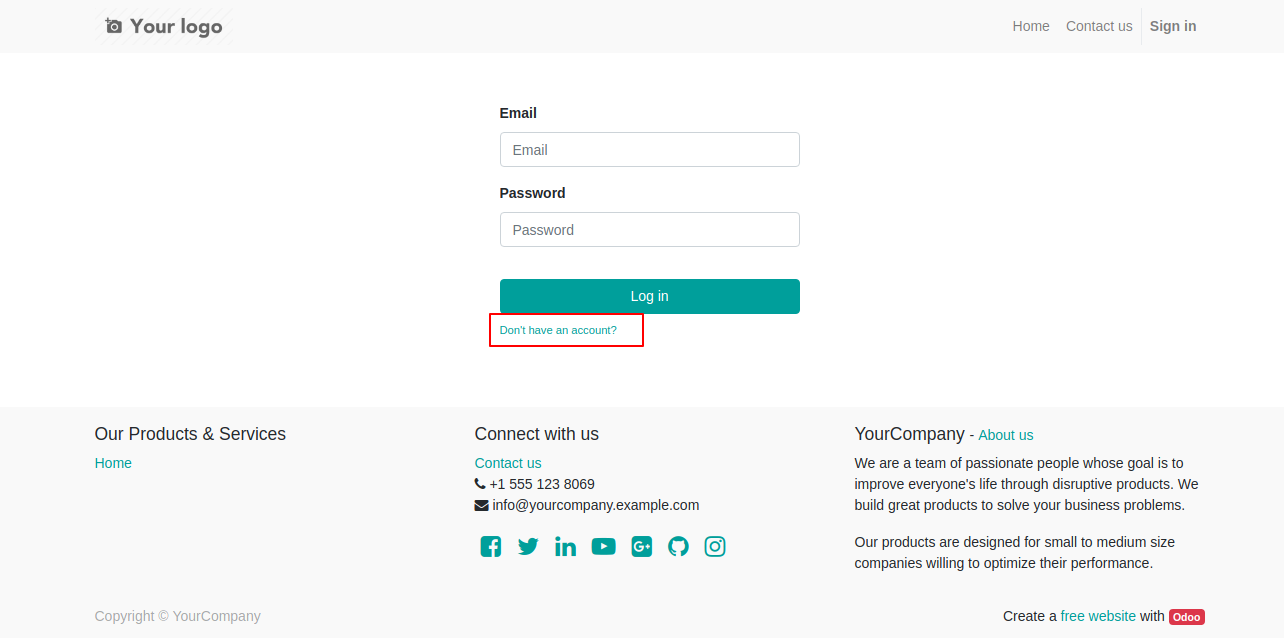
User has to fill sign up form, In from write details like email, name & password after that press 'Sign up' button.
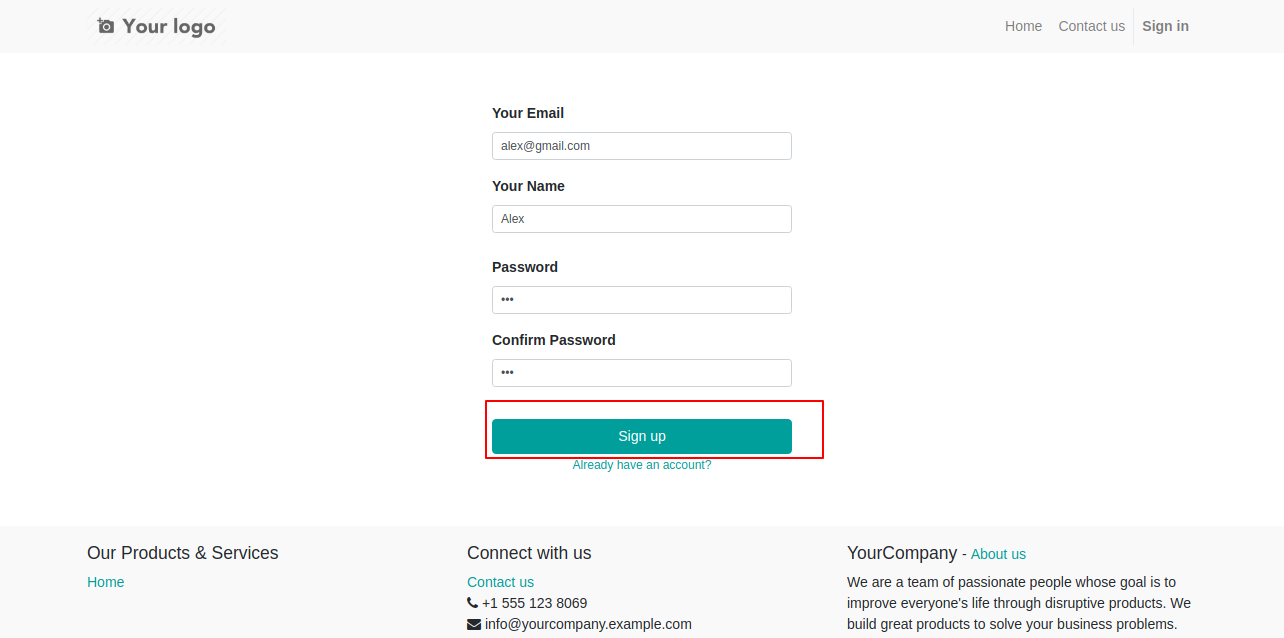
Once the user clicks on the sign up page, the user is created in the backend.
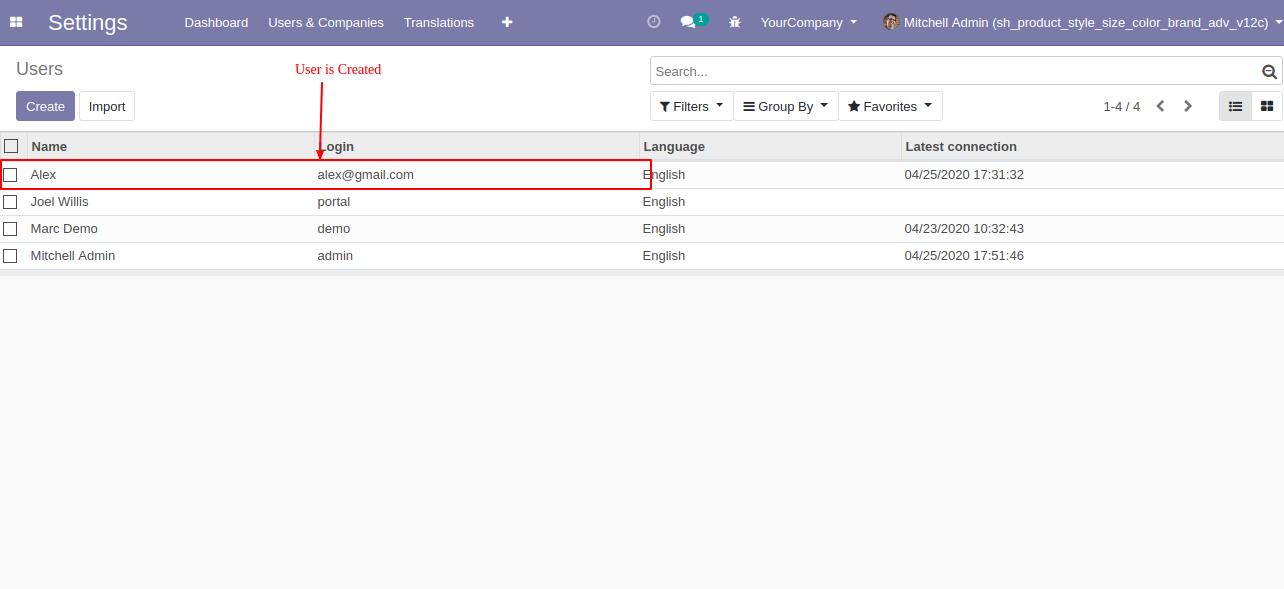
The user form view looks like below.
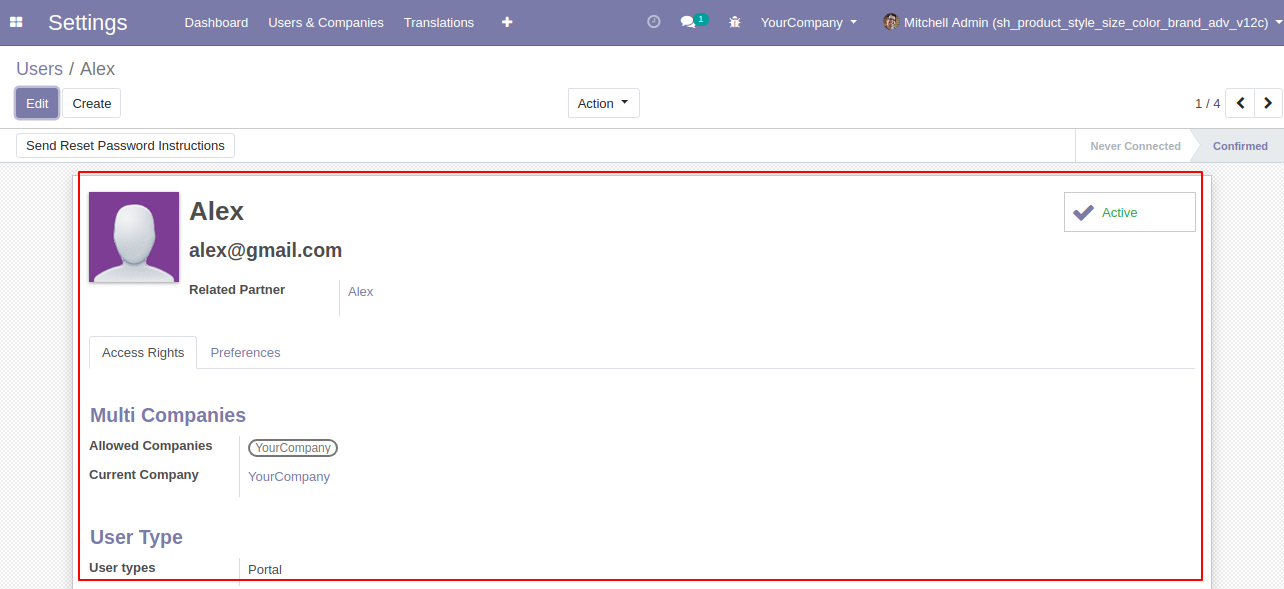
New email generated of the sign-up user.
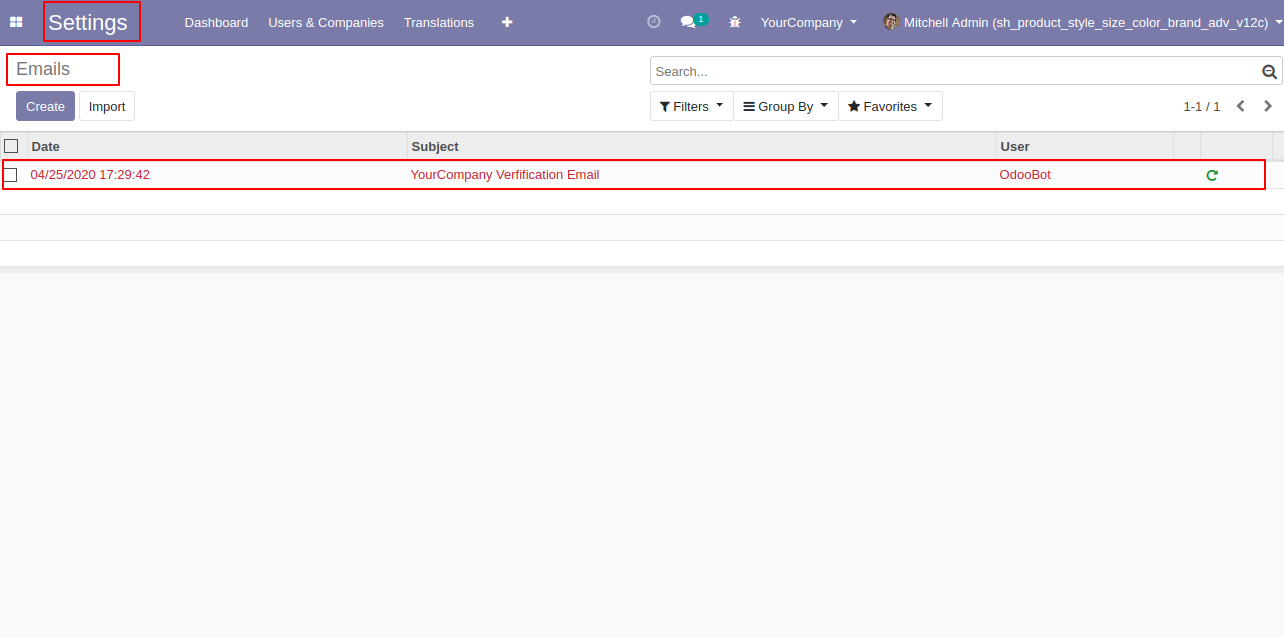
Once the user clicks on the sign up page, the administrator gets the user's details and send verification code to the user email.
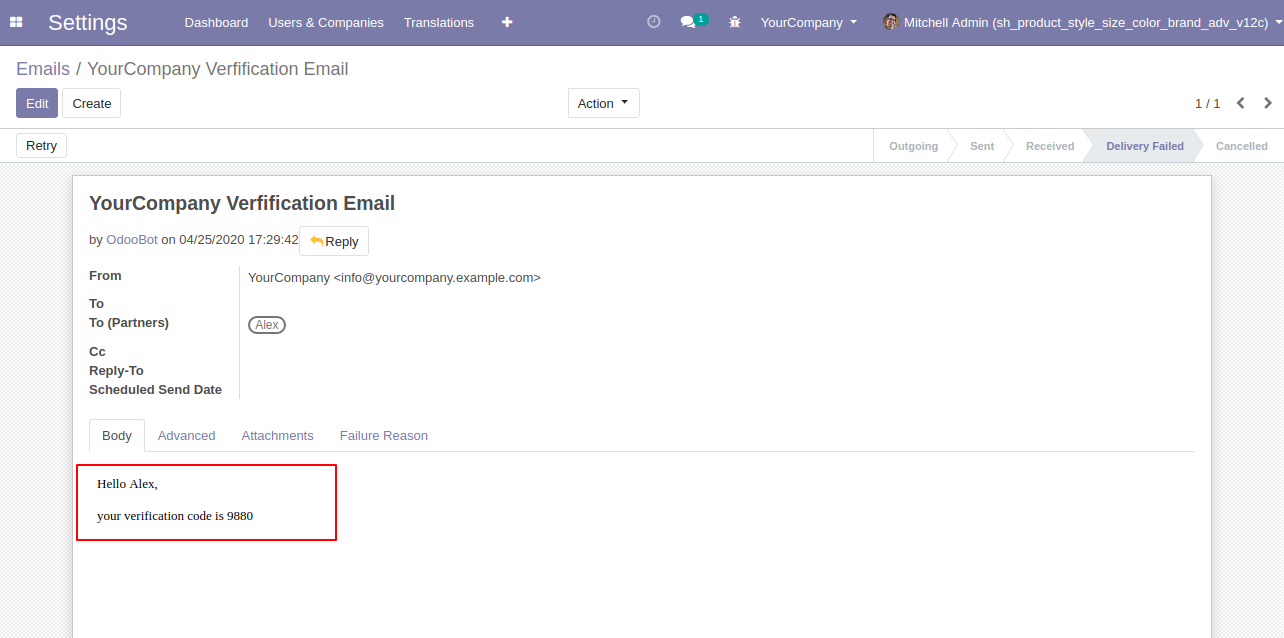
The user gets an email verification code that the user has to enter the code and press the "Verify" button.
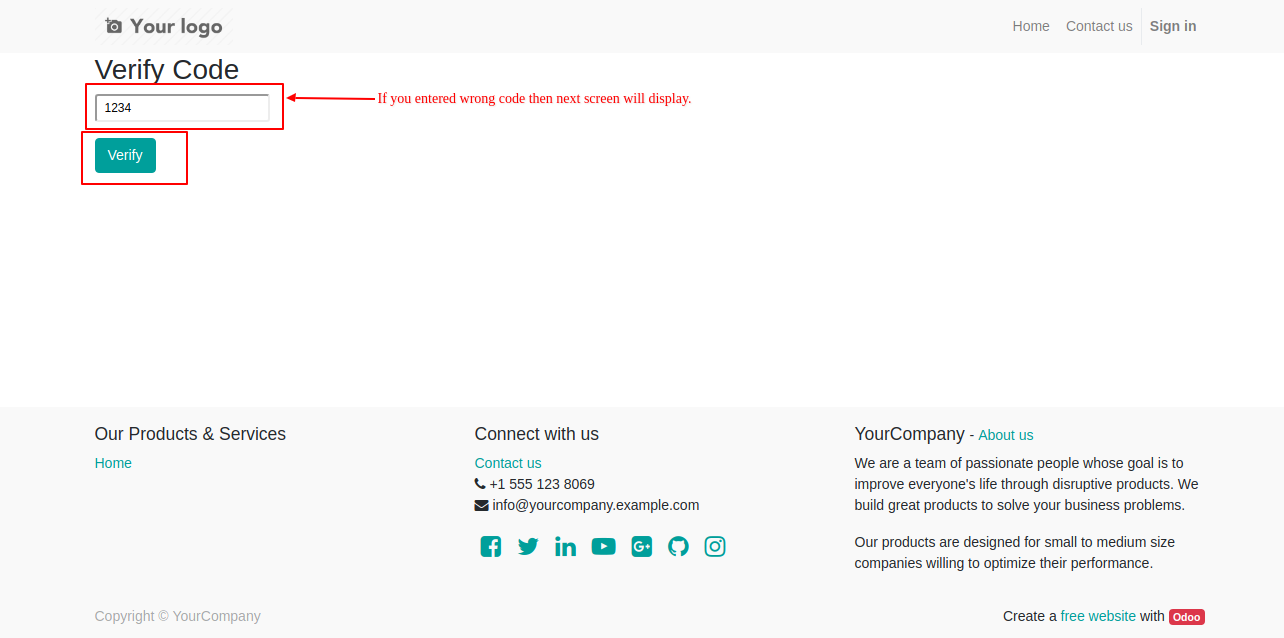
If the user entered the wrong code then it shows alert so press again the "Verify" button.
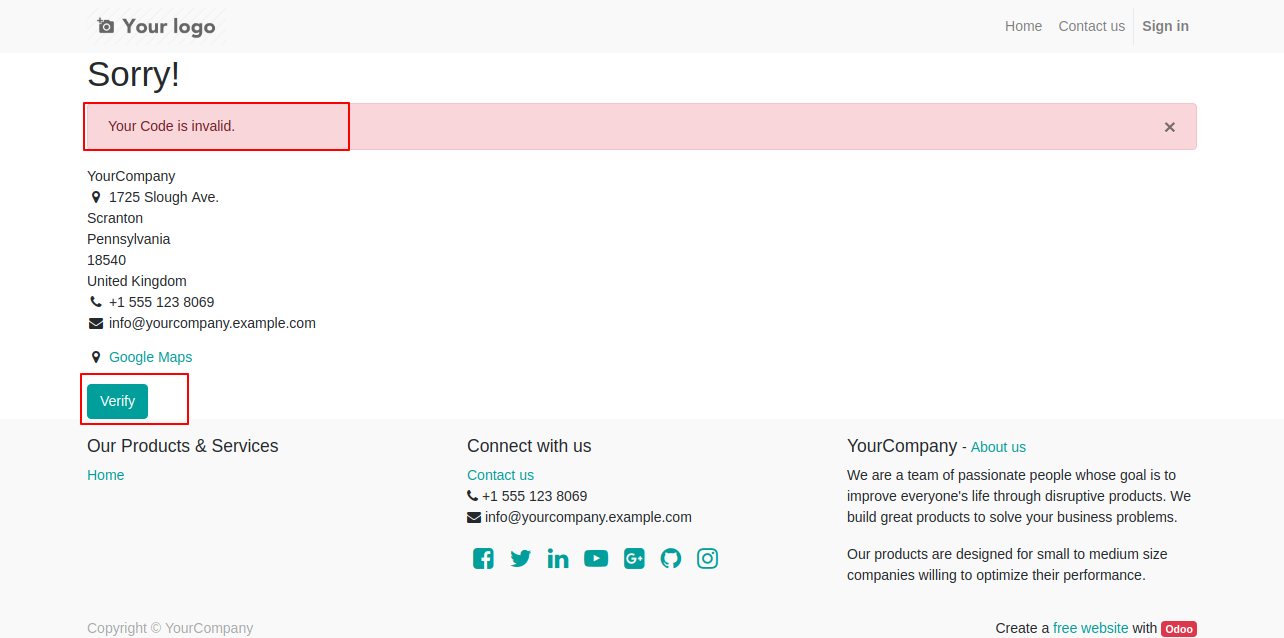
Enter the right code and press the "Verify" button.
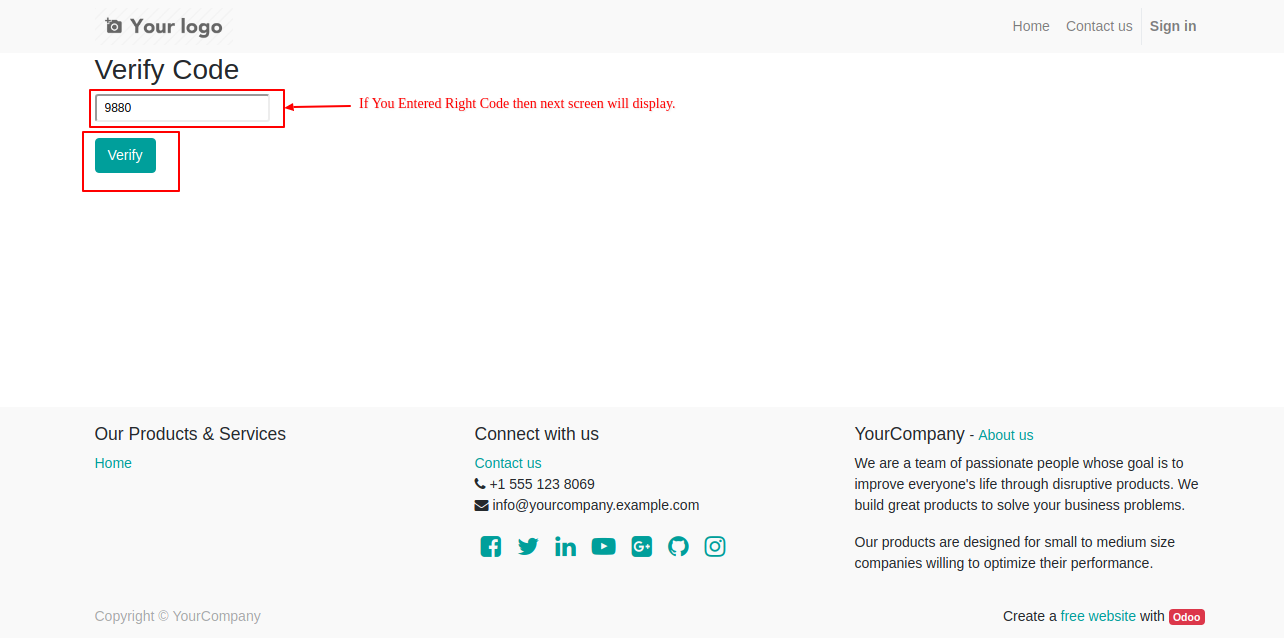
After getting successful verification user can log in. Here "Alex" login screen looks like below.
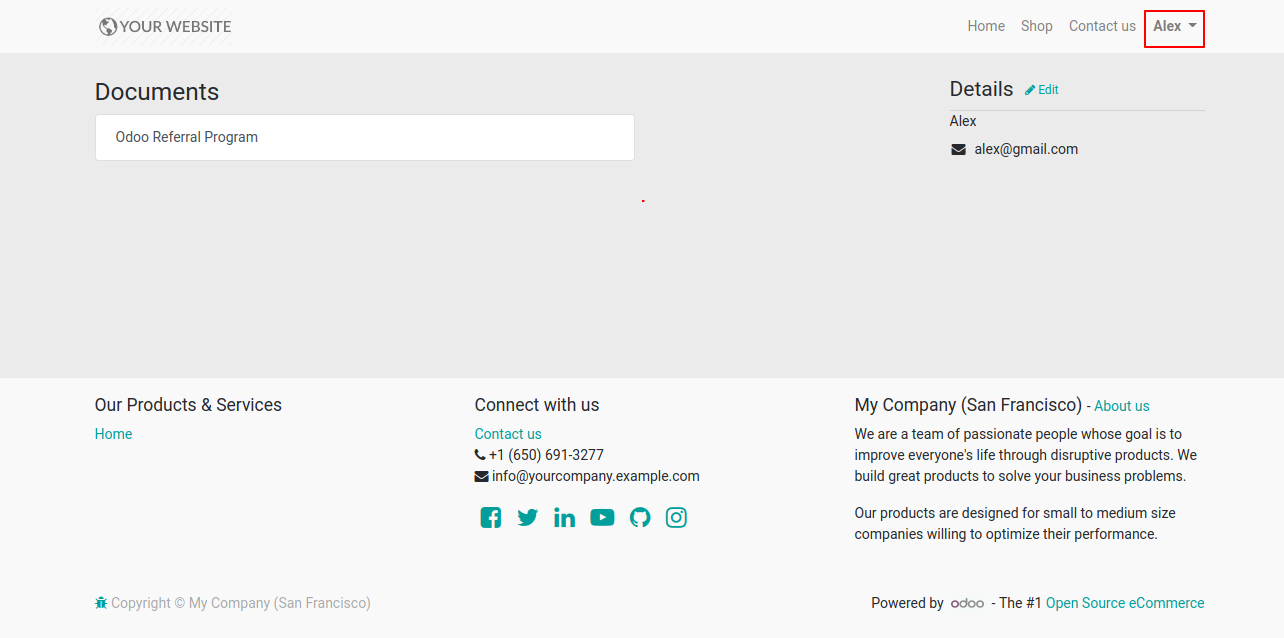
If you verified user then you are automatically logged in to the system.
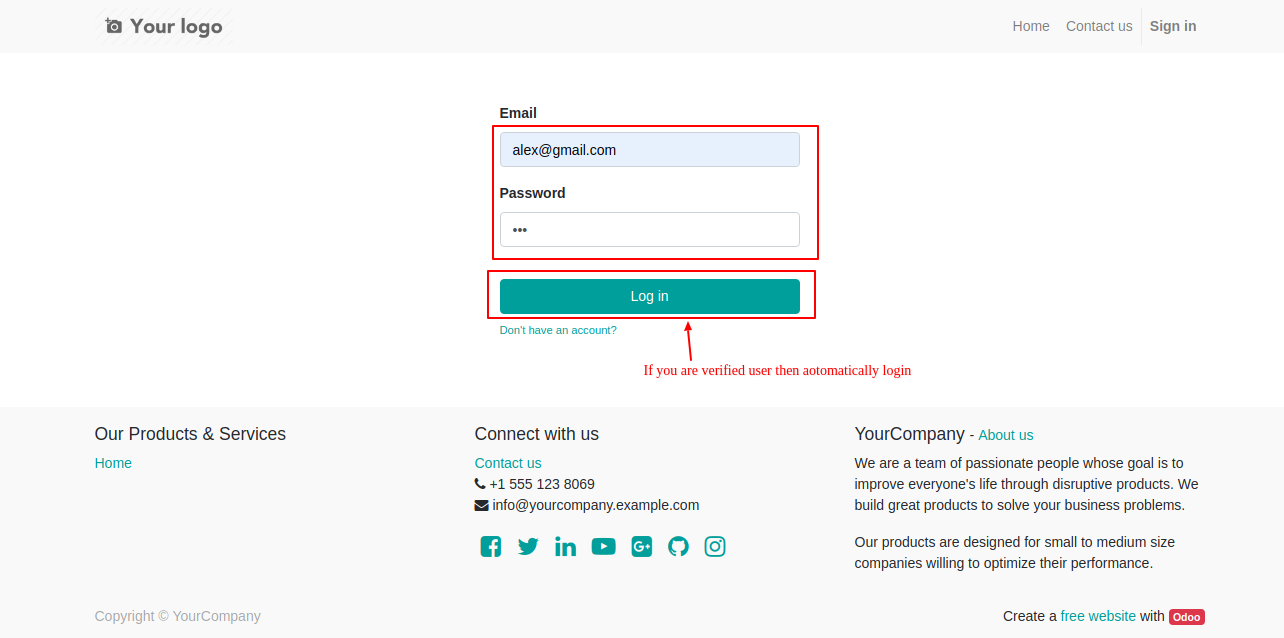
The login screen looks like below.
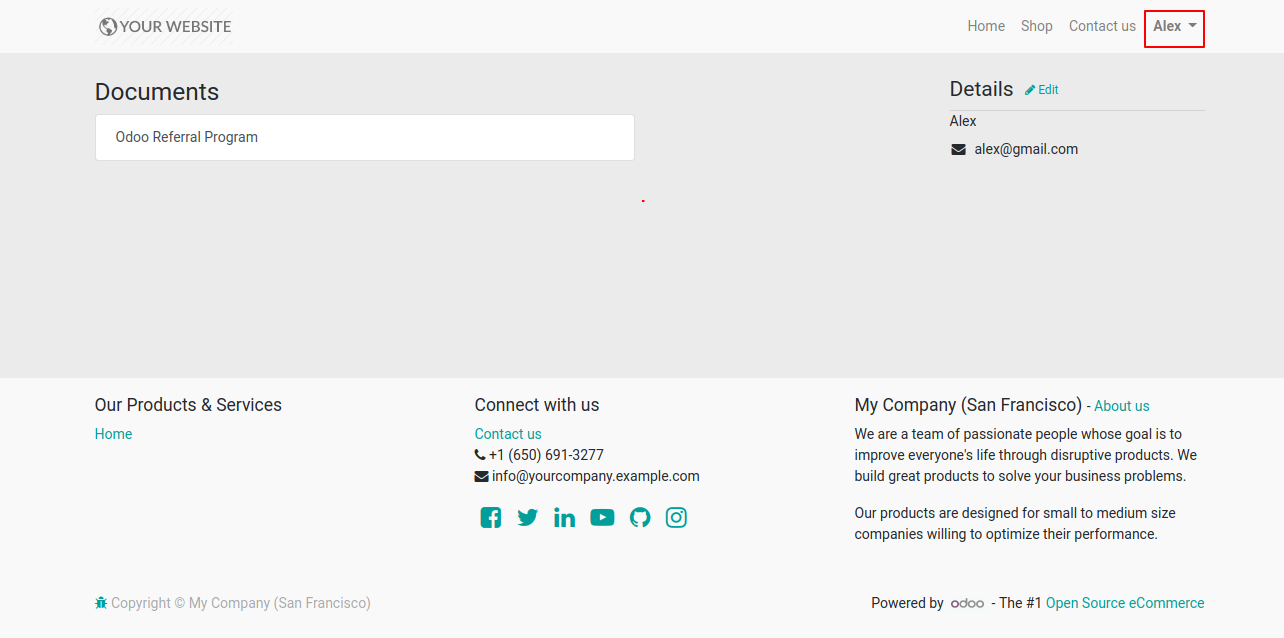
If you are not verified user then and you try to login then you must have to enter verification code.
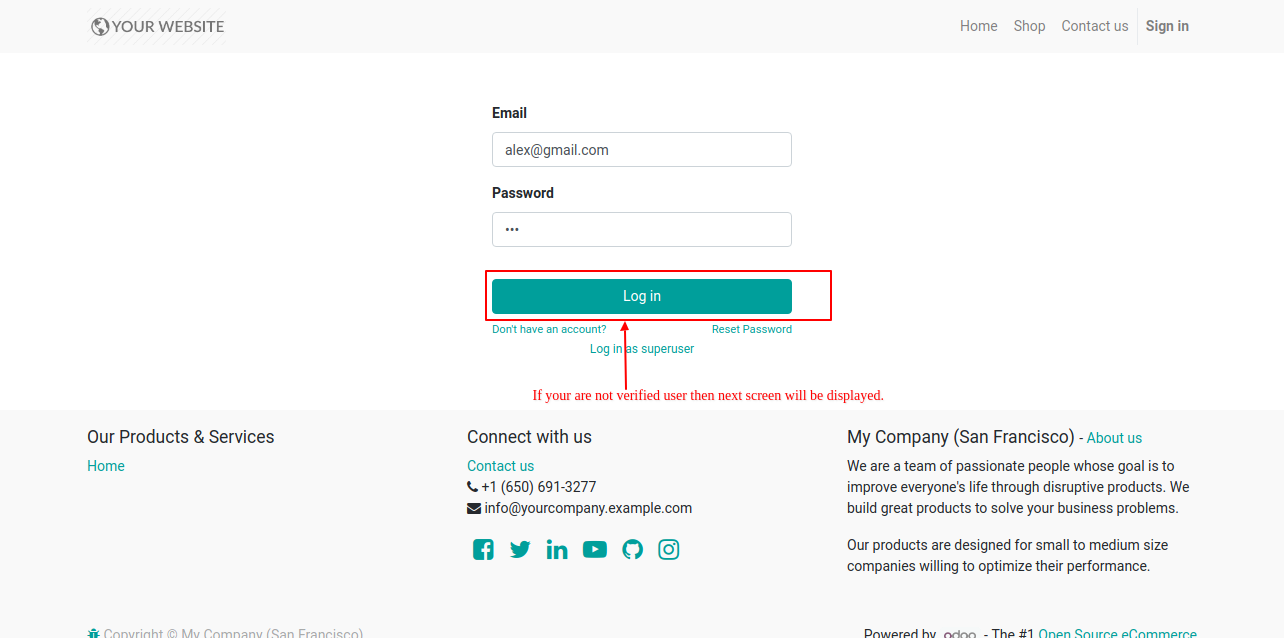
Enter the right code and press the "Verify" button to log in.
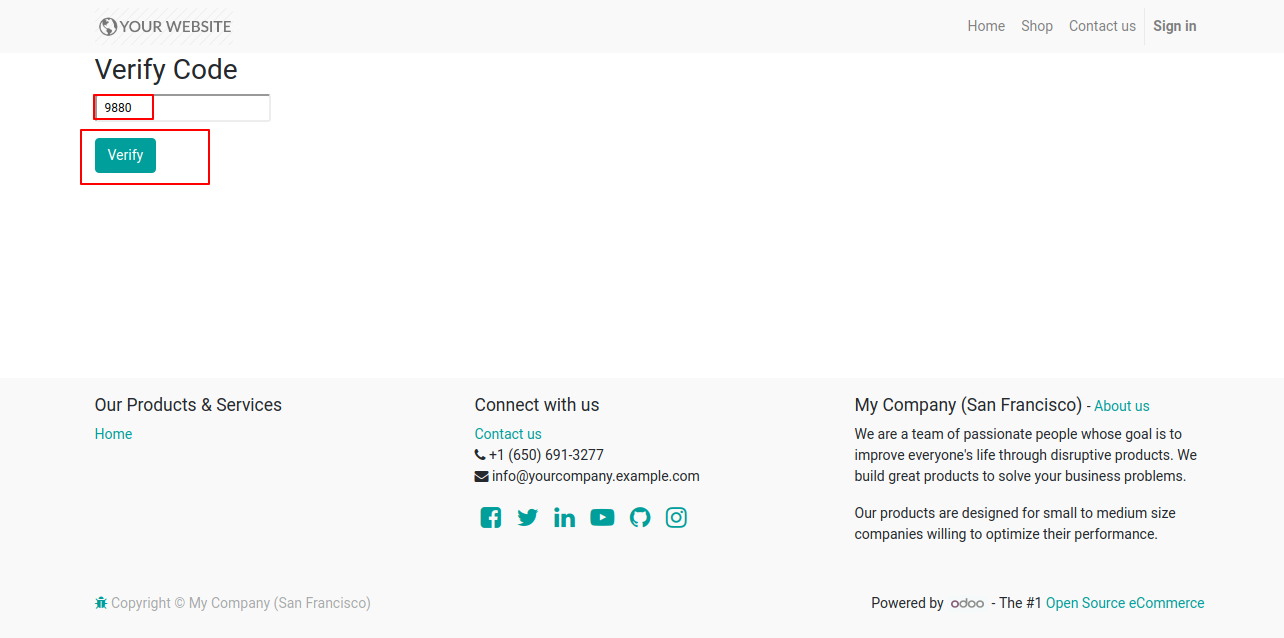
The login screen looks like below.
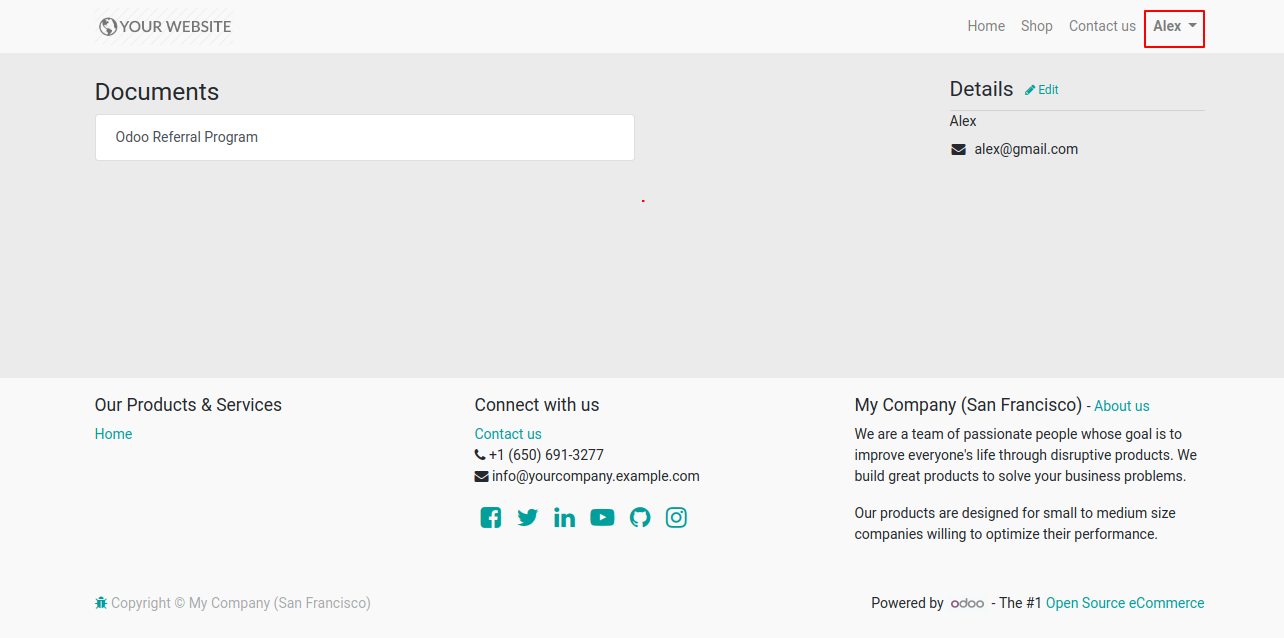
Version 15.0.4 | Released on : 23thFebruary 2024
Version 15.0.3 | Released on : 24thAugust 2022
Version 15.0.2 | Released on : 7th January 2022
Version 15.0.1 | Released on : 10 October 2021
- Yes, this app works perfectly with Odoo Enterprise (Odoo.sh & Premise) as well as Community.
- Yes, This app is compatible with Odoo's Multi-Company/Multi-Website Feature.
- Please Contact Us at sales@softhealer.comto request customization.
- Yes, we provide free support for 100 days.
- Yes, you will get free update for lifetime.
- No, you don't need to install addition libraries.
- Yes, You have to download module for each version (13,14,15) except in version 12 or lower.
- No, We do not provide any kind of exchange.
