
Subscription Management System
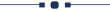
Are you looking for a subscription management system? We provides the subscription system with subscription plans. You can create subscription plans like daily, weekly, monthly & yearly. You can send subscription reminders to customers using email templates. You can set recurring periods on subscriptions to renew it. Customer can manage their subscription plans for themselves directly from portal.

Related Modules
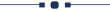
Features
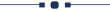
- You can create subscription based products in odoo.
- You can create subscription plans and add the appropriate subscription product in it.
- You can create subscription plans based on daily, weekly, monthly, yearly.
- Easy to set number of bill cycles for the subscriber as per requirement.
- You can send email alert for subscription expire.
- Customer can manage their plans from the portal.
- You can generate subscription report based on subscription plans.
- This module saves your important time.
Go to users => select subscription manager/user.
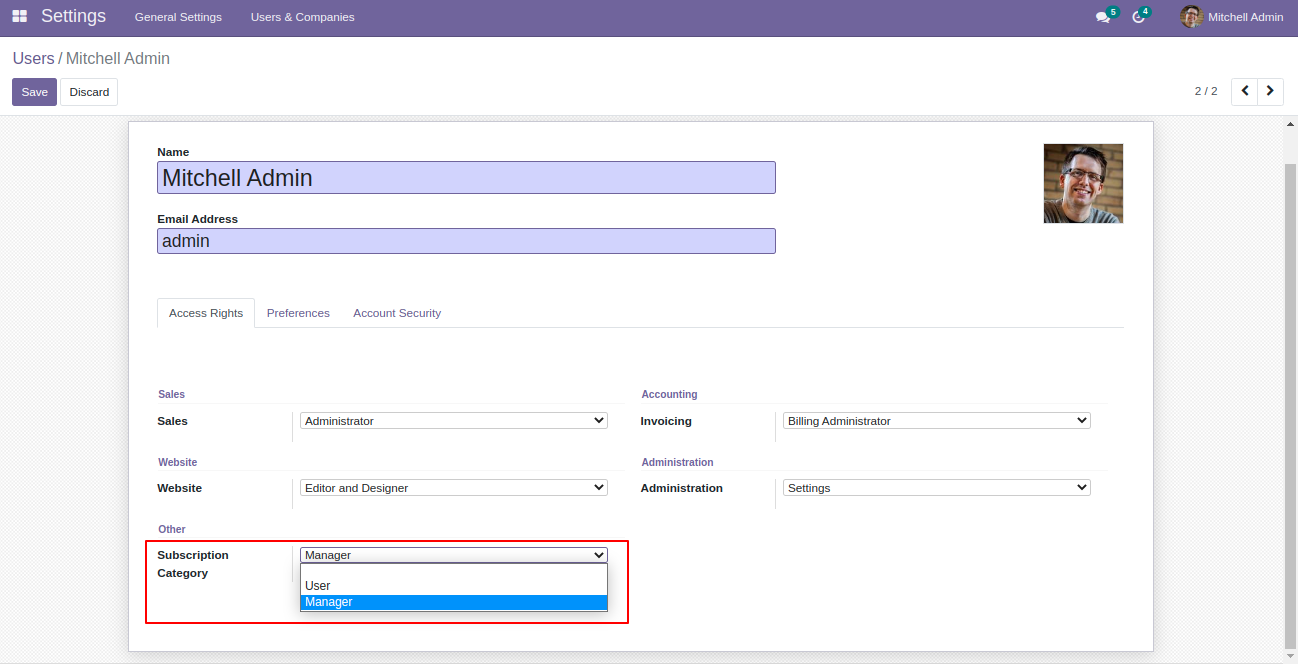
Subscription configurations.
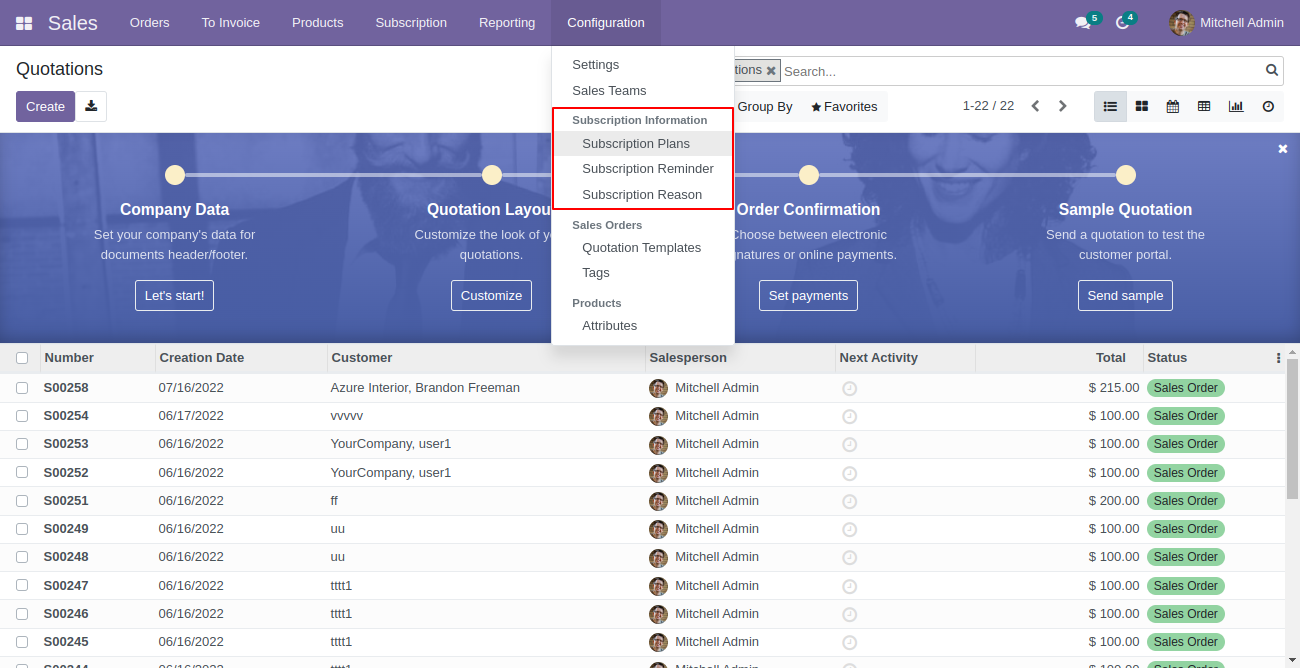
Subscription plan form view.
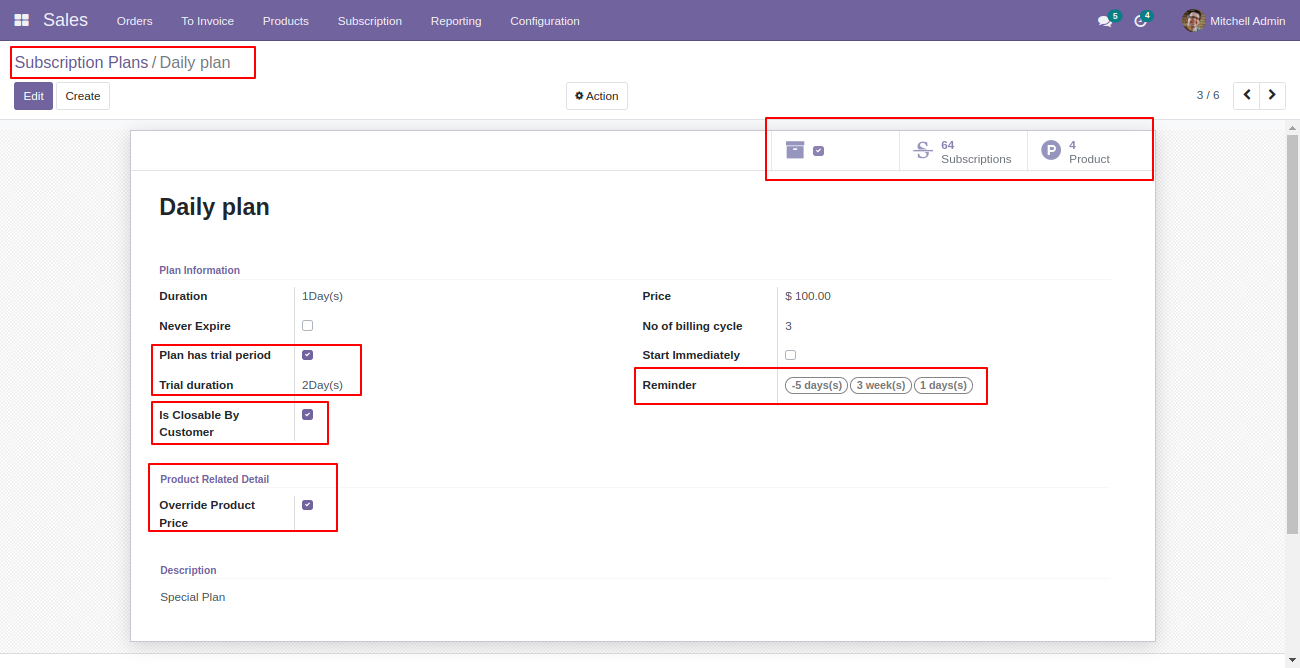
Subscription remider list view.
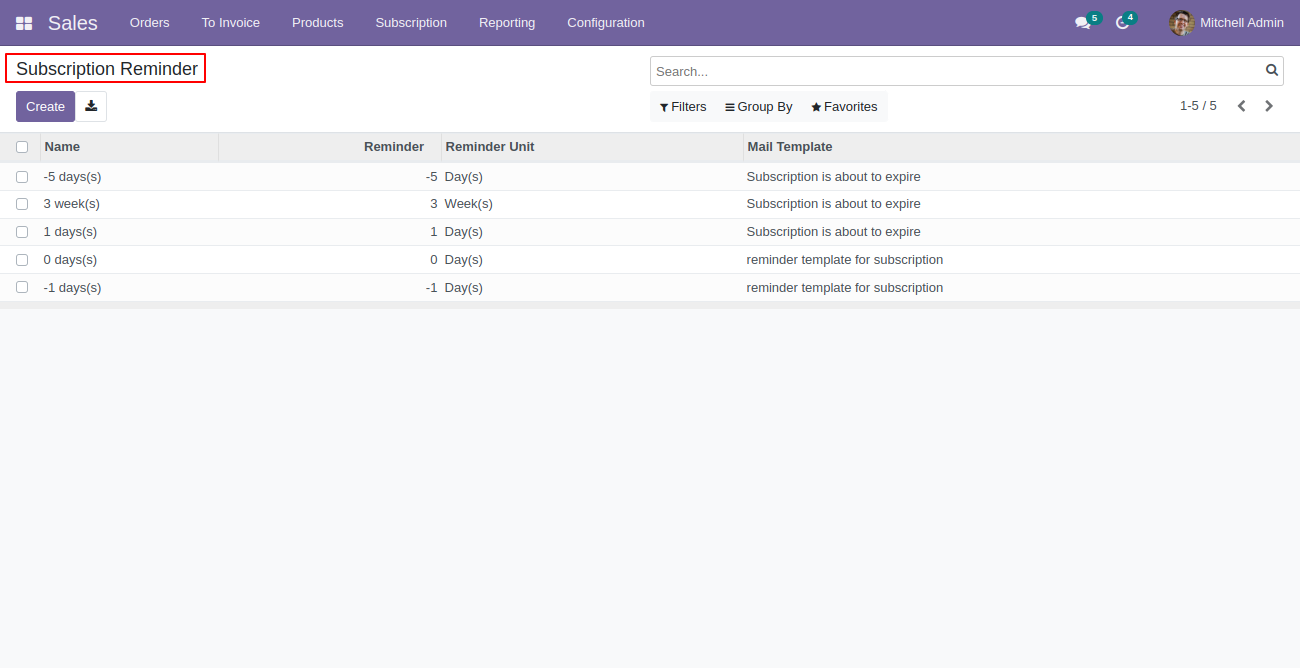
Subscription remider form view, You can add remider email template.
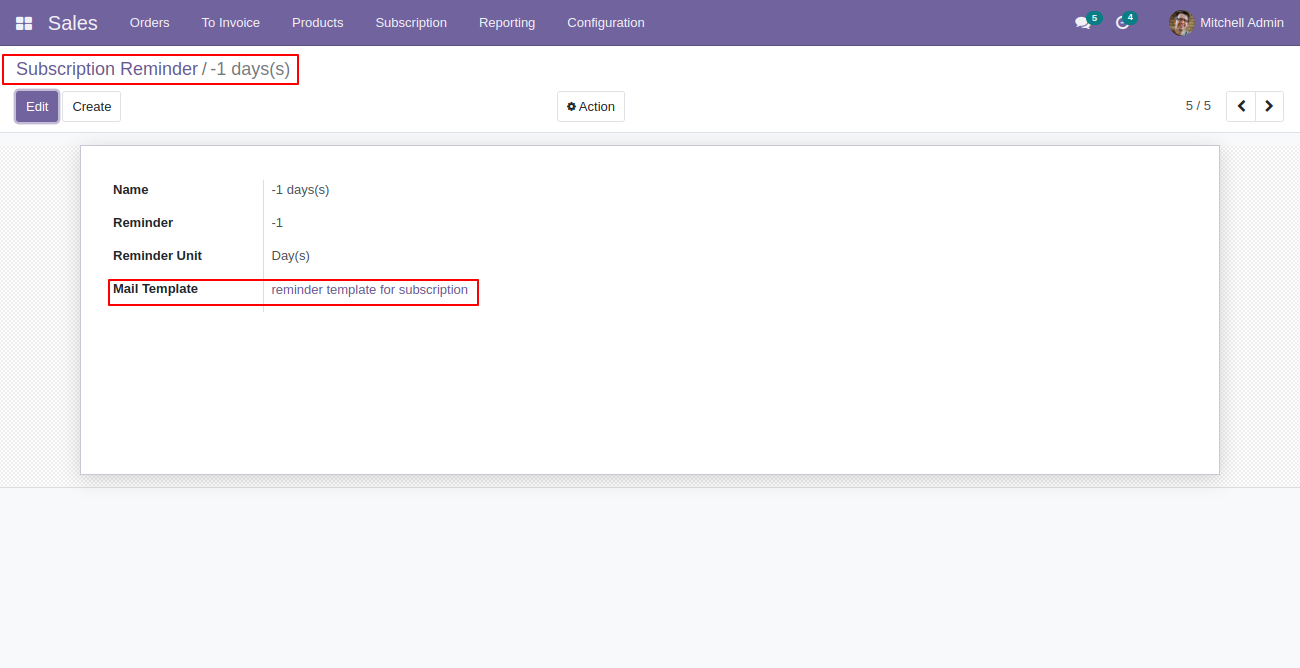
Subscription remider with day, week & month.
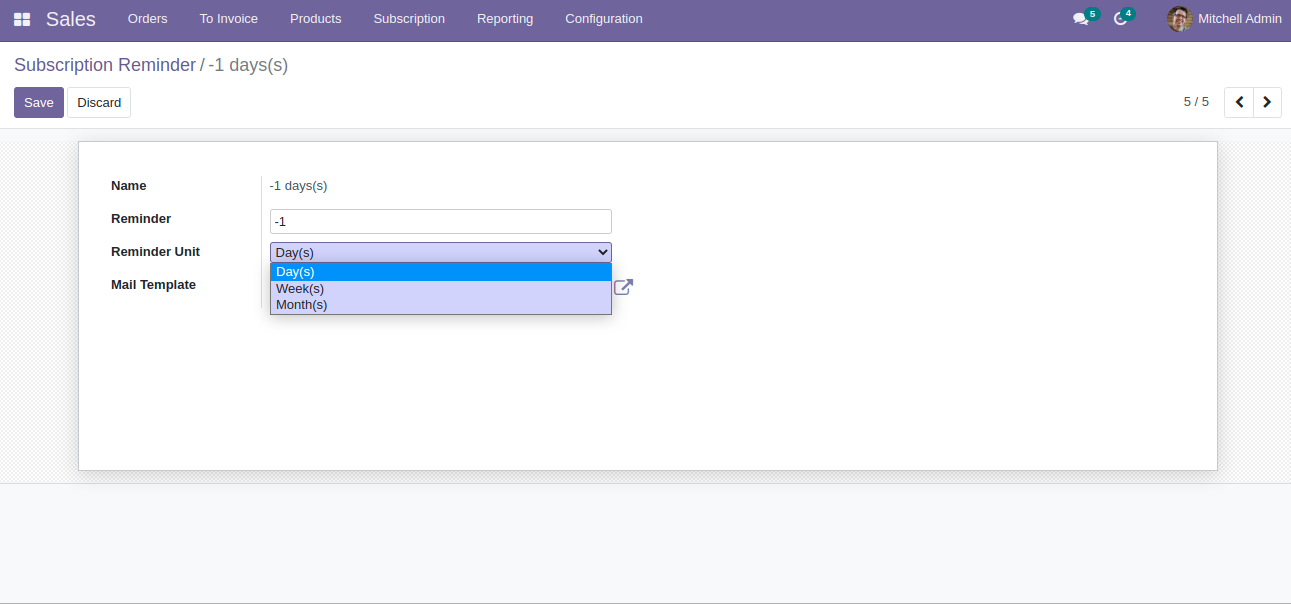
Subscription plans kanban view.
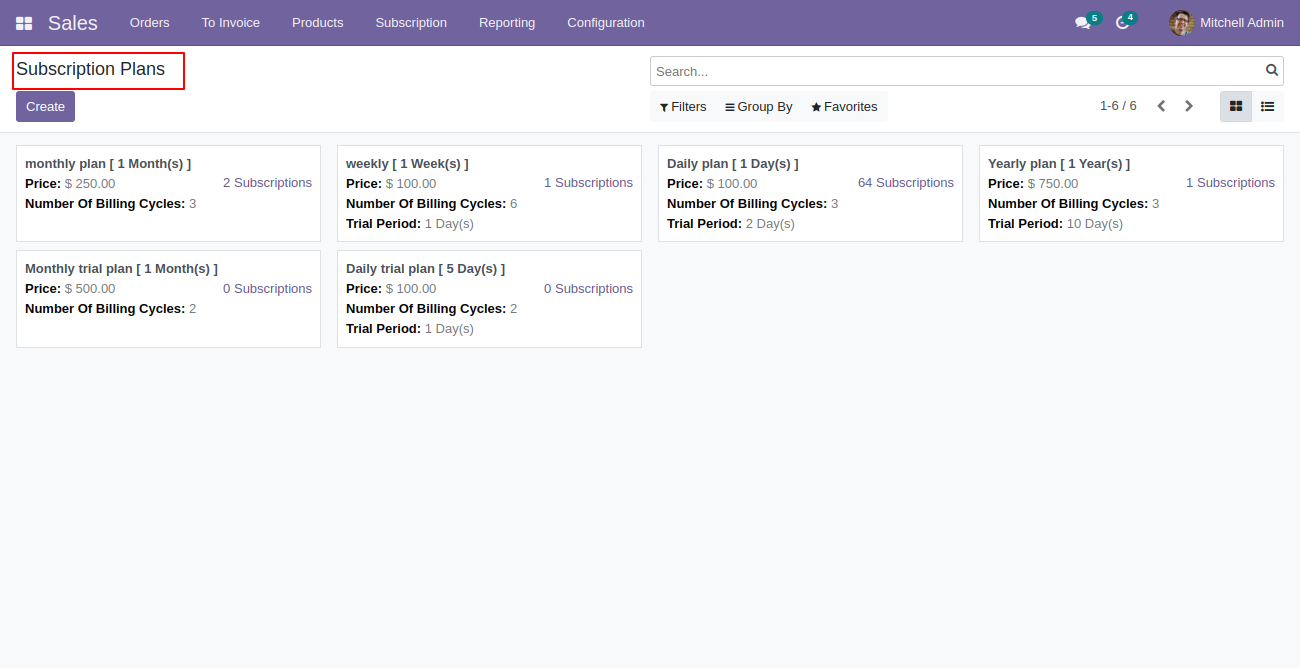
Subscription reasons list view.
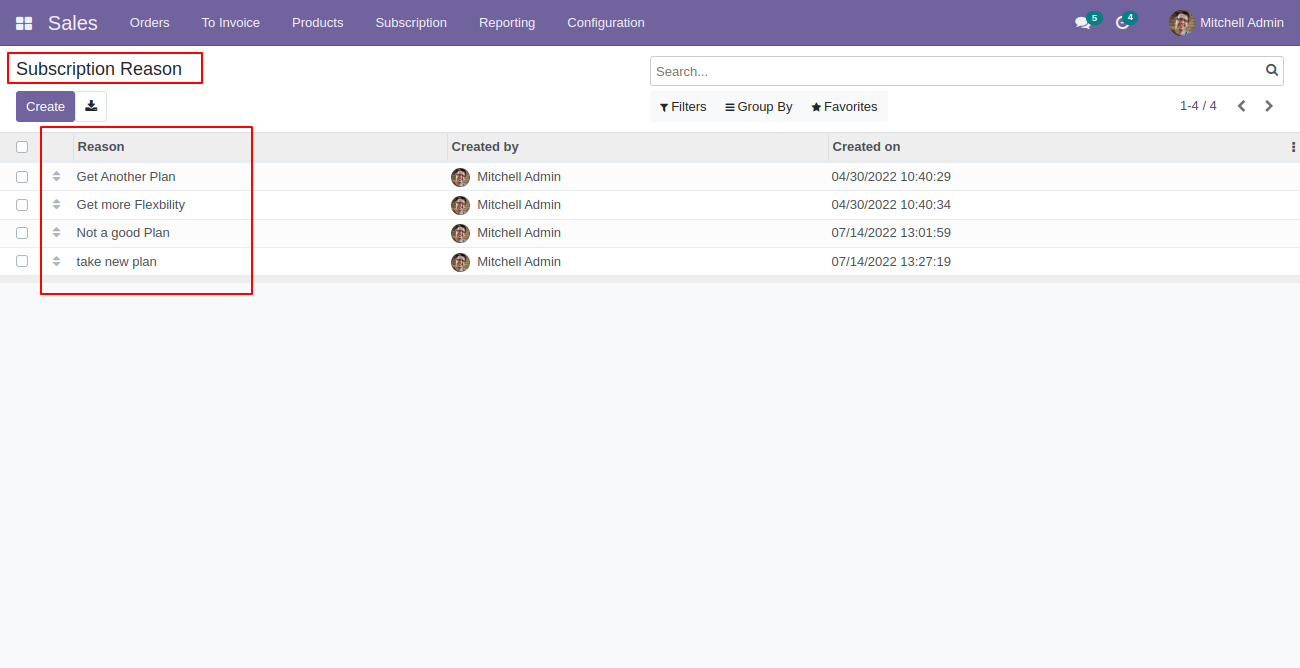
Subscription with payment details.
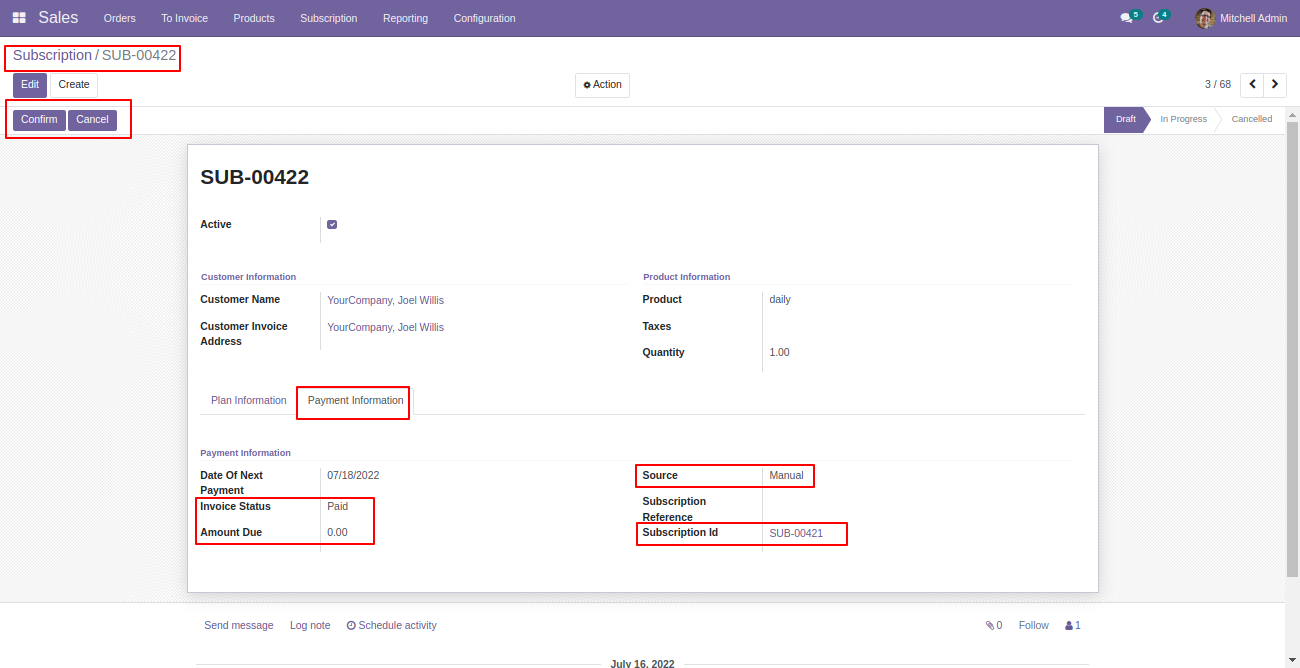
Inside a product, Tick "Is Subscription Type", Select plan and product type.
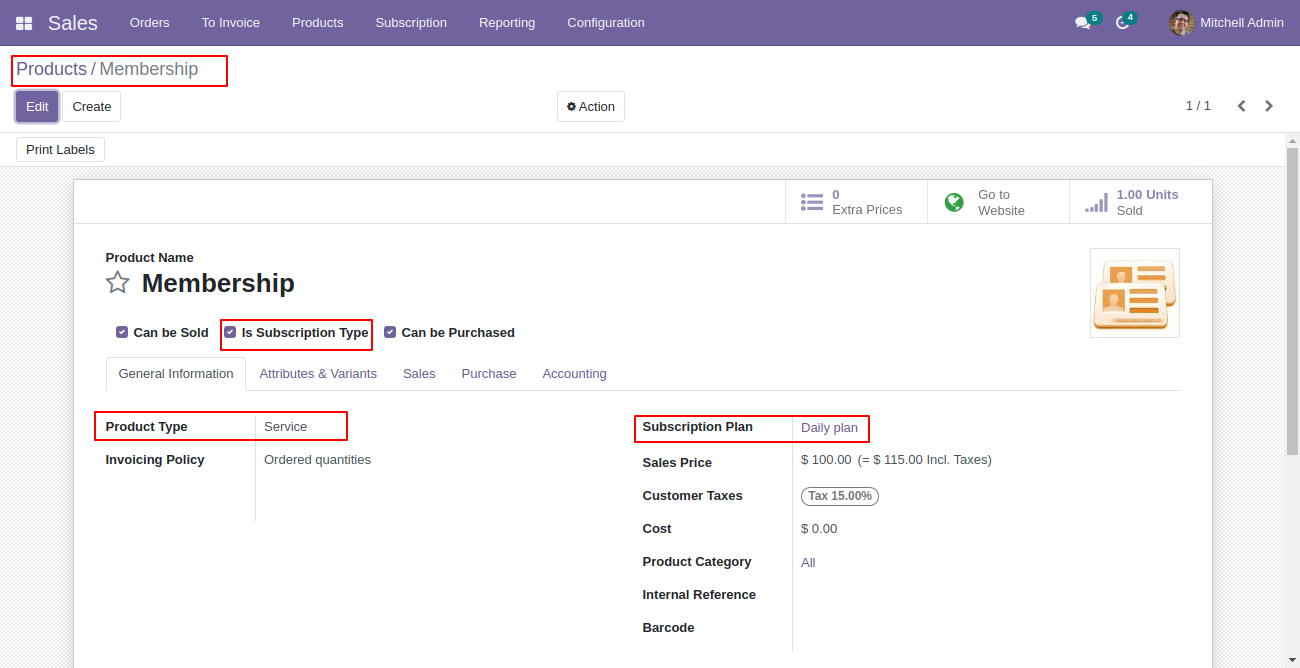
Select "Is Subscription Type" in product variant and choose plan.
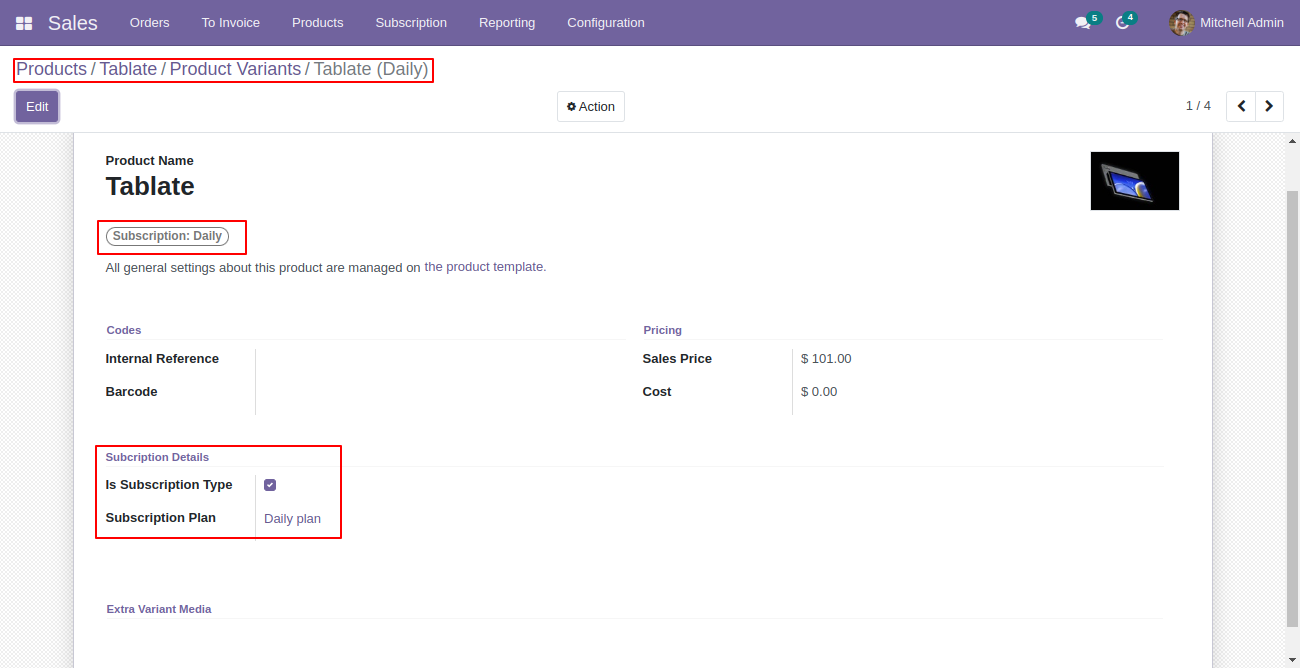
Create a Quotation and add subscription product by pressiing "Add Subscription Product" button.
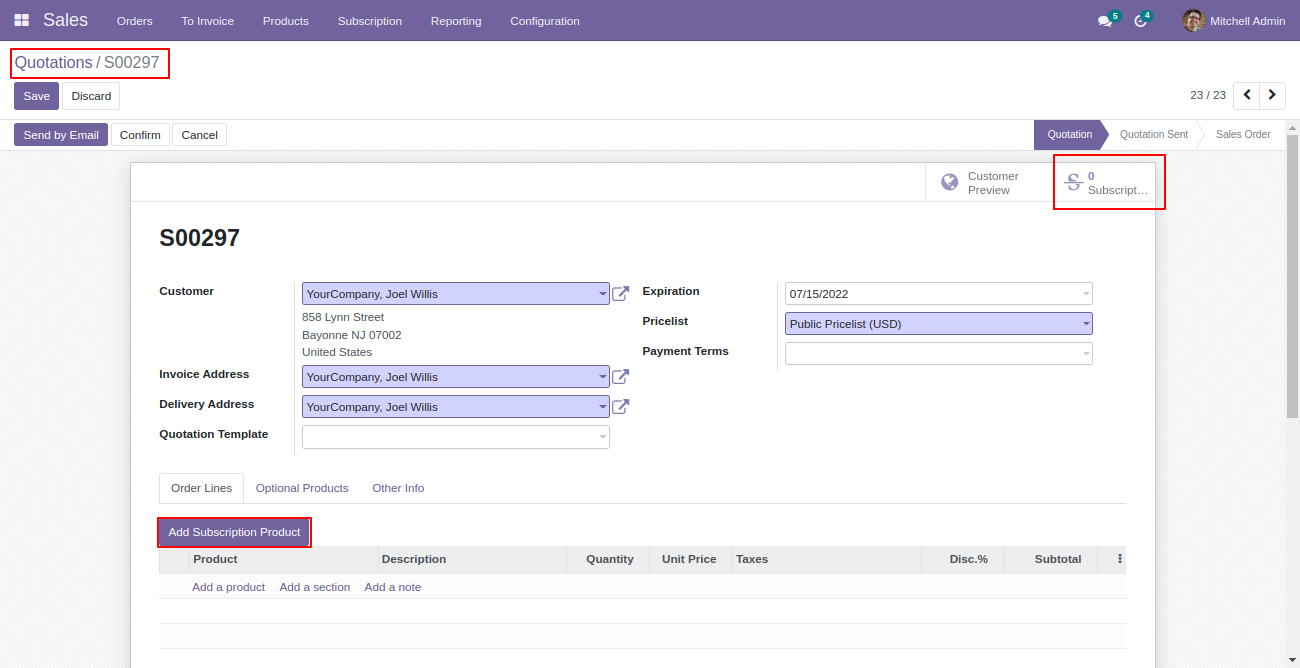
After that wizard will opens, Add subscription product in sale order.
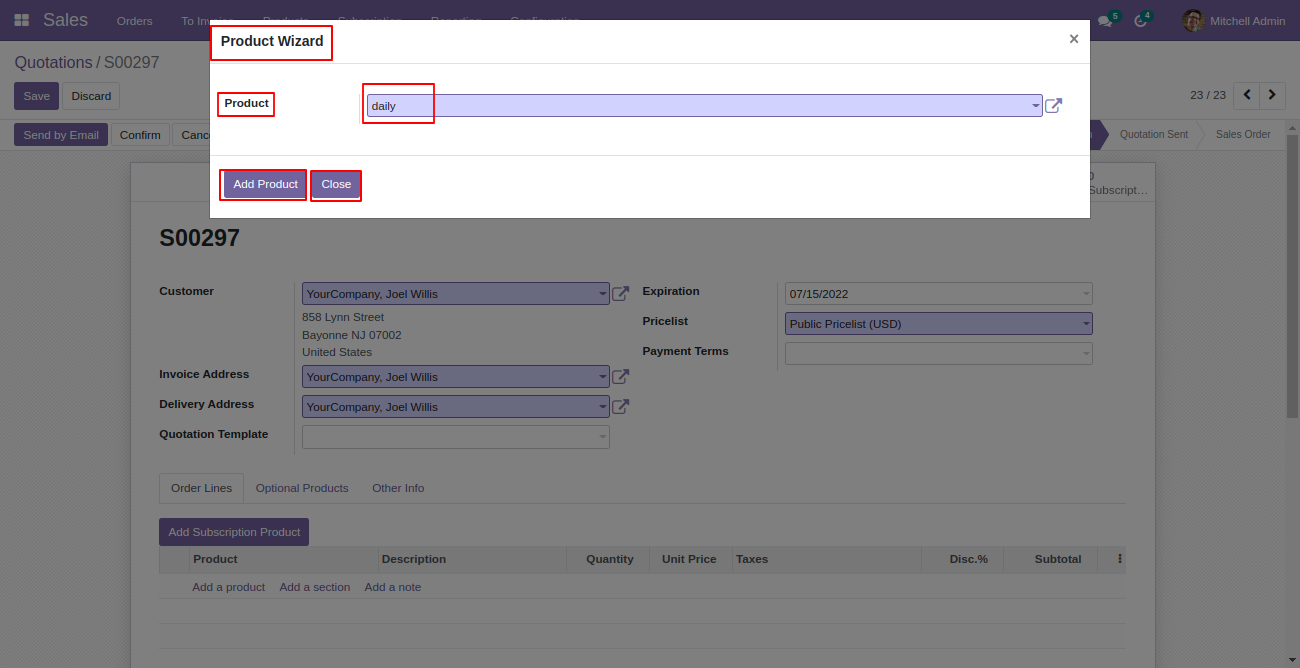
Confirm the quotation, You can see smart button of subscription in sale order.
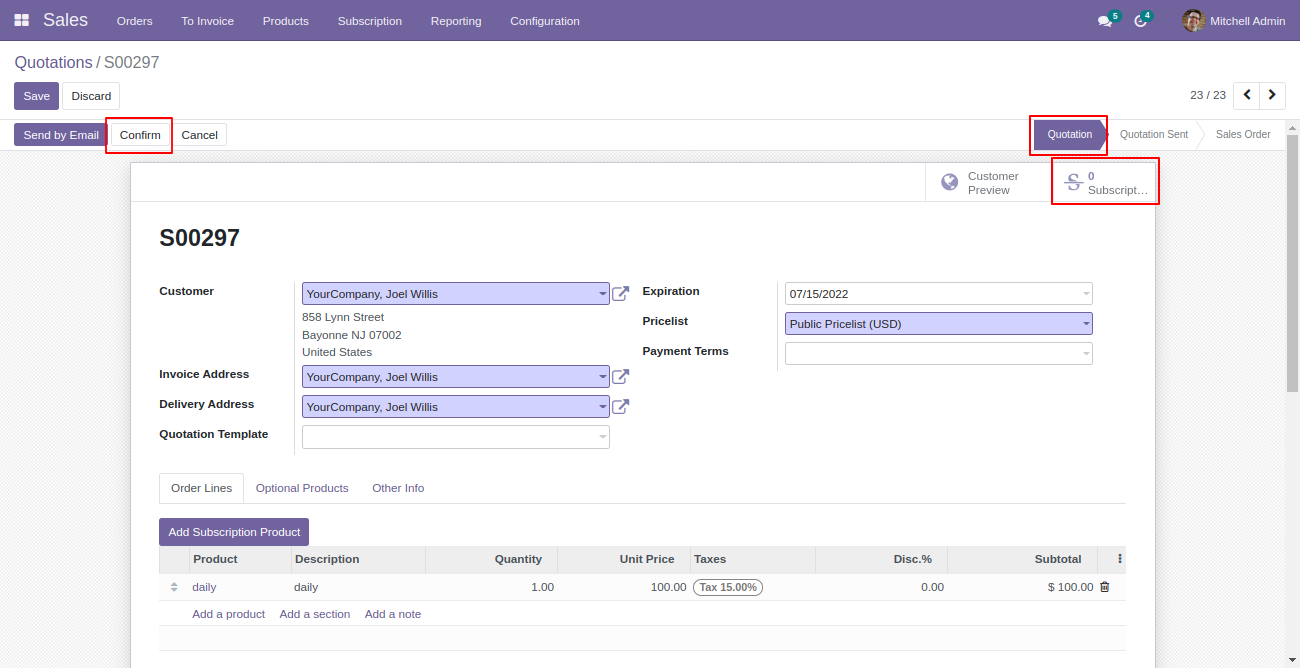
After confirming quotation, subscription smart button will increase by one.
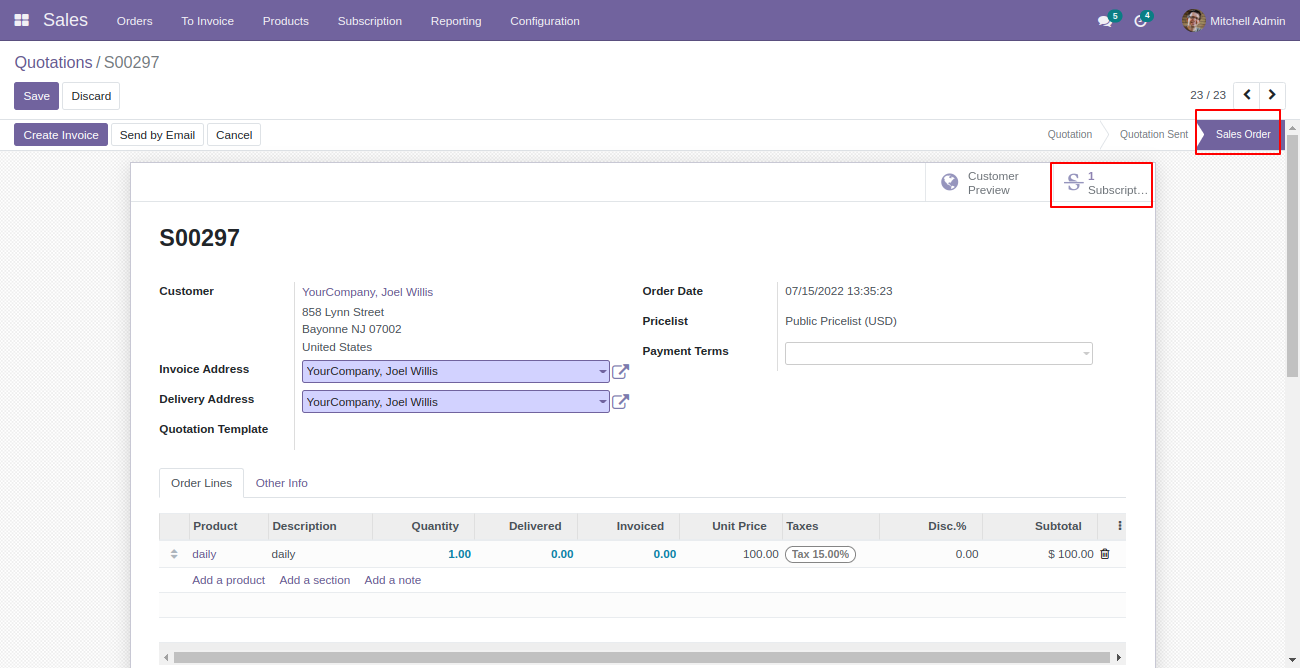
Subscription stage is in progress, Pay the invoice and see subscription details.
You can close subscription plan using the "Close" button.
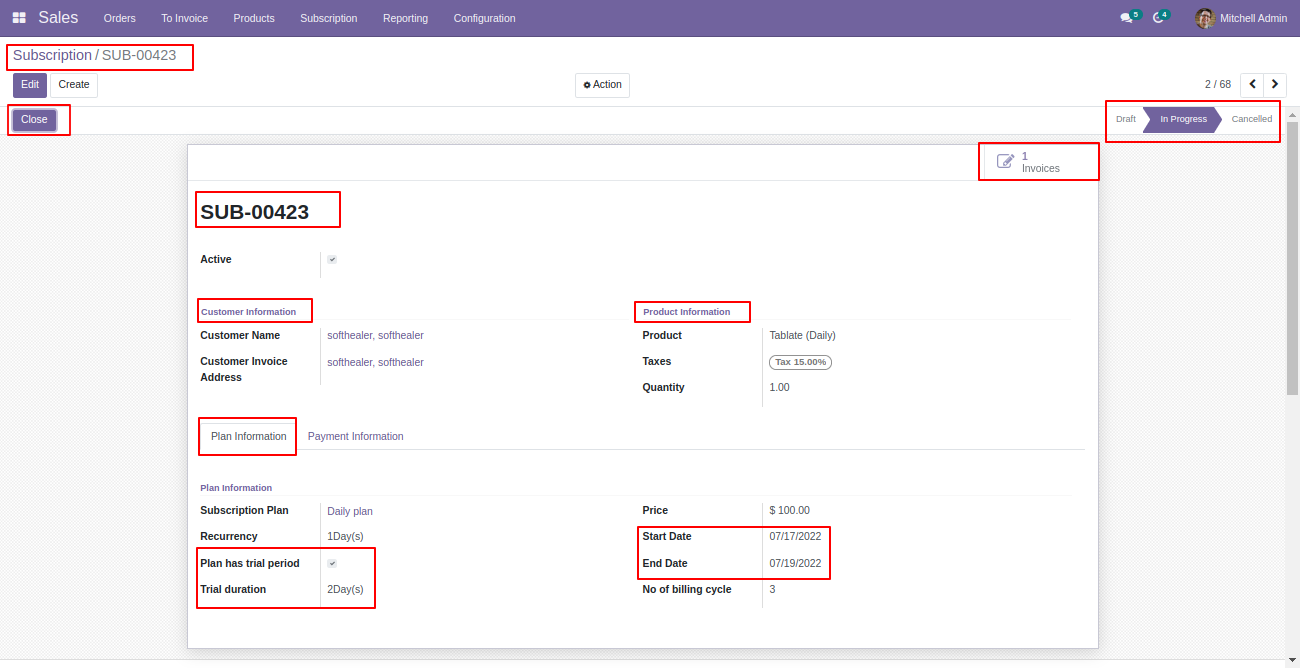
After subscription expires, You can renew plan using the "Renew" button.
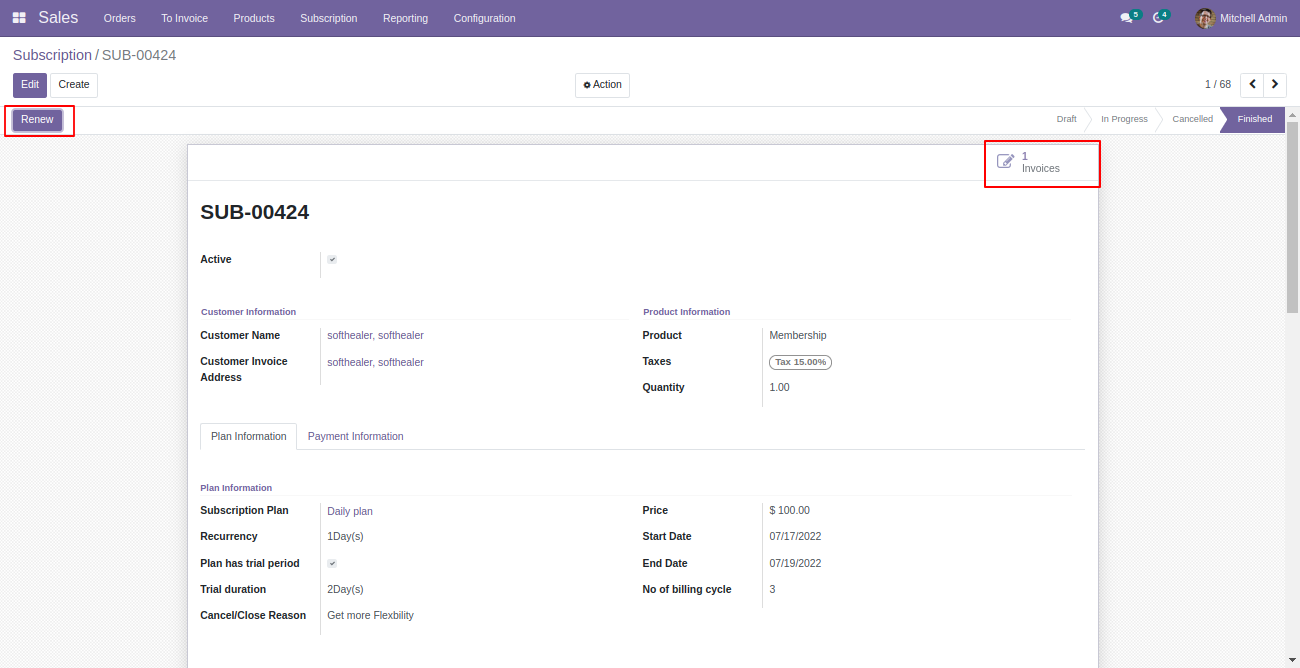
When you press the "Renew" button, this wizared will opens, Click "Ok" to renew the subscription.
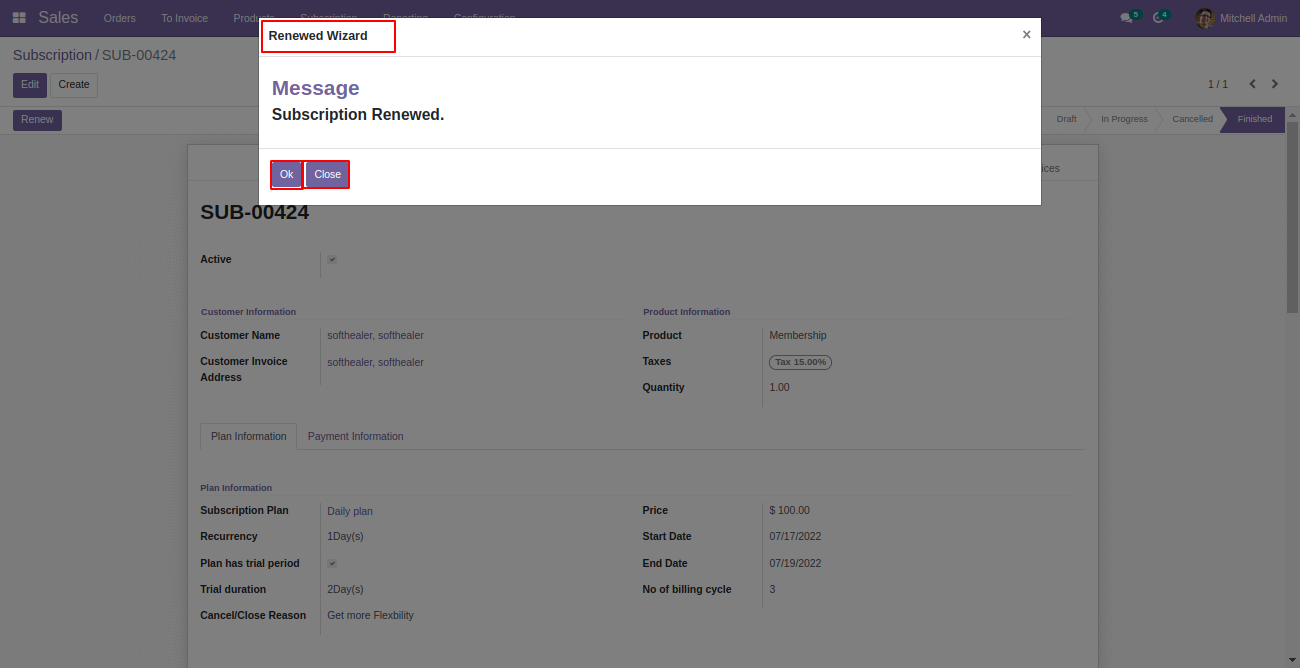
Subscription stage is changed to "Renew".
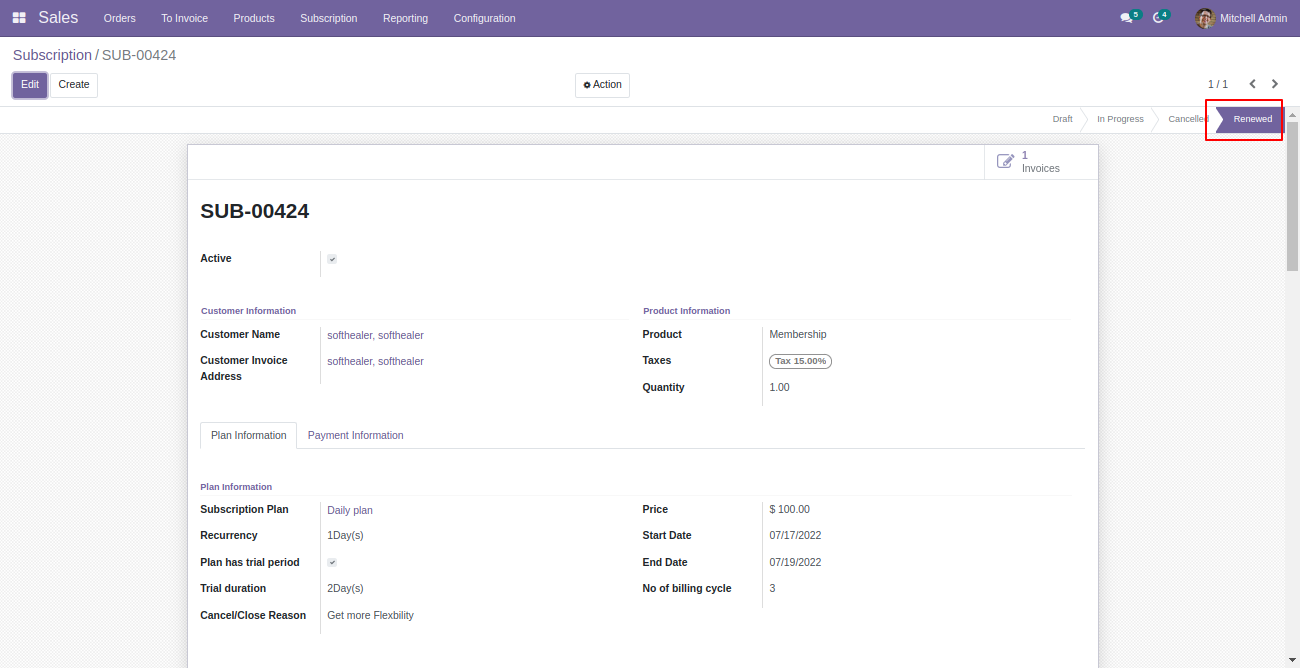
If you want to close subscription plan, Enter the reason in the wizard and subscription will close.
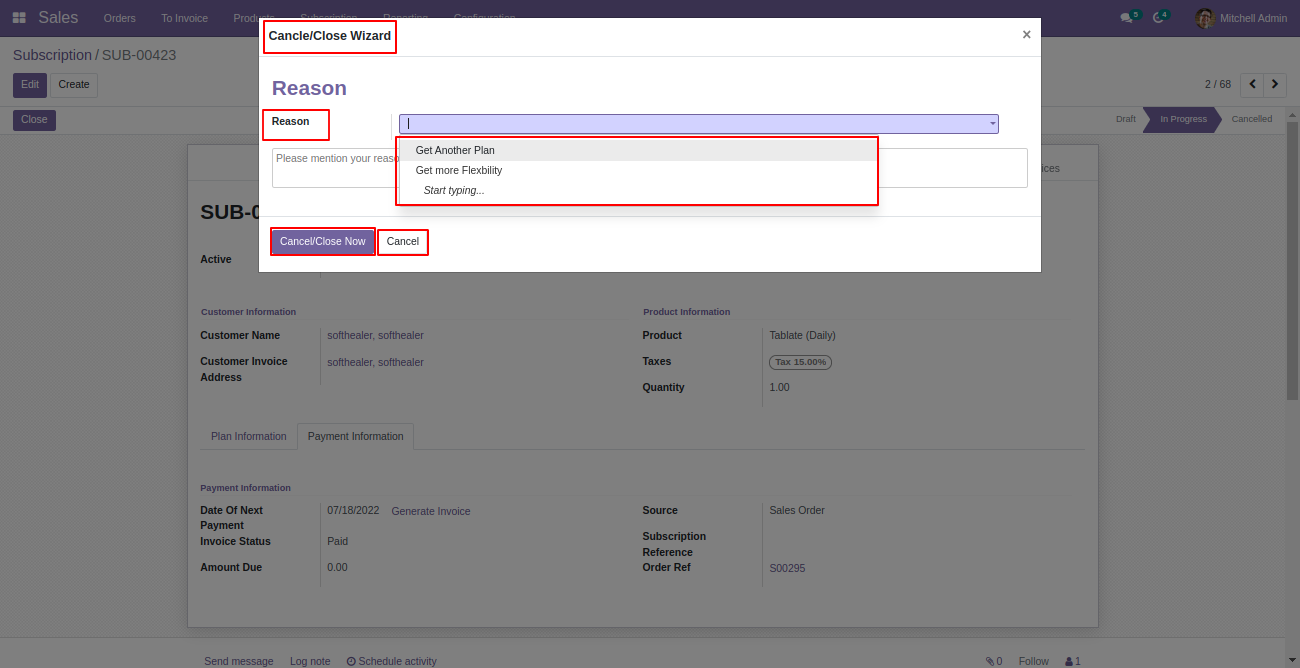
Subscription report looks like below.
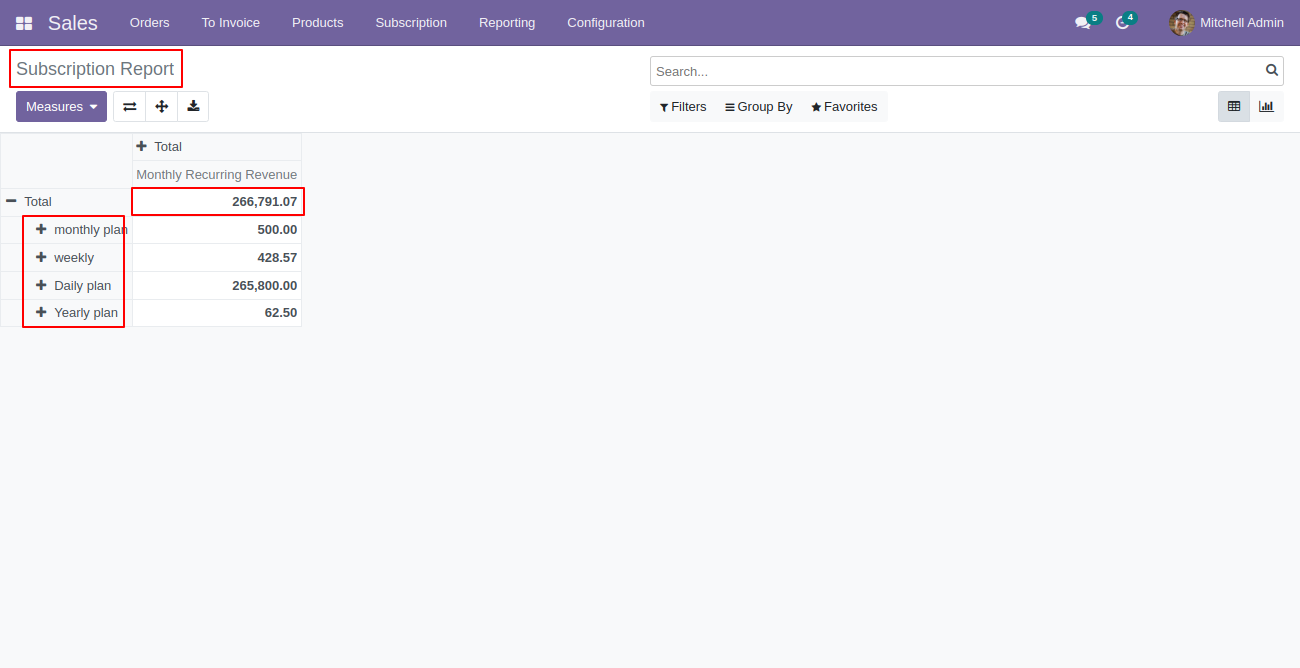
Group By subscription plan.
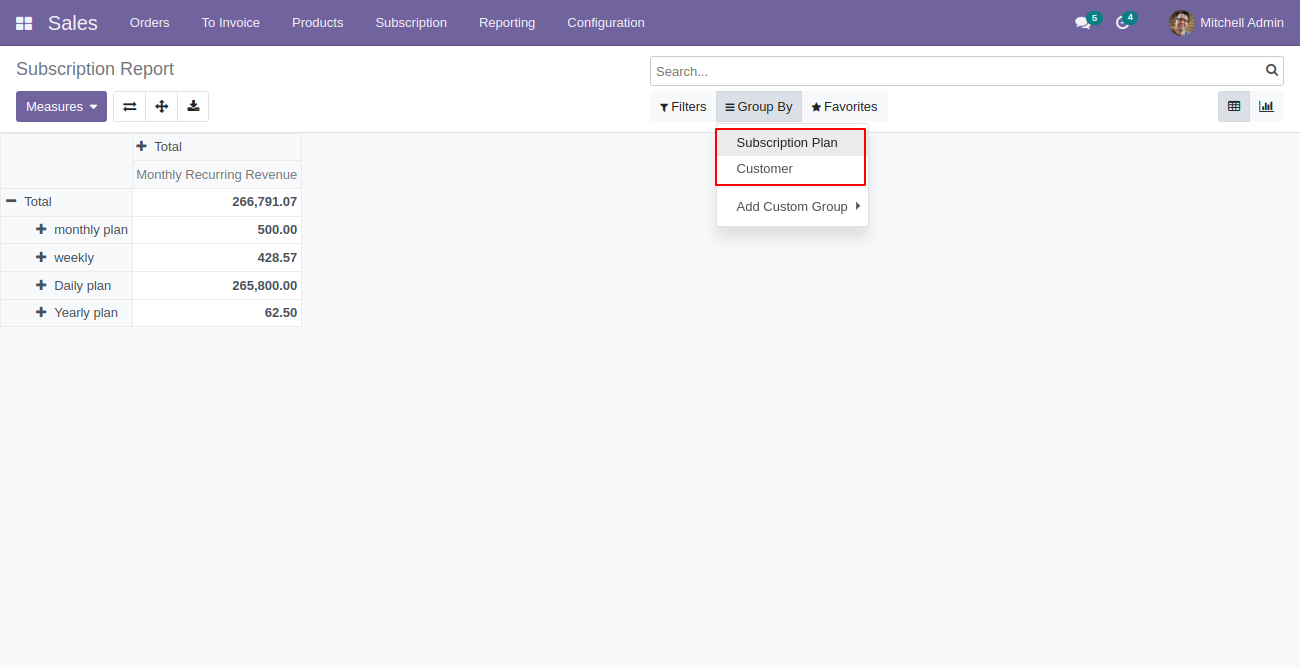
Subscription at customer portal.
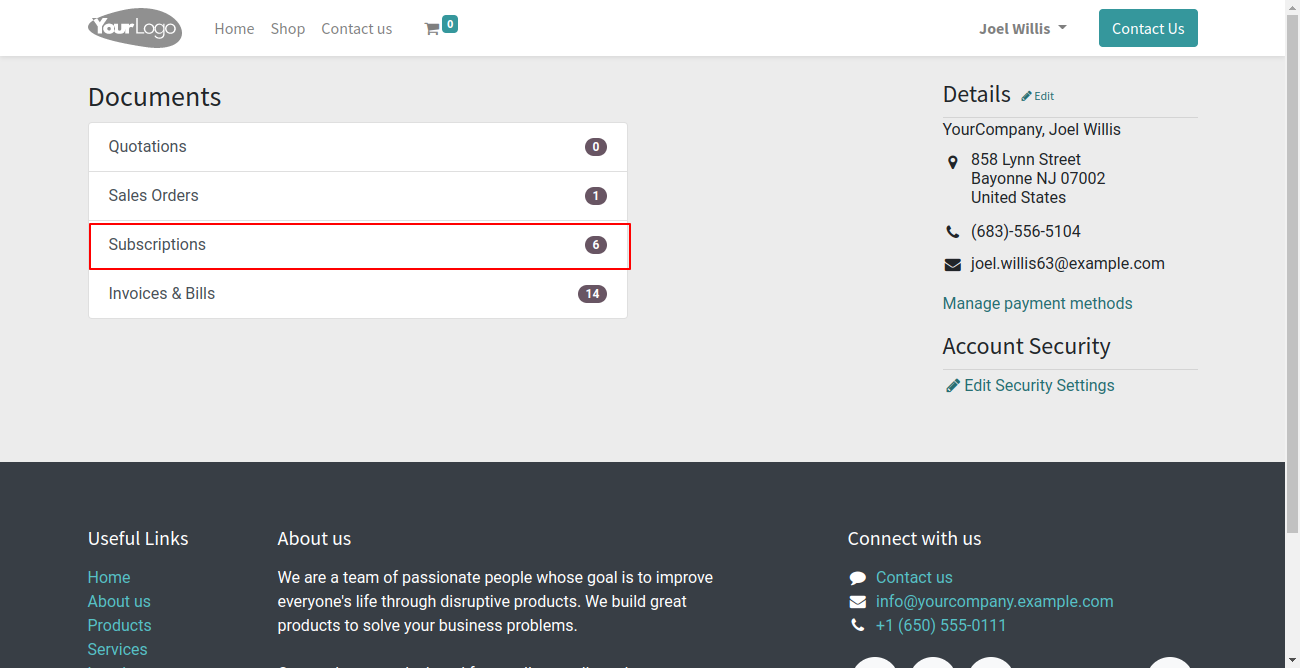
Subscription plans at portal.
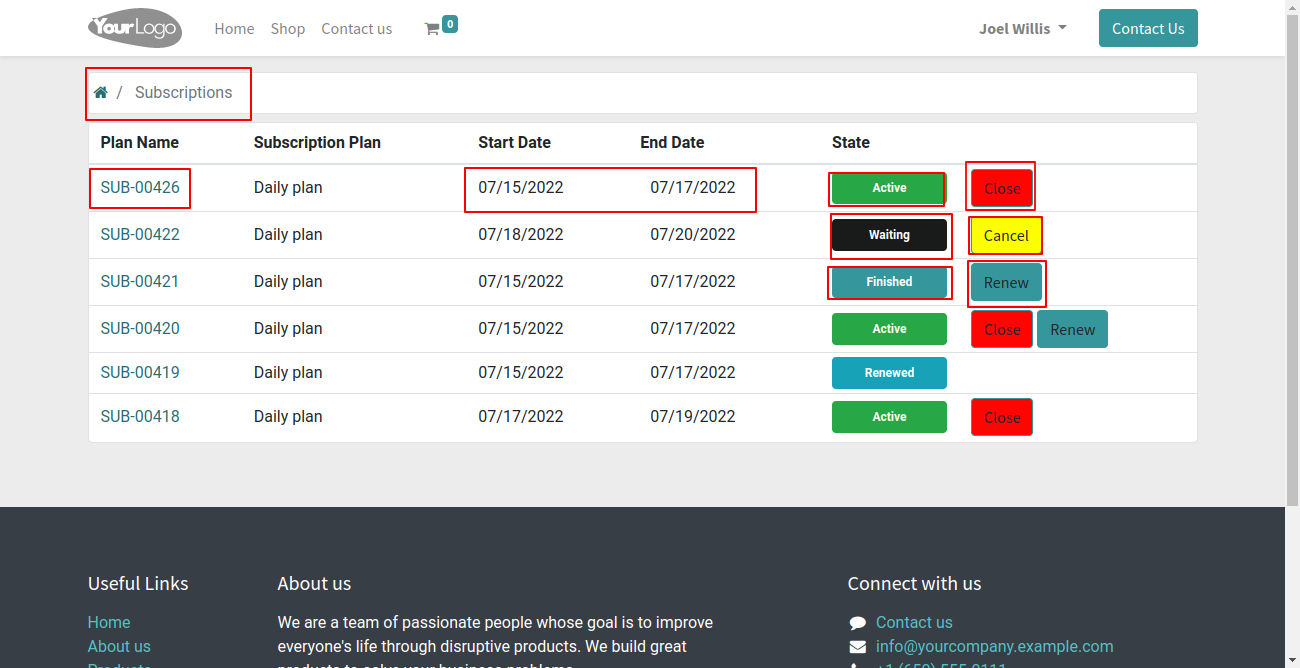
You can active, renew & cancel plans from portal.
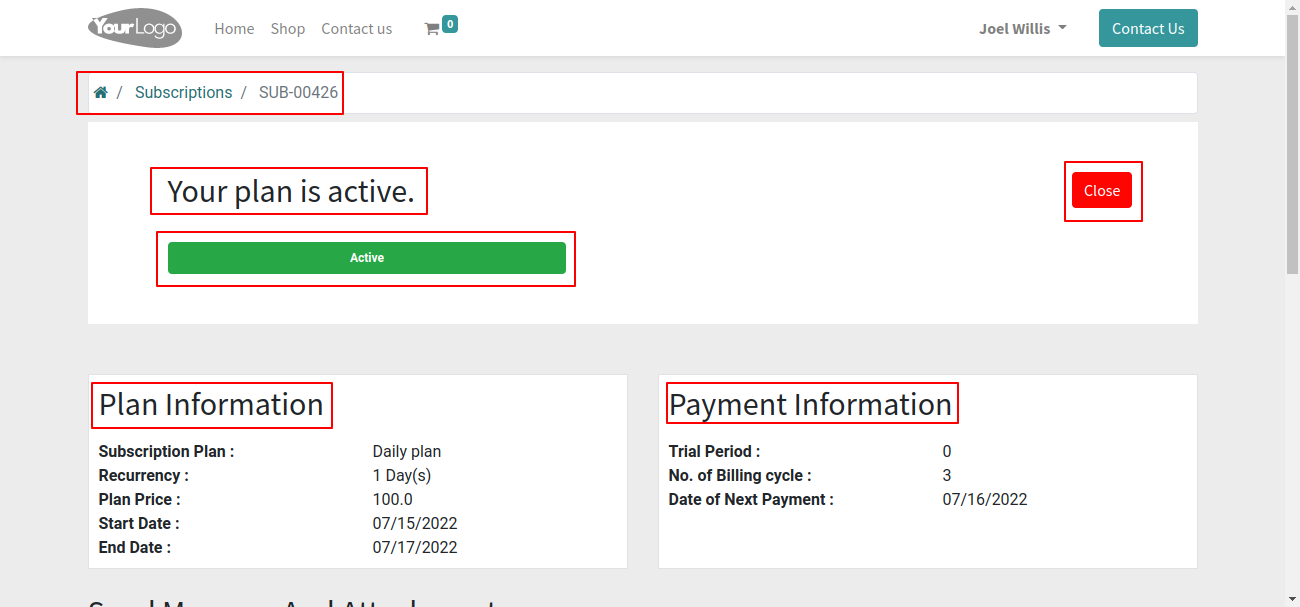
Version 16.0.1 | Released on : 28thOctober 2022
- Yes, this app works perfectly with Odoo Enterprise (Odoo.sh & Premise) as well as Community.
- No, this application is not compatible with odoo.com(odoo saas).
- Please Contact Us at sales@softhealer.comto request customization.
- Yes, we provide free support for 100 days.
- Yes, you will get free update for lifetime.
- No, you don't need to install addition libraries.
- Yes, You have to download module for each version (13,14,15) except in version 12 or lower.
- No, We do not provide any kind of exchange.
