
Mass Export Invoices
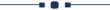
Do you want to export more than one invoice PDF at a time? Export invoice module uses for export multiple invoices and makes zip in a single click. Using this module users can create a zip of bulk invoices/bills. Easy to search invoices/bills from the directory.
Features
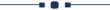
- Easy to export multiple invoices/bills in the zip.
- Users can create a single pdf of different credit notes and debit notes.
- Easy to search invoices/bills from the directory.
- No special configuration required, install it, use it.
- This module saves your important time and reduces human efforts.
User Setting: Tick the "Export Invoice" group.
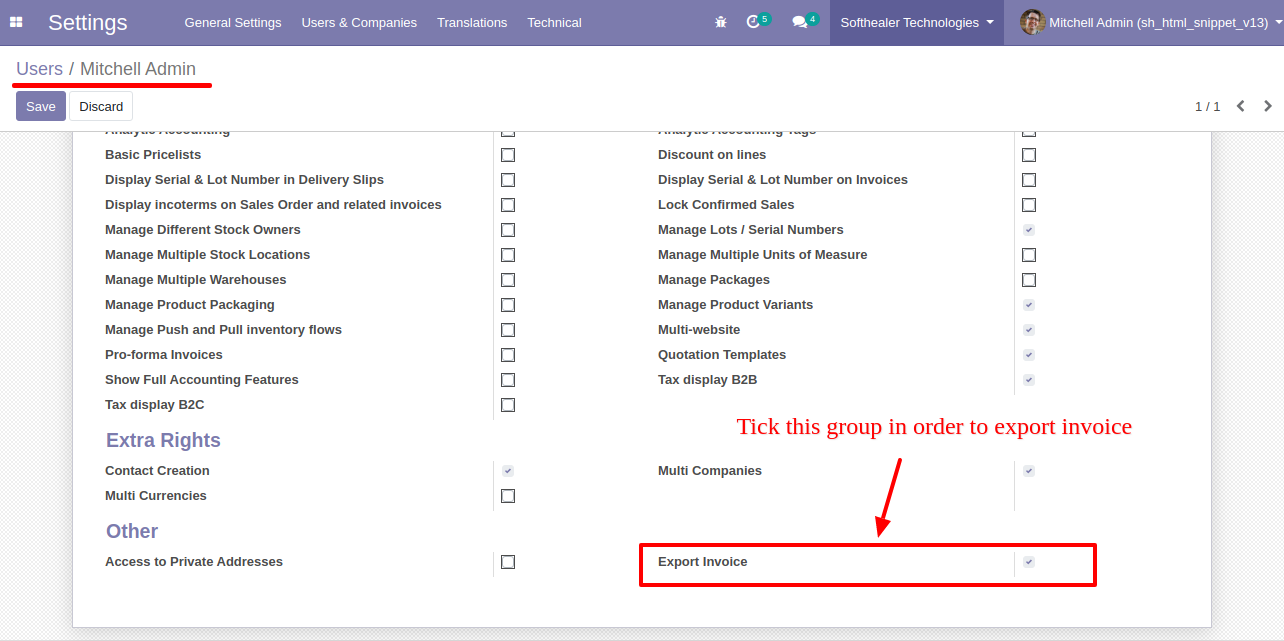
Select manually invoices and click"Export Invoices".
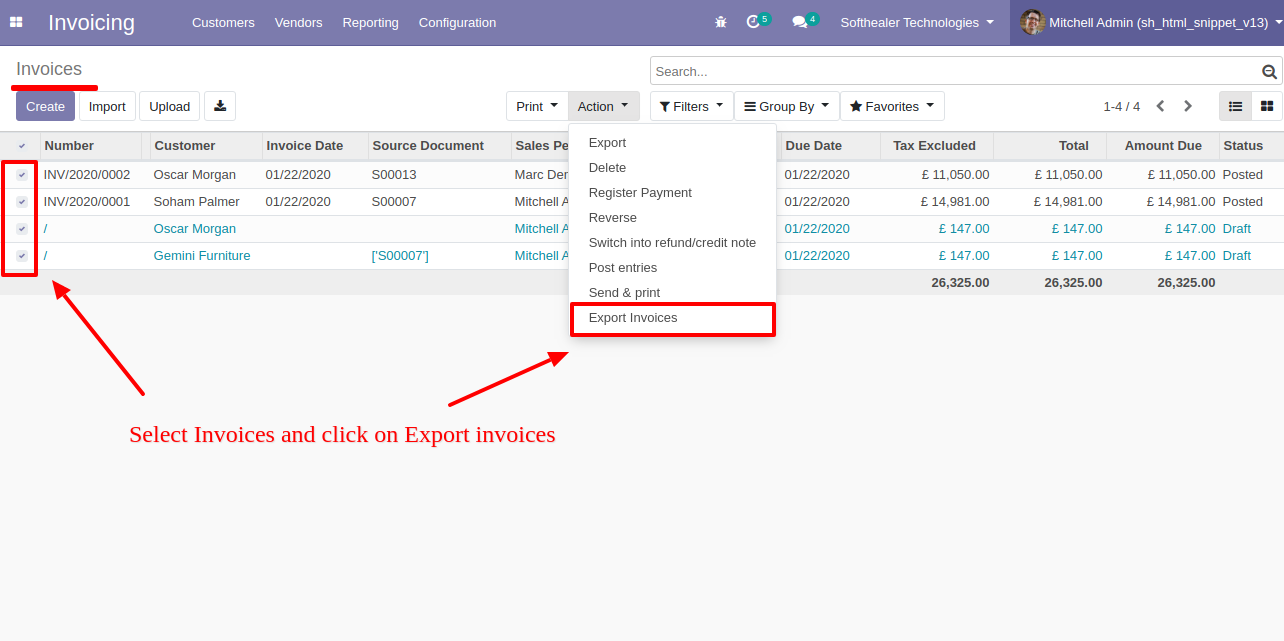
After pressing on the "Export" button the user can see selected invoices.
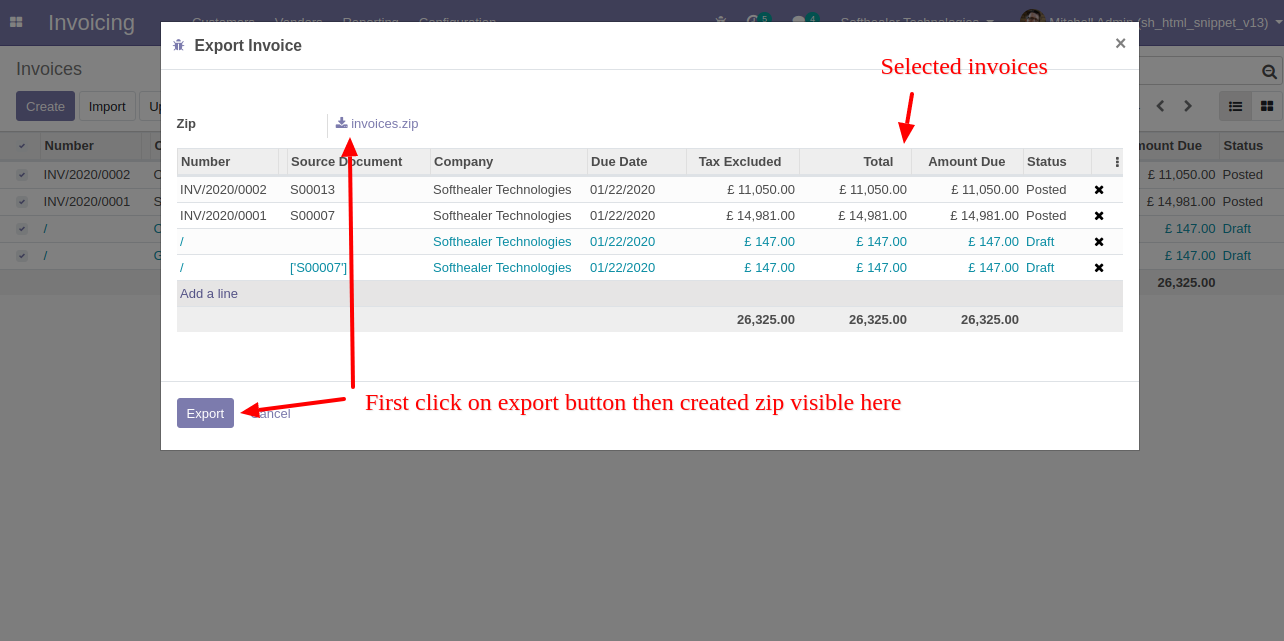
The exported invoices structure looks like below. Users can search invoices By yearly, monthly and document wise.
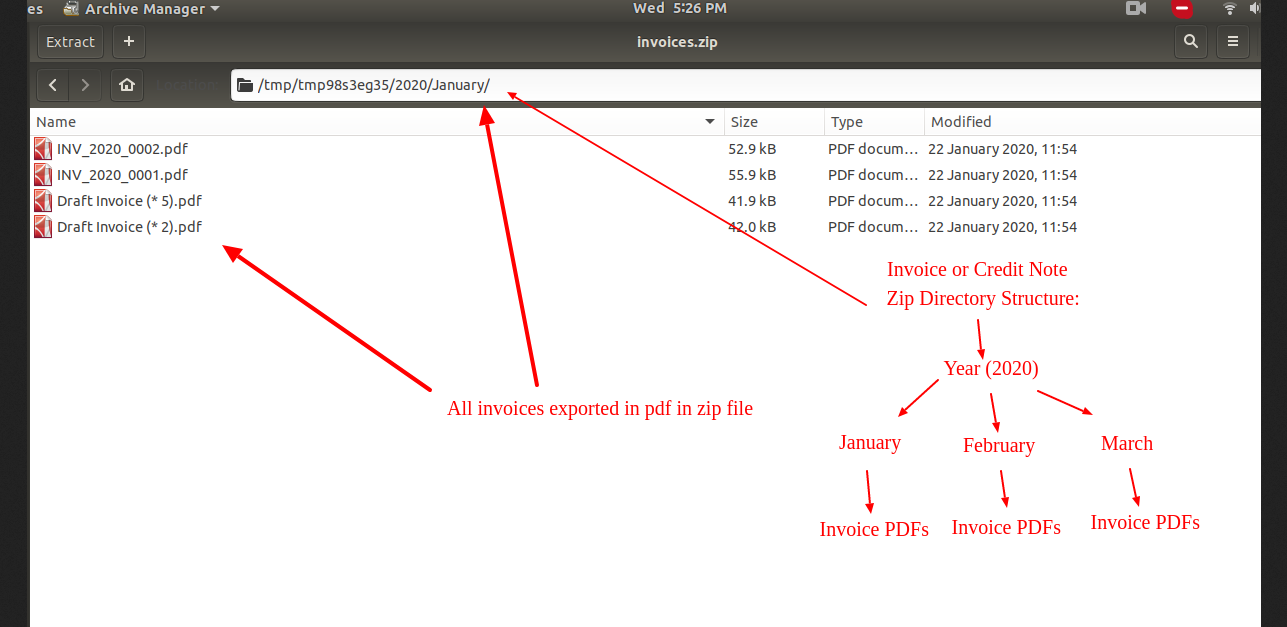
The exported vendor bills structure looks like below. Users can search bills By yearly, monthly and document wise.
1) Internal Documents: Internal Documents: It shows documents which generated inside the odoo system.
2) External Documents: External Documents: It shows documents generated by the vendor and we attached the inside odoo system.
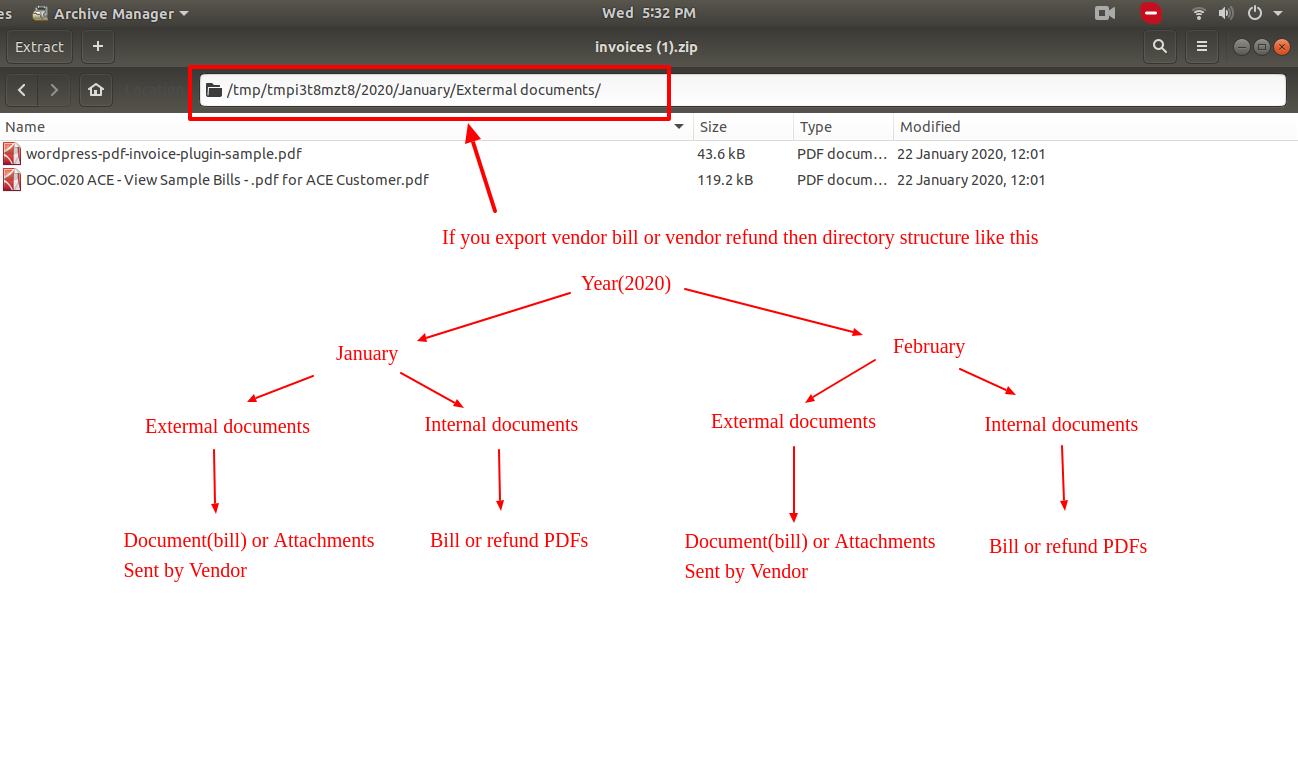
Version 16.0.1 | Released on : 28th October 2022
- Yes, this app works perfectly with Odoo Enterprise (Odoo.sh & Premise) as well as Community.
- Please Contact Us at sales@softhealer.comto request customization.
- Yes, we provide free support for 100 days.
- Yes, you will get free update for lifetime.
- No, you don't need to install addition libraries.
- Yes, You have to download module for each version (13,14,15) except in version 12 or lower.
- No, We do not provide any kind of exchange.
- No, this application is not compatible with odoo.com(odoo saas).
