
Purchase Recurring Orders Portal
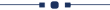
This module helps to view recurring orders at the portal. portal users can see their vendors recurring orders and portal vendors can see their own recurring orders from the portal. portal user and vendor both can discuss also easily using chatter in the portal. we have also given an optional feature to sign and accept recurring orders from the portal vendor. so the portal vendor can accept and sign recurring orders and recurring order state auto change to running state.
Hot Features
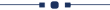
Features
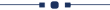
- Easy to make recurring orders.
- The purchase user can make recurring orders manually.
- vendors can approve their recurring orders by signature.
- Easy to set an interval date for automatically make a request for quotation/ purchase order after the interval is over.
- Easy to set recurring due time in day/week/month/year. After due time over that recurring order, you can set the stage in renew or expire.
- Easy to know the ending date of recurring after set recurring due time in day/week/month/year.
- Easy to set schedule time to execute them all recurring orders scheduled.
- Easy to count all the request for quotations, purchase order & bills of each and every recurring order by smart buttons into recurring orders.
- Easy to filter recurring order with all, end last month, end last week, end last year, end this month, end this quarter, end today, end this week, end this year, start last month,start last week, start last year, start this month, start this quarter, start today, start this week, start this year.
- Easy to group by the list of recurring orders using partner and status.
- This module saves your important time.
The purchase user must have anyone access rights from below 2 rights. The purchase user must have access as an internal user.

The vendor must have portal access rights to see recurring orders at the portal.
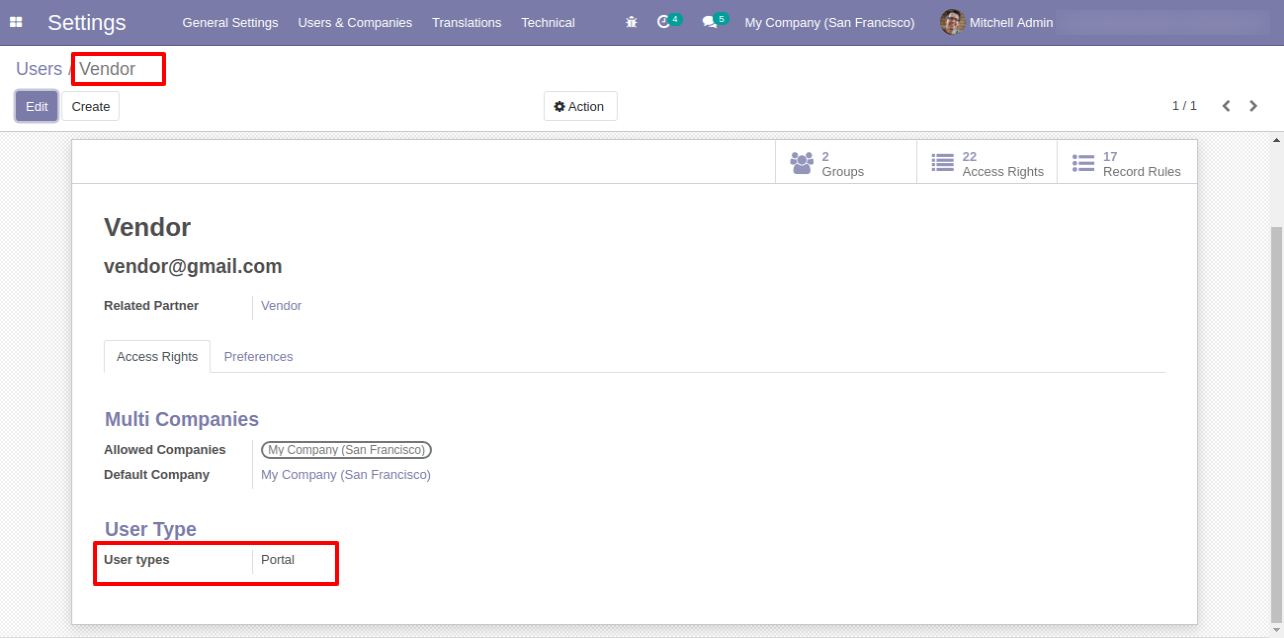
Purchase Recurring Orders Portal With vendor Signature Workflow
If you check "Purchase Recurring Online Signature" then vendors can approve their recurring orders by signature.
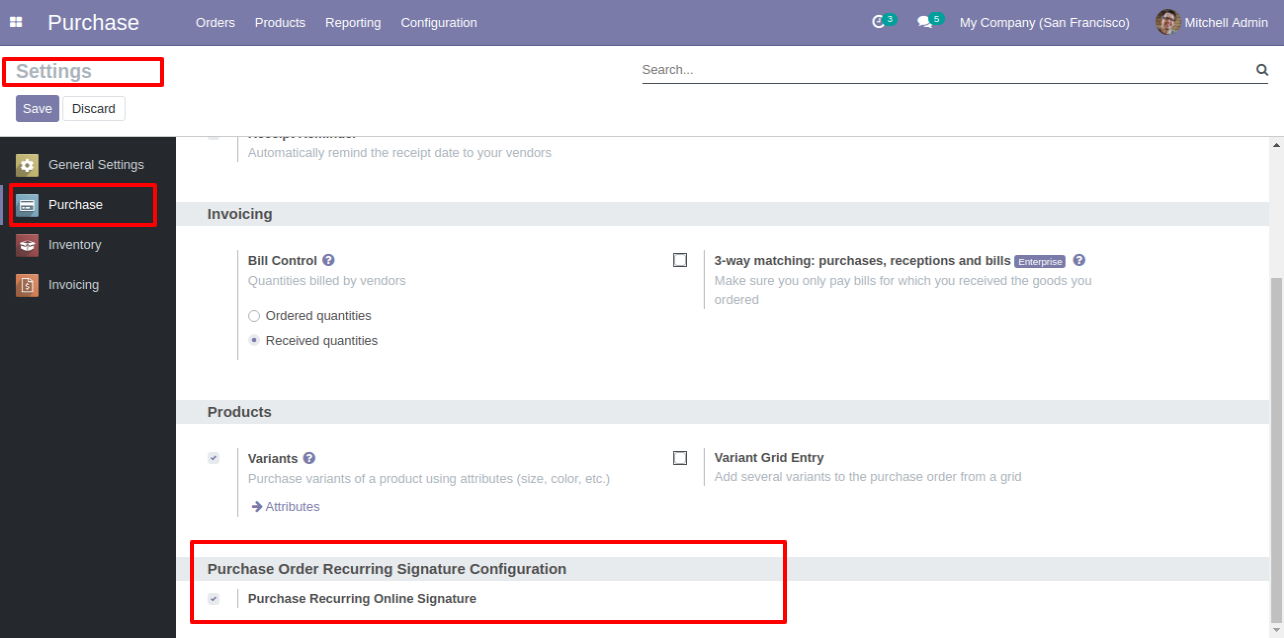
Go to the "Action" and press "Grant Portal Access" to approve orders by vendors.
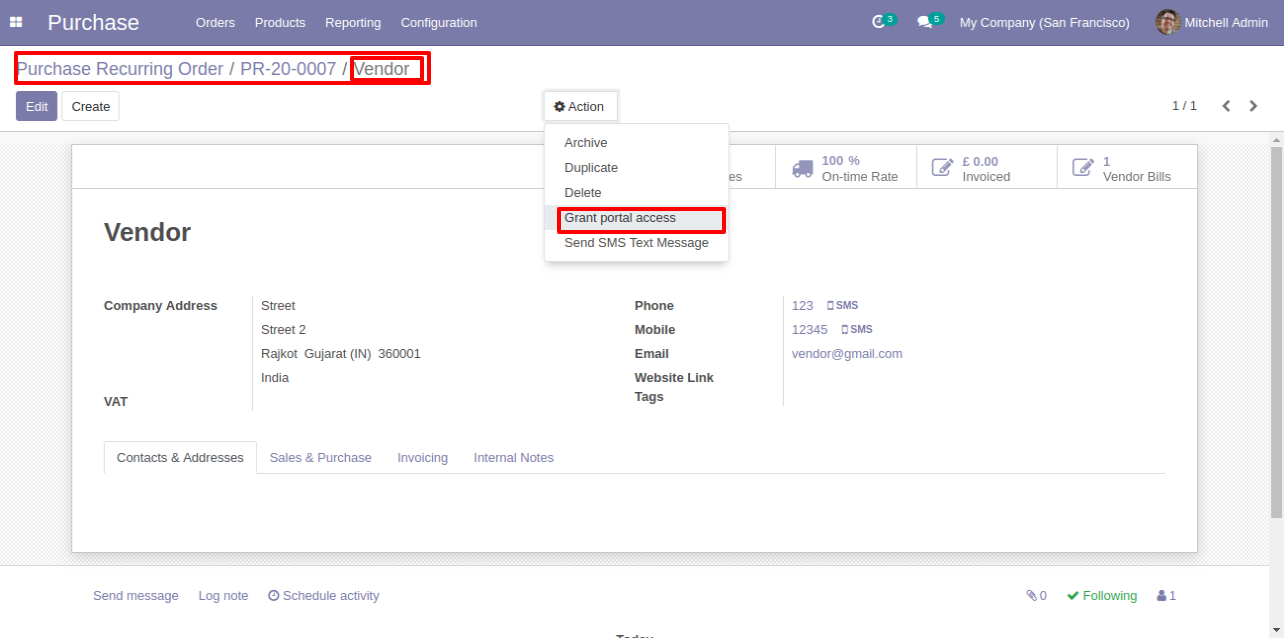
Tick the "In Portal" checkbox and apply.
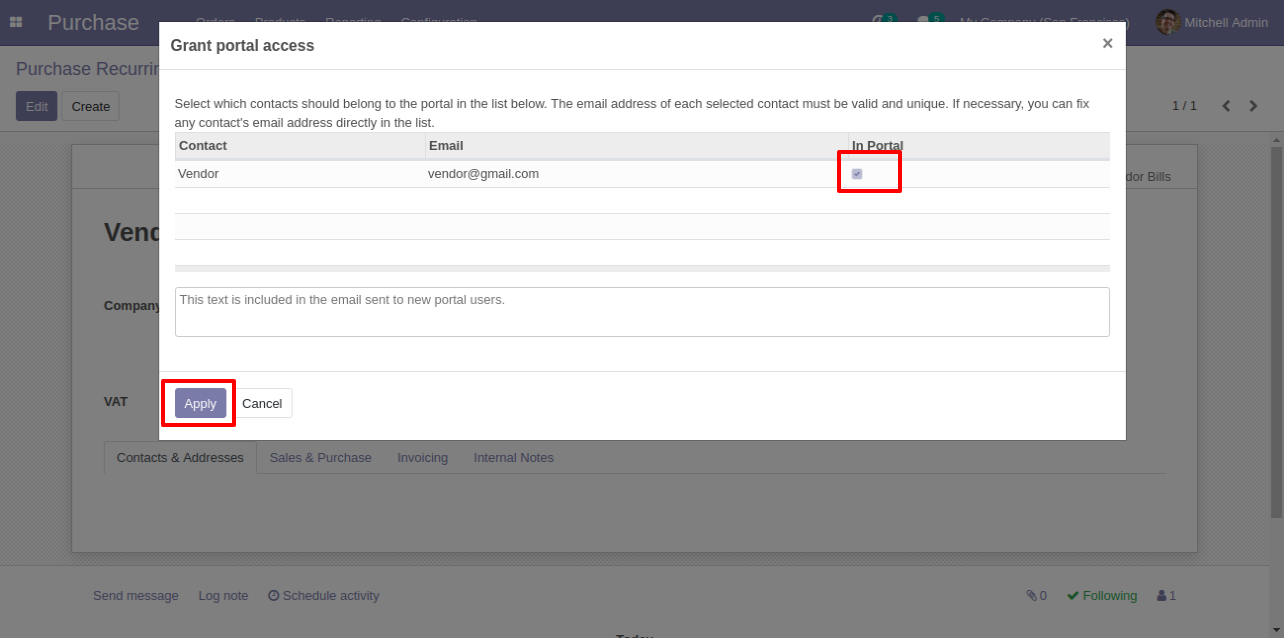
Login with the vendor (my account) portal.
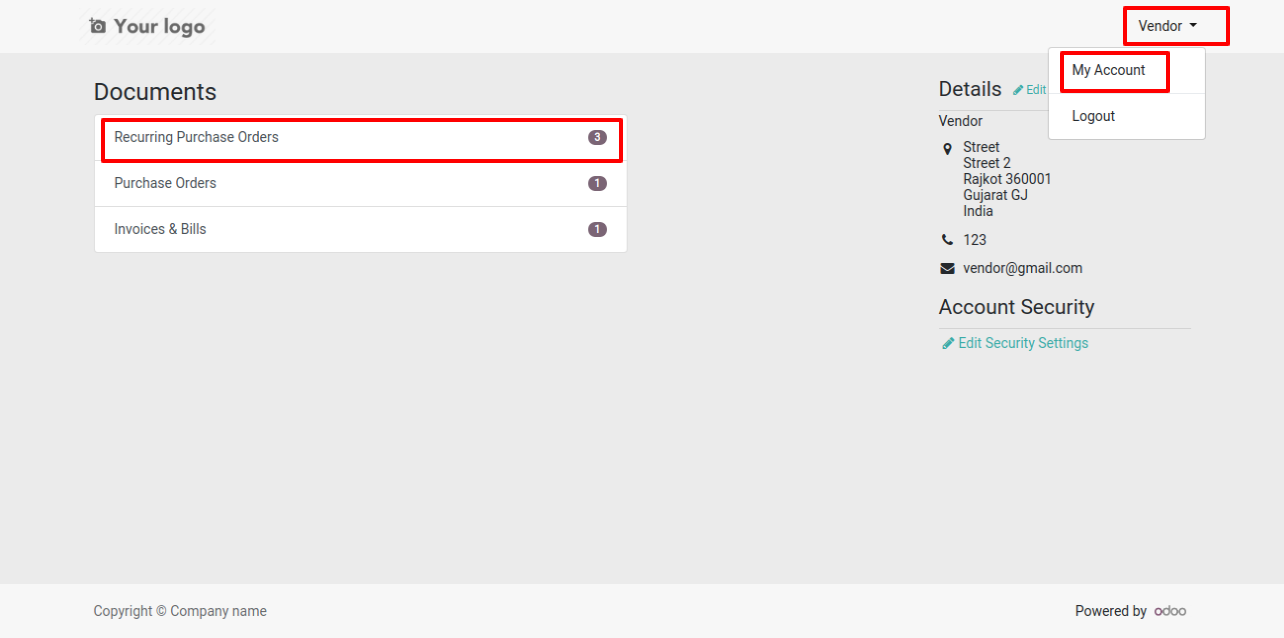
Recurring orders tree view at the portal.
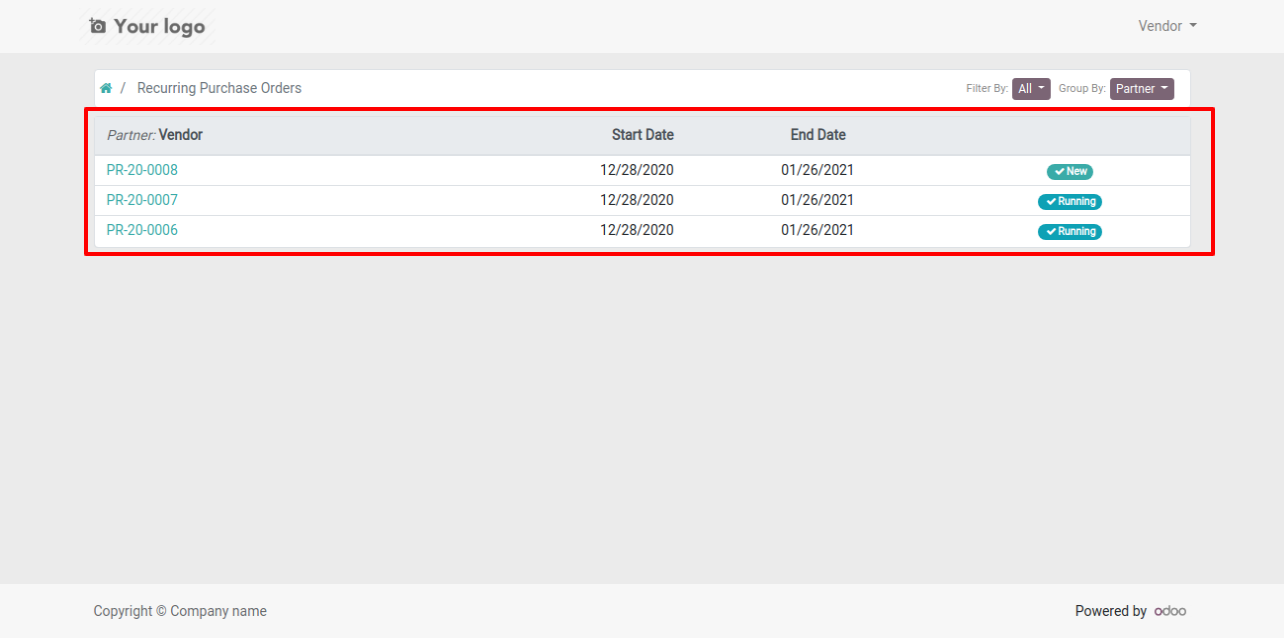
You can filter recurring orders by the provided custom filter list.
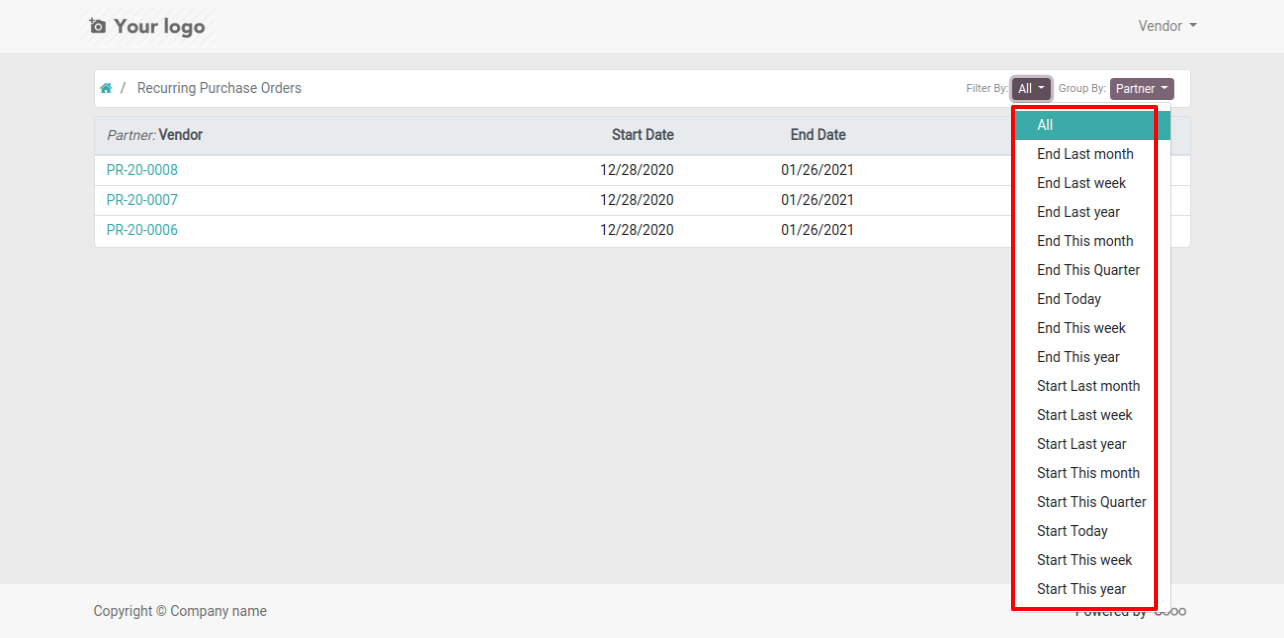
You can group by recurring orders by the provided custom group by list.
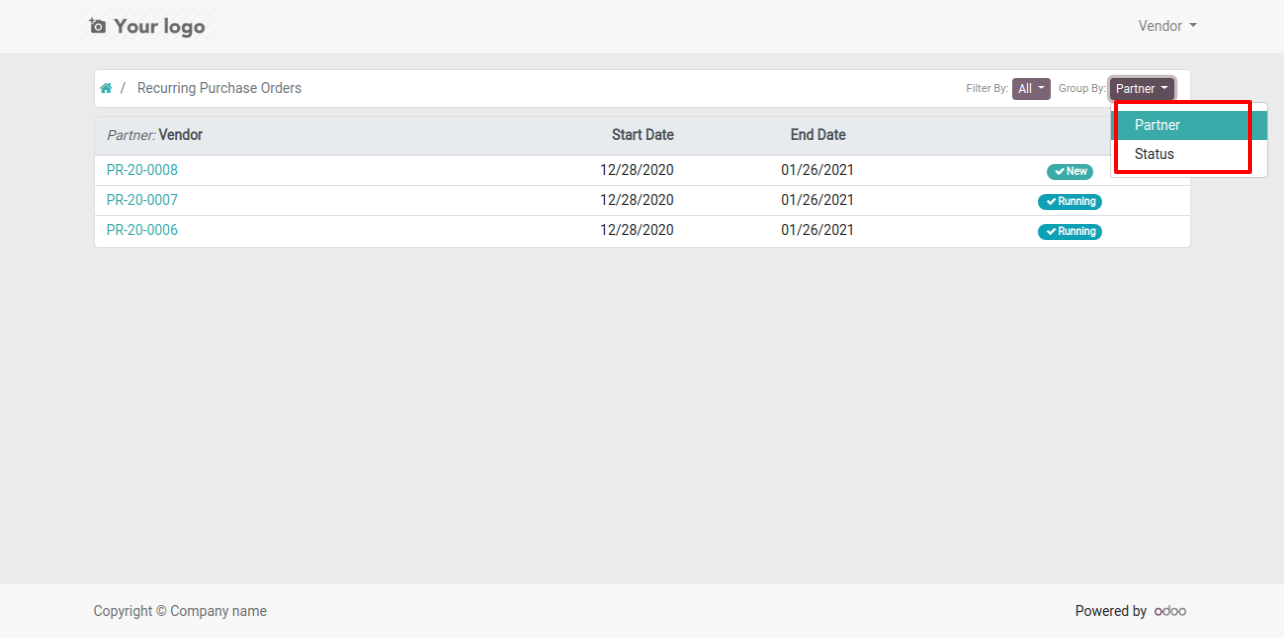
New recurring order displays in the vendor portal.
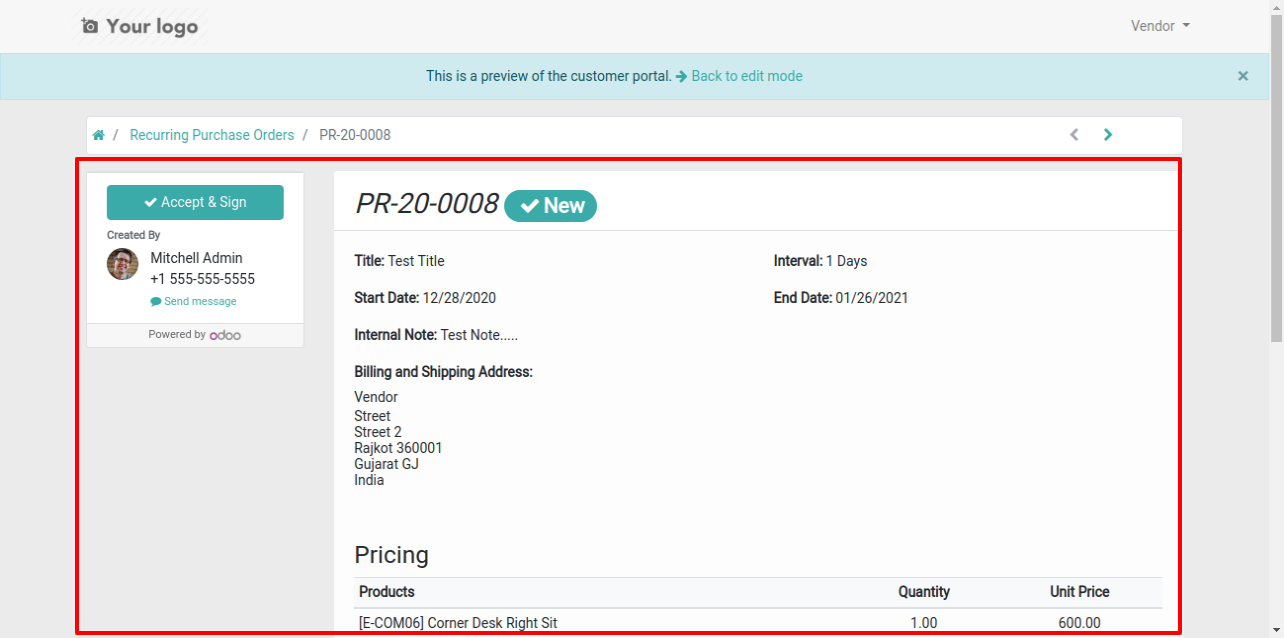
The vendor and purchase user can communicate using chatter at the portal.
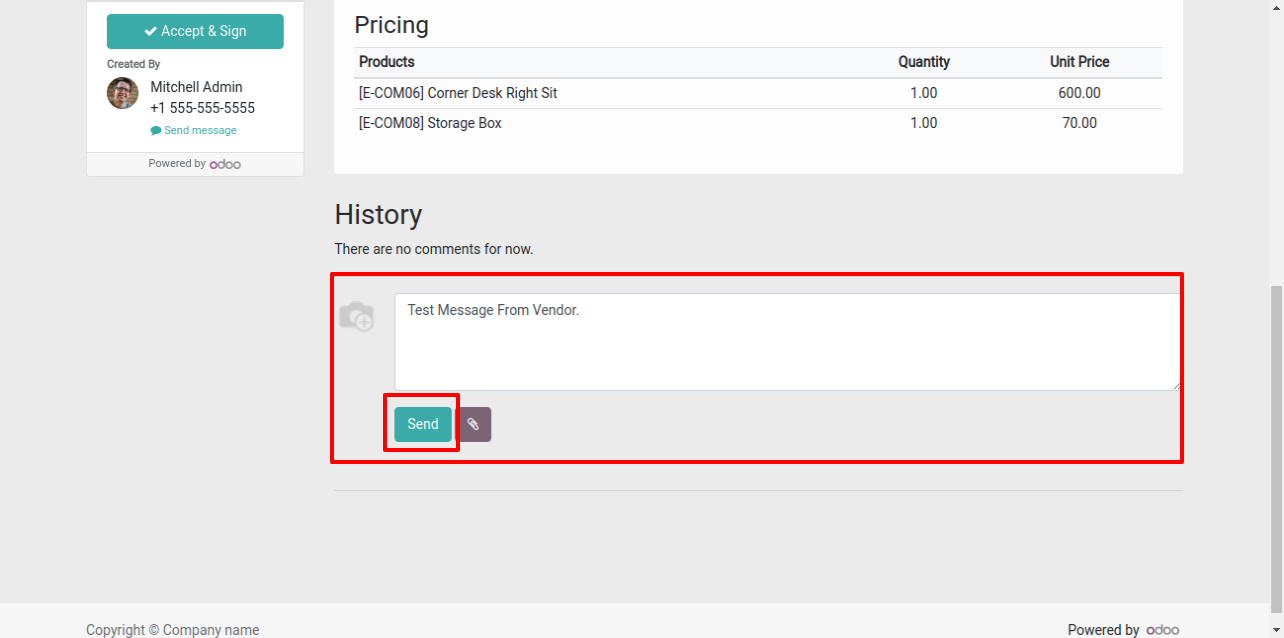
The vendor approves recurring order after pressing "Accept & Sign".
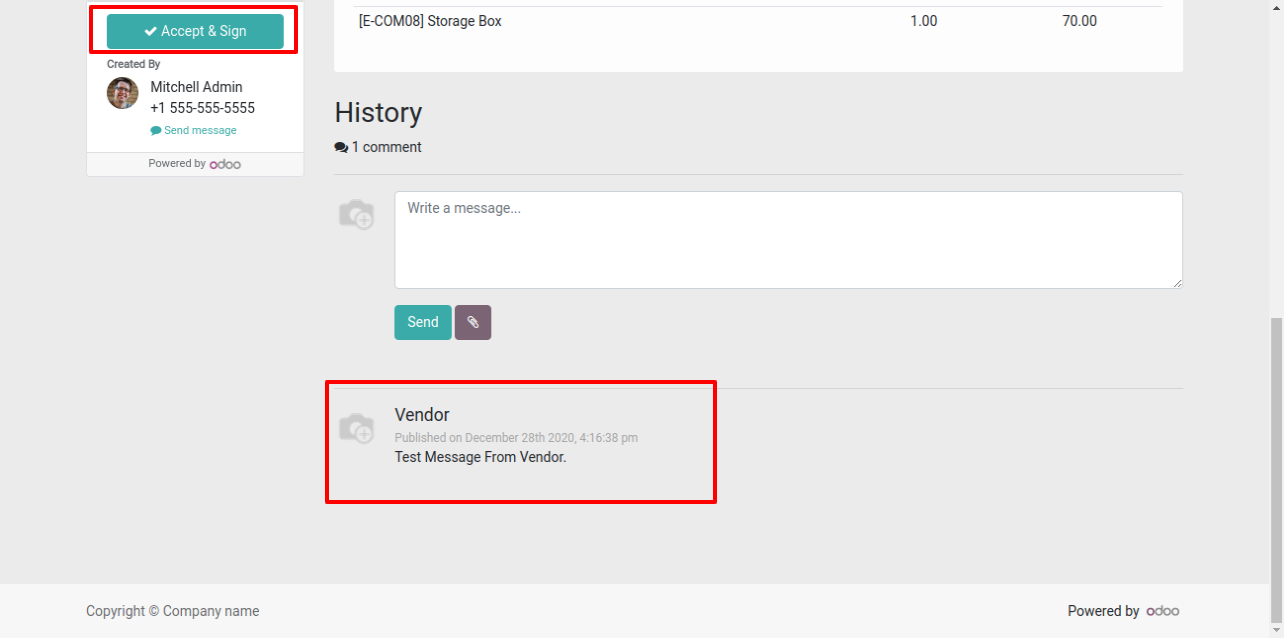
The vendor has to enter the name and sign for approval recurring order.
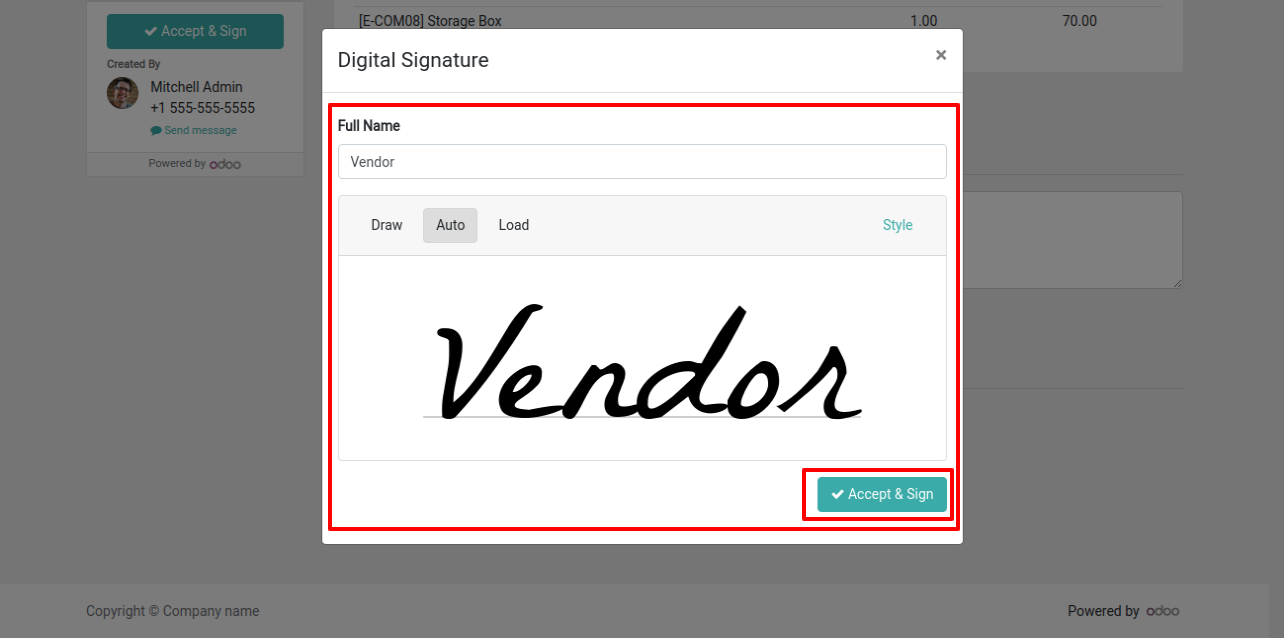
Now recurring order comes in the running stage.
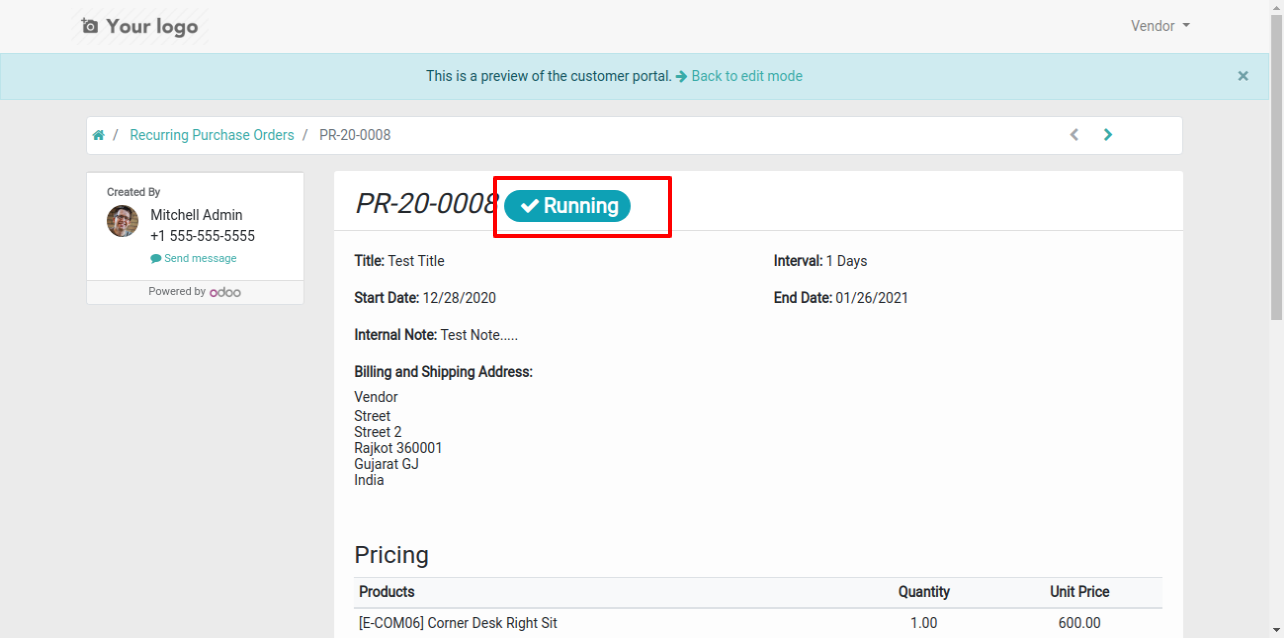
The vendor recurring order approval view at the backend.
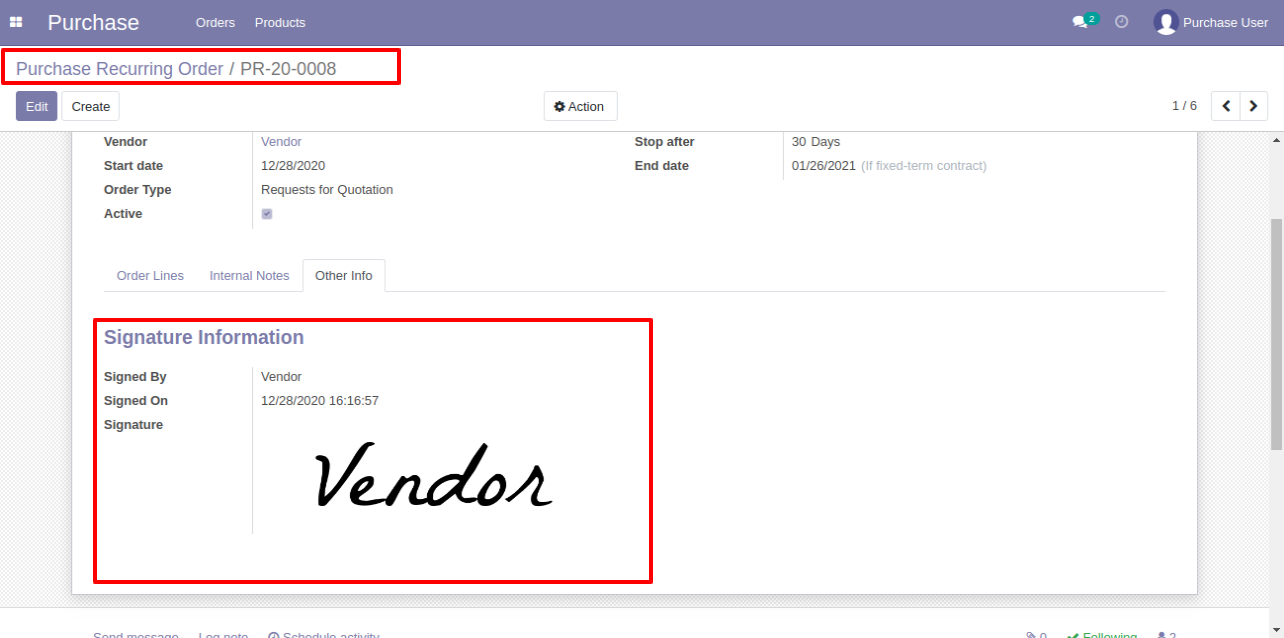
You can count all purchase orders & bills of recurring order by smart buttons.
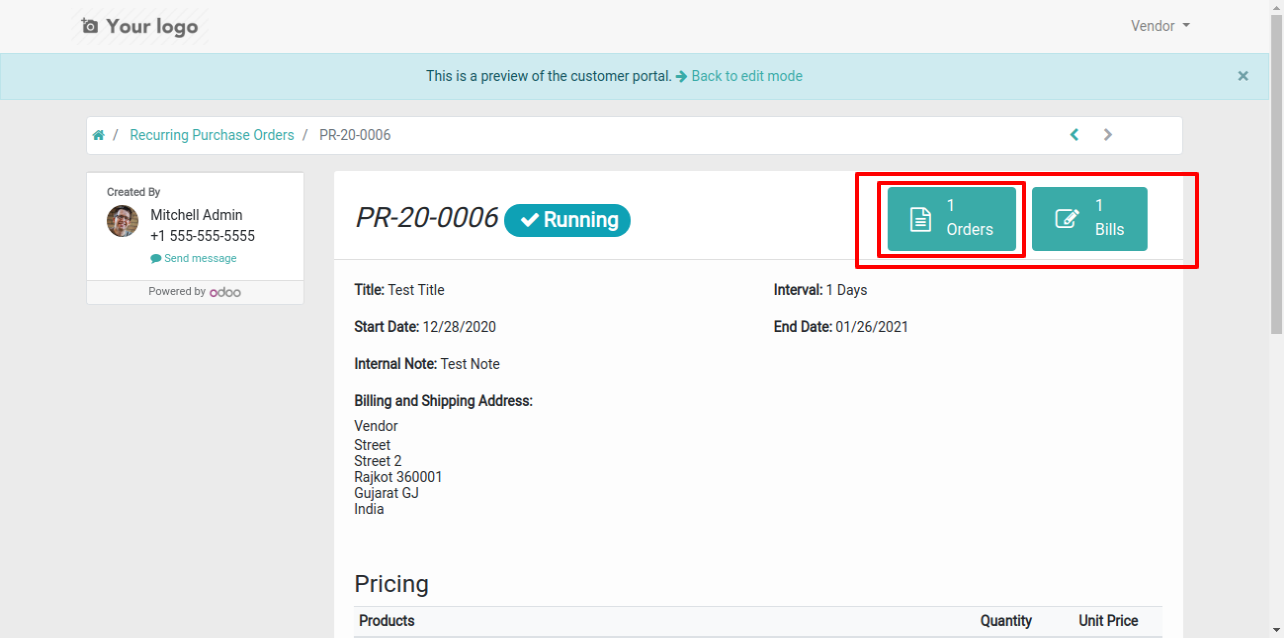
Purchase Recurring Orders Portal Without vendor Signature Workflow
The purchase user makes a new recurring order.
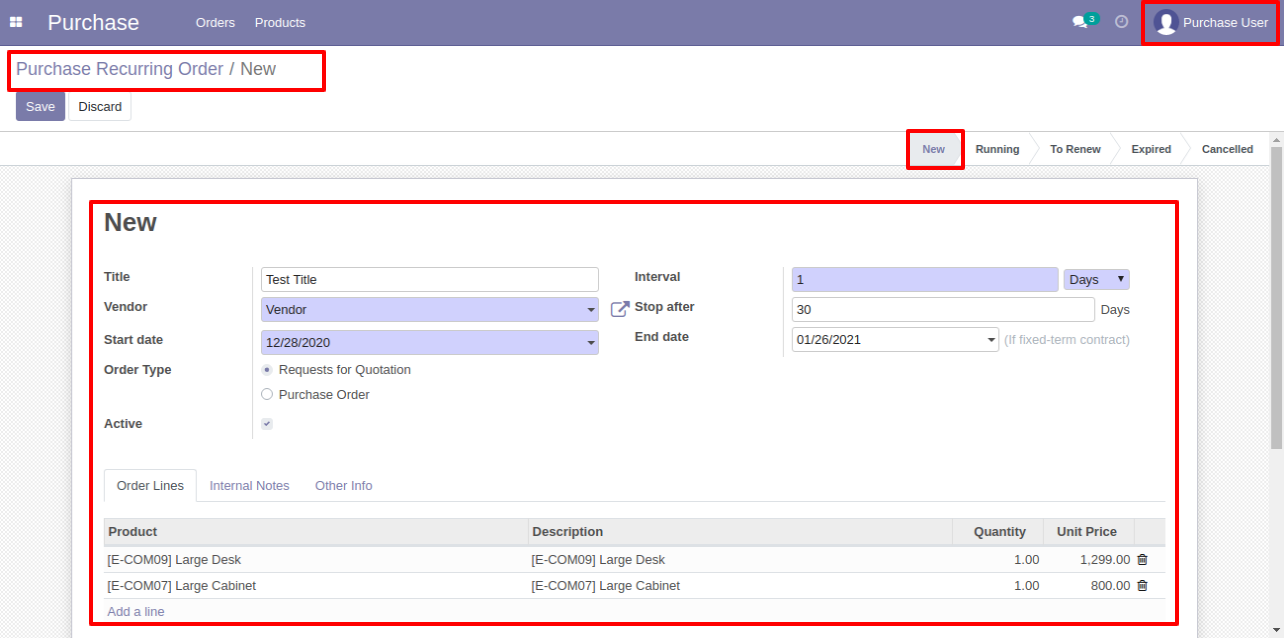
The purchase user has to manually click "Running" Stage and then Create Order Manually if want to create a request for quotation against recurring order.
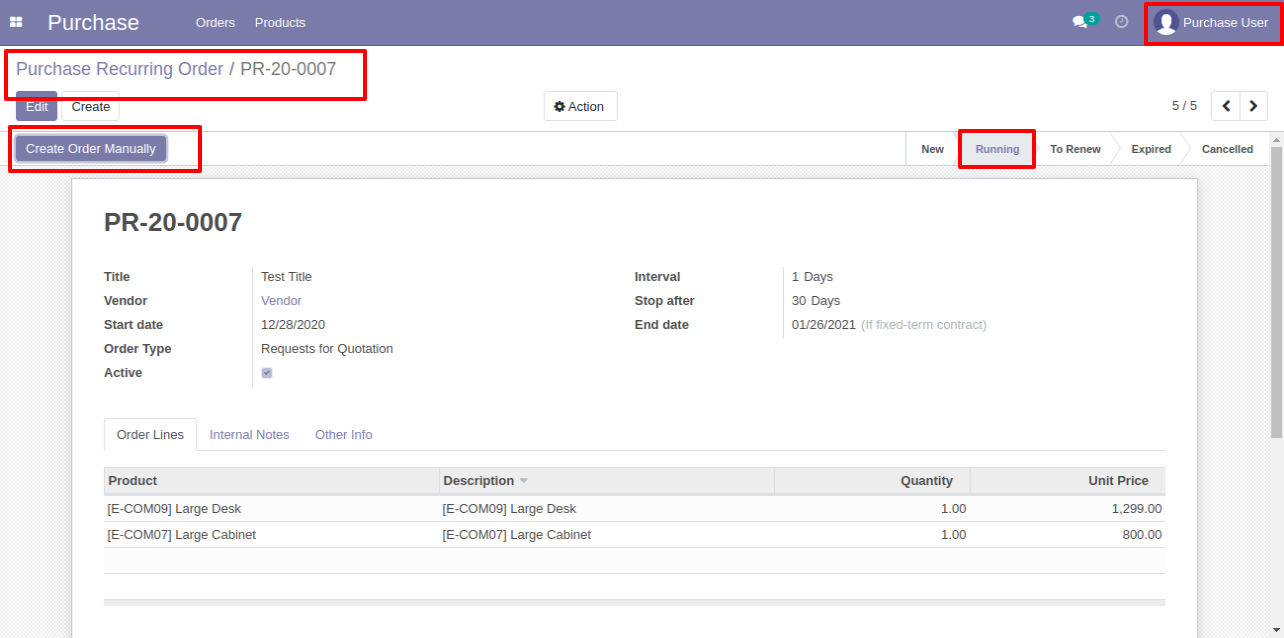
The purchase user can count all RFQ's of recurring orders by smart buttons.
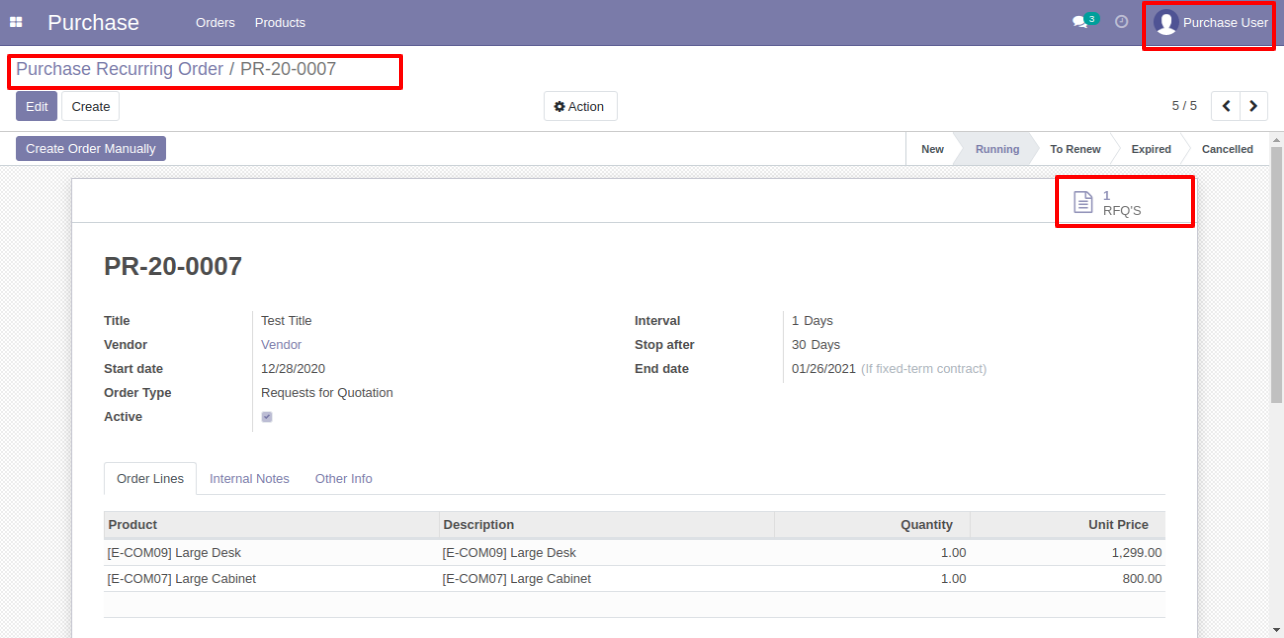
The purchase user can see all recurring orders at the portal.
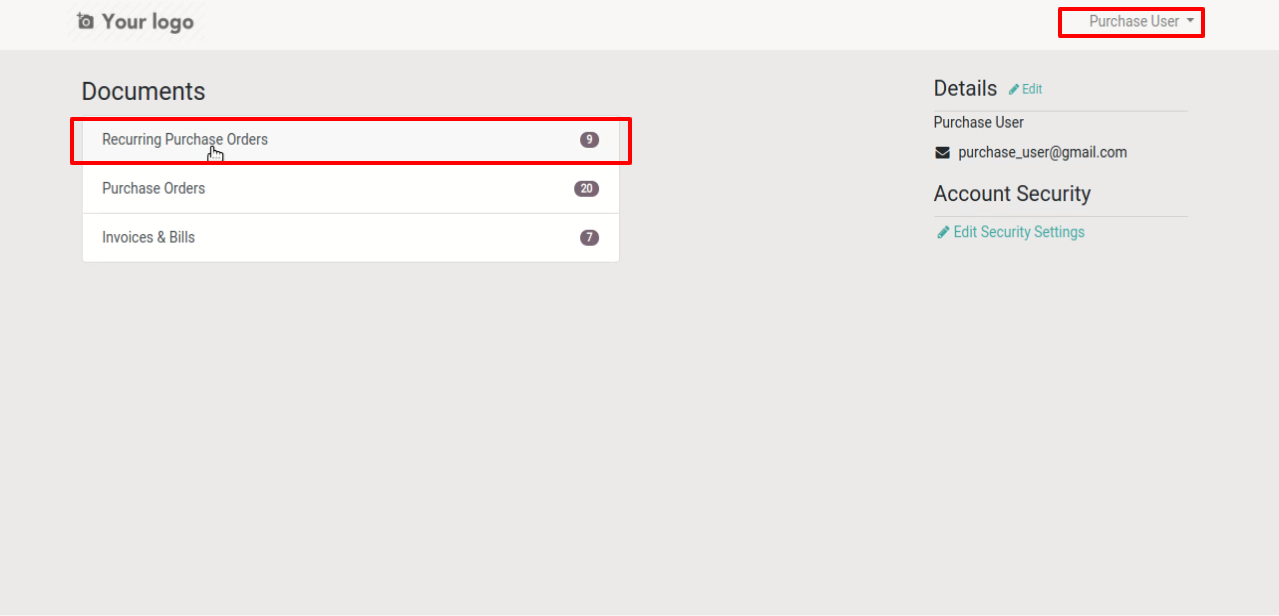
Recurring orders tree view.
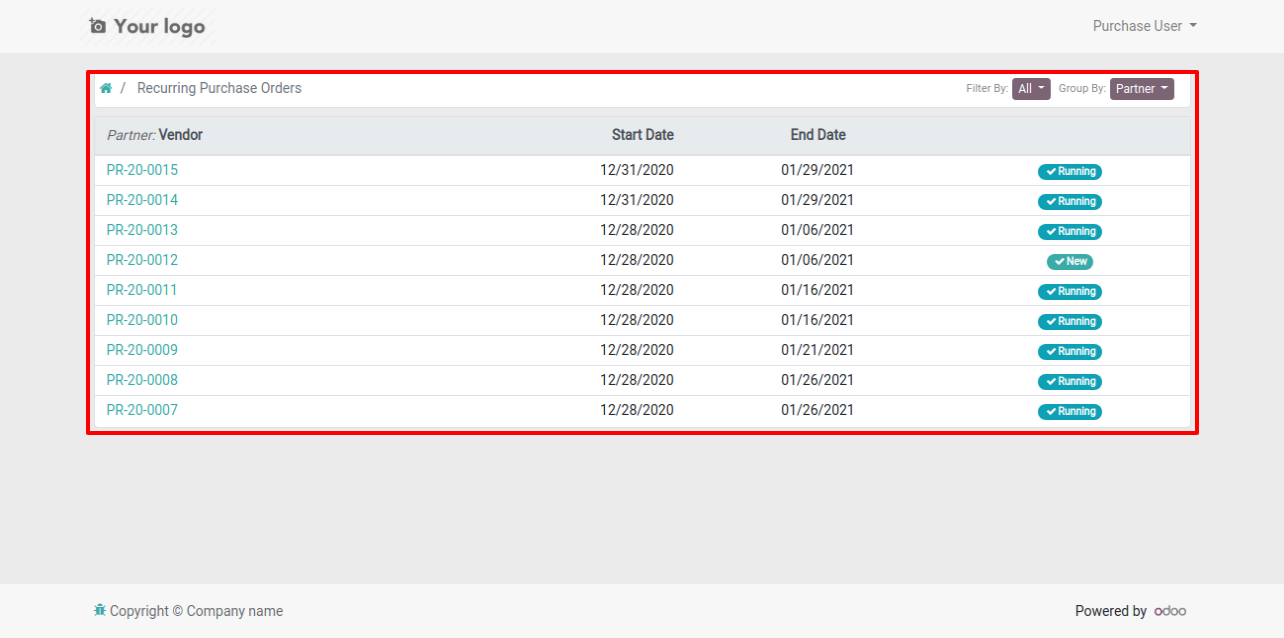
The purchase user can see purchase orders from the recurring orders.
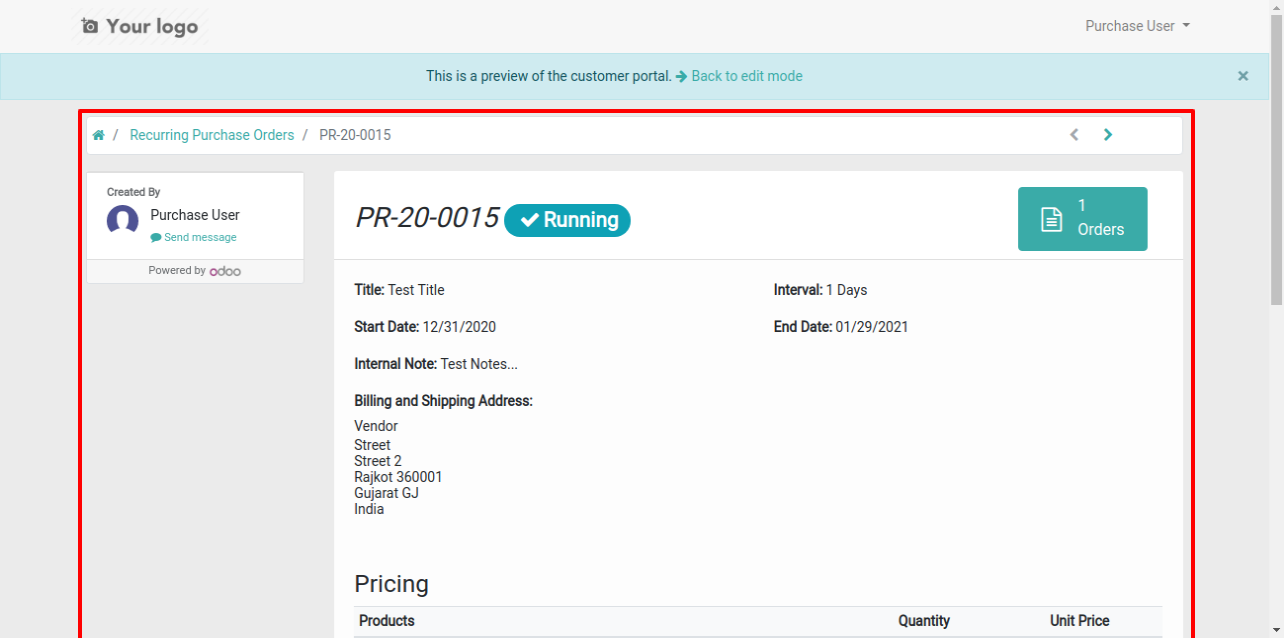
vendor and purchase user can communicate using chatter at the portal.
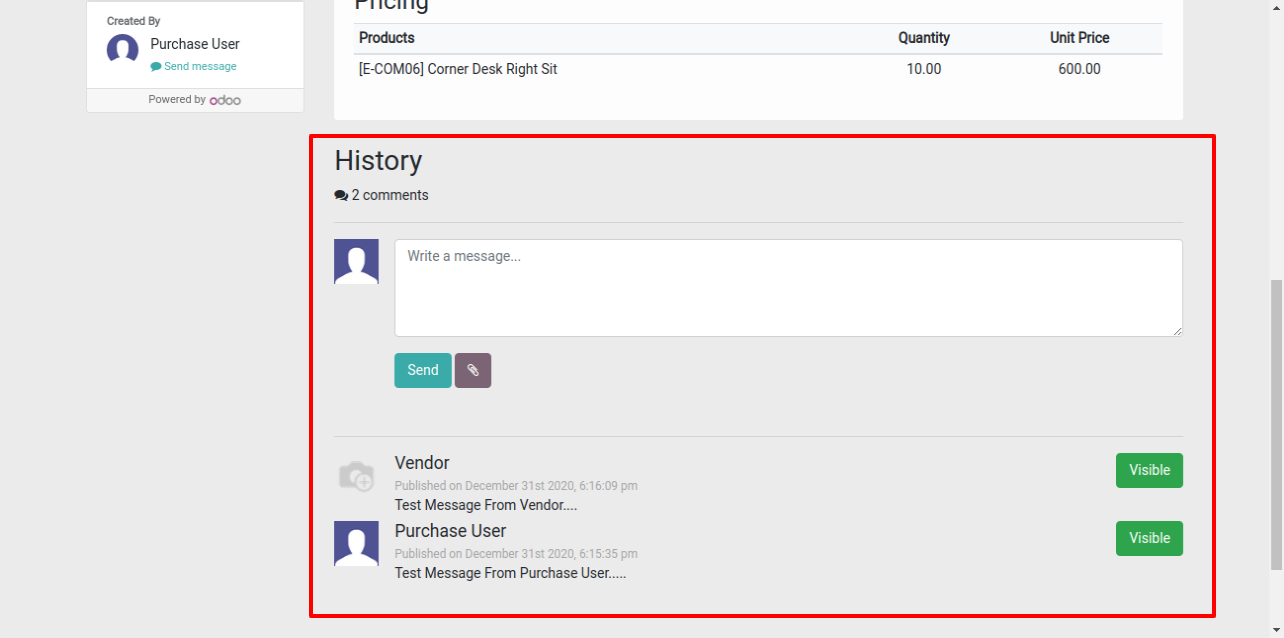
Purchase recurring order tree view and menu look like below.
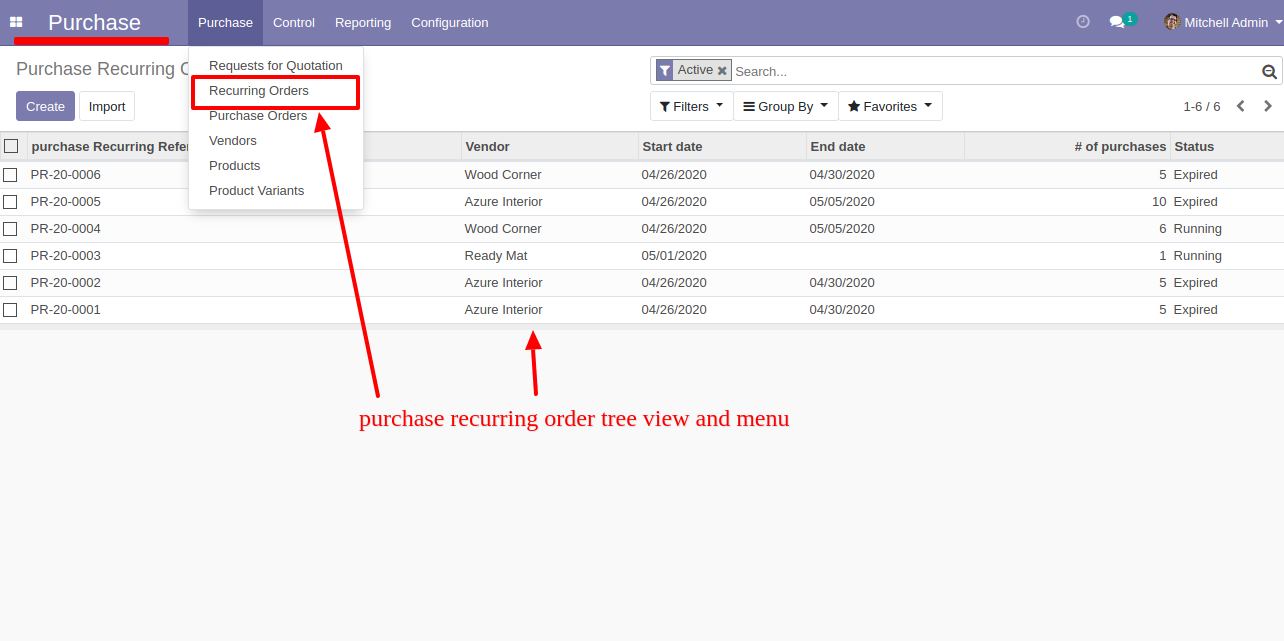
The purchase recurring order form view looks like below, you can create manually order also. You can see the status of the recurring order. In order type, you can choose both request for quotation or purchase order.
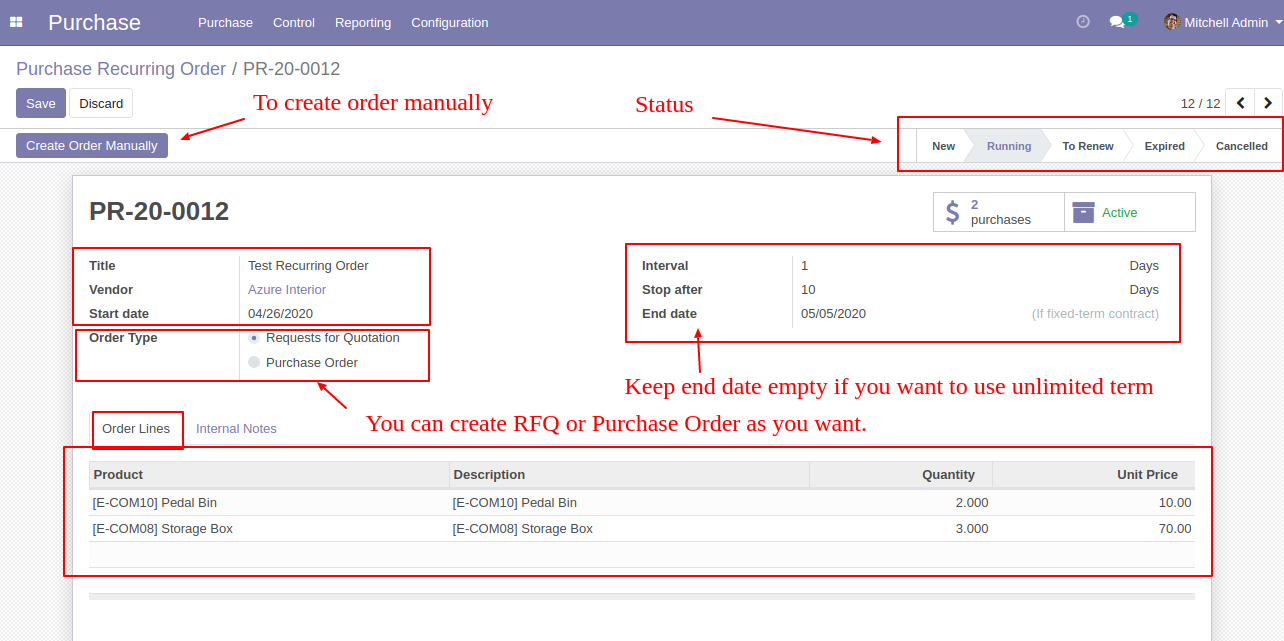
Request for quotation/purchase order created from recurring order looks like below. Recurring order and order date field in the Purchase order.
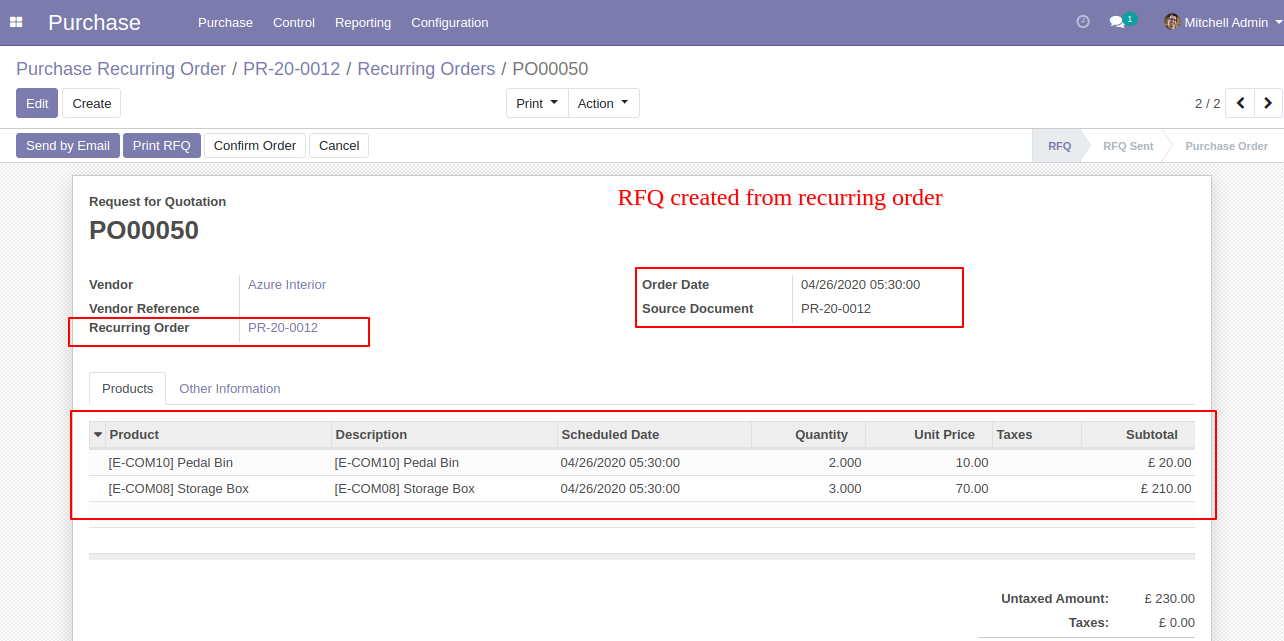
Purchase recurring order cron look like below, you can set execution time here.
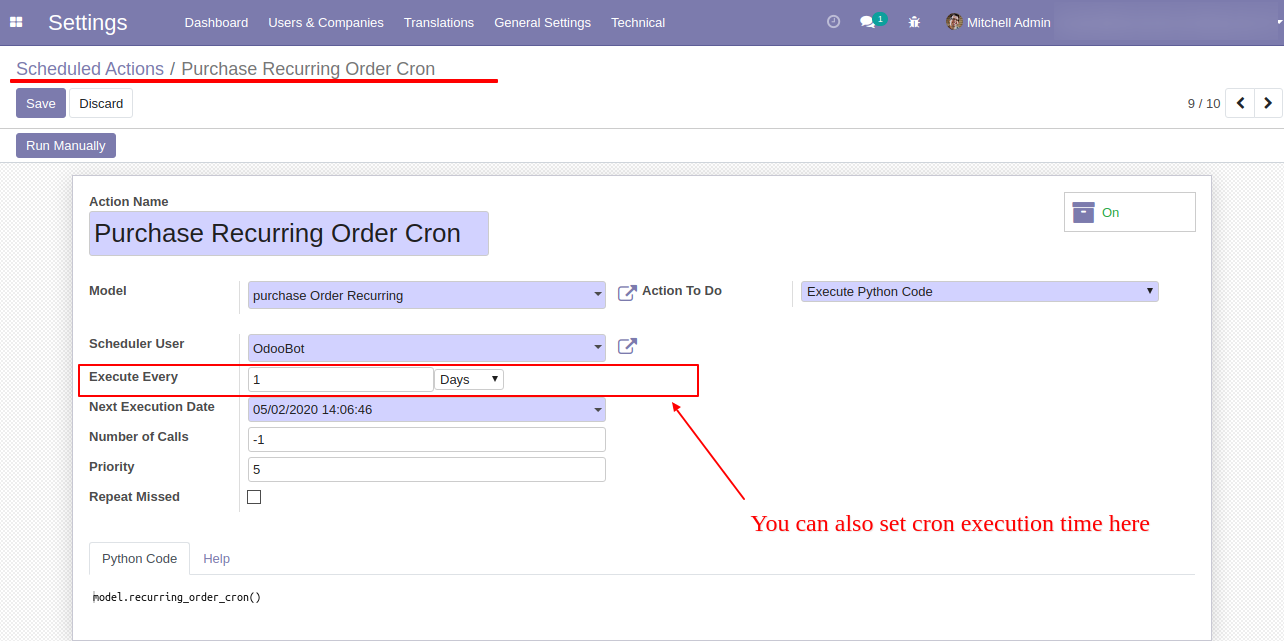
If you check "Purchase Recurring Online Signature" then vendors can approve their recurring orders by signature.
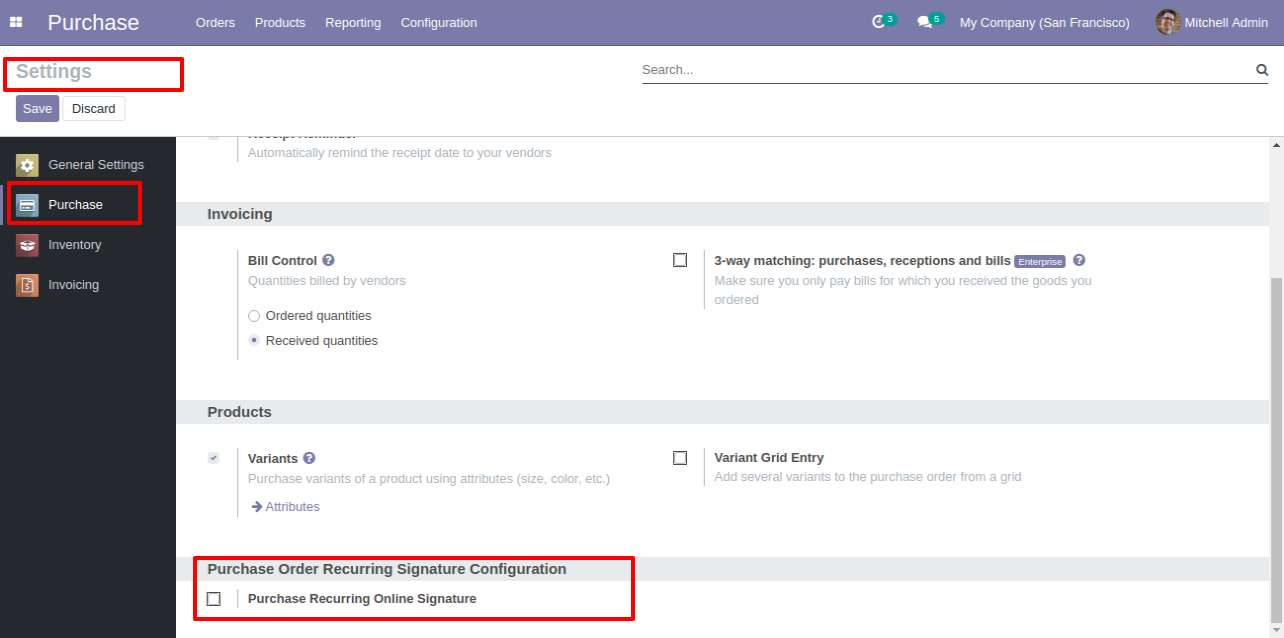
Purchase recurring order with the signature and the "Other Info" tab.
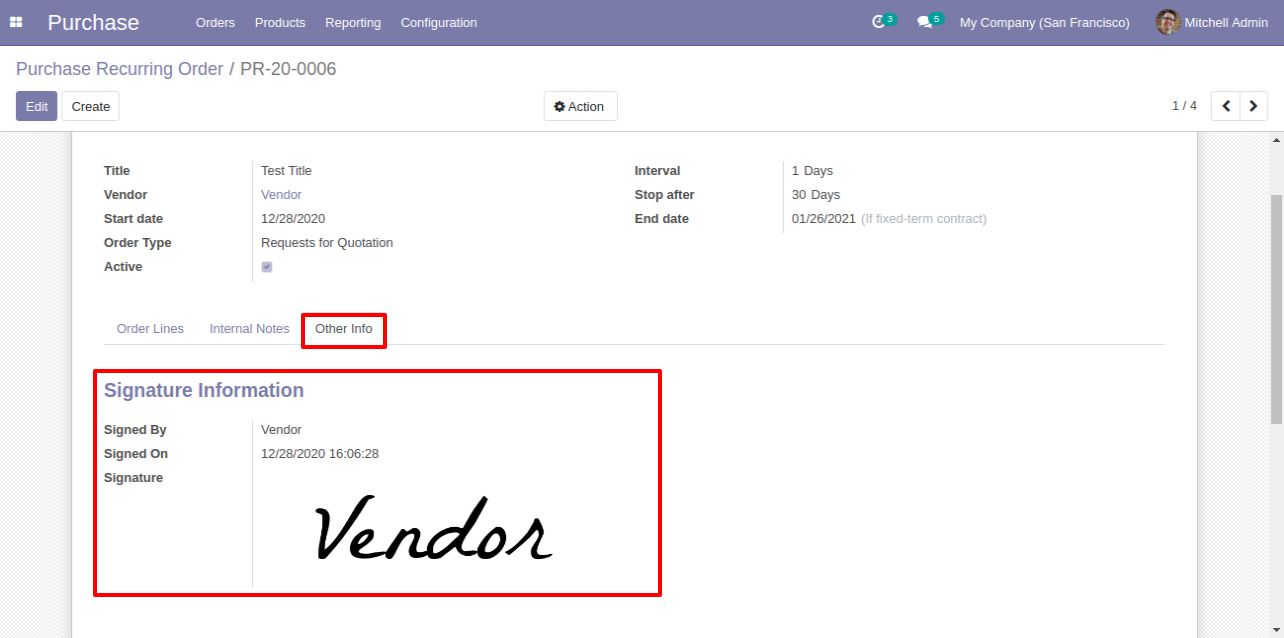
After approving the recurring order our stage is running and you can see RFQ's, Purchase Orders & Bills from the smart buttons.
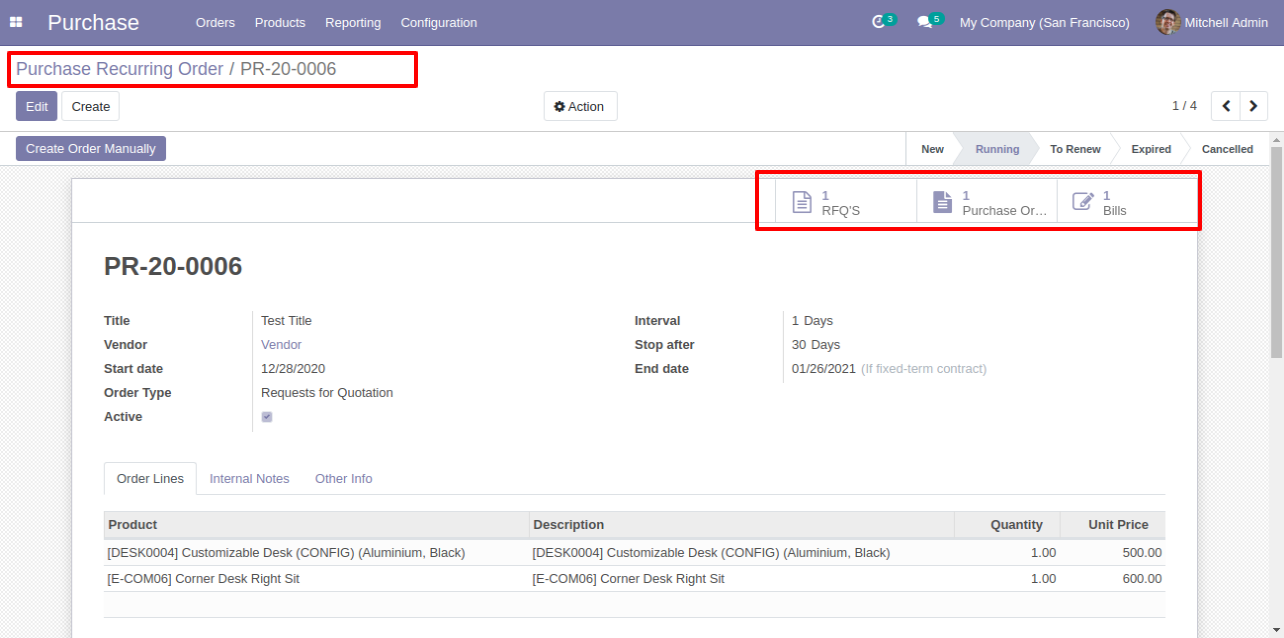
You can communicate using the chatter.
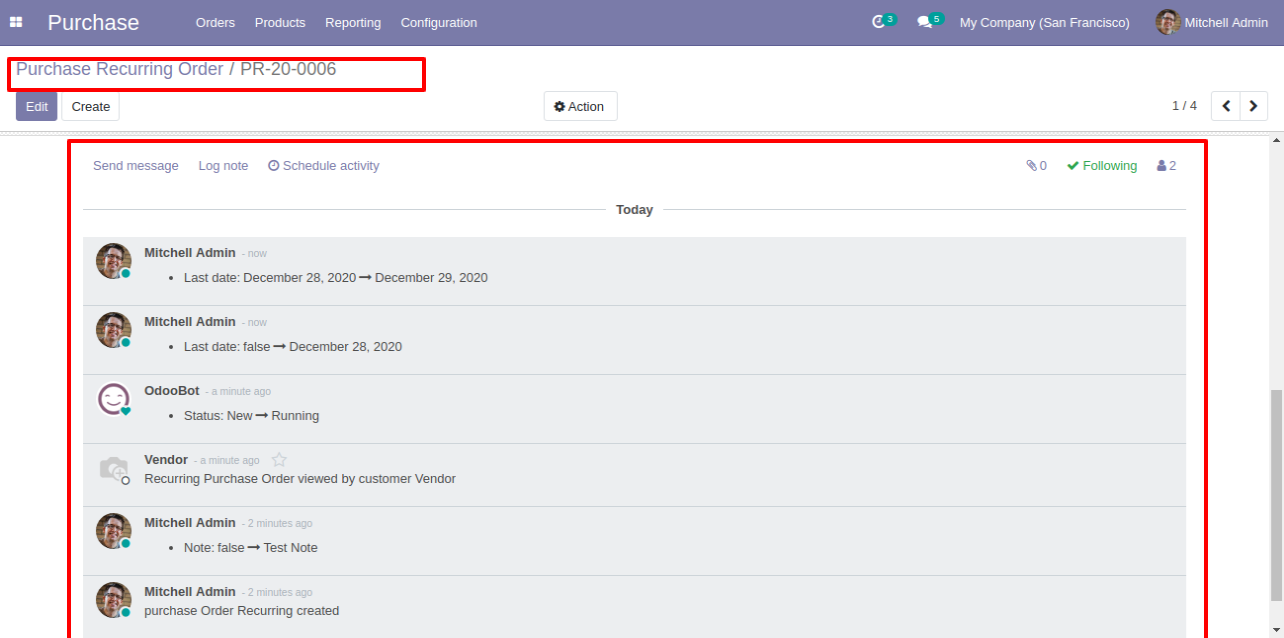
Version 16.0.1 | Released on : 28th October 2022
- Yes, this app works perfectly with Odoo Enterprise (Odoo.sh & Premise) as well as Community.
- Please Contact Us at sales@softhealer.comto request customization.
- Yes, we provide free support for 100 days.
- Yes, you will get free update for lifetime.
- No, you don't need to install addition libraries.
- Yes, You have to download module for each version (13,14,15) except in version 12 or lower.
- No, We do not provide any kind of exchange.
- No, this application is not compatible with odoo.com(odoo saas).
