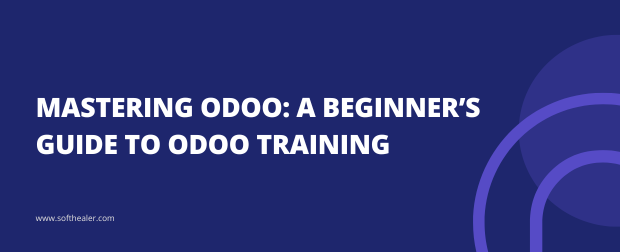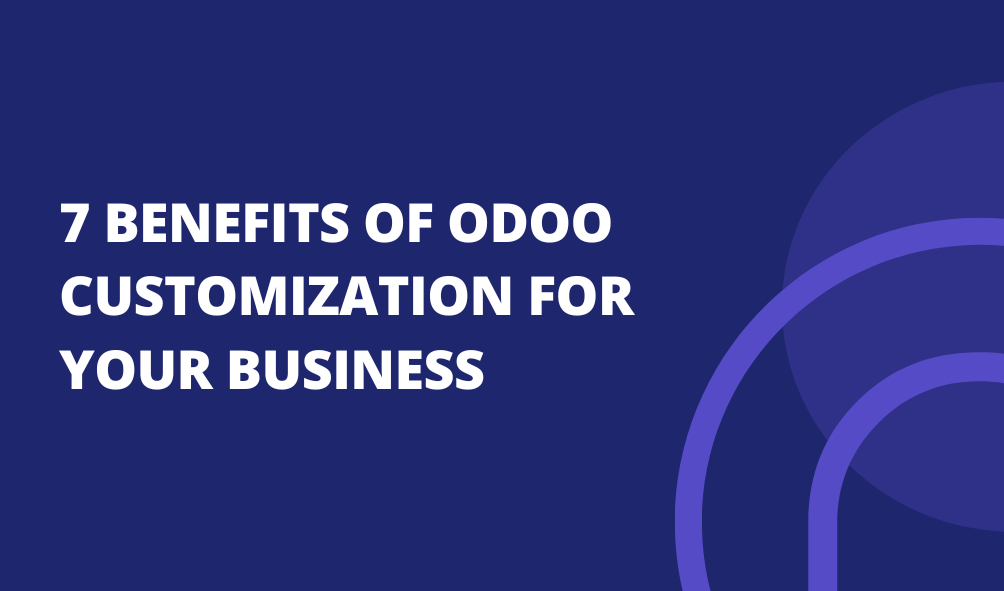How To Do A Successful Odoo Implementation Step-By-Step
How to Do a Successful Odoo Implementation Step-by-Step
Odoo is a complete set of business applications. It provides a strong solution for managing your operations.
This is true whether you run a small business or a large company. However, to reap the full benefits of Odoo, a successful implementation is crucial.
In this guide, we will help you through the whole process. We will share tips, strategies, and best practices. This will ensure a smooth and successful Odoo implementation.
1. Introduction to Odoo Implementation
1.1 What is Odoo?
Odoo is open-source ERP software. It offers many business applications that work well together.
These include CRM, e-commerce, accounting, inventory, and human resources. Highly flexible, easy to scale, and customizable. This makes it a good fit for businesses of all sizes. By leveraging Odoo, companies can streamline processes and enhance efficiency across departments.
1.2 Why Implement Odoo?
Implementing Odoo provides numerous benefits, including improved process automation, enhanced collaboration, real-time data insights, and seamless integration across various business functions. To improve customer management, automate invoicing, or manage your inventory, Odoo can help. It has powerful tools for each of these tasks.
2. Understanding the Need for Odoo
2.1 Assessing Business Requirements
Before starting the implementation process, it’s essential to understand your company’s needs. Ask yourself questions like:
- What problems are you trying to solve?
- Are there specific departments or workflows that require automation?
- Which current systems need replacement or integration with Odoo?
Assessing these needs will help you ensure that the implementation process aligns with your business objectives.
2.2 Benefits of Odoo for Businesses
Odoo stands out because of its modular structure, which allows businesses to implement only the modules they need. It also offers:
- Cost-effectiveness compared to other ERP solutions.
- Flexibility to adapt as your business grows.
- Scalability, allowing additional modules or users as your business evolves.
3. Preparing for Odoo Implementation
3.1 Setting Clear Objectives
Having clear goals and objectives for your Odoo implementation is critical. Define the specific goals you want to reach. For example, aim to reduce manual data entry by 50%. You might also want to improve inventory turnover rates or increase customer satisfaction.
3.2 Assembling Your Odoo Team
Your implementation team should consist of:
- Project Manager: Oversees the entire process and ensures timelines and budgets are met.
- Technical Experts: Handle software installation, configuration, and customization.
- Business Analysts: Map out business processes and ensure that Odoo aligns with company needs.
- End-Users: Employees who will regularly use Odoo and can provide valuable insights into workflow requirements.
4. Choosing the Right Odoo Version
4.1 Community vs. Enterprise
Odoo offers two main versions: Odoo Community (free and open-source) and Odoo Enterprise (paid with additional features). The choice between them depends on your budget, feature requirements, and the need for support.
4.2 Selecting Relevant Modules
Odoo’s modular system allows you to pick the modules that best fit your needs. Some core modules include:
- CRM: For managing customer relationships.
- Inventory: For tracking and managing stock levels.
- Accounting: To handle finances and automate invoicing.
- Project Management: For team collaboration and task tracking.
5. Defining Odoo Requirements and Scope
5.1 Identifying Core Features
Identify the essential features required to meet your business needs. Focus on core modules that are most relevant and add-ons that directly contribute to achieving your goals.
5.2 Customization vs. Standard Modules
While Odoo comes with a rich set of standard modules, your business might require some custom features. Weighing the pros and cons of customizing versus sticking to the out-of-the-box features is essential. Customizations can increase costs and complexity but might be necessary for specific workflows.
6.Mapping Out Business Processes
6.1 Workflow Optimization
Before implementing Odoo, it’s crucial to map out your existing business processes. Identify areas for improvement and streamline operations to make the most out of Odoo’s capabilities. Odoo offers several workflow tools to automate routine tasks and improve overall efficiency.
6.2 Aligning Odoo Modules with Business Needs
Ensure the selected Odoo modules align with your mapped-out workflows. For example, to enhance customer support, prioritize the CRM and Helpdesk modules.
7. Data Migration and System Integration
7.1 Importing Legacy Data
One of the biggest challenges during Odoo implementation is migrating data from legacy systems. A strong data migration plan ensures that important information moves safely. This includes customer data, financial records, and inventory details. The goal is to transfer everything without loss or corruption.
7.2 Integrating with Third-Party Applications
Odoo can be integrated with various third-party applications such as payment gateways, e-commerce platforms, and accounting systems. Ensuring smooth integration between Odoo and these external systems is critical for a seamless workflow.
8. Configuring Odoo for Your Business
8.1 Setting Up Users and Permissions
A vital aspect of Odoo implementation is setting up user roles and permissions. Decide who can access different parts of the system. Make sure that sensitive data is only available to authorized staff.
8.2 Configuring Basic Settings
Set up basic configurations like currency, language, tax settings, and company details early. This helps avoid problems later. These configurations ensure that Odoo reflects the real-world operational needs of your business.
9. Customization and Development
9.1 Developing Custom Features
For businesses with specific needs, developing custom features within Odoo can be a game-changer. Odoo Studio lets non-technical users make small changes. However, more complex tasks may need a developer's help.
9.2 Odoo Studio and Developer Tools
Odoo Studio is a drag-and-drop tool that makes it easy to customize apps, forms, and fields without coding. For more advanced development, Odoo’s developer tools allow for full customization at the code level.
10. Testing the Odoo Implementation
10.1 User Acceptance Testing (UAT)
Before going live, it's crucial to conduct user acceptance testing (UAT) to ensure the system functions as expected. Engage end-users to test the system, provide feedback, and identify any potential issues.
10.2 Performance and Security Testing
Ensure that the system can handle your data load and user base without lag or performance issues. Security testing is also essential to safeguard sensitive business information and ensure compliance with data protection regulations.
11. Go-Live and Post-Implementation Support
The go-live phase is when the rubber meets the road. After months of planning, testing, and training, your Odoo system will enter full production use. However, we need to manage this phase carefully to avoid disruptions and ensure a smooth transition.
Steps for a Successful Go-Live
- Final Data Migration: Ensure that all data has been properly migrated and validated before going live. This includes customer information, inventory data, financial records, and any other business-critical data.
- System Monitoring: During the first go-live, watch the system carefully for any problems. Look for data inconsistencies or slow performance. Having a dedicated technical team on standby during this phase is crucial for rapid response.
- Soft Launch vs. Hard Launch: A soft launch means starting the system with a small group of users or specific departments. This approach helps find any problems before the whole company uses the system.
Post-Implementation Support
After go-live, your business will likely need ongoing technical support to address any issues or questions that arise. Ensure you have a clear support plan in place that includes:
- Bug Fixes: Quickly resolving any bugs or system issues that come up during day-to-day use.
- Continuous Updates: Odoo regularly releases updates and improvements. Keep your system up-to-date to benefit from new features and security patches.
- Performance Monitoring: Regularly check system performance, including speed and functionality, to ensure it continues to meet business needs.
FAQs: How to Do a Successful Odoo Implementation
Q1. What is Odoo ERP?
Odoo is an open-source ERP system. It helps manage different business functions. These include sales, inventory, accounting, and HR.
Q2. How long does an Odoo implementation take?
The time varies based on the complexity of the project, typically ranging from a few weeks to several months.
Q3. What are the key challenges in Odoo implementation?
Common challenges include data migration issues, customization complexities, and resistance from end users.
Q4. Do I need an Odoo implementation partner?
While not mandatory, hiring an experienced Odoo partner can help ensure a smoother and more successful implementation.
Q5. How much does Odoo cost?
Odoo’s Community Edition is free. The Enterprise Edition costs money and depends on how many users and modules you need.
Q6. What is the difference between Odoo Community and Enterprise editions?
The Community Edition is free and offers basic features, while the Enterprise Edition has advanced features, integrations, and support.
Conclusion: Key Takeaways for a Successful Odoo Implementation
A successful Odoo implementation requires thorough planning, an experienced team, and attention to detail. To unlock the full potential of Odoo ERP for your organization, understand your business needs.
Choose the right modules carefully. Invest in user training to ensure success. Continue to monitor the system and adapt as necessary to ensure long-term success.