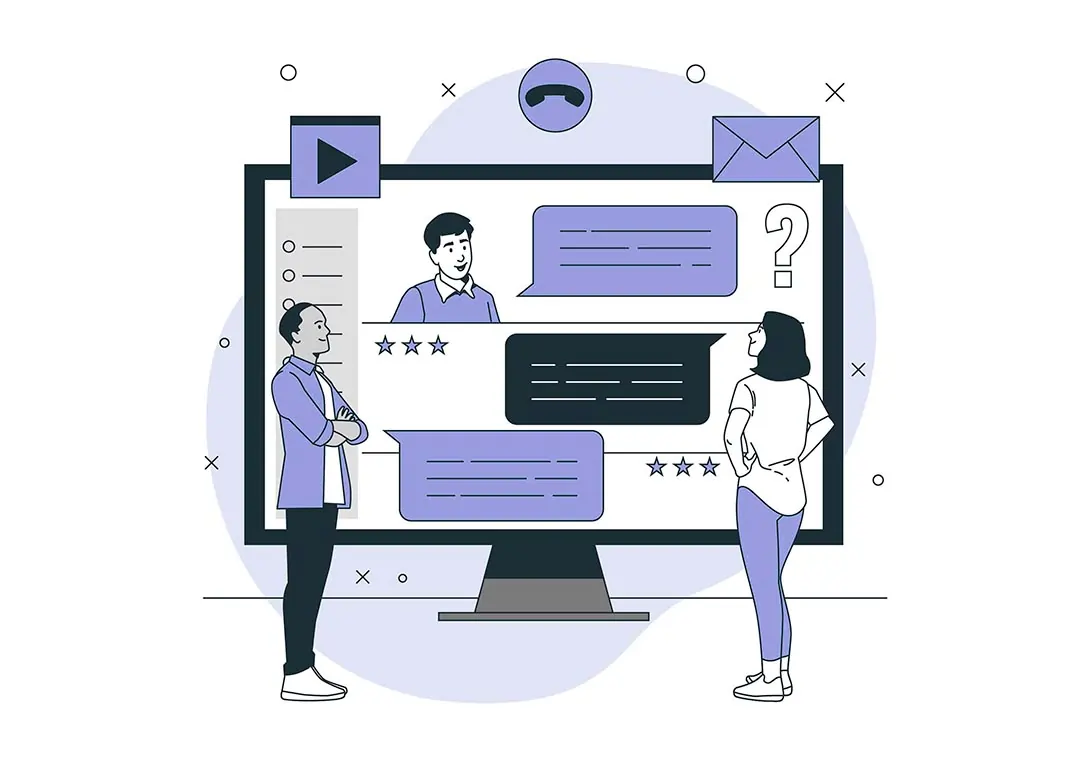What is Tender
A company offers a smaller company a set number of products for a specific time at a fixed price. They then sign an agreement known as a tender. Let’s take a detailed view of the tender management system.
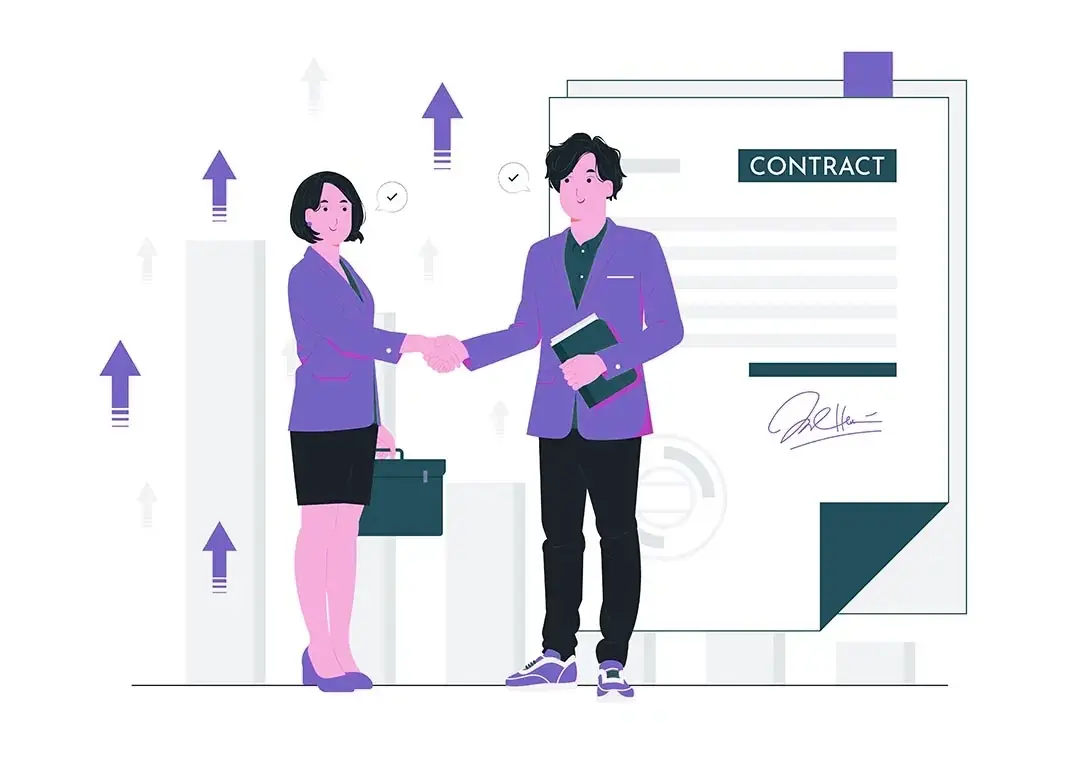
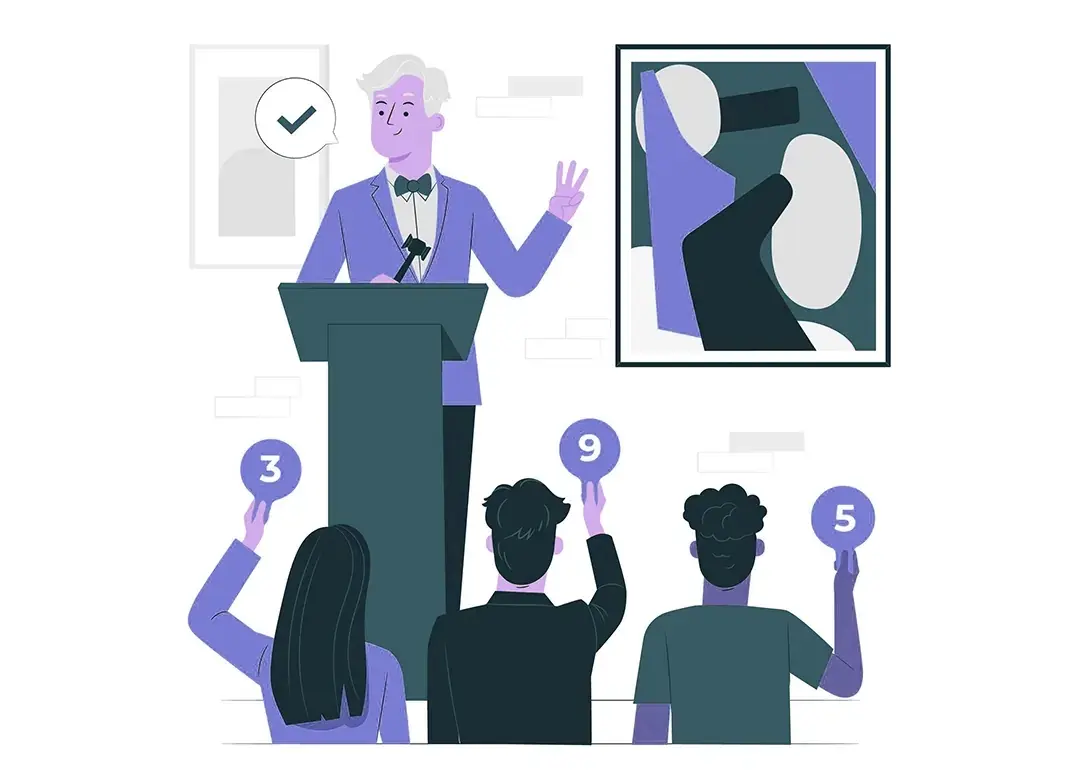
Why Tender Management System
In today's fast-paced business world, efficiently managing tenders is important for organizations looking to handle procurement processes effectively. Our Tender Management System simplifies tendering, boosts vendor interaction, and makes choosing bids more efficient. This system has important features like creating tenders, managing vendors, submitting bids, and more. It provides a good experience for users and vendors.
Tender Creation
The Tender Master feature allows users to create and manage tenders effortlessly.
Make bids
Employees can enter product details, prices, delivery dates, vendor list, and other important information for internal use.
Vendor Communication
After creating a tender, email it to vendors to make sure they see it and respond quickly.This feature saves time and makes tender information shared with vendors more accurate. It also reduces the chances of human errors.
Auto Close Tender
Tender will automatically closed when the expiry date is due.
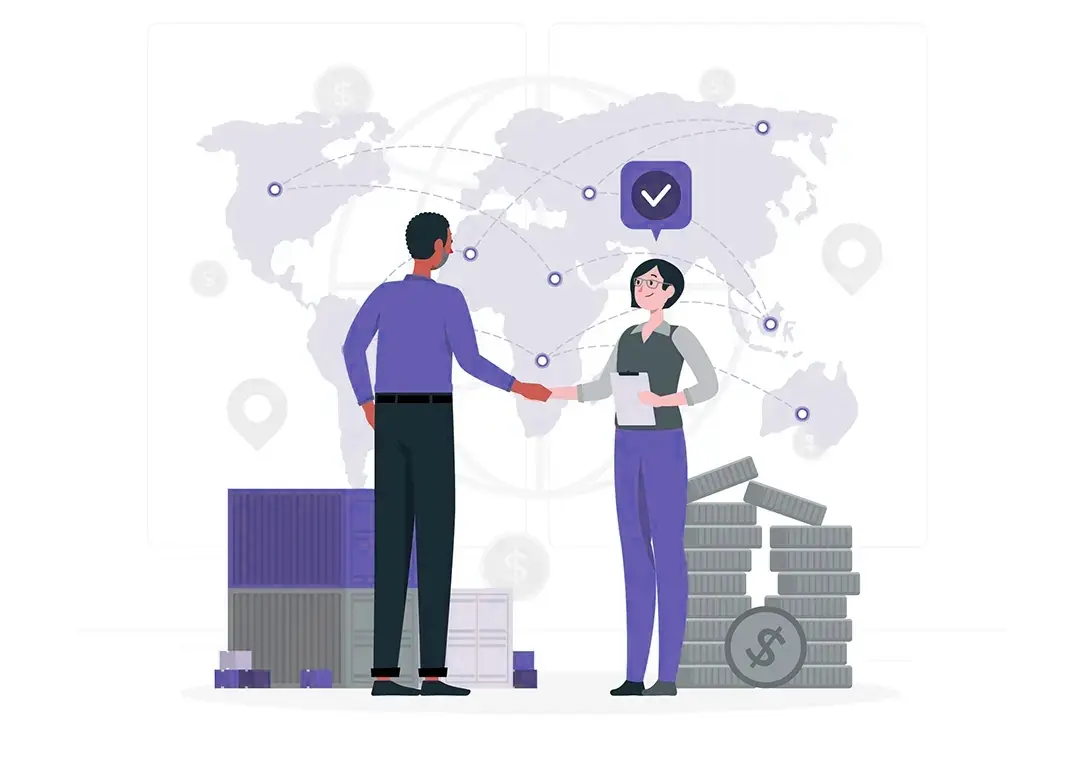
Vendor Creation
The Vendor Creation module provides a dedicated webpage for vendor sign-up.
-
Vendor Sign-Up Page: This page allows your vendors to submit their information, including company details and contact information.
-
Review and Confirmation: Internal users can quickly check vendor applications and confirm their status to include only qualified vendors. This direct approach to vendor management faster and accurate dataset of reliable vendors, enhancing the procurement process.
Vendor Portal
The Vendor Portal offers a dedicated space for vendors to interact with the tender management system.
-
Tender Details: Vendors can view all relevant tender details, including requirements and deadlines.
-
Bid Applications: Vendors can apply directly on the portal by entering their bid prices for the products or services. This portal empowers vendors with the information they need to make informed bids, improving participation rates and competition.

Tender Acceptance and Signing
Once bids are selected, the Tender Acceptance and Signing feature comes into play
Notify Vendors
The system tells selected vendors so they can review the final prices.
Purchase Order Signing
Vendors can sign the purchase order online and then finish the contract. This feature improves communication and speeds up contract execution, helping projects start faster.
Acceptance/Rejection
Vendors can accept or reject the final prices directly through their portal.

Analyze RFQ (Request for Quotation)
Analyzing RFQs is often a challenging aspect of tender management.
-
RFQ Analysis Tools: The system has tools to help users analyze and compare bids, making sure the best options are found.
-
Data-Driven Decisions: Here, you can use special tools to look at your tenders and purchase orders and make decisions. This feature helps you make decisions faster by letting you choose bids that fit your goals better.
Create Purchase Orders
The Create Purchase Order feature allows for seamless transition from bid acceptance to order placement.
-
Order Generation: Users can create purchase orders directly from chosen bids, making sure all details are correct and consistent.
-
Integration with Vendor Data: The system integrates vendor information, reducing the risk of errors in order placement.
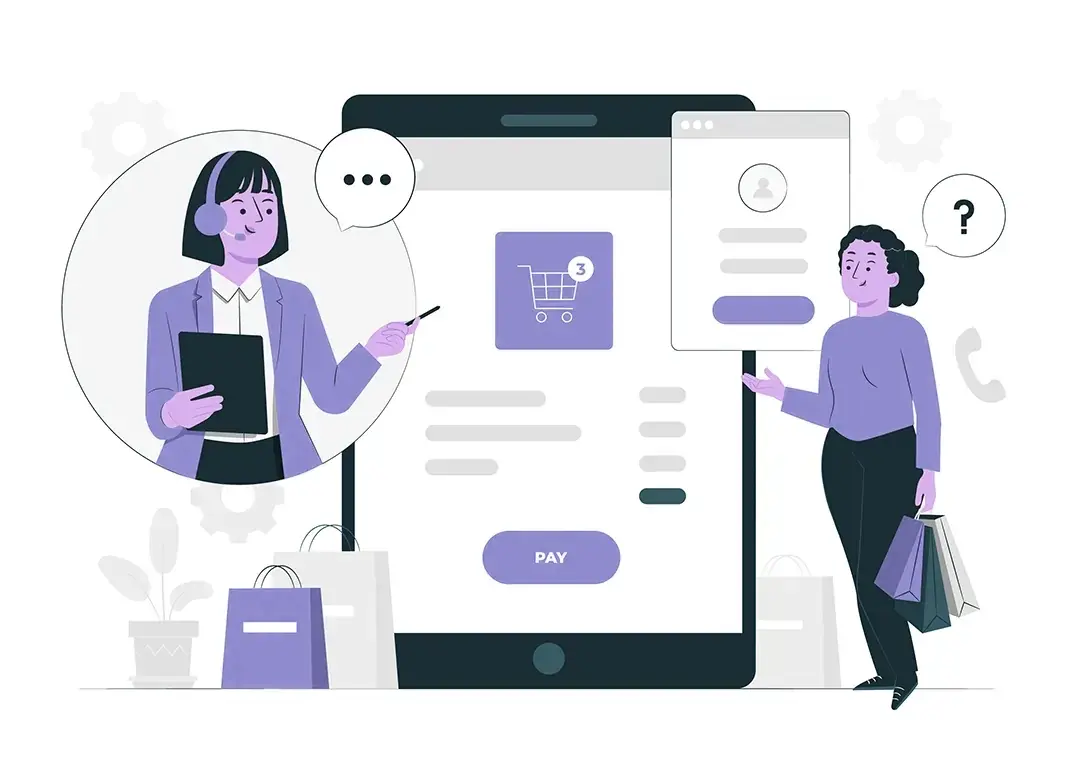
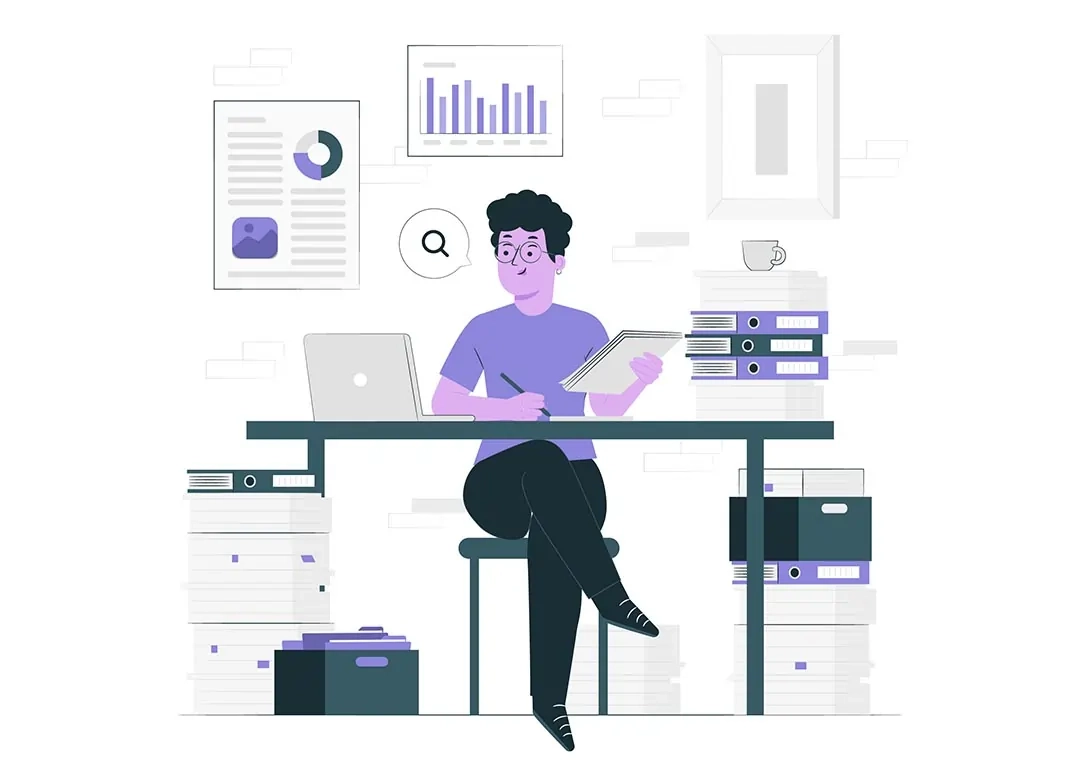
Reporting Capabilities (XLS/PDF)
The Tender management includes precious reporting capabilities.
-
Generate Reports: Users can create detailed XLS and PDF reports that show tender activities, vendor performance, and bid results.
-
Performance Tracking: These reports show how well things are going, like how often bids are won and how quickly vendors reply. This helps organizations keep getting better at their procurement practices.This feature enhances transparency and accountability within the tender management process.
Vendor Chat Portal
The Vendor Chat Portal establishes communication between vendors and internal users.
-
Real-Time Communication: Vendors can talk with internal staff instantly to quickly answer questions and clear up any confusion. This feature helps improve communication for better tender management.