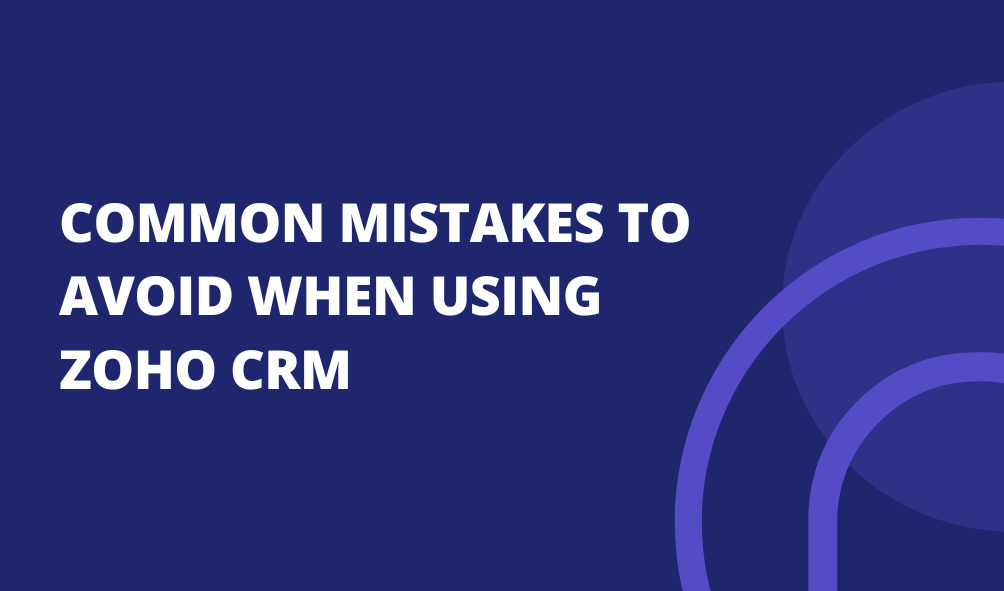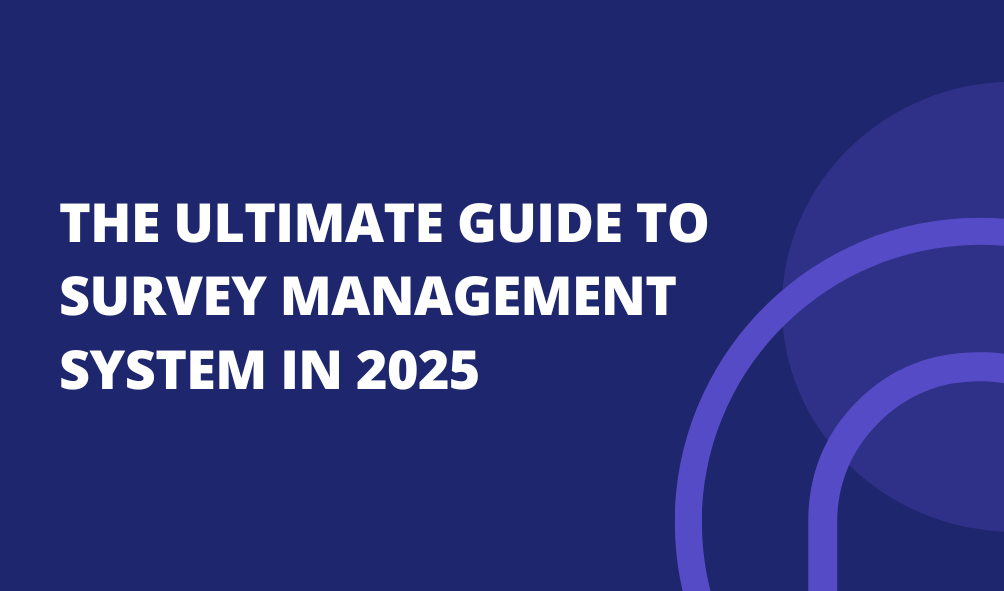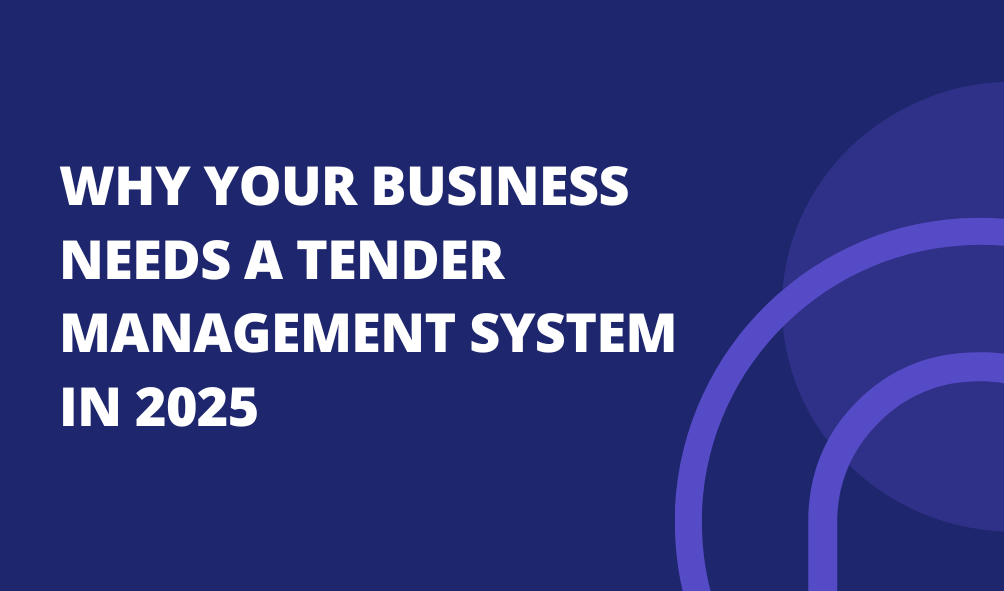How To Install Custom Module In Odoo.sh
How To Install Custom Module In Odoo.sh
Odoo is a suite of business solutions, offering two types of editions: Enterprise and Community. The Enterprise edition is licensed and provides additional features compared to the Community version. The Community version, on the other hand, is fully open-source but comes with limited features. However, both versions share a common aspect: they are customizable according to your requirements.
In the Enterprise editions, there are three types:
1) Odoo SaaS: In Odoo SaaS, custom modules cannot be used.
2) Odoo SH: Odoo SH, also known as Odoo Platform as a Service (PaaS), offers fully optimized cloud servers and allows customization of Odoo to meet your needs.
3) Odoo Enterprise On-premise: In the Odoo Enterprise On-premise version, Odoo provides Enterprise addons, enabling you to run Odoo on your own server and customize it as required.
Now Let’s take a look at how to install custom module in odoo sh and on premise (community and enterprise)
Install Custom Modules on Odoo sh
Go to your odoo.sh project select instance and click on the Github button as shown in image below.
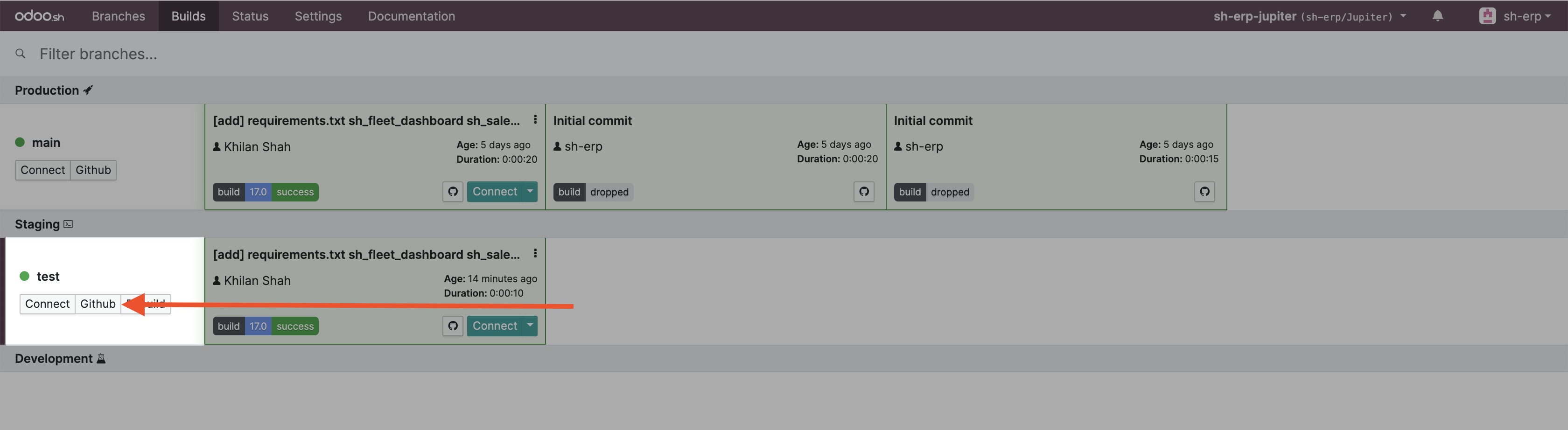
After clicking on the Github button, you will redirect in github. Where click on ‘Add File’ and ‘Upload File’.
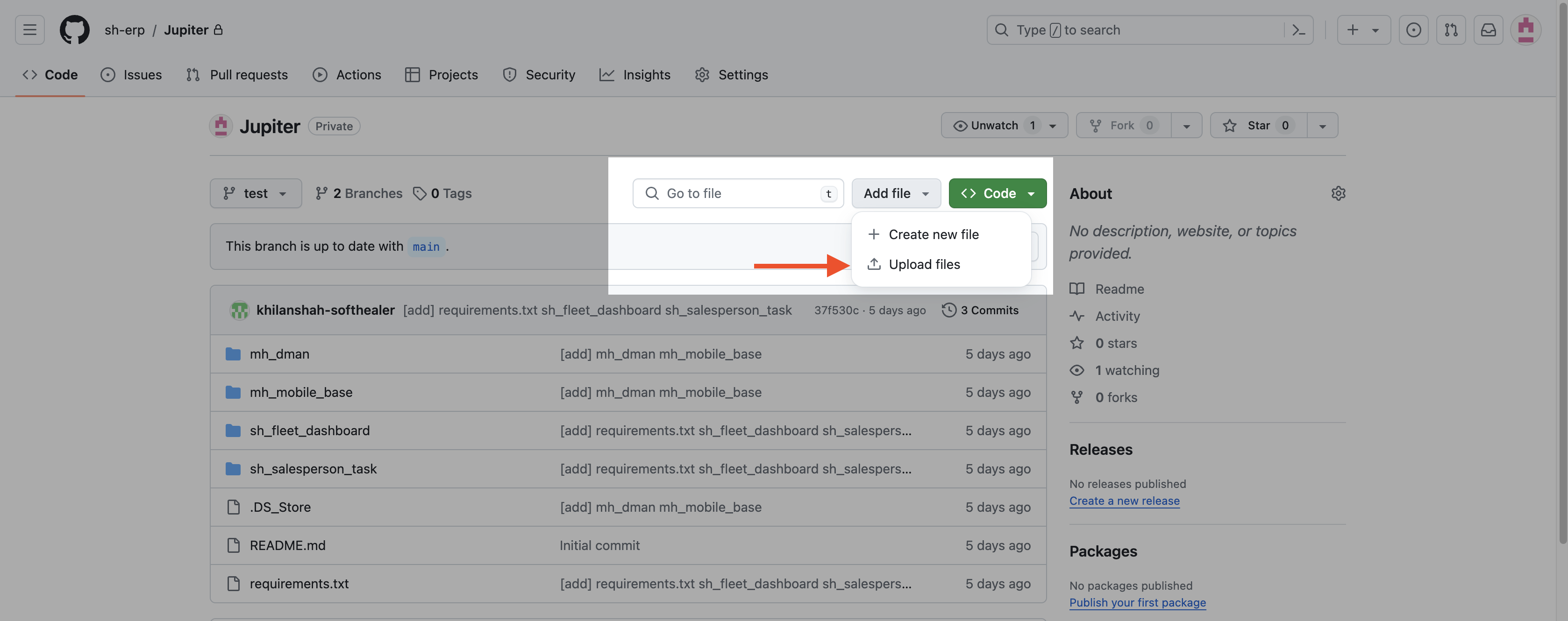
Now, Extract your downloaded module, drag it and drop here.
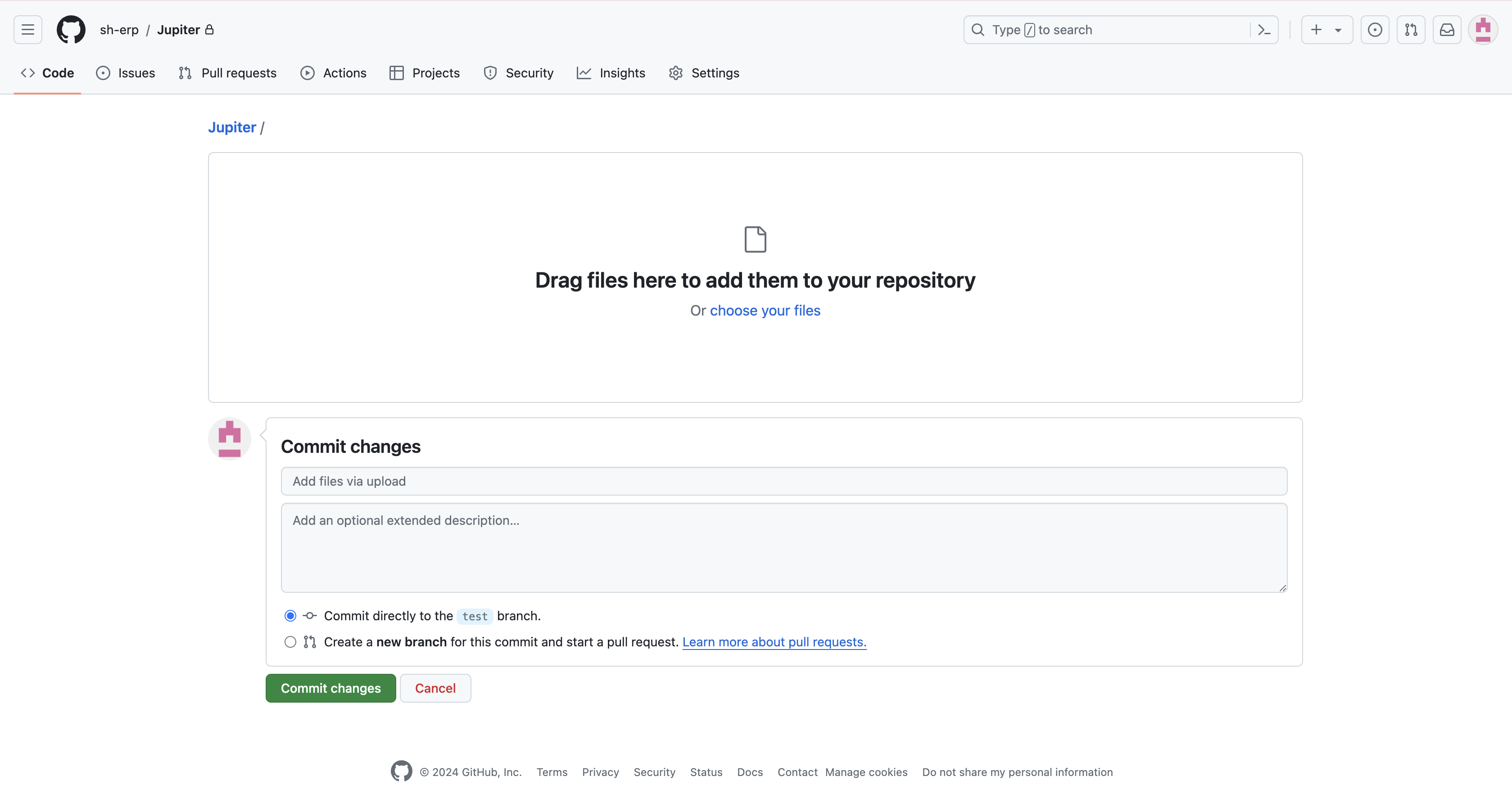
Once you drop your custom module it will upload, After completing uploading add a commit message and click on ‘Commit changes’.
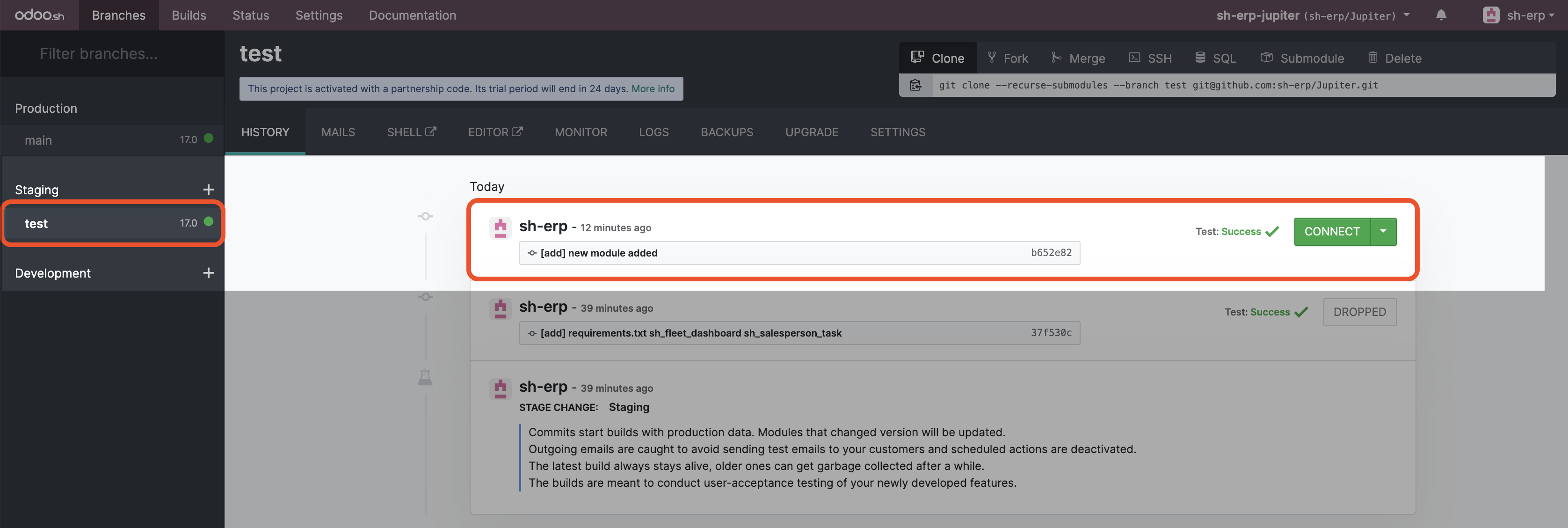
After committing modules, odoo.sh will build automatically. Once building is complete just connect your database and go to the application and find and install it. Done
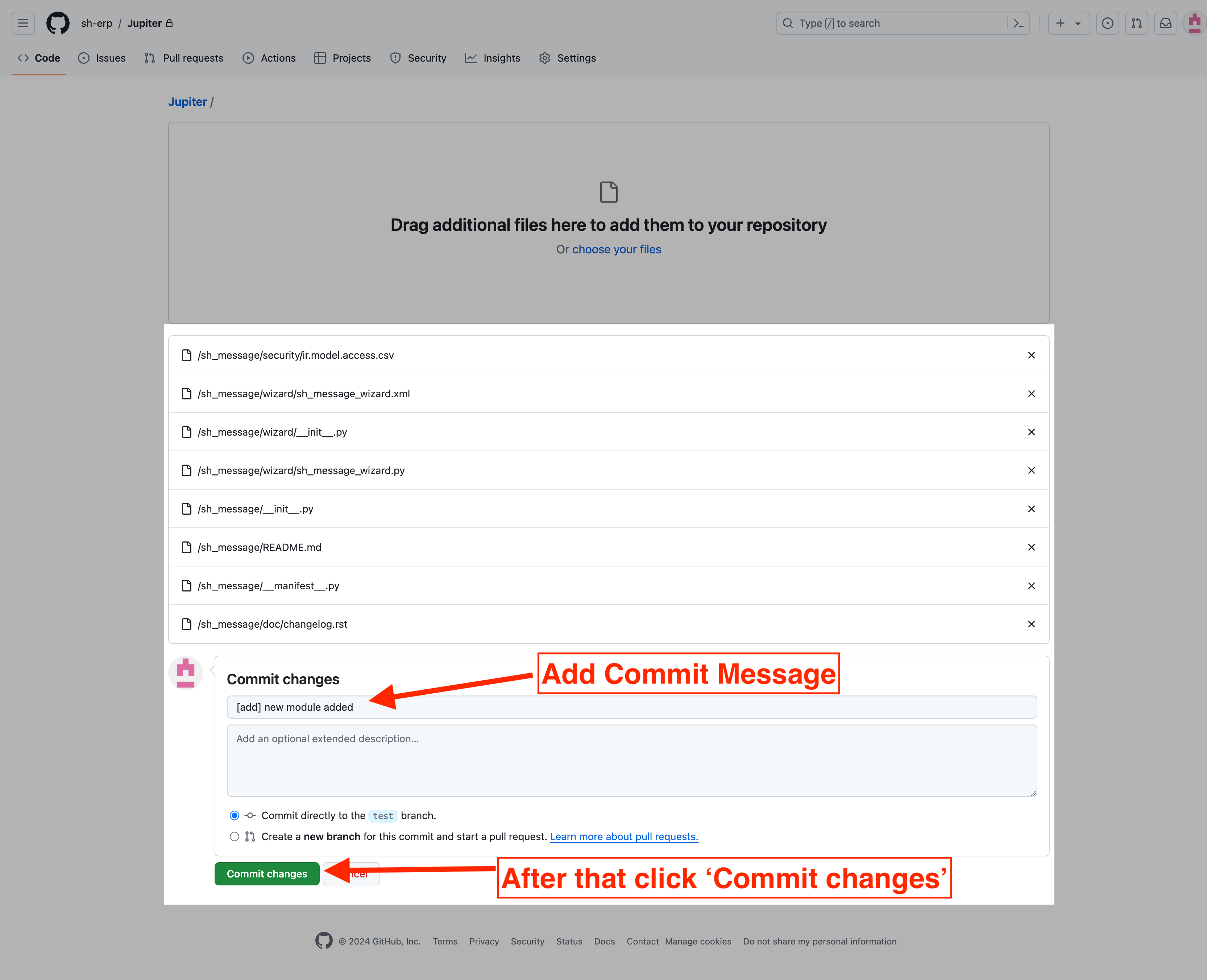
If your custom module has external python dependencies. Make new simple file ‘requirements.txt’ and add your dependencies with versions like ‘pyfcm==1.5.4’.
Once you upload requirements.txt file in github, odoo sh will install it automatically.
If you are using on premise odoo.
- Create one folder ‘custom_modules’ on your on premise system, if it does not exist.
- Add your custom module in the ‘custom_modules’ folder.
- Do not forget to add the path of ‘custom_modules’ in odoo.conf file.
- After that, Just restart the odoo service, find the module in the odoo application and install it.