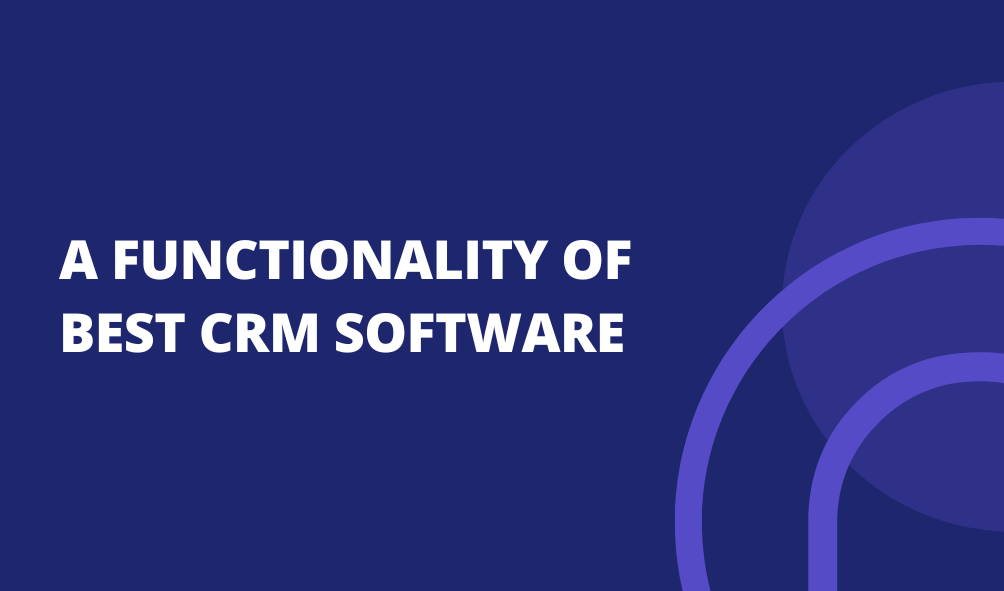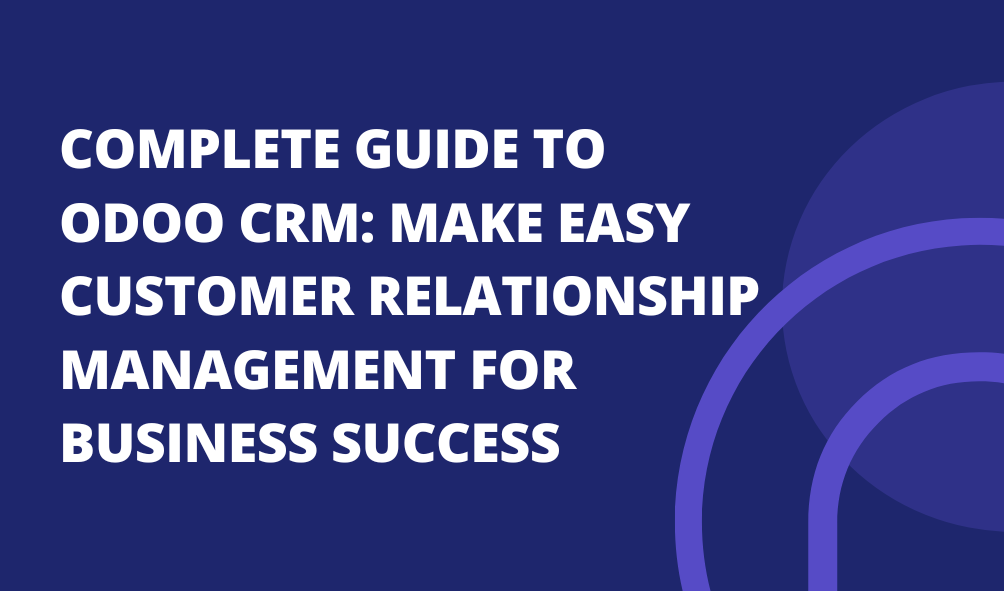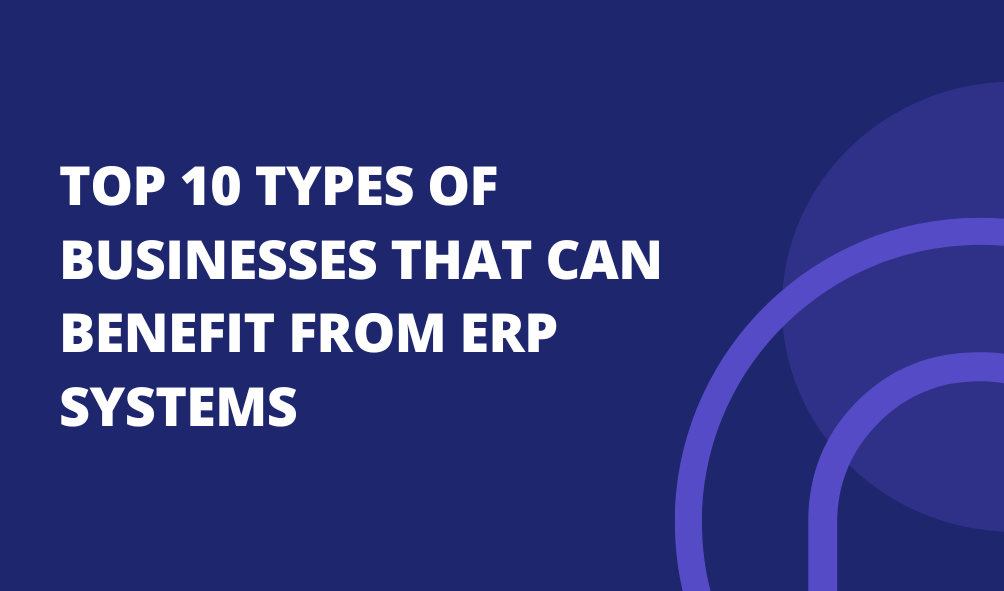The Ultimate Guide To Choosing The Best CRM Software In India
The Ultimate Guide to Choosing the Best CRM Software in India
Well, there could be two reasons why you are exploring this guide:
1. You are looking for the best CRM software in India to streamline your sales, marketing, and customer management.
2. You are using a CRM system, but it does not meet your needs. You are looking for a better option that fits your business.
Whatever the case, you are likely facing the same question that most businesses struggle with: How to choose and buy the right CRM software?
Let’s dive deep into this step-by-step CRM Buyer’s Guide to help you make an informed decision.
By the end of this guide, you will clearly understand how to find the best CRM software for your business.
But Why Do You Need a CRM?
Businesses in India are rapidly embracing CRM software to improve efficiency, boost customer satisfaction, and drive sales. Here’s why a CRM system is essential for businesses of all sizes:
- Centralized Customer Data: Store and manage all customer interactions in one place.
- Enhanced Sales & Lead Management: Track leads, manage sales pipelines, and close deals faster.
- Automated Marketing & Communication: Automate emails, follow-ups, and campaigns.
- Seamless Integration with ERP: Connect CRM with ERP systems for better workflow management.
- Improved Decision-Making: Gain insights with reports and analytics for smarter business strategies.
- Scalability & Flexibility: Choose a cloud-based CRM system that grows with your business.
Well-implemented CRM software in India ensures streamlined operations, data-driven decision-making, and an enhanced customer experience.
How to Map Out Your Requirements for a CRM?
Selecting the best CRM software in India begins with a thorough understanding of your business needs. Before looking at different CRM options, it’s important to define what your organization wants from a CRM. You should also consider how it will improve your sales, marketing, and customer service processes.
Understand Your Sales & Customer Management Needs
The first step in choosing the right CRM system is identifying what aspects of your business require improvement. Some businesses primarily need a CRM with sales automation to track leads, manage opportunities, and close deals efficiently.
Others require a CRM with marketing automation to run targeted campaigns, nurture prospects, and improve customer engagement.
Also, businesses that focus on after-sales service may need a CRM with strong customer support and ticketing features. Clearly defining your needs will help you select a CRM that aligns with your business goals.
Identify Gaps in Your Current Process
Many businesses adopt CRM software because their existing processes are inefficient, unorganized, or lack visibility. If your sales team has trouble managing leads, your marketing team may not track customer interactions well. Additionally, if your support team struggles to maintain customer relationships, you need a better CRM solution.
A cloud-based CRM system can centralize customer data, automate key workflows, and bridge communication gaps between departments. If your business uses many systems, choosing an ERP-integrated CRM software can help data flow smoothly between operations.
Define Your Budget for CRM Implementation
Budget is one of the most critical factors when selecting a CRM. Small businesses often seek affordable solutions. They look for CRM software that has key features at a low cost.
Businesses may need advanced CRM solutions. These solutions should have AI-driven analytics, deep customization, and strong security.
Some businesses prefer custom CRM software that allows them to pay only for the features they need, making it a more cost-effective and scalable option. It's important to consider more than just the initial software costs. You should also think about the costs for implementation, training, and long-term maintenance.
Set a Timeline for CRM Deployment
Once you know your needs and budget, set a realistic timeline for CRM implementation. If your business urgently needs a CRM, you should prioritize solutions that offer quick deployment and minimal setup time.
If your team is switching from an existing CRM to a new one, consider how much time they will need to learn the new system.
Training is very important for successful adoption. A CRM with an easy-to-use interface and good support will help with a smooth transition. If you are moving data from your old system, pick a CRM with easy data import features. This can lower downtime and stop data loss.
Mapping out these needs will help you make a smart choice. It will also ensure that the CRM software you pick fits your business goals. Now that you know what you need, let’s look at the key factors to consider when choosing a CRM provider.
Key Considerations While Choosing a CRM
Selecting the best CRM software in India requires careful evaluation of multiple factors. A CRM is a long-term investment, so it’s essential to choose a system that not only meets your current business needs but also scales as your business grows.
Here are some key considerations to keep in mind while selecting a CRM solution.
Mobile Accessibility
In today’s fast-paced business world, a cloud-based CRM with mobile access is not a luxury anymore—it’s a must-have. Sales teams, customer support representatives, and field executives often work remotely and need real-time access to customer data.
A CRM with a mobile app or a responsive website is useful. It allows teams to update leads.
They can also track customer interactions. This helps them close deals from anywhere. Ensuring that the CRM is mobile-friendly will enhance productivity and ensure seamless collaboration across different teams.
Customization Capabilities
Every business operates differently, so a one-size-fits-all approach may not work when it comes to CRM software. A customizable CRM software lets businesses change workflows, add custom fields, and create automation rules to match their needs.
If you need specific reports, personalized dashboards, or custom user permissions, choose a CRM that allows deep customization. This way, the software will fit your business needs instead of making you change to fit its set structures.
Integration with Existing Tools
A CRM does not work in isolation; it needs to integrate seamlessly with your existing software ecosystem. Businesses using ERP systems should consider an ERP-integrated CRM software to avoid data silos and improve workflow efficiency.
Similarly, integration with email platforms, accounting software, marketing automation tools, and customer support systems is crucial for a unified customer experience. Making sure the CRM supports API integrations or has ready-made connectors will save time and improve business efficiency.
Scalability and Flexibility
As your business expands, your CRM should be able to grow with you. It is important to invest in a CRM system. This system should manage more users, larger customer databases, and complex workflows.
A cloud-based CRM system is often the best choice for growth. It lets businesses increase storage, add new features, and expand capabilities easily. Ensuring that your CRM is future-proof will prevent the need for costly migrations or software changes down the line.
User Experience and Ease of Use
Even the most feature-rich CRM will fail if it is difficult to use. A user-friendly interface with intuitive navigation ensures that employees can quickly adopt the system without extensive training.
Look for a CRM that offers a clean dashboard, drag-and-drop functionality, and simple automation setups. Businesses should also involve end-users in the selection process to ensure that the CRM meets their daily workflow needs.
Choosing a CRM system is important. A CRM system is software for managing customer relationships. If the system is easy to learn, more people will use it. This will boost productivity.
Quality of Customer Support
No matter how well a CRM is designed, businesses will occasionally need technical support. A reliable CRM vendor should offer prompt customer support through multiple channels, including email, live chat, and phone. Additionally, access to self-help resources such as documentation, video tutorials, and community forums can be extremely beneficial. Looking at customer reviews about the vendor's support can show how helpful and quick they are when problems come up.
Reputation and Client Reviews
Before finalizing a CRM, it’s important to research the vendor’s market reputation. Reading case studies, customer testimonials, and independent reviews can provide valuable insights into the software’s performance, reliability, and customer satisfaction.
Businesses can benefit from industry reports and software comparison sites. These resources show the strengths and weaknesses of various CRM solutions. Choosing a well-established and trusted vendor ensures long-term software stability and better post-sales support.
Free Trial and Product Demo
Investing in a CRM without testing it first can be risky. Many leading CRM software companies provide free trials or demos. This lets businesses check out features before deciding.
Using a free trial helps businesses see if the CRM fits their needs and is user-friendly. - It allows them to see how the system works.
- They can check its design.
- They can see how it connects with other tools in real situations.
- This happens before they buy the software.
Security and Compliance
Since a CRM stores sensitive customer data, security should be a top priority. Businesses should make sure that their CRM software uses standard security measures. This includes data encryption, role-based access controls, and multi-factor authentication.
Also, following rules like GDPR, ISO 27001, or local data protection laws is important. This helps ensure legal and ethical data handling. A CRM with strong security measures prevents data breaches, unauthorized access, and potential legal risks.
Implementation and Training
A smooth implementation process is critical for successful CRM adoption. Businesses should assess how much time and effort it takes to set up the CRM. They should also consider migrating existing data and training employees.
Vendors can help businesses switch to the new system. They offer guided onboarding and training sessions. They also provides dedicated account managers for support.
Also, picking a CRM that offers in-app guidance, tooltips, and AI help can make it easier for users to learn the system.
Choosing the right CRM software in India requires a strategic approach. Businesses can look at these key factors. This helps them choose a CRM. A good CRM boosts efficiency, improves customer relationships, and grows with the business.
Top 10 Must-Have Features in CRM Software You Can’t Miss
Choosing the best CRM software in India means finding a tool that helps businesses manage customer relationships. It should also automate sales, improve marketing, and provide smooth customer support. A powerful CRM should centralize customer data, improve team collaboration, and offer automation features that increase efficiency.
To understand how CRM can directly impact sales and customer engagement, check out Ways CRM Software Can Improve Your Sales and Customer Engagement. Here are the essential features every CRM system must include.
1. Contact and Lead Management
A CRM’s core function is to manage customer and prospect data effectively. It should help businesses store and organize customer information. It can track interactions and keep a complete view of each contact.
A good CRM system helps sales teams have the information they need. This way, they can nurture leads and build strong customer relationships.
2. Sales Pipeline and Deal Tracking
An efficient CRM software for businesses should provide a visual sales pipeline that allows teams to track deals at different stages.
Whether monitoring new leads, ongoing negotiations, or closed deals, a structured pipeline ensures businesses can forecast revenue, optimize sales strategies, and improve conversion rates.
3. Marketing Automation
A CRM with marketing automation can improve engagement. It helps businesses create email campaigns, track customer behavior, and send personalized messages.
Automation tools help nurture leads. They deliver targeted content at the right time. This keeps potential customers engaged during their journey.
4. Sales Automation
A CRM with sales automation eliminates repetitive tasks, such as follow-up emails, reminders, and data entry. By automating routine processes, sales teams can focus more on closing deals rather than administrative work. Additionally, AI-powered suggestions can help sales teams prioritize high-value leads and improve productivity.
5. Customer Support and Ticket Management
Providing excellent customer support is key to retaining clients. A cloud-based CRM should have a ticketing system. This system helps businesses track customer questions, assign cases to the right teams, and ensure quick resolutions. A CRM with integrated support tools improves customer satisfaction and strengthens brand loyalty.
6. Reporting and Analytics
Data-driven insights are essential for making informed business decisions. A CRM should offer customizable dashboards and detailed reports on sales performance, customer interactions, and marketing campaigns. Advanced analytics help businesses identify trends, measure ROI, and optimize strategies for better results.
7. Multi-Channel Communication
Robust CRM software in India should support communication across multiple channels, including email, SMS, phone calls, and social media.
A unified communication system helps businesses talk to customers easily. It keeps all conversations in one place for quick reference.
8. Cloud-Based Accessibility and Mobile CRM
A cloud-based CRM system is important for businesses that work remotely or in hybrid settings. It allows access anytime and anywhere.
A mobile-friendly CRM helps sales teams update leads and access customer details easily. They can also respond to inquiries while on the go. This improves productivity and teamwork.
9. Integration with Other Business Tools
A CRM software should work with important business tools. These include ERP systems, accounting software, email platforms, and marketing tools. A well-integrated CRM ensures smooth data exchange across different departments, reducing manual effort and improving efficiency.
10. Security and Compliance
Since a CRM stores sensitive customer data, security must be a priority. A secure CRM system should have role-based access controls.It should also use encryption and multi-factor authentication.
Additionally, it must follow data protection rules like GDPR. Strong security measures help businesses protect customer information and maintain trust.
A CRM with these key features will help businesses improve customer relationships, simplify sales, and automate workflows. Now that we have talked about the essential features, we need to focus on the key questions. These questions will help you when choosing a CRM provider. Make sure to ask them before making your final decision.
55 Questions You Must Ask Your CRM Provider
Choosing the best CRM software in India is an important decision. Asking the right questions will help you find a solution that fits your business needs. Before committing to a CRM, evaluate its capabilities, vendor reliability, scalability, and long-term benefits. Below are the most crucial questions you should ask your CRM provider before making a final decision.
General Questions About the CRM
Understanding the core capabilities of a CRM is essential before making a purchase. Start by asking:
- What industries does your CRM serve, and how does it cater to businesses like ours?
- Is your CRM a cloud-based solution, or do you offer an on-premise option?
- How frequently do you update and improve the software?
- What is the average downtime of your CRM?
- Can your CRM handle multi-company and multi-currency operations?
Customization and Flexibility
Every business has unique processes, so a customizable CRM is crucial. Ask:
- Can we customize workflows, fields, and dashboards?
- Does your CRM allow automation of specific business processes?
- Can we create custom reports and analytics tailored to our needs?
- Can different departments use the CRM with role-based access and permissions?
- How flexible is your CRM when scaling to accommodate business growth?
Sales and Lead Management
A CRM must enhance sales tracking and lead conversion. Clarify:
- How does your CRM help manage and nurture leads?
- Does your system allow automatic lead scoring?
- Can we track the sales pipeline visually?
- How does your CRM handle follow-ups and reminders?
- Can sales representatives update client data on the go via a mobile app?
Marketing Automation and Customer Engagement
A CRM with marketing automation helps in running campaigns effectively. Check:
- Does your CRM support email marketing automation?
- Can we segment customers based on behavior, purchase history, or demographics?
- Does the system track customer interactions across multiple channels (social media, email, phone)?
- Can we integrate third-party marketing tools like MailChimp or HubSpot?
- Does your CRM offer campaign performance tracking and analytics?
Customer Support and Ticketing
A strong customer relationship management system should improve customer support. Ask:
- Does your CRM include a helpdesk and ticket management system?
- Can customers submit queries through multiple channels (email, chat, social media)?
- How does the system track and prioritize customer requests?
- Is there an automated escalation process for unresolved issues?
- Can we generate reports to analyze customer support performance?
Integration with Other Business Tools
A CRM software should integrate seamlessly with other essential tools. Confirm:
- Does your CRM integrate with our existing ERP system?
- Can we connect the CRM with accounting software like QuickBooks or Zoho Books?
- Does your CRM support API-based integrations for third-party tools?
- Can we integrate it with telephony systems for call tracking?
- Does it sync with our email platforms (Gmail, Outlook, etc.)?
User Experience and Training
A CRM should be easy to use and come with proper training resources. Find out:
- How user-friendly is the CRM’s interface?
- What level of training and onboarding do you provide?
- Do you offer video tutorials, user manuals, and live training sessions?
- How steep is the learning curve for new users?
- Is there in-app guidance or a chatbot for user assistance?
Security and Compliance
Data security should be a top priority. Ask:
- How does your CRM ensure data security and encryption?
- Is the CRM compliant with GDPR, ISO 27001, or other data privacy regulations?
- Can we set up role-based access controls?
- Does your CRM provide automatic backups and disaster recovery options?
- How do you handle system breaches or security threats?
Mobile Accessibility
A cloud-based CRM system should allow mobile access for flexibility. Ask:
- Does your CRM have a mobile app for iOS and Android?
- Can sales reps update data from the field?
- Does it support offline access and automatic syncing?
- Is the mobile experience as functional as the desktop version?
- Can we track real-time customer interactions via mobile?
Pricing and Licensing
Understanding the cost structure helps avoid hidden expenses. Clarify:
- What are the pricing models (subscription-based, one-time license, freemium)?
- Are there any additional costs for extra users or storage?
- Does your pricing include future updates and upgrades?
- Is there a free trial or demo version available?
- Can we switch plans or scale up/down easily?
Customer Support and Vendor Reliability
Reliable vendor support ensures long-term success. Ask:
- What support channels do you offer (phone, email, live chat)?
- What are your response times for critical issues?
- Do you have a dedicated account manager for enterprise clients?
- Can you share client case studies and testimonials?
- How long have you been in the CRM industry, and how many businesses use your software?
Implementation and Migration
Transitioning to a new CRM should be seamless. Confirm:
- What is the estimated timeline for CRM implementation?
- Do you offer data migration services from our old system?
- How much downtime should we expect during migration?
- Will we have a dedicated implementation team?
- How do you handle customization requests during the onboarding phase?
By asking these 55 important questions, you can confidently assess CRM software in India. This will help you choose the best option for your business. The answers will show if the CRM meets your company’s needs, can grow with you, and offers lasting value.
Why People Choose Softhealer CRM Over Other Solutions?
With many CRM software options in India, businesses often find it hard to choose the right one for their needs. Softhealer CRM is different from other options.
It offers a flexible and user-friendly platform. This platform helps make customer relationship management easier. Here’s why businesses prefer Softhealer CRM over other solutions.
1. Customize for Indian Businesses
Softhealer CRM is built with Indian businesses in mind. No matter if you are a small startup, a growing business, or a large company, the software has useful features. It includes support for multiple currencies, options for regional languages and meets Indian data rules.
2. Seamless ERP Integration
Softhealer CRM works well with ERP systems. This helps data move easily between sales, finance, and inventory management. Businesses using ERP-integrated CRM software experience greater efficiency as they no longer have to switch between multiple tools.
3. Cloud-Based and Accessible Anywhere
With the rise of remote work, having a cloud-based CRM system is crucial. Softhealer CRM gives you secure, real-time access from any device. This helps your team manage leads, track customer interactions, and close deals while on the go.
4. Advanced Sales and Lead Automation
Softhealer CRM offers powerful sales automation tools that help businesses manage their pipeline effectively. The system helps sales teams by automating follow-ups and using AI for lead scoring. This way, they can focus on valuable prospects and cut down on manual tasks.
5. Customisation to Fit Your Business Needs
Every business operates differently, which is why custom CRM software is essential. Softhealer CRM lets businesses change workflows, dashboards, and automation rules. This helps them fit their sales and customer engagement strategies.
6. Integrated Marketing Automation
A CRM should not only manage customer relationships but also help acquire new ones. Softhealer CRM has marketing automation features. These include email campaigns, customer segmentation, and social media tracking. This makes it a great CRM for marketing automation.
7. AI-powered analytics and Reports
Data-driven decision-making is key to business success. Softhealer CRM provides real-time analytics and customisable reports to track sales performance, customer behavior, and overall business growth. This ensures that companies always have the insights needed to optimize their strategies.
8. Multi-Channel Customer Support
To build strong customer relationships, businesses need to communicate with clients through their preferred channels. Softhealer CRM includes email, phone, live chat, and social media integrations, making it easy to deliver exceptional customer support.
9. Affordable Pricing with Scalable Plans
Many CRMs charge high subscription fees, making them inaccessible to small businesses. Softhealer CRM offers flexible pricing plans tailored to different business sizes and budgets. Whether you’re a startup or an enterprise, you get premium features at competitive rates.
10. Easy Implementation and Reliable Support
Switching to a new CRM can be tough. However, Softhealer CRM makes it easy. They have a dedicated team to help you and offer smooth data migration services. Plus, their 24/7 customer support ensures that businesses receive assistance whenever needed.
Conclusion
When choosing a CRM system, businesses need a solution that is scalable, user-friendly, and packed with automation capabilities. Softhealer CRM meets all the needs of Indian businesses. It helps improve customer relationships, simplify sales, and automate marketing.
If you want a cloud-based CRM with sales and marketing tools, Softhealer CRM is a great choice. It offers advanced analytics and easy ERP integration.