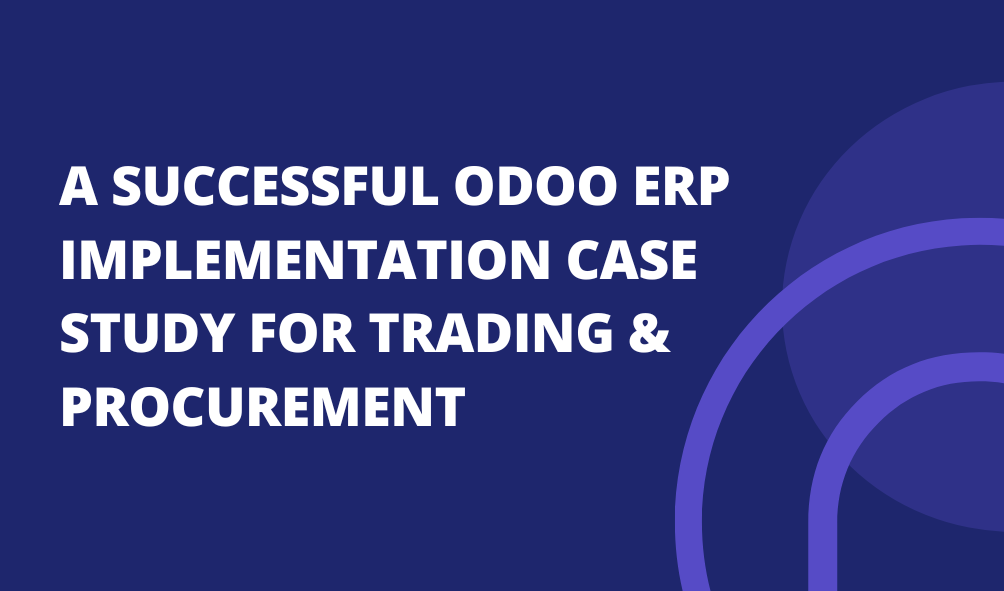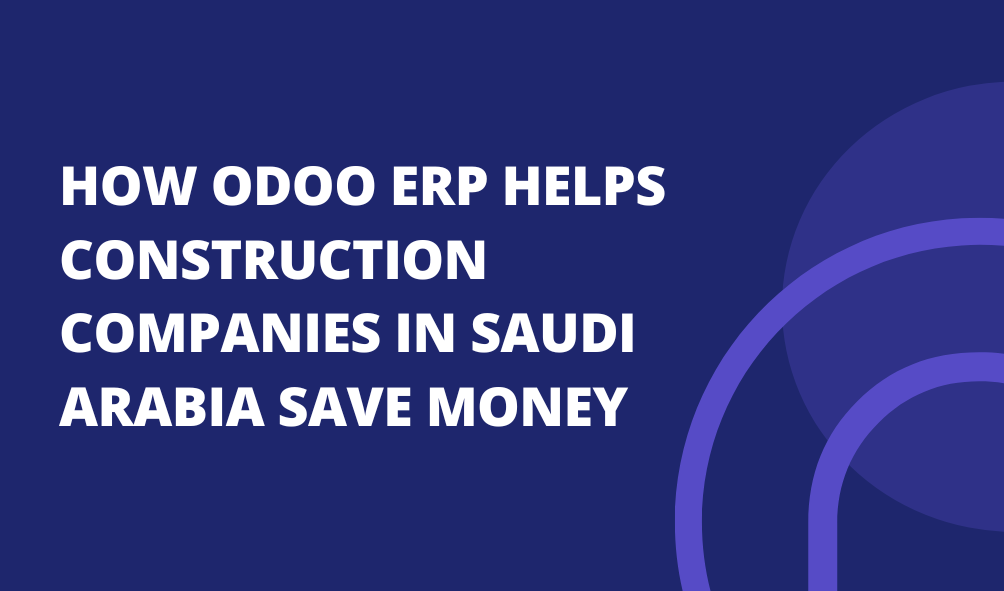10 Hidden Features In Odoo That Can Save You Hours Every Week
10 Hidden Features in Odoo That Can Save You Hours Every Week
Odoo ERP is more than just a business management platform; it’s a powerful tool that can streamline almost every aspect of your daily operations. While many businesses use Odoo for basic tasks like invoicing or inventory management, there are several hidden gems within the system that can save you hours every week.
In this article, we’ll explore Odoo features most users don’t know, showing you how to get the most out of the platform. From automation tools to advanced search options, these features are designed to boost your productivity and make your workday smoother. Whether you’re managing a small team or a large enterprise, discovering these hidden capabilities can transform how you use Odoo for your business.
By the end, you’ll know exactly how to save time with Odoo and make your operations more efficient, all while leveraging some of the advanced Odoo features for businesses that often go unnoticed.
What is Odoo?
Odoo is an all-in-one ERP software designed to help businesses manage every aspect of their operations in a single platform. From sales, inventory, and accounting to HR, marketing, and project management, Odoo provides tools that can streamline workflows and improve efficiency.
Unlike traditional software that requires multiple applications, Odoo brings everything under one roof. Its modular approach allows you to add only the apps your business needs, making it highly customizable.
Whether you’re a small business or a large enterprise, Odoo’s flexibility ensures that your business processes are optimized and easy to manage.
But what sets Odoo apart is not just its comprehensive functionality; it’s the hidden features in Odoo that most users overlook. These lesser-known tools, when used correctly, can save you hours each week and significantly improve ERP software productivity.
With the right approach, Odoo becomes more than just a management system; it becomes a productivity powerhouse for your business.
10 Hidden Features in Odoo That Can Save You Hours Every Week
While most users focus on Odoo’s standard features, there are several hidden tools that can dramatically improve your workflow and save time. These features are designed to simplify repetitive tasks, provide quicker access to important information, and help you manage your business more efficiently.
In the following section, we’ll explore 10 hidden Odoo features most users don’t know, showing you practical ways to boost ERP software productivity and make the most of your Odoo business management system.
From advanced search options to automation tools, these features are real time-savers for any business.
1. Advanced Search & Filters
One of the most time-saving Odoo features is its advanced search and filters. While many users stick to basic searches, Odoo allows you to create custom filters, combine multiple criteria, and save your searches for quick access later.
For example, if you manage hundreds of sales orders, you can filter them by customer, status, date, or even custom fields. Once set up, you can save this filter and access it anytime with just a click. This eliminates the need to manually search through records every time you need specific information.
Using advanced search and filters not only speeds up your daily tasks but also reduces errors caused by manual searching. It’s a small feature with a big impact, one that can save hours each week when used consistently.
2. Keyboard Shortcuts
Many Odoo users rely solely on their mouse for navigation, but learning keyboard shortcuts can save a surprising amount of time. Odoo offers shortcuts for navigating menus, opening forms, saving records, and performing common actions without leaving the keyboard.
For instance, pressing Ctrl + S lets you save a record instantly, while Ctrl + F can help you quickly find data within a module. You can also switch between different views or modules using specific shortcut keys, reducing the number of clicks and screen switches.
By mastering keyboard shortcuts, you can speed up daily operations, minimize repetitive tasks, and work more efficiently within Odoo. It’s one of those hidden Odoo features most users don’t know, yet it makes a noticeable difference in productivity.
3. Automated Actions & Server Actions
One of the most powerful Odoo automation tools is the ability to create automated actions. These tools allow you to perform repetitive tasks automatically, saving hours of manual work each week.
For example, you can set up automated emails to be sent when a sales order is confirmed, or automatically update records when certain conditions are met. Server actions go even further, letting you trigger custom workflows without needing to write complex code.
Using automated actions not only reduces manual effort but also ensures consistency and accuracy across your business processes. From follow-up emails to updating inventory, this feature turns repetitive tasks into effortless routines.
4. Mass Editing of Records
Updating multiple records one by one can be tedious and time-consuming, but Odoo makes it simple with mass editing of records. This hidden Odoo feature allows you to select multiple entries and apply changes all at once, whether it’s updating prices, changing order statuses, or modifying product details.
For example, if you need to adjust the price of dozens of products due to a promotion, you can do it in a few clicks instead of editing each item individually. Similarly, bulk updates for sales orders, invoices, or customer records become effortless.
By using mass editing, you save hours every week and reduce the risk of errors caused by manual updates. It’s a small feature that has a big impact on overall ERP software productivity and makes Odoo business management much smoother.
5. Custom Dashboards & Favorites
Another time-saving Odoo feature is the ability to create custom dashboards and save your favorite views. Dashboards let you visualize key metrics like sales, inventory levels, or project progress all in one place, so you can quickly understand the health of your business without navigating through multiple modules.
With favorites, you can save specific views or filters that you use frequently. For instance, a sales manager can save a view showing all pending orders for the week, making it instantly accessible every time they log in.
Using custom dashboards and favorites reduces the time spent searching for information and helps you focus on what truly matters. It’s a simple yet effective way to improve ERP software productivity and make your Odoo business management experience more efficient.
Unlock Odoo’s hidden features and make your daily operations faster, smarter, and more efficient.
6. Scheduled Activities & Reminders
Keeping track of tasks, follow-ups, and deadlines can be challenging, but Odoo’s scheduled activities and reminders help you stay on top of everything effortlessly. This hidden Odoo feature allows you to schedule tasks, assign activities to team members, and receive automatic reminders so nothing slips through the cracks.
For example, a sales representative can set follow-up reminders for leads, while a project manager can schedule check-ins for ongoing projects. Odoo will notify you or your team automatically, ensuring timely action and reducing manual tracking.
By leveraging scheduled activities and reminders, you can improve workflow efficiency, save hours each week, and focus on more important business decisions. It’s a key feature for boosting ERP software productivity and optimizing Odoo business management.
7. Email Templates & Snippets
Sending repetitive emails manually can take up a lot of time, but Odoo’s email templates and snippets simplify communication and save hours every week. This hidden Odoo feature allows you to create pre-written emails for common scenarios, such as order confirmations, invoices, or follow-ups.
You can also use snippets to quickly insert dynamic content like customer names, order details, or payment links, making your emails personalized without extra effort. For example, instead of typing individual responses to multiple customers, you can send automated, professional emails with just a few clicks.
By using email templates and snippets, you reduce manual work, maintain consistency in communication, and improve ERP software productivity, all while keeping your business operations smooth and professional.
8. Import/Export Tools
Managing large amounts of data manually can be tedious, but Odoo’s import/export tools make it fast and efficient. This hidden Odoo feature allows you to upload bulk data, such as products, customers, or invoices, and export reports or records with ease.
For example, if you receive a CSV file of new products or updated prices, you can import it directly into Odoo instead of entering each item manually. Similarly, exporting data for reporting or sharing with your team becomes quick and hassle-free.
Using import/export tools saves hours each week, reduces errors, and improves ERP software productivity. It’s one of those advanced Odoo features for businesses that makes handling large datasets simple and efficient.
9. Multi-Company & Multi-Currency Management
For businesses that operate across multiple entities or countries, Odoo’s multi-company and multi-currency management is a real time-saver. This hidden Odoo feature allows you to manage different companies, currencies, and financials from a single platform without switching accounts or modules.
For example, if your business has offices in multiple countries, you can generate consolidated reports, handle transactions in various currencies, and maintain separate records for each entity, all in one system. This eliminates the need for manual consolidation and ensures accurate data across your organization.
Leveraging multi-company and multi-currency management enhances ERP software productivity, reduces errors, and makes Odoo business management seamless, especially for growing enterprises.
10. Debug Mode & Developer Tools
Many Odoo users don’t realize the power of debug mode and developer tools, a hidden Odoo feature that can save hours for administrators and advanced users. Debug mode unlocks advanced settings, lets you inspect fields, and provides access to technical features that aren’t visible in the standard interface.
For example, you can identify and edit fields, track workflows, and troubleshoot issues without relying on external support. Developers can also use this mode to customize modules or automate processes more efficiently.
By using debug mode and developer tools, businesses can streamline management, quickly resolve issues, and take full advantage of advanced Odoo features for businesses—all contributing to higher ERP software productivity.
Conclusion
Odoo is more than just an ERP software; it’s a productivity powerhouse packed with hidden features that can save you hours every week. From advanced search filters and automation tools to mass editing, dashboards, and debug mode, these features help businesses work smarter, reduce errors, and streamline operations.
By exploring and using these Odoo features that most users don’t know, you can enhance ERP software productivity and make your Odoo business management more efficient. Whether you’re a small business or a large enterprise, leveraging these tools ensures you get the most out of Odoo.
Start discovering these hidden features today and see how they can transform the way you manage your business. Working smarter, not harder, has never been easier with Odoo.