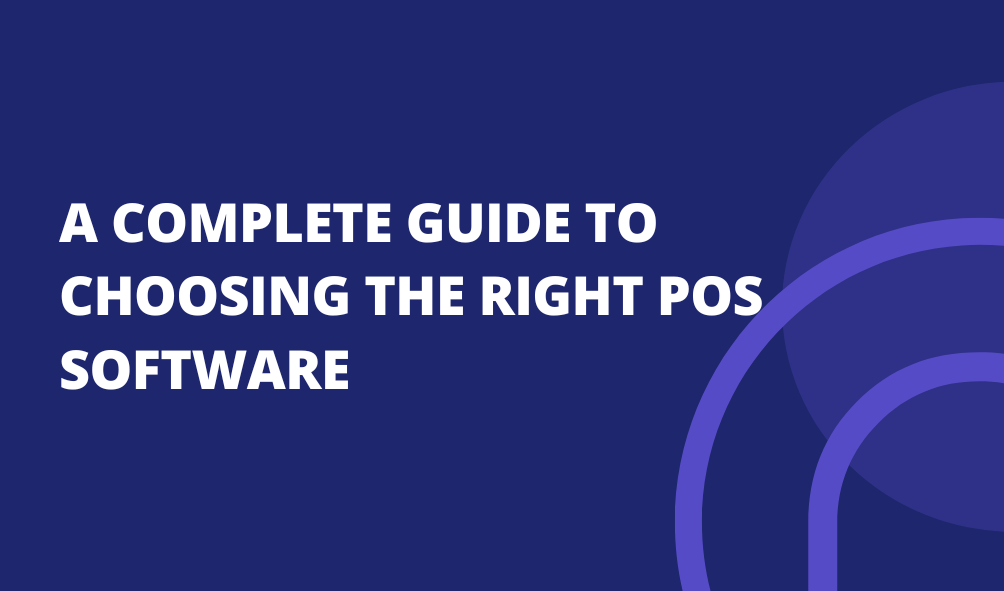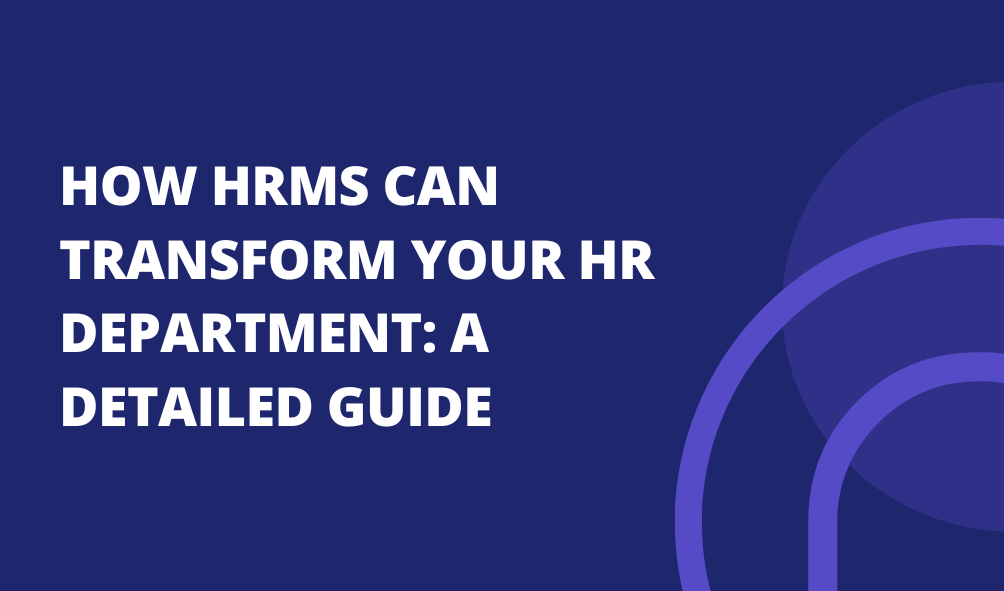5 Key Benefits Of Softhealer POS For Supermarkets & Grocery Stores
5 Key Benefits of Softhealer POS for Supermarkets & Grocery Stores
Running a supermarket or grocery store today is not as simple as keeping shelves full and customers happy. The retail world has changed; shoppers now expect fast billing, real-time product availability, and quick service. To meet these rising expectations, stores need more than manual billing systems; they need the power of technology.
That’s where POS software for supermarket businesses becomes a game-changer. It helps store owners handle daily operations smoothly, from billing and inventory management to customer experience and reporting. Instead of struggling with manual records or outdated systems, POS software for supermarket owners ensures every transaction is quick, accurate, and recorded in real time.
In today’s competitive market, adopting the right POS software is not just about speed; it’s about staying ahead. Whether you run a small grocery shop or a large retail chain, a reliable POS software for supermarkets helps you manage sales, stock, and customers effortlessly, giving you the freedom to focus on growing your business.
Why Supermarkets Need a Smart POS Solution
Managing a supermarket or grocery store involves more than just selling products. Every day brings new challenges, long queues, manual billing errors, and stock mismatches that can frustrate both staff and customers. Traditional systems make it harder to track sales, inventory, and revenue together. That’s why switching to a POS software for supermarket is now essential for modern retail owners.
A well-designed supermarket billing software takes care of everything, from quick billing and customer management to seamless payment options. It helps you maintain accurate records and eliminates the delays that often come with manual processes. For any growing retail business, time saved at the counter means happier customers and more sales.
Softhealer’s POS software for supermarket also supports complete supermarket management, helping you track daily transactions, supplier data, and stock movement in real time.
With automated features, you can reduce manual work, minimize errors, and focus more on customer service. In short, this isn’t just a tool; it’s the foundation of a smarter, faster, and more reliable store operation.
5 Key Benefits of Softhealer POS for Supermarkets & Grocery Stores
1. Faster Checkout & Queue Management
No customer likes waiting in line, especially during peak hours. With POS software for supermarket, billing becomes faster and smoother. Cashiers can handle multiple counters at once using Softhealer’s supermarket POS billing software, reducing customer waiting time and improving overall service speed.
A faster checkout means happier customers and repeat business, a win for every retail business.
2. Real-Time Stock & Price Accuracy
Keeping track of hundreds of products is tough, but not when you have the right supermarket management software. Softhealer’s system updates stock levels instantly after each sale, ensuring you always know what’s available.
Real-time visibility also prevents stockouts and pricing errors, making your POS software for supermarket not just a billing tool but a complete inventory manager.
3. Smart Discounts & Promotions
Promotions are key to driving more sales, especially in grocery and supermarket stores. With this POS system, you can easily apply global or customer-specific discounts and create bundle offers.
The point of sale software automatically applies rules during checkout, helping you attract more shoppers while maintaining pricing consistency across branches.
4. Simplified Returns & Exchanges
Supermarkets deal with frequent returns, from damaged packaging to wrong products. The billing software makes return and exchange handling easy and transparent.
Every transaction is tracked, ensuring accurate stock updates and customer satisfaction. This small feature in your POS software for supermarket can make a big difference in daily operations.
Want to simplify supermarket management? Download our free guide on Softhealer POS features for supermarkets and grocery stores.
5. Seamless Online & Offline Billing
Sometimes, internet connectivity can slow down business. But with Softhealer’s POS software for supermarket, your store keeps running, even offline. Transactions sync automatically once you’re back online, ensuring no data is lost. This reliable setup ensures continuous operations and builds customer trust.
From speed to stock accuracy, every feature of Softhealer’s POS software for supermarket is built to simplify operations and enhance efficiency. It’s more than just billing; it’s a complete supermarket management solution that empowers modern retailers to perform better every single day.
POS Software — Expense or Long-Term Investment?
At first glance, many supermarket owners see POS software for supermarket as just another expense. But the truth is, it’s one of the smartest investments a store can make. While traditional billing methods may seem cheaper at the start, they often lead to hidden costs like errors, wasted time, and missed sales opportunities.
A modern POS system like Softhealer’s gives you long-term value. It automates billing, manages stock, and provides accurate POS reporting that helps you understand what’s selling and what’s not. This means smarter purchasing decisions, better inventory control, and higher profit margins for your retail business.
Think of it this way: good supermarket billing software pays for itself by saving time and reducing mistakes. It gives you accurate data for accounting, purchase planning, and daily management. Over time, your investment in POS software for supermarket turns into a growth tool that keeps your store running efficiently and profitably.
Why Choose Softhealer POS for Your Supermarket or Grocery Store?
Choosing the right POS software for supermarket can completely change how you run your business. Softhealer Technologies understands the daily challenges that supermarket and grocery store owners face, from managing long queues to handling hundreds of products and tracking sales data in real time.
Softhealer’s supermarket POS billing software is designed to make every part of your operation simpler. With features like real-time POS reporting, customer order tracking, and automated invoicing, it helps you maintain accuracy and speed in every transaction.
You also get access to supermarket management software tools that handle everything from stock control to supplier management, all from one platform.
Unlike generic point of sale software, Softhealer’s solution is flexible, customizable, and built with retailers in mind. It supports supermarket management, online and offline billing, product suggestions, customer discounts, and more, helping your retail business stay efficient and competitive.
Softhealer’s POS software for supermarket doesn’t just manage sales; it builds smarter, faster, and better-connected stores. It’s the all-in-one system your business deserves to grow confidently in today’s fast-moving retail world.
Conclusion
Supermarkets today need more than just manual billing; they need smart, fast, and reliable tools. Softhealer’s POS software for supermarket helps you manage billing, inventory, and sales with ease.
It’s simple to use, quick to set up, and built to keep your store running smoothly. With features for POS reporting, discounts, and real-time stock tracking, Softhealer gives every retail business the tools to grow faster and serve customers better.
Upgrade your store with Softhealer’s point of sale software, and make your supermarket smarter, faster, and future-ready.