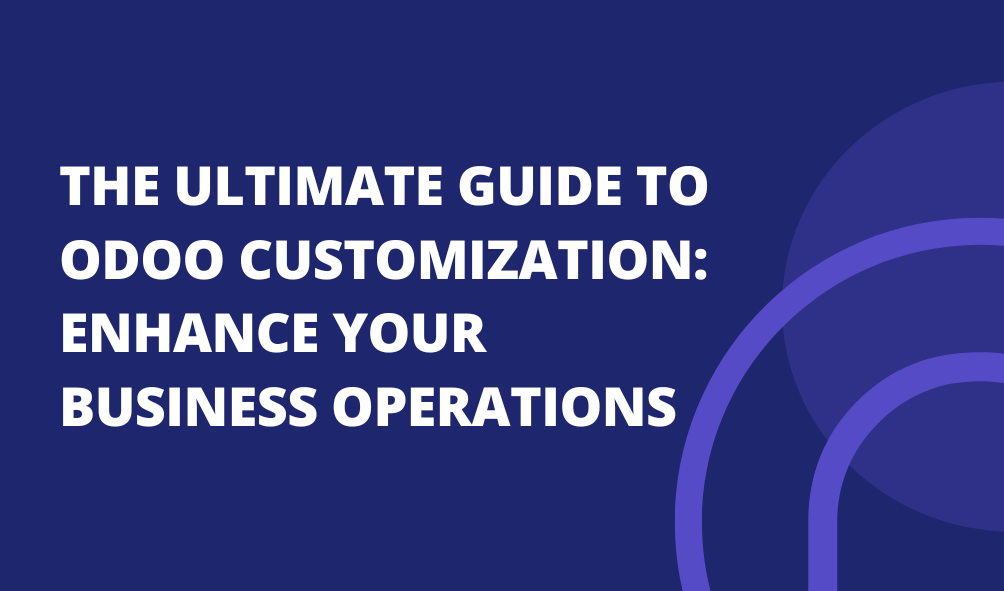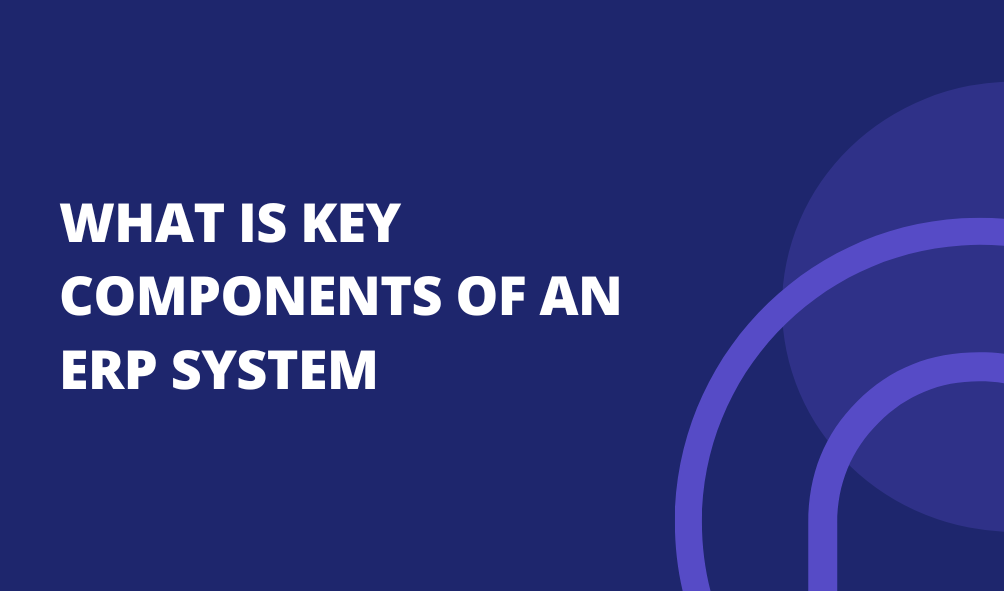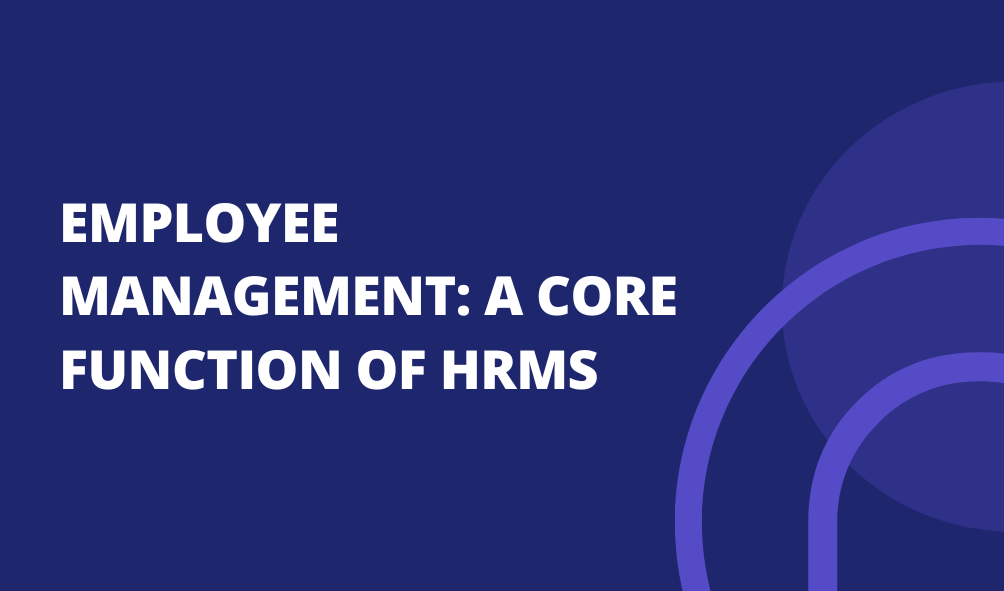What Are Third-Party Integrations? Benefits And Business Impact
What Are Third-Party Integrations? Benefits and Business Impact
Third party integrations allow your main software to connect with other apps or tools. This connection helps improve how your system works and makes everyday tasks easier. In business, using third-party app integration helps your ERP or management software work well with other tools. This includes eCommerce platforms, payment gateways, and marketing tools.
For example, integrating Odoo with other platforms helps link online stores, payment systems, or customer databases. It reduces manual work and brings all your important data into one place. Using Odoo for sales, inventory, or customer management? Adding third-party app integration can improve your system's performance.
These integrations are not just helpful; they are essential for companies. They want faster workflows and better results without switching between many platforms.
Why Integrate Odoo with Third-Party Apps?
Odoo is a powerful ERP platform that supports many business functions. But when you connect it with third-party apps, it becomes even more effective. Third party integrations allow you to extend the features of Odoo by linking it with other useful tools.
Here are the key benefits of integrating Odoo with other platforms:
Enhanced Functionality
Add features that Odoo doesn’t offer by default. For example, connect it with tools made for payments, shipping, or marketing.
Streamlined Operations
Avoid repeating the same task across systems. With ERP software integration, data flows automatically between apps, saving time.
Improved Accuracy
Third party software integration helps keep your data consistent. When information updates in one place, it reflects across all connected apps.
Increased Productivity
Less manual work means your team can focus more on business growth. A connected system helps you work faster and better.
Scalability
As your business grows, connecting with third-party apps helps you add new tools easily. You won't need to change your main system.
These benefits of integrating Odoo with other platforms make your entire system more flexible and efficient. Whether it’s sales, accounts, or marketing, third party app integration helps manage all areas smoothly.
Popular Third-Party Integrations with Odoo
Integrating Odoo with third-party apps can enhance its functionality and streamline various business processes. Here are some of the most popular third-party integrations that can help take your Odoo system to the next level:
1. Ecommerce Platforms
Odoo can easily integrate with popular eCommerce platforms, improving online store management. This connection allows you to sync orders, inventory, and customer data effortlessly.
- Shopify: Manage products, orders, and customers from a single interface. Odoo Shopify integration simplifies online store operations.
- WooCommerce: Sync your WooCommerce store with Odoo to manage sales, stock, and customers efficiently.
- Magento: Enhance your eCommerce capabilities with Odoo Magento integration for better product and order management.
2. Payment Gateways
Payment processing is crucial for any business. By integrating Odoo with leading payment gateways, you can automate transactions and manage them seamlessly.
- PayPal: Securely process payments and manage transactions within Odoo.
- Stripe: Streamline payment workflows and automate billing processes with Odoo Stripe integration.
- Authorize.Net: Benefit from secure payment solutions and efficient transaction management.
3. Shipping Carriers
Shipping and logistics play a significant role in eCommerce. Odoo integrates with top shipping carriers to automate shipping rates, tracking, and labels.
- UPS: Automate shipping rates, tracking, and label printing with Odoo UPS integration.
- FedEx: Track shipments in real-time and streamline the shipping process using Odoo FedEx integration.
- DHL: Manage international shipping and tracking effortlessly with Odoo DHL integration.
4. Marketing Tools
To boost marketing efforts, integrate Odoo with powerful marketing tools that help you manage campaigns and analyze data.
- Mailchimp: Automate email marketing campaigns and track customer engagement with Odoo Mailchimp integration.
- HubSpot: Integrate Odoo with HubSpot for comprehensive marketing automation and CRM capabilities.
- Google Analytics: Get insights into website traffic and marketing performance with Google Analytics and Odoo integration.
5. CRM Systems
Integrating Odoo with CRM systems enhances customer relationship management, streamlining sales, marketing, and customer service.
- Salesforce: Sync customer data, sales processes, and marketing activities with Odoo Salesforce integration.
- Zoho CRM: Enhance your CRM capabilities by linking Odoo with Zoho CRM for better customer management.
- Pipedrive: Manage sales pipelines and customer interactions effectively with Odoo Pipedrive integration.
6. Accounting Software
Integrate Odoo with accounting software to simplify financial management, reporting, and compliance.
- QuickBooks: Sync financial data for accurate bookkeeping and reporting within Odoo.
- Xero: Automate accounting processes and streamline financial management with Odoo Xero integration.
- Sage: Benefit from robust accounting and financial solutions through Odoo Sage integration.
These are just a few examples of popular third-party integrations with Odoo. Each integration can enhance your business operations, making your workflows smoother, more efficient, and more productive.
How Odoo Integration Works
Content:
Integrating Odoo with third-party applications involves a series of steps that ensure smooth communication between systems. By following these processes, businesses can easily connect Odoo to external platforms, improving efficiency and data accuracy. Here's how the integration process works:
1. Identify Needs
Before integrating Odoo with third-party applications, it’s essential to assess your business requirements. Knowing which functions or systems should connect with Odoo will help you find the best integrations. This will give you the most benefits. This might include online store platforms, payment gateways, shipping carriers, CRM tools, or accounting software.
2. API Access
To connect Odoo with other applications, you need to get API (Application Programming Interface) credentials. You also need the documentation for the third-party application you want to link. APIs allow Odoo to communicate with external systems, enabling the exchange of data between them. Make sure you have access to the necessary API details for smooth integration.
3. Configuration
Once the API access is set up, the next step is to configure the integration within Odoo. This process involves setting up the necessary parameters and connection settings within the Odoo system. By setting up the integration, you create a connection between Odoo and the third-party app. This ensures that data can be transferred correctly.
4. Data Mapping
Data mapping is crucial for a successful integration. It involves matching the data fields between Odoo and the third-party application. By mapping the data fields properly, you ensure that the information flows seamlessly between the systems without errors. This step ensures that sales orders, customer information, and inventory data are properly synced.
It connects Odoo with the third-party platform.
5. Testing
Once the configuration and data mapping are completed, it's time for thorough testing. Testing is essential to ensure the integration works as intended.
You should test the whole process. This includes checking data synchronization and clear communication between Odoo and the third-party system. This will help identify any issues before the integration is fully deployed.
6. Deployment
After successful testing, the integration is ready for deployment. At this stage, the system is fully connected. Data can now be exchanged automatically between Odoo and the third-party application.
It's important to check the integration often after deployment. This helps make sure everything runs well and your business processes are not disrupted.
The Benefits of Integrating Odoo with Other Platforms
Content:
Integrating Odoo with third-party platforms can significantly enhance the efficiency and functionality of your business operations. By connecting Odoo with other applications, businesses can enjoy many benefits. These benefits help make workflows smoother and boost productivity. Let’s explore the top advantages of integrating Odoo with other systems:
1. Enhanced Functionality
You can enhance Odoo by connecting it with third-party apps. This adds more tools to help with different business tasks.
Linking Odoo with an eCommerce platform like Shopify or WooCommerce helps your online store. It allows for easy order management, inventory tracking, and customer management. This can make running your store more efficient.
2. Streamlined Operations
Odoo’s integration with third-party systems helps automate and optimize workflows. Instead of typing data into different platforms, it can be automatically moved between systems. This reduces the chance of mistakes and duplication. This leads to smoother and faster operations, freeing up your team to focus on more strategic tasks.
3. Improved Accuracy
One of the significant benefits of integrating Odoo with third-party applications is improved data accuracy. Since data is automatically synced between systems, there is less room for human error. Whether it’s customer information, order details, or inventory levels, integration ensures that the data remains consistent across all platforms, eliminating discrepancies and mistakes.
4. Increased Productivity
Integrating Odoo with third-party tools can save your business valuable time and resources. By eliminating manual data entry, improving data consistency, and streamlining workflows, employees can focus more on higher-value tasks instead of repetitive administrative work. This leads to an overall increase in productivity, which benefits your bottom line.
5. Scalability
As your business grows, so do the complexities of your operations. With Odoo’s third-party integrations, you can easily scale your business. Odoo lets you add more tools, expand to new eCommerce platforms, and connect with more payment gateways or CRM systems. It offers the flexibility to grow and adapt to your changing business needs.
Conclusion
Integrating Odoo with third-party applications significantly improves your business operations. Linking Odoo with tools like Shopify, PayPal, and Salesforce helps you streamline workflows. It also improves data accuracy and boosts productivity. These integrations extend Odoo’s core features, allowing you to automate processes and scale your business efficiently.
Odoo and third-party integrations provide an easy process. From finding needs to deployment, they offer a flexible solution. This solution grows with your business. It saves time and resources while improving the customer experience.