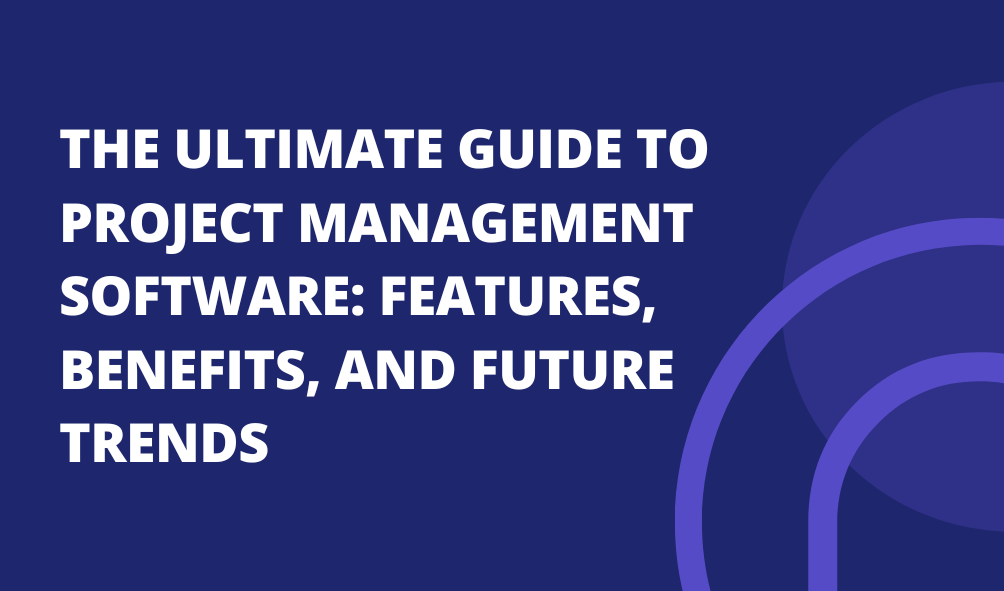10 Must-Have Features In A Project Management System
10 Must-Have Features in a Project Management System
Managing a project without the right tools can lead to missed deadlines. It can also cause poor communication and confusion among team members. That’s where a Project Management System comes in.
A Project Management System helps businesses and teams plan, organize, and complete projects more efficiently.
Whether you’re working on a small task or a large project, having the right features in your system can make all the difference.
In today’s fast-moving world, it’s important to use a system that offers more than just basic task tracking. From time management and team collaboration to real-time reporting, a good system brings everything together in one place.
In this blog, we will show you the 10 must-have features in a Project Management System. These features help teams stay productive, organized, and on track from start to finish.
Let’s explore why the right features matter.
Not all project management systems are built the same. Some tools only track basic tasks. Others have features like time tracking, file sharing, and real-time updates. Choosing a system with the right features can make your work easier, faster, and more organized.
The right features help your team:
- Stay on the same page with clear task assignments and updates.
- Save time by automating routine work and avoiding manual errors.
- Meet deadlines through better planning and tracking tools.
- Manage resources like people, budgets, and timelines more effectively.
When your team has access to the right tools, they can work smarter, not harder. That's why it's important to look beyond just "project management software." Focus on the features that help your team succeed.
In the next section, we’ll break down the 10 must-have features that every project management system should include.
The 10 Must-Have Features That Every Project Management System Should Have
1. Project Milestone & Stage Management
A milestone and stage management feature allows teams to plan, track, and manage project progress with clarity.
It helps project managers break down complex projects into manageable stages, ensuring each milestone is completed on time.
With clear visibility into progress, teams can stay aligned, meet deadlines, and deliver results efficiently.
2. Task Auto Assignment & Multi-User Access
This feature enables project managers to assign tasks automatically or to multiple users for better teamwork.
It helps distribute workloads evenly and ensures that no task goes unnoticed. By involving multiple users in one task, collaboration becomes smoother and more efficient, leading to faster project completion.
3. Advanced Task Timer & Time Tracking
Time tracking tools help monitor how much time team members spend on tasks or subtasks.
This feature ensures accountability and gives a clear picture of productivity levels. It also helps managers analyze where time is spent, identify bottlenecks, and optimize work processes for better results.
4. Custom Checklists for Projects & Tasks
Custom checklists make project management more organized and consistent. Managers can create or import task and project checklists via CSV or XLS files to maintain standard workflows.
This ensures that all steps are followed accurately, reducing mistakes and improving overall task quality.
5. Centralized Document Management
Document management keeps all project-related files — from reports to task attachments- in one secure place.
It allows teams to upload, access, and share documents easily without losing track of important files.
By centralizing information, this feature saves time and prevents version confusion.
6. Mass Updates for Projects & Tasks
Mass update functionality allows users to update multiple tasks or project stages at once.
This is especially useful when managing large-scale projects with many moving parts. It minimizes manual effort, ensures data consistency, and speeds up project updates.
7. Overdue Task Notifications
Automated notifications alert team members when tasks are overdue or pending. This ensures accountability and helps keep the project on schedule. With timely reminders, teams can act quickly, preventing project delays and ensuring smooth progress.
8. Priority Setting & Progress Tracking
This feature helps project managers prioritize tasks based on urgency or importance.
It allows real-time tracking of task progress, so teams always know what’s next. By focusing on priorities, managers can ensure efficient time management and higher productivity.
9. Comprehensive Project Reporting
Project reporting tools generate detailed reports covering milestones, time logs, and performance summaries.
These insights help managers evaluate project health and make data-driven decisions. Reports can be exported or printed in PDF format, ensuring clear communication with stakeholders.
10. Subtask & Hierarchical Task Management
Subtask management lets teams divide large, complex tasks into smaller, more manageable parts. It provides better control and visibility at every level of a project.
By tracking progress through subtasks, teams can work more systematically and ensure that nothing is overlooked.
Conclusion
A well-designed Project Management System brings clarity, structure, and efficiency to every stage of a project. By integrating features like milestone tracking, task automation, custom checklists, and detailed reporting, teams can work smarter, not harder.
These tools help streamline workflows, enhance collaboration, and ensure projects are completed on time and within budget.
With the right system in place, project managers gain full visibility and control over every task, leading to improved productivity, accountability, and long-term business success.