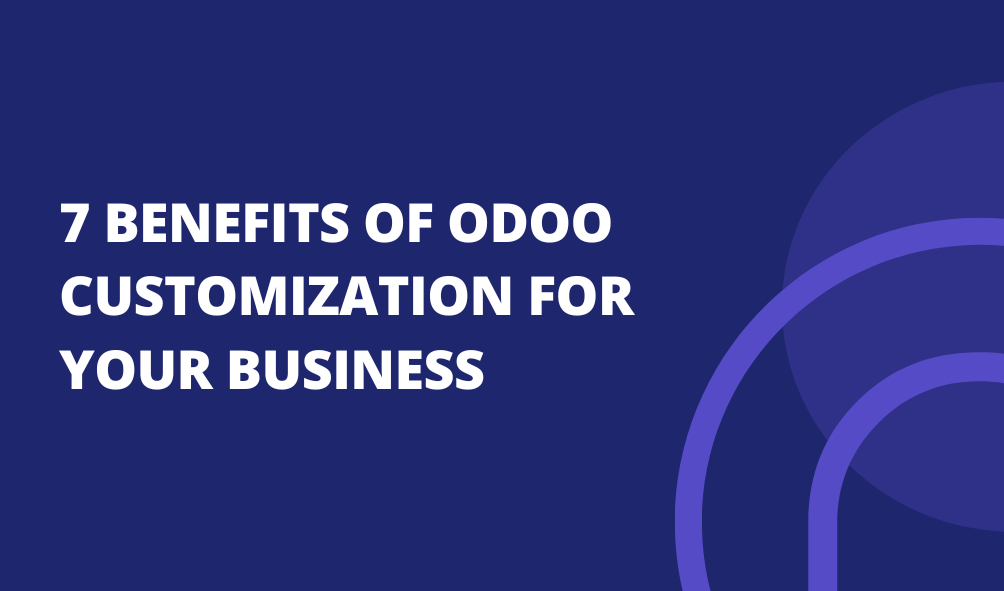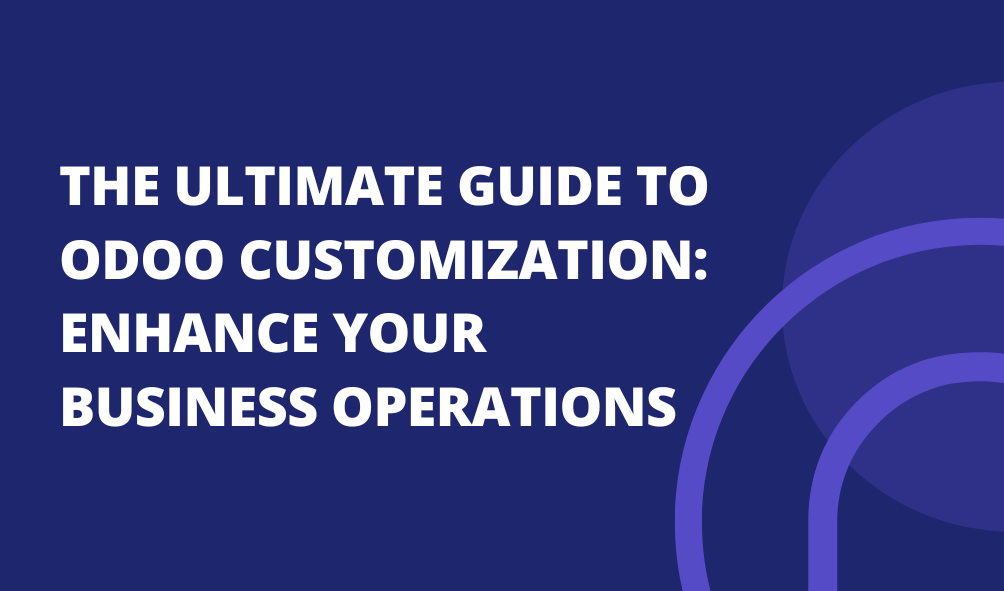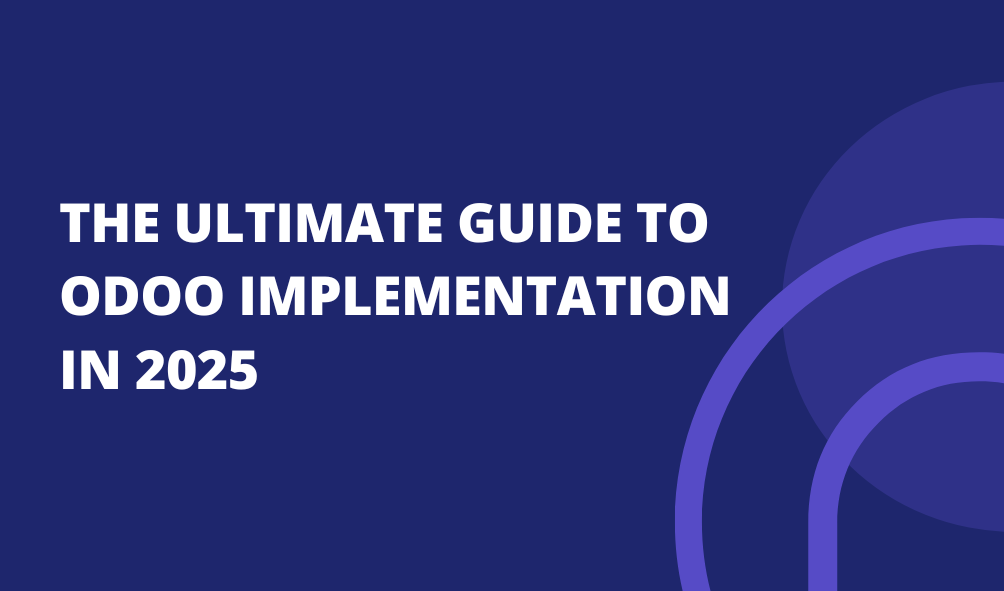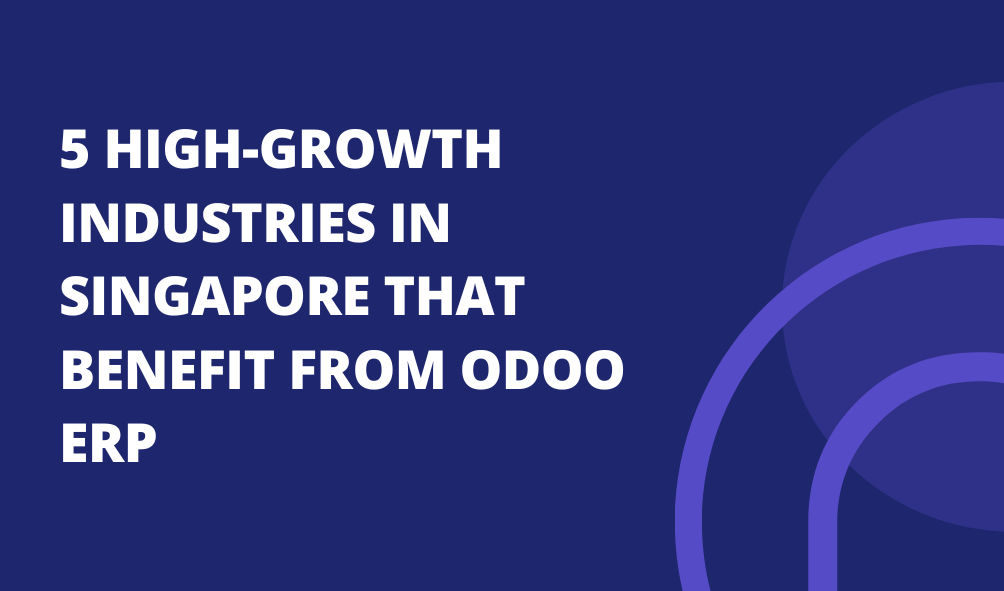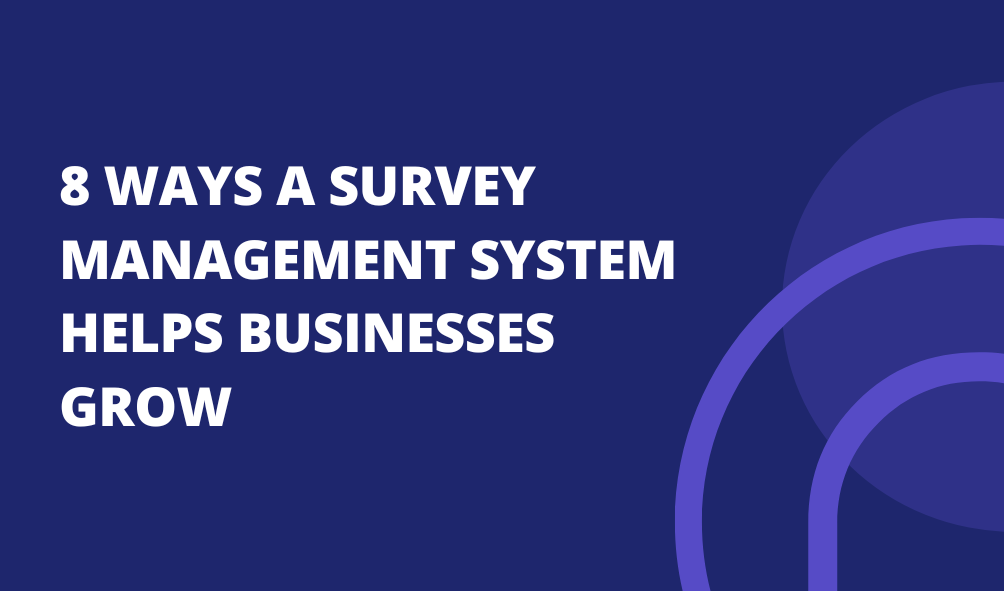Odoo Migration Challenges And How To Overcome Them
Odoo Migration Challenges and How to Overcome Them
Migrating to Odoo is a strategic move for businesses looking to make easy operations easier and enhance efficiency. As a powerful and flexible Odoo ERP system, it offers numerous features that can revolutionize business processes.
However, the Odoo migration process is not without its challenges. Businesses often face hurdles during migration, ranging from data transfer issues to integration problems, all of which can impact the overall success of the transition.
In this blog, we’ll explore the common Odoo migration challenges and provide actionable solutions to help businesses overcome them.
Whether you're considering Odoo migration services or are already amid migration, understanding these challenges and how to address them will ensure a smoother and more successful transition.
We'll also cover the importance of having a solid Odoo migration strategy in place and how professional Odoo migration support can make the process much more manageable.
With Odoo migration services growing in demand, ensuring that your transition to an Odoo ERP system is seamless and cost-effective is key. Let’s dive into the essential steps and considerations to keep in mind as you move forward with your Odoo migration journey.
What is Odoo Migration?
Odoo migration refers to the process of transitioning your business operations from a previous system or an older version of Odoo to a newer one. This process typically involves moving data, adapting customizations, and ensuring that all integrations are working seamlessly within the Odoo ERP system.
Businesses might undertake Odoo migration for a variety of reasons, including upgrading to a newer version of Odoo, migrating from legacy systems, or improving overall operational efficiency. During Odoo migration, data is transferred from the old system to Odoo, and essential business workflows are configured within the new platform.
The scope of Odoo migration can vary depending on the complexity of the business’s needs. This can include:
- Odoo ERP migration: Upgrading to the latest version of Odoo to access new features and enhancements.
- Data migration to Odoo: Moving your critical business data (e.g., customer details, financial records, inventory) into the Odoo platform.
- Odoo customization migration: Ensuring any custom features, modules, or workflows from the old system are preserved and properly integrated into Odoo.
Understanding Odoo migration services and their importance is crucial for businesses looking to adopt Odoo effectively. Odoo migration support from experienced professionals ensures that your business can maintain continuity while minimizing disruptions during the transition.
Why is Odoo Migration Necessary?
Odoo migration is more than just a technological update; it’s an essential step for businesses aiming to enhance their operations and stay competitive. Whether you’re upgrading from an older version of Odoo or migrating from a completely different system, the benefits of Odoo migration are clear.
1. Access to Advanced Features
Upgrading to the latest version of the Odoo ERP system ensures access to new and improved features, better security, and enhanced usability. For instance, Odoo migration to a newer version allows businesses to leverage functionalities like Odoo WhatsApp integration or improved automation features, which can significantly boost productivity.
2. Streamlined Business Processes
As your business grows, your old system may no longer be able to support your evolving needs. Odoo business migration helps streamline workflows, automate processes, and provide better visibility across all departments. This results in improved efficiency, accuracy, and decision-making.
3. Improved Data Management
Migrating to Odoo allows businesses to consolidate data in a centralized platform. With Data migration to Odoo, businesses can ensure that all their information, from sales records to inventory levels, is accurately transferred and well-managed, reducing the risks of errors and data inconsistencies.
4. Scalability and Flexibility
Odoo’s modular approach allows businesses to add or remove applications as needed. Odoo migration services make it easier for organizations to scale and adapt their ERP system as they grow. The ability to customize Odoo through Odoo customization migration ensures the system evolves with the business, supporting specific industry requirements.
5. Enhanced Integration Capabilities
Whether it’s integrating with third-party systems, e-commerce platforms, or communication tools, Odoo integration helps businesses create a unified tech ecosystem. This is especially important for companies looking to improve their operational efficiency. Features like Odoo WhatsApp integration can also enhance communication and customer service.
6. Cost Savings in the Long Run
Although there are upfront costs involved in Odoo migration services, the long-term benefits, such as better efficiency, automation, and customer experience, can lead to significant cost savings. By reducing manual tasks and improving productivity, businesses can optimize their operational expenses.
In short, Odoo ERP migration is a critical investment for businesses that want to stay competitive, improve efficiency, and ensure long-term growth. It is not just about upgrading software but about positioning your business for future success with the right tools and features.
Odoo Migration Challenges
While Odoo migration offers numerous benefits, the journey is not without its challenges. Organizations often face various obstacles that can complicate the process and potentially delay the transition. Understanding these challenges is the first step in ensuring a smooth migration. Below are some of the most common Odoo migration challenges businesses encounter:
1. Data Migration Issues
One of the biggest hurdles in the Odoo migration process is ensuring that data from legacy systems is accurately transferred to Odoo. Data migration to Odoo can be a complex task, especially when dealing with large volumes of data or when the data in the old system is poorly structured. Businesses often struggle with ensuring data consistency, accuracy, and integrity during this phase.
To overcome this challenge, it’s crucial to conduct a thorough data migration plan, which includes data cleaning, validation, and mapping. Using Odoo migration services can also help ensure that the migration is handled efficiently and without data loss.
2. Integration Challenges
Integrating Odoo with existing systems, such as CRM tools, financial software, or e-commerce platforms, is another significant challenge. Odoo integration can be tricky, especially if the current systems are outdated or heavily customized. Issues like compatibility, API integration, and system performance can arise during this phase.
To address these challenges, businesses should invest in Odoo migration support from experienced experts who understand the intricacies of integrating Odoo with other software. Ensuring that all integrations are thoroughly tested before the full migration will help prevent future issues.
3. Customization Conflicts
Many businesses rely on custom-built functionalities in their existing systems. When migrating to Odoo, these customizations may not always transfer seamlessly, which can lead to functionality gaps or broken workflows. This issue, known as Odoo customization migration, often requires additional effort to recreate and adjust custom modules and features within the new system.
To mitigate this risk, it’s essential to conduct a comprehensive audit of the current system’s customizations and map them to Odoo's available modules or custom development options. Odoo migration services can help with this by ensuring that all custom features are replicated or improved upon during migration.
4. User Adoption and Training
Another challenge faced by businesses during the Odoo migration process is getting users accustomed to the new system. Employees may resist change, particularly if the transition is not managed well. Proper training is essential to help users understand how to leverage the features of the new Odoo ERP system efficiently.
Investing in employee training, change management strategies, and providing support during the transition phase can help overcome this challenge. Ensuring that users understand the benefits of the new system will also encourage faster adoption.
5. System Downtime and Disruption
Odoo migration can cause temporary disruptions to business operations, especially when migrating to a new system. The risk of system downtime during the switch-over period can impact productivity and customer experience.
To minimize this disruption, businesses should plan a phased migration strategy, testing the system thoroughly before fully implementing it. Odoo migration support can also help in managing this downtime by scheduling migrations during off-peak hours and ensuring that critical processes are up and running quickly.
6. Budget and Cost Overruns
Finally, one of the often-overlooked challenges of Odoo ERP migration is managing costs. Many businesses underestimate the financial investment required for migration, leading to unexpected costs. These can include data cleansing, customization work, training, and unforeseen technical issues.
To keep costs under control, businesses should have a detailed Odoo migration strategy in place, with clear expectations for each phase of the migration. A well-defined budget, along with the help of Odoo migration services, will ensure that the transition is both smooth and cost-effective.
Best Practices for Overcoming Odoo Migration Challenges
Migrating to Odoo can be a smooth process if the right steps are taken. Here are some best practices to help your business overcome common Odoo migration challenges and ensure a successful transition:
1. Plan Ahead
Effective Odoo migration begins with a detailed plan. The more organized you are, the less likely you’ll encounter issues. Start by assessing your existing system, identifying workflows that need adjustment, and determining the customizations required for Odoo. This will set clear expectations for your migration and allow you to define achievable milestones.
2. Work with Experienced Odoo Migration Services
Migrating to a new ERP system is complex, and having professional support can make a significant difference. Odoo migration services offer expertise to handle the technical details, from ensuring smooth Odoo customization migration to managing data transfers. With a service provider’s help, you can mitigate potential risks and reduce downtime during the transition.
3. Data Integrity is Key
During the Odoo migration process, maintaining data integrity is essential. This involves ensuring that all relevant data is transferred accurately from the old system to Odoo. It’s important to validate your data before migration and provide it's properly mapped to the new system. A smooth data migration to Odoo guarantees that there are no discrepancies in important business information once the migration is complete.
4. Thorough Testing
Before fully committing to the new system, testing is a must. Whether it’s system functionality, integrations, or custom modules, everything needs to be thoroughly tested. This helps uncover any potential issues before they disrupt operations. Conduct tests for data accuracy, system performance, and user access to ensure everything works seamlessly.
5. Train Your Team
A successful migration is not just about technology—it’s also about the people using it. To ensure a smooth transition, invest in employee training on Odoo. Providing proper training helps employees understand how to use the new system and ensures they can take full advantage of its features. The more comfortable users are with the new system, the faster they’ll adopt it.
6. Migrate in Phases
Instead of migrating everything at once, consider taking a phased approach. Start by migrating specific departments or modules to Odoo. This allows you to address issues in smaller chunks, minimizing the risk of large-scale disruptions. A gradual rollout will also give your team time to adjust and become familiar with the new system.
7. Ongoing Monitoring and Support
The job doesn’t end once the migration is complete. Odoo migration support is crucial post-migration to monitor system performance and address any issues that may arise. By continuously checking system health, you can identify and resolve problems quickly, ensuring that Odoo continues to function optimally in the long term.
Why ERP for Business Is No Longer Optional
There was a time when businesses could survive with scattered systems, endless spreadsheets, and manual tracking. Today, that’s no longer sustainable.
Markets change faster, customer expectations are higher, and competition is tougher than ever. Without a smart foundation, businesses quickly fall behind.
ERP for business isn’t a luxury anymore — it’s a necessity.
When you have everything — operations, finance, sales, HR — connected through ERP for business, you gain speed, control, and insight that outdated methods simply can’t match.
It empowers your team to work smarter, react faster, and make decisions with confidence, even in uncertain times.
More importantly, ERP for business prepares you for tomorrow.
It allows you to adjust when the market changes. It helps you grow when new opportunities come up. It also keeps you profitable when costs go up.
In a world where agility decides success, choosing ERP for business isn’t just smart — it’s survival.
Key Benefits of ERP for Business
If you still wonder whether ERP can truly change the way your business operates, it’s time to look at the real benefits.
Choosing the right ERP for business unlocks powerful advantages that are too important to ignore.
1. Complete Business Visibility
No more blind spots.
ERP for business gives you a complete view of your operations. This helps you spot problems early and make better decisions quickly.
2. Improved Productivity
Manual tasks slow teams down.
With ERP for business, automation takes over repetitive work, letting your employees focus on strategy, innovation, and customer service.
3. Smarter Financial Management
Real-time financial data and powerful reporting tools allow you to control costs, manage cash flow, and plan for growth with confidence.
4. Better Customer Experiences
When your systems are connected, customer service improves naturally.
ERP for business helps you respond faster, deliver better service, and keep your customers happy.
5. Scalability for the Future
Your business won't stay the same, and neither should your system.
ERP for business grows with you, making it easy to expand operations, add new services, and enter new markets without disruption.
Conclusion
Migrating to Odoo offers incredible benefits, but it’s not without its challenges. By understanding and addressing these challenges head-on with the right approach, businesses can make the transition smoother and more efficient. Whether it’s managing data integrity, customizing the system, or ensuring your team is properly trained, each step plays a crucial role in the overall success of your Odoo ERP migration.
By planning thoroughly, working with experienced Odoo migration services, and implementing best practices like phased migration and robust testing, your business can overcome the hurdles that often come with Odoo migration challenges. Additionally, continuous monitoring and support ensure that your Odoo system remains aligned with your business goals well after the migration is complete.
Remember, the right Odoo migration strategy and expert support can make the process far more manageable. Welcome the change, and let Odoo’s powerful features help your business grow and adapt in today’s dynamic environment.