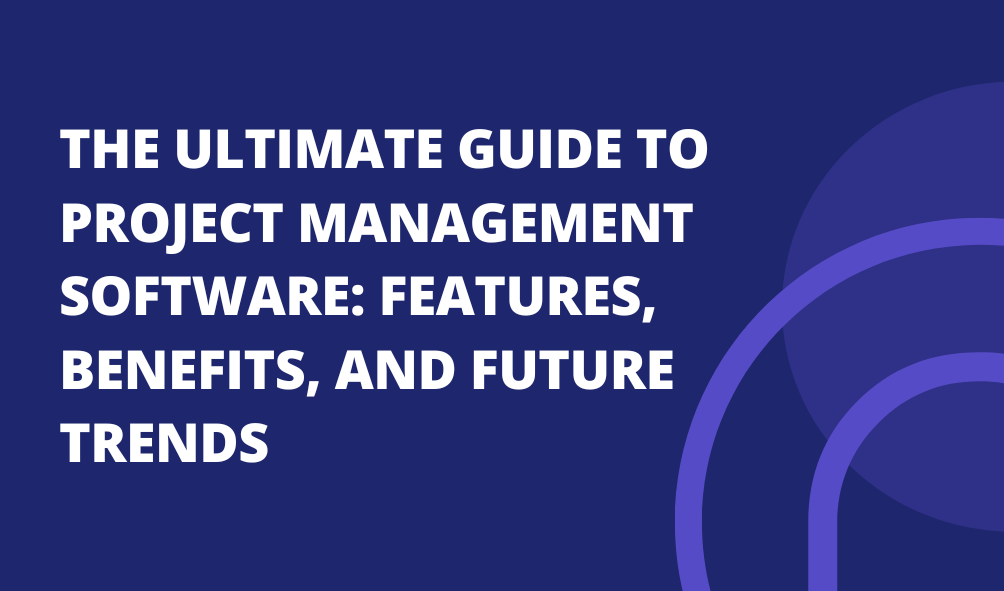Project Management Software Isn’t Just For Big Companies—It Supports Your Business Success
Project Management Software Isn’t Just for Big Companies—It Supports Your Business Success
When people think of project management, they often imagine big companies with large teams and complex tasks. However, project management software is not just for large businesses. It is a useful tool that any business, big or small, can use to their advantage.
No matter if you are a startup, a growing company, or a small team, a good project management system can help. It can keep you on track, help you meet deadlines, and achieve your goals faster.
In today’s fast-paced business world, it is important to have a clear way to manage tasks, schedules, and teamwork. Without it, projects can quickly fall behind, communication breaks down, and productivity takes a hit.
That’s where project tracking software and task management tools come in. These solutions bring visibility, organization, and control to your workflow, so you can focus on delivering results.
With online project management software and cloud tools, it’s easier than ever to begin. And the best part? You don’t need a big budget or a huge team to see the benefits. From project management for startups to task tracking for growing businesses, the right tools support your success from day one.
The Common Challenges Small Businesses Face Without Project Management
Many small businesses and startups operate with lean teams and limited resources. This can lead to creativity and flexibility. However, it can also cause big problems if projects are not managed well.
Without a good project management system, even the best ideas can be delayed or completely stopped. One of the biggest issues is a lack of organization. When tasks are spread out in emails, spreadsheets, or casual chats, some can be missed.
Deadlines get missed. Teams get confused about priorities. And clients notice the lack of structure.
Another major challenge is poor communication. Without central project collaboration tools, teams waste time.
They spend time looking for updates and clarifying roles. They also have many meetings just to stay aligned. This slows down execution and creates unnecessary stress.
Limited task tracking is also a common issue. Without a clear view of who is doing what and when it is due, it is hard to see delays. It is also difficult to balance workloads or change priorities quickly. As a result, small teams often feel overworked, under-informed, and overwhelmed.
In the absence of reliable project tracking software, there’s also no easy way to measure progress. Business owners and managers are left guessing whether their projects are on budget, on time, or heading off course.
These challenges aren’t just frustrating—they hold your business back. But with the right project management tools, you can take control, reduce chaos, and build a strong foundation for consistent success.
How a Project Management System Supports Your Success
A strong project management system does more than just organize tasks—it becomes the engine that drives your business forward. No matter what you are working on, a good system keeps everything organized. This applies to client projects, internal operations, and product launches.
First, a project management software brings all your tasks, deadlines, and communications into one place—no more juggling between endless email threads, spreadsheets, and sticky notes. With powerful project collaboration tools, your entire team stays aligned, and important information is always easy to find.
Second, task management tools give you full visibility into each project’s progress. You can track who’s working on what, monitor deadlines, and spot bottlenecks early. Features like task tracking and real-time updates help you stay ahead, preventing small issues from turning into major setbacks.
In addition, many project tracking software solutions come with built-in reports and dashboards. These features provide information about team performance, project timelines, and resource use. This data helps you make better decisions. For businesses aiming for growth, these insights are priceless.
Also, with online project management software, remote work and hybrid teams are no longer a challenge. Your team can work together from anywhere. They can easily access tasks and stay productive without being stuck in one office.
If you need the best project management software for startups or a solution for growing teams, a good task management system can help. It keeps you organized, flexible, and focused on results, which supports your long-term success.
Big Impact, Small Investment: Why It’s Even More Critical for Small Teams
For small businesses and startups, every minute and every resource counts. Using the right project management software for a small business can make a big difference. It does not need a large budget or a complicated setup.
When your team is small, managing multiple responsibilities becomes a daily challenge. With limited hands on deck, it’s easy to lose track of tasks, miss deadlines, or duplicate efforts. Project scheduling software and task management tools are very helpful. They help your team stay focused and work efficiently.
A good task management system helps everyone understand their roles, deadlines, and what to do next. This level of clarity improves team morale, reduces unnecessary meetings, and increases output. It’s not about micromanaging—it’s about empowering your team with the right tools.
More importantly, small teams often grow quickly. Without a scalable system in place, that growth can turn chaotic.
The best project management software helps you onboard new team members easily. It allows you to assign tasks and keep projects on track. You won’t need to change your process every time your business grows.
Many modern online project management tools are budget-friendly. They offer free or low-cost plans for startups and small teams. These tools deliver big results without draining your resources, making them an essential investment in your business's future.
Key Features to Look for in a Project Management Software
When picking the best project management software, you want a tool that simplifies your workflow. It should make managing projects easier.
Whether you are a small team or a growing business, a good project management system can help you. It can improve how you manage tasks, work with your team, and meet deadlines.
Here are some key features you should look for in any project management software for small businesses:
1. Mass Update Project Stages and Tasks
Managing multiple projects and tasks? With Mass Update Project Stages and Mass Update Task features, you can make changes to multiple tasks or project stages all at once. This saves time and ensures everything is updated quickly without having to do it one by one.
2. Task Auto Assignment & Priority Management
One of the most valuable features is Task Auto Assignment. You can automatically assign tasks to team members.
This is based on their workload or skills. It saves time on manual assignments. Project and task priority settings help you assign importance to each task. This ensures your team focuses on the most important work first.
3. Task Checklist & Task Timer
Every project benefits from structure. With Task Checklist, Task Own Checklist, and Project Own Checklist, you can break tasks down into smaller, manageable actions. This ensures that no detail is overlooked. Additionally, the Task Timer Advance feature helps your team track the time spent on each task, making it easier to stay on schedule.
4. Task Tracking and Notification Features
With Overdue Task Email Notification, you and your team will never miss a deadline. When a task is late, everyone gets a notice. This helps them act quickly to stay on track.
The Send By Email feature makes it easy to send task updates to your team or clients. This keeps communication clear and organized.
5. Document Management and Subtasks
A project management system should provide a way to store and organize all your project documents in one place. No more searching through emails or folders.
Project Task Subtasks let you divide big tasks into smaller parts. This helps ensure nothing is missed. It also makes it easier for your team to focus on each part of a task.
6. Customizable Templates and Reports
With Project Custom Task Template, you can create standard templates for your tasks, making it faster to set up new projects. Whether you’re working on a recurring task or starting something new, the template ensures consistency.
The Print Project Report feature helps you quickly create and share project progress reports with clients or stakeholders.
7. Project Team and Milestones
Organizing your team and projects is easy with the Project Team feature lets you assign roles and responsibilities. This way, everyone knows their tasks and deadlines. The Project Milestone feature helps you divide projects into key phases. You can track progress toward completion and keep the project on schedule.
8. Task Custom Fields
Every project is unique. With Task Custom Fields, you can customize the information you track for each task based on your business needs. Custom fields let you add notes, set deadlines, and track specific parts of a task. This gives you more control over your project management.
By including these features, your team can stay organized, collaborate effectively, and get more done with fewer errors. Choosing a project management software with these tools ensures that your business has the flexibility and efficiency needed to succeed. The right tool for managing tasks, deadlines, and communication will make a significant impact on your overall productivity.
How to Choose the Right Project Management Software for Your Business
Choosing the right project management software for your business can be challenging with so many options available. But don’t worry! Here’s how to make the right choice to help you manage tasks, track progress, and collaborate better.
1. Understand Your Business Needs
First, think about the types of projects your business handles. Do you need a tool for tracking tasks, managing deadlines, or collaborating with a team? Knowing your business needs will help you choose the right task management system or project management software.
Here are some things to consider:
- Do you need help managing tasks and deadlines?
- Do you want to collaborate with your team and share files?
- Do you need customizable features like task templates or project stages?
2. Keep It Simple and Easy to Use
Especially for small businesses, you want a project management software that’s easy to use. Look for tools with a simple design and a clear dashboard. The easier it is for you and your team to use, the faster you’ll start benefiting from it.
Look for these features:
- A simple, user-friendly dashboard
- Easy drag-and-drop task management
- Clear reports and task tracking
3. Customization is Key
Every business is different. You need a project management system that can adapt to your needs. Look for a tool that lets you customize task templates, add custom fields, and adjust project stages. This ensures that the software fits your business perfectly.
Features to look for:
- Custom task templates
- Task custom fields
- Customizable project stages
4. Collaboration Tools
Good teamwork is essential. Choose a project management software that helps your team work together easily. Look for tools that allow team members to communicate, share files, and track progress on tasks in one place.
Look for features like:
- Real-time updates and notifications
- Comments on tasks for feedback
- Shared calendars and timelines
5. Make Sure It Can Grow with You
As your business grows, your project management needs will grow too. Choose software that can handle more projects and tasks as your business expands. Make sure it can accommodate new team members and more complex projects.
Check for these features:
- Unlimited users and tasks
- Integrations with other tools (like CRM or accounting software)
- Advanced reporting as your projects get bigger
6. Affordable Options
If you're a small business or startup, cost is important. There are many affordable options that still offer powerful features. While some tools are free, make sure the one you choose meets your needs.
Look for software that offers:
- A free trial to test it out first
- Affordable pricing plans
- Flexible payment options (monthly or yearly)
By focusing on these factors, you can find the right project management software for your business. The right tool will help you stay organized, collaborate better, and make sure projects get done on time, no matter how big or small they are.
Conclusion
Project management software is a powerful tool for small businesses. It helps you stay organized, track tasks, and manage projects without the stress. By using task management tools, you can boost productivity, improve collaboration, and meet deadlines.
With features like task tracking, project management systems, and online project management software, your team can work more efficiently and stay on top of every project. It’s not just for big companies—project management tools can help small businesses grow and succeed.