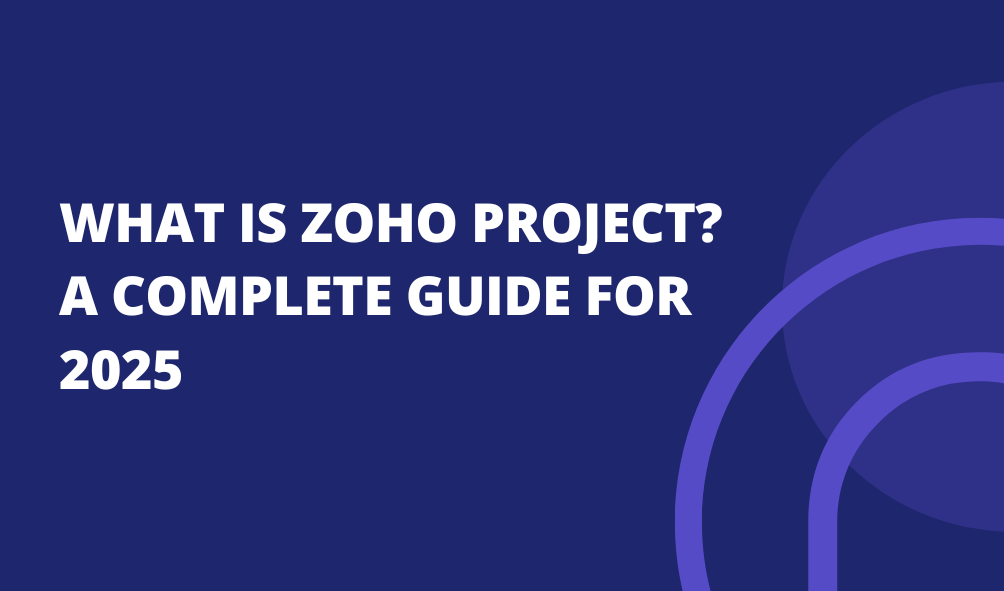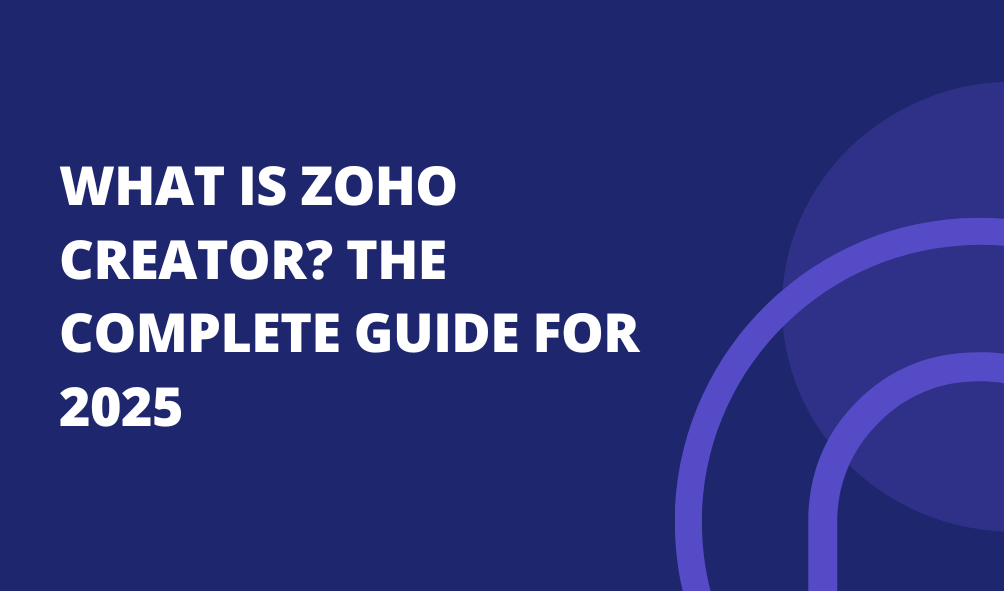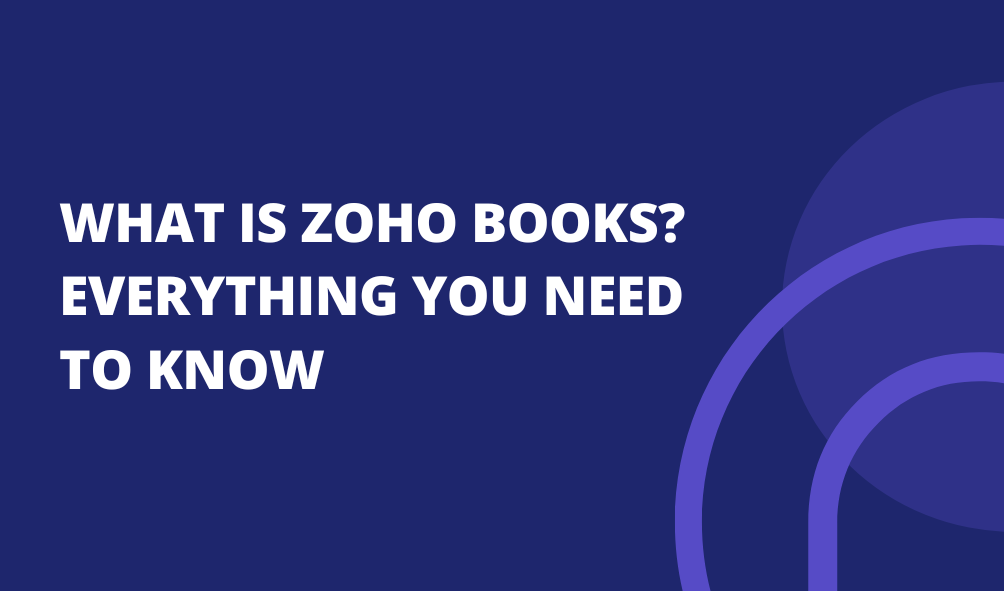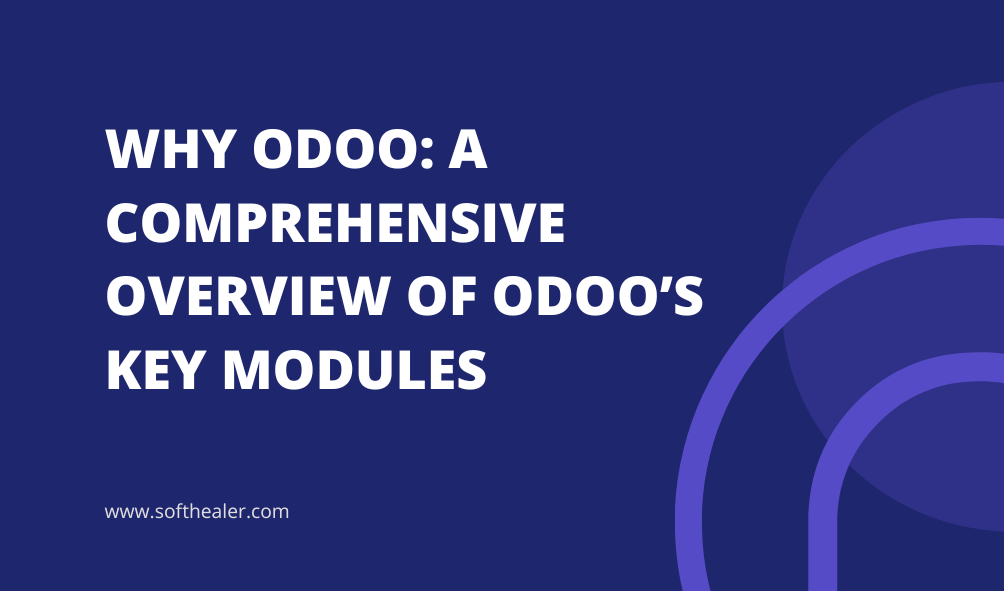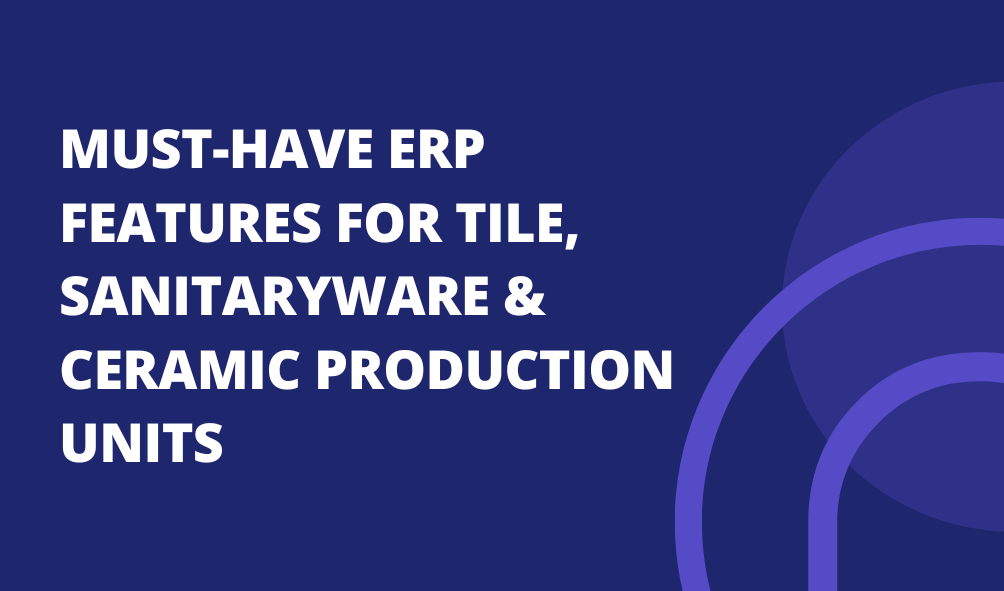Top 10 Powerful Features Of Zoho Projects That Simplify Project Management
Top 10 Powerful Features of Zoho Projects That Simplify Project Management
Managing multiple projects simultaneously can feel overwhelming. Deadlines pile up, team members lose track of tasks, and collaboration becomes chaotic.
Zoho Projects stands out as a comprehensive Zoho Project Management software designed to help businesses of all sizes manage their projects efficiently. Whether you're a startup or an established enterprise, the Zoho Projects tools provide powerful capabilities that transform how teams work together.
Let's explore the top 10 Zoho Project features that make project management with Zoho Projects a game-changer for modern teams.
1. Task Management That Keeps Everyone on Track
At the heart of any successful project lies effective task management. This is one of the most essential Zoho project features, offering intuitive task creation, assignment, and tracking.
Here's what you can do:
- Break Big Projects into Smaller Tasks: Divide complex projects into manageable tasks and subtasks that are easy to handle.
- Assign Work to Team Members: Give specific responsibilities to the right people with clear ownership.
- Set Priorities: Mark urgent tasks so everyone knows what needs immediate attention.
- Connect Related Tasks: Link tasks that depend on each other to maintain proper workflow sequence.
- Add Files and Notes: Attach documents, images, and detailed descriptions directly to tasks.
- Set Up Recurring Tasks: Automate routine activities that happen regularly without manual setup.
You can see all your tasks in one place. This helps you spot what needs attention right now.
2. Gantt Charts for Visual Project Planning
Among all Zoho project features, Gantt charts stand out for visual planning. This timeline-based view helps you map the entire project from start to finish.
Why teams love Gantt charts:
- Drag and Drop Scheduling: Move tasks around easily by dragging them to new dates or times.
- See Task Dependencies: Understand which tasks must finish before others can start.
- Spot Problems Early: Identify bottlenecks and scheduling conflicts before they delay your project.
- Track Impact of Delays: Know exactly how one delayed task affects your entire project timeline.
- Share Visual Timelines: Communicate project schedules clearly with stakeholders and team members.
- Real-Time Updates: Watch your Gantt chart update automatically as team members complete work.
This bird's-eye view keeps everyone on the same page about project progress and deadlines.
3. Time Tracking for Better Resource Management
Understanding how your team spends time is crucial for project success. The built-in time tracking feature in Zoho Projects tools helps you monitor work hours, identify inefficiencies, and improve future project estimates.
How time tracking helps:
- Log Hours Directly on Tasks: Use timers or manual entries to record time spent on specific activities.
- Bill Clients Accurately: Generate precise invoices based on actual work hours tracked in the system.
- See Which Projects Make Money: Analyze project profitability by comparing costs against revenue.
- Compare Planned vs. Actual Time: Improve future estimates by learning from past project data.
- Create Timesheets Automatically: Generate weekly or monthly timesheets without manual data entry.
This data helps you plan better and work smarter. You'll make better decisions about who works on what.
4. Collaboration Tools That Connect Your Team
Modern project management requires seamless collaboration, especially with remote and hybrid teams. Zoho Projects delivers powerful communication features that keep everyone connected and informed.
Stay in touch with:
- Built-in Chat for Quick Conversations: Message team members instantly without leaving the project platform.
- Forums for Team Discussions: Create dedicated spaces for brainstorming, planning, and knowledge sharing.
- Activity Feeds Showing Updates: See real-time notifications about project progress, completed tasks, and changes.
- @Mentions to Notify Team Members: Tag specific people in comments to get their immediate attention.
- Easy File Sharing in Chats: Share documents, screenshots, and files directly within conversations.
- Searchable Message History: Find important discussions and decisions from weeks or months ago quickly.
No more jumping between different apps or losing important information in endless email threads. Everything stays in one central location.
5. Document Management and File Sharing
Every project generates documents, images, and files that need to be organized and accessible. The document management system in Zoho Project Management software provides a centralized repository for all your project files.
Manage your files better:
- Store All Project Files in One Spot: Create a centralized repository for every document related to your project.
- Control Who Sees or Edits Files: Set permissions to protect sensitive information and manage access levels.
- Track Different Versions: Never lose work with automatic version control that saves document history.
- Preview Files Without Downloading: View documents, images, and PDFs directly in your browser to save time.
- Connect to Google Drive or Dropbox: Integrate with cloud storage services you already use daily.
- Work on Documents Together: Collaborate in real-time with team members, leave comments, and track changes.
Your team can find any file quickly without hunting through emails or shared drives.
6. Issue Tracking and Bug Management
Problems are inevitable in any project, but how you handle them makes all the difference. Zoho Projects includes robust issue tracking capabilities that help you identify, prioritize, and resolve problems quickly.
Track and fix issues:
- Report Problems with Details: Create comprehensive issue reports including descriptions, screenshots, and severity levels.
- Set How Urgent Each Issue Is: Classify issues by priority so critical problems get immediate attention.
- Assign Issues to the Right Person: Ensure clear ownership and accountability for every reported problem.
- Track the Fix from Start to Finish: Monitor issue status through identification, investigation, resolution, and verification stages.
- Keep a Record of All Problems: Maintain a complete history for analysis, compliance, and future reference.
- Link Issues to Related Tasks: Connect bugs and problems to specific project tasks or milestones for context.
This works great for software development teams managing bugs. But any team can use it to handle problems systematically and efficiently.
7. Customizable Dashboards and Reports
Data-driven decision-making requires access to the right information at the right time. Zoho Projects delivers customizable dashboards that display the metrics most important to your role and projects.
See what matters most:
- View Task Completion Rates: Monitor progress with visual indicators showing what's done and what's pending.
- Check Upcoming Deadlines: See all approaching milestones and deliverables in one organized view.
- Monitor Team Workload: Track who's busy and who has capacity for additional assignments.
- Track Budget Spending: Keep projects financially on track with real-time budget monitoring and alerts.
- Create Custom Dashboard Views: Arrange widgets and charts to display the metrics most relevant to your role.
- Generate Detailed Reports Easily: Export comprehensive reports in multiple formats for stakeholder presentations.
You can arrange your dashboard however you like and share important insights with leadership or clients in minutes.
8. Resource Allocation and Workload Management
Overworked team members lead to burnout and missed deadlines. The resource allocation features in project management with Zoho Projects help you distribute work evenly and prevent team overwhelm.
Keep your team healthy:
- See Who's Too Busy and Who's Available: View resource utilization charts showing capacity across your entire team.
- Move Work Around Before Problems Start: Rebalance assignments proactively when you spot overallocation.
- Assign Tasks Based on Skills and Time: Match work to people with the right expertise and availability.
- Spot Scheduling Conflicts Early: Get automatic alerts when assigning tasks creates resource conflicts.
- Get Suggestions for Better Assignments: Receive recommendations for alternative resources when needed.
- Keep Projects Moving Without Overwhelming People: Maintain steady progress while protecting team wellbeing and preventing burnout.
Happy teams do better work. This feature helps you protect your team's energy while keeping projects on schedule.
9. Automation with Blueprints and Workflows
Repetitive administrative tasks waste valuable time that could be spent on meaningful work. Zoho Projects' automation features eliminate manual processes and ensure consistency across projects.
Automate your work:
- Blueprints for Standard Workflows: Create templates for common project types that ensure consistency and quality.
- Move Projects Through Stages Automatically: Set up transitions that happen based on specific criteria without manual intervention.
- Auto-Send Notifications: Inform team members and stakeholders automatically when important events occur.
- Update Fields Without Manual Work: Change task statuses, priorities, or assignments based on predefined rules.
- Assign Tasks Based on Triggers: Automatically delegate work when certain conditions are met in your projects.
- Escalate Overdue Items Automatically: Send alerts to managers when deadlines pass without completion.
For example, automatically notify managers when tasks finish or send reminders before deadlines approach. Your team focuses on meaningful work instead of administrative tasks.
10. Integration Capabilities for Enhanced Productivity
Your project management tool shouldn't exist in isolation. Zoho Projects integrates seamlessly with numerous applications to create a connected work environment.
Connect everything:
- Zoho Apps: Integrate with Zoho CRM for client management, Zoho Books for invoicing, and Zoho Desk for support tickets.
- Popular Tools: Connect with Slack for team chat, Microsoft Teams for video calls, and Google Workspace for documents.
- Cloud Storage: Sync files with Google Drive, OneDrive, and Dropbox for easy access everywhere.
- Custom Integrations: Use the REST API and webhooks to build specialized connections for unique business needs.
- Mobile Apps: Access your projects from iOS and Android devices with full-featured mobile applications.
- Third-Party Tools: Link with time tracking software, accounting platforms, and other business tools you depend on.
Use the tools you love while Zoho Projects becomes the central hub that connects everything.
Why Choose Softhealer for Zoho Projects Implementation?
Softhealer doesn’t just install Zoho Projects; they set it up the way your team actually works. They handle everything: setup, data move, automations, tool integrations, and training. Your tasks, Gantt charts, time tracking, and dashboards are all customized so your team can work faster and stay organized. With Softhealer, you get the full value of Zoho Projects and a smoother, more productive project workflow.
Ready to Transform Your Project Management?
Struggling with too many tools and missed deadlines? Softhealer helps you get the most out of Zoho Projects tools. Their experts set up everything from Gantt charts and time tracking to automation and training your team so you're up and running in days, not weeks. Start managing projects better today with Zoho Projects and Softhealer by your side.