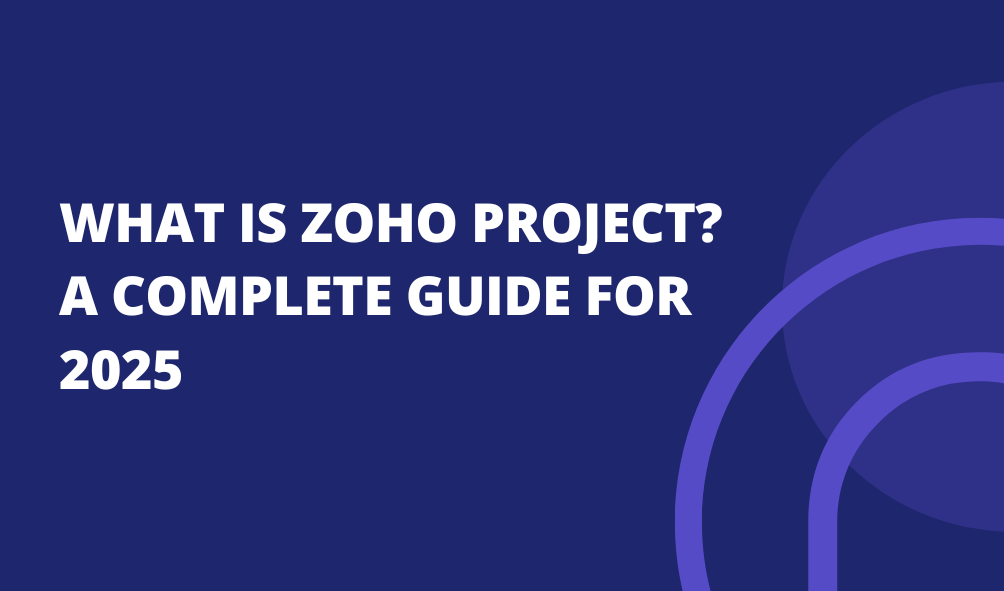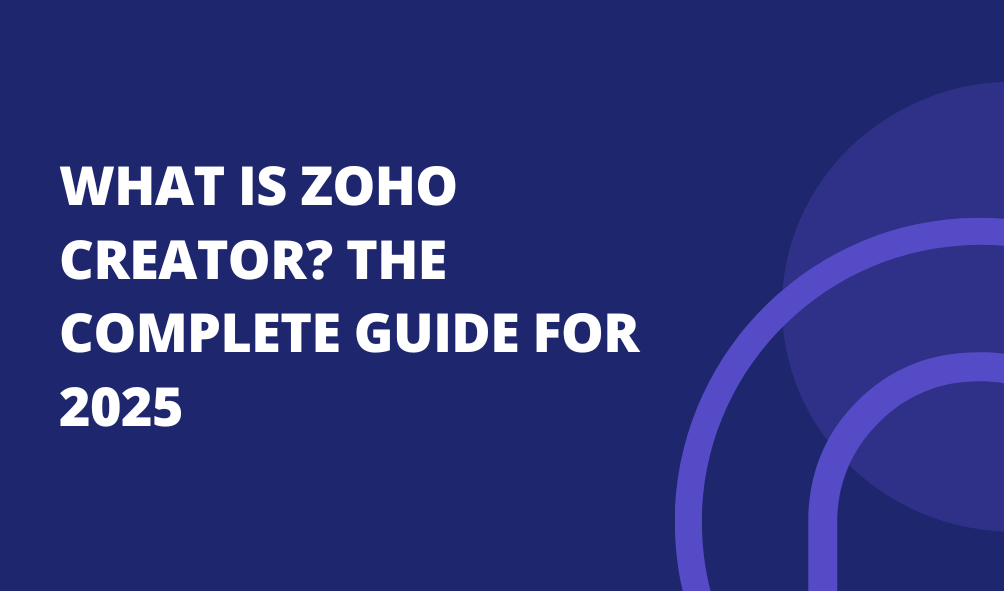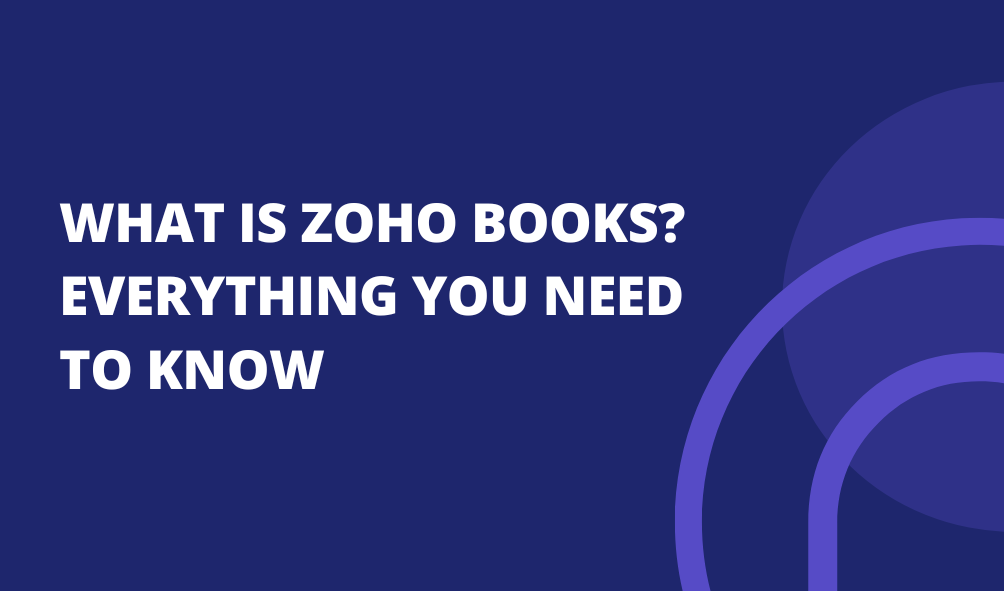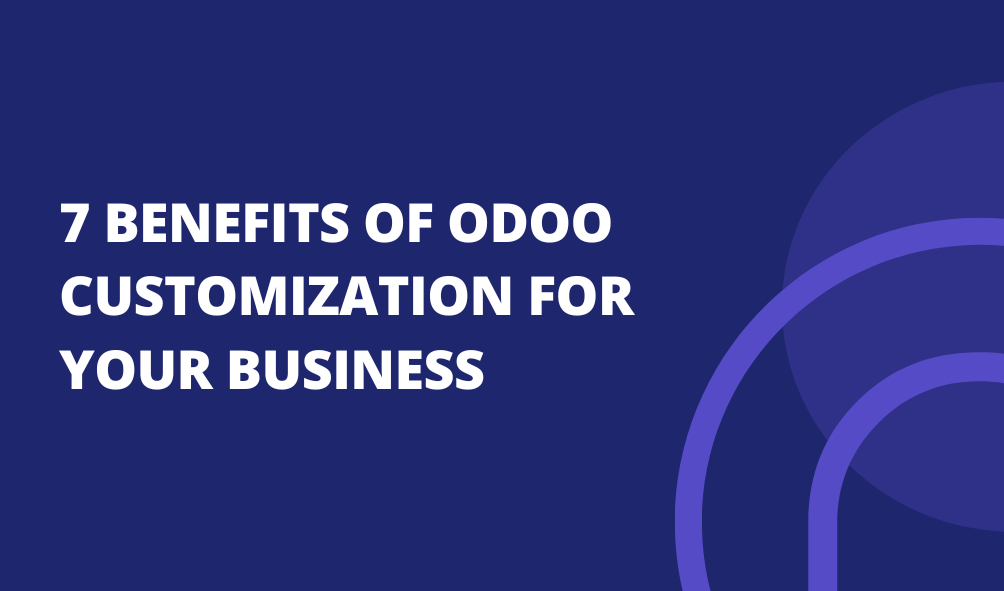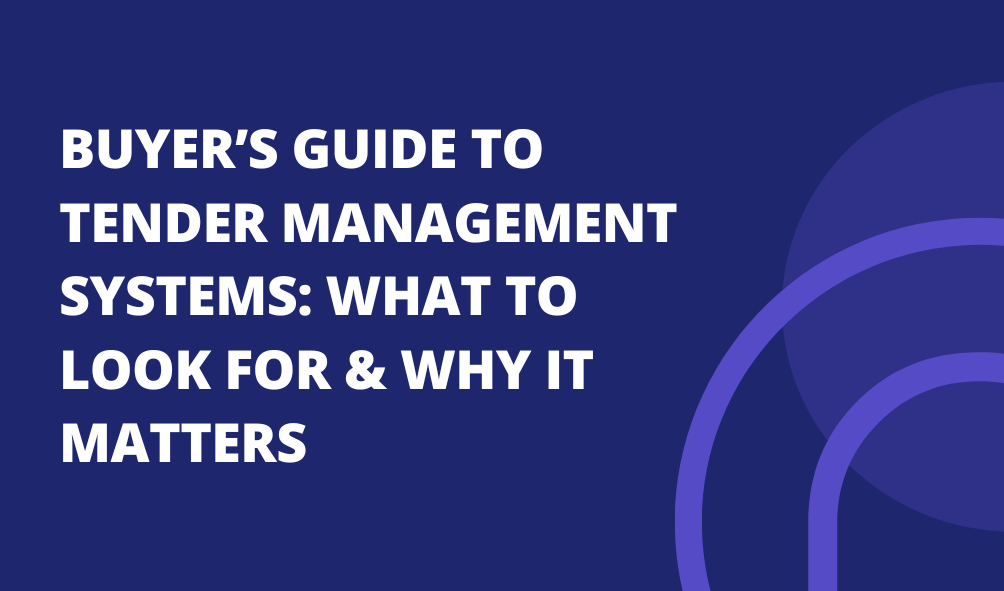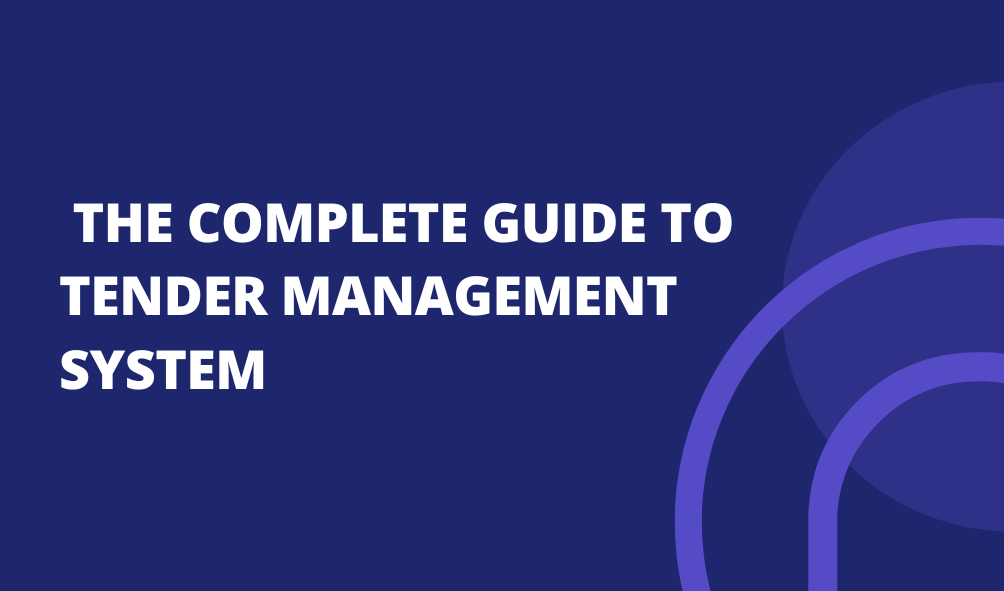What Is Zoho Project? A Complete Guide For 2025
What is Zoho Project? A Complete Guide for 2025
Managing projects in 2025 is more challenging than ever. Businesses need to meet tight deadlines, handle remote teams, and deliver quality results — all while staying within budget. To achieve this, you need the right tools. That’s where Zoho Project Management comes into play.
Zoho Projects is an online project management tool. It helps teams plan, execute, and track projects from start to finish.
No matter if you are running a marketing campaign, a software project, or daily team tasks, Zoho Projects has it all. It helps you keep your work organized and your team on the same page. Many companies struggle with scattered communication, missed deadlines, and poor task visibility.
With Zoho Project Management, you can overcome these common issues. It combines strong tools like task management, time tracking, file sharing, Gantt charts, and team collaboration. These tools are made to simplify your work and increase productivity.
In this guide, we will explore what Zoho Projects is. We will discuss why it is an important tool for businesses today. We will also cover its key features and benefits. Finally, we will help you choose the right plan for your team.
If you are looking for a reliable and easy-to-use Zoho project management solution, this guide is for you.
What is Zoho Projects?
Zoho Projects is an online project management tool developed by Zoho Corporation. It is designed to help businesses of all sizes plan, manage, and deliver projects more efficiently.
With a focus on simplicity and flexibility, Zoho Projects brings all your project activities into one platform, allowing your team to stay organized, connected, and on schedule.
At its core, Zoho Projects allows you to break down large projects into smaller tasks, assign them to team members, set deadlines, and track progress in real time. But it doesn’t stop there. It also includes time tracking, document sharing, Gantt charts, task dependencies, and automation features — all essential for running successful projects.
One of the biggest strengths of Zoho Project Management is its ability to support both traditional and agile project workflows.
Whether you're managing a product launch or software development sprint, you’ll find the tools you need to stay on top of every detail.
Zoho Projects is part of the larger Zoho ecosystem, which means it can easily integrate with other Zoho apps like Zoho CRM, Zoho Books, and Zoho Mail, as well as popular third-party apps like Google Drive, Microsoft Teams, and Slack.
This makes it a flexible solution for teams that already use multiple tools in their daily operations.
If you're looking for a user-friendly project management software that grows with your business, Zoho Projects is a smart choice. It's trusted by startups, small businesses, and large enterprises around the world.
Why Is Zoho Project Management Important in 2025?
In 2025, businesses are expected to work faster, smarter, and more collaboratively than ever before. Teams are often spread across different locations, handling multiple projects at once.
Without a clear system in place, things can quickly become disorganized. This is where Zoho Project Management becomes an essential tool.
Zoho Projects helps companies bring structure to their work. It gives project managers full visibility into every stage of a project — from planning and assigning tasks to tracking progress and delivering results.
This improves accountability, reduces delays, and ensures everyone knows what needs to be done and when.
With the growing demand for remote work and hybrid teams, having a cloud-based solution like Zoho Projects is more important than ever.
It allows team members to collaborate in real-time, update tasks on the go, and communicate without relying on endless email chains or scattered chat messages.
Zoho Project Management is also crucial for staying competitive. Companies that use manual processes or outdated tools often struggle with miscommunication, missed deadlines, and poor productivity.
On the other hand, businesses that invest in modern project management software like Zoho can complete projects faster, meet client expectations, and stay ahead of the competition.
In short, Zoho Projects empowers teams to:
- Stay organized and focused
- Improve task management and planning
- Collaborate effectively from anywhere
- Use time and resources wisely
- Deliver projects on time and within budget
In 2025 and beyond, using a smart project management solution isn’t just helpful it’s a must.
Key Features of Zoho Project Management
Zoho Projects offers a range of powerful features designed to make your project workflows easy, enhance collaboration, and keep your team organized. Here are some of the top features that make Zoho Project Management a standout tool in 2025:
Multiple Task Views
Zoho Projects gives you the flexibility to choose how you view your tasks. You can switch between the Kanban board view, which offers a visual representation of your workflow, and the list view, providing a more detailed breakdown of tasks.
This flexibility ensures that you can work in the way that suits you and your team best, whether you prefer a visual approach or a more detailed task list.
Automated Reminders
Never miss a deadline with Zoho Projects’ automated reminders. You can set up reminders for yourself and your team to stay on track. This feature helps ensure that everyone remains accountable and tasks are completed on time, reducing the risk of delays and keeping projects moving smoothly.
Time Tracking
Gain valuable insights into the time spent on tasks with time tracking. Zoho Projects allows you to easily track how much time is spent on each task, helping you identify areas for improvement in project efficiency.
You can generate detailed reports to analyze project performance, optimize workflows, and improve future project planning.
Visualize Your Workflow
With Zoho Projects, you can visualize your workflow through powerful Gantt charts. These charts provide a clear timeline of your project, highlighting task dependencies and potential roadblocks.
The drag-and-drop functionality allows for easy scheduling adjustments, ensuring that your project stays on track, no matter what changes come up along the way.
Seamless Integrations
Zoho Projects integrates seamlessly with a variety of Zoho applications and third-party tools. This integration allows you to create a unified project management ecosystem that can streamline your entire workflow.
Whether you need to connect to accounting tools, customer support systems, or other project management platforms, Zoho Projects ensures smooth communication and data flow across your team’s tools.
These features make Zoho Project Management an efficient and flexible tool for managing tasks, tracking progress, and improving team collaboration.
With multiple task views, automated reminders, time tracking, visualizations, and seamless integrations, Zoho Projects offers everything you need to manage your projects effectively.
How to Choose the Best Zoho Project Management Plan for Your Team
Choosing the right Zoho Project Management plan is key to getting the most out of the software. Whether you’re a small business or a large enterprise, it’s important to pick a plan that matches your needs and budget. Let’s look at how to decide the best plan for your team:
1. Understand Your Team’s Needs
Before selecting a plan, take a moment to assess your team’s project management needs. Are you just starting out with a few team members, or are you managing a large team with complex projects? If you’re just starting, the free plan may be enough, offering basic features for small teams. For larger teams or more complex projects, you may want to consider the paid plans.
2. Key Features You Need
Each Zoho Projects plan offers a set of features, but more advanced plans unlock more tools. Here are some features you might want to consider:
- Task Management: If you need advanced task management features like task dependencies, multiple task views, or time tracking, you may want to look at the premium plans.
- Collaboration Tools: If collaboration is a priority, check if your plan includes tools like real-time discussions, interactive feeds, and team forums to make communication smooth.
- Custom Reporting: For more detailed reports on your projects, some plans include advanced reporting features.
3. Team Size
Your team size plays a big role in choosing the right plan. If you have a small team, you can start with the free plan or one of the lower-priced options. As your team grows and requires more features, you can upgrade to a plan that offers additional users and capabilities. Zoho Projects scales easily, so you don’t need to worry about outgrowing your plan.
4. Budget Considerations
Zoho Projects offers several plans, from the free plan to more premium options. When deciding which plan to choose, consider your budget. If you’re a small business or just starting, the free plan might be enough.
However, if you want more features, such as custom fields or time sheets, you might want to invest in the paid plans. Zoho Projects offers affordable pricing, and you can always upgrade as your needs change.
5. Trial the Plans
Zoho Projects allows you to try out different plans with a free trial. This is a great way to explore the features and see if the plan you’re considering fits your team’s needs. Take full advantage of the trial period to test out task management, collaboration tools, and other features to ensure the plan works well for your workflow.
6. Support and Resources
Another factor to consider when choosing a plan is the level of customer support you might need. Zoho Projects offers support for all plans, but premium plans come with dedicated support.
If you anticipate needing more help or guidance as you set up and use the tool, premium plans might be a good option to ensure you have access to resources when needed.
Conclusion
Zoho Project Management is an excellent choice for teams looking to streamline workflows, improve collaboration, and manage tasks effectively. With its user-friendly interface, features like real-time discussions, task management, and mobile access, Zoho Projects helps teams stay organized and on track, no matter where they are.
The flexibility of Zoho Projects—offering both free and premium plans—makes it accessible for businesses of all sizes. Plus, its ability to integrate with other Zoho apps and third-party tools adds extra value. Whether you're a small team or a large enterprise, Zoho Projects can scale to meet your needs.
Try Zoho Projects today and see how it can help you boost productivity, simplify project management, and drive success.