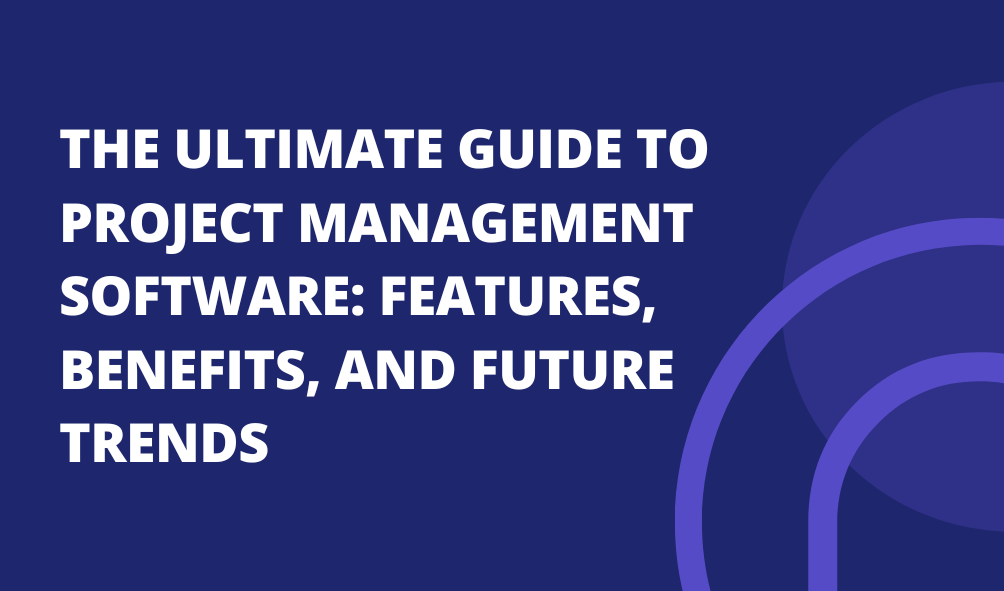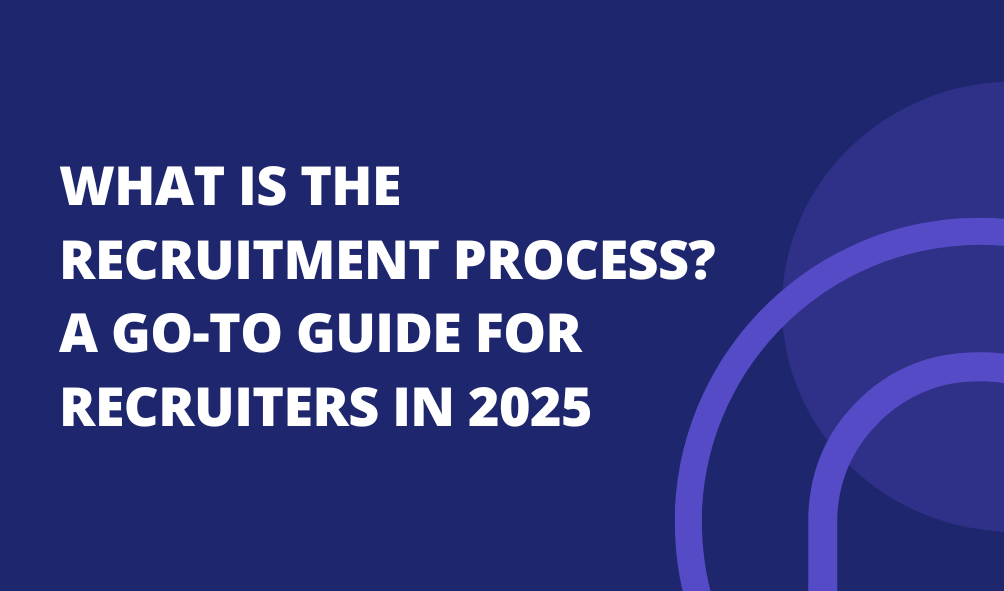Best Project And Resource Management Software For Modern Businesses
Best Project and Resource Management Software for Modern Businesses
Managing projects and resources in today’s fast-paced business world can be a real challenge. Teams often handle multiple tasks, work across locations, and depend on shared tools. Without a proper system, things can quickly get messy, deadlines slip, resources are wasted, and communication breaks down.
That’s where project and resource management software helps. It gives managers and teams one place to plan, assign, track, and complete work efficiently.
What Is Project and Resource Management?
Project and resource management involves planning and organizing your company’s people, tools, and time. This helps you complete projects successfully.
In simple terms, it means ensuring the right person does the right job at the right time. This helps avoid wasting effort or money.
For example, imagine running a marketing campaign. You need designers, writers, and marketers. If one person has too much work and another has none, your project slows down.
With resource and project management software, you can see who is available. You can assign tasks correctly and keep everything on schedule.
Why Resource and Project Management Software Is Important for Modern Businesses
Strong project and resource management helps teams stay organized, reduce waste, and deliver better results. Some key benefits include:
- Better Planning: Create timelines, assign resources, and set priorities easily.
- Improved Teamwork: Everyone knows what they need to do and when.
- Smarter Resource Use: Avoid overbooking or underusing your people.
- Higher Productivity: Teams focus more on important work, less on confusion.
- Faster Decisions: Managers can view progress and adjust plans quickly.
When businesses manage resources in projects wisely, they get more done in less time and with fewer problems
Key Features of Project and Resource Management Software
Modern project management and resource planning tools come with powerful features to simplify work. Here are some common ones:
1. Project and Task Management
It helps teams manage projects and tasks efficiently so nothing gets missed.
- Create and Organize Projects: Set up multiple projects and break them into manageable tasks.
- Assign Responsibilities: Allocate tasks to the right team members based on skills and availability.
- Track Progress: Monitor the status of tasks in real-time to avoid delays.
- Set Deadlines and Priorities: Ensure important tasks are completed first.
2. Resource Management
Manage your team’s workload and resources to maximize productivity.
- Monitor Resource Availability: See who is free or busy before assigning tasks.
- Allocate Resources Effectively:Match tasks with the right skills to prevent overloading.
- Balance Workload: Distribute tasks evenly to avoid burnout.
- Optimize Team Productivity: Make sure everyone is contributing efficiently.
3. Communication and Collaboration
Improve teamwork by making communication and collaboration simple.
- Team Communication: Chat and discuss tasks within the platform.
- File Sharing: Store and share project documents in one place.
- Collaborative Work: Comment, provide updates, and share ideas directly in tasks.
- Centralized Information: Keep all discussions, files, and notes organized.
4. Scheduling and Timelines
Visualize project timelines to ensure deadlines are realistic and achievable.
- Built-in Calendars: Track tasks, milestones, and deadlines visually.
- Gantt Charts: See task dependencies and project progress in one view.
- Plan Efficiently: Identify bottlenecks before they affect deadlines.
- Track Milestones: Monitor major project goals to stay on track.
Empower Your Team with the Best Project Management Software
5. Time and Budget Management
Monitor how time and money are used to avoid delays and overspending.
- Time Tracking: Keep track of the hours spent on each task.
- Budget Tracking: Monitor project expenses and stay within budget.
- Cost Control: Identify areas of overspending or resource misuse.
- Forecasting: Estimate future project costs and time requirements.
6. Reporting and Insights – Make Smarter Decisions
Get valuable insights into projects, resources, and team performance.
- Detailed Reports: See task completion, project progress, and resource usage.
- Data Analytics: Identify trends and areas that need improvement.
- Performance Metrics: Track KPIs like deadlines, task completion, and budget adherence.
- Decision Support: Use insights to improve planning and resource allocation.
7. Additional Features
We offer extra tools to make project management even easier.
- Task Prioritization: Focus on urgent or high-impact tasks first.
- Multi-Project Management: Handle several projects at the same time efficiently.
- Notifications and Alerts: Get reminders for upcoming deadlines or overdue tasks.
- Customizable Workflows: Adapt the software to your team’s workflow.
- Cloud Access: Work from anywhere and collaborate with remote teams.
How Project Management Helps in Optimizing Resources
Using project resource planning software isn’t just about tracking tasks; it’s about making the best use of available resources.
Here’s how it helps optimize your resources:
- Avoid Overbooking: No team member is overloaded, while others are free.
- Balance Workloads: Ensure fair task distribution based on skills and availability.
- Maximize Utilization: Keep employees productive without burnout.
- Forecast Future Needs: Predict when you’ll need extra resources for upcoming projects.
By optimizing resources through project management, businesses can achieve higher efficiency and better outcomes.
Conclusion
In a competitive business environment, success depends on how well you plan, manage, and use your resources. With the right project and resource management software, businesses can improve teamwork, stay on schedule, and ensure every resource is used to its full potential.
Our Project and Resource Management solution takes this a step further by providing an all-in-one platform to plan projects, assign tasks, track progress, and optimize resources. Its powerful features, including task and project management, resource allocation, time and budget tracking, collaboration tools,and insightful reporting, allow businesses to automate operations, reduce wasted effort, and make data-driven decisions.
Whether you’re managing a small team or multiple enterprise-level projects, Softhealer helps you automate workflows, improve collaboration, and maximize resource efficiency, enabling your business to achieve better results faster and smarter.